What is EXIF Metadata? How Can I Watch It?
Updated: September 2, 2023 Author: Vitaly
EXIF metadata is not a fully understood phenomenon for many users. Why was the EXIF metadata standard developed and how is it used in everyday life? What program can open, read and edit metadata? Is there a danger in using EXIF? You will find the answers in this article.

What is EXIF?
EXIF (Exchangeable Image File Format) is a metadata standard that can be embedded in bitmap file formats such as JPEG, TIFF, PNG, WebP and others. It stores various information regarding the parameters of the camera on which the picture was taken, the name of the manufacturer, model, time, location, etc.
Detailed information about EXIF
Now, let's look at what EXIF is in detail. The EXIF metadata standard was developed by the Japan Electronics Industry Development Association in 1995. The original purpose of its creation was to add thumbnails to image formats for quick viewing and information about the date and time the picture was taken.
Of course, over the entire period of using EXIF metadata, their functionality has expanded significantly. Now it can include more than 200 lines of various additional information, which is stored inside a regular image file, whether it is a photograph, a scanned image or a drawing created in a graphics editor.
It is worth noting that EXIF is not applicable to all image file formats. For example, RAW uses a different standard, so every time you convert to JPEG, the metadata is also converted.
Besides EXIF, bitmap formats support other metadata standards. It can be XMP, IPTC or IPTC Core. Metadata of different formats can be written simultaneously to one image file.
How is EXIF metadata used?
If you open a photo or picture on your computer or phone, you won't notice that it contains some additional data. All you see is just a captured moment. To access this very metadata, you need to do additional steps. Browsers or printer software automatically receive this information and use it to perform their tasks.
For example, Flickr (a site where photographers create portfolios) uses EXIF metadata when a photographer uploads pictures to their profile.
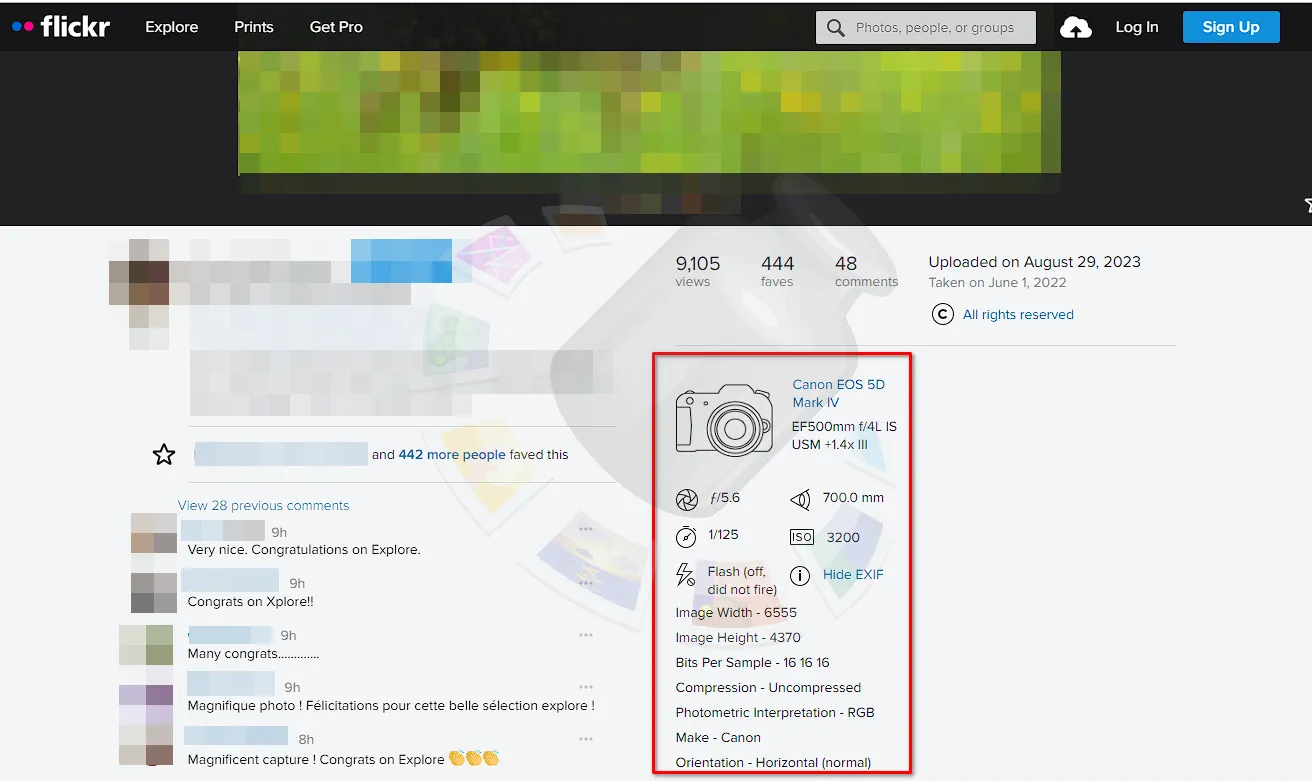
As a result, the visitor sees not only information about the name of the camera, but also the settings: delay, flash on or off, focal length. This is useful for potential photo customers and for those who are just getting started in professional photography. By repeating the conditions and camera settings, you will be able to get pictures of the same quality.
In addition to photo hosting, EXIF metadata is used by specialized photo cataloging applications. For example, Tonfotos is a program that opens various image file formats and can sort photos by date or location, and recognize people's faces.
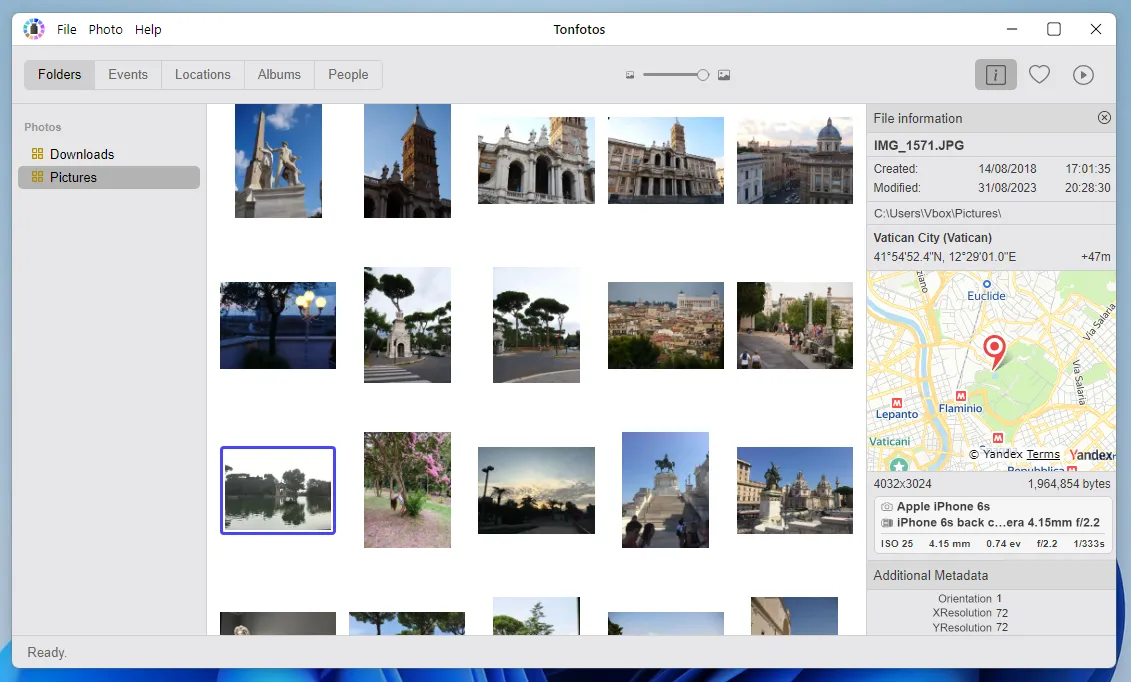
Even operating systems (Windows, MacOS, Linux distributions) use EXIF to display image thumbnails.
What are the advantages, disadvantages and dangers of EXIF metadata?
Despite it seems convenient, the widespread use of the EXIF metadata standard has both pros and cons.
Let's review the main advantages:
- Identification of camera and shooting time. EXIF data is used to identify the camera used to capture the image and the time it was captured. This information is useful for tracking and creating a photo archive.
- Assessment of shooting conditions. Metadata helps to objectively assess the shooting conditions: holding time, aperture, ISO, and other parameters. This information is valuable for improving image quality or creating similar images in the future.
- Geolocation of images. EXIF stores geolocation information, which can be used to match photos to the area where they were taken on a map, or to search for similar images on the Internet.
The disadvantages of EXIF:
- The data itself takes up a certain amount of memory.Accordingly, a large amount of information has a bad effect on the overall size of the image file. For photos that open on a phone or computer, this is not critical. Another thing is a website, where extra kilobytes of data negatively affect its download speed.
- There is always a risk that publicly available photographs with personal geolocation data can be used by hackers. For example, In 2022 Belgian artist Dries Depoorter, who researches privacy and artificial intelligence, was able to use metadata from photographs and footage from outdoor security cameras installed near landmarks to determine the exact time when famous people visited them.
However, the disadvantages can be easily solved. For example, it is better to delete metadata before publishing images, so that they do not load the site server Turn off GPS on your camera or smartphone if you don't want your location to be stored in EXIF data.
Some popular social networks, such as Facebook or Instagram, automatically remove metadata when posting photos.
How to open and read EXIF?
Since all browsers automatically read the information written in the metadata, they provide the user with the opportunity to familiarize with them. This option is provided even in the standard functions of Windows 11. To do this, you just need to call the context menu with the right mouse button and select "Properties".
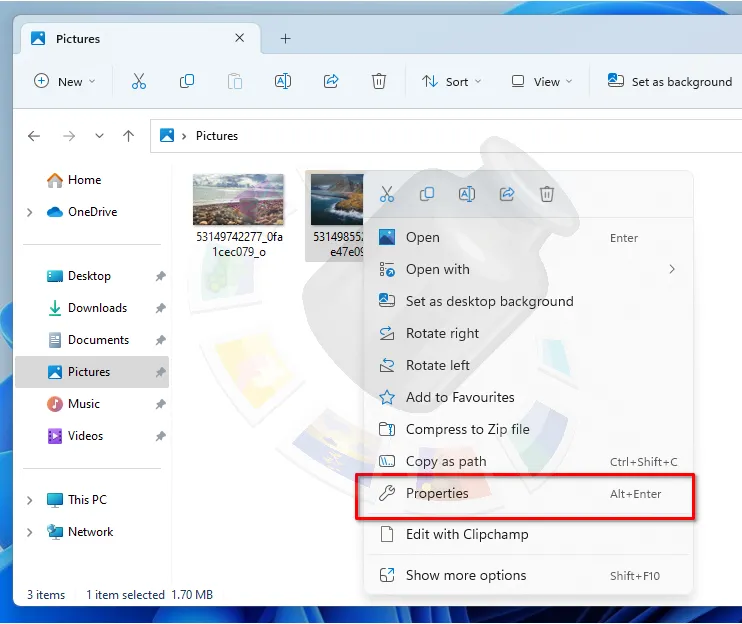
Next, go to the "Details" tab in the opened window. Please note that Windows 11 does not show the entire list of metadata available in EXIF, but only the main ones.
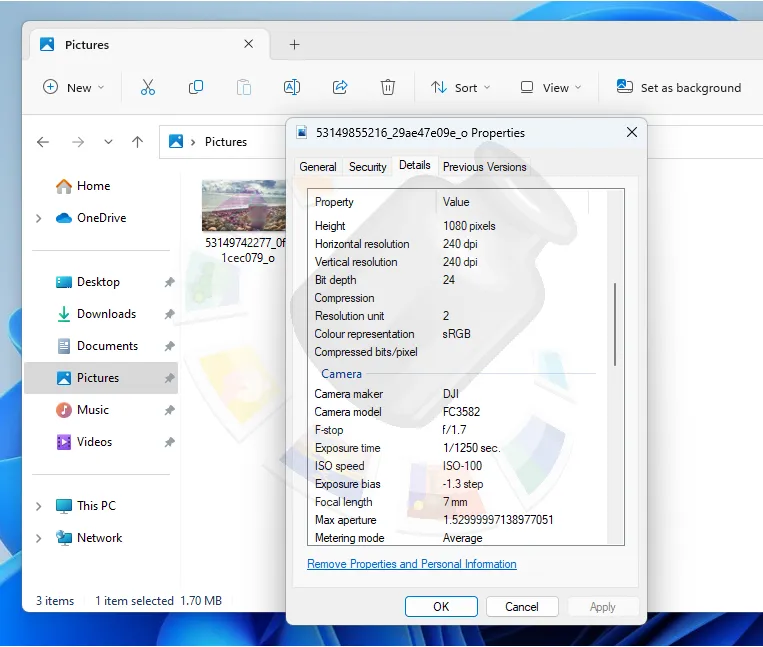
Other operating systems also have a similar option. For example, in Linux Mint, access to basic EXIF parameters is as easy as in Windows: through the file context menu.
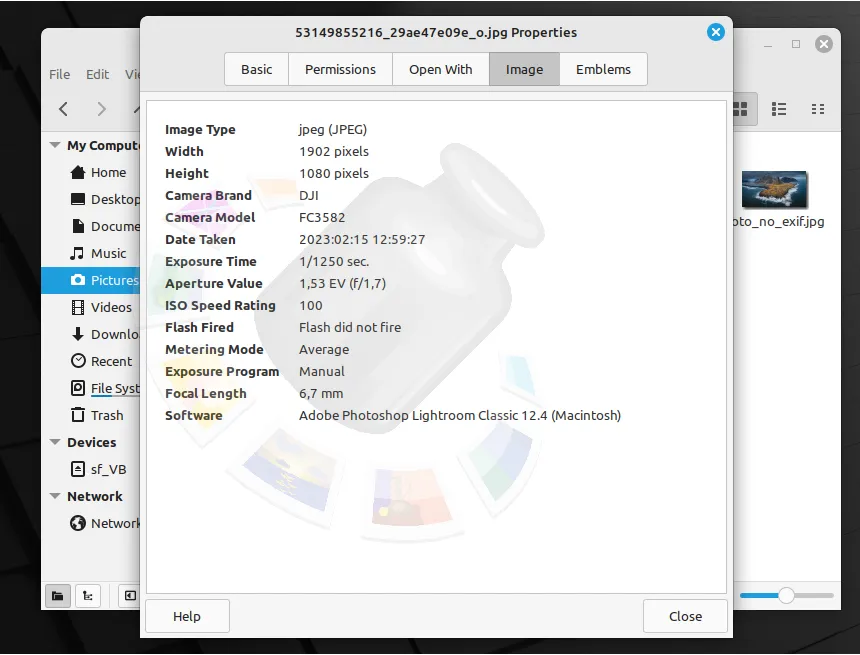
At the same time, the standard browser, which is called “Xviewer” here, is significantly superior to its counterpart for Windows 11, providing a huge amount of data for analysis.
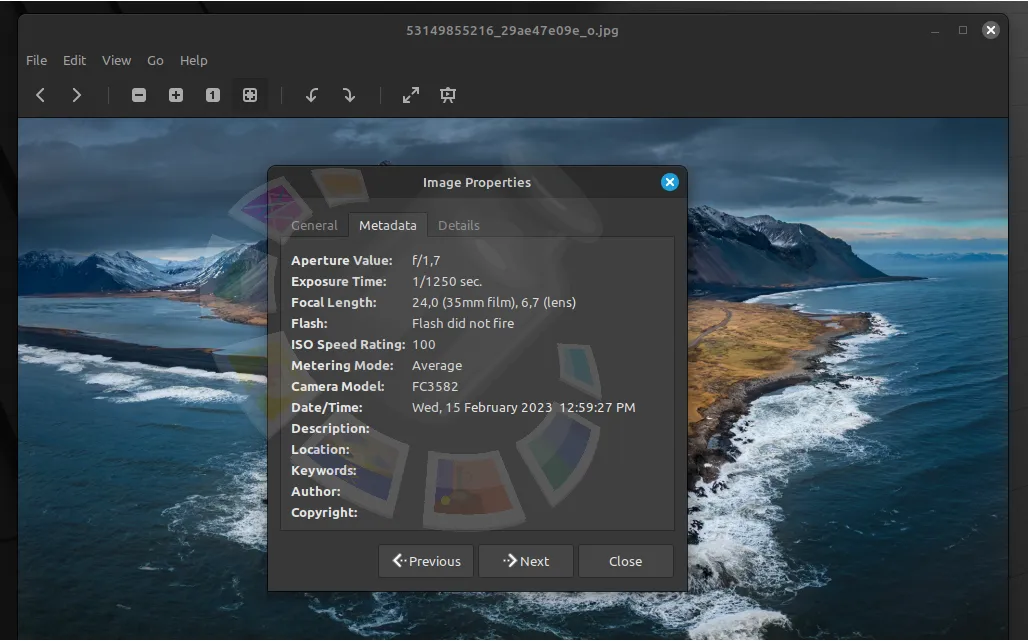
To access the metadata in Tonfotos, first open an image, then click on the additional information icon in the upper right corner of the program.
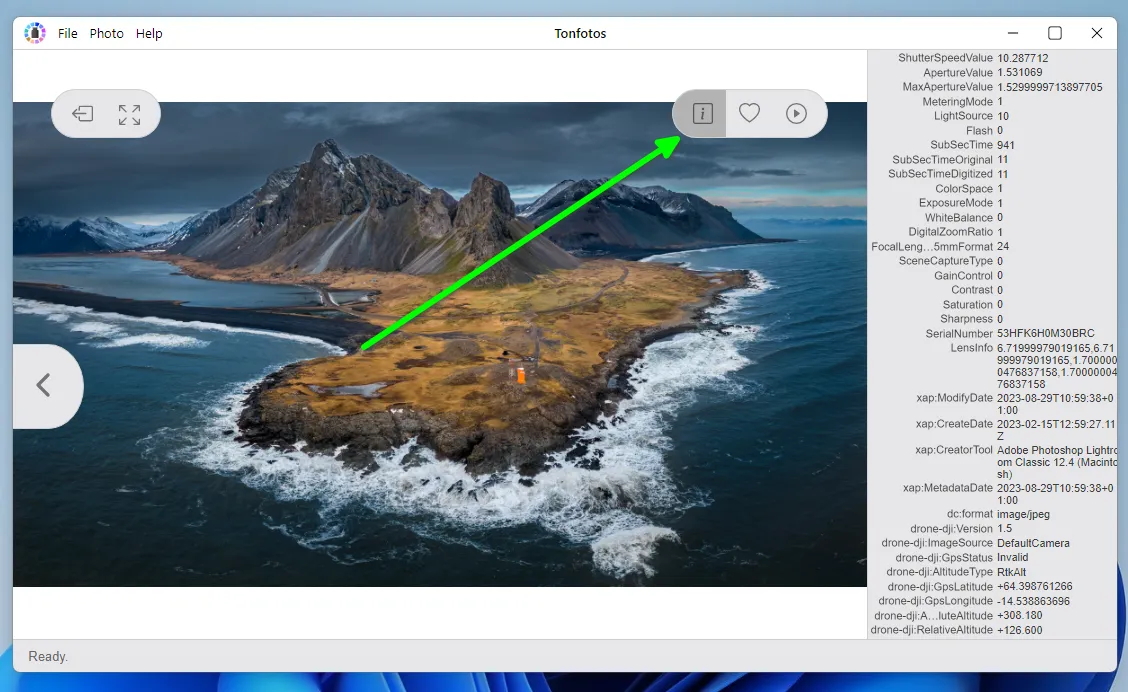
How to remove or edit EXIF content?
In addition to viewing metadata, the Tonfotos program has built-in editing functions. The user can change the title, date of shooting, geolocation, or leave a comment, expressing thoughts about the exposure or a note about the captured event.
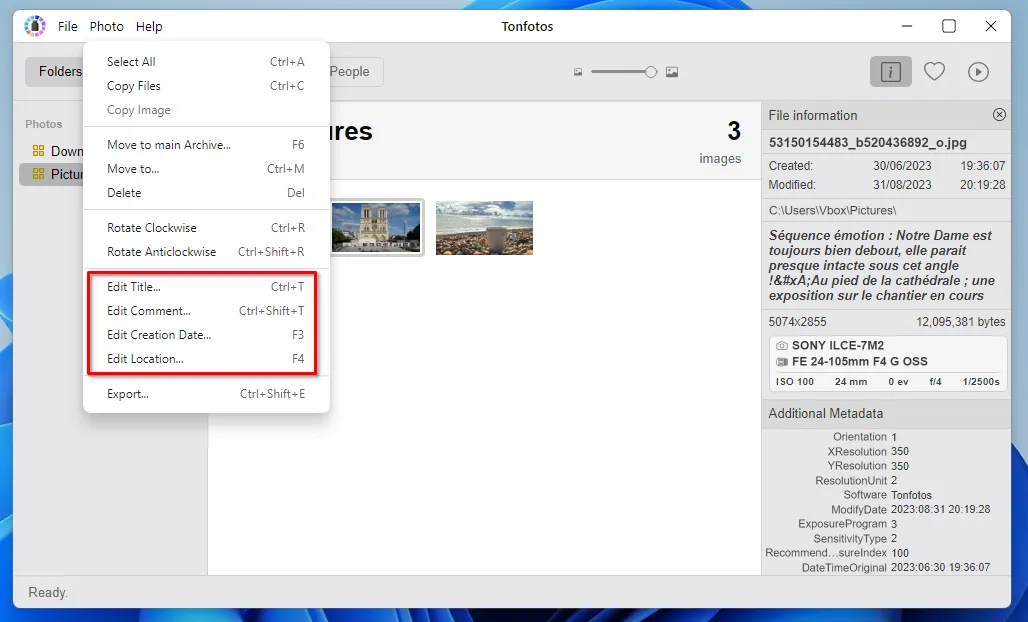
Standard EXIF viewers in Windows 11 also have the ability to delete and edit metadata. For the first one, there is a separate button at the bottom of the list, and for editing, you just need to click the mouse in the field that you want to change.
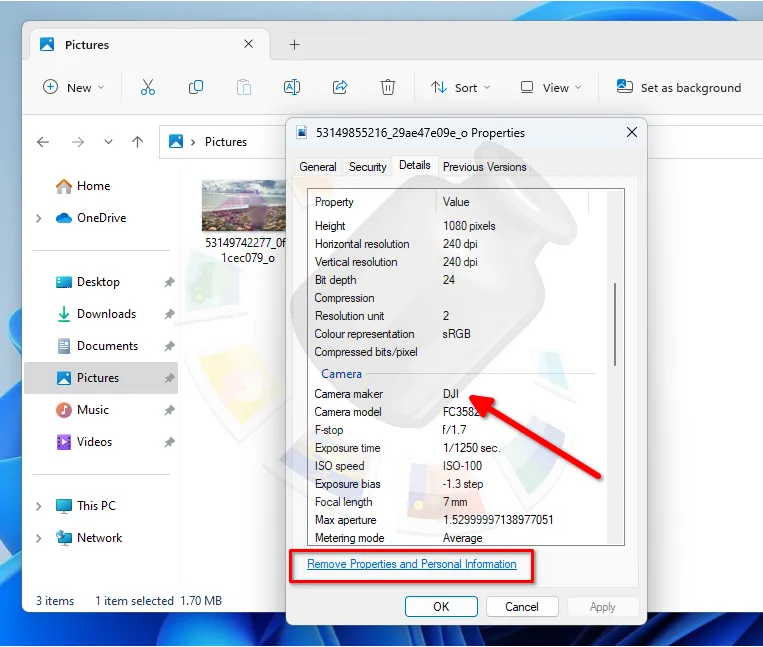
For deeper editing, you will need to use any graphic editor and special programs for working with metadata. For example, in GIMP (the free alternative to Photoshop) you can see the location of this option in the screenshot below:
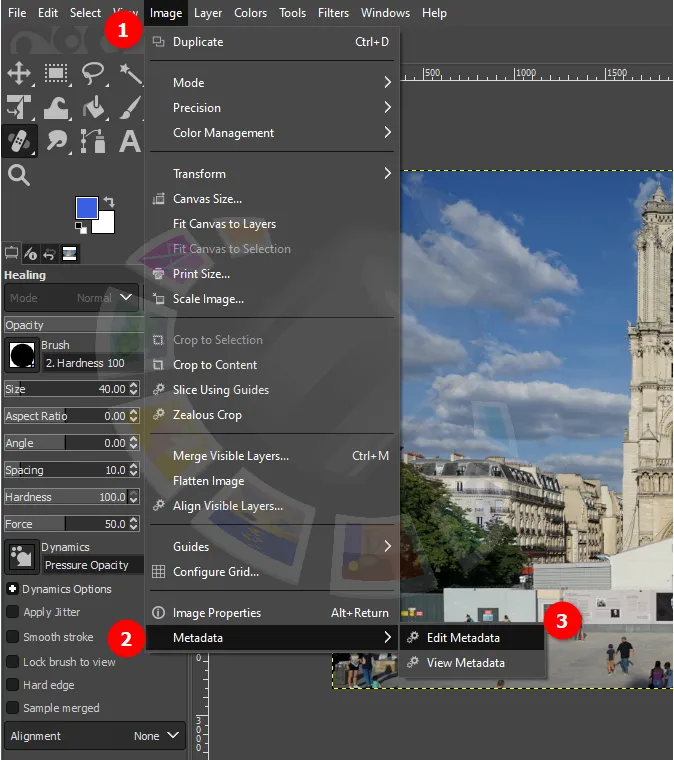
When using special programs to gain access to EXIF editing, you need to make just one click.
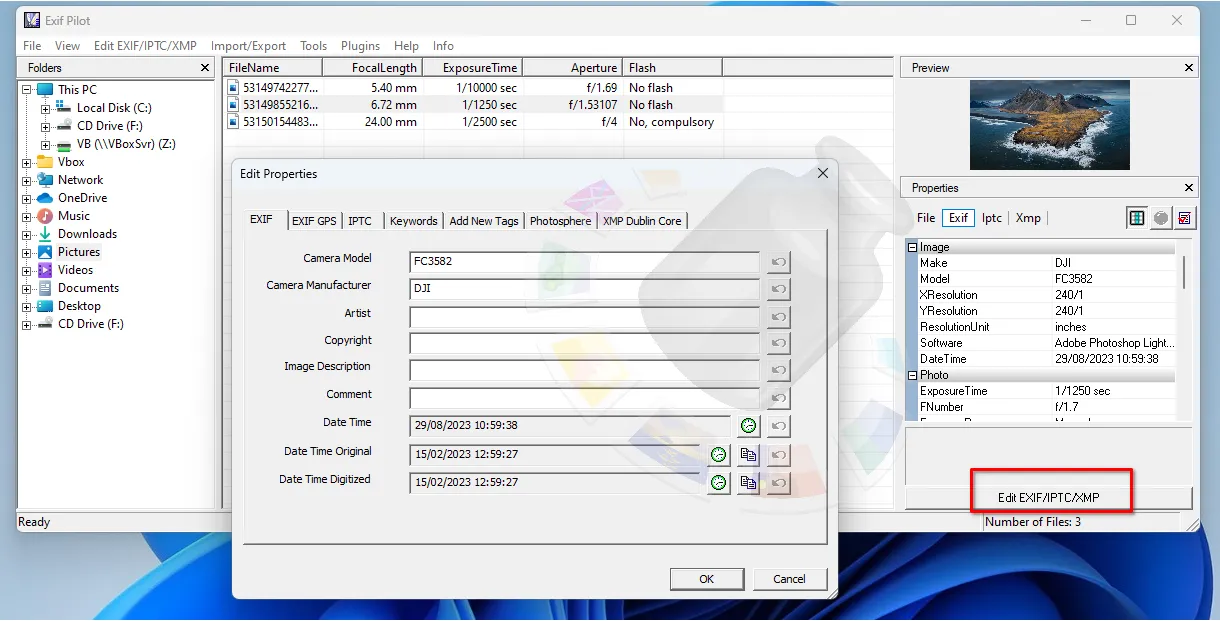
Conclusion
In this article we discussed the purpose, advantages and disadvantages of the EXIF metadata standard. EXIF is a powerful source of information about images. It can be used for a variety of purposes, from camera identification and shooting time, to improving the quality of future photos and protecting copyrights.