Top 21 Photo Viewers for Windows
Updated: February 18, 2025 Author: Anna Kondaurova, Vitaly
The article discusses 21 of the most functional and convenient photo viewers for PC today. All programs are divided into several categories, including utilities, managers and programs for cataloging photos, as well as photo editors. The advantages and disadvantages of each photo viewer have been identified to help users find the program that perfectly suits their goals.
Rating leader - a modern application for viewing and cataloging photos with face recognition
A good set of tools that will help you sort, adjust and convert photos
A photo viewer is a fairly broad concept. Indeed, under this term, you can “fit” both simple utilities and powerful photo editors. In fact, both of them will cope with the main task, which is viewing the image. But how do they do it? What tools do they have? Does the user need to search for the right button for half an hour, or will he/she be able to examine the desired frame in detail just by one click? Let's figure it out.

TOP evaluation criteria
Since the top considers completely different programs in terms of their functionality, the applications will be divided into several types:
- Preinstalled solution. Most operating systems already have their own standard photo viewer. Let's take a look at Windows 10 Photos.
- Utilities and other lightweight applications. These programs perform a minimal set of functions, which are open an image, correct a file or photo.
- Managers and programs for cataloging photos. They open your photos and help you sort them in your personal and professional photo archive.
- Photo editors and other complex software solutions. They will not only open the image, but also help to change and convert it.
- Cloud services and programs that connect to network file storages.
Photo viewers can be completely different. But one thing that unites them is the search for a solution to the problem of opening and viewing images. Therefore, they were also compared with each other in a sort of ranking. The following characteristics served as the evaluation criteria:
- Usability. Friendliness and ease of use.
- Cross-platform. This means the ability to use a software solution on different platforms, on several devices at once.
- Accessibility. This refers to how easy the app is to install and use. For example, how complicated is the program download/installation algorithm, is the price affordable or not, and other restrictions.
- Multi-format. This means either a program can work with different image formats or not.
- Overall impression. A subjective assessment that allows you to recommend this or that application as a photo viewer.
Standard Solution: Viewing Photos in Windows
By "standard" solutions we will understand the software solutions that the user encounters when he/she first starts working on the computer. They are provided along with a software package for the correct operation of the operating system, such as Microsoft Photos in Windows 10 and 11.
Often, the user does not think about what kind of photo viewer he/she has installed and usually opens photos with what is already posed. And over time, the user gets used to it. And facing the situation of changing a computer or other device, the user continues to look for a program familiar to use.
Therefore, such programs are a kind of yardstick from which users start in search of the best solution.
Photos (Microsoft Photos)
Perhaps the most common photo viewer is Photos (Microsoft Photos). The latest versions for Windows 10 and 11 have stepped forward. The functionality of the program has been revised. Now it is not only an image viewer, but also an editor with which you can create your own movie (slide show), as well as a manager for organizing the photo archive.
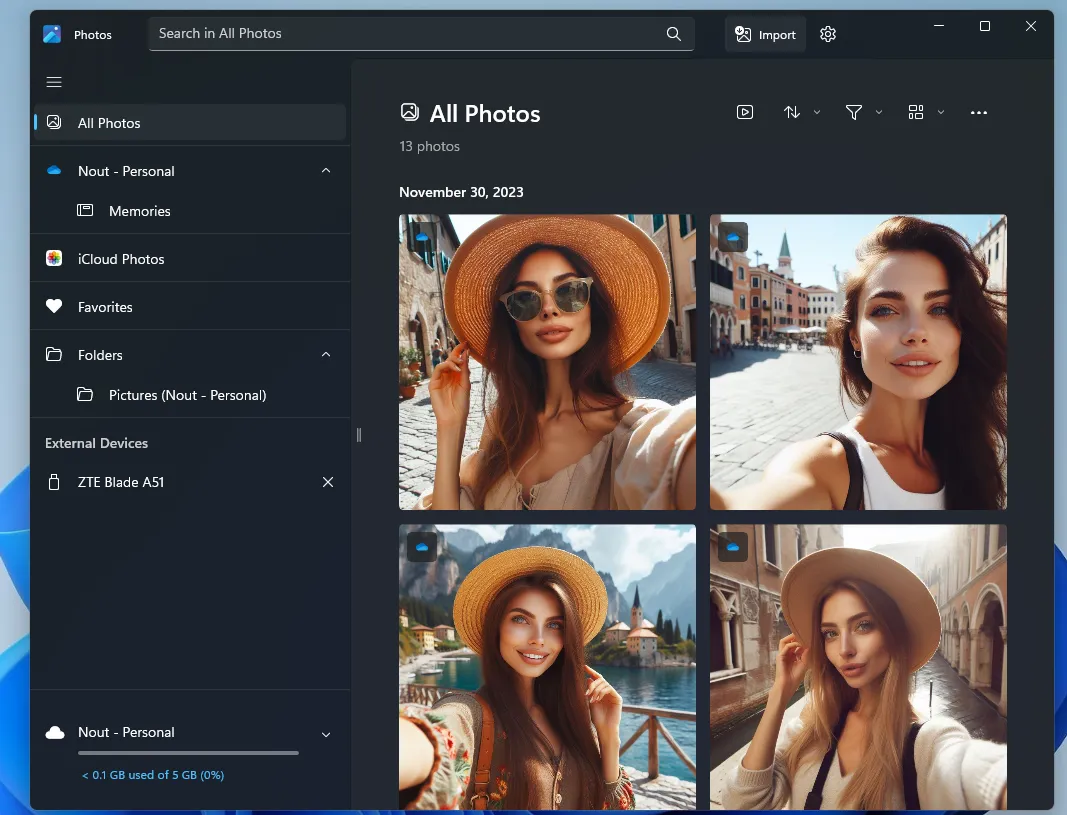
The program is available for free. It goes hand in hand with other programs.
Advantages of the program:
- There is a basic set of photo editing tools (cropping, slight color correction, retouching).
- Cataloging system. Images are indexed, also there is a timeline, a search with recognized faces, a feed with photos and other useful features.
- Modern design. It is concise and simple.
Disadvantages of the program:
Not everything is so perfect with this program. The design looks stylish, but it is not clear enough how the functionality of some solutions is implemented. An unprepared user, without “Google help”, may not immediately find, for example, where the slide show editor is hiding.
Users also often note that updated photos with enhanced functionality may not work as correctly as their counterparts. One gets the impression that the program has not yet been “run in” and some roughness arises with its work.
And the program itself is closely related to cloud storage. But buying a space in it is already a controversial issue, which should be considered in another article.
Utilities and other "lightweight" photo viewers
Utilities are small programs that perform a specific function. In this regard, they solve a limited set of tasks, which are opening the photographs and, possibly, their partial correction.
JPEGView
JPEGView is a concise and weightless program thing (namely, a "thing", since it takes up only 1 MB of disk space), and it performs only one function, which is opening a photo. Moreover, the opening of even a heavy image.
We can say that the principle of this application is “photos and nothing more”. Perhaps that is why the application has a specific design. In fact, this is one line with a toolkit in windowed mode.
The program is free and available for download at any time. Only now you need to pay attention to the resources where it is located. According to Wikipedia, the link to the official website leads to the project on GitHub, where you can download the desired file.
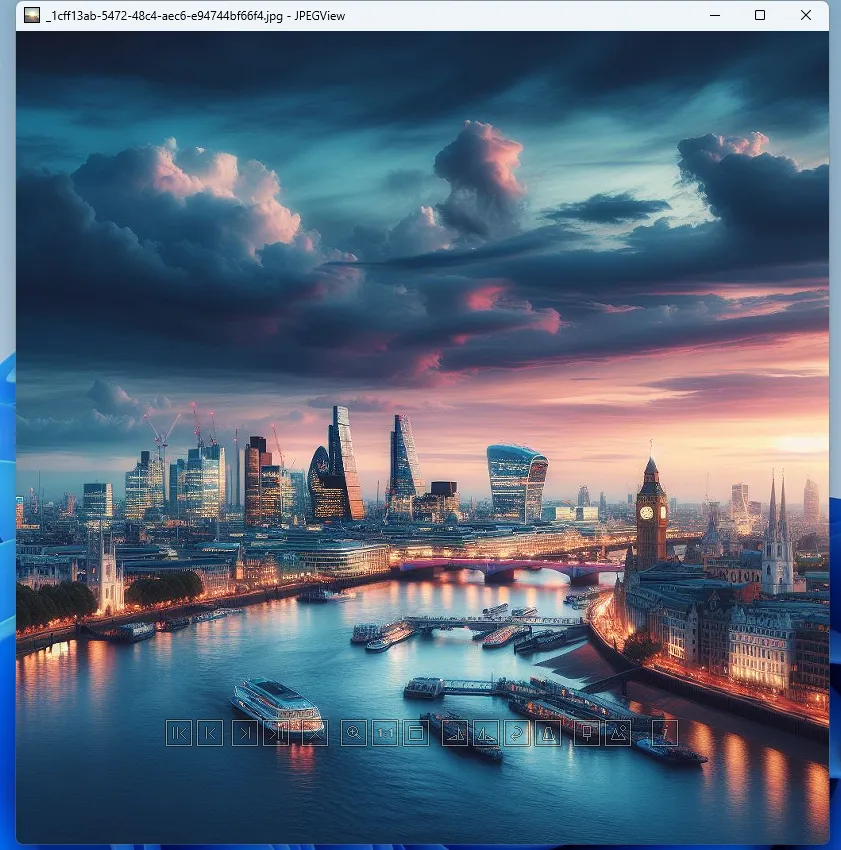
Advantages of the program:
- Small volume.
- It opens the most popular graphic formats. For Raw files, it uses software components from OC Windows.
- There is a minimum set of tools for color correction. (Available in full screen mode. To activate it, move the cursor down the image).
Disadvantages of the program:
- Available for Windows only.
- Unusual design, or rather, its complete absence.
IrfanView
A simple and convenient utility named after Irfan Skijian (Irfan Skijian) does not have a large variety of functionality. But at the same time, it does not require huge PC power to install it. The program will work even on an old computer.
Its functionality includes a small photo editor, as well as other tools for converting photos (images and files directly).
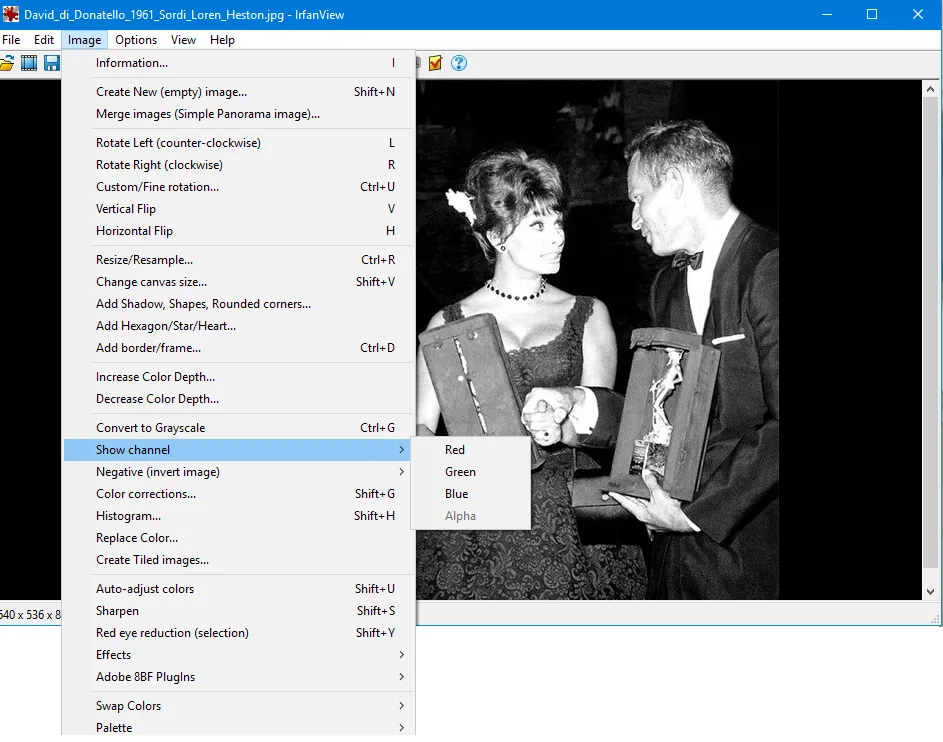
The utility is free and available for download on the website.
Advantages of the program:
- Optimum ratio of functionality and volume.
- Widespread throughout the world. Translated into many languages.
- It works with many photo formats, as well as HEIC, RAW.
Disadvantages of the program:
The program takes some time to get used to. Not everything in it looks logical, and on an intuitive level it can be difficult for understanding. Also, there are questions about the outdated design of the application.
FastStone
A simple FastStone program will appeal to all those who prefer classic design solutions from the 90s. Despite its "outdated" appearance, it has good functionality for the utility:
- there is a small photo editor with which, for example, you can eliminate the red-eye effect;
- it is possible to sort files, so you can already hint at a little systematization;
- batch processing of photos, as well as the ability to make a slide show and a business card and convert files.
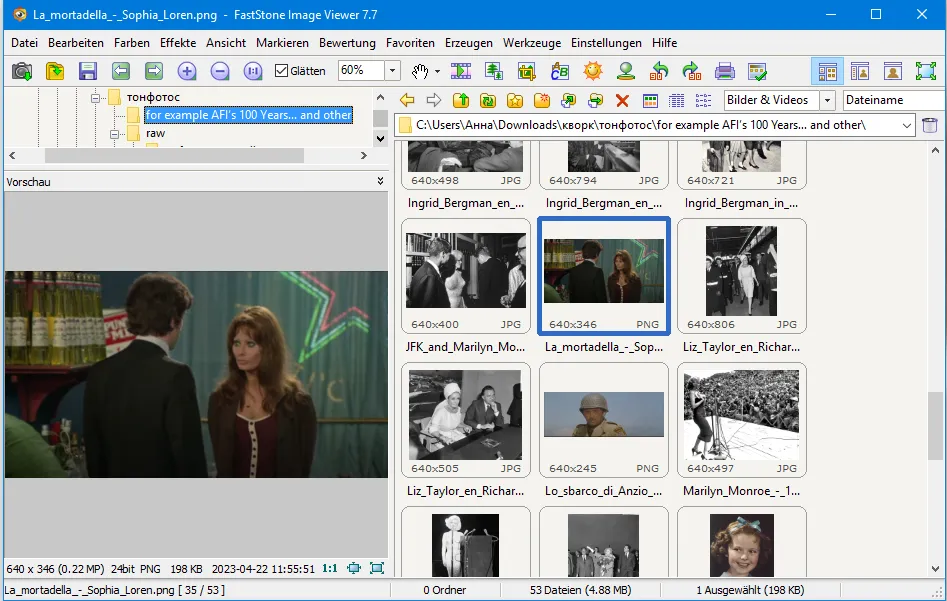
The program is donationware, available for download on the website. For personal use, it is provided completely free of charge, but for commercial use it will require the purchase of a license. The cost of the latter starts $34.95.
Advantages of the program:
- Good balance of functionality and space occupied.
- File conversion. Moreover, the list of image formats is quite wide.
- Batch photo processing.
- Well-established work with peripheral devices (printer, scanner), with e-mail.
Disadvantages of the program:
- Outdated design and approach to solving problems.
- The functionality of everything is at a minimum. The program is not suitable for solving complex problems. It can help you with light retouching, but not with more detailed photo correction. Or, for example, the program opens RAW files, but it cannot correctly work with them.
XnView
XnView is also a fairly lightweight program. Its basic installation version weighs 1.5 MB, but the multilingual version weighs twice as much. The program has various plugins that can also add weight and functionality.
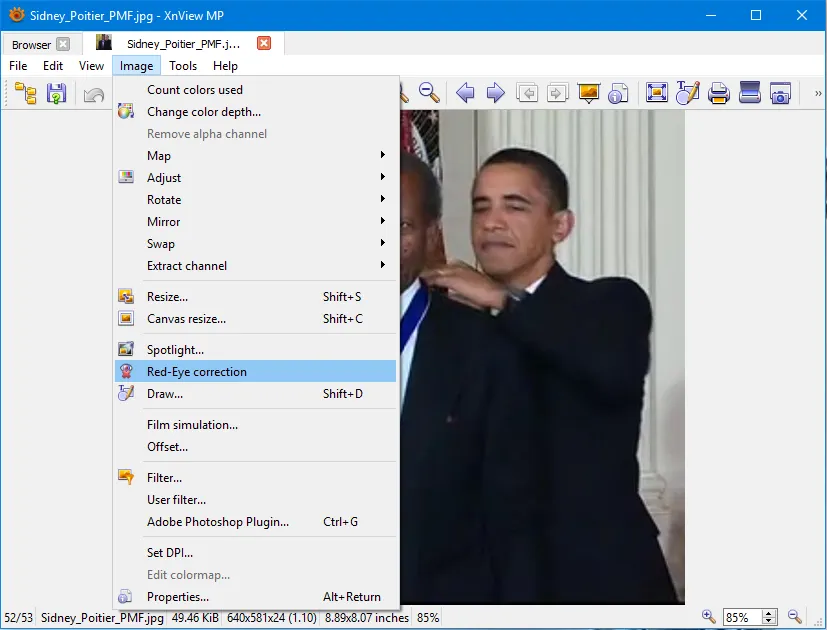
The "retro" classic in the interface hides a good set of tools that will help you sort photos, adjust images and convert them.
The program is donationware, it can be downloaded on the website.
Advantages of the program:
- Multi-format: it works with many graphic formats
- Cross-platform: it can work on both Windows and Linux computers.
- Intuitive structure with decomposed tools.
Disadvantages of the program:
- The interface, although classic, does not mean that it is convenient and ergonomic.
- There are freezes and errors in the work. This feature was revealed when testing the duplicate photo search function and it was not sufficiently developed.
- When an image is edited, all changes are made to it immediately. There is no way to see what it will look like.
nomacs
nomacs is a photo viewer with a lightweight and simple editor. Supports many graphic formats, including Raw, HEIC.
Has a good functional set of tools
- Batch processing;
- Translucent widgets;
- Search with filters;
- Multiple viewing and navigation modes.
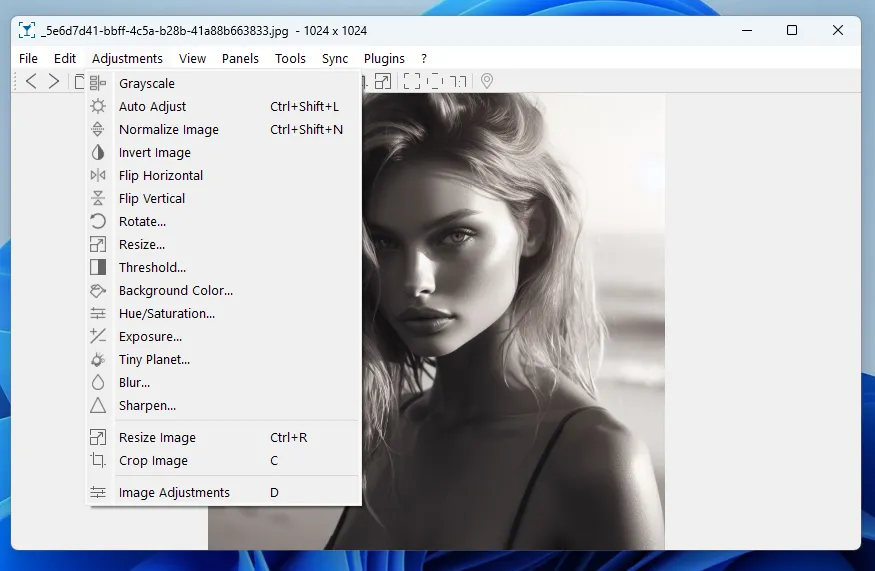
Donation software. The latest version 3.16 is available for download on the official website.
Advantages of the program
- Availability for installation in various operating systems. Open source.
- High speed operation.
- Binding to Google-maps. You can see where a particular picture was taken.
- Only works with 39 photo formats, but the most popular.
Disadvantages of the program:
- Outdated design.
- "Scratches the surface." All the functionality is superficial, and made to a minimum.
DIMIN View
DIMIN View is a program for editing and viewing photos. Designed to work in window systems. It is quite simple, although a beginner can still get confused when they first get acquainted with the application.
During the initial download, it offers to “configure” the program as the user needs, including choosing an interface: concise and minimal (Simple), a golden mean (Normal) or full with tools and blocks (Advanced).
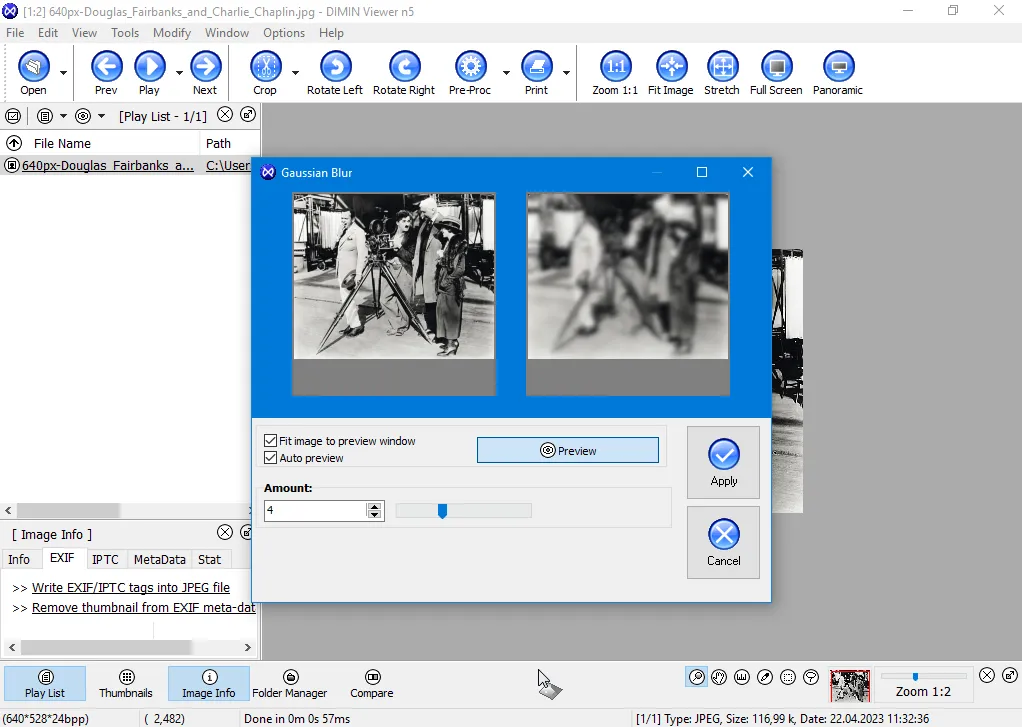
Available for download as non-commercial use website.
Advantages of the program:
- Convenient, customizable interface.
- The program can work with multiple screens at once.
- There is a small editor, slideshow.
- It takes up little space and loads quickly.
- It works with all popular graphic formats, including Raw. Also, the program can read some types of video files.
Disadvantages of the program:
- Inconvenient download system.
HoneyView
Simple and concise, HoneyView allows users to view various photos. In its style, it resembles a media player through which you can safely watch the generated slide show. The main thing is to open the desired folder. And the application also shows the data of the pictures, including geotags.
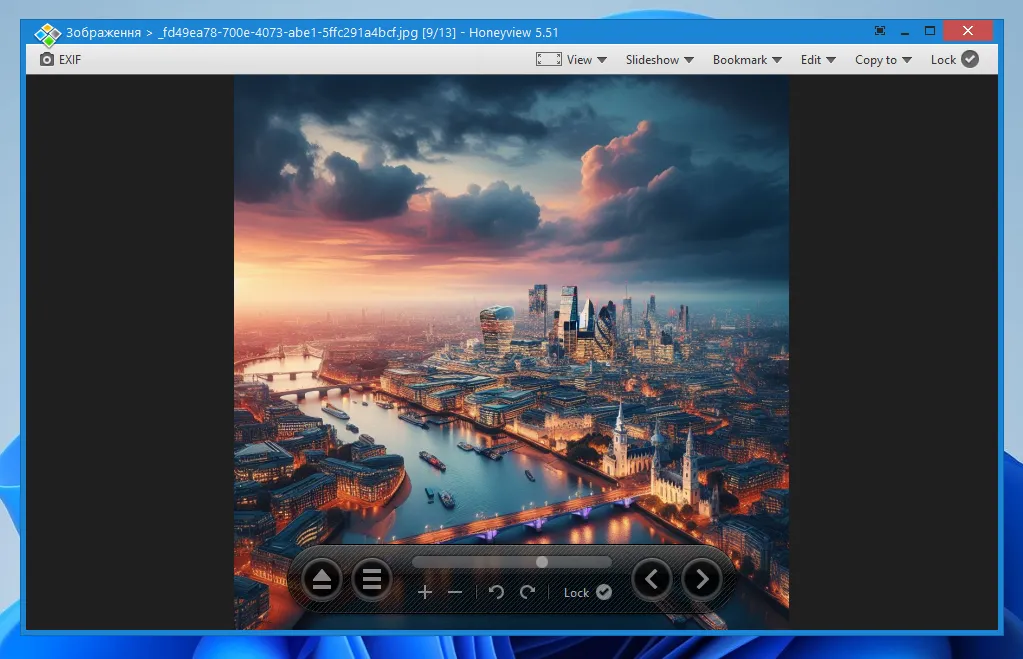
The program is free and easy to download from Bandisoft.
Advantages of the program:
- Simple, clear design.
- Great for starting slideshows.
- You can view photos from a zipped folder, WITHOUT extracting.
- The program supports major image formats as well as Raw and animation.
Disadvantages of the program:
- OS only: Windows XP/Vista/7/8/8.1/10.
- Minimum functionality.
- An attempt to organize files in the "Folders" menu is somehow crookedly implemented.
Imagine Viewer
A simple and intuitive program. Initially resembles a classic photo viewer. But when the image is opened, the frame itself becomes the center of attention. The user interface is highly customizable.
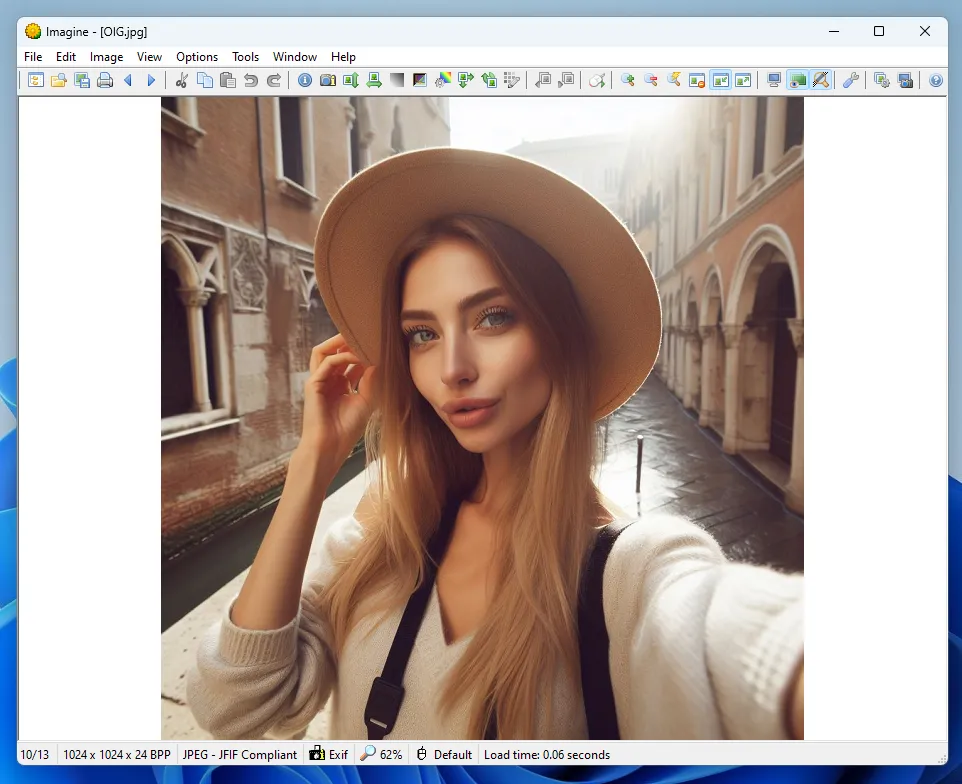
There are some photo editing tools, and you can also create slideshows or even animations. Also among the services there is a batch conversion and other useful features.
You can download the latest versions of the program for free on the website.
Advantages of the program:
- Support for popular graphic formats.
- Batch work.
- Intuitive interface, albeit with a touch of "retro".
Disadvantages of the program:
- Inconvenient loading system.
- It does not open .NEF files.
- The program is very rarely updated.
Managers and programs for cataloging photos
This section is the key and the most extensive. After all, it contains programs that "professionally" open photos. Moreover, they are designed to interact with various images as comfortably as possible, organize them and create a convenient photo archive.
Tonfotos
The leader of the rating, which in all respects took 9-10 points.
Convenient, intuitive interface with a good set of tools for comfortable file organization, which can display photos both on the computer's hard drive and on removable media in cloud storage at the same time. There are functions search for duplicate photos, as well as face recognition in photos.
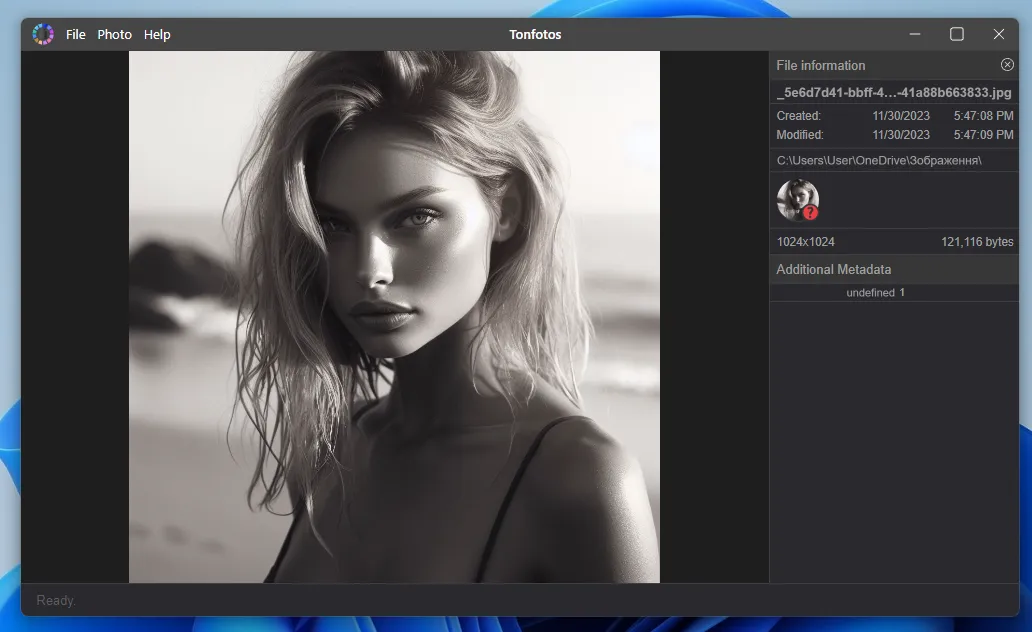
The program is available both for free use (with slightly reduced features) and for purchase. Moreover, the free version is quite suitable for use on a home PC, but if you need more significant features, then you can simply pay for a license.
Advantages of the program:
- Lightweight, not overloaded intuitive design. There are light and dark themes.
- Import files from mobile devices.
- Photos of friends from the app are available in the program.
- Good face recognition in photos.
- Quick search by filming location, date and more.
Disadvantages of the program:
- With a large amount of photos, a long initial indexing is possible.
- There are no photo editing tools. Initially, the program is not intended for these purposes. It is aimed at organizing and working with an archive of images, but not correcting a photo.
Picasa
One of the most popular "old school" programs Picasa is still in demand and relevant, despite the fact that it has not been updated for more than 10 years. In this article we looked at modern alternatives for Picasa.
A free, but at the same time “thought-out” program, for its time, had excellent innovative functionality, which are convenient systematization of files located in different directories, a face recognition function and other tools.
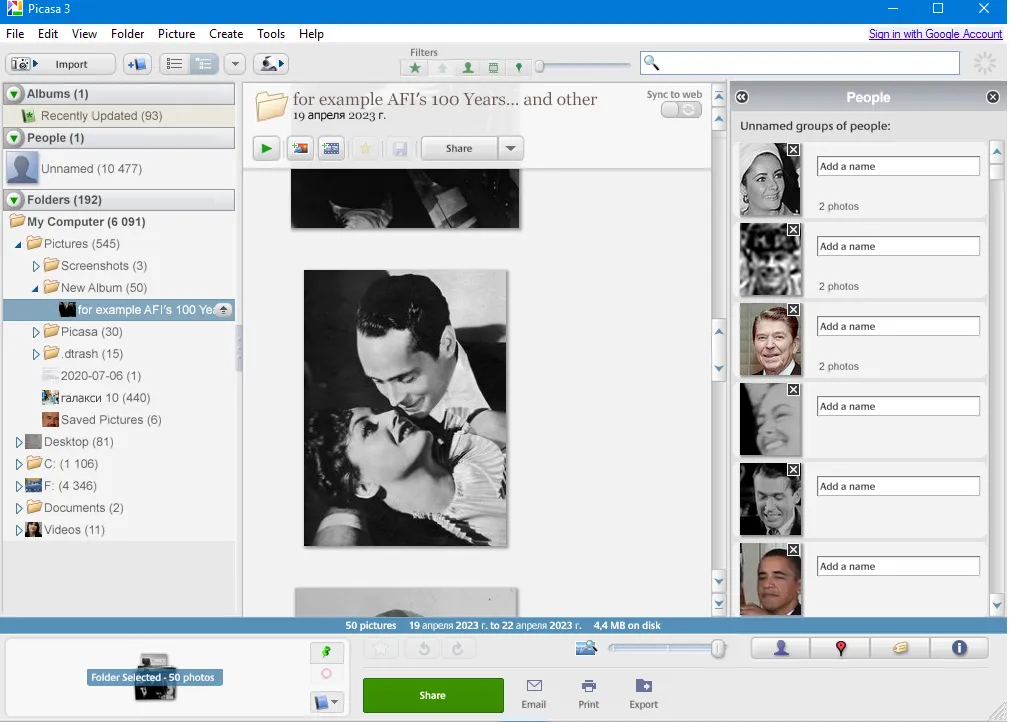
Now only old versions of the program are available for download, which work great on modern operating systems. But the search for installation files may take some time. And it’s not enough to find the file itself, you also need to check the security of the resource from which this file will be downloaded to make sure that you don’t install anything unexpected on your computer or device.
Advantages of the program:
- Intuitive interface.
- An excellent combination, for its time, free and innovative functionality.
- Face recognition.
- Binding to a Google account and the ability to work with it.
- Ability to create slide shows.
Disadvantages of the program:
- Work algorithms are already obsolete. The program may not meet the requirements of modern programs for the quality of "reading" files, their systematization for face recognition.
- It requires downloading installation files from dubious sites.
- It does not support modern image formats webp and HEIC.
- There are freezes in work.
Ashampoo Photo Commander FREE
Despite the fact that the program is completely free, Ashampoo Photo Commander FREE has everything you need to catalog photo archives of any size. The application supports reading, editing and subsequent sorting of photos by metadata. Particularly useful is the ability to tag and create a title, the presence of which subsequently simplifies the search for the desired photo. Just enter a key request in the search, and the desired photo will be displayed on the screen. Creating albums will allow you to catalog a photo archive without having to manually move files in the computer's memory.
In addition, Ashampoo Photo Commander FREE has basic editing functions. Without using third-party programs, you can remove scratches, adjust color, brightness, and perform simple retouching.
The program interface is well thought out and structured. Therefore, despite the extensive range of features, even a user who has not previously worked with similar applications will be able to quickly understand the settings of Ashampoo Photo Commander FREE.
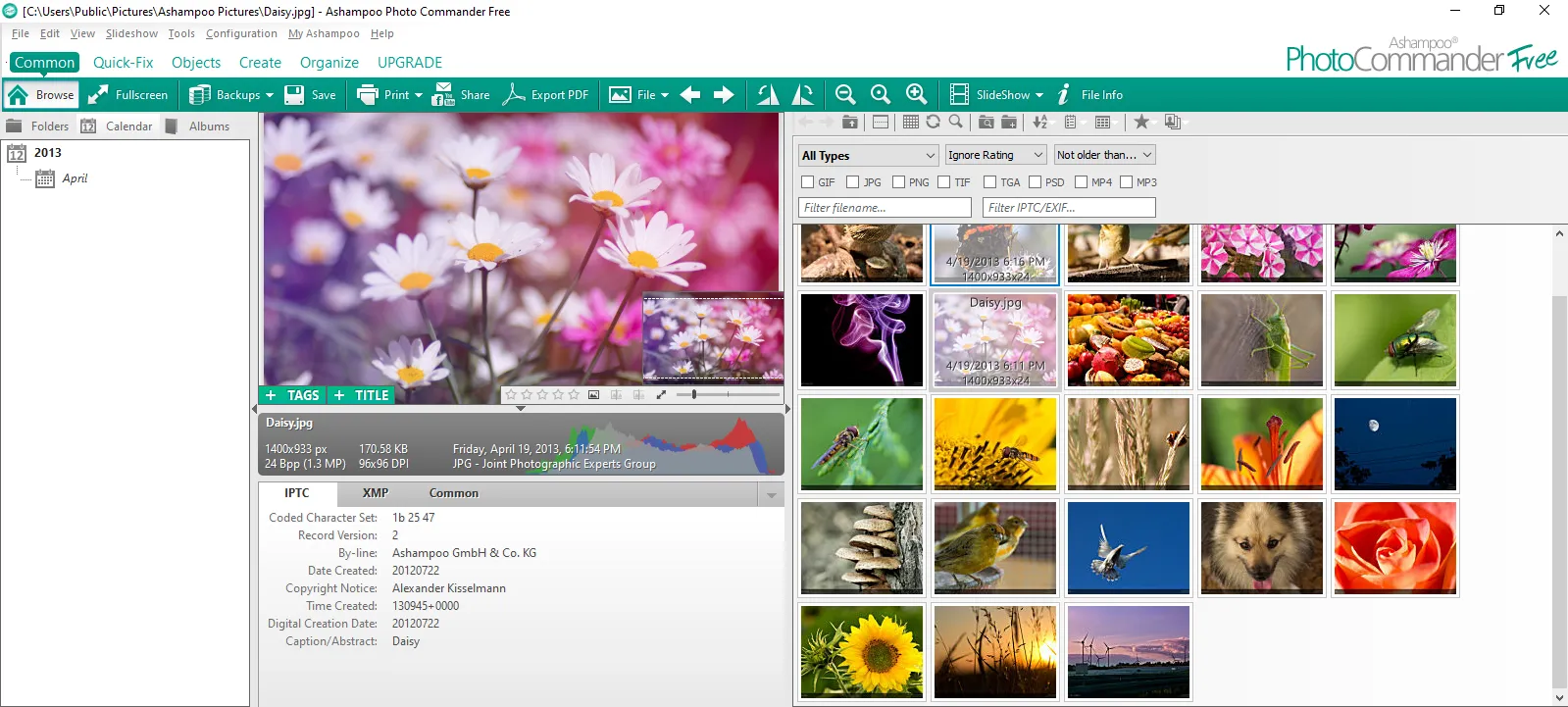
Advantages programs
- The program is completely free and has no restrictions on functionality.
- A well-designed interface that is easy to understand even for a beginner.
- It is possible to search photos by metadata.
- Availability of basic image editing functions.
Disadvantages of the program
- Despite its convenience, the program's interface looks a little outdated compared to modern analogues.
- Ashampoo Photo Commander FREE has a low level of automation; most settings must be done manually. There is no function for recognizing and identifying people's faces.
PhotoScape X
PhotoScape was originally designed to run on macOS. Therefore, it has such an “unusual” design (especially for those who have not worked in programs alternative to “window” systems). But over time, PhotoScape began to work fine on Windows as well.
In addition to viewing photos, there is a decent set of tools here:
- small photo editor;
- batch processing;
- creating collages;
- screen capture;
- and other useful features.
Numerous versions of the program have been translated into more than 20 languages. The application is available for download on the official website.
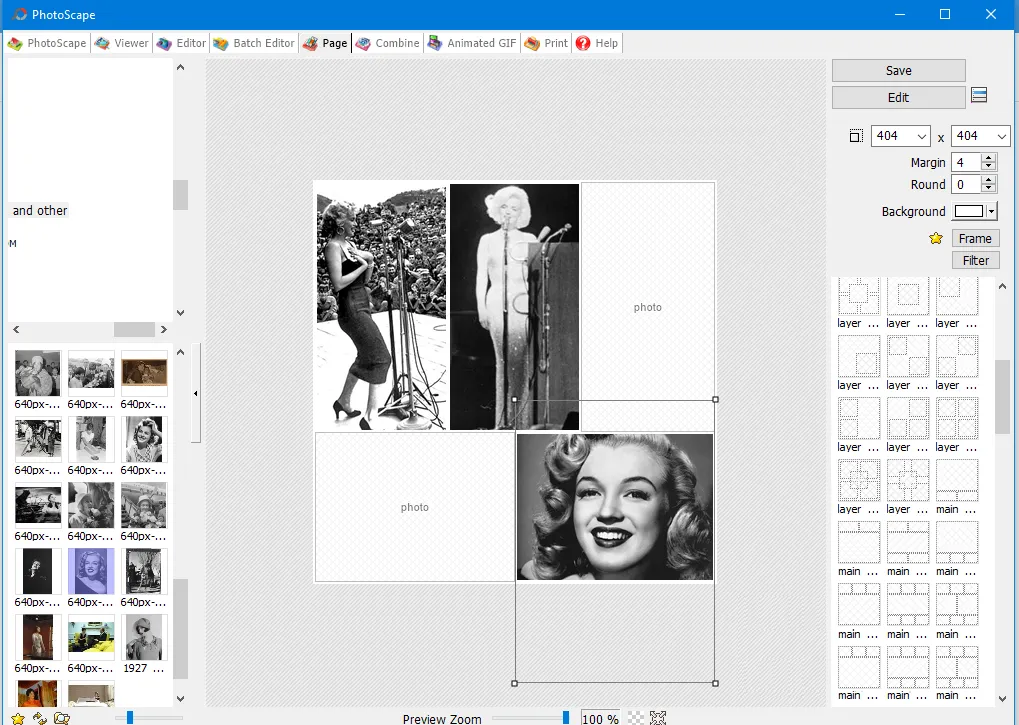
Despite the program is quite popular and has been translated into more than 20 languages, it does not apply to all versions. There are two versions of the application: for home use (X) and professional (Pro). The latter costs about $39.99.
Advantages of the program:
- You quickly get used to the specific interface. It is built logically and intuitively.
- Good photo editor. Changes to the image can be undone with a couple of mouse clicks.
- You can make various collages and animations.
- The program works with equal files. There is a converter for those who need to convert a complex file into an easier one.
Disadvantages of the program:
- No functions for face recognition, search by shooting location
- No batch conversion.
- Trimmed functionality of the free version.
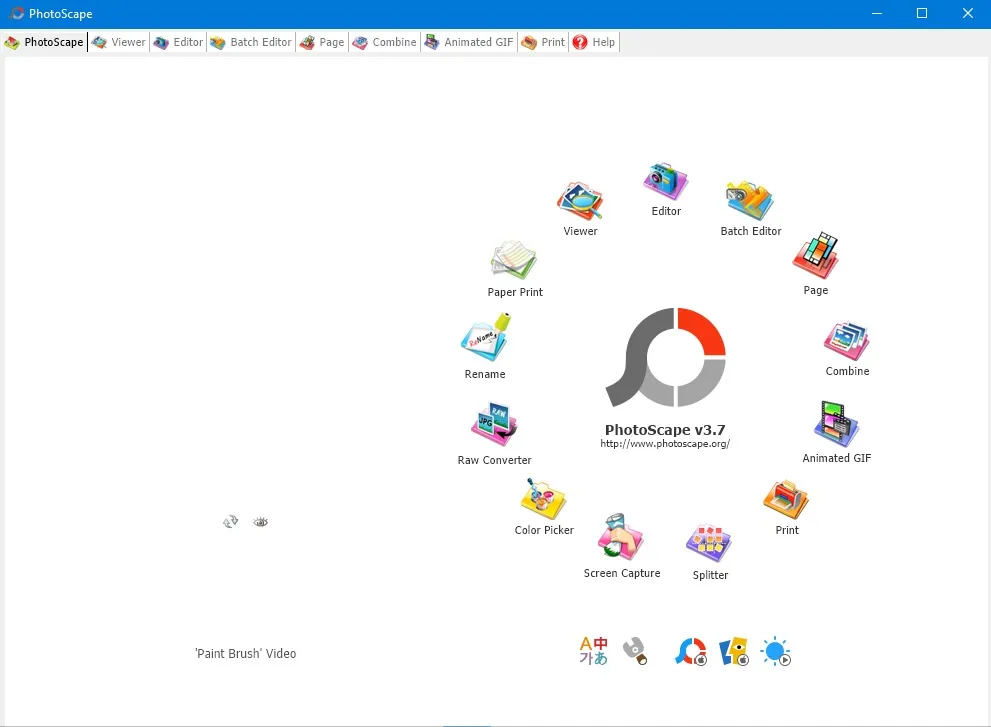
DigiKam
Another program that was not originally written for "window systems" is DigiKam. Its "roots" can also be traced in its interface. The operating system for which the program was written was originally Linux. Today the program is also adapted for Windows and MacOS.
The program has extensive functionality, which, unfortunately, is hidden under the specific design and logic of building a solution to problems in the app.
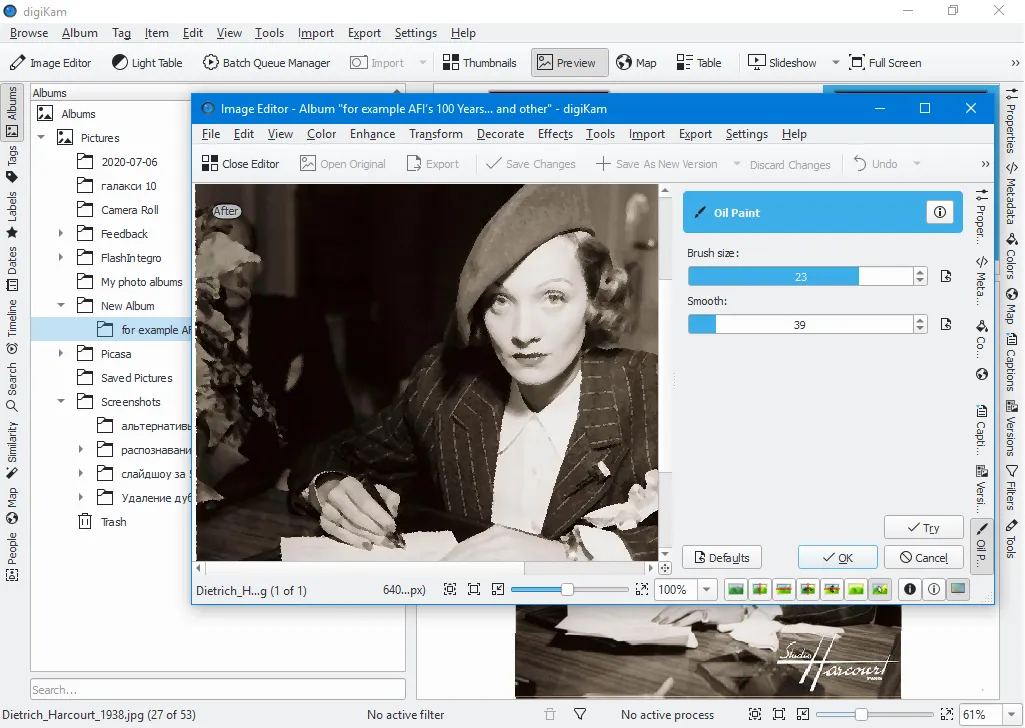
With the help of the program, you can sort photos by tags, name, date or geolocation. There is a small photo editor. And the function of face recognition is a little "crooked".
Open source donation program. You can download it from the corresponding website.
Advantages of the program:
- Customizable automatic import from third party devices and USB drives.
- There are tools for systematizing the archive, such as face recognition, geolocation binding.
- Ability to publish photos in a variety of services.
Disadvantages of the program:
- It creates duplicate photos when creating albums.
- Specific interface.
- Low quality face recognition.
- There are freezes in work.
Adobe Bridge
Bridge is one of the few apps available to free Creative Cloud users. The program acts as a link between different Adobe products, providing simple and easy access to media content and its cataloging.
Adobe Bridge has a similar interface to Lightroom Classic, but with limited features. There is no function for recognizing and identifying faces, visualizing the location where the photo was taken based on a geotag on the map, generating photo books or websites.
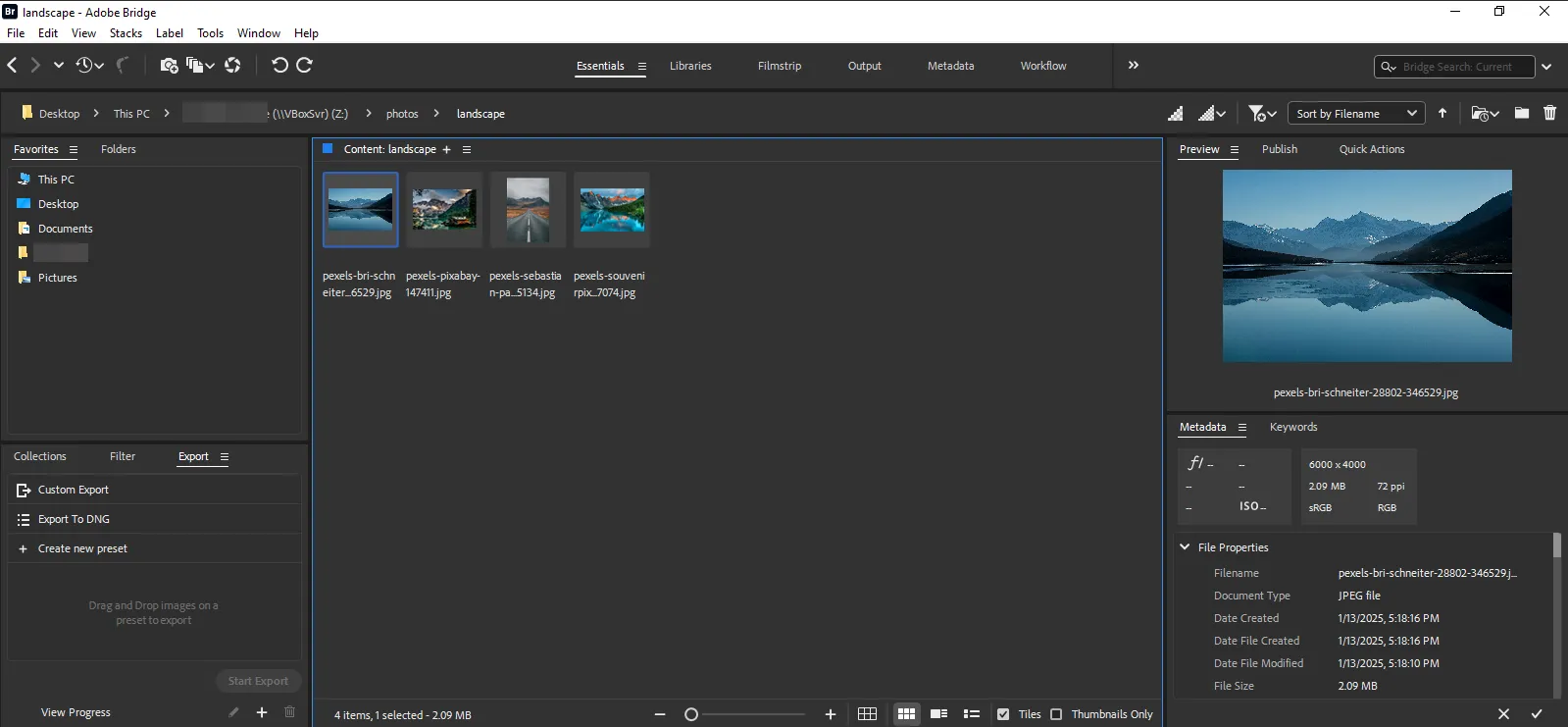
Despite the lack of some options, the program has powerful automation tools. In particular, you can set an algorithm so that all selected photos are cropped to a certain resolution. If you need to perform deep color correction, you can install the Camera RAW plugin.
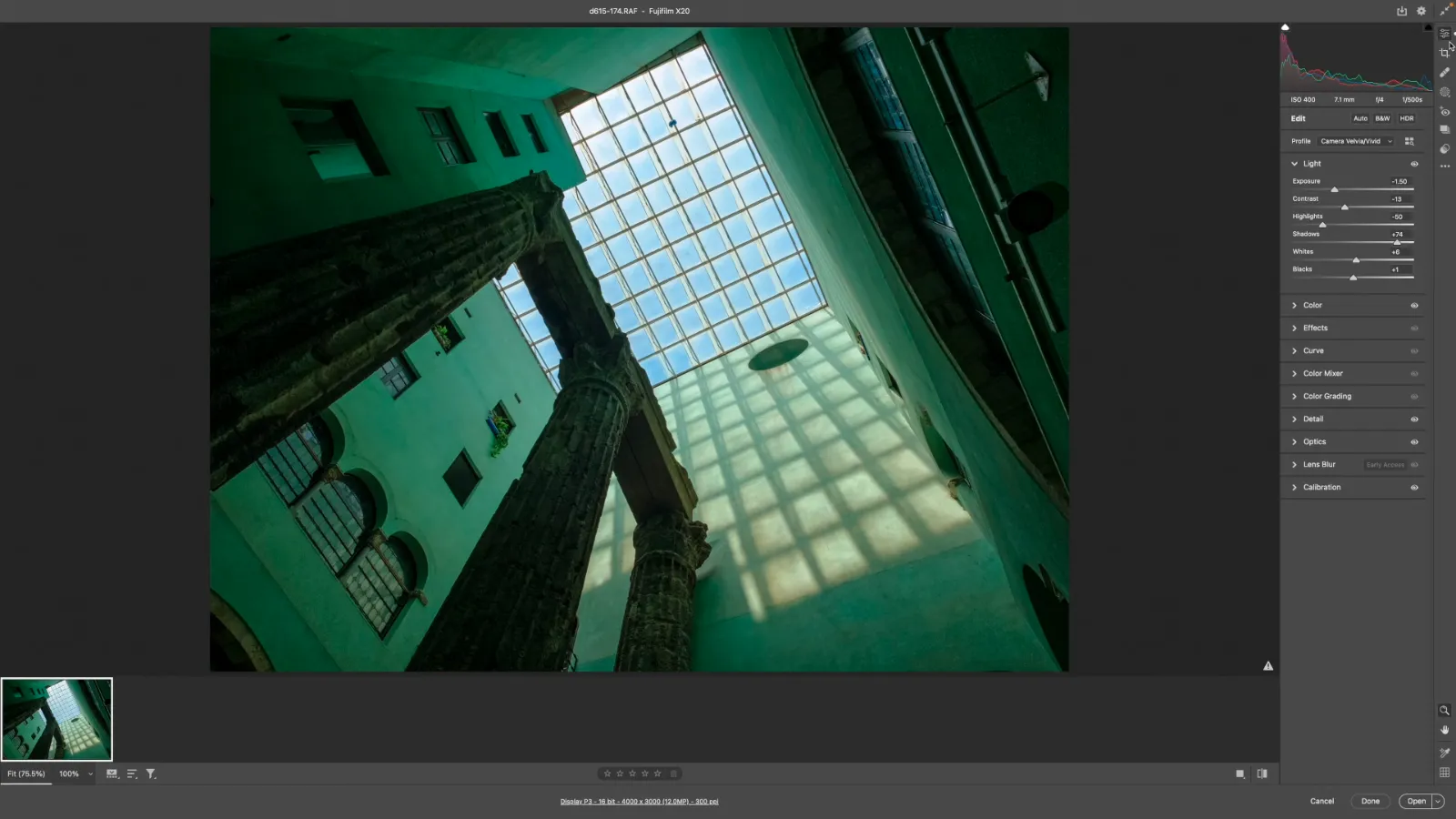
Adobe Bridge offers powerful tools for working with metadata and keywords. The latter allow you to quickly filter and search for the required image.
Benefits of the program
- The program is free, but you must have a Creative Cloud account to download and use it.
- Easy integration with other Adobe products, the ability to install plugins to expand functionality.
- Allows you to add and edit metadata (EXIF, IPTC), making it easier to search and sort files.
Disadvantages of the program
- High demands on computer system resources.
- The free version supports a limited number of plugins for installation.
- Intrusive advertising for purchasing a paid subscription in the Creative Cloud application, which launches with Adobe Bridge.
Photo editors and other complex software solutions
ADCSee
ADCSee is an expensive professional program that will not only solve the problem of storing and organizing photo files, but also help with editing them.
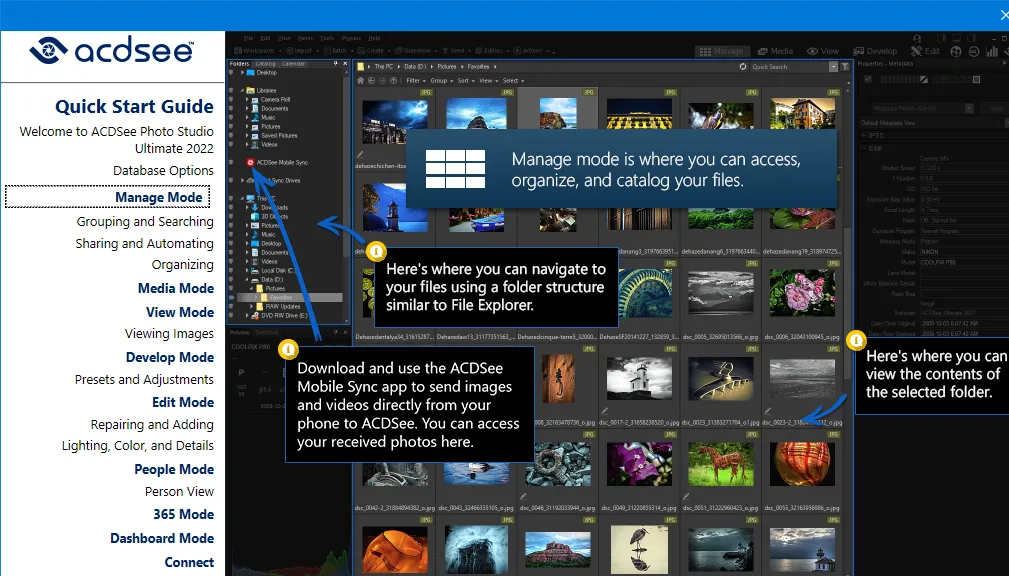
The interface is a little busy. But it is partially customizable. In particular, you can remove unnecessary tool icons in the toolbar.
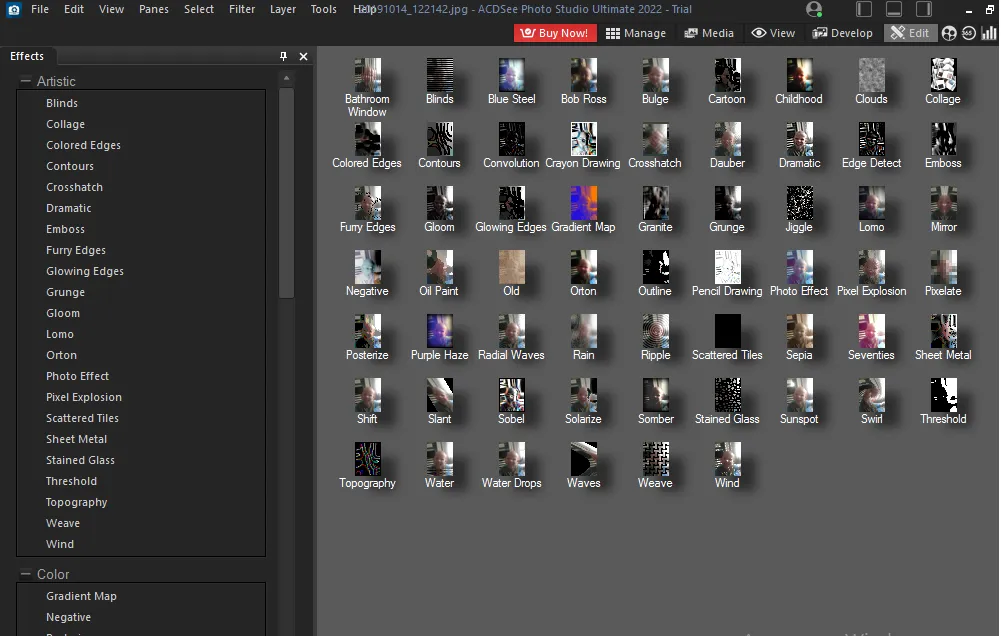
The program can be tested for 30 days free of charge. Then, the cost starts from $59.99. For the professional version, you need to pay 2-3 times more. But the prices are not stable, from time to time there are various promotions on their website.
Advantages of the program:
- There are tutorials for beginners.
- Face recognition function, as well as other "catalog" tools, such as displaying photos on a map and on a timeline.
- Using the program, you can remove duplicate photos.
- Integration with social networks.
- Support for various image formats, including HEIC and RAW.
Disadvantages of the program:
- In the trial version, reminders about the ending period of validity constantly pop up.
- Complicated interface overloaded with various tools. A beginner can be embarrassed by seeing such a variety of functionality.
Adobe Lightroom
A graphical editor for processing digital images also does a good job of viewing photos, especially Raw-format. Although now it is not really an application, but more of a cloud service with a desktop app. Together with the subscription, a space in the network storage is paid.
The application will help you adjust professional shots. A set of tools for editing, color correction, retouching is very good here. This program is available for free.
Advantages of the program:
- Intuitive interface.
- It works great with Raw files.
- There is a "Before and after" ability to compare the result of work with the source.
- The original photo remains unchanged.
- Presets and saved settings.
Disadvantages of the program:
- Lightroom is primarily a graphics editor for digital image processing.
- An outdated approach to the "digital negatives" development workflow.
- Adherence to the sanctions policy.
darktable
First of all, darktable is a free open-source program designed to perform primary processing of digital negatives in RAW format, but it can also be used as a browser. In addition, it has the necessary tools for sorting and cataloging photo archives. In particular, the ability to view photos in chronological order, visualize geotags on a map, filter images by keywords and other metadata.
Like many open-source projects, darktable suffers from an overloaded interface, so it may seem incomprehensible to users whose activities are not related to photography or graphic design.
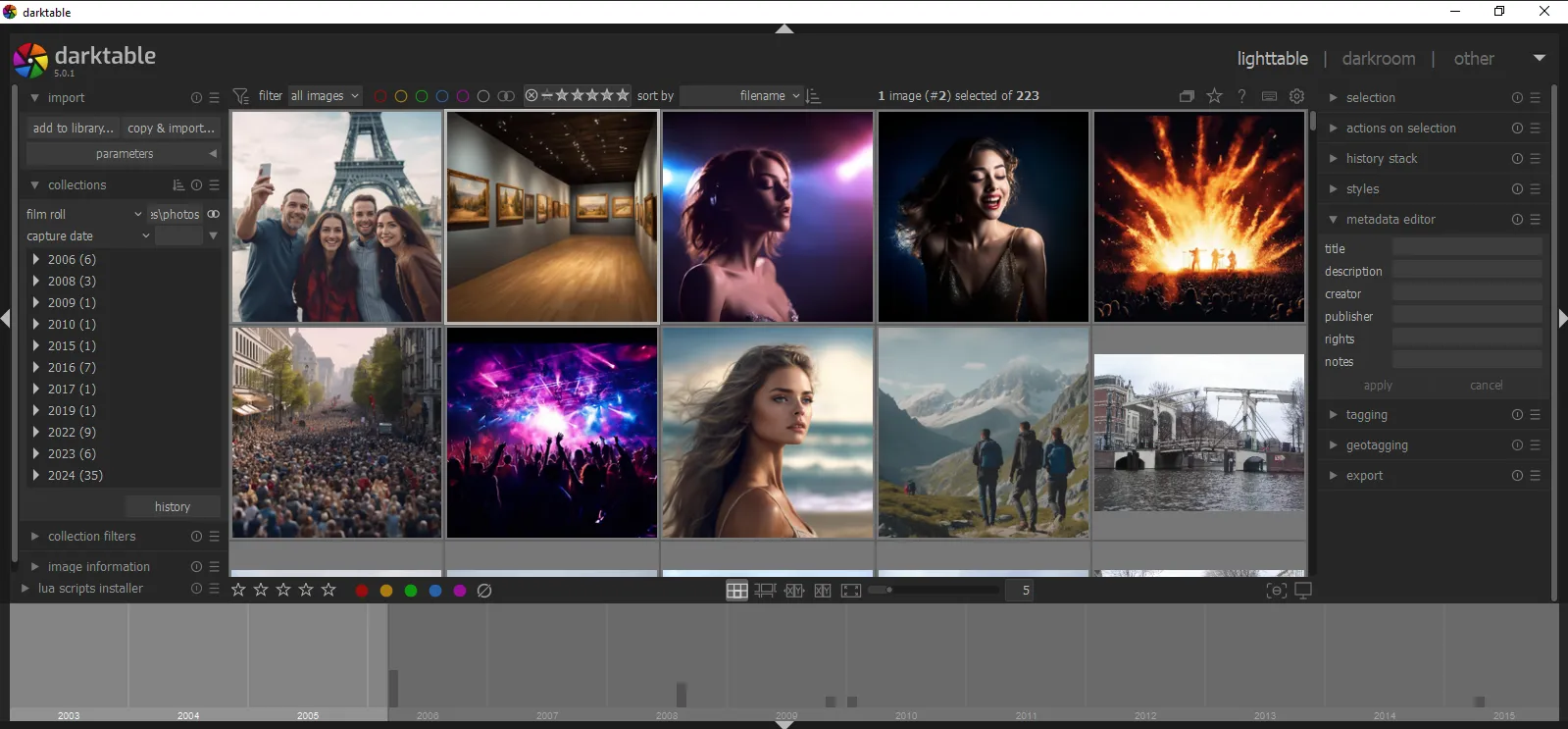
Benefits of the program
- darktable is a completely free program for both home and commercial use.
- Works on Linux, macOS and Windows, which allows you to use it on different operating systems.
- It copes well with processing and viewing RAW files, which is important for professional photographers.
- Built-in cataloging tools like tags, ratings, and metadata help you easily find and sort your photos.
Disadvantages of the program
- The interface and functionality may seem complicated for users who are just starting to work with photo processing.
- Performance decreases when working with large image libraries.
- A complex procedure for installing additional plugins and scripts to expand the capabilities of the program.
Cloud Services
Cloud storage is a convenient and practical solution. So why not "practice" sorting and organizing these files using a service that specializes in working with network storage?
iCloud/iPhoto
iCloud/iPhoto is a real ecosystem for Apple devices. Uploading to the cloud is automatic, and working with photos is as simple as possible, there is device synchronization. Sharing a photo with a friend or relative is easy.
There is a free plan for 5 GB. Unfortunately, it is quite difficult to pay for its use at the moment if you want to buy more storage space.
Advantages of the service:
- Always at hand. Excellent sync.
- Intuitive, easy interface.
- Face recognition, and other sorting options.
Disadvantages of the service:
- Strong binding to the Internet and apple devices.
- Friendly only to users of the Apple ecosystem.
Google Photos
As an app, the service is only available on mobile devices. On a desktop computer, it is supposed to be used through a browser via a link.
The service not only shows and sorts previously uploaded photos, but also allows you to partially edit them.
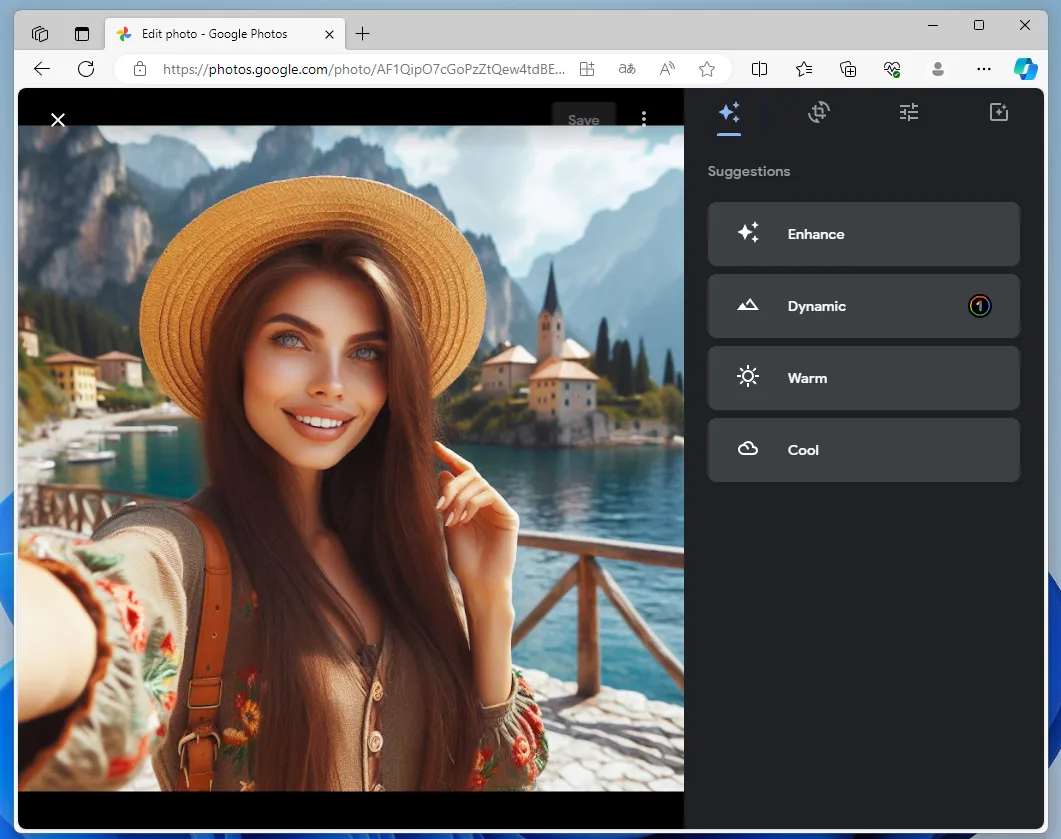
Also, like most similar services, it offers users to use the storage for free up to 15 GB, and if you need more, then you need to buy a subscription.
Advantages of the service:
- Simple and easy navigation.
- Recognition of people and animals in the photo.
- Possibility of simultaneous work from one account on several devices at once.
Disadvantages of the service:
- Google trains its neural networks based on user data and has the right to include them in targeted advertising.
- Binding to a stable working Internet.
- Weak editing features.
Amazon Photos
Amazon Photos is a photo storage service from the world leader in cloud technologies. The service provides all registered users with the ability to store up to 5 GB of multimedia content on the server. With a Prime subscription, you can upload an unlimited number of photos, and the 5 GB limitation will only apply to videos. In addition, you can purchase additional space separately.
Compared to Google Photos, the Amazon Photos interface has a minimalist design. The main reason for this is its more modest functionality.
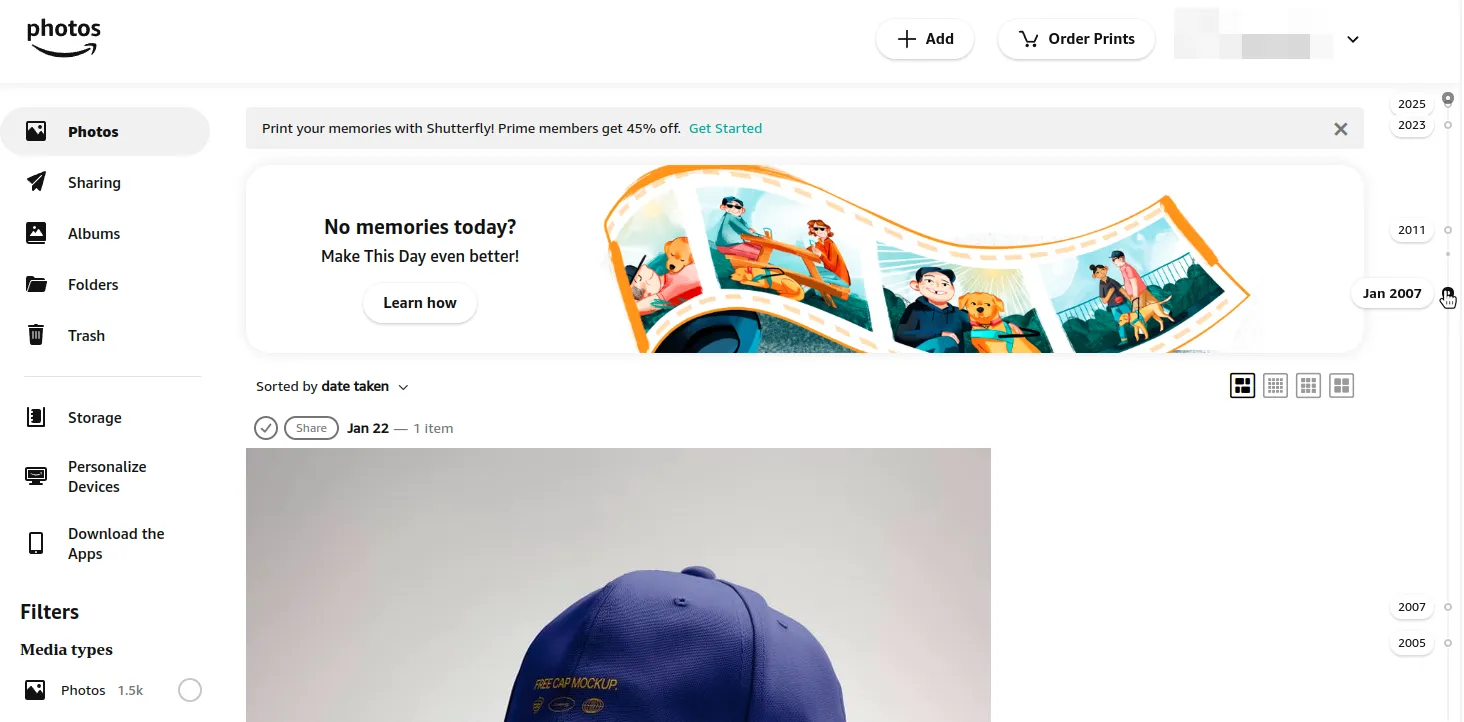
The service provides a minimum of functions for sorting and cataloging. The user can only view photos in chronological order or distribute them into albums. Amazon Photos doesn't have facial recognition, metadata editing, or geolocation tag rendering features. Basically, it's just a photo backup tool.
Benefits of Amazon Photos
- Amazon Prime users get unlimited storage for photos in original quality, making the service attractive to those who already have a subscription.
- Amazon Photos can automatically back up photos from your phone or computer. This ensures that your photos are safe even if you lose your device.
- You can easily share photos with friends and family by sending them links to albums or individual photos.
Disadvantages of Amazon Photos
- Users only get 5GB of photo and video storage for free.
- Amazon Photos does not offer facial recognition or geotagging on a map.
- The service has minimal capabilities for sorting photographs, which does not allow efficient cataloging of large photo archives.
Conclusion
Each program in the rating has a number of undeniable advantages and successfully copes with the tasks assigned to it. Including the task of viewing photos.
After all, each user, in addition to viewing photos, sets his own tasks for the program:
- A simple utility such as JPEGView is sufficient to simply open an image.
- To create and organize your photo archive you can use only Tonfotos.
- Someone has been used to ACDSee since the 1990s and does not even want to consider alternatives, even though it is far from ideal at its considerable price .
- Lightroom is good enough for developing a digital negative.
- You can also quickly generate and view a slide show in HoneyView.
- If you need to “quickly” transfer your phone photos to a friend, then you need a cloud service.
It is impossible to say that some program is the undisputed leader. Even the highest scoring Tonfotos is not perfect, but it is the best solution in the matter of organizing a photo archive. Each user sets his/her own tasks for the program and a solution can usually be found in a "personal" application.