How to Remove Geotag From a Photo
Updated: August 1, 2022 Author: Andrey Isaev
As you know, the Internet remembers everything. Therefore, digital hygiene is not something that you can afford to put off until later. We need to think right now about how and what we put online, and start doing it deliberately so as not to expose ourselves to unnecessary risk.

These days it is becoming increasingly difficult to meet a photo that was not taken on a smartphone. And this is understandable, because you rarely see passers-by with a professional camera on the street. It is much easier to carry with you a smartphone that fits easily into a pocket or purse, while providing a very high quality photo, thanks to the rapid development of technology.
At the same time, many people like to share their photos on social networks and on different sites, or send them to each other in instant messengers, while not thinking very much about dangers this can present. The thing is, along with the photo itself, we give away a certain amount of sensitive personal information, including the exact GPS coordinates of the place where we took it. Almost all modern smartphones store this information, and much more, in EXIF photo metadata.
What is the danger of posting photos with geotag?
There are many stories on the web about how attackers obtained important information about their victims from social networks, including through geolocation in photographs. For example, thieves can find out your home address from photos taken in your apartment, and then from other photos they find out that you are not at home, because you are on vacation now. This may be a signal to them that your apartment is now empty, and they can, with less risk to themselves, try to rob it.
If you love the investigative genre, then you know how much journalists manage to learn about a person by collecting information from open sources literally bit by bit. And photographs for them are very often an extremely valuable source of knowledge about travel routes, about staying in one or another point on the globe at a particular moment of the object of their interest. But what if you become such an object of interest for someone? Just imagine how much you can learn about you by gathering all this information together and carefully analyzing it. Can you be sure that everyone who collects information about you does so only with good intentions?
No one wants to become an object of Cyberbullying on the network, but, alas, no one is immune from this. Than it why in our digital age, digital hygiene is so important. It is just necessary to follow a number of security rules, including carefully monitoring what information we publish about ourselves, and not publishing anything that we would not like to tell the whole Internet about ourselves.
Why do you need geotag in the photo?
It would seem that if the risks are so high, why do we need the function of storing geotag in photo metadata (EXIF) at all? Why not just turn off this feature on your phone?
This feature appeared there for a reason, as it is actually very useful. After all, photographs are frozen memories. We can return to them years later and re-immerse ourselves in the emotions that we experienced on that trip or at that meeting with friends. And information about the location of the shooting is extremely valuable information that will make it easier for us in the future to find pictures from certain places that we have been to.
For example, the gallery application built into the iPhone, using artificial intelligence, automatically groups a number of photos together and returns them to us in the form of a beautiful video-memories of some event.
It is necessary to remove the geotag from the photo before publishing it on the Internet
Of course, a drastic option could be to completely disable the location saving feature in your phone's photo. And it will be even more reliable - to refuse photographing at all. And stop using the internet for one thing 😊
However, why completely renounce the benefits of civilization if you can avoid risks simply by starting to use them correctly and carefully? All we need to do is just remember that each photo has a lot of additional information saved in addition to the image itself:
- geolocation,
- exact date and time of shooting,
- make and model of your phone,
- as well as some other information.
You just need to remember this, and be sure to clear this data before publishing.
Yes, this is an extra effort, and an additional inconvenience. So it's worth taking the time to understand the privacy policies of the services and social networks you use, including exactly how they deal with photo metadata. In particular, Facebook, for example, cleans up the metadata from photos at the time of posting so that other users won't see them. However, Facebook itself does not just see them, but also saves and uses them for its own purposes.
Many users will find that this level of privacy is enough for them and won't bother posting pictures on Facebook as is. However, do you really know how other services deal with this information? If not, then you should proceed from the worst assumptions, and each time remove the geotag from the photo, or make the effort to study the privacy policy.
How specific social networks deal with information about the geolocation in the photo
We have collected information for you about some popular services where people usually post or send their photos:
- Facebook, Instagram - other users will not see the metadata on your photos, but the social network itself uses this data for its own purposes.
- WhatsApp removes geolocation and all metadata and compresses the photo
- Signal removes geolocation and all metadata, and compresses the photo
- Telegram - if you send a photo as a photo, it gets compressed and the metadata is removed However, if you transfer the photo as a file, then all metadata will remain.
How to remove geolocation from a photo using standard Windows tools
Fortunately, in order to remove geolocation on Windows version 8.1 and higher, no additional programs are needed. Everything can be done through Explorer:
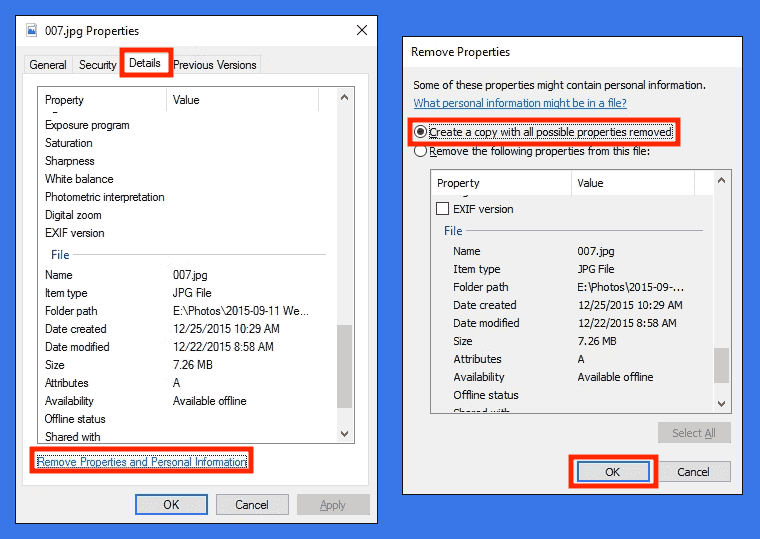
- In Explorer, right-click on the file and open the file's properties.
- Open the "Details" tab and click on the link at the bottom of the "Remove properties and personal information" window.
- In the window that opens, you will be prompted to choose which data to delete and which to keep. The easiest way is to select "Create a copy with all possible properties removed" and click OK.
How to remove geolocation from a photo using Tonfotos
You can also use the "Export" function of the Tonfotos program. This free program, which greatly simplifies the management of your photo archive, including allowing you to quickly find the photos you need by date, place, people who are depicted on it, and also has many useful functions. One of them - "Export", allows you to change the size and format of the image in one click, removing all metadata if needed. After all, when publishing a photo on the Internet, it is often important not only to protect yourself, but to adjust the photo to the necessary requirements, such as the maximum size.
Conclusion
As you know, the Internet remembers everything. Therefore, digital hygiene is not something that you can afford to put off until later. We need to think right now about how and what we put online, and start doing it deliberately so as not to expose ourselves to unnecessary risk.