Top 12 Applications and Services to Improve Photo Quality in 2024
Updated: February 20, 2024 Author: Vitaly
This article is a detailed overview of services and programs for improving the quality of photographs. Both traditional photo editors and popular neural networks are presented here. Also, the advantages and disadvantages of each service and program have been described.
Surely in your home photo archive there are photographs of poor quality, which you don’t want to delete, because they capture bright, memorable moments. Indeed, just a few years ago, average phone cameras were unable to take high-quality pictures, not to mention budget digital cameras that were common 10-15 years ago. It’s no longer possible to recapture the moment perfectly, and the only way out in this situation is to improve the quality of the photos using a graphics editor or a neural network. Fortunately, there are now plenty of tools for this.
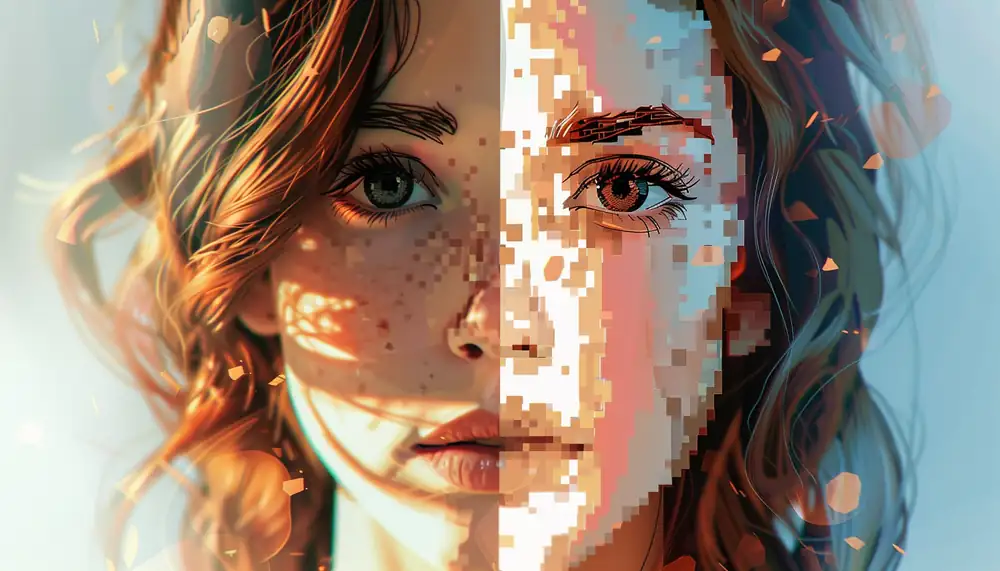
Reasons to improve photo quality
Before we begin reviewing specific solutions, let's look at the possible reasons for poor photo quality.
- Hardware. It might be possible that the camera or phone on which the photo was taken has a small number of megapixels, so the photo has a low resolution.
- Incorrect settings. If you don't account for lighting, distance, motion, and other factors, your photo may be underexposed, overexposed, blurry, or have the wrong white balance.
- Digital zoom. This increase during shooting means that objects are brought closer not by changing the distance of the lenses relative to the matrix, but by using a software algorithm. As a result, blurring, pixilation, or other distortion may be noticeable in the photo.
Understanding the problem will greatly simplify choosing a software solution to improve the quality of photographs and other digital images.
Services and programs for improving the quality of photos
Upscayl
Upscayl is a free and open source photo quality improvement program. In terms of operating efficiency, this software is not inferior to paid alternatives.
Setting up and starting the photo quality improvement process is simple and intuitive. It is possible to batch process files. The maximum magnification factor is 4X, but with consistent repetition of the enhancement process you can achieve a sixteen-fold value. In this case, all operations are performed exclusively on the computer.
There are six image processing algorithms available, but no tools for editing color, saturation, or brightness.
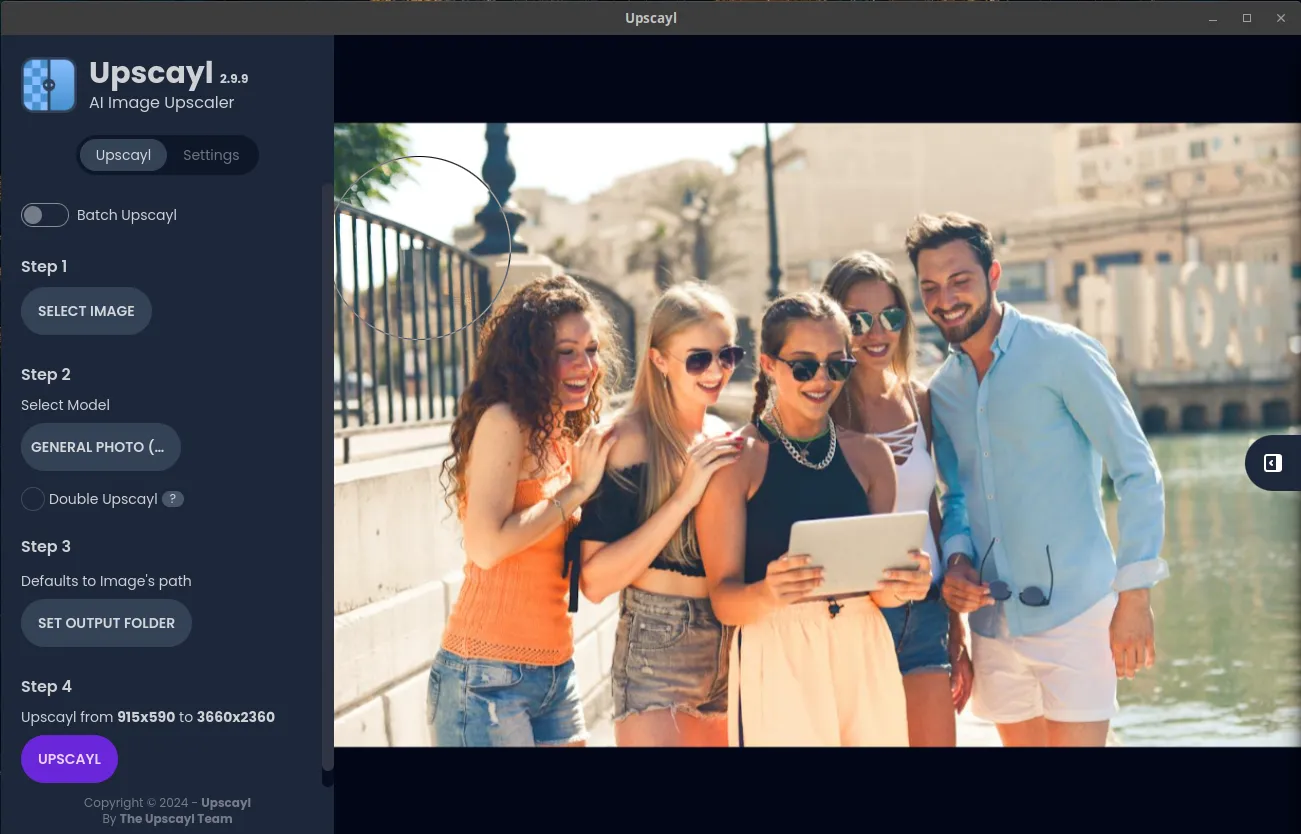
In a specific example, the photographs obtained as a result of the Upscayl program began to look more like they were drawn than taken with a camera.

Advantages of Upscayl:
- the program is completely free;
- batch files processing function;
- support for several operating algorithms;
- preview of image fragments to analyze the results;
- support for all popular computer and laptop operating systems;
- Sixteen-fold increase in image resolution.
Disadvantages of Upscayl:
- the speed of the application greatly depends on the power of the computer;
- the image obtained as a result of processing has noticeable deviations;
- there is no possibility to edit the color, saturation or brightness of the image.
Waifu2x
The service for improving the quality of raster images Waifu2x was originally developed to eliminate artifacts on anime characters. However, now it has functionality for working with photographs.
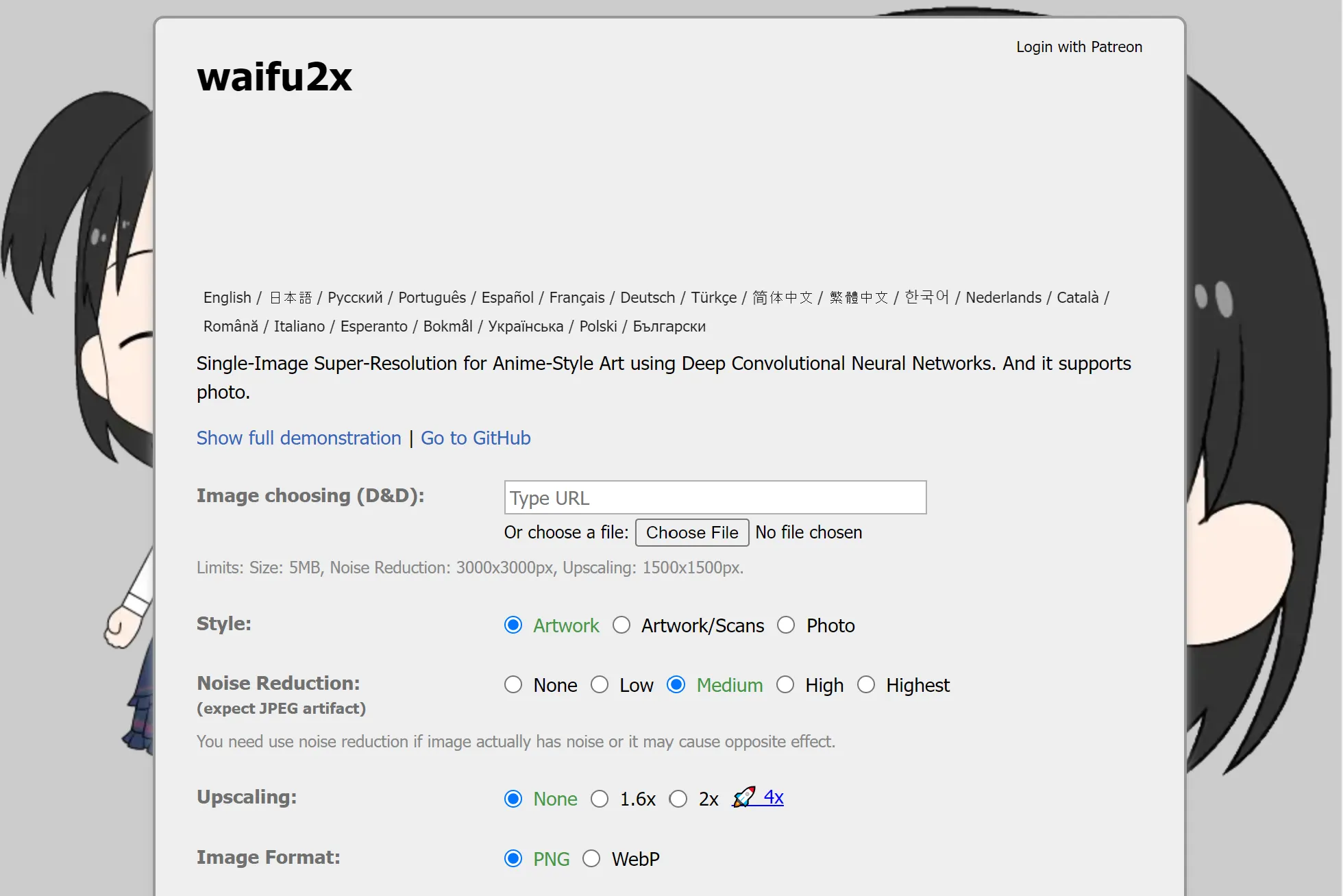
In general, the Waifu2x algorithm, with a fourfold increase in resolution, coped well with the task, except for the distorted shape of the teeth.

Advantages of Waifu2x:
- the service is free, and its source code is published on GitHub;
- separate processing algorithms for art images and photographs;
- It is possible to adjust the noise reduction level.
Disadvantages of Waifu2x:
- there are no image correction functions for saturation, brightness, color level;
- processing of only one image is provided;
- there is no preview before and after work, no algorithm for improving photography.
Pixelcut Image Upscaler
Pixelcut features a minimalistic interface and the ability to double the image resolution for free. A mode with a four-fold image resolution is available, but this requires a premium subscription.
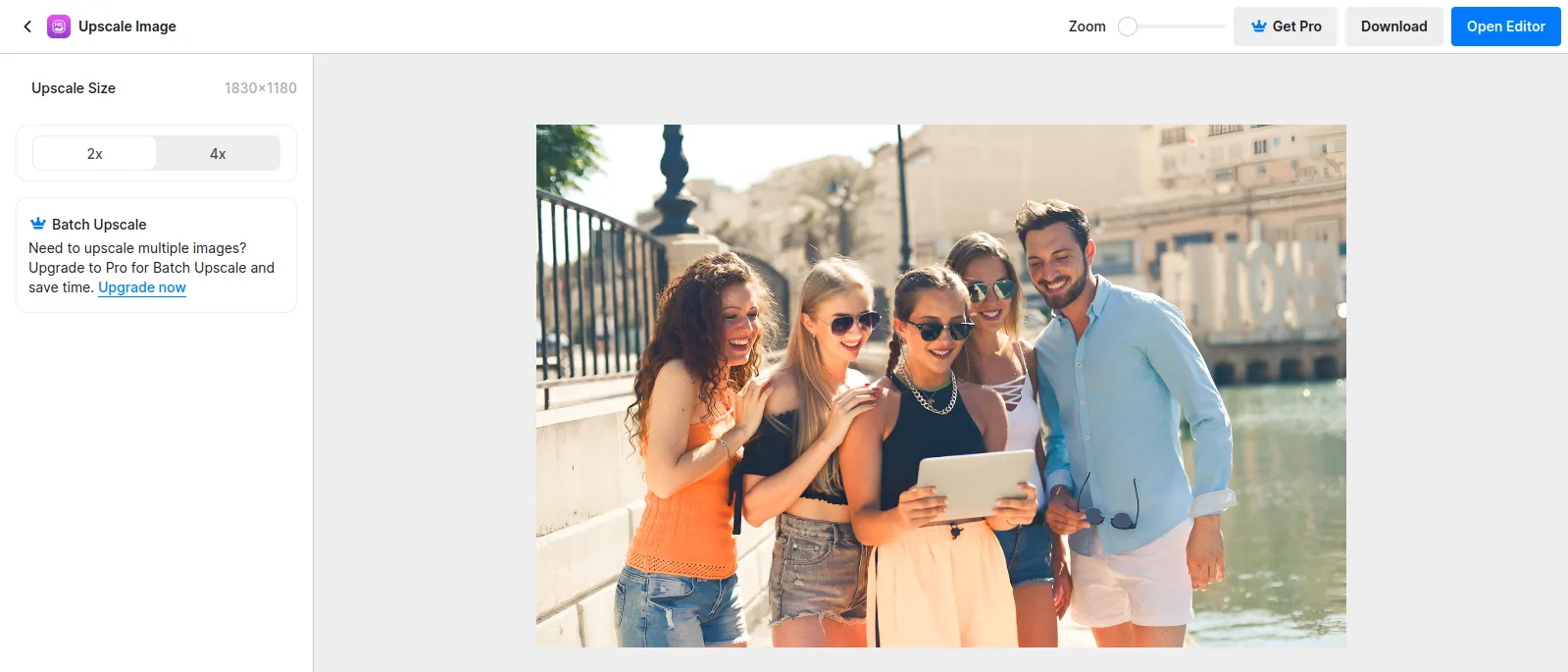
The service does not provide a preview option, so to view the result of the work you need to download the image separately.

There is no ability to edit color, saturation, brightness and other image parameters, but you can add text or a sticker.
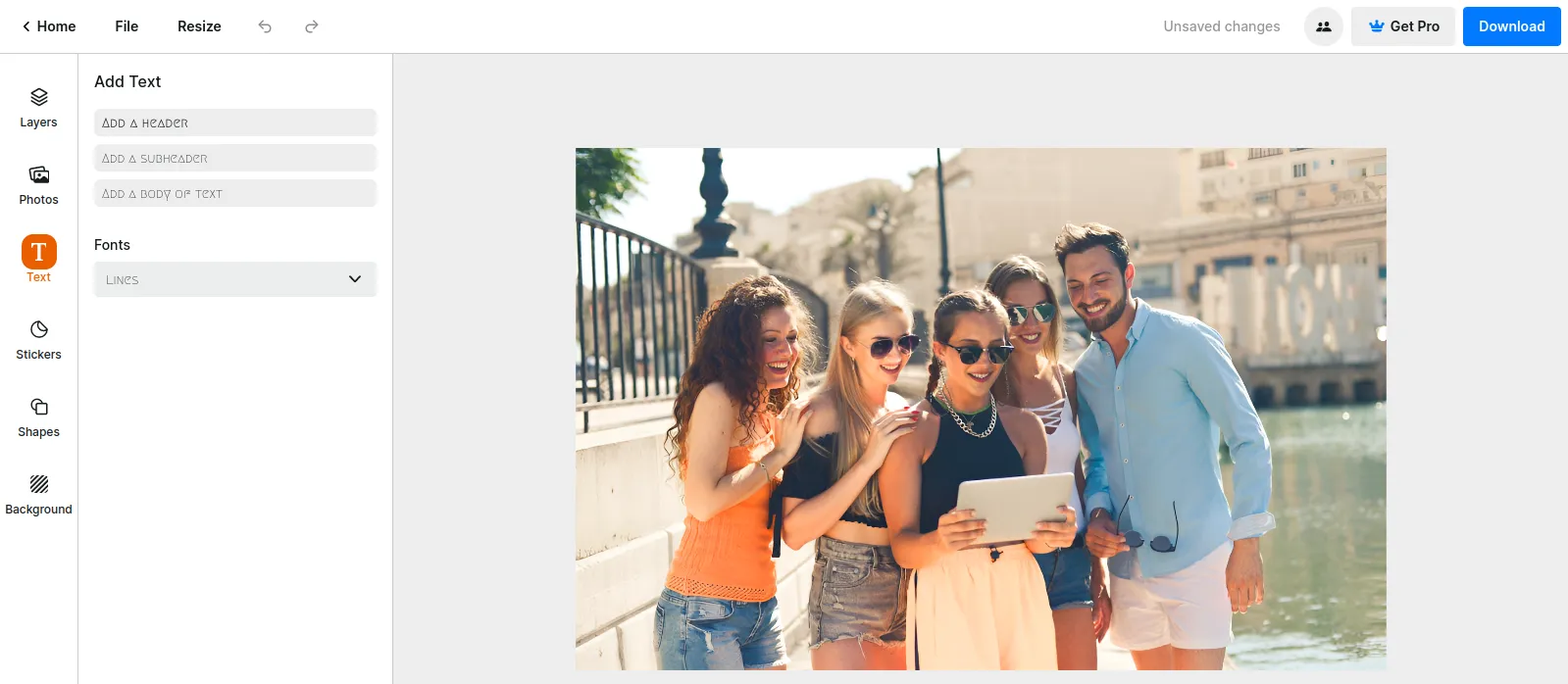
Advantages of Pixelcut:
- simple interface;
- free two-fold photo resolution improvement;
- adding text or stickers to the image.
Disadvantages of Pixelcut:
- there is no possibility to edit brightness, contrast, saturation of a photo;
- no preview;
- only one operating algorithm is available.
Avaide AI Image Upscaling
AI Image Upscaling is a shareware online service for increasing the quality of images based on a neural network from Avaide. The presented resource is not rich in functionality. After uploading a photo or image, all the user can do is select the magnification factor.
Once the resolution expansion process is complete, a preview option is available.
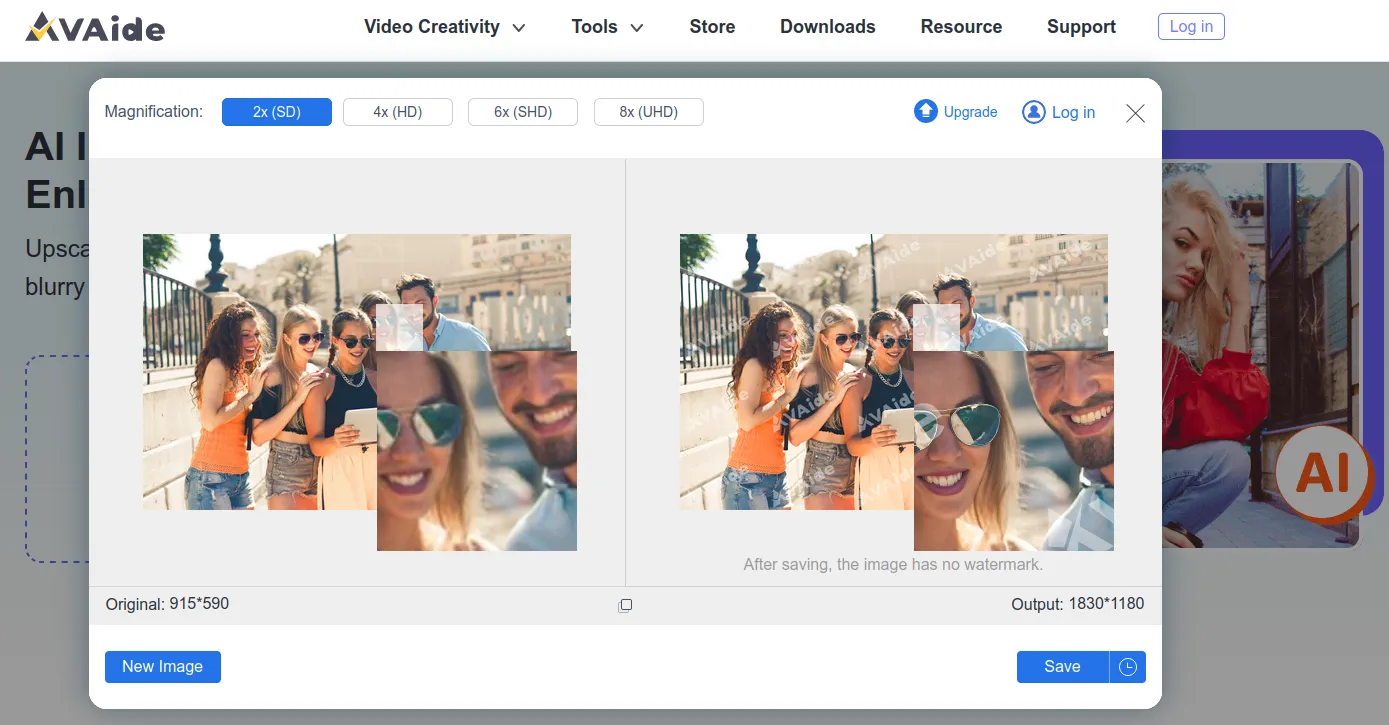
After a fourfold improvement, the tested photo became noticeably better, but some neural networks artifacts are still present.

Advantages of AI Image Upscaling:
- ease of use;
- high processing speed;
- preview option is provided;
- support for popular image formats (JPG, PNG, BMP).
Disadvantages of AI Image Upscaling:
- no functions for correction, retouching, background removal;
- eight-fold magnification is available for a fee;
- works only online;
- there is no possibility to select a processing algorithm.
Image Enhancer
A service for improving image quality Image Enhancer is a product of the media.io company, which specializes in producing a wide range of programs for working with video and photos based on AI technologies.
Image Enhancer has a concise and intuitive interface. In addition to improving the image by increasing the resolution, the service has the functions of color correction, restoration, and increasing saturation. To take advantage of these additional options, you must upload the image or photo again each time.
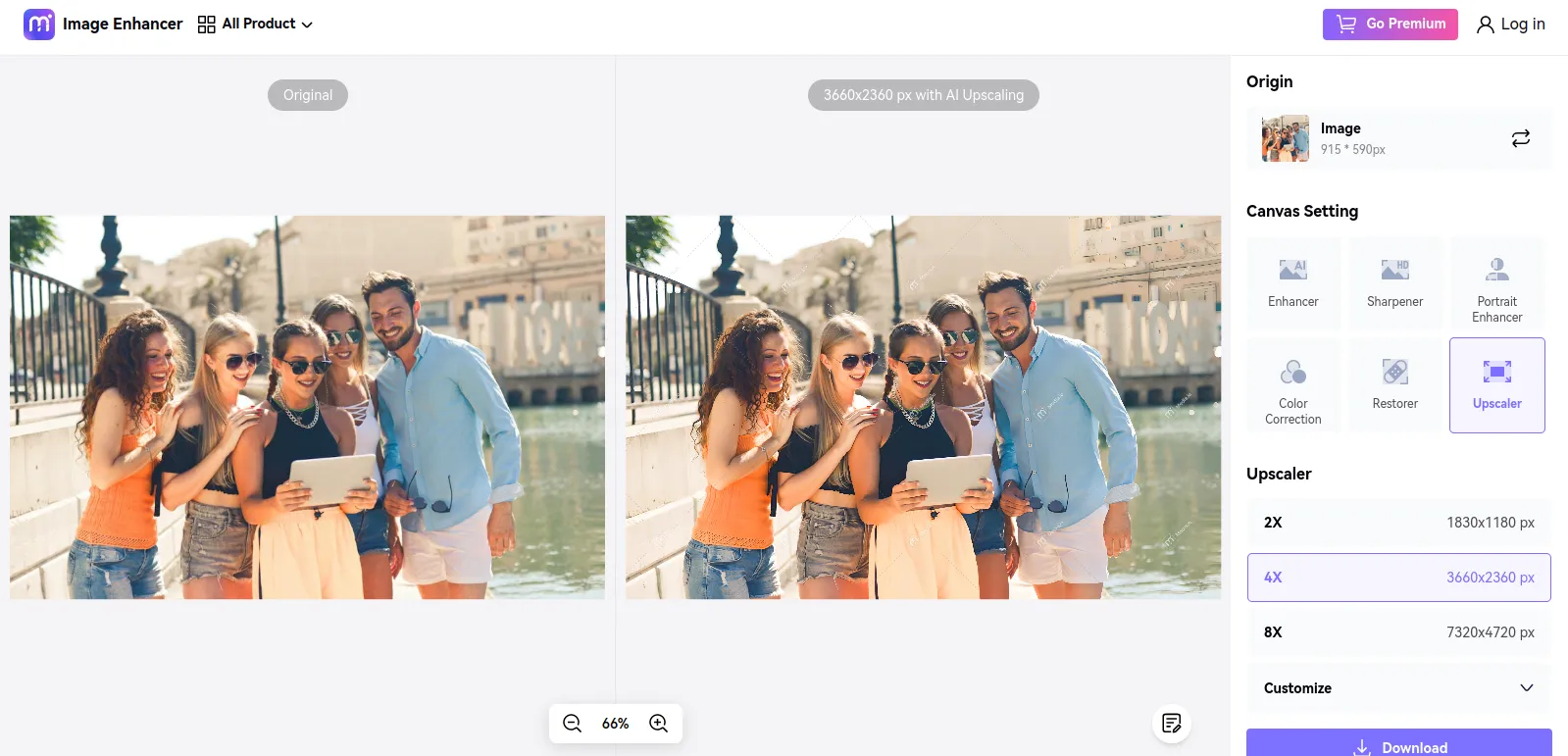
Please note that you can try the Image Enhancer service for free only once, after that you must subscribe. Besides,, the photo slightly resembles a drawing after processing

Advantages of Image Enhancer:
- availability of options for color correction, image saturation, restoration;
- simple and intuitive interface;
- there is a preview of the result.
Disadvantages of Image Enhancer:
- you can improve the quality of only one image for free;
- each time you use additional functions, the file must be re-uploaded to the service;
- there are some distortions in the details of the photo after the algorithm worked to improve the quality.
Canva
As one of the most popular image processing services, Canva keeps up with the times and has built-in tools to improve the quality of source materials. The user has access to several processing algorithms depending on the type of content, and the maximum improvement factor reaches eight times.
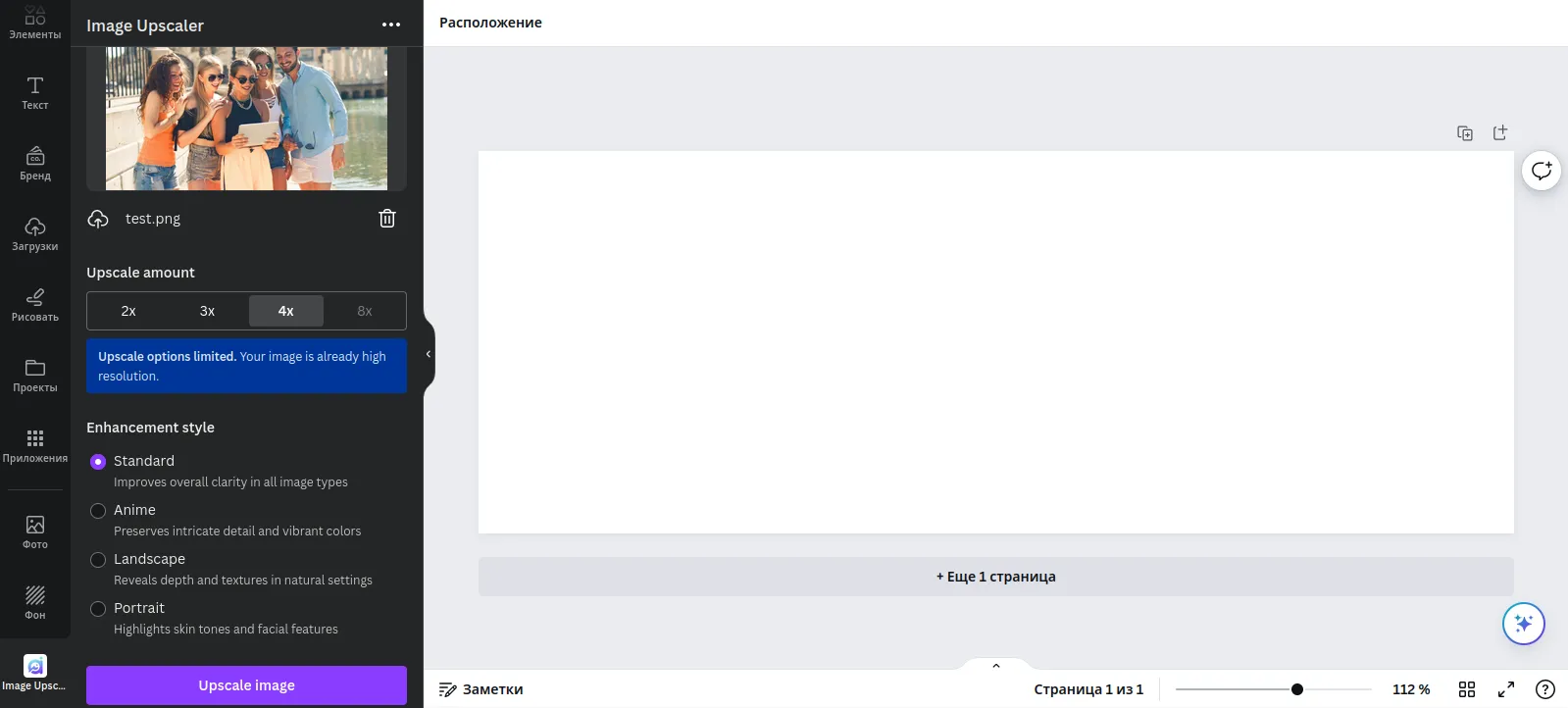
After increasing the resolution, you can immediately make additional changes that the service offers: perform color correction, add text or other visual elements. However, even without these manipulations, the output image has significant improvements in quality.

Benefits of Canva:
- high quality results with minimal image distortion;
- a wide variety of additional options;
- ability to save images in different file formats.
Disadvantages of Canva:
- complex interface for people who are not involved in graphics design;
- inconvenient preview: due to the small size of the icon, it is difficult to see the changes made;
- working with the service is only possible online.
Fotor
Fotor is a full-fledged online image editor, a competitor to the popular Canva. But if in Canva the function of improving the quality of a photo is secondary, then in Fotor it is the main one. Therefore, there are more editing tools: retouching, color correction, white balance, sharpening, changing eye color, adding mascara, blushing the skin.
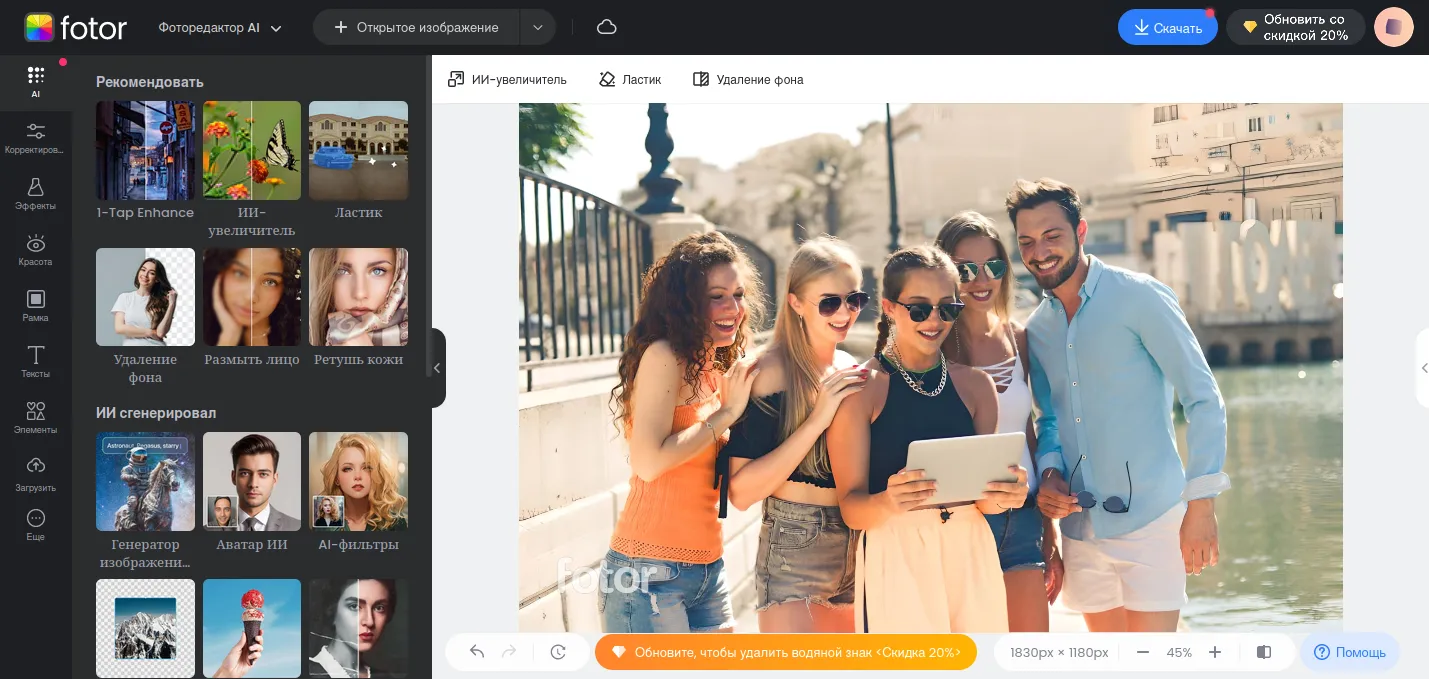
As for the function of increasing image resolution, the Fotor algorithm is not the best.
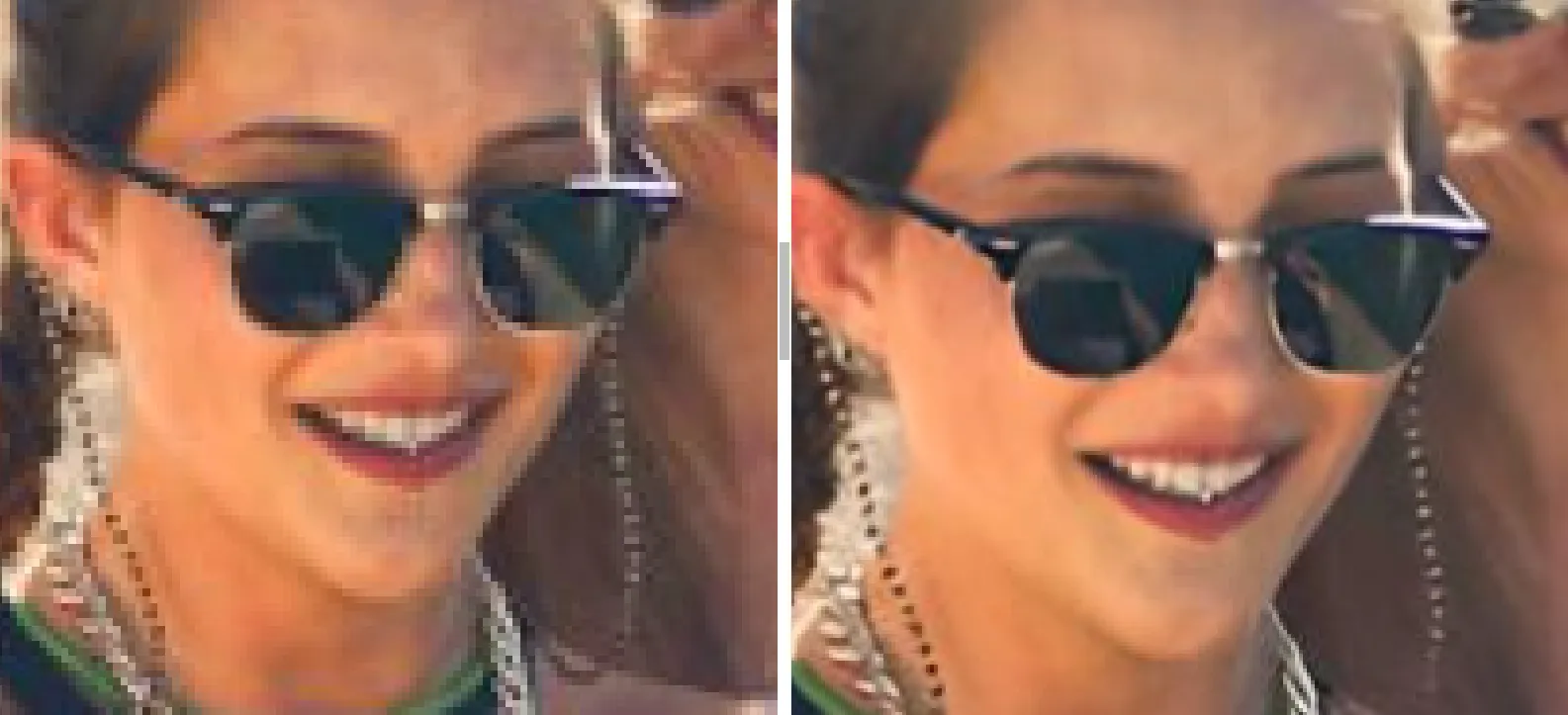
Advantages of Fotor:
- provides extensive functionality for processing and improving the quality of photographs;
- options for adding text, frames and other design elements;
- there are neural networks for removing the background or individual details of the image.
Disadvantages of Fotor:
- the service is not free;
- there is a limited number of formats available in which you can save the output image;
- pixelation has decreased, but due to low sharpness the overall appearance of the photo remains the same.
Vanceai
Vanceai is developing a series of software products for working with raster images using neural networks. One of the solutions is AI Image Upscaler, which offers users to increase the resolution of photographs both online and also through a Windows application
Please note that when using the online version, the service only performs one photo quality improvement, while the computer software provides three.
Vanceai AI Image Upscaler has an interface typical for this category of programs: on the left is a list of files added to processing, and on the right is the choice of algorithm, magnification factor and settings for noise reduction and blur removal.
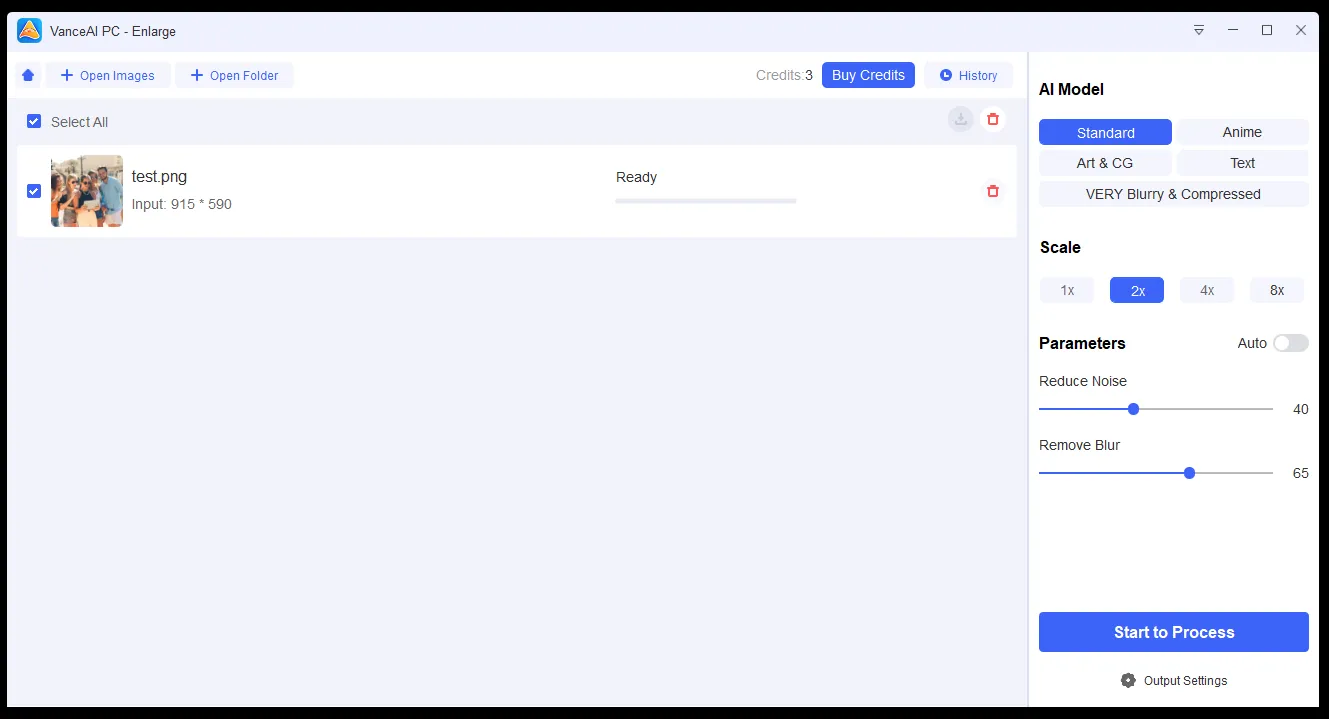
The program's algorithm is good enough in removing noise, but in our example there are noticeable problems with detailing hair and teeth.
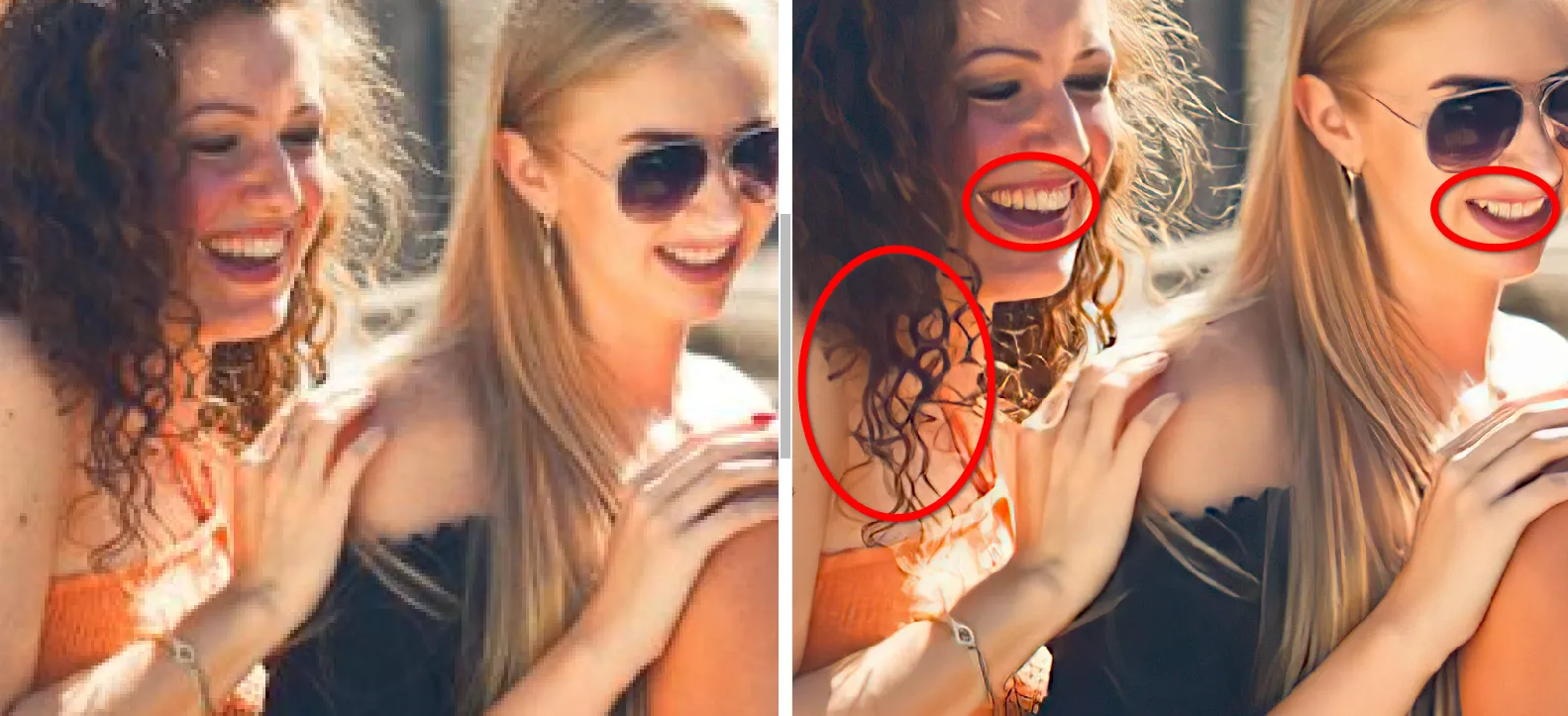
Advantages of Vanceai AI Image Upscaler:
- ease of setting up the application;
- fast processing and improvement of photo quality;
- the ability to select different operating algorithms for the corresponding type of image content.
Disadvantages of Vanceai AI Image Upscaler:
- limited number of free improvements;
- the application does not work without an active Internet connection;
- there are significant distortions in the details of the images.
Icons8 Smart Upscaler
A special feature of Icons8 is that the service provides the ability to simultaneously improve the quality of several images at once. The maximum free enhancement factor is 2X, and a watermark in the form of the service logo is automatically applied to the output image.
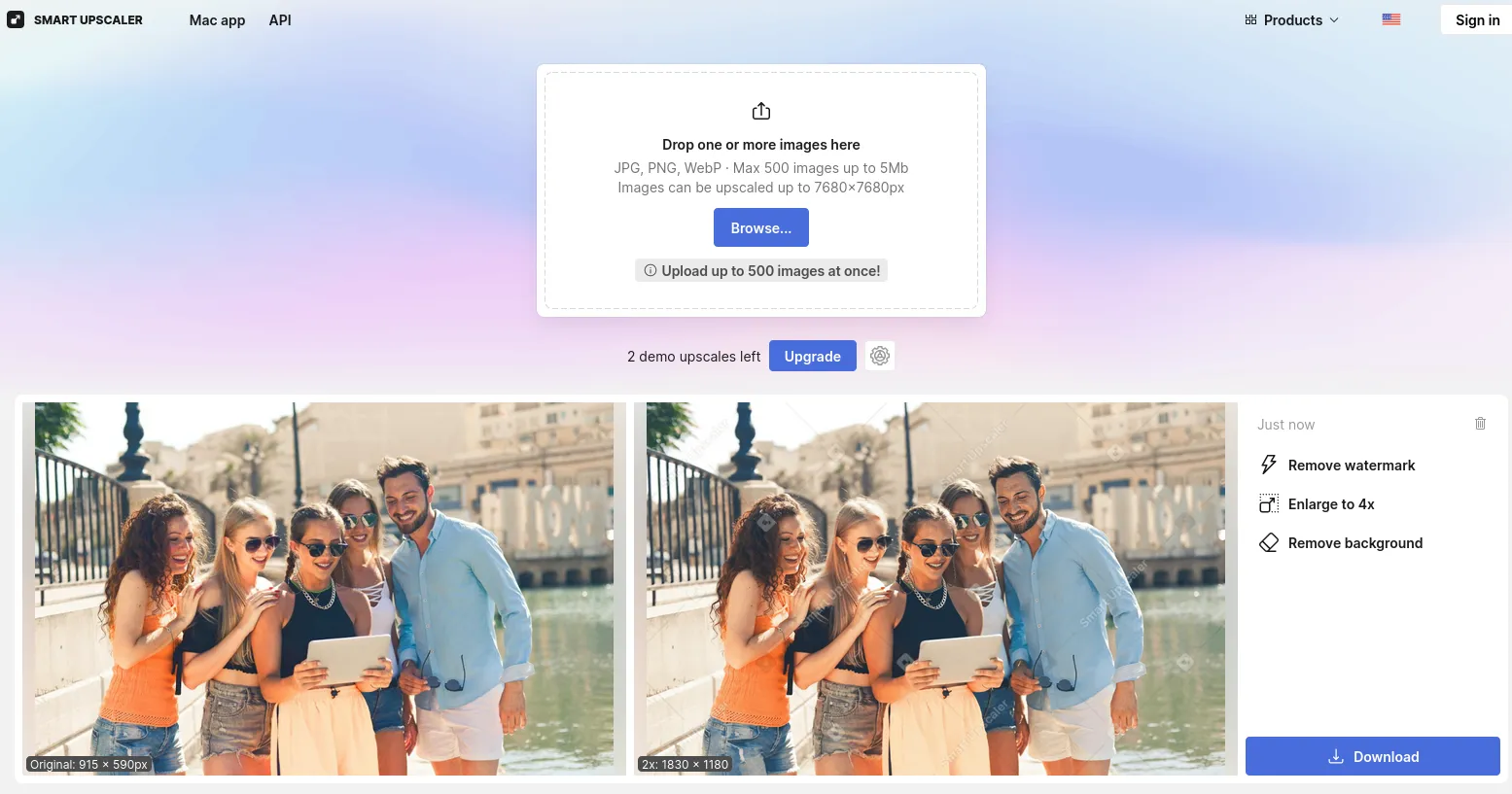
After processing, the image became visually better, but there was an incorrect color change.

Advantages of Icons8:
- supports batch photo processing;
- simple and intuitive interface;
- availability of preview with the ability to enlarge individual fragments.
Disadvantages of Icons8:
- free subscription only has a two-fold increase in image resolution;
- changes can only be saved in JPG or PNG formats;
- additional editing is not possible.
AVCLabs Photo AI Image Enhancer
AVCLabs Photo AI Image Enhancer is not an online service for improving photo quality, but a full-fledged application for a computer. Its use allows image processing regardless of the presence or absence of an Internet connection.
The program interface is not overloaded with settings. All that is required from the user is to select the appropriate algorithm and, if necessary, settings for contrast, brightness, color saturation, and resolution increase factor.
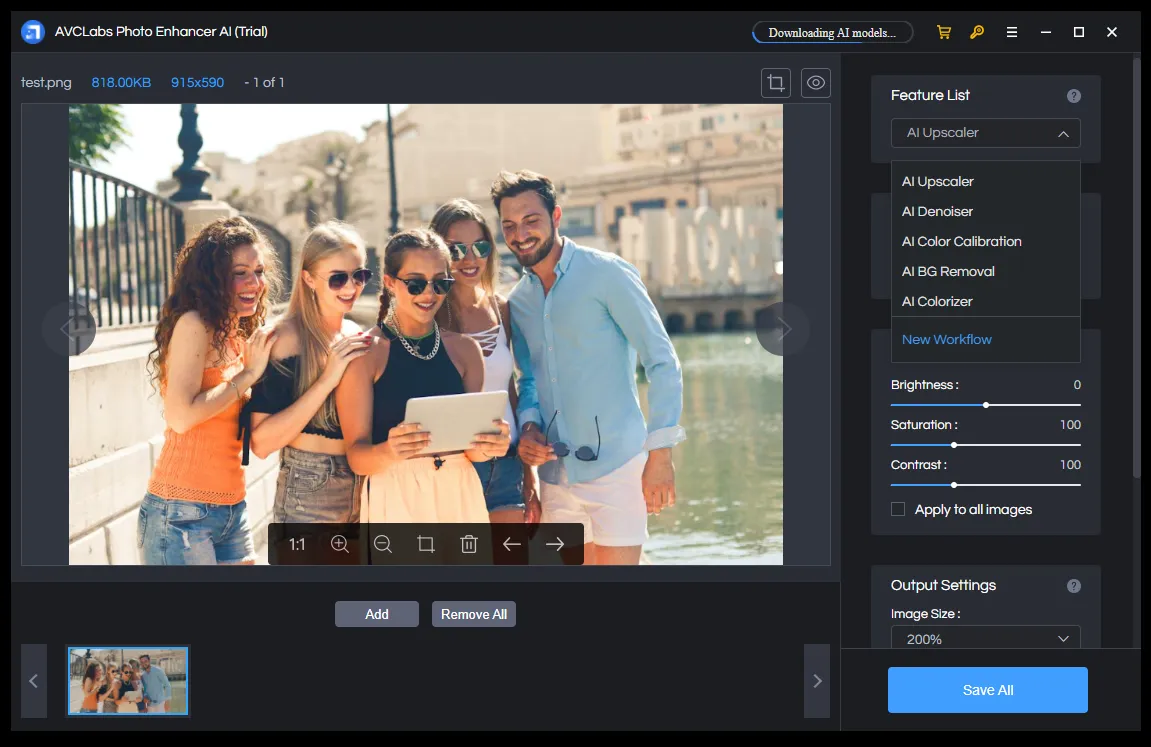
It is worth noting that during the installation process, the application immediately loads all the necessary modules for the neural network to work on the local computer. Therefore, you need to think about the availability of free space in advance.
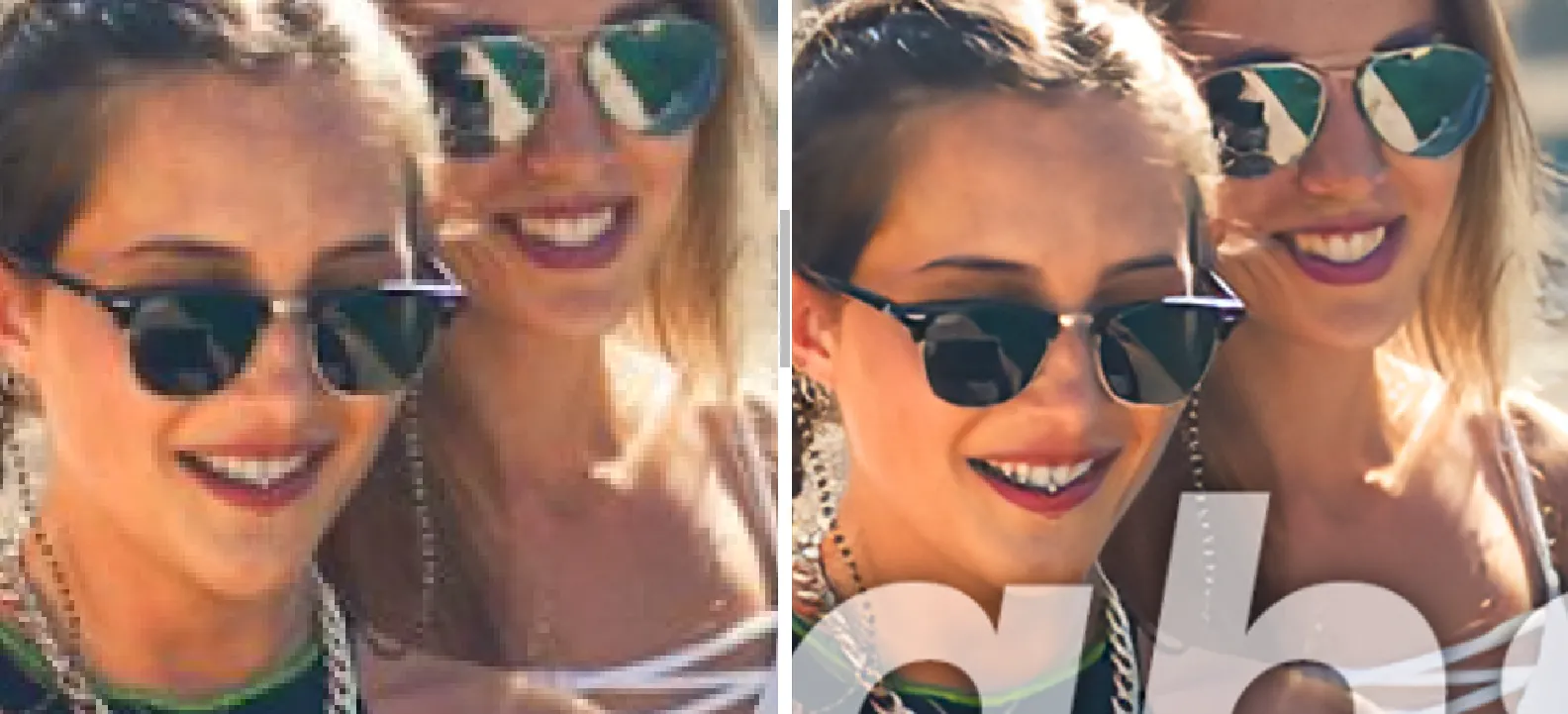
Advantages of AVCLabs Photo AI Image Enhancer:
- the entire improvement process is performed on the local computer;
- support for popular raster image formats;
- availability of color correction functions.
Disadvantages of AVCLabs Photo AI Image Enhancer:
- fast operation of the program requires a powerful computer;
- presence of a watermark in the trial version;
- Only the paid version of the program is available.
Photoshop
Photoshop is probably the most famous graphics editor. It has powerful functionality for processing and creating images and is used by professional photographers, designers, and artists. The main advantage of the program is a set of algorithms, including those related to increasing resolution without losing the quality of photos or pictures, for example, Preserve Details 2.0.
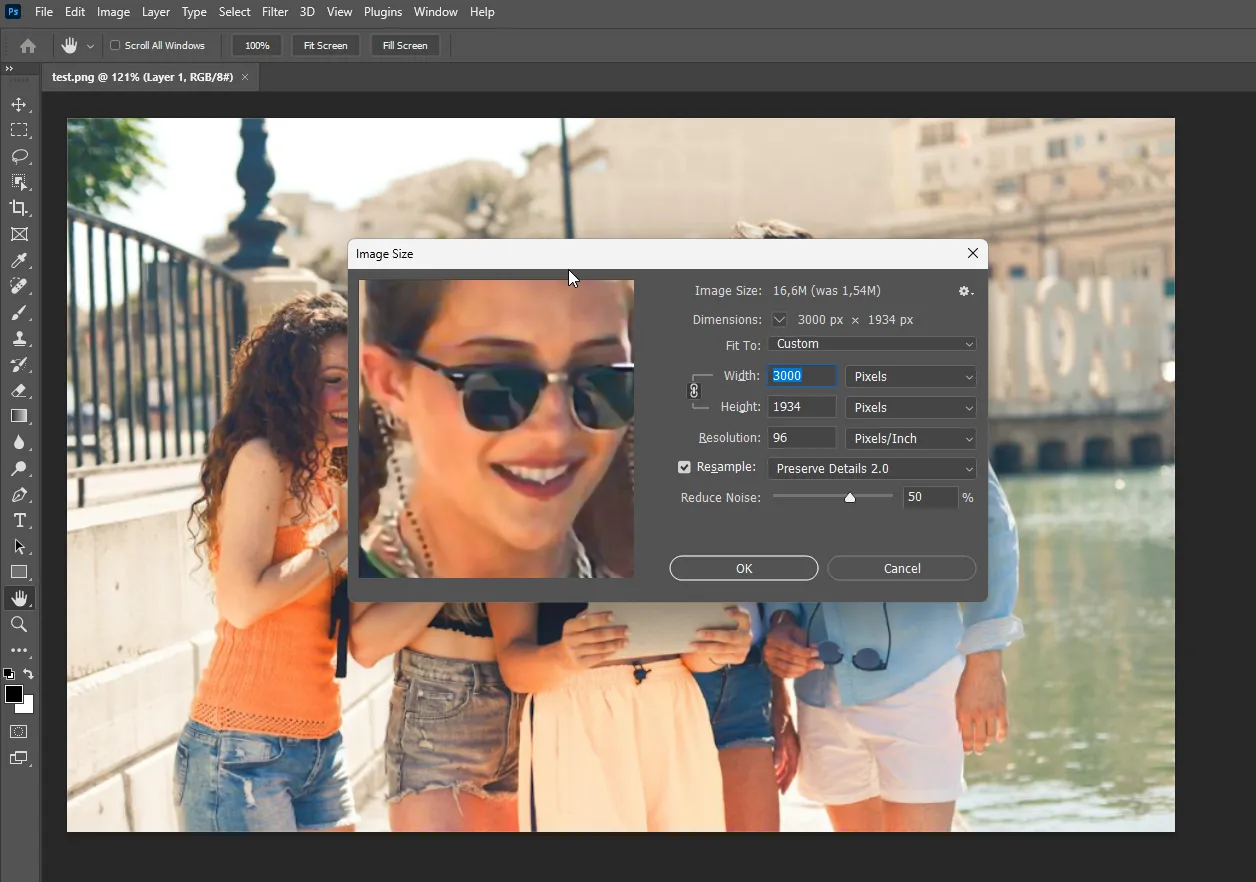
The presented tool does not add details to the image that do not actually exist, but it can significantly reduce the graininess of the picture.
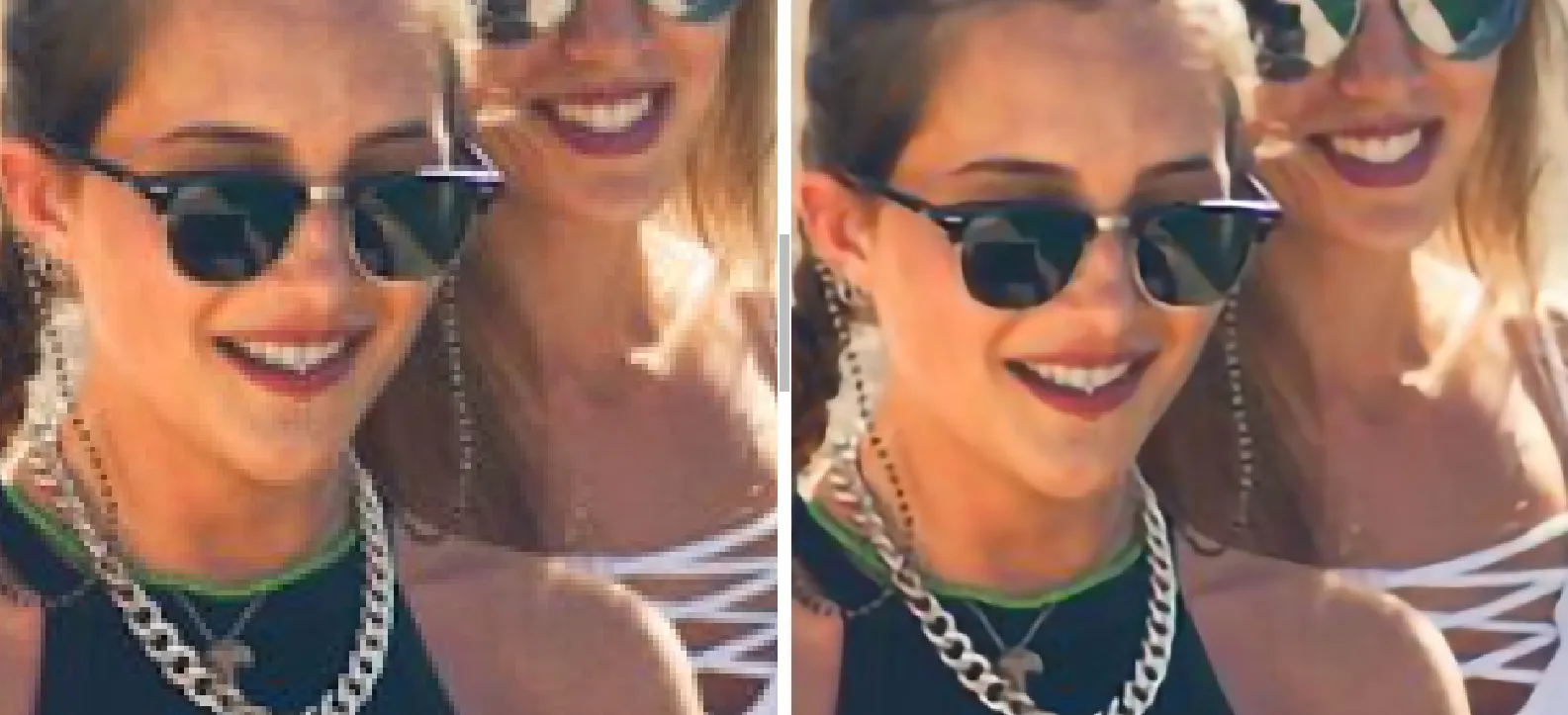
Please note: if the resulting image is subjected to additional processing, it is quite possible to achieve a higher quality result that will not be inferior to neural networks.
Benefits of Photoshop:
- unlimited editing possibilities;
- ability to install additional plugins;
- built-in functions using a proprietary neural network.
Disadvantages of Photoshop:
- high license cost;
- To use the program's capabilities, preliminary preparation is required;
- increased requirements for computer hardware.
Let’s Enhance
According to the developers, the Let’s Enhance project works on its own neural network, which not only supports several processing algorithms for the best results of a specific type of content, but also the ability to automatically remove the background or correct the image.
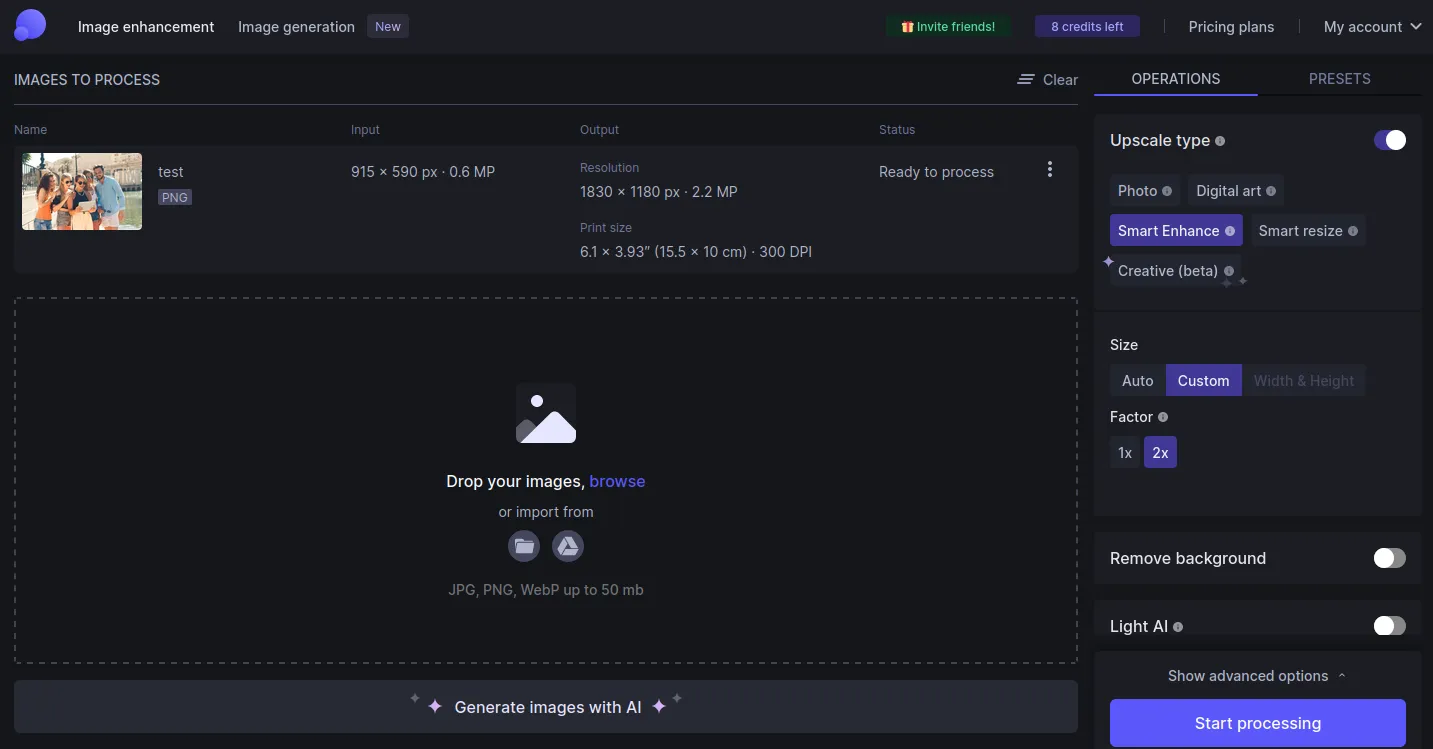
Let's Enhance only supports 2x resolution, but due to color correction and saturation, the resulting image looks better.

Advantages of Let's Enhance:
- support for several image processing algorithms;
- the presence of functions for adjusting lighting, hue and saturation;
- saving the output image as JPG or PNG.
Disadvantages of Let's Enhance:
- only 10 free image enhancements available;
- no more than double magnification is provided;
- there is no preview function.
Summary
The choice of a specific program to improve the quality of photography depends on the task at hand. For example, if you need to slightly increase the resolution of photos from your home archive to make them more comfortable to watch on a large monitor or TV, it is enough to use any of the free services. However, if photographs or images are needed for printing or publication on a website, then you cannot do without paid solutions.