Best Picasa Alternatives for Photo Management
Updated: December 17, 2025 Author: Andrey Isaev
Every year we store more and more photos in our archives, so we can later return to precious moments of our lives. However, important photos can get lost forever if you do not take care of the systematized storage. In the past there was a convenient application to work with a photo archive, which is called Picasa. In this article we discuss all types of alternatives available today.
Convenient for sorting photos into folders, but it does not create an index of the entire archive
In April 2012 Google decided to close down the Picasa project in favor of the development of Google Photo. Till that time, as a free application, Picasa has gained the trust of a huge audience of users around the world. Indeed, for its time, Picasa offered innovative approaches to manage photo archives.
Even though Google does not distribute Picasa anymore, some users still download the application from various unofficial sources. However, such files may frustrate the user with a lack of adaptation to latest operating systems, inability to support modern formats with high compression quality (WebP and heic) or non-working geolocation in photos after disconnecting from the Google ecosystem. Besides, this way of installation involves a huge risk of getting a computer virus and inability to get support.
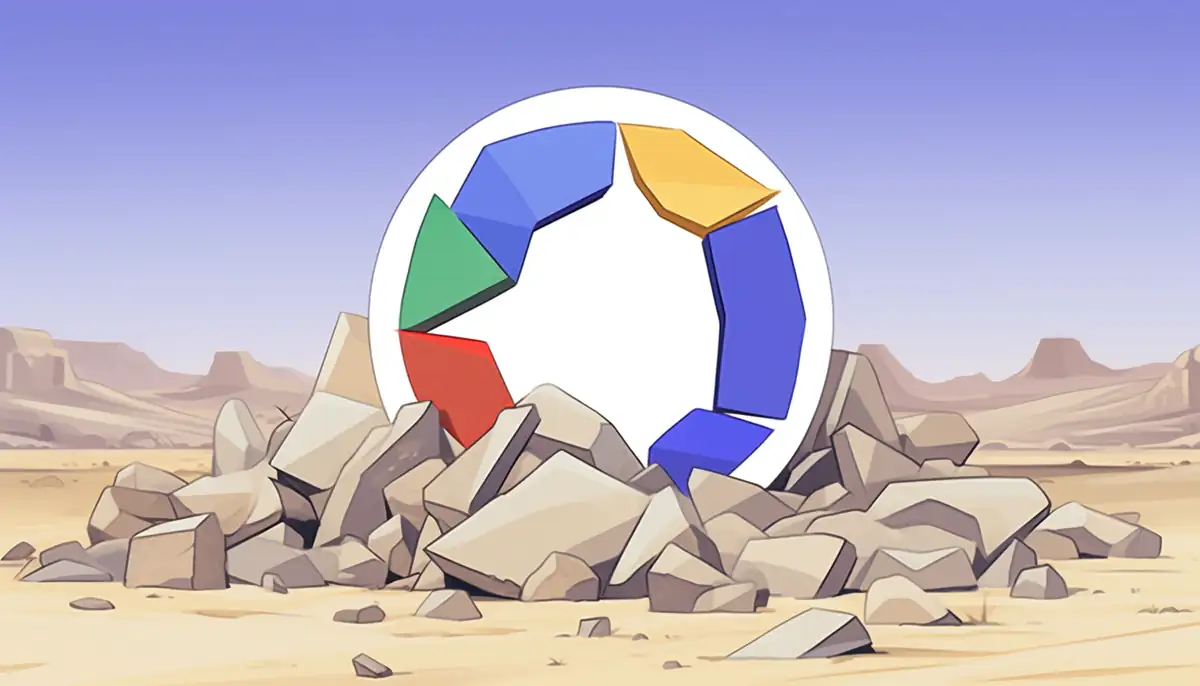
As time passes, the need for modern and free alternatives grows stronger. In this up to date review you will find:
- an extensive study of various analogues of Picasa;
- their classification by types;
- a detailed analysis of the advantages and disadvantages of each type on the example of the brightest representatives.
We hope it will help you find an alternative for the Picasa application that suits your needs best.
In this article we focus specifically on applications for organizing your photo archive. Photo editors represent completely different categories.
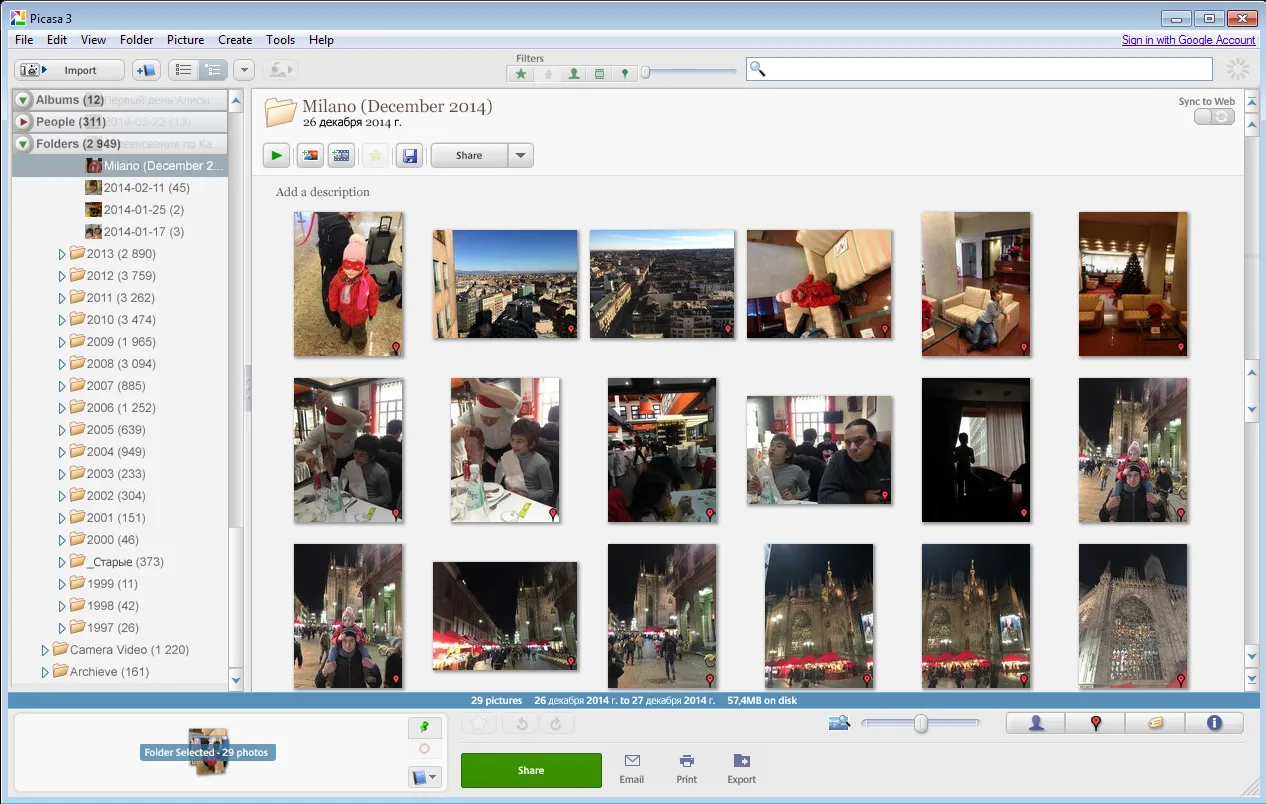
Picasa secret of success
First of all, let's take a look at the distinctive characteristics of Picasa, thanks to which it was able to attract close attention:
- Picasa allowed you to work with photos stored in several places on your computer, and did not require their mandatory placement in a cloud storage;
- created a complete index of the entire archive, so that the user could freely view them in the form of an endless tape without getting lost in the abundance of folders;
- simplified the tasks of organizing the archive, including the ability to find and delete duplicate photos;
- supported the work with geo-tagged photos so that the user could view and mark their travels on the map;
- created a breathtaking animated slideshow (“pan and zoom”);
- edited photos taking into account user preferences. This function was very useful, and at the same time easy to learn: only the most necessary and nothing more;
- recognized faces in photographs, after which the user could group pictures by people;
- generalized photos into virtual albums for different purposes of the user;
- included a quick view mode that was much better than other applications (for example, when clicking, the user saw a photo in full screen with a dark background);
- collected collages, after which the user purchased unusual compositions for publication in social networks;
- generally, Picasa was also the embodiment of a large number of interesting and useful features.
After we have refreshed our memory with the advantages of Picasa, let's move on to the consideration of the first possible alternative.
Photos (Microsoft)
This application is included in the base package of Windows 10 and 11. It opens by default when opening photos from File Explorer. First of all, let's pay attention to how the built-in application for easy viewing and managing a large family photo archive can help the user.
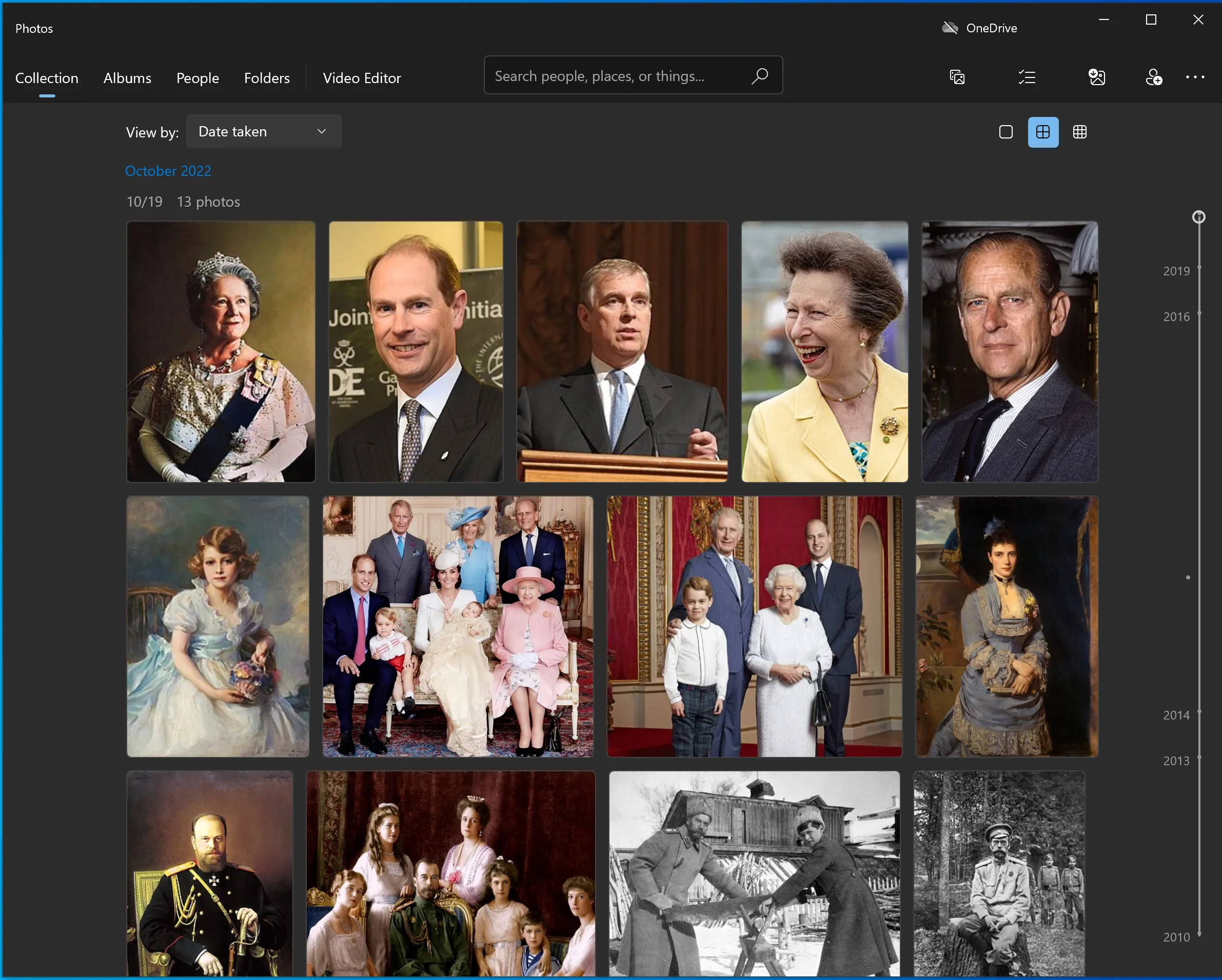
Photos from Microsoft contains a number of useful features:
- allows you to add arbitrary folders, both internal and network, and index the images stored there;
- there is a nice looking photo feed, combined with the timeline and a basic set of editing tools (cropping and simple color correction);
- also, here you can split photos into albums and create a very simple slideshow.
Advantages over Picasa:
- Microsoft Photos has a modern design that is much simpler and more comfortable;
- Grouping people by faces works much better than in Picasa. This function gives fewer false positives and better copes with photos of the same person at different ages;
- Microsoft Photos has a feature to create movies, which completely compensates for the primitive slideshow. This function works perfectly in automatic mode, but in the case of the user participation, it allows you to adjust every little thing in great detail. There is a hypothesis that the idea was most likely borrowed from the "memories" on the iPhone, but the developers of Windows managed to surpass their source of inspiration.
Flaws
Perhaps, only one and the most important drawback can be singled out, which is some of the functions not working normally for unknown reasons.
For example, a user can add arbitrary folders to the index, but then for some reason finds only a part of the photos from these folders, and in the worst case - nothing at all. If files were scanned and added to the library, but later moved, or new files were added, nothing will change in the index. This fact suggests that there is no function for regular folder scanning in the program.
Surprisingly, the developers seem to be aware of this problem, because there is a special explanation in the program interface about why the user may have some problems with the contents of the folders:
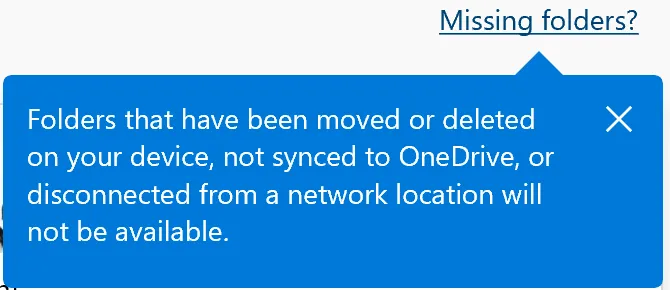
Such wording gives the impression that the program has all the specific functionality from the very beginning, but it will only work normally if the user uploads the entire archive to OneDrive personal cloud storage (with monthly payment for storage). This factor moves the program into a completely different category of paid applications, which makes it impossible to consider it further as a free counterpart to Picasa.
Conclusion
Microsoft's Photos app could truly be an almost complete alternative to Picasa. However, without the obligatory upload of all its files to OneDrive it leaves much to be desired. In addition to the critical problem described above, it lacks support for maps and any functions for putting things in order inside the archive. Besides, there is a number of minor glitches.
Officially, the program is called Photo Movie Editor. So, the video production is great indeed, except you do not expect functionality in managing the archive. In that case, you will have to choose something else.
"Utilities" group
This is a separate category of programs for working with images, which can hardly be called Picasa analogues due to a completely different approach to working with archives. Unlike Picasa, they don't create a full catalog of your entire archive. At best, they only collect information about favorite photos, albums and categories (like XnView). The principle of working with them is very similar to working with a regular explorer, where the user wanders through the folders trying to remember where to find the photos he or she needs. If the archive is large, then the user will inevitably have to spend some time sorting photos into folders with self-explanatory names. Otherwise, you just won't be able to find anything.
For this very reason, such programs do not and simply cannot have such useful things as a time scale, a map with event locations (even the ability to show the place of a specific photo on the map is missing) or grouping by people and so on.
However, the utilities are quite popular and do their job well. Users looking for a replacement for Picasa will not be able to fully satisfy their needs with the help of utilities, and will be forced to continue looking for a replacement among programs from other categories. Although it is not a bad idea to have one of them on a computer “just in case”. What's more, the most popular programs are completely free and for certain tasks they can be quite suitable.
In this article, three of the most popular utilities in this category have been reviewed: XnView MP, IrfanView and FastStone Image Viewer. Of course, the selection doesn't end there, but these three programs have been around for a very long time and they are considered to be the undisputed leaders in the category. In fact, they are quite similar, both in terms of the principle of operation and functionality, except for some small differences.
All of these programs, born in the late 1990s and early 2000s, managed to retain the typical interface of those years with a lot of icons on the toolbar, which now looks outdated. Instead of making the default interface as convenient as possible, the creators chose to increase the number of settings, which, at the same time, are not set to the best values by default. However, the benefits in the settings are very doubtful, because they only overload the interface and complicate the development of the program.
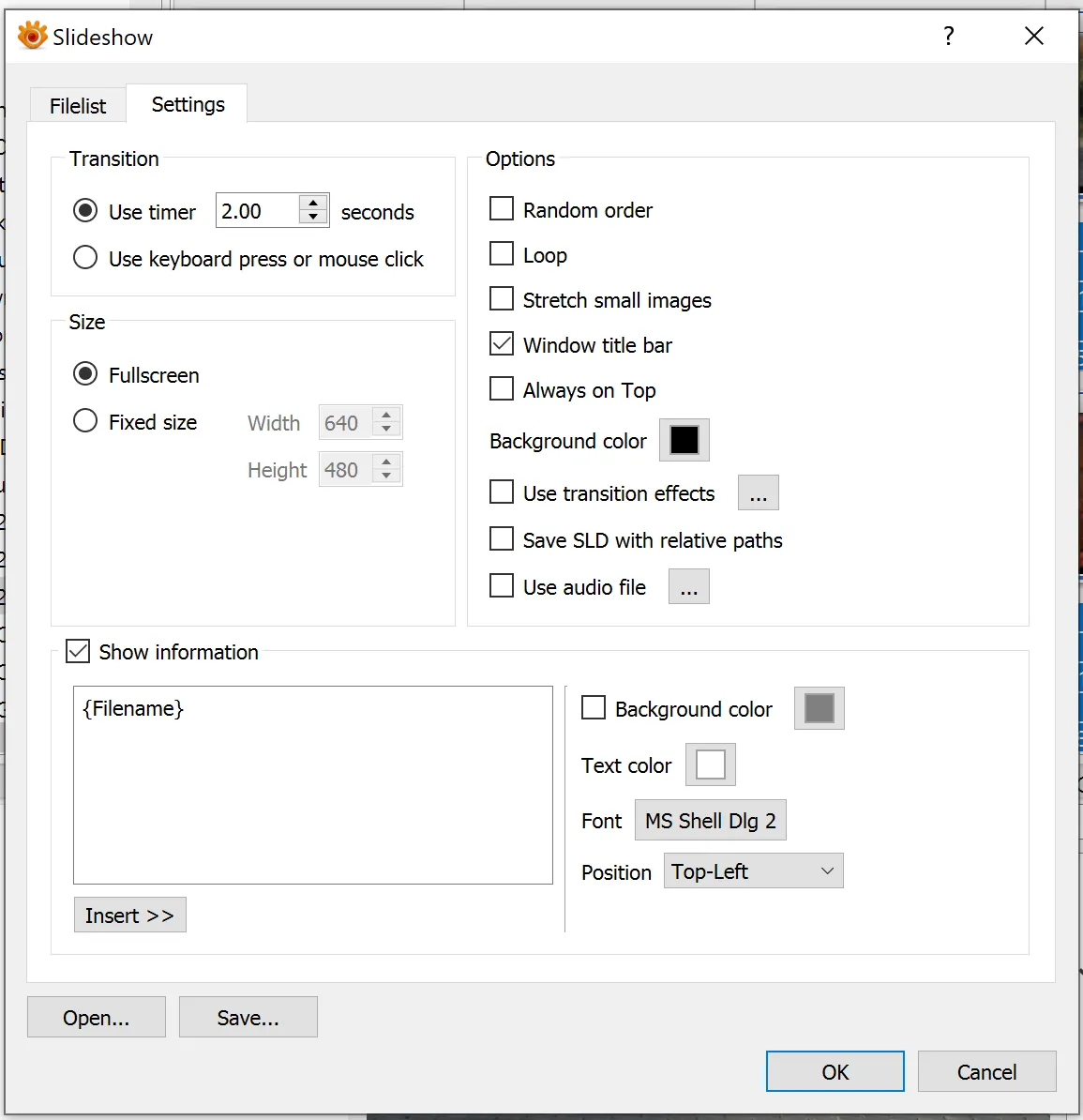
As an example of a not very well-thought-out user interface, let's take a look at the implementation of a slideshow in all of the programs listed. In all of them, in order to start displaying images, the user will first be taken to a large dialog with a long list of options. There are so many of them in XnView that you have to make two bookmarks to fit them into the dialog.
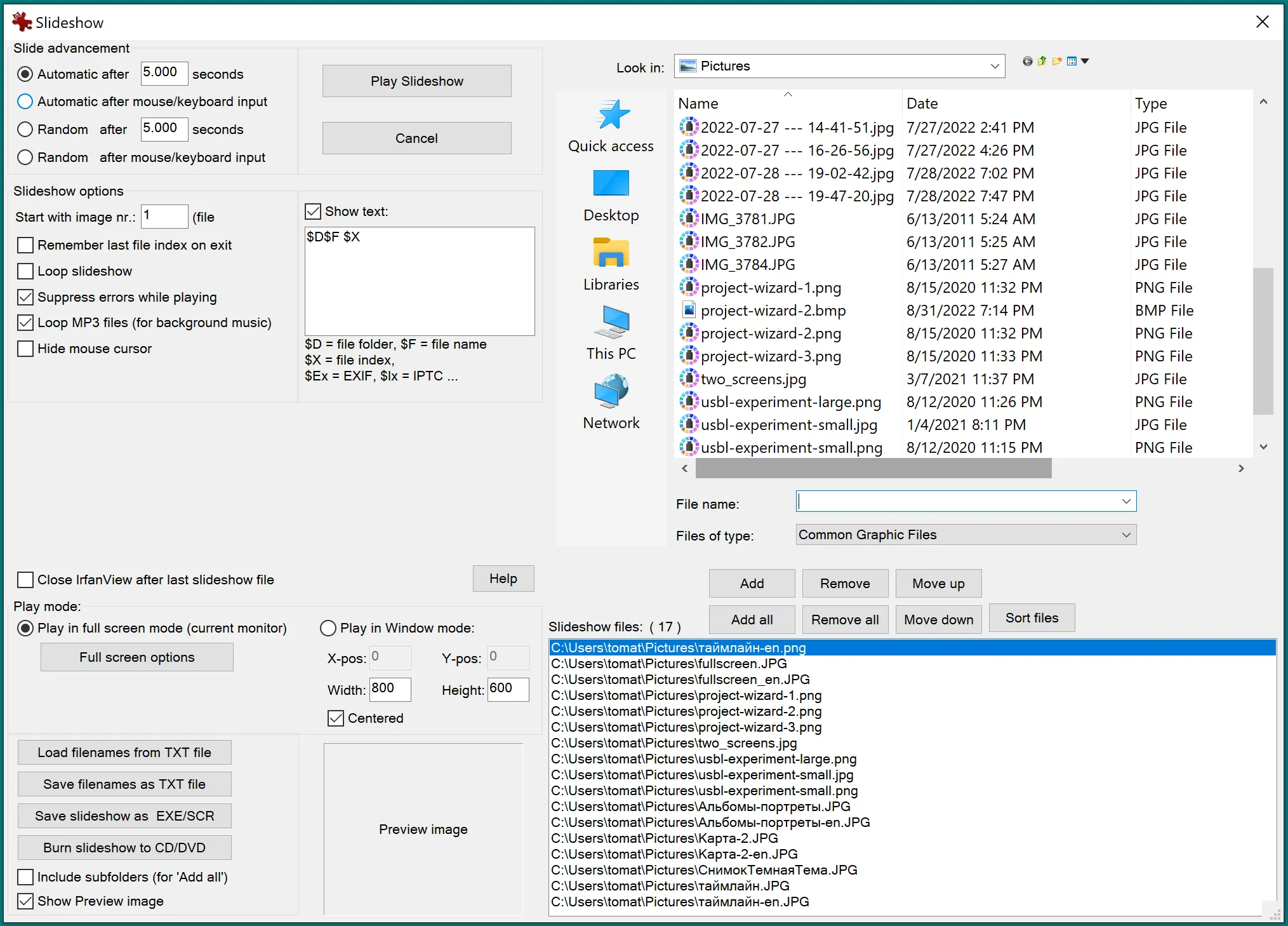
At the same time, the number of settings is not equivalent to the proper quality. The slideshow is not animated like in Picasa, the pictures on the screen are static. For two of the three, you can only set up a beautiful transition between pictures, but it is turned off by default The user is prompted to simply stare at a static photo for a few seconds and wait for the next one.
The saddest thing is that by default all of them have the full path to the file of the displayed image in the upper left corner, which is very distracting from viewing. Moreover, for IrfanView and FastStone, the color of this inscription is poisonous green, so it was certainly impossible not to notice. It's hard not to be sarcastic: that's what users watch slideshows of their photos for.
The main advantage of all three programs is their free use.
XnView MP
The program from the French developer dates back to 1998.
Advantages:
- there is the largest list of supported files of completely different formats. The site provides a list of 500 formats, most of which the average user will never meet. Among the programs reviewed, XnView is the only one that was able to open heic shot on the iPhone without problems. The rest need plugins for that;
- the program supports the ability to create albums and assign categories to photos.
Flaws:
- the program has an outdated interface, like other programs of the same category. Also, there is an endless number of sections, icons and unnecessary information. So, the ease of use is not XnView's forte, as it takes some getting used to and humility;
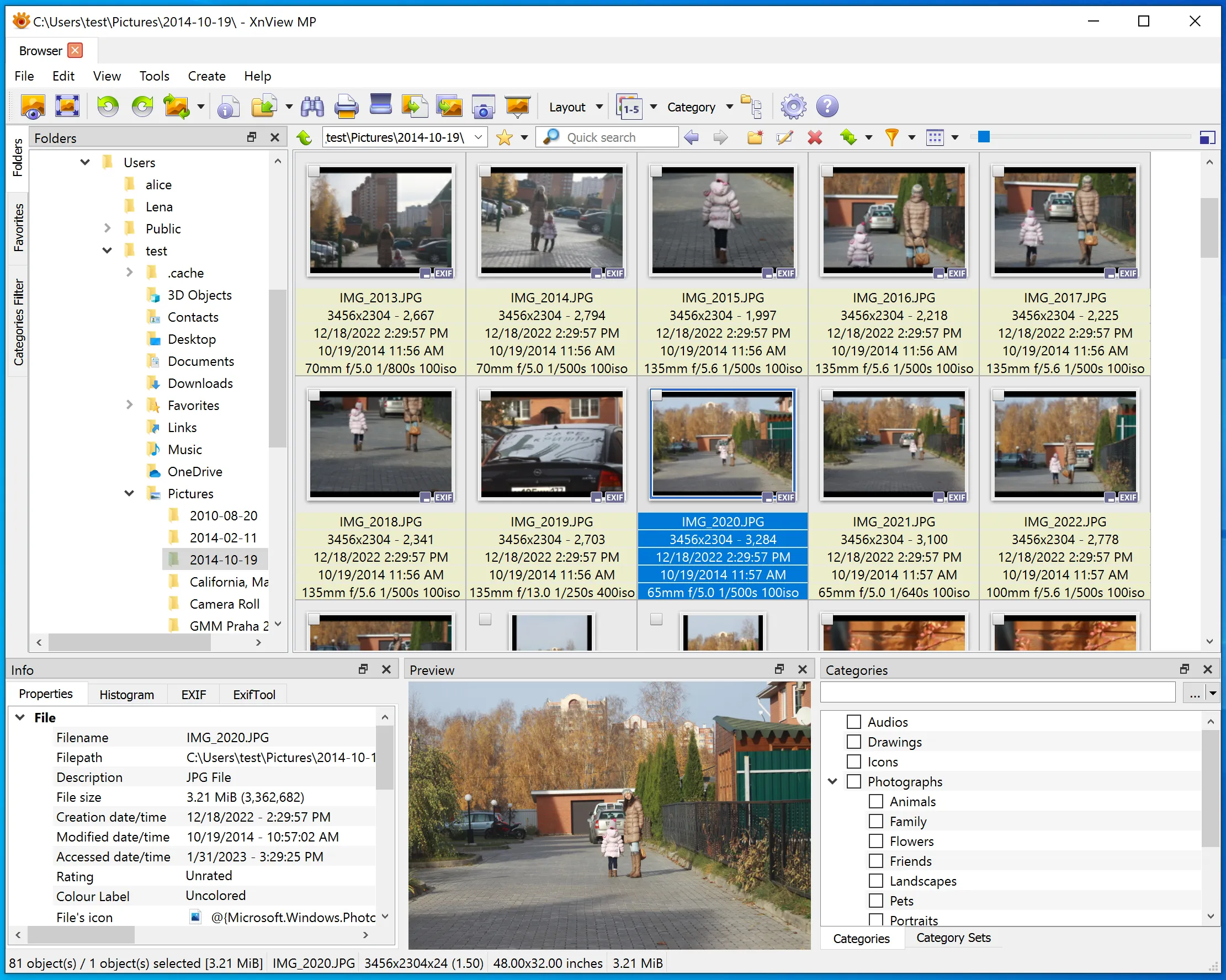
- the video only displays a standard file icon, unlike photos, which have a thumbnail image during general viewing, which means it will be difficult to navigate in folders with a large number of videos;
- compared to Picasa, it provides a smaller set of editing options and color correction that is difficult to master.
FastStone Image Viewer
Advantages:
- the most understandable interface among the listed utility programs, albeit with an eye on the style of the 1990s;
- in addition to having the usual editing functions, there are also very useful ones, like red-eye removal and retouching.
Flaws:
- the program shows only a small set of all available information from EXIF , which are technical data about a particular file and shooting parameters. Besides, it does not show the geographical coordinates of the shooting location at all.
IrfanView
The program is fully supported by a single developer named Irfan Skijian, originally from Bosnia and now living in Austria. The program differs in that it does not try to replace the system explorer. It is assumed that the user will view the files in a regular explorer, and clicking on the photo the show will start. The program also has its own navigator as a separate subroutine. Perhaps this is just a tribute to fashion and some respect for colleagues, because this navigator can hardly be called convenient for use.
Although, this can be seen as a reasonable approach. There is no need to produce conductors in the program when the operating system already has one and it is quite convenient.
Advantages:
- weak functionality is compensated by a system of third-party plugins that add support for formats and other useful features.
Flaws:
- primitive slideshow with difficult to read settings dialog.
Сloud services
Humanity can be angry at Google for for depriving everyone of such a great program as Picasa, but Google's strategy is very logical and completely justified: they want to make more money. Google management is doing everything possible to ensure that users store their photos on their servers and, in addition, pay for it. Every month and then all their life. According to this logic, one can speculate that later, as they grow older, children and grandchildren will also want a copy of the family archive for themselves. They will also start paying by regularly adding their new photos and videos there. The volume will only grow every year, as will the income of Google companies. Perhaps now this is not much, but given that we all have smartphones, the number of megapixels is growing with each new model, so the volume of archives will expand significantly in a short time.
Of course, storing photos in the cloud can't be considered as something bad. There are a lot of advantages in this method, and regardless of whose service it is:
- the volume is always free. Each service has its own, but in any case, it is given a long time to work for free before the user reaches the limit where he or she will have to pay. Based on psychology, it is easier for any user to start paying than to move to a new service. Habit will take over.
- the convenience of uploading new photos from your phone. Nothing here can compare in comfort with cloud services.
- very easy to share photos with friends and family. However, there is one big nuance that they must also be users of the same service. If they are adherents of Yandex.Disk, and you are iCloud, then this will only breed difficulties.
- there is no need to spend money on buying external media or increasing the computer's memory. Although, of course, if you calculate the cost of monthly payments for a cloud service over several years, it turns out that your own hardware is still noticeably cheaper.
- feeling of safety and security of data. Although this is just a myth. No one can ever promise 100% security. Even the developers themselves mention this in the terms of use of the service, which usually no one gets acquainted with and passes by. As a result, there are sad stories about the loss of data from the cloud. Therefore, backups are still necessary, regardless of whether you store your files in the computer's memory or in the cloud.
To be fair, cloud companies are really investing in improving applications to make their services extremely convenient. Many of the features typical for Picasa have taken root perfectly in these services.
There are many cloud services for photography, and they are all quite different. Let's take a closer look at the three most famous and polar ones in order to provide the most complete picture.
iCloud/iPhoto
The most advanced photo cloud service and more: this is a whole ecosystem that consists of the iPhone, the Photos application on Mac OS, and, in fact, iCloud itself. And it's all seamlessly integrated. Working with photos is simplified as much as possible, uploading to the cloud takes place automatically, synchronization is performed between devices of one user, and there is also a very convenient way to share with family and relatives.
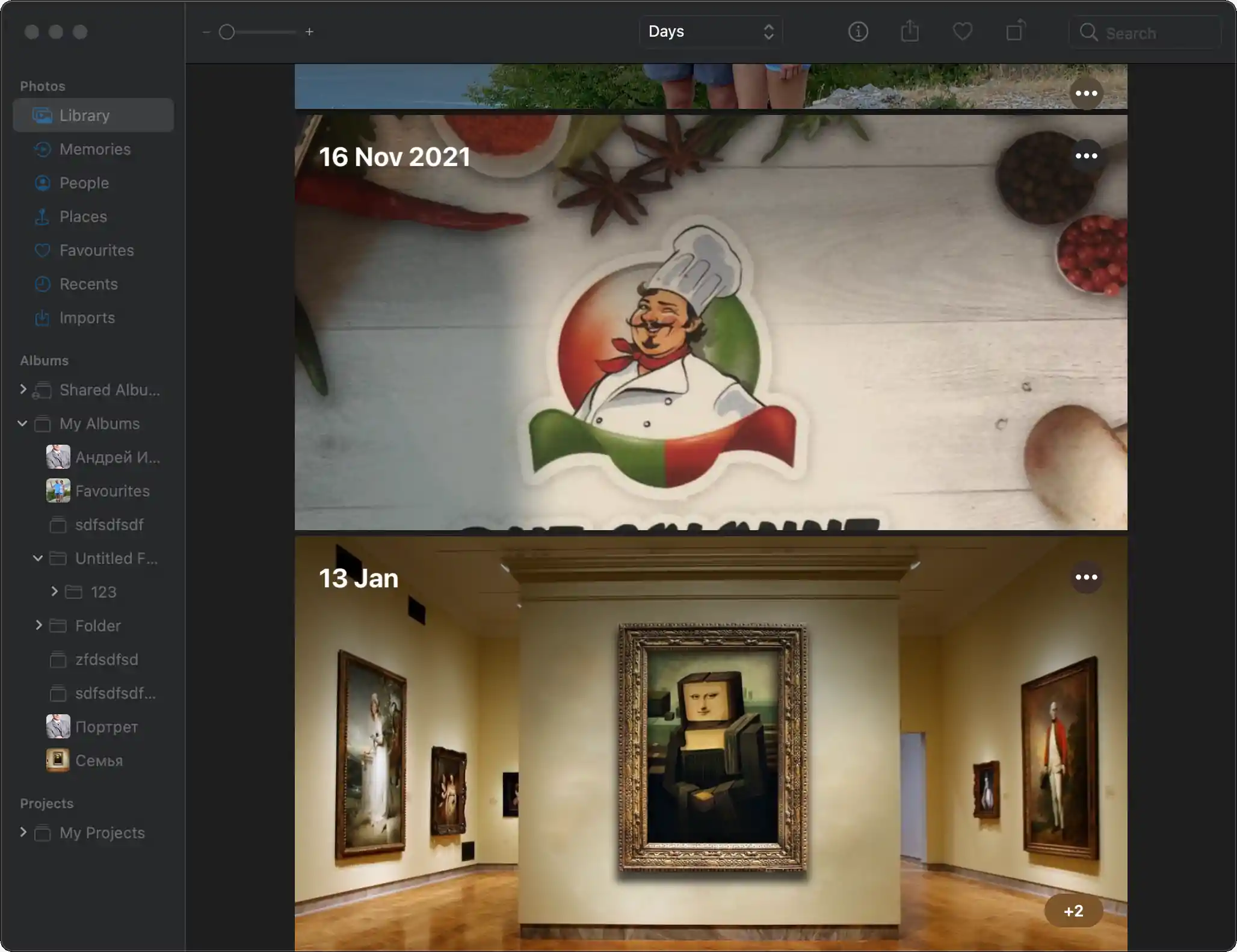
If we return to Picasa, then they took a lot from its functionality and did it at a very decent level:
- Objectively beautiful implementation of the photo feed;
- Several types of animated slideshows, including the Ken Burns Effect (Picasa's “pan and zoom” analogue);
- Map display with event location;
- Sorting by albums with the possibility of nested albums;
- Face recognition and grouping by people;
- Minimalistic and very functional interface for photo editing. There are only the main functions in the foreground, but if you wish, you can find more advanced ones inside the program.
In some moments they went even further:
- The user interface from Apple is simple and clear, not overloaded and beautiful. The Picasa interface from the 2000s undeniably loses to them.
- A complete rejection of folders in the archive, where the main way to navigate is the calendar. This completely removes the user's concern about the organization of the archive, while making the search easier.
- There is a recognition of objects in a photograph and a search in the archive for the keywords “tree”, “car”, and so on;
- The absence of collages, but with a replacement for a more innovative feature, which is “memories”. This is a kind of video that artificial intelligence creates on its own and then offers to the user.
But there are also disadvantages, which, as often happens, are a continuation of the advantages:
- In order to take advantage of all this list of features, you must have at least one gadget from the Apple product line. Without an iPhone, a MacBook, and an iCloud subscription, it all falls apart dramatically;
- You need to pay regularly for storing the archive in the cloud;
- Formally, it is believed that desktop Photos can work without iCloud, but this is just an illusion. To work with photos, they must be imported into the program's library. It cannot scan arbitrary folders and work with photos where they are. This means that the entire archive must be permanently stored on the SSD of the MacBook. There is no such option as storing a part of the archive on an external drive or a cloud. It is not even worth mentioning that it is impossible to increase the size of the built-in SSD on new models on your own, and the price of a computer when buying with a larger SSD is growing at an exponential rate.
Google Photos
Speaking of cloud services, it is hard not to mention Google due to its huge popularity. Its main difference from iCloud is that it provides only a part of the ecosystem: there are mobile applications for iOS and Android, but no desktop ones. On the computer, it is proposed to use only the browser, which is consistent with their philosophy and outlook on the future.
Another key difference between Google's and Apple's philosophy is their relationship to user data. For them, it is a source of income. And if you accept the fact that the user completely gives the entire history of his family to them for storage, and at the same time Google has the right to look at it, train its neural networks on it, use it for other internal purposes, including targeted advertising, then this service is actually a very good option.
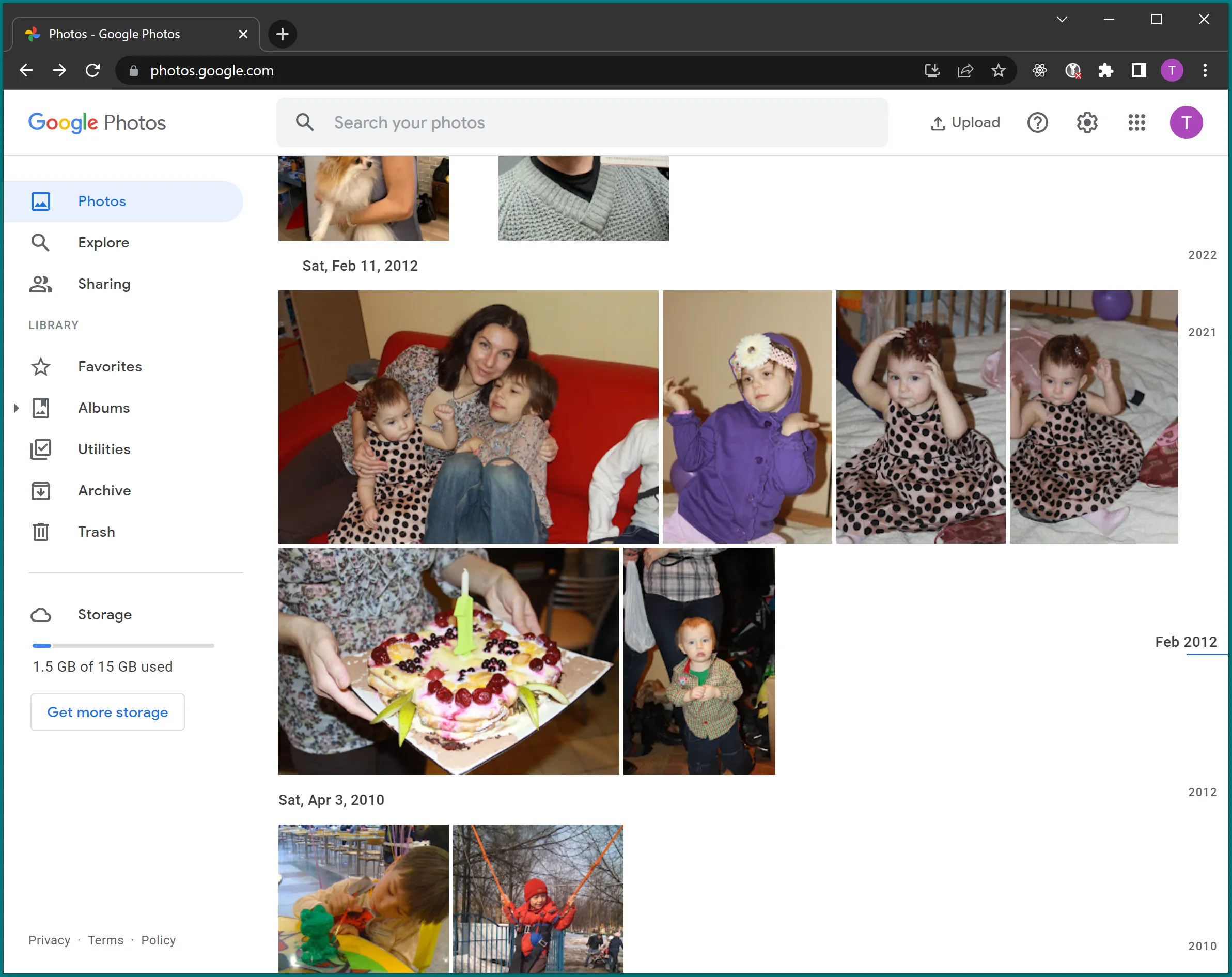
Advantages:
- the ability to quickly search by date of shooting;
- the ability to create collages and films from your albums;
- recognition of people (and even animals) in the photo;
- search by text description of the content of the photo;
- sorting into albums.
Flaws:
- there is no possibility to search for photos by location on the map;
- primitive photo editing functions;
- rather high price - $1.99 per month for 100GB (there are much cheaper alternatives).
Adobe Lightroom
It may be surprising to see this program in this category, because in the distant past it was a common desktop application, but today everything has changed. This is exactly a cloud service plus a desktop application to boot. Paid in exactly the same way by subscription for $9.99 per month. This amount, in addition to the license for the application, also includes 1TB of storage in the cloud. Search and indexing of photos from local folders is not provided there.

This service can be safely recommended to those who are professionally engaged in photography, shoot with a professional camera and want to get the most out of their pictures. The color correction, editing, retouching and other toolset are really at their best, mostly , because the “big brother” of this program is the legendary Photoshop.
However, for a less professional audience looking for a replacement for Picasa, this is perhaps not the best choice. First, it's expensive. Secondly, this is still a professional tool that will be much more difficult to master. Thirdly, it lacks some of the less professional but handy features that users are used to in Picasa. For example, there are no slideshows, no event maps, collages, and other similar features.
Photo archive managers
Having studied all the “neighboring” categories, without which this review would be incomplete, we move on to the type of applications that are much closer to Picasa in terms of their ideology and functionality. There are surprisingly few such apps and almost all of them are paid. However,we found two free programs for numerous users who are looking for an alternative to Picasa. Let's talk about them, and about the most popular solution in the paid category.
Tonfotos
This is a fairly new app that came out at the end of 2021. It's regular is replenished with the necessary functionality, however, the most necessary functions are already there. Many users note that this is the same application that they have been looking for for a long time as a replacement for Picasa. The mission of the developers is to provide the best toolkit archive management regardless of its location, allowing the user to decide where and how to store your photos and videos. This app is definitely worth to be reviewed personally to decide if Tonfotos suits your needs or not.
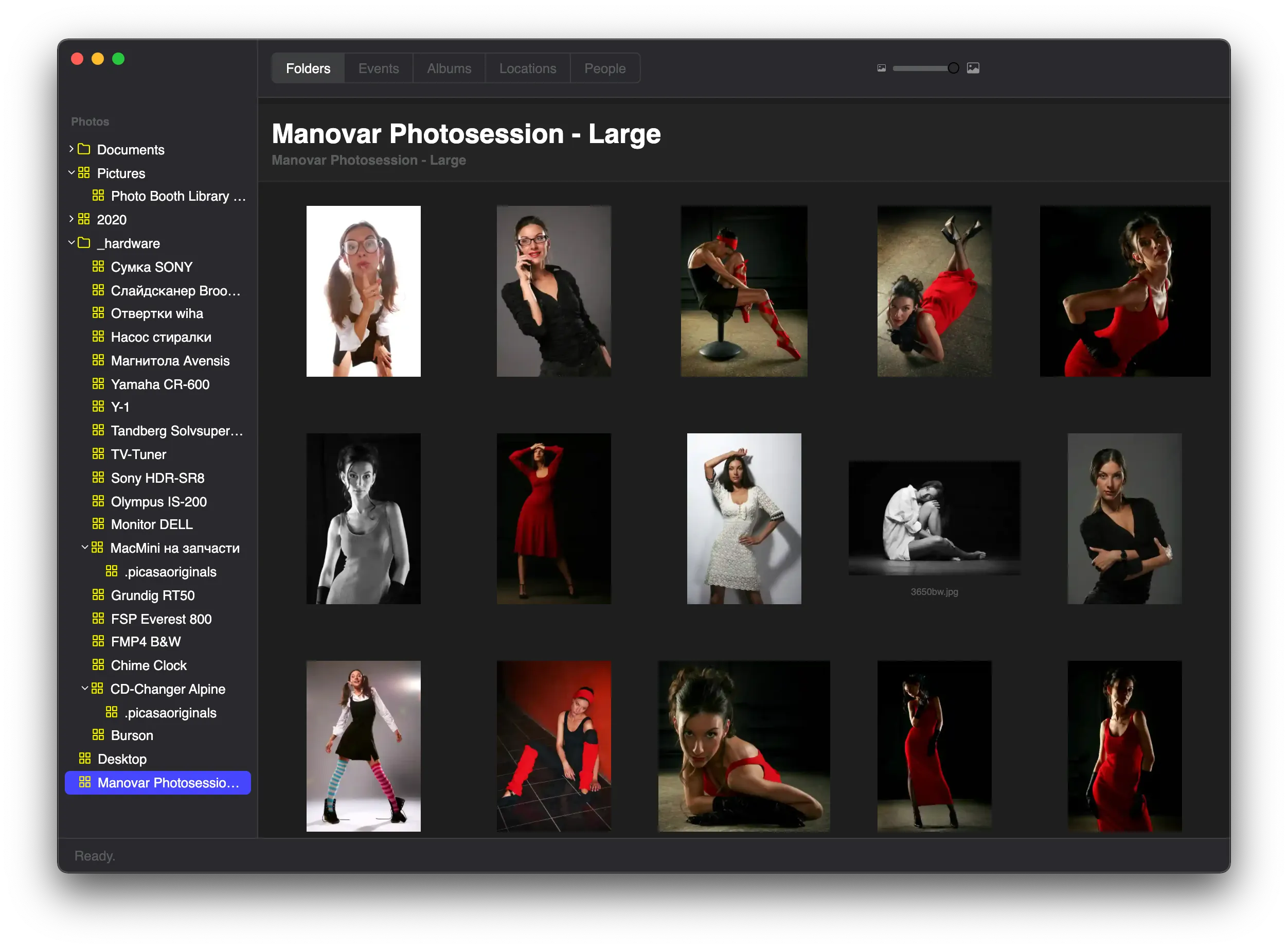
Advantages:
- there is a completely free version with no time limit;
- high-quality face recognition;
- allows you to indicate family ties between people in photographs;
- modern design and intuitive interface;
- Slideshow, made in the best traditions of Picasa - photos "float" on the screen and smoothly replace each other;
- supports searching for photos by shooting location on the map;
- indexes not only photos, but also videos;
- allows you to fully automatically import new photos from your smartphones, tablets and digital cameras into your archive. It is enough just to connect them via cable to the computer, and the program will do the rest by itself, you don’t even have to touch the keyboard or mouse.
- connects to Telegram, that is, all the photos that your friends send you will automatically fall into your archive.
- allows you to index an arbitrary number of folders with photos. At the same time, they can be located on a local drive, on an external hard drive, on a network folder or in cloud storage in any combination.
A number of important features are still in development plans, such as:
- recognition of objects in photographs;
- editing, color correction and retouching;
- increasing the resolution of photos, restoring color in black and white photographs.
digiKam
It is a long-established open source program originally written for Linux but later ported to other operating systems. Formally, it has many of the features that users are used to in Picasa, but it is implemented in a kind of "Linux" style. If you want to have rich features, flexibility of settings and the complexity of acquisition with a peculiar design do not scare you, then this application is good enough to try.
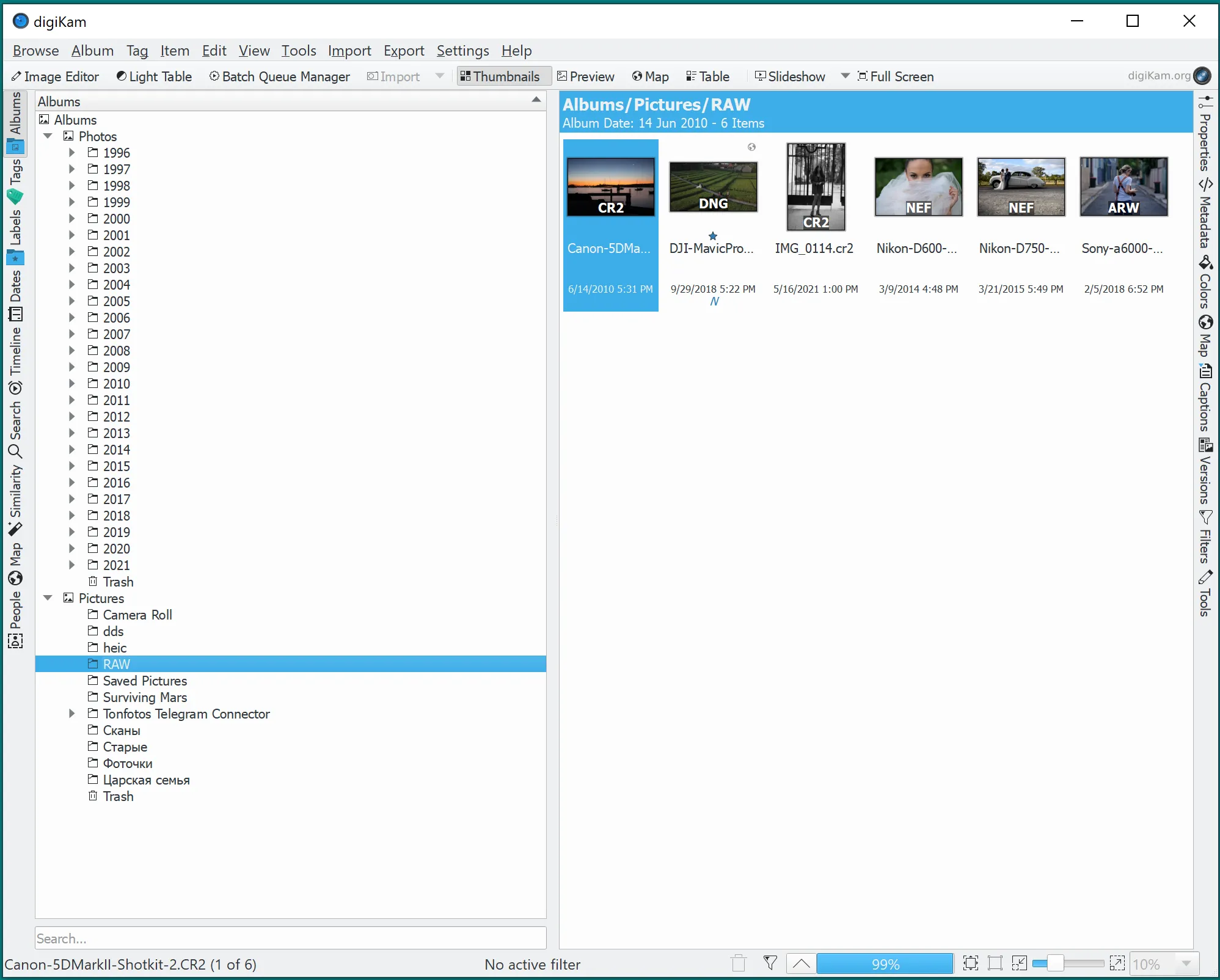
Advantages:
- the program is free (open source);
- indexes several different folders and external hard drives;
- import photos from different sources with a wide range of options;
- exports to a large number of cloud services;
- supports face recognition (requires downloading additional components about 300MB in size);
- reads already available information about people in the photo from the XMP header;
- there is a slideshow mode (but more primitive than in Picasa).
Flaws:
- specific and complicated user interface that takes time to master;
- the complete absence of any photo editing functions. The ideology of the program is that it is archive management. For editing, there are other very functional open source programs, such as Gimp. There is an assumption that the authors were much more inspired by ACDsee than by Picasa;
- the implementation of the map is very upsetting;
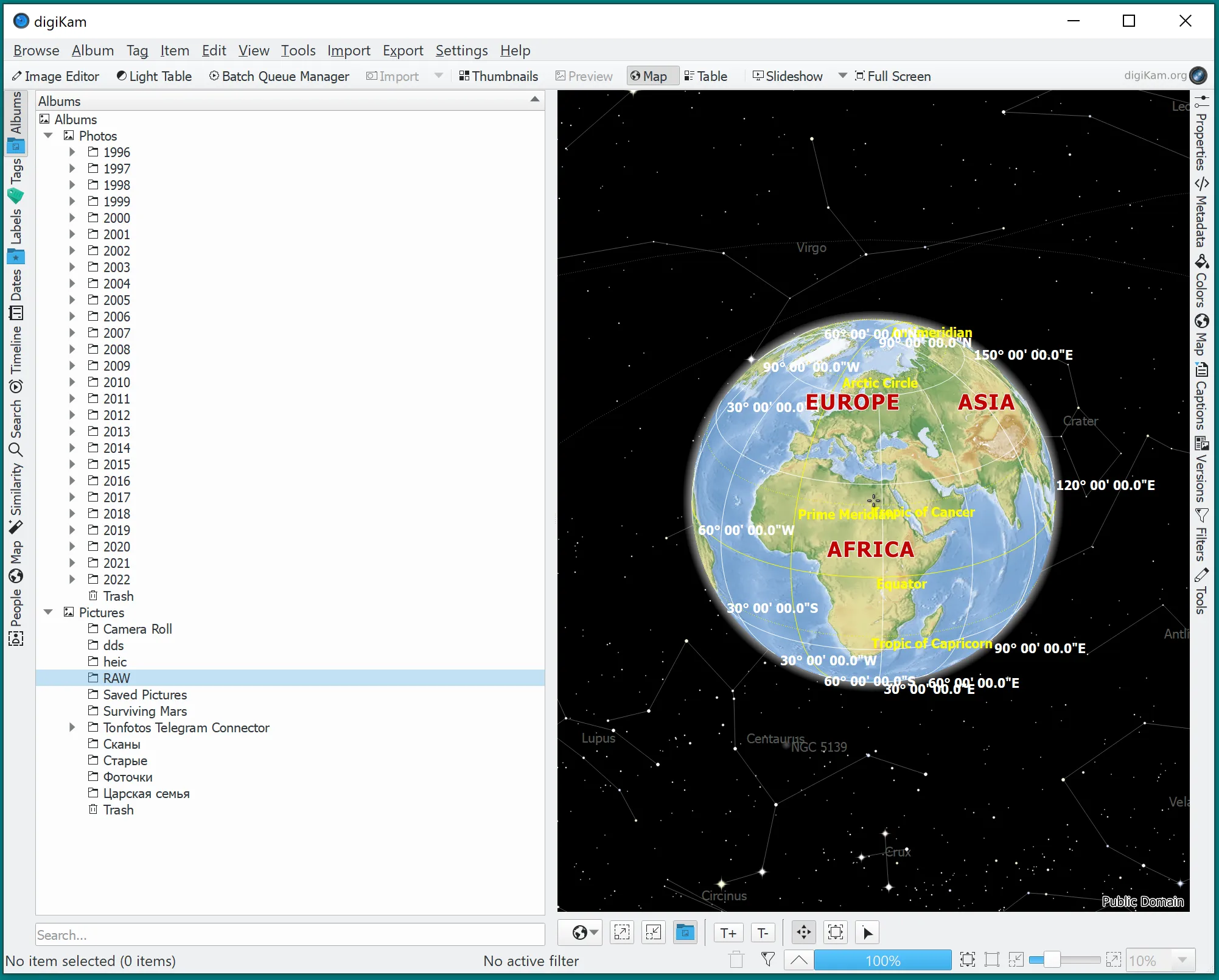
- inconvenient work with the definition of people in the photo. You need to click on each face in each photo. It can be concluded that automatic identification is completely absent;
- folders in this case are albums. So, if you need to make a selection of photographs taken in different years, then they will need to be physically copied to a separate folder, creating duplicates in the archive.
ACDsee
This program has a long history, so it is not surprising why it has an impressive army of fans, even though the application has significant part for improvement in terms of interface convenience. Its price is $134.95 for a license. However, you can try the trial version for 30 days. The price is quite high, but that is most likely because the program is aimed at people who maintain an archive of photos in order as a part of some professional duties. This is fairly easy to understand by using the program a bit and looking at the rest of the products in the company's lineup. It is unlikely that developers see their target audience as ordinary people who just want to simplify their work with family photo archives without difficulties.
The functionality of the program is very extensive and it is made much better than digiKam, but still little attention is paid to the enjoyment of photo viewing.
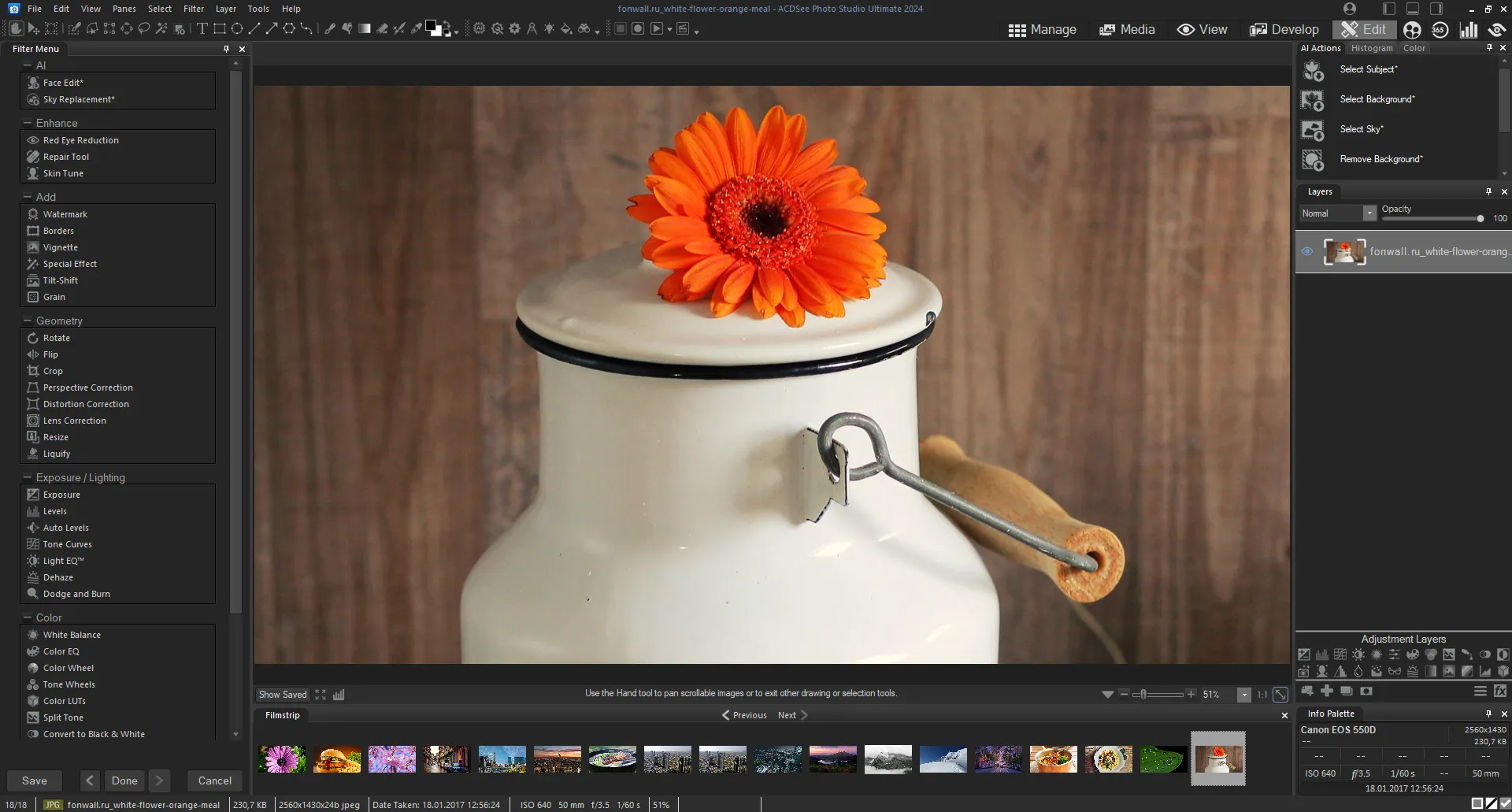
Advantages:
- well-thought-out and rich archive management functionality.
- functional import, the ability to classify photos into categories and put down color labels;
- good slideshow with animation, like in Picasa;
- face recognition;
- progressive support for file formats (for example, iPhone's heic);
- a good set of editing functions: cropping, color correction, red-eye removal, retouching and more.
Flaws:
- inability to search for photos on the map, just viewing and changing coordinates on individual photos;
- lack of search for photos on the timeline.
Tropy
Tropy is an open-source program developed by an international team of historians to solve the problem of cataloging thousands of untitled digitized photos and documents in archives and libraries. It's not a direct replacement for Picasa, but a powerful tool whose features not only help you organize your collection but also turn each photo into a story.
The program offers several options for cataloging images: by album, type, and tag. Each option can be applied to multiple selected files simultaneously. This is convenient when you need to quickly specify similar information for photos from a single event.
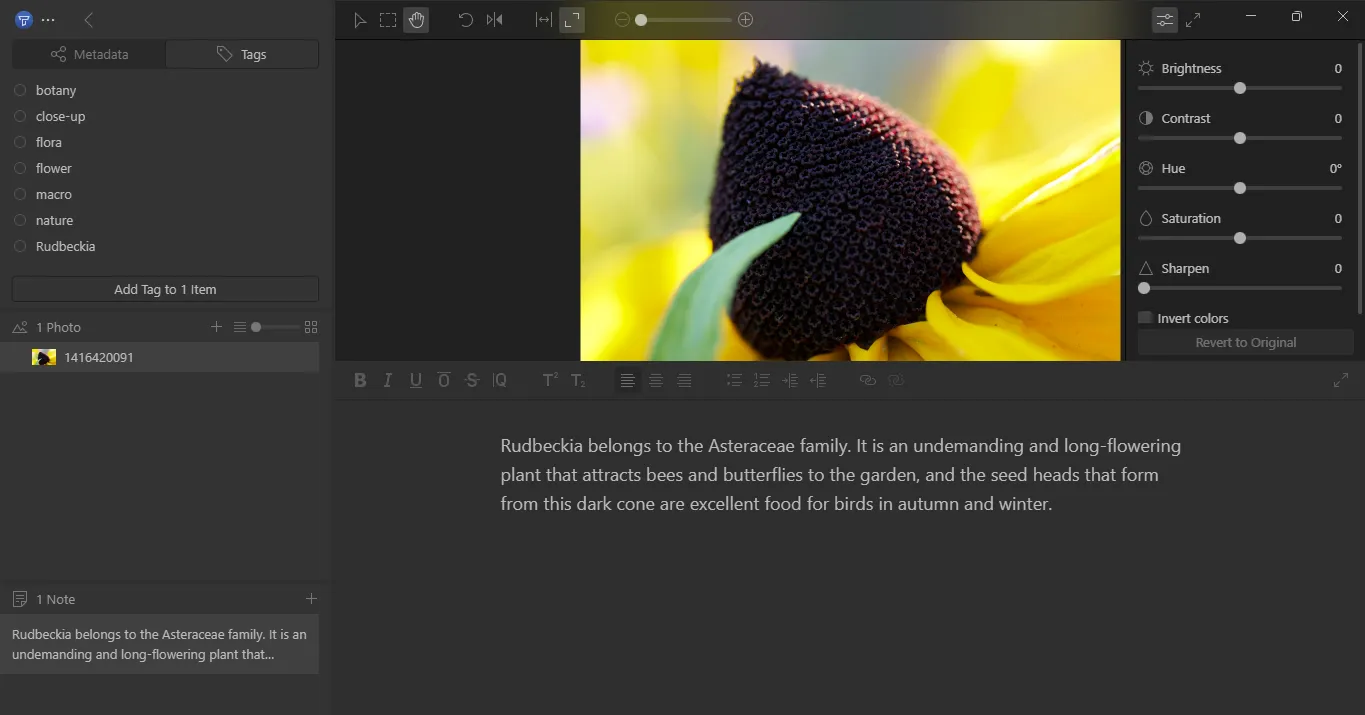
Particularly interesting is the ability to create annotations under each photo. Here, you can not only describe the story or what's depicted in the photo, but also add relevant links, such as to an online article or Google Maps coordinates.
Advantages:
- The program is completely free and has open source code.
- Tropy versions are available for all popular desktop platforms: Windows, macOS, Linux.
- A unique opportunity to highlight individual fragments of a photo and add text annotations or a full transcript.
Flaws:
- Lack of familiar features for home use: facial recognition, beautiful slideshows with music, or travel maps.
- There is no option to preview images.
Conclusion
As you can see, despite the fact that 10 years have passed since the end of support for Picasa, the situation with alternatives is still not very simple. There are few worthy direct analogues. There are quite a few solutions from neighboring categories, especially cloud services, that have developed during this time. However, if the user does not want to become dependent on one of the cloud services and wants to be able to decide where and how to store the digital heritage, then the new Tonfotos application seems to be the best option. It still has a long way to go in terms of functionality, but even now it has everything you need to start easily navigating through hundreds of gigabytes of images and enjoy viewing, returning to the best moments of the past.
Since the app is free and extremely easy to learn, everyone can try it out and decide if the app suits their needs. You can download Tonfotos here.