13 Best Website Creation Services For Photographers
Updated: December 1, 2023 Author: Vitaly
This article presents 13 portfolio creation services that are suitable for beginners and experienced photographers who want to share their best work with the world and attract new clients.

The Internet is not only the main source of information and entertainment, but also an effective tool for attracting new customers. It’s hard to imagine a successful photographer today who doesn’t have an online portfolio. This is an important tool that solves the following problems:
- Increased awareness. Creating and promoting a portfolio on the Internet allows a photographer to expand the audience who will be interested in his/her work. This is an incentive for the works to be discussed, commented on, and shared. The more people know about the author, the higher the likelihood of increasing the number of clients.
- Advantage over competitors. If you are a photographer, then an online portfolio is a great opportunity to stand out among your competitors, show off your unique style, mastery of performance and show others your expensive equipment.
- Monetization of creativity. A portfolio is not only a search for clients who need a photographer, but also an opportunity to sell works and receive donations.
- Automation of work with clients. For professional photographers, a properly organized website can serve not only as advertising, but also as a showcase where a potential client can choose a service, fill out an application, view the preliminary results of a photo shoot via a link that is closed from others, and so on.
This review contains simple services that allow you to create a photographer’s portfolio on the Internet without any skills in programming, web design or layout.
Adobe Portfolio
Adobe Portfolio is part of your Creative Cloud subscription. So if you use Adobe photography products, it's already included and ready to use.
The Adobe Portfolio solution is convenient because it allows the user to create up to 5 separate portfolios. This means that the photographer will be able to divide his/her photo archive into several thematic categories, thereby making it easier for potential clients to familiarize themselves with them. For example, if a client requires the services of a wedding photographer, then this thematic portfolio helps to understand that the author specializes in providing these exact services. Accordingly, trust grows and the likelihood of an order increases.
It is possible to hide individual pages or the site as a whole with a password, which is convenient when working with clients. A photographer can demonstrate some works individually to each customer, without showing them to a general audience.
By default, Adobe Portfolio offers to create a page on a subdomain of the service, but you can purchase a separate domain and easily link your portfolio to it.
The Adobe Portfolio website layout editor is simple and understandable even for a beginner.
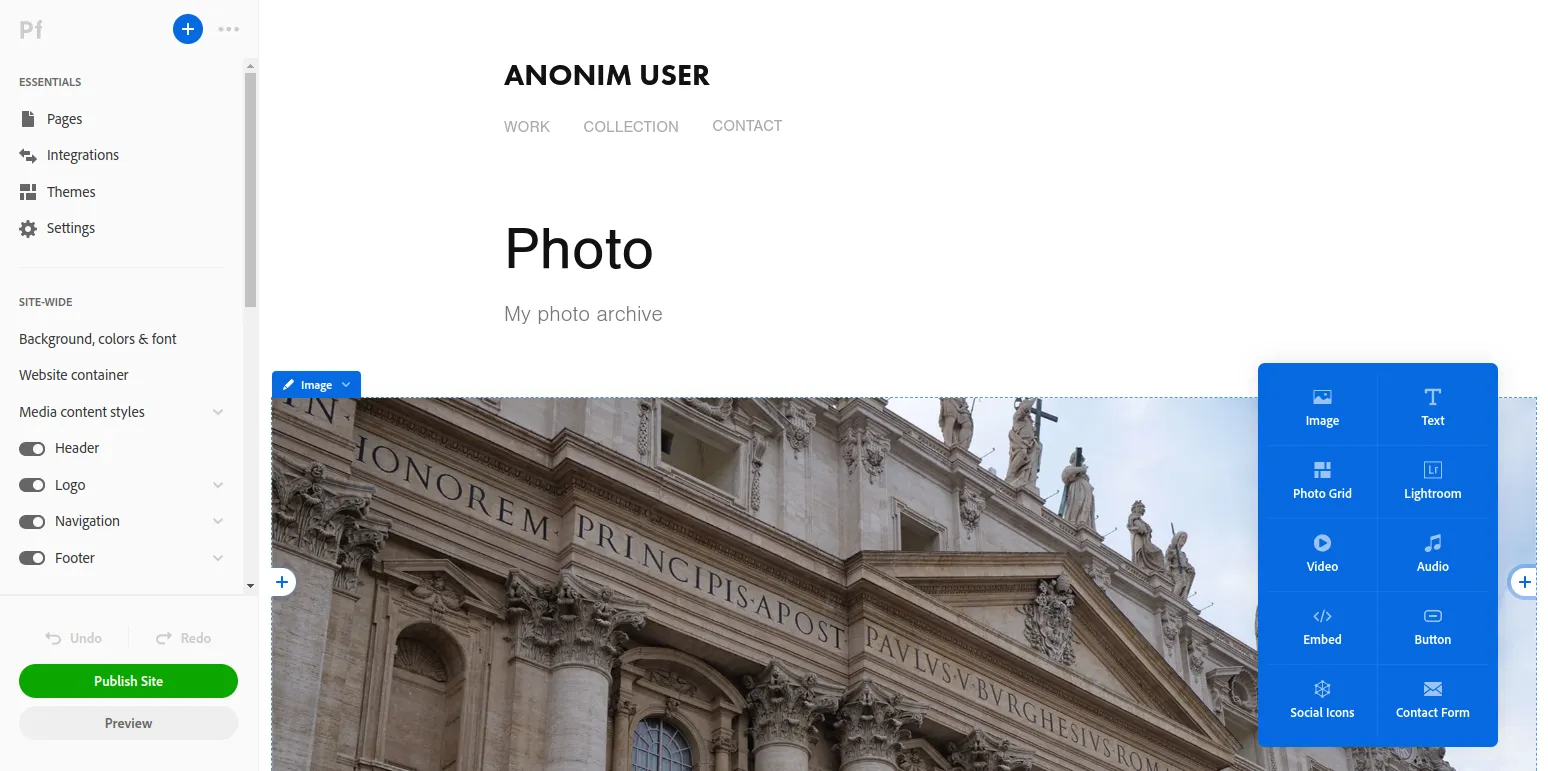
There is a large selection of ready-made templates that you simply need to edit to suit your needs.
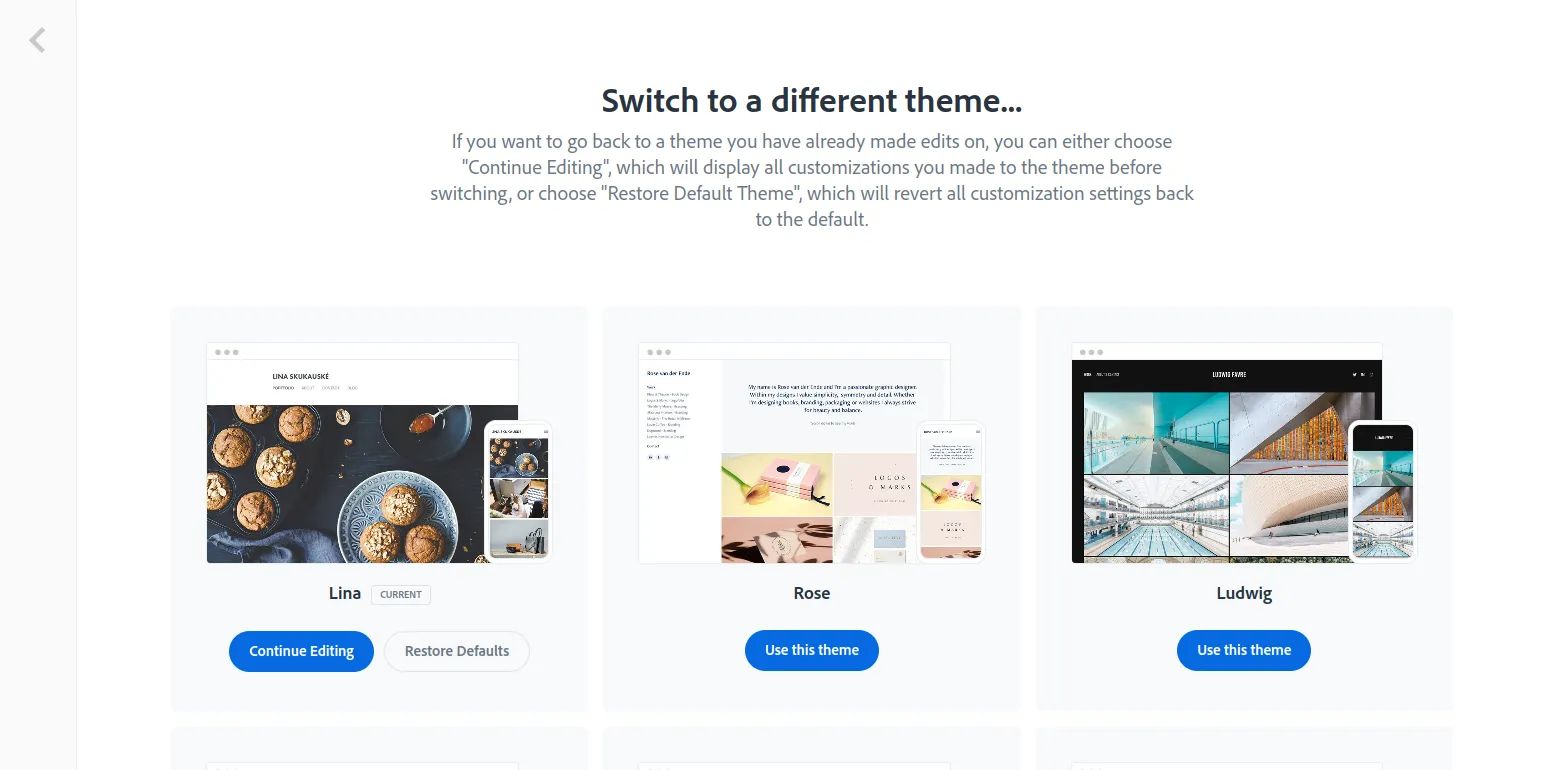
If you want customers to be able to contact you, then you can create feedback contact forms using MailChimp in Adobe Portfolio. Later you will be able to use this list of contacts for email marketing, which can be another way to promote your business.
Overall, the service provides good functionality for developing a photographer's portfolio. If you take a little time and set everything up, you can get a result similar to this.
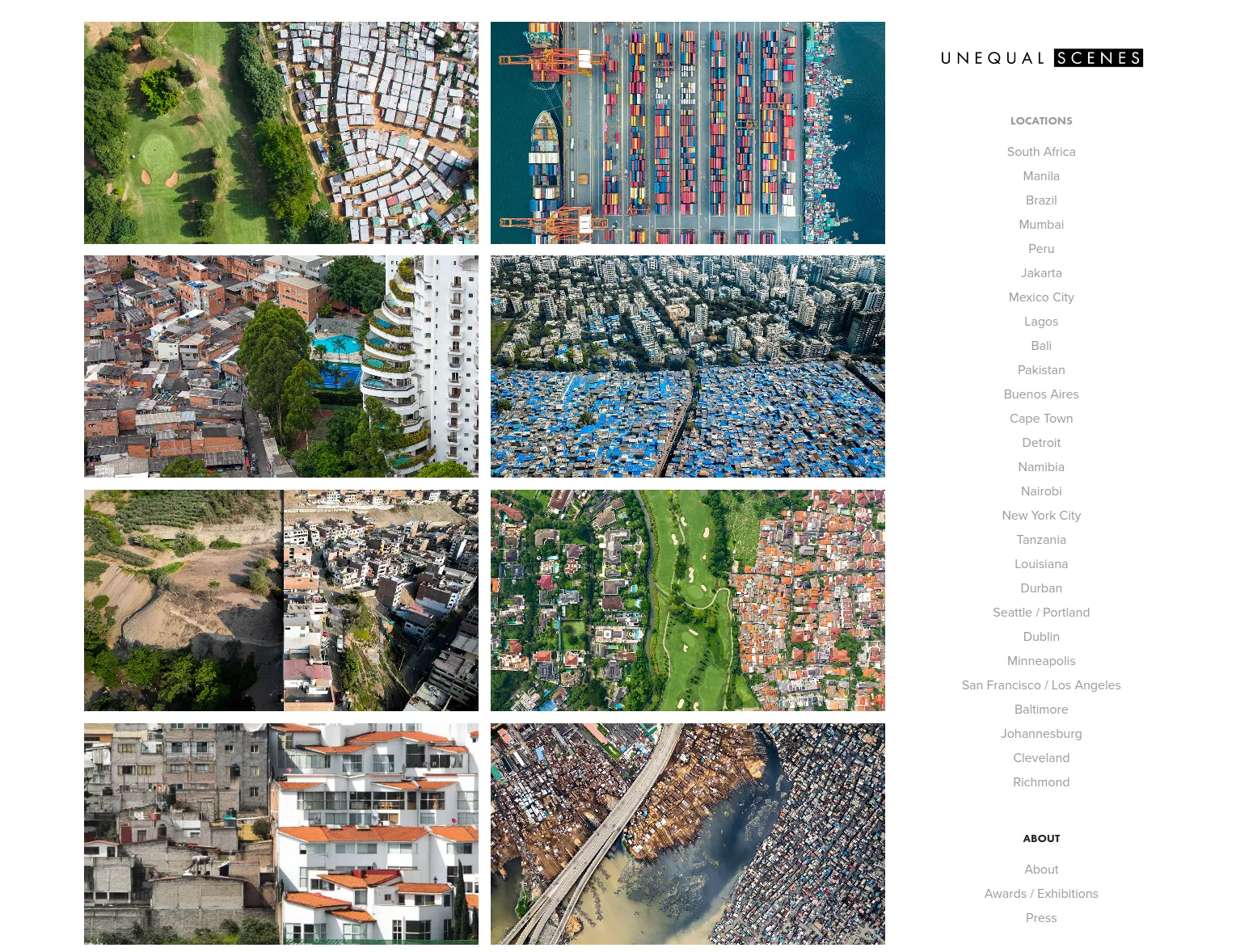
Behance
Behance is one of the most famous services for creating a portfolio of photographers, at the same time a social network and a resource with vacancies. Even though it is owned by Adobe, it is free to use. Anyone can create a portfolio, but Creative Cloud members have some benefits, such as syncing with Adobe Portfolio.
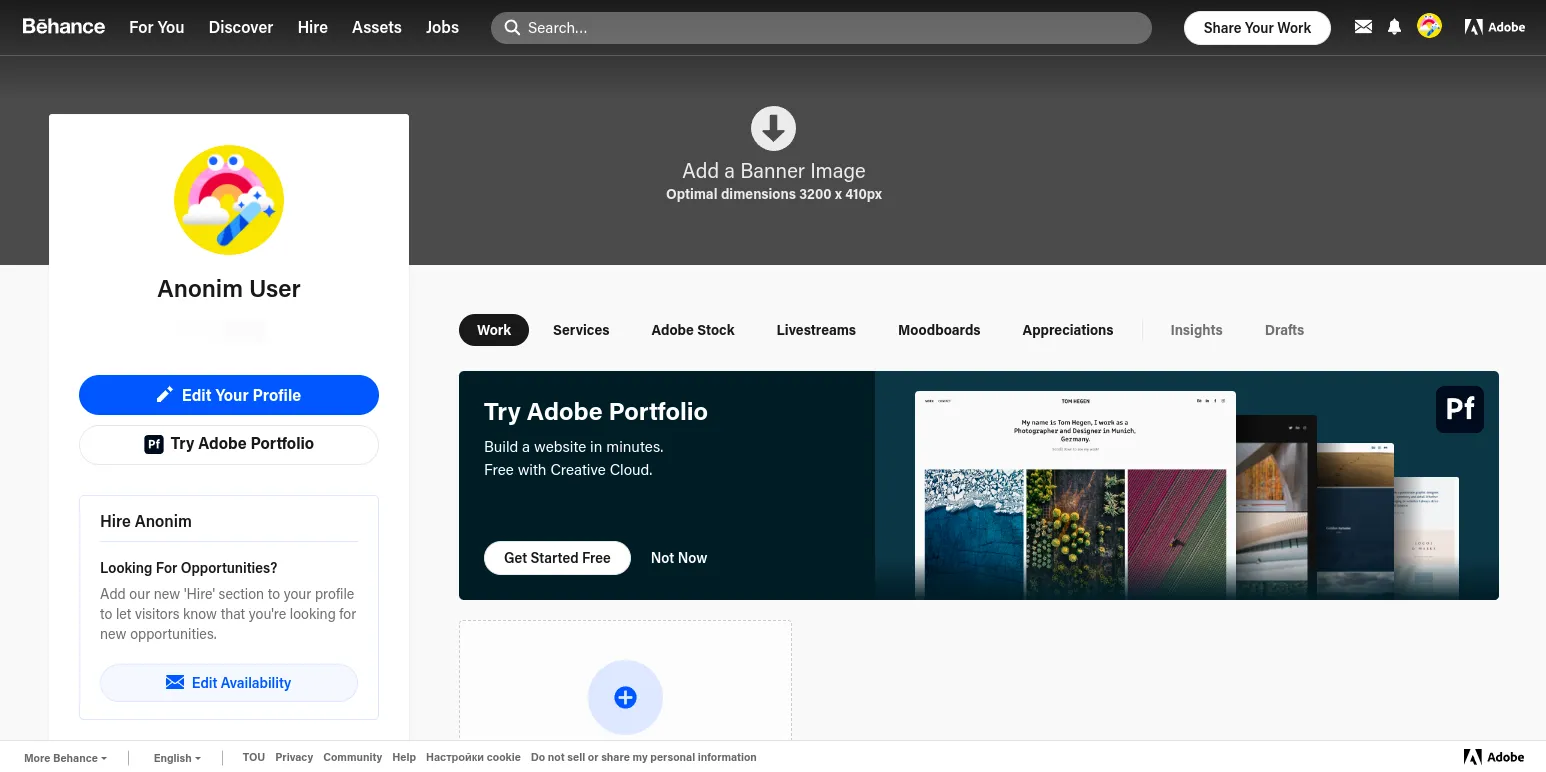
A distinctive feature of Behance is the ability to sell photos directly on the service, both in the form of a regular image and an NFT token.
The process of creating a project and adding photos is no more complicated than how this mechanism is implemented in Instagram.
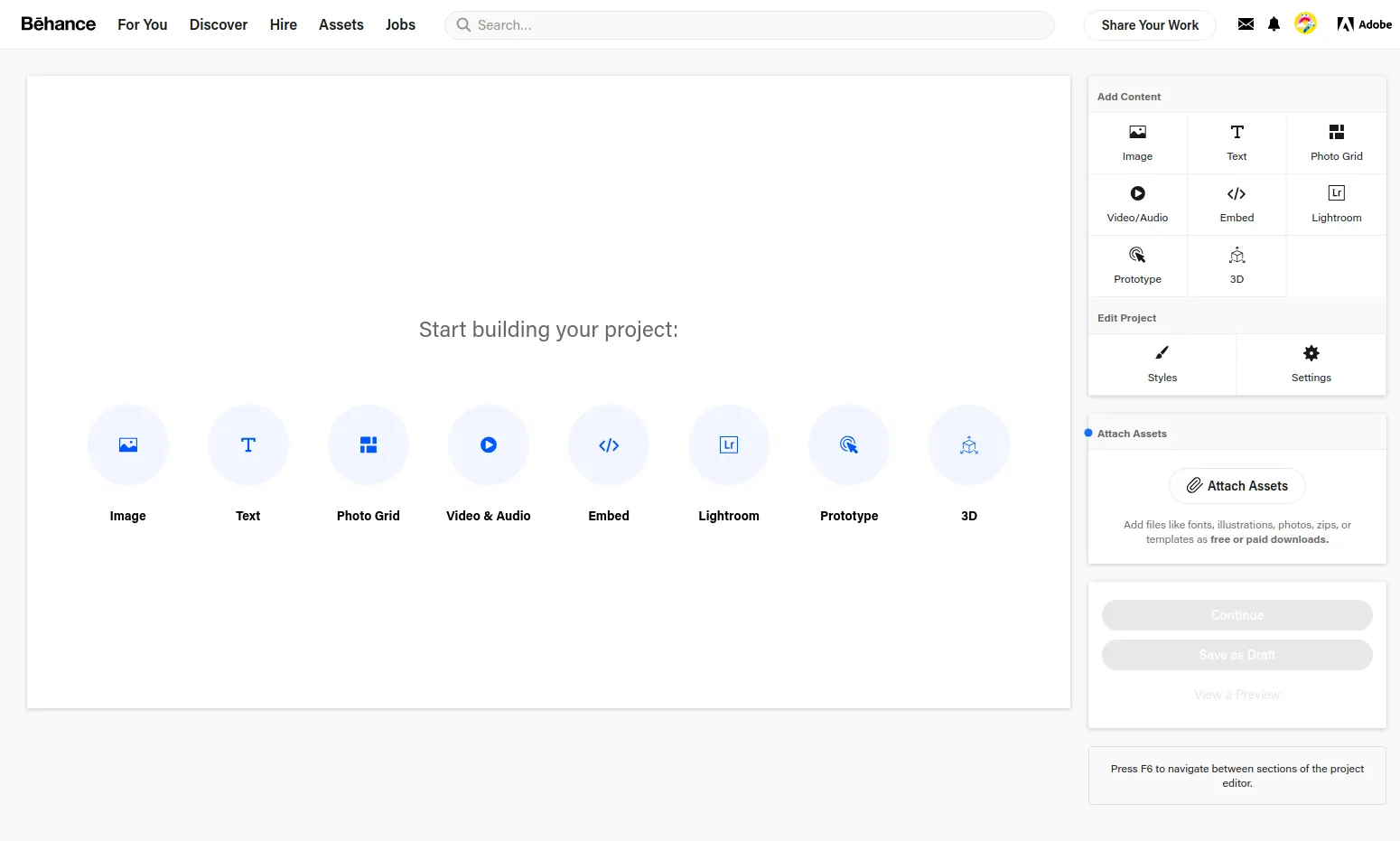
If you make your project public and arrange your photos correctly, there is a high probability that a potential client will find you by some tags and offer you a job. You can conduct a dialogue directly in Behance.
Convenience, functionality, and a huge community are the advantages that make the Behance portfolio creation service a really good choice.
500px
The platform is a mixture of a social network and photo hosting. Here photographers can publish photos and receive real orders. The service has a rating system that selects images based on various criteria and displays them in the TOP of the best. If a photo ranks at the top, this “pumps up” the account and increases the chances of clients contacting the photographer.
500px offers three plans: free, premium, and unlimited. The latter gives you access to unlimited photo storage and a constructor for creating your own portfolio website.
Managing your 500px account is as easy as managing your Facebook page or any other social network. When uploading photos, the service offers to create a title, description, category, geolocation and keywords for them. There is support for EXIF metadata, from which the service reads technical information of the uploaded image.
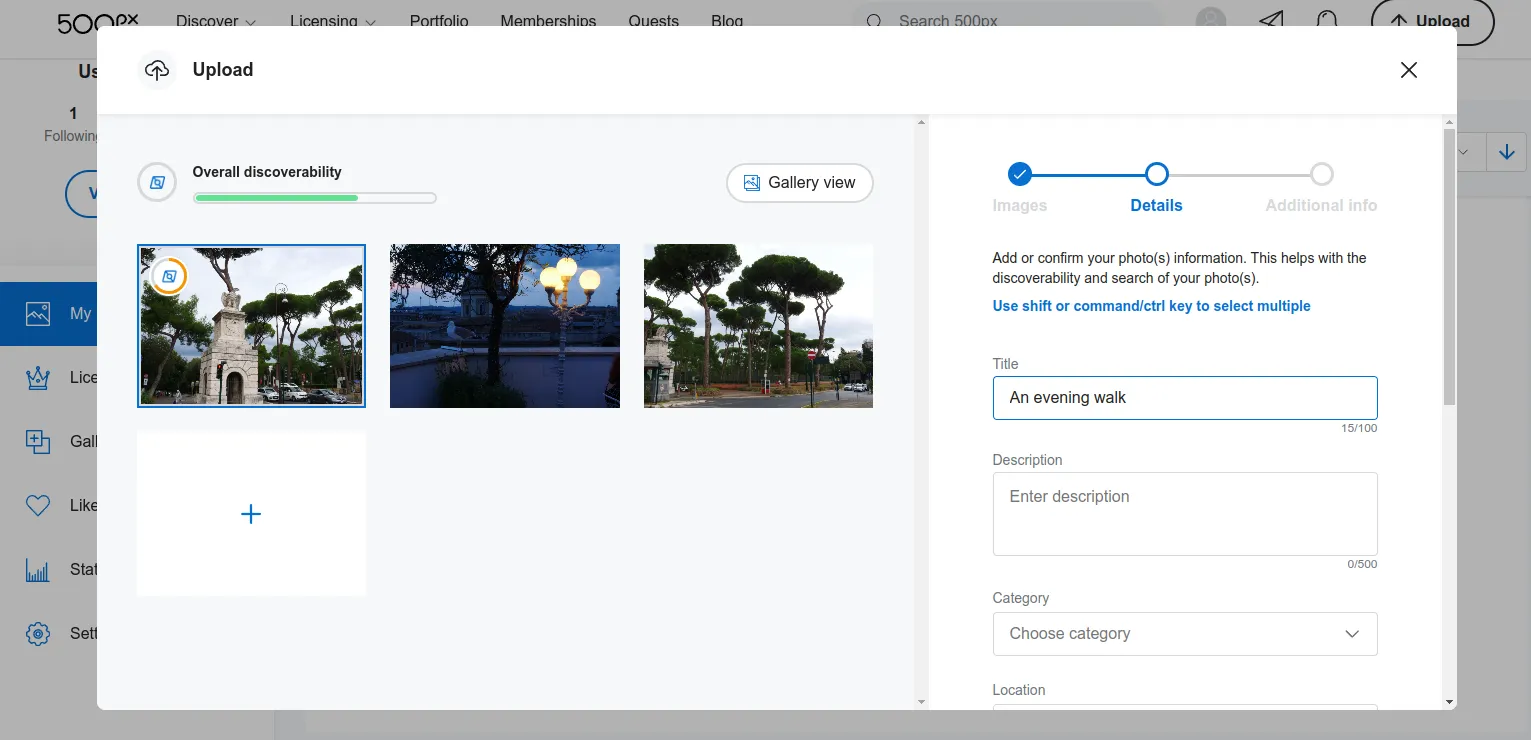
The photographs can then be cataloged into thematic galleries. This will allow you to share only one collection if necessary, when the client is only interested in wedding photographs.
Webnode
When working with the Webnode service, we are dealing with a website constructor. Registration and creation of a photographer's portfolio does not require payment. You only need to pay money for additional options: more space, online store functions, connecting external web analytics tools.
The service offers a limited number of template designs that are suitable for creating a photographer’s portfolio, but their layout is made in such a way that the visitor pays attention not to the website design elements, but to the author’s work.
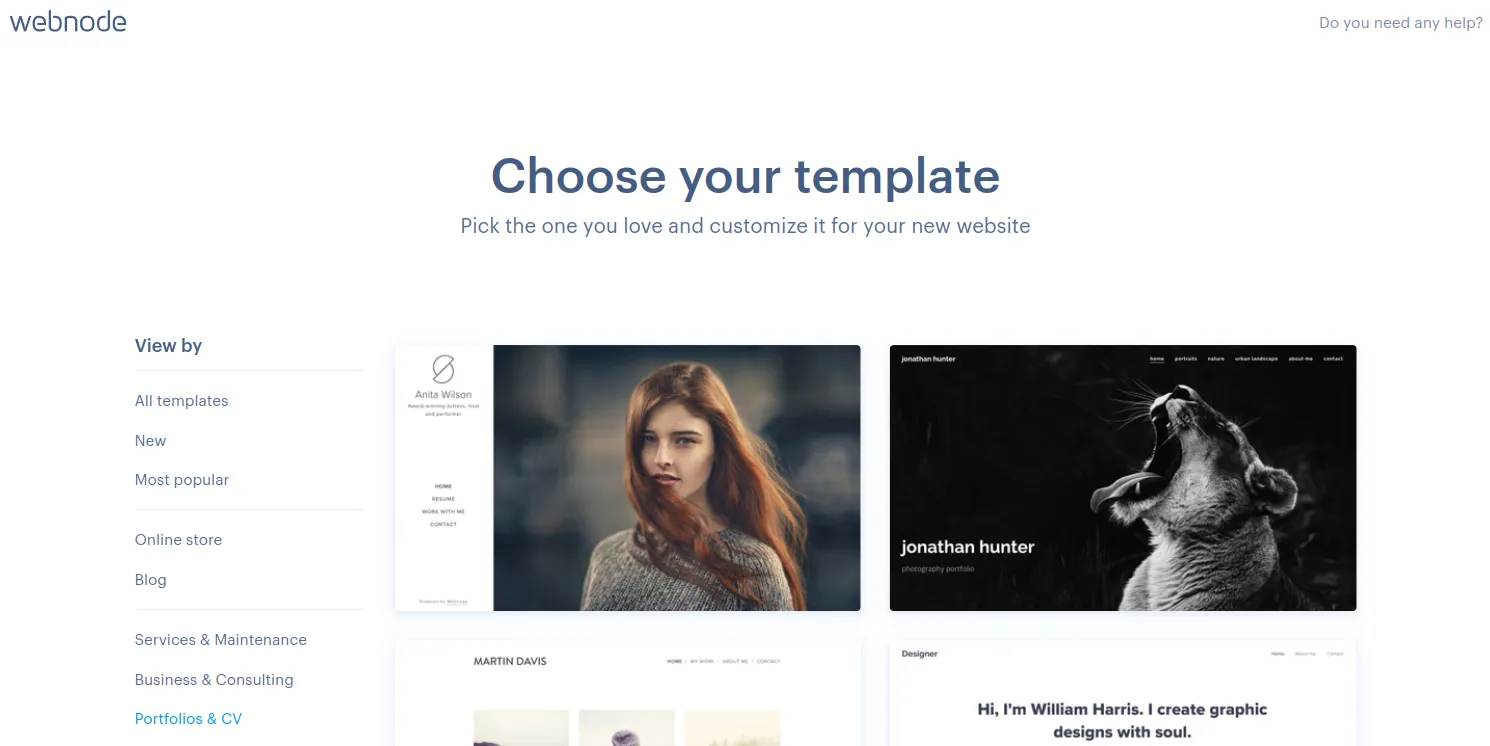
The free subscription only allows you to upload 100 MB of data, so you will have to limit the number of photos you upload or use compression, which will negatively affect the quality.
The constructor for creating and editing portfolio pages has a laconic design that is easy to understand. To make changes to a specific page, just select it and click the Edit button.
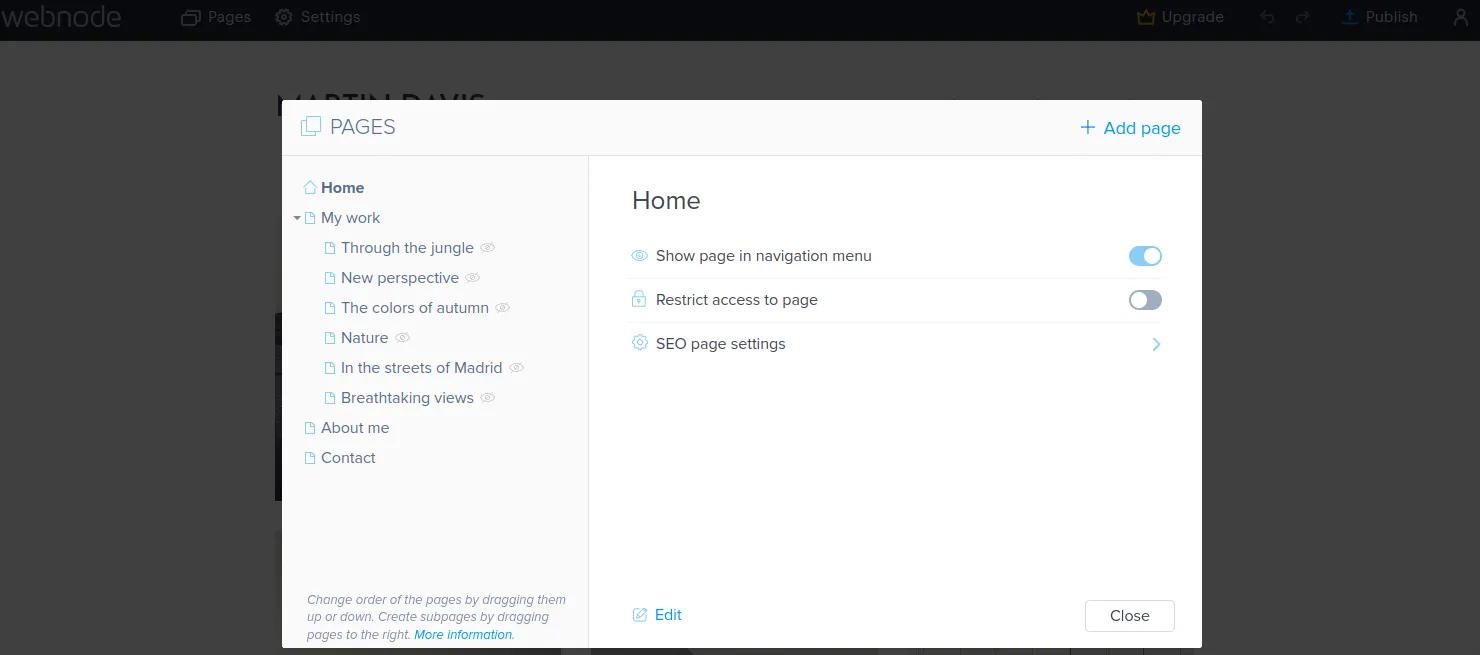
Creating a new section requires choosing a template.
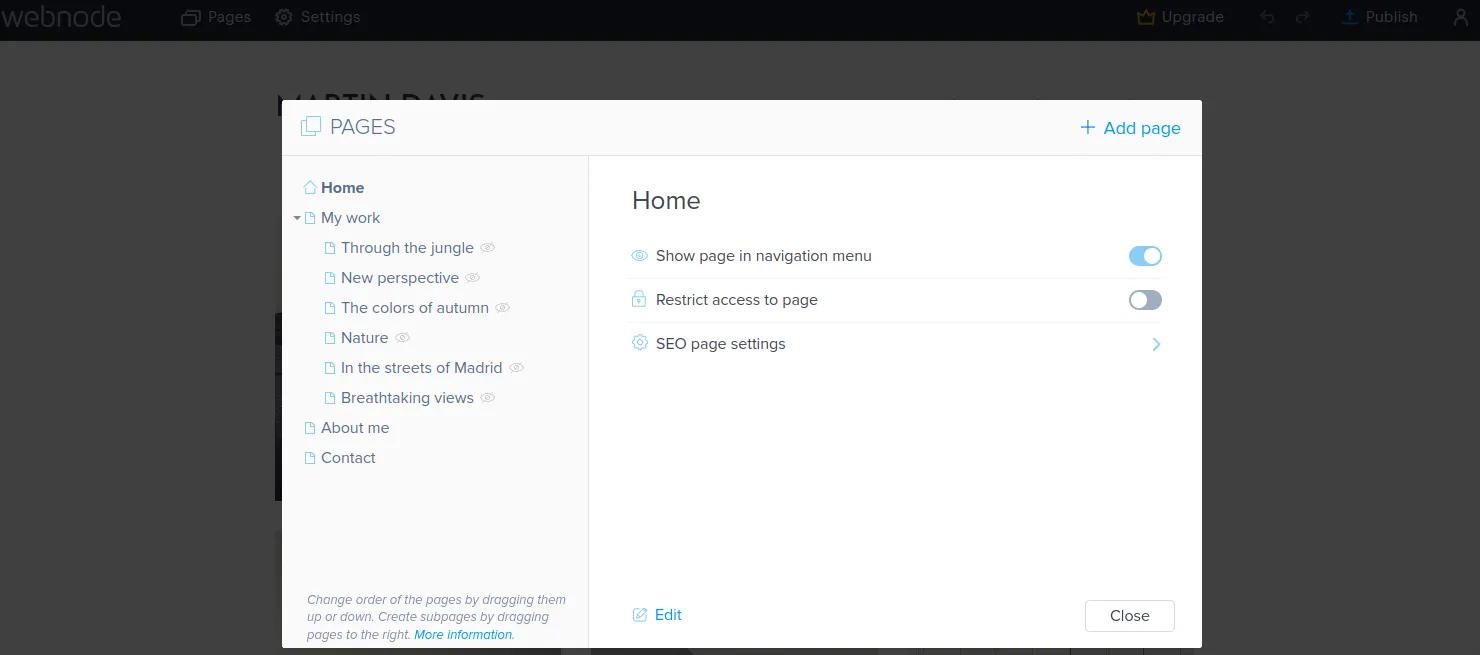
Despite the limitations, even a free Webnode subscription is enough to create a portfolio for a photographer and present work to potential clients.
Format
Format is a website constructor specially designed for creative professionals, and a CRM system for working with customers. Here the photographer can communicate with clients about projects and store finished works. There is an online store function through which you can sell services or photographs.
The service offers three subscription plans, each with a certain level of access to functionality. At the time of writing, the cheapest plan costs $5/month if paid annually or $10/month if paid monthly.
After registration, the user is given the opportunity to choose a suitable design option from 90 design templates for a future portfolio website. Each layout is adapted for mobile devices.
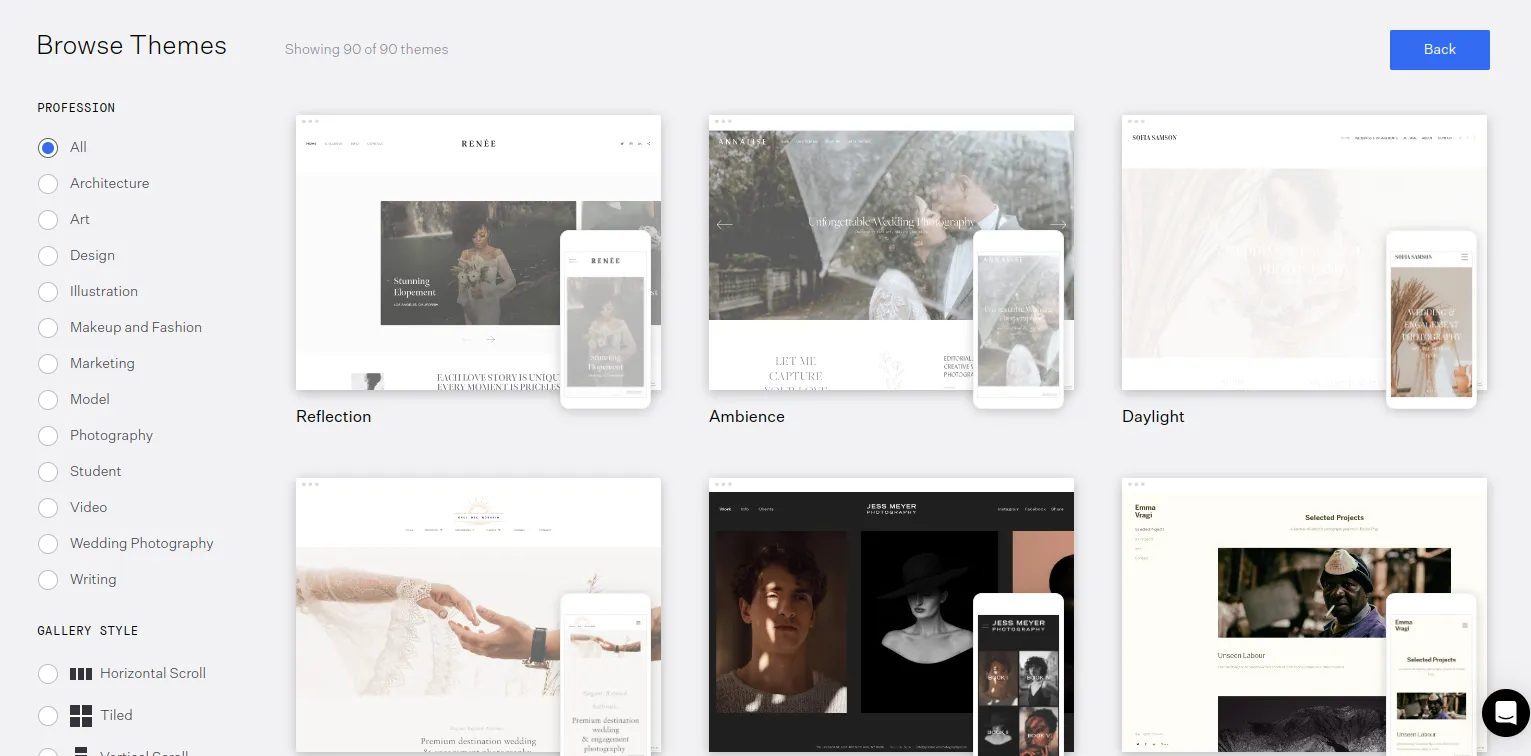
The website design layout editor is well designed and does not cause any problems with customization.
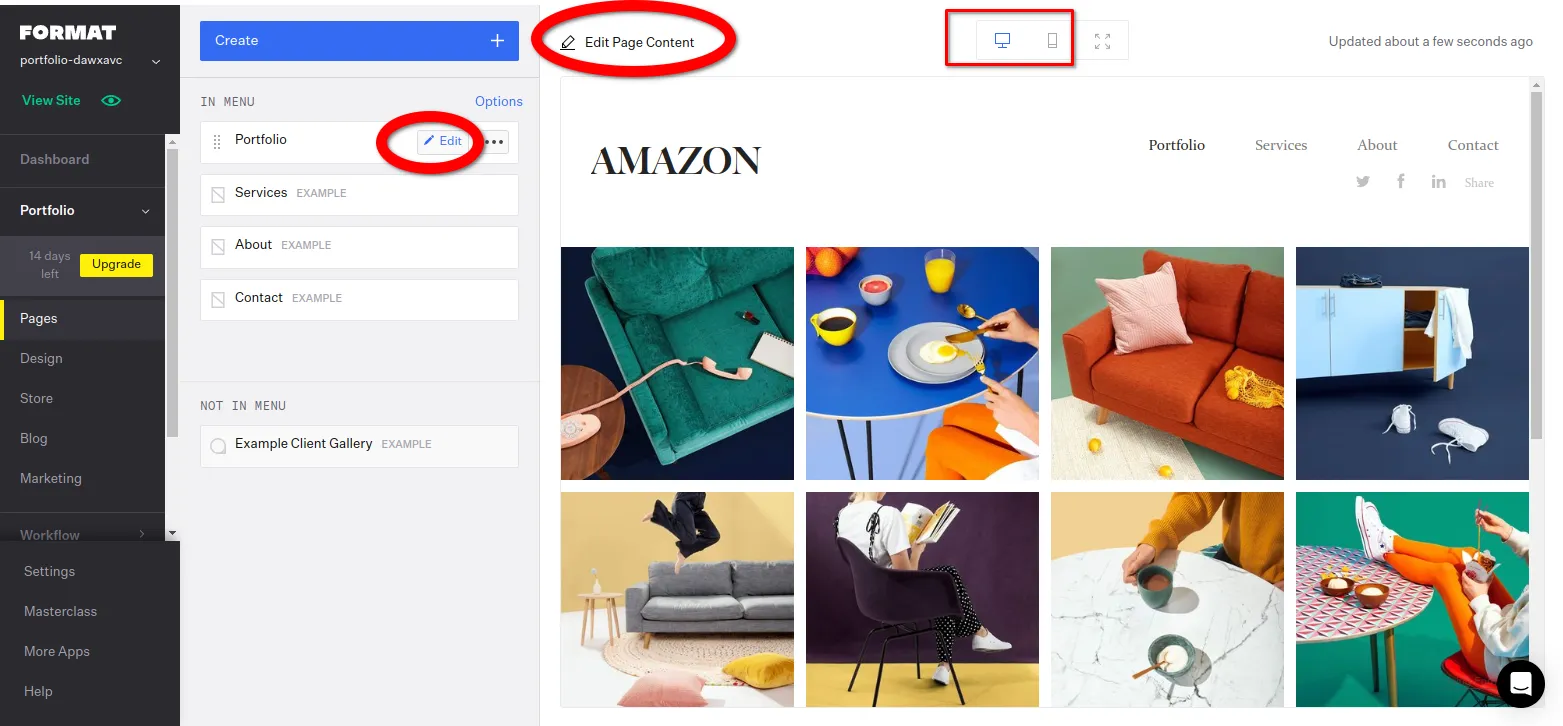
The controls and adding content to the page have a similar design to the Elementor plugin for Wordpress. To add the required element, you need to select it and indicate its location on the site page.
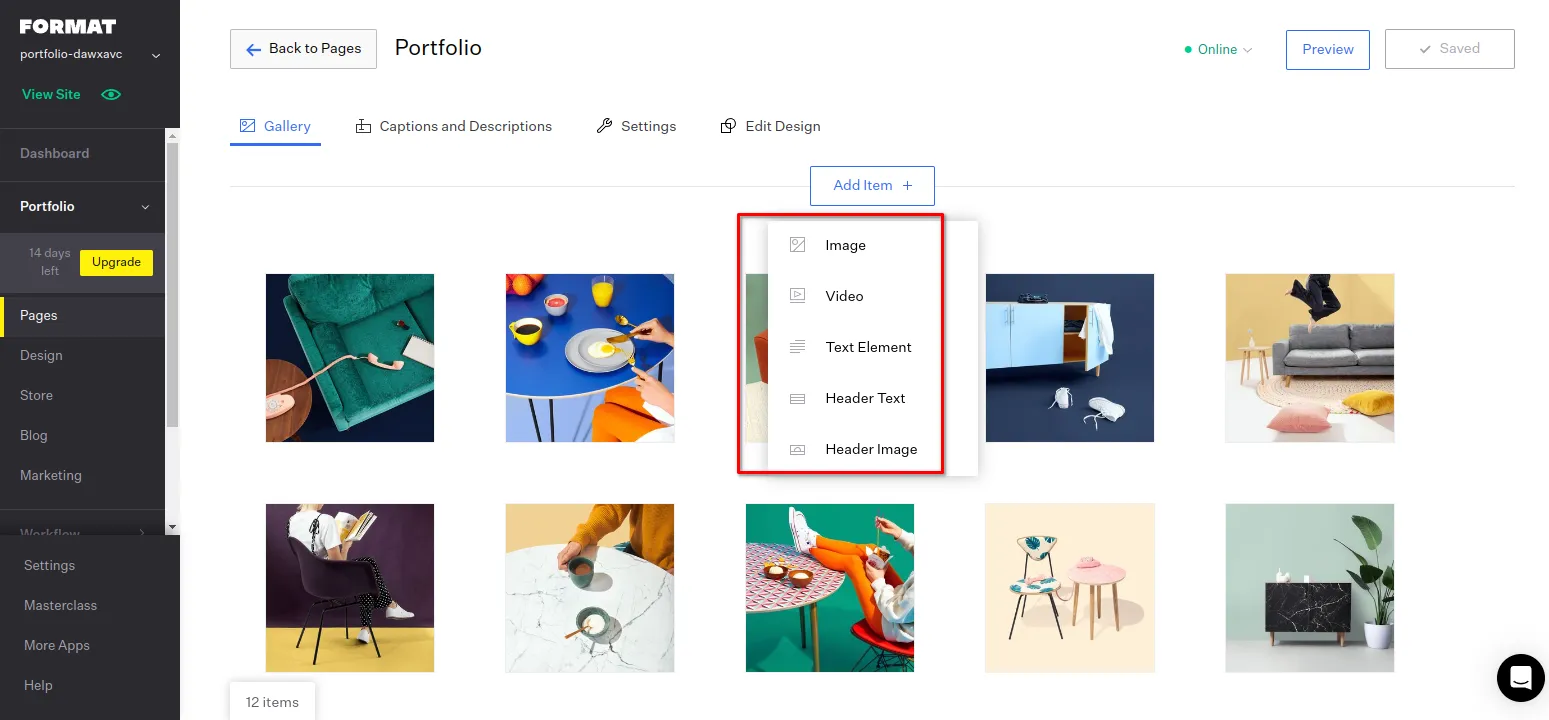
A service for creating a photographer's portfolio, Format cooperates with printing houses and provides printing services and delivery of finished products to clients. To use it, you will need to have the appropriate subscription and fulfill certain requirements of the editorial office of the company that is engaged in direct printing.
Compared to the paid Adobe Portfolio, the Format has a simpler interface and convenient environment for project management. SEO promotion tools are provided in the form of the ability to specify meta titles and meta descriptions for each page of the site.
Site123
Site123 is a full-fledged designer program where a photographer can create a fully functional portfolio website. All you need to do is register, choose the design you like and personalize it.
It is worth noting that the free plan does not limit users in terms of functionality, but only 250 MB is available for posting photos. In addition, there is no way to choose a domain name and there will be advertising for the service on the site.
The Site123 website editor has simple navigation that even a person who has never worked with such services before can understand. Each page has a block structure; you just need to remove or add the necessary element.
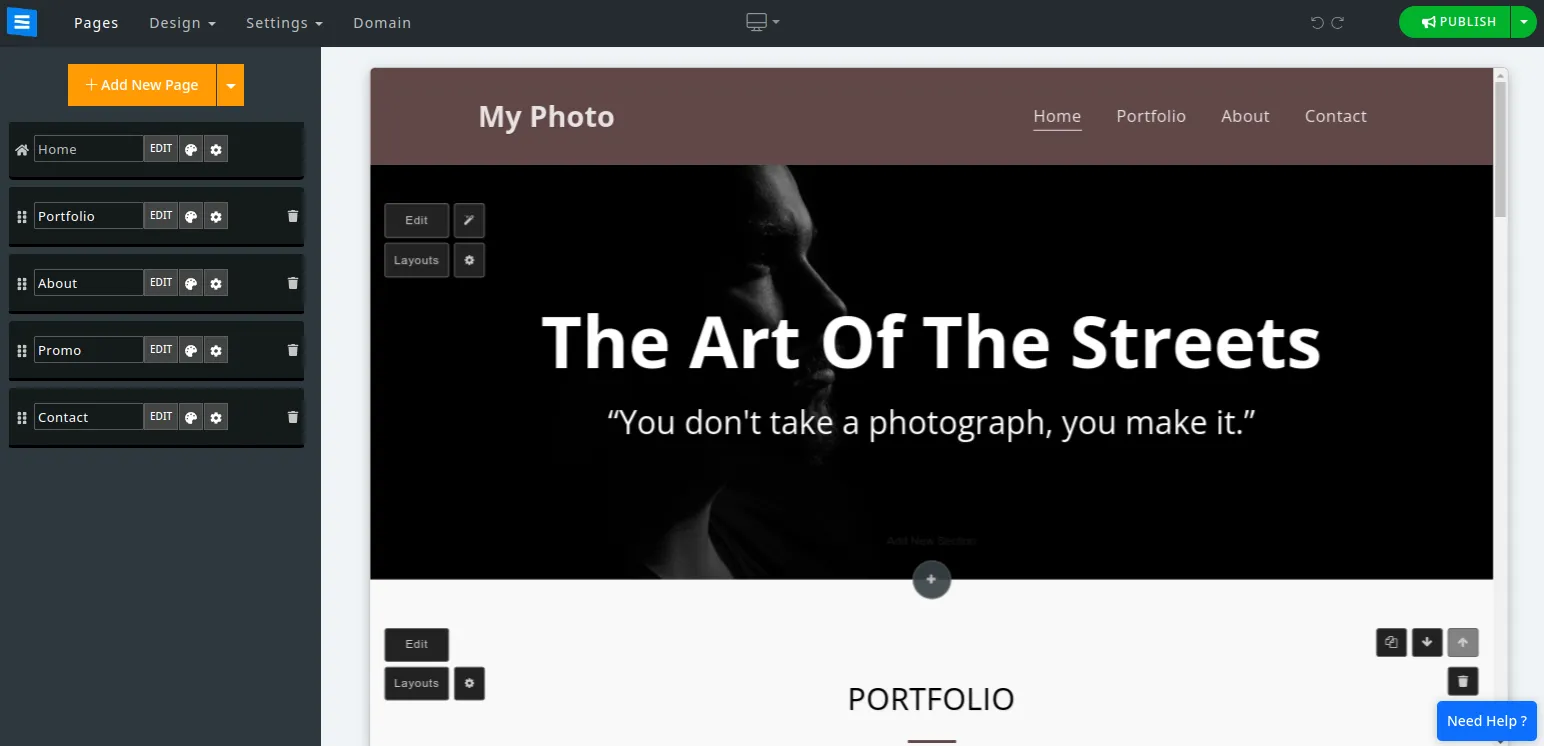
Like other similar website constructors, Site123 has options for SEO optimization, implementation of various marketing tools, and an online store. As a result, the photographer will be able to demonstrate his/her work and sell services.
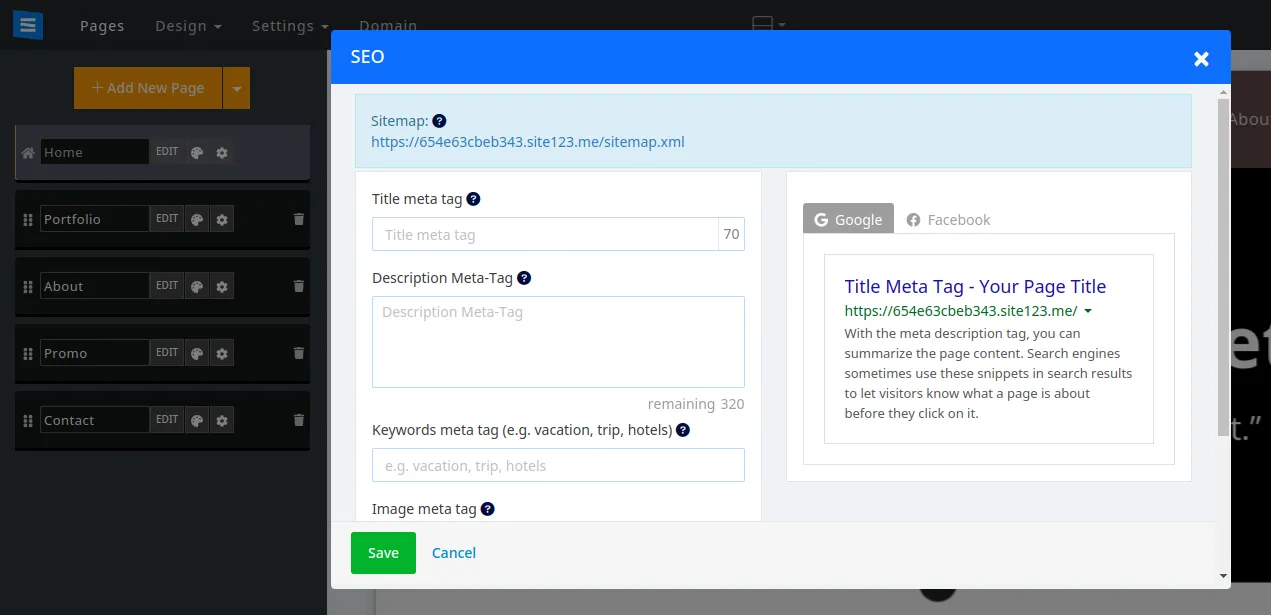
Website constructor Site123 is a service that could well become a starting point for developing a career as a photographer. It has all the necessary functions to get a complete, modern website with an attractive design.
Pixpa
The Pixpa service positions itself as a universal website constructor for creative professions with e-commerce and blogging capabilities. According to the creators of the service, they offer clients powerful tools for SEO portfolio promotion.
Pixpa is a paid resource, but you can try the trial version to see how suitable it is for your needs. After registration, the service offers you to choose the design, color scheme and fonts of your future portfolio.
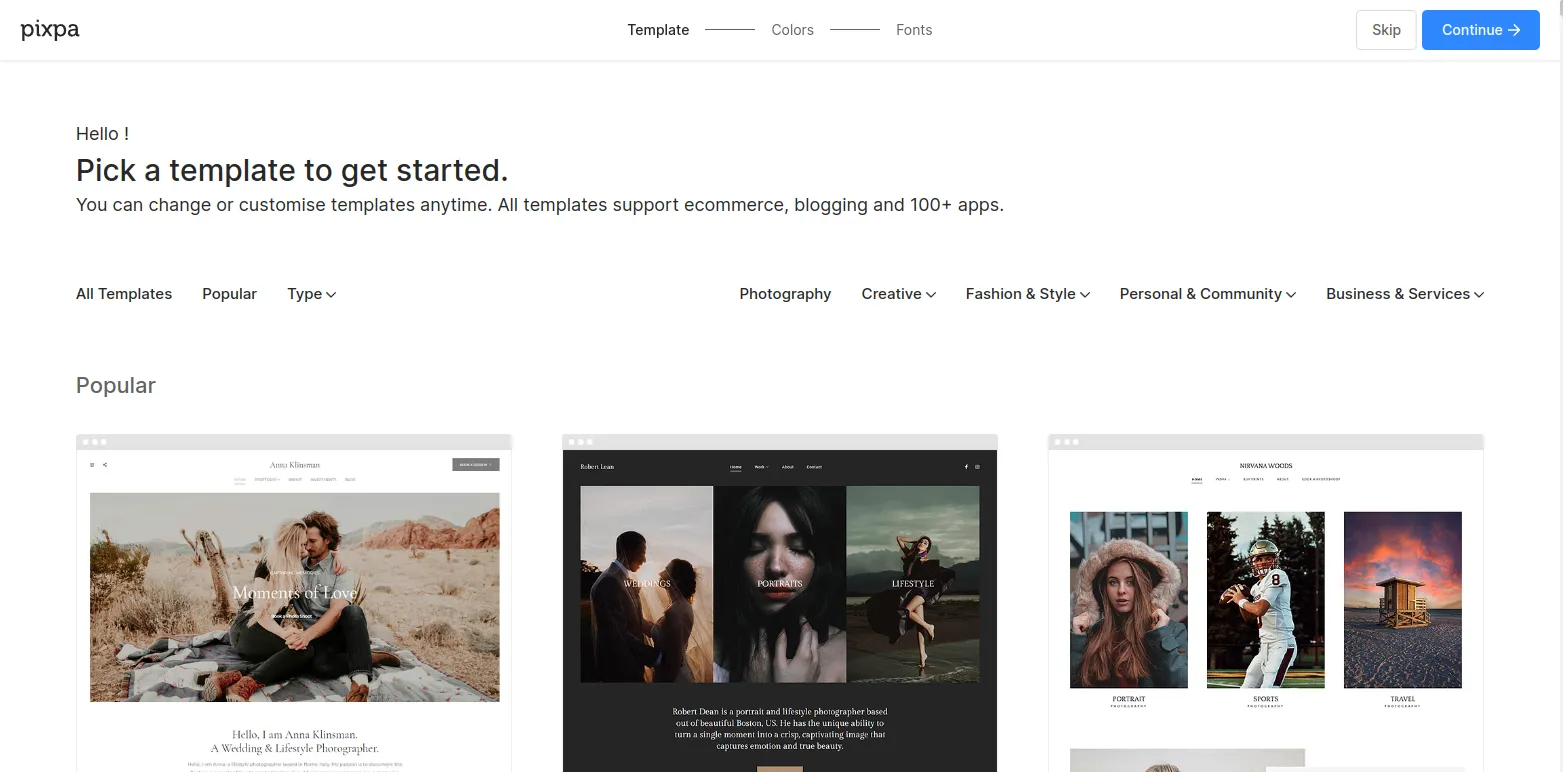
Pixpa's functionality covers creating a photographer's portfolio and managing orders. You can create a separate album for each client with access rights and privacy controls. The photographer can demonstrate the work, but without the possibility of downloading by the customer, or use the settings so that the downloading is carried out with a decrease in the quality of the photos. In this way, the author is protected from scammers who want to receive copyright photographs for free.
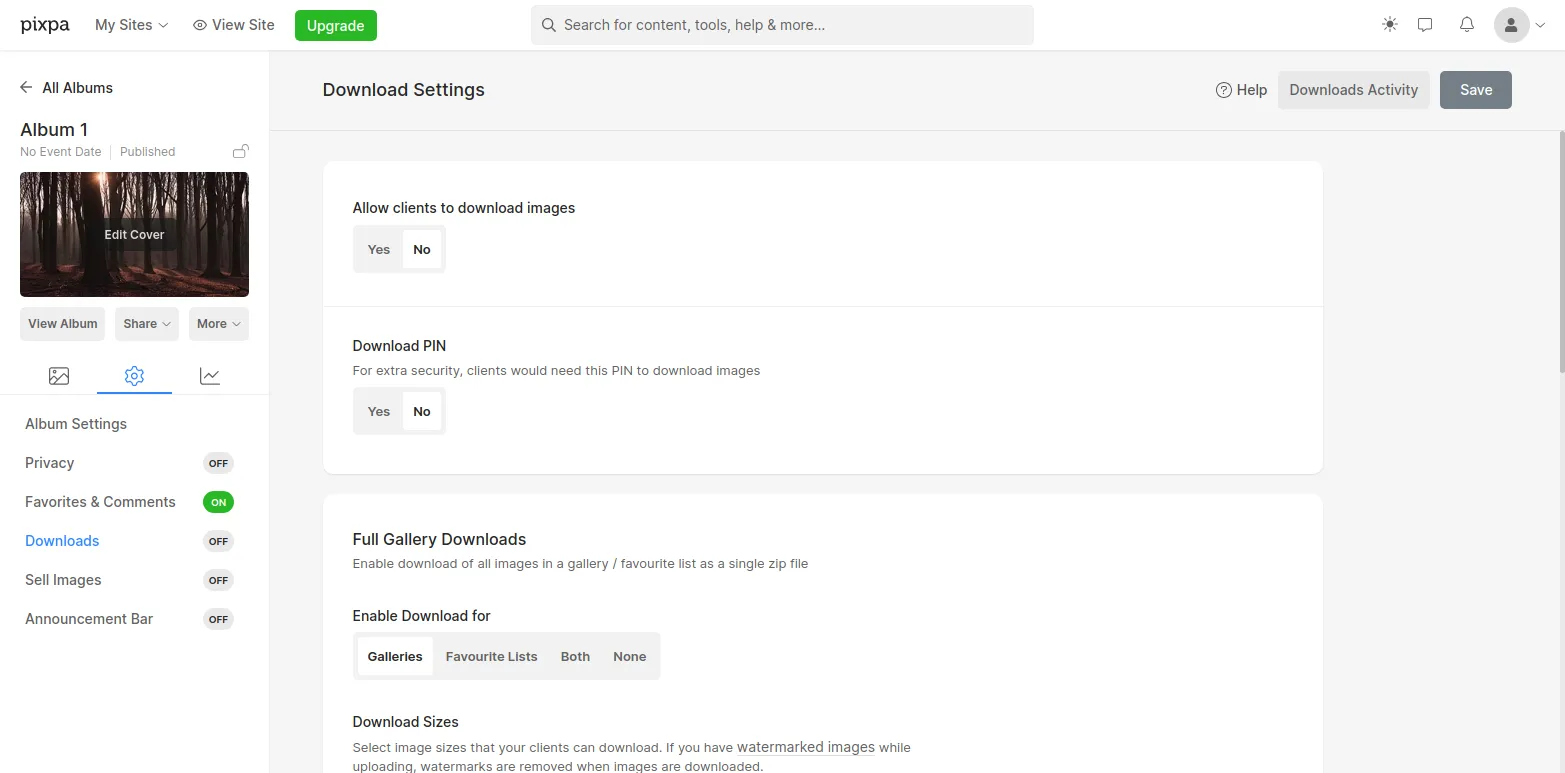
SEO and marketing tools include meta titles, meta descriptions and pop-ups, banners, WhatsApp business chat connectivity.
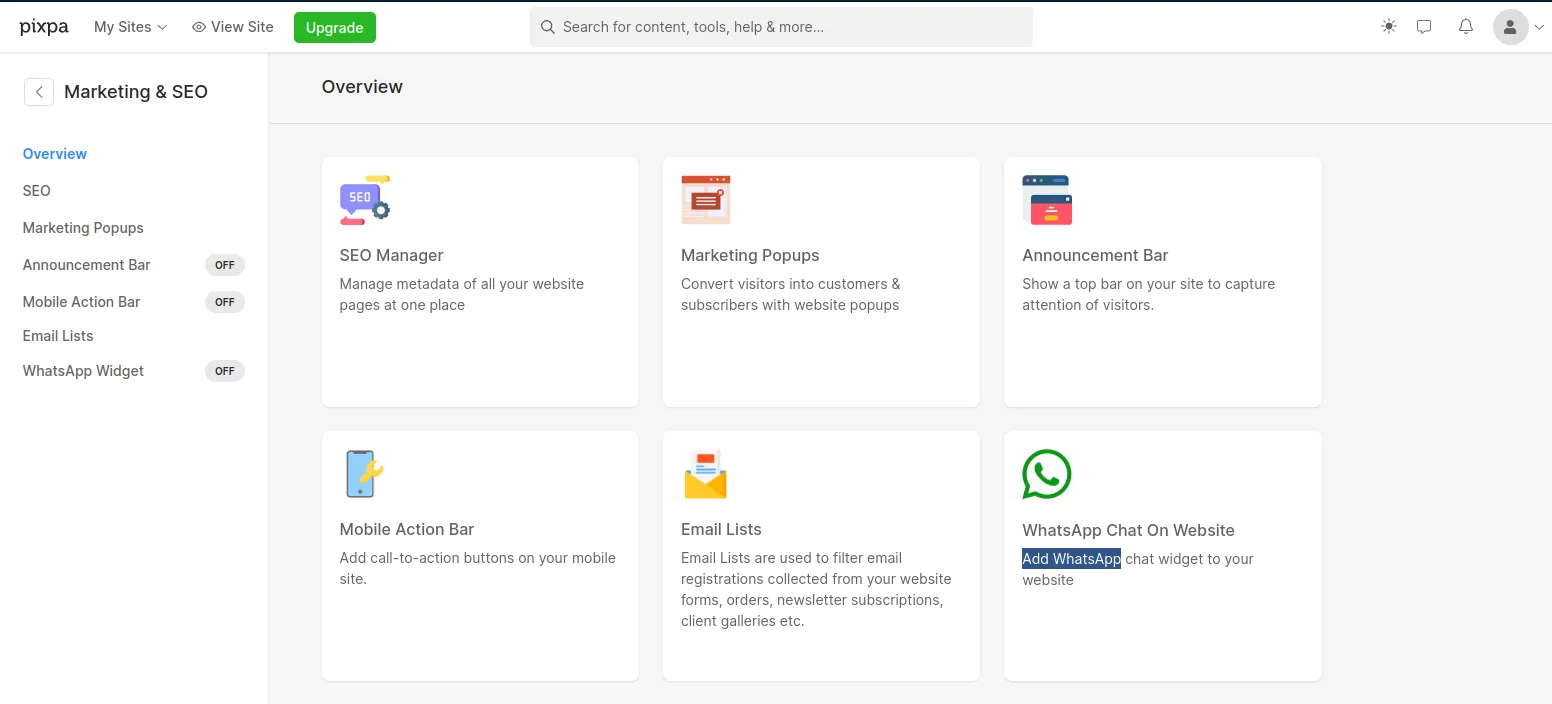
Pixpa offers a truly wide range of templates and features for photographers to create a portfolio that suits their style and needs. The platform is easy to use even for new users.
Zenfolio
Zenfolio, a photography portfolio creation service, may be of interest to those who want a simple solution for showcasing their work to clients and managing projects.
After registration, you will need to take a survey, and after that the resource will offer you several design templates for your future portfolio based on your answers. With further customization, you can change the design of your site.
The designer's functions are divided into thematic blocks, which makes it easier to find the necessary settings. It is possible to expand the functionality, for example, increasing the available space or connecting the PhotoRefine service.

Zenfolio offers three subscription plans, which differ in the presence of certain options. Medium and maximum include a free domain in thematic domain zones for one year. The minimum cost is $3.5/month for an annual subscription and $9 for a monthly subscription.
It is noteworthy that all plans provide the ability to add a watermark to photos and configure access to client galleries.
The portfolio creation service Zenfolio has the necessary capabilities that allow a photographer to create a truly modern website for presenting his work.
Smugmug
According to the analytical company SimilarWeb, the Smugmug service is among the best for creating digital portfolios for photographers. The monthly audience is more than 7 million.
Smugmug offers photographers ample opportunities not only to create a professional portfolio, but also to grow their photography business. The service allows you to upload high-resolution photos in JPG format, as well as original RAW files, which is not available on other similar sites.
To add new photos to Smugmug, the photographer does not need to go to his/her portfolio website and upload photos every time. The service has its own uploading program that works on Windows, MacOS, iOS, Android, a plugin for Adobe Lightroom Classic and Capture One Pro.
As expected, immediately after registration, Smugmug offers several options for the design of your future portfolio. In this case, the editing function opens only after uploading the first photos.
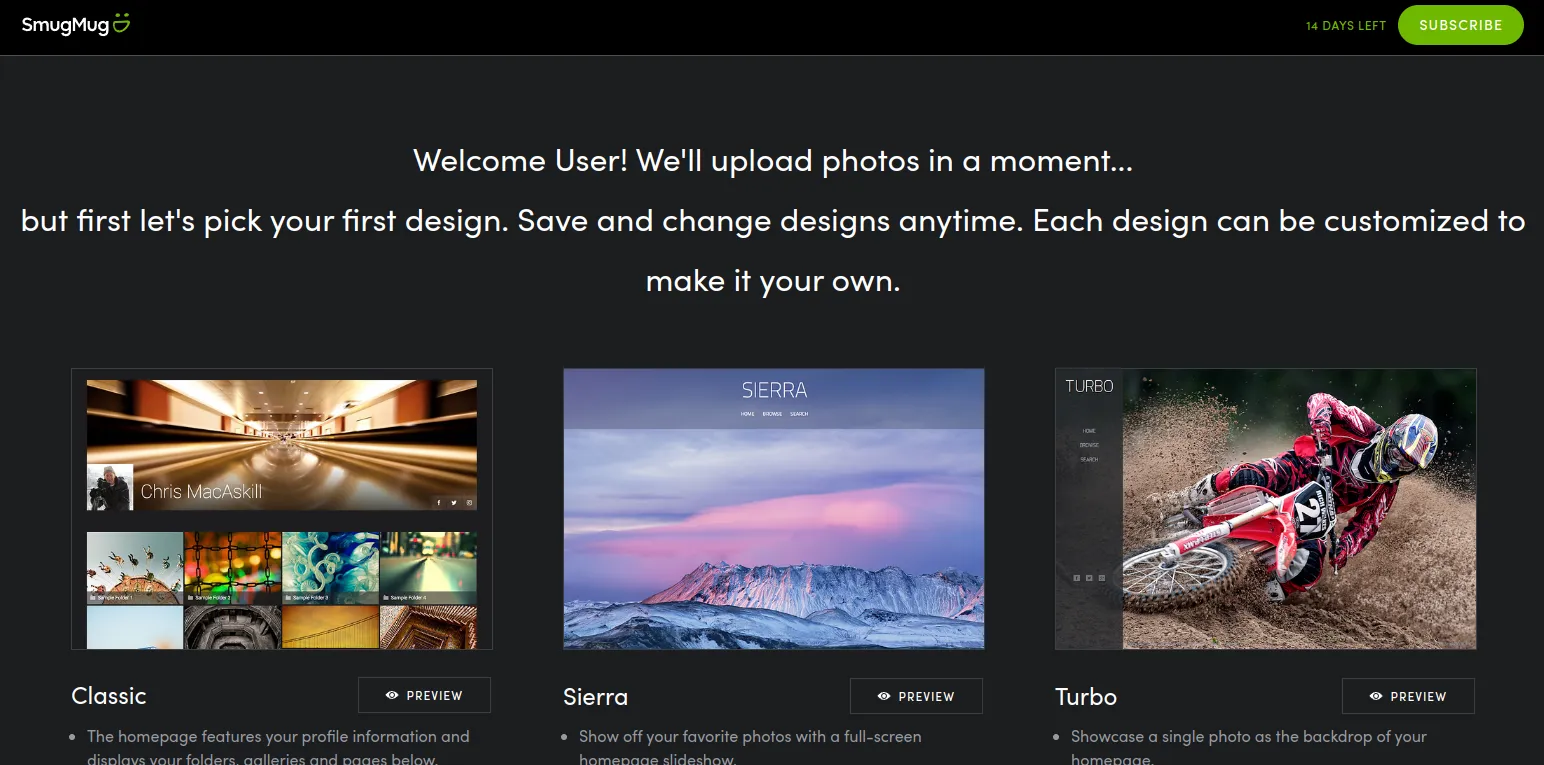
The website constructor has a minimalist design. The user can change practically nothing or somehow customize the content. You can edit the text, add links to social networks or an additional page. There is no ability to configure SEO parameters.
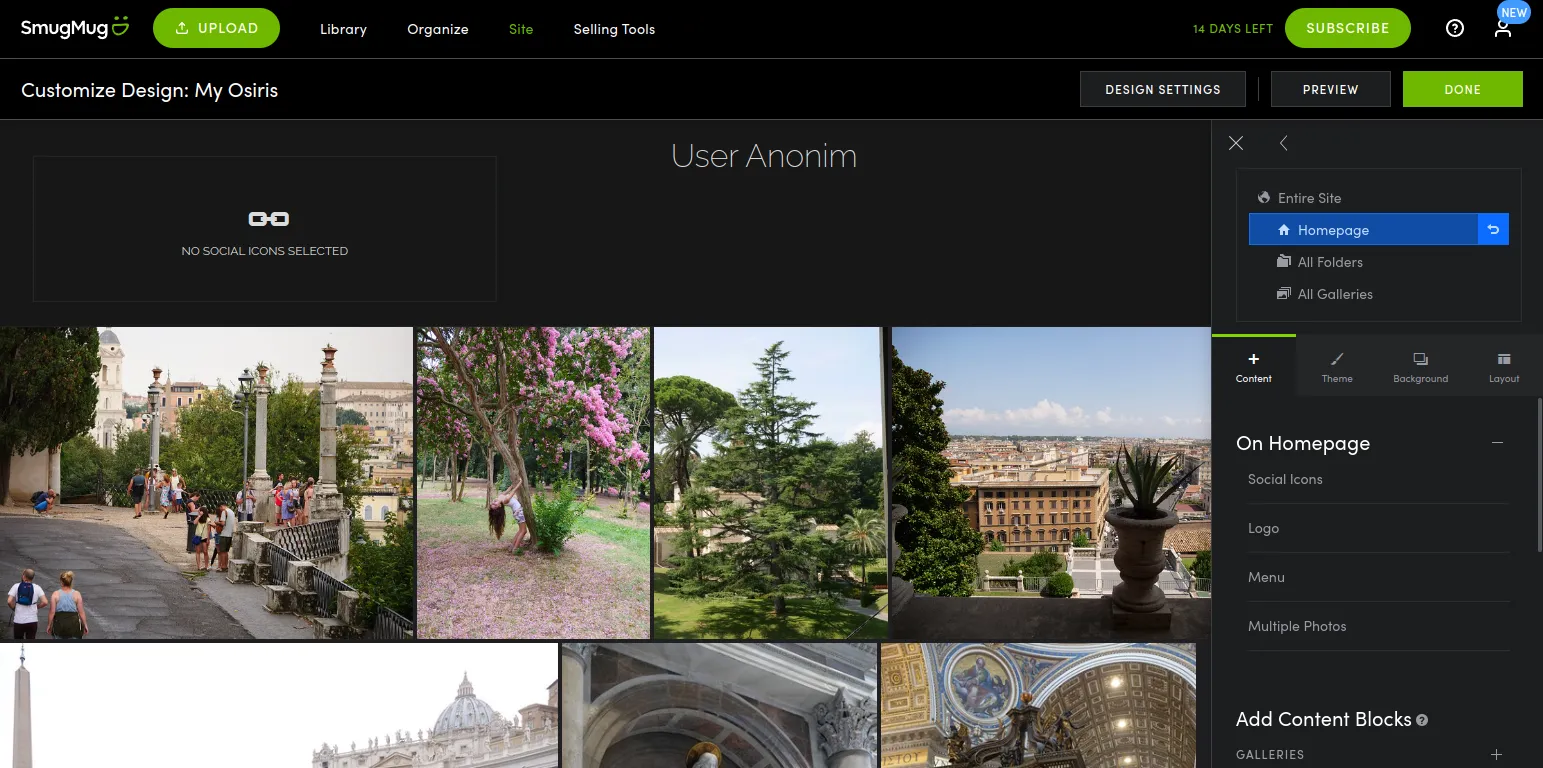
Despite all the advantages stated on the main page of Smugmug, the service has very limited capabilities for creating a photographer’s portfolio. What saves the situation is the wide range of options for configuring access to galleries.
Flickr
Flickr is more of a social network for photographers, although this service can also be used to create your portfolio. By posting photos here you can find your client. The monthly audience of the service is more than 40 million, so the likelihood that you can have orders here is high.
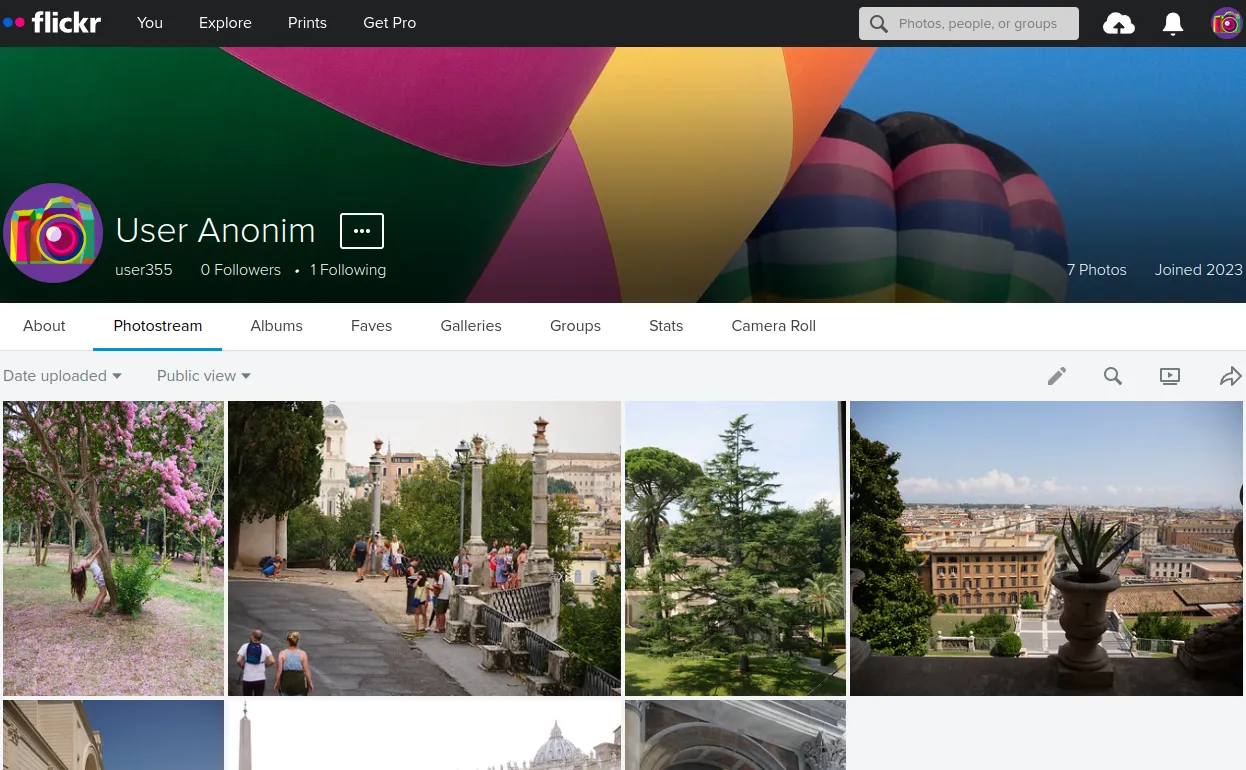
The process of creating a gallery and adding photos to it is no more difficult than on Facebook. All images are sorted in the order in which they were uploaded.
A great feature of Flickr is the ability to view basic metadata, which allows you to show clients the equipment a photographer uses.
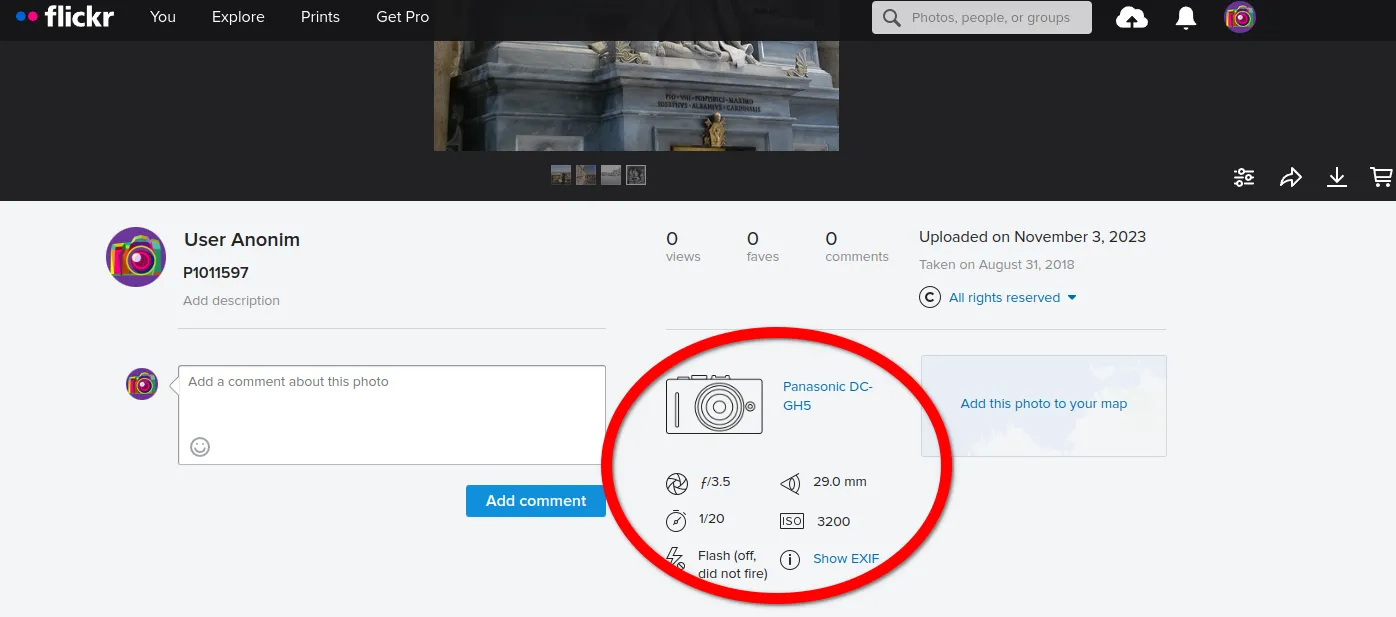
There is a built-in photo editor. With its help, the photographer adds text, filters, adjusts brightness or contrast, and crops photos if necessary.
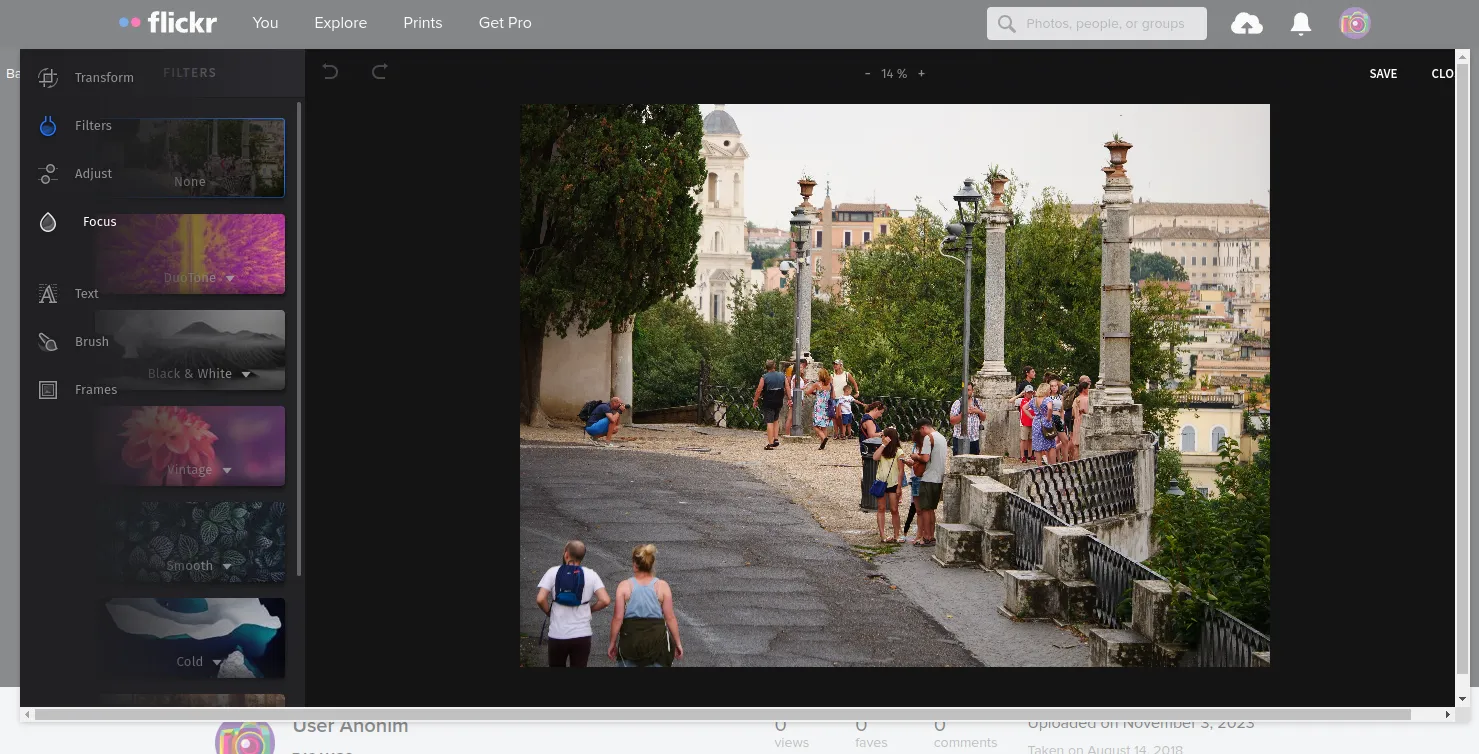
It's worth noting that Flickr's free plan allows you to upload up to 1,000 photos, plus you'll have to watch ads when scrolling through your own or other people's photos. However, if you use the service exclusively for a portfolio where the best photos are collected, this volume is quite enough.
Pixieset
Pixieset is a multifunctional service that gives photographers the opportunity to create a portfolio website and fully manage their business: create client galleries, enter into contracts for the provision of photo services, and accept payments for work performed.
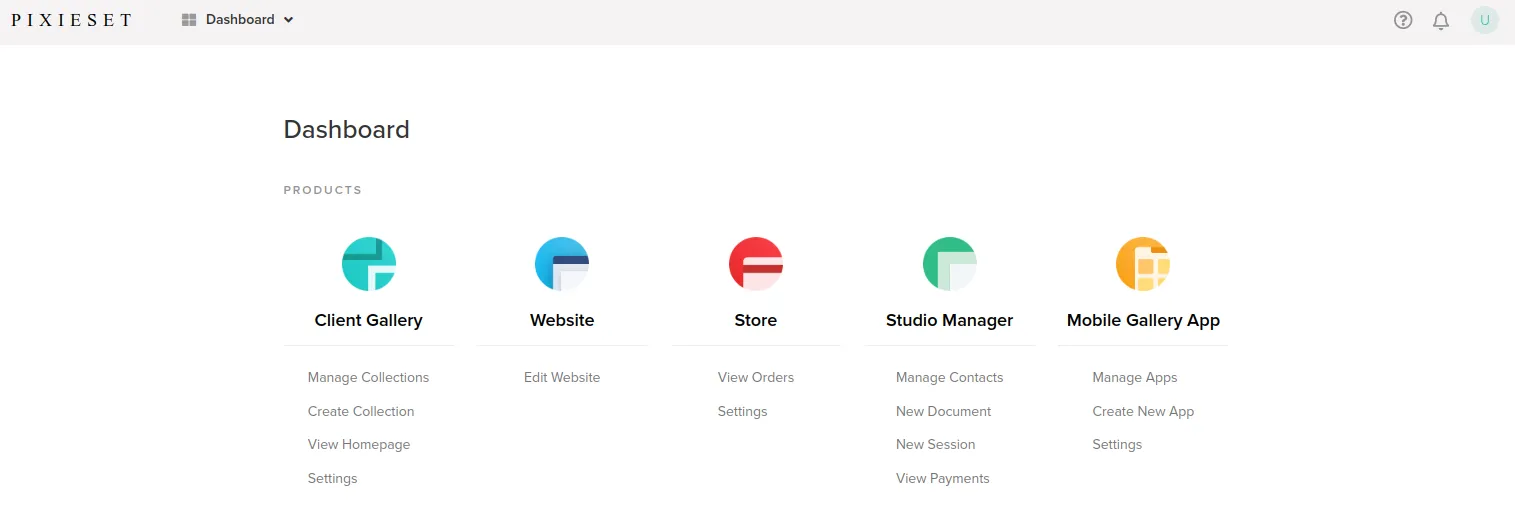
It is possible to order photo printing through partner printing houses. In addition, the photographer can print the photo himself and customize the delivery method to the client.
In Pixieset, each feature represents separate, unrelated models. For example, if you create a client gallery, you cannot add pictures from it to the site. You will need to upload each photo separately.
The website constructor has really powerful functionality. When creating new pages or editing existing ones, the user is offered several options for how everything will look. This applies to sections as a whole and individual blocks. For example, when adding a gallery, the service provides dozens of options for its execution.
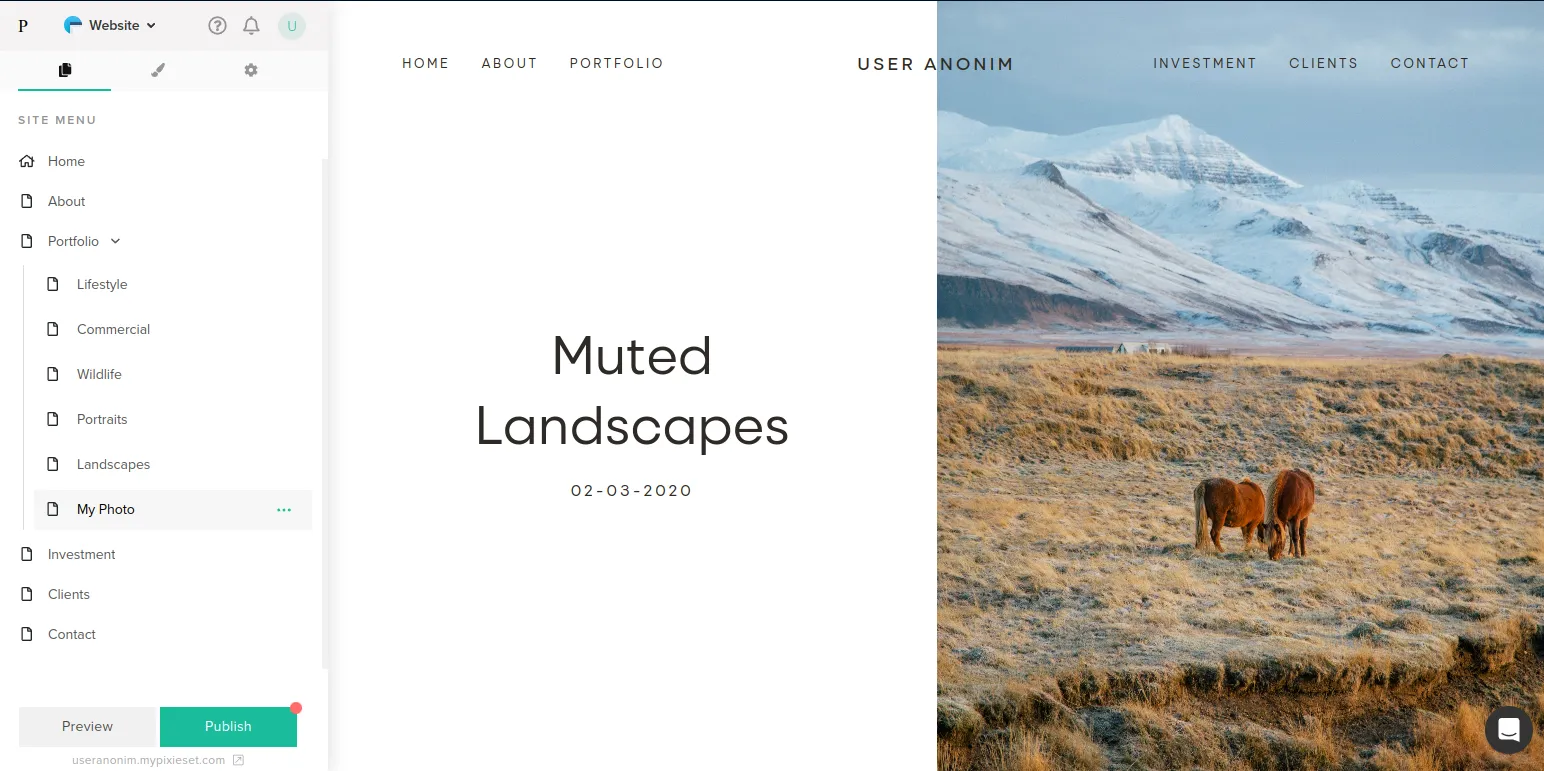
Pixieset features are free to use, but with some restrictions depending on the specific module. For example, only 3 GB is allocated for creating galleries, instead of 1 TB or unlimited in more advanced plans.
PhotoShelter
PhotoShelter was launched in 2005 specifically to create portfolios for photographers. It is not as popular as its predecessors, but the functionality is quite decent.
PhotoShelter provides several modes of operation: with a gallery, website, online store and client CRM. Despite the fact that all these components are controlled separately, they work together.
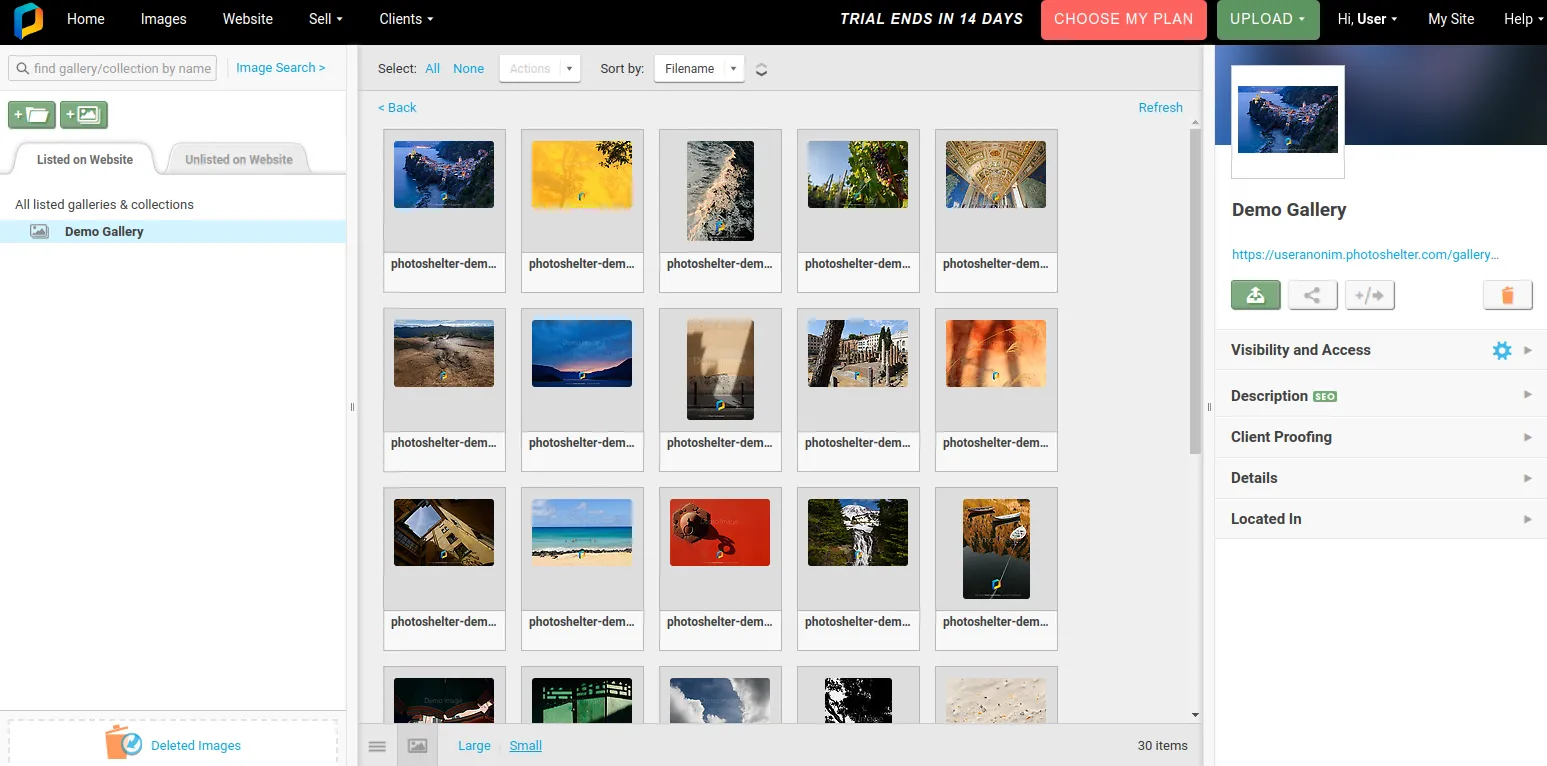
The service doesn't offer a wide variety of portfolio designs, so your site won't look much different from others working here. However, this makes it easier to set up your portfolio.
To protect copyrights, PhotoShelter offers several mechanisms: restricting access, adding a watermark, or downloading photos with a low resolution. The photographer can upload pictures not only in JPG format, but also RAW or TIFF.
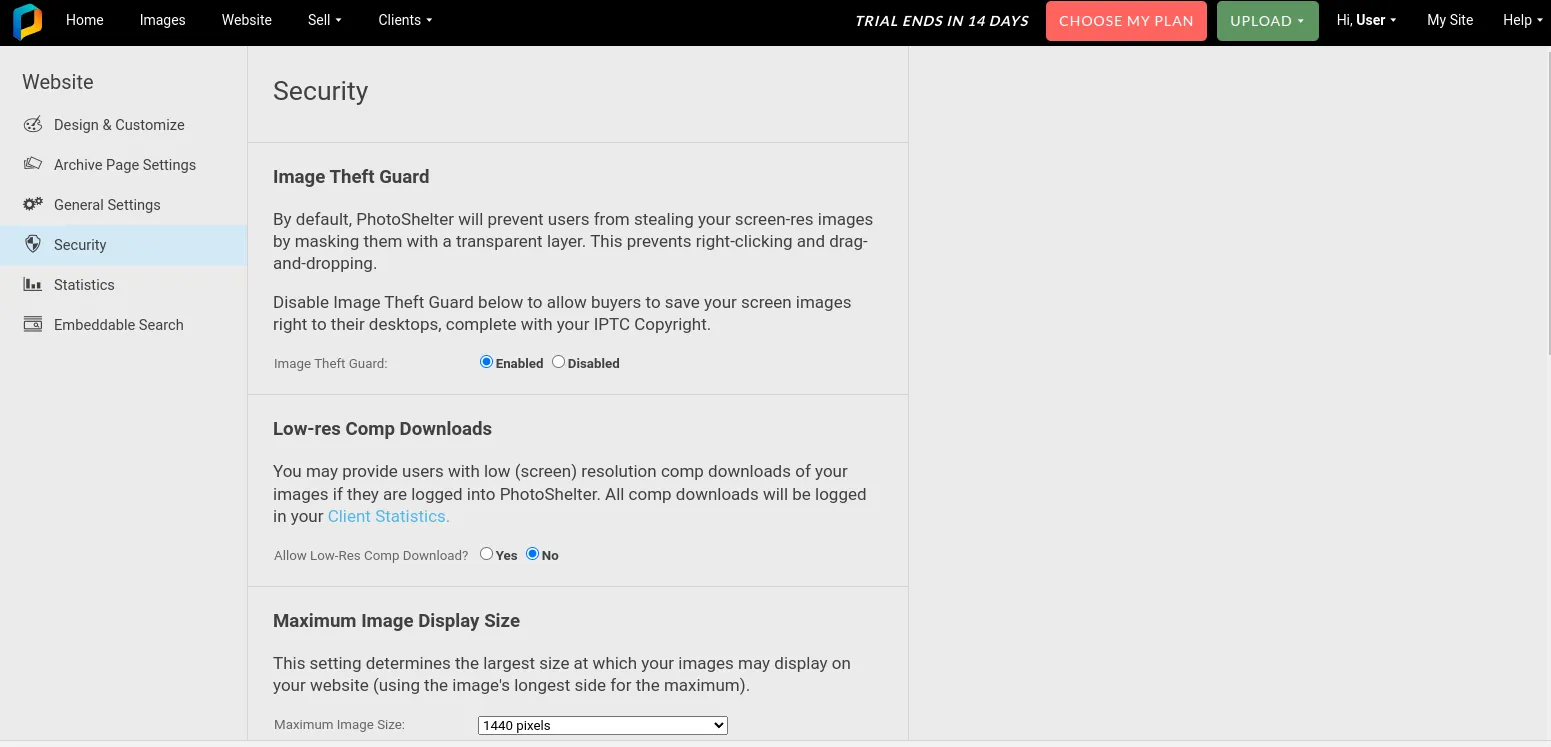
The service offers photographers to choose one of three subscription plans, which differ only in the amount of available memory. The minimum one provides 4 GB, and the maximum one is unlimited.
Wordpress
Wordpress is the world's most popular website content management system. Millions of websites all over the world operate on it. Initially, Wordpress was created as a platform for blogging, but during its development, this CMS made it possible to create a wide variety of projects.
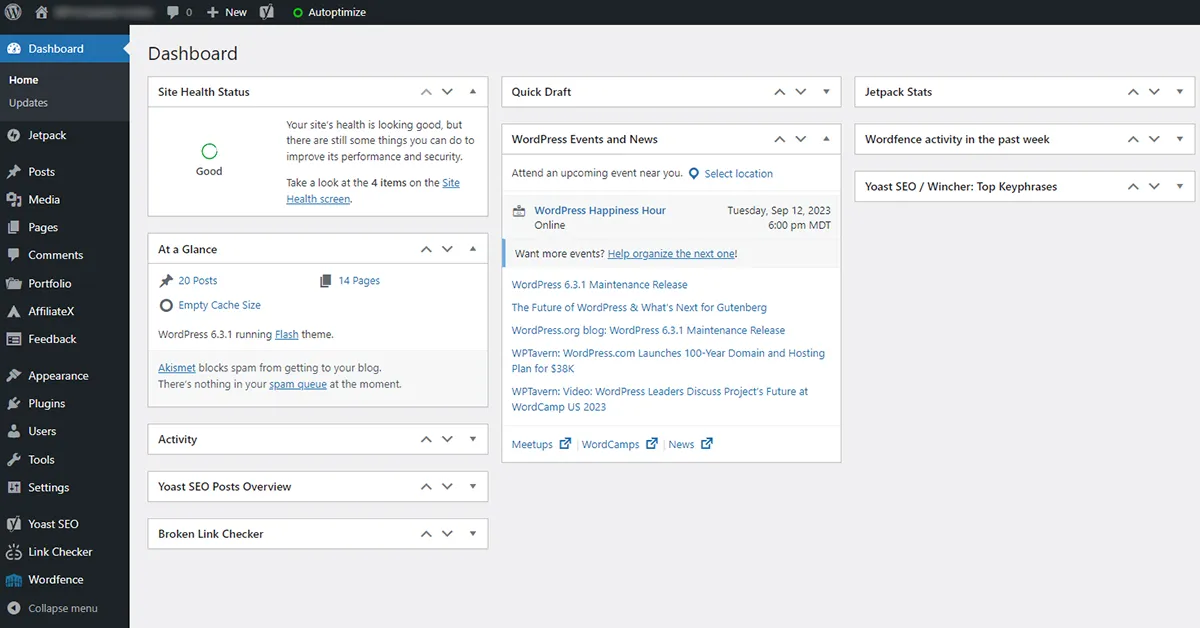
Wordpress is a tool that allows you to create a portfolio without any programming or web design knowledge. The system control panel has a simple and intuitive interface. You need to choose a design, create pages and sections to suit your needs, and fill them with content.
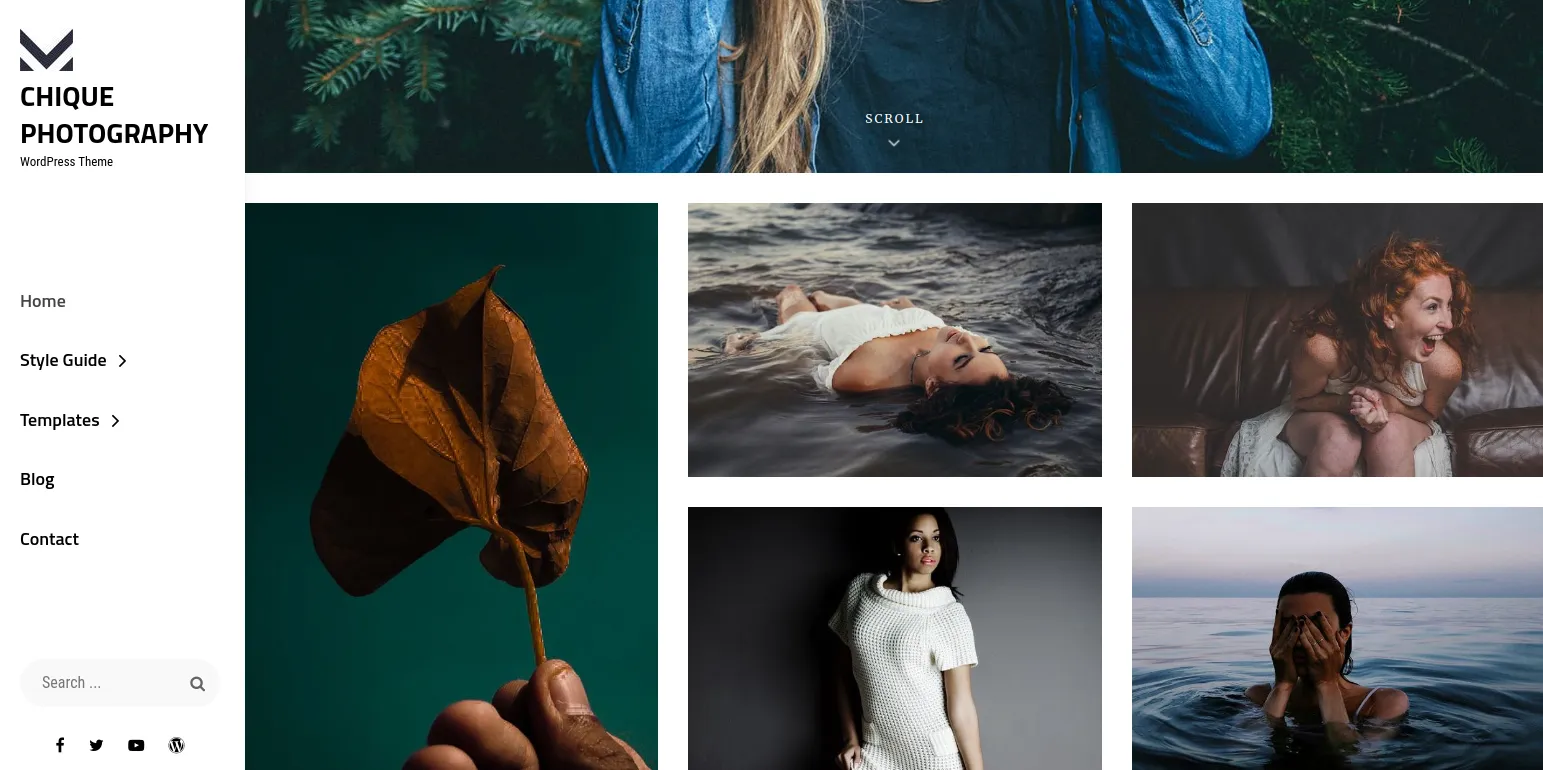
The difficulty is that Wordpress requires initial setup: downloading and launching on the hosting provider’s side, linking a domain name. Of course, the Internet is full of instructions, but studying them takes time.
- Advantages of Wordpress for a photographer:
- the ability to get more space for photos for less money;
- no restrictions on the number of photos and their type;
- full control over the site, customer data;
- Extensive opportunities for promotion in search engines.
Conclusion
Portfolio creation services make life easier for photographers in many ways. You can make a completely working website to demonstrate your work, and some sites even provide the opportunity to receive payment from clients.
The problem remains that all services are not perfect and you often have to sacrifice something: choose a service with good customization or promotion functions instead. Therefore, you need to select a specific option based solely on your own needs and objectives.
Using Wordpress or another CMS, although it does not require programming knowledge, can cause difficulties during setup and launch. You may even need to hire an appropriate specialist for help. But customer data will be under your control.
To choose the best option for placing your portfolio, focus on the full range of tasks that you want to solve with the help of your website.