Choosing a codec for storing a video blog: H.264 vs. H.265 or AV1
Updated: May 14, 2025 Author: Vitaly
A video format is just a container in which data is stored. In the context of image quality and file size, the type of codec used is much more important. In this article we will compare H.264 vs H.265 and look at their free alternative - AV1.
Regardless of whether you are a novice video blogger, SMM specialist, editor or content manager, be prepared that the footage and the finished video need to be stored somehow and somewhere. The problem is that high-definition videos have a significant weight, and a constant increase in storage capacity (purchase of HDD/SSD drives) requires additional investment.
This is where video codecs come to the fore, compressing video so that it takes up minimal space and does not lose quality. But which one is best for your project: H.264 vs H.265 or the more modern AV1.
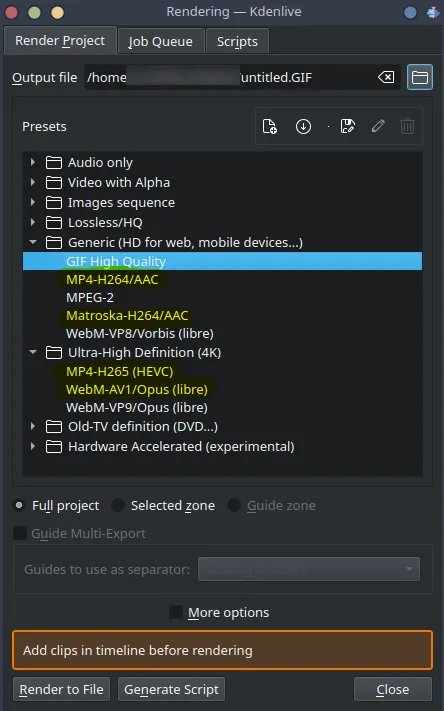
At first glance, it may seem that the choice is obvious. H.264 and H.265 are two giants that are used almost everywhere: from YouTube and streaming services to security cameras and smartphones. In addition, they form the basis of new compression methods for static images and photographs. However, not everything is so simple.
Time-tested veteran
H.264 or Advanced Video Coding (AVC) was introduced in the early 2000s and quickly became the standard from Blu-ray Discs and Internet video streaming to video recording on smartphones and security cameras. Such an impressive prevalence is due to a good balance between compression quality and the required computing power for encoding and decoding.
Over more than 20 years of history, the codec has become compatible with any device capable of playing video. It is still the preferred option for encoding videos for uploading to YouTube.
Despite all the advantages, AVC has certain limitations, which are becoming more and more obvious as technology develops and requirements for the quality of media content increase. This is because the codec was developed in an era when HD and Full HD were the cutting-edge standards. When working with higher resolutions, such as 4K or 8K, its compression efficiency drops significantly, resulting in excessively large file sizes.
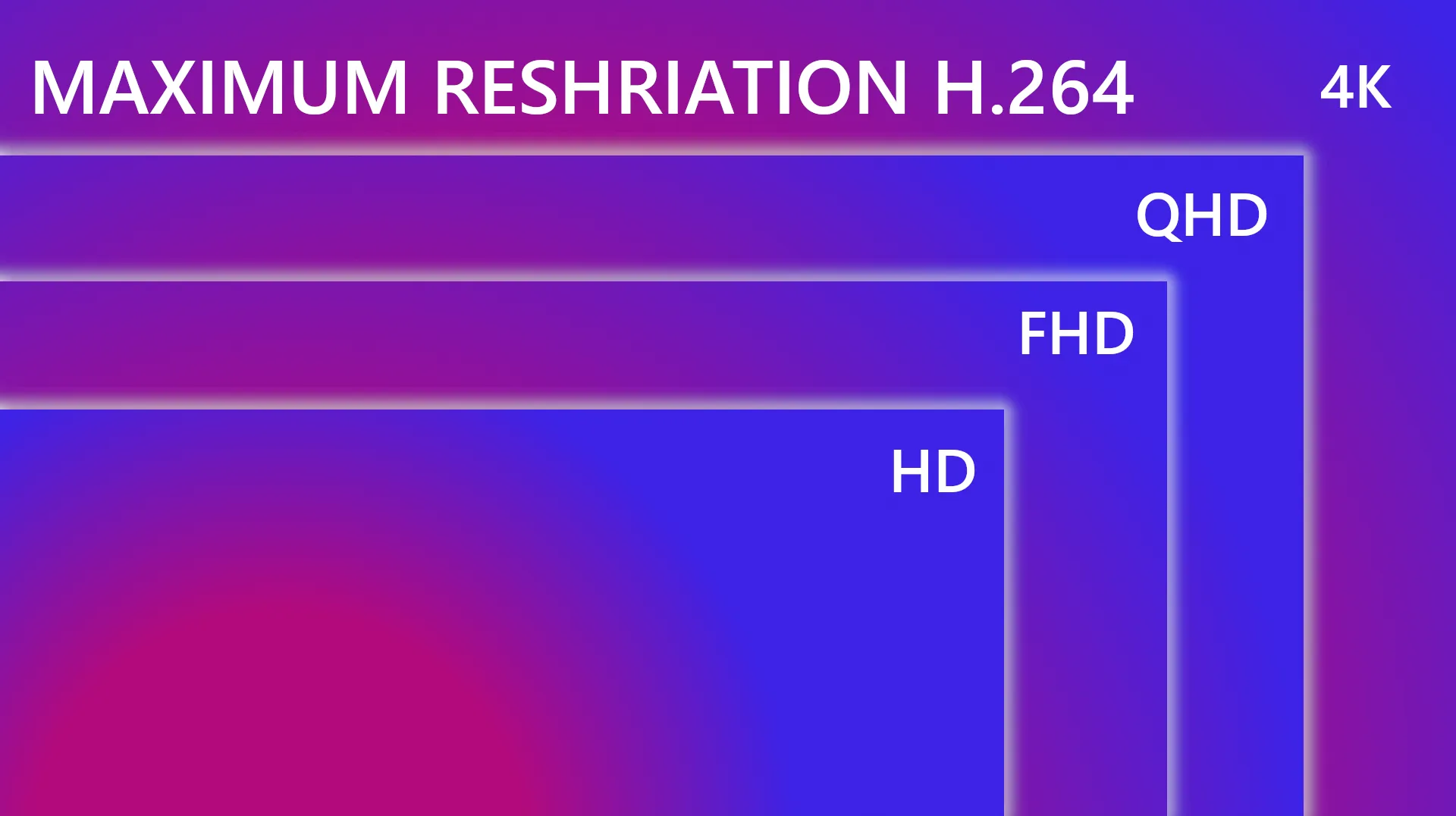
Therefore, despite its prevalence, Advanced Video Coding is considered obsolete and will gradually be replaced by more modern codecs.
H.265 is a universal codec for all types of images
H.265 or High Efficiency Video Coding (HEVC) was developed as a successor to H.264 and offers better compression efficiency. For example, a 4K file using the "new" codec takes up about half the space of AVC. Such impressive performance is achieved through more advanced algorithms that better adapt to the contents of the frame, more accurately predict motion and more efficiently use the resources of modern multi-core processors.
In the example below 12 sec. video using the AVC codec takes 27 megabytes, and with HEVC it takes up less than 6 MB, while visually, even with enlargement, the difference is invisible.
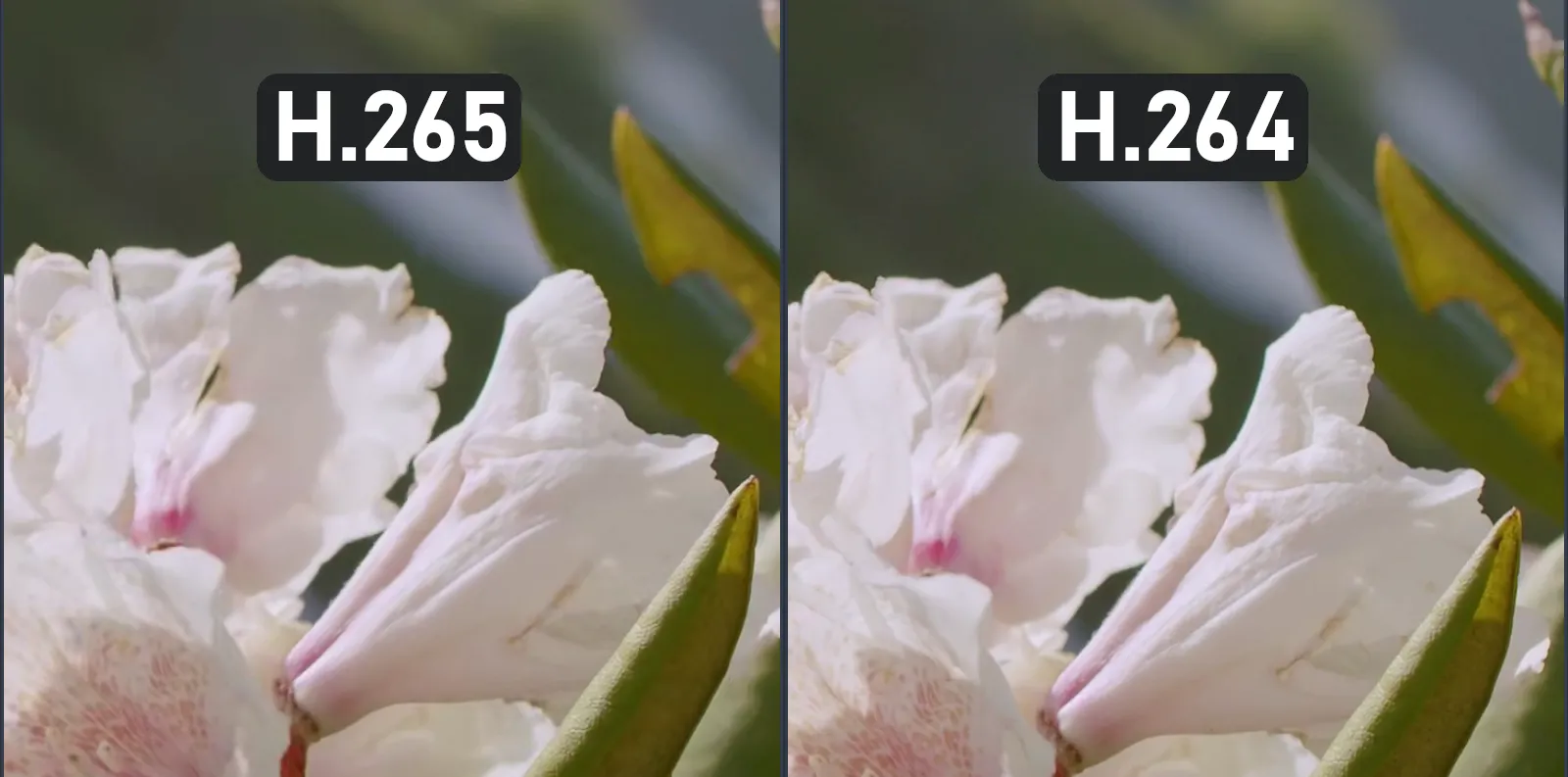
It is worth noting that the technology underlying HEVC has found application not only in video. Based on it, the HEIF (High Efficiency Image File Format) image format was created, which has the following advantages over JPEG:
- Better compression. HEIF photos take up significantly less space with comparable or even better quality.
- "Live Photos". The format can store not only one image, but also their sequence.
- 16-bit color support. Unlike 8-bit JPEG, HEIF allows you to store more color information, which is important for professional processing.
Apple has been one of the pioneers of HEIF, making it the default format for photos on iPhone starting with iOS 11 (files with the .heic extension). This allowed users to store more photos and videos without sacrificing quality.
On phones running Android, a similar feature appeared 2 years later (with the release of Android 9), and then only in some models from Samsung, Huawei and Xiaomi.
Difficulties of use and alternative to H.265
Despite its technological advantages, the widespread adoption of H.265 has faced a major obstacle associated with an expensive licensing system. The main problem is that the codec uses technologies from several patents that belong to different companies. This poses challenges for software developers and device manufacturers, slowing down widespread adoption of the standard.
An alternative to High Efficiency Video Coding is AV1, developed by the AOMedia alliance. In addition to the absence of licensing fees, it was 20-30% more efficient in image compression. This codec uses advanced compression techniques, including a flexible frame division scheme and multiple prediction modes.
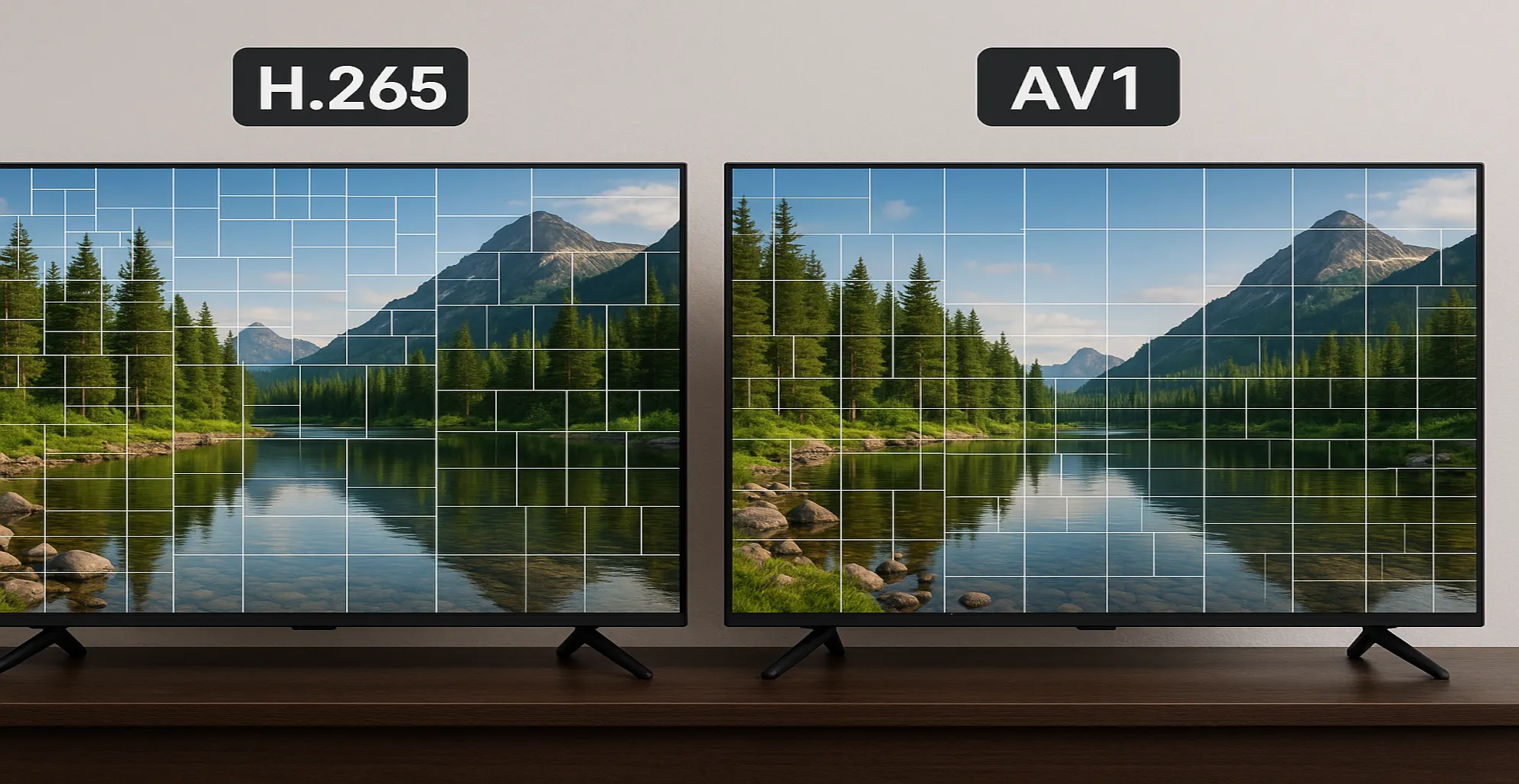
The disadvantage of AOMedia Video 1 is that it is more demanding on computing resources. The decoding situation is a little simpler due to the emergence of more devices with hardware support.
By analogy with HEIF, the AVIF (AV1 Image File Format) image format was created based on the AV1 video codec. It is noteworthy that it surpassed its competitor in efficiency. It can often achieve the same image quality in an even smaller file size (on average 20-50% less than HEIF). This is especially noticeable in images with fine details.
AVIF allows the image to gradually develop as it loads, similar to progressive JPEG, which expands the format's use in web development and for speeding up websites.

| Characteristic | AVC | HEVC | AV1 |
|---|---|---|---|
| Year of appearance | ~2003 | ~2013 | ~2018 |
| Compression efficiency | Basic | About 2 times better than H.264 | About 20-30% better than H.265 |
| Quality (at equal bitrate) | Good | Very good, better than H.264 | Excellent, potentially better |
| Permission support | Up to 4K (but less efficient) | 4K, 8K, HDR | 4K, 8K, HDR, higher resolutions |
| Licensing | Unified Patent Pool (MPEG LA) | Multiple patent pools, complex structure | Open royalty-free |
| Resource requirements (coding) | Moderate | Higher than H.264 | Significantly higher than H.264/H.265 |
| Resource requirements (decoding) | Low | Moderate (requires hardware support) | Higher (requires modern hardware support) |
| Prevalence | Very high | High, but limited by licensing | Growing, especially in web services |
| Related Image Format | – | HEIF | AVIF |
Which codec should I choose?
Each codec has its own advantages, disadvantages and features, so the choice of a specific option depends on the tasks at hand. If you make videos for social networks, speed, convenience and compatibility are important. In this case, the H.264 codec is best suited. It works quickly, does not require a powerful computer and is supported on all platforms. Most phones shoot videos in this format, and social networks like TikTok still transcode to H.264 when uploading. Therefore, there is no point in complicating things - shoot, edit and save using this codec, especially if you work in popular programs like CapCut, Kdenlive or Adobe Premiere Pro.
If you shoot in high quality, such as 4K, and want to achieve a smaller file size without loss, you should pay attention to H.265. This codec compresses video almost twice as much while maintaining excellent quality. It is especially convenient for editing videos that will not be edited later. However, keep in mind that HEVC requires more resources and is not always correctly supported in mobile applications.
AV1 compresses even better than H.265 and does not require licensing fees, which is why more and more platforms are adopting it. True, encoding video in AV1 is not a quick task, especially on a weak computer. But if you make archives, prepare high-quality YouTube videos, or just want to be one step ahead, the AV1 will be an excellent choice for the future.
In the end, everything is simple: for short videos - H.264, for high-quality editing - H.265, for maximum efficiency - AV1.