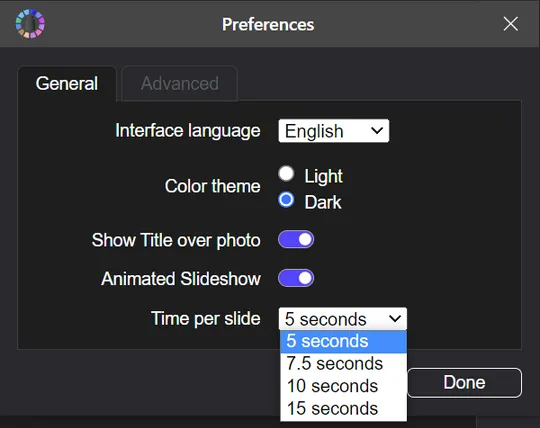Slideshow
View any photo collection as an animated slideshow
Tonfotos can show your photos in a beautiful animated slideshow.
A slideshow loops through all photos in the current folder, personal album, or event with applied filters. To start a slideshow, select a photo to start with and click in the top right. Any mouse click or pressed key stops the slideshow and returns you to the full photo view.
To change the slideshow settings, select File > Preferences.... You can enable or disable the option and set the time for each photo to be shown.