Are There Lightroom Alternatives and Are They Worth Considering?
Updated: July 23, 2025 Author: Vitaly
The article is a personal experience of searching for an alternative to Lightroom. Here are collected the best free, branded and paid programs with a lifetime license for primary processing and cataloging of photos.
Lightroom is a truly powerful, professional solution for processing and further cataloging of photos. The program has powerful tools for color correction, object removal, including using AI technologies. Particularly valuable is the face recognition function, which allows you to find photos of a specific person in just a few clicks. All these features are especially valuable when paired with another well-known product from Adobe - Photoshop. In fact, these are complementary solutions when it comes to professional work with photos. It is not for nothing that the company's website has a tariff that combines these two programs.
The problem is that Lightroom requires a monthly or annual subscription, which can range from $5 to $20 depending on your country. Of course, if you’re a professional photographer, these fees are just another expense for your business. However, for the average user who wants to organize their home photo archive or for a hobbyist photographer, even $5 is a waste. Especially if you’re like me and only open Lightroom once or twice a month, sometimes even less often, to organize your footage. It’s this monthly fee that’s become a deal breaker for me, as I don’t use the program often enough to justify the ongoing expense.
In addition, not all the options included in the plan are necessary. In particular, this concerns cloud storage and the mandatory installation of Adobe Creative Cloud. Why do I need all this if I just want to find a photo from a vacation with friends or a photo from a relatives' anniversary in a local photo archive. Personally, I have always been irritated by the need to install Creative Cloud when I only needed Lightroom.
Criteria for choosing a Lightroom alternative
Before I started looking for an alternative to Lightroom, I formulated clear requirements for possible candidates:
- Non-destructive editing. It is important that the program allows editing without changing the original photo so that you can roll back the actions if you make a mistake somewhere.
- Basic tools. Ability to change exposure, contrast, highlights, shadows, cropping and horizontal alignment.
- Availability of filters. Availability of gradient and radial filters for quick stylization of photos.
- Support for camera profiles. Automatic correction of distortion, chromatic aberrations, vignetting.
- AI tools: The ideal candidate should be able to recognize human faces, and possibly other objects. For example, animals, plants, the sky.
- Cataloging functions. Be able to read and edit photo metadata, group photos by date, tags, keywords, create albums.
- Export. Support for various file formats for exporting processed images for specific needs: for social networks or printing.
Of course, finding the perfect candidate who will meet all these requirements and will not have a fabulous price is unlikely. Most likely, it will be necessary to make compromises.
Free Lightroom Alternatives
In the category of free photo editing and cataloging programs, most are open source and are the product of individual amateur developers. Many have promising functionality and can be a good replacement for Lightroom.
Darktable
Darktable is developed by a community of enthusiasts and professional photographers as an open-source project. It does not have a single commercial founder (like Adobe), but has a core team of developers. Despite the lack of significant funding, the project is actively developing and offers new features in each update.
When I first launched Darktable on my Linux laptop, I initially thought the program was a Lightroom clone due to the similarity of the interfaces.
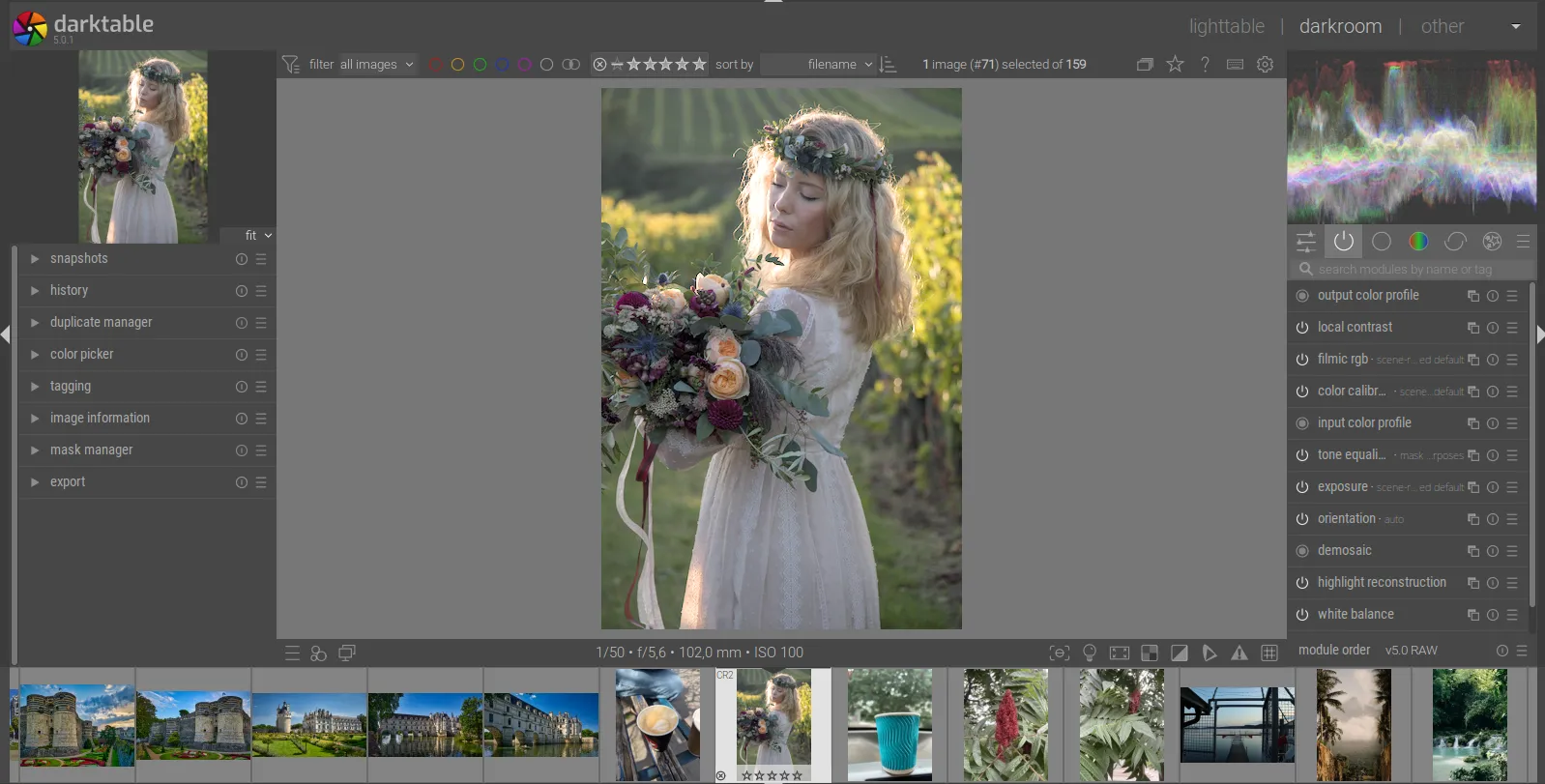
In addition, many of the manual photo editing tools are identical. Therefore, a user who has previously worked with Adobe's solution can easily adapt to the open source alternative. Any action in Darktable can be undone if necessary.
I travel a lot, so it's important for me to be able to sort photos not only by date, but also by location. I liked the map with geolocation visualization in Lightroom, but Darktable does a good job of this too.
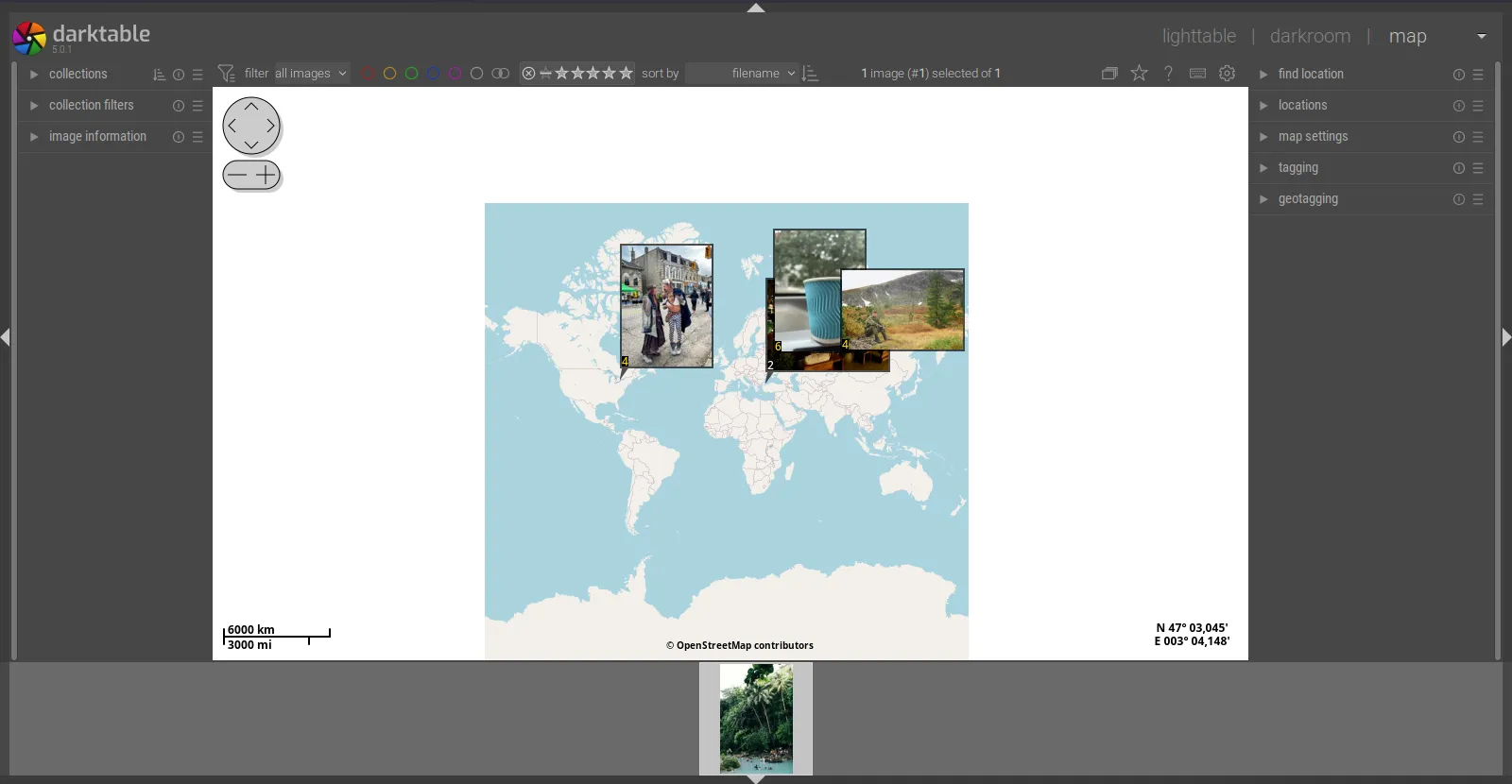
Unfortunately, I found some shortcomings regarding the supported formats. For example, you can view photos taken on an iPhone in dng, but you can't edit them. Although there are no such problems with heic.
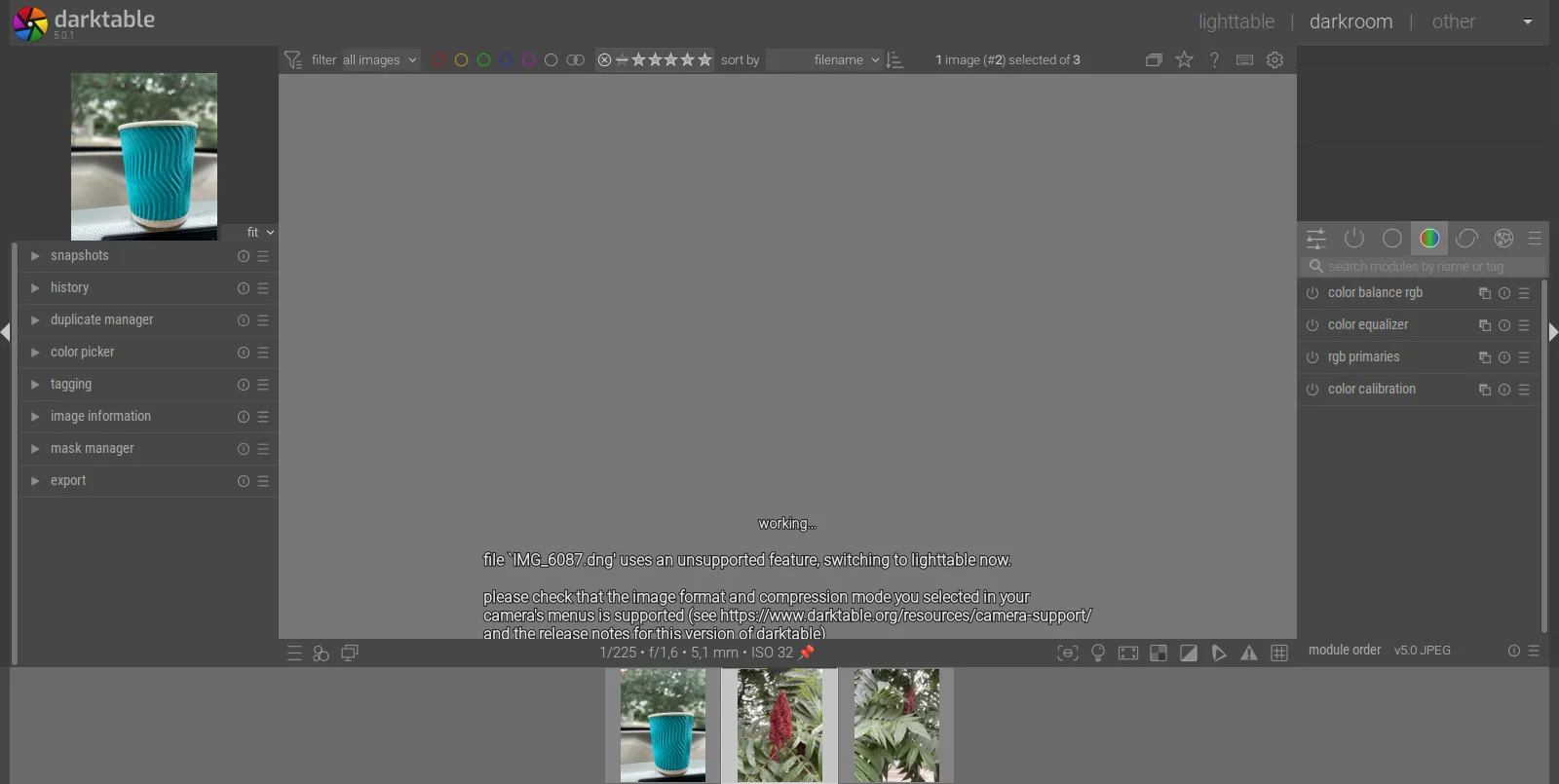
As you would expect from a free program, there are no AI tools at all. Including for recognizing people's faces in photos. Perhaps this is the only feature that Darktable lacks, which makes the program a worthy free alternative to Lightroom.
RAW therapee
The next open source representative and candidate as an alternative to Lightroom is RAW therapee. To be honest, I accidentally found out about the existence of this application when I was looking for a solution to perform color correction on a photo taken on iPhone from my Linux laptop.
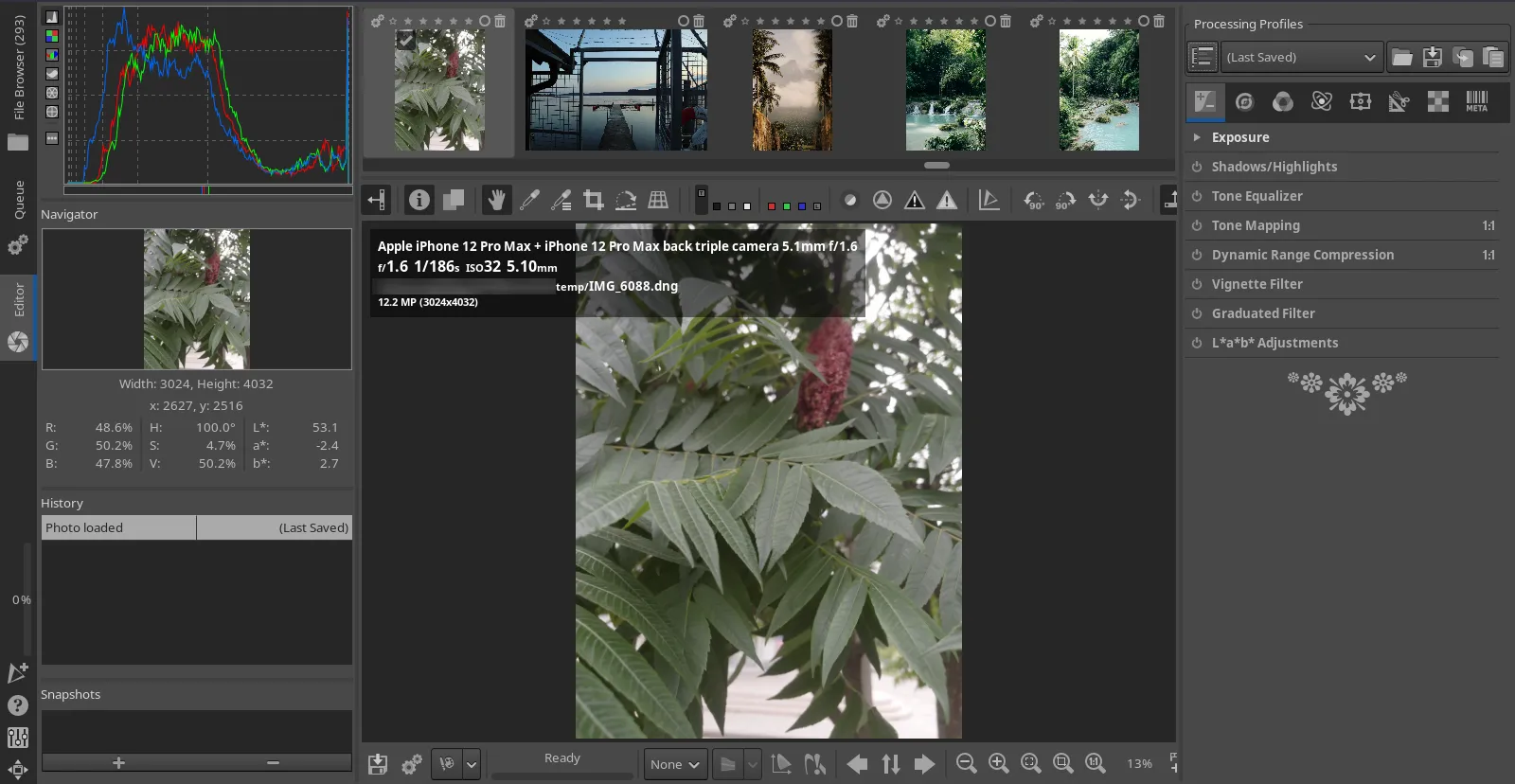
In addition to supporting more image file formats than Darktable, RAW Therapee is faster. This is probably because the program does not create a photo database, but works as a viewer in a specific specified folder. Despite this, it has filtering tools that rely on technical metadata: camera model, exposure value, ISO, file format and lens parameters.
RAW therapee provides a wide range of non-destructive editing tools such as exposure adjustment, sharpening, color correction, brightness, contrast. It is worth noting the support of LAB curves, which allow you to adjust shades without distorting other colors.
Like all viewers, RAW therapee does not have such useful sorting functions as arranging photos in chronological order or visualizing the places where the photo was taken on an interactive map. Therefore, to find a specific image, I have to look through each folder, which is not always convenient. In my opinion, this is a significant disadvantage for organizing a large archive.
RAW therapee is more of a backup option if one of the photos does not want to open in the more advanced Darktable. Of course, as an editor for a specific photo, the application is a worthy alternative to Lightroom. In addition, there are no restrictions on the supported platforms. RAW therapee has a version for Windows, macOS and Linux.
LightZone
LightZone was originally commercial, but later became an open source project. Like Lightroom, the presented solution works on the principle of non-destructive editing. This means that all the changes you make to the image are saved as a set of instructions, and the original file remains untouched. This allows you to return to the original image at any time or change the adjustments made.
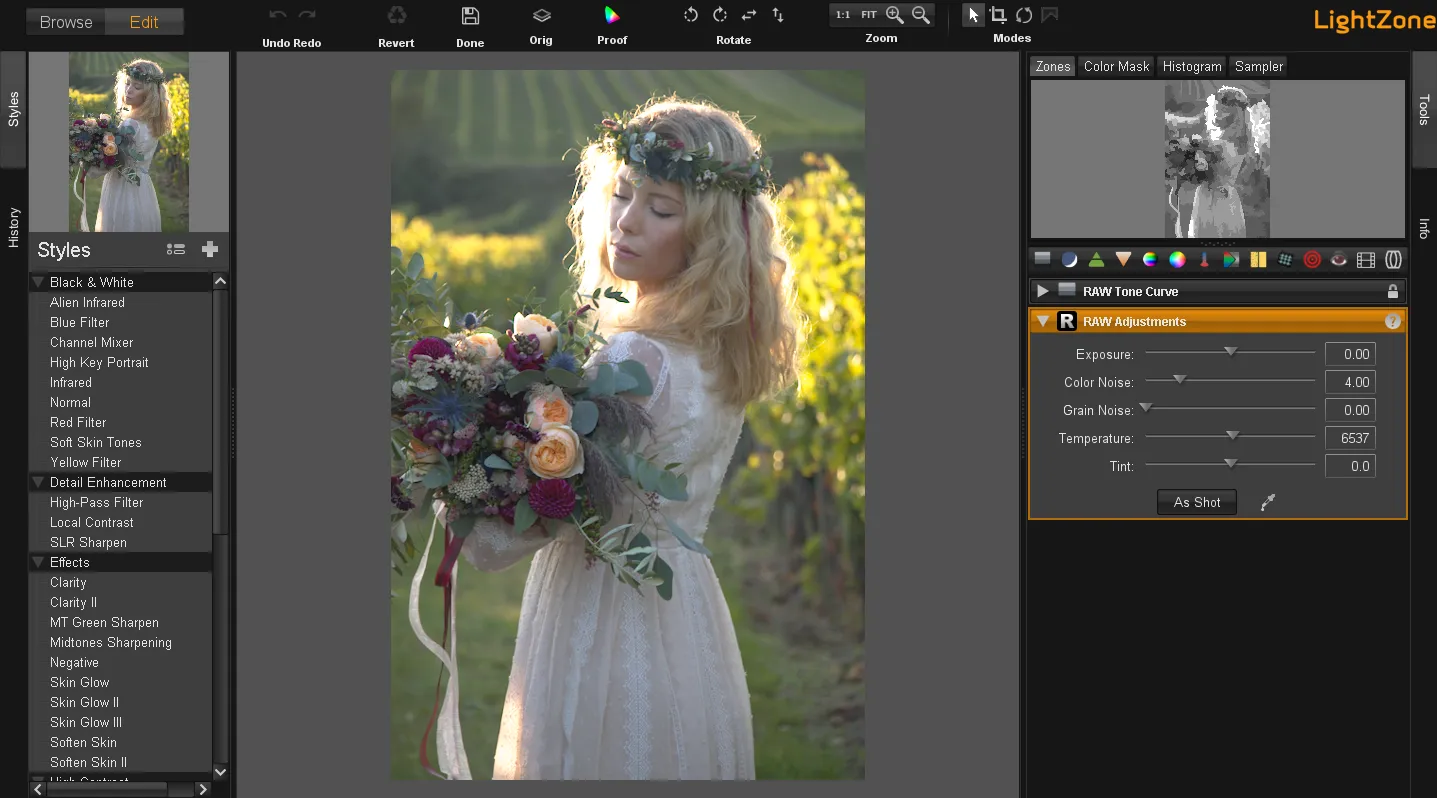
Since the project is currently presented exclusively on GitHub, it is difficult to find it just by searching for thematic queries in a search engine. I learned about LightZone while browsing old photography forums. Someone mentioned in passing the unique zoning system implemented in this program. It allows precise control over the tonal range of the image, working with 16 "zones" of brightness, which gives a high degree of control over exposure, contrast and detail.
LightZone supports a variety of RAW file formats from a wide range of cameras, which is a key feature for professional and enthusiast photographers. However, because the latest stable version was released in 2023, there is no support for new formats. In particular, the program can open CR2, but CR3 is no longer available. This was a problem for me, since my new camera uses CR3.
Despite the advanced photo editing techniques, LightZone has limited capabilities for managing and cataloging photo archives. Of course, advanced technologies using AI are out of the question. Therefore, the program should rather be considered as an advanced viewer. But if you need a tool for quickly editing "negatives", LightZone can be a good alternative to Lightroom.
Lightroom Alternatives with Lifetime License
Subscription-based distribution of software is beneficial for developers because it allows them to receive a stable income from the product even with minimal effort in its development. As a result, there are not many programs with a lifetime license left, especially among photo processing solutions.
ON1 Photo RAW
In my subjective opinion, ON1 Photo RAW is a powerful universal photo editor that even surpasses the reference Lightroom in terms of the number of available tools. It offers comprehensive solutions for organizing, editing and stylizing photos, including the ability to work with RAW files, layers, effects and artificial intelligence.
It is noteworthy that ON1 Photo RAW provides a hybrid cataloging system. The program allows you to view photos directly from your hard drive without having to import them into a catalog. However, for faster navigation and searching by metadata (keywords, ratings), files can be cataloged within an open folder. This gives greater flexibility in organizing files.
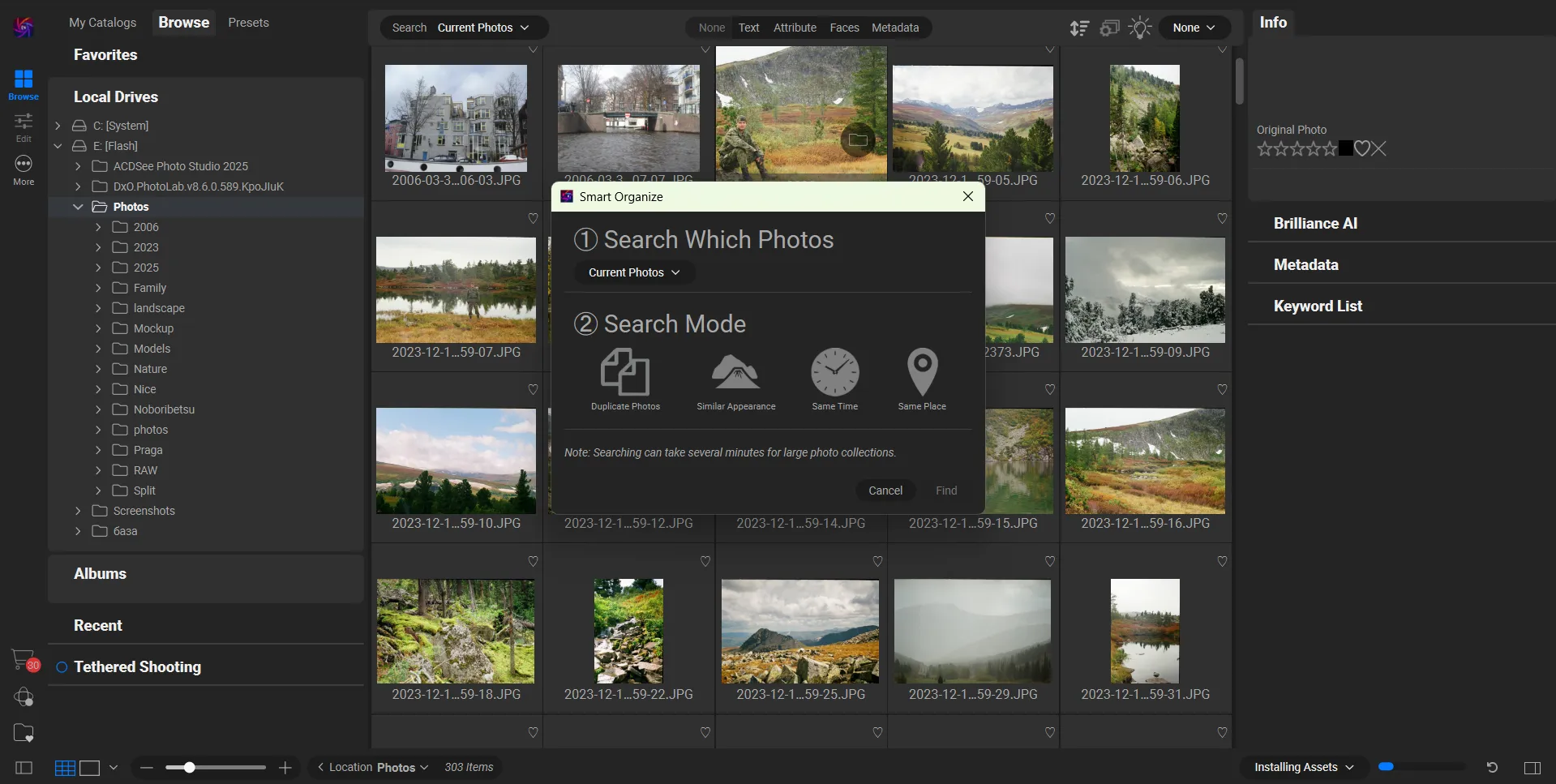
When I first launched the app, I was impressed by the extensive collection of high-quality effects, filters, and presets. These include film simulations, textures, gradients, vignettes, and many other creative settings that can be applied globally or selectively.
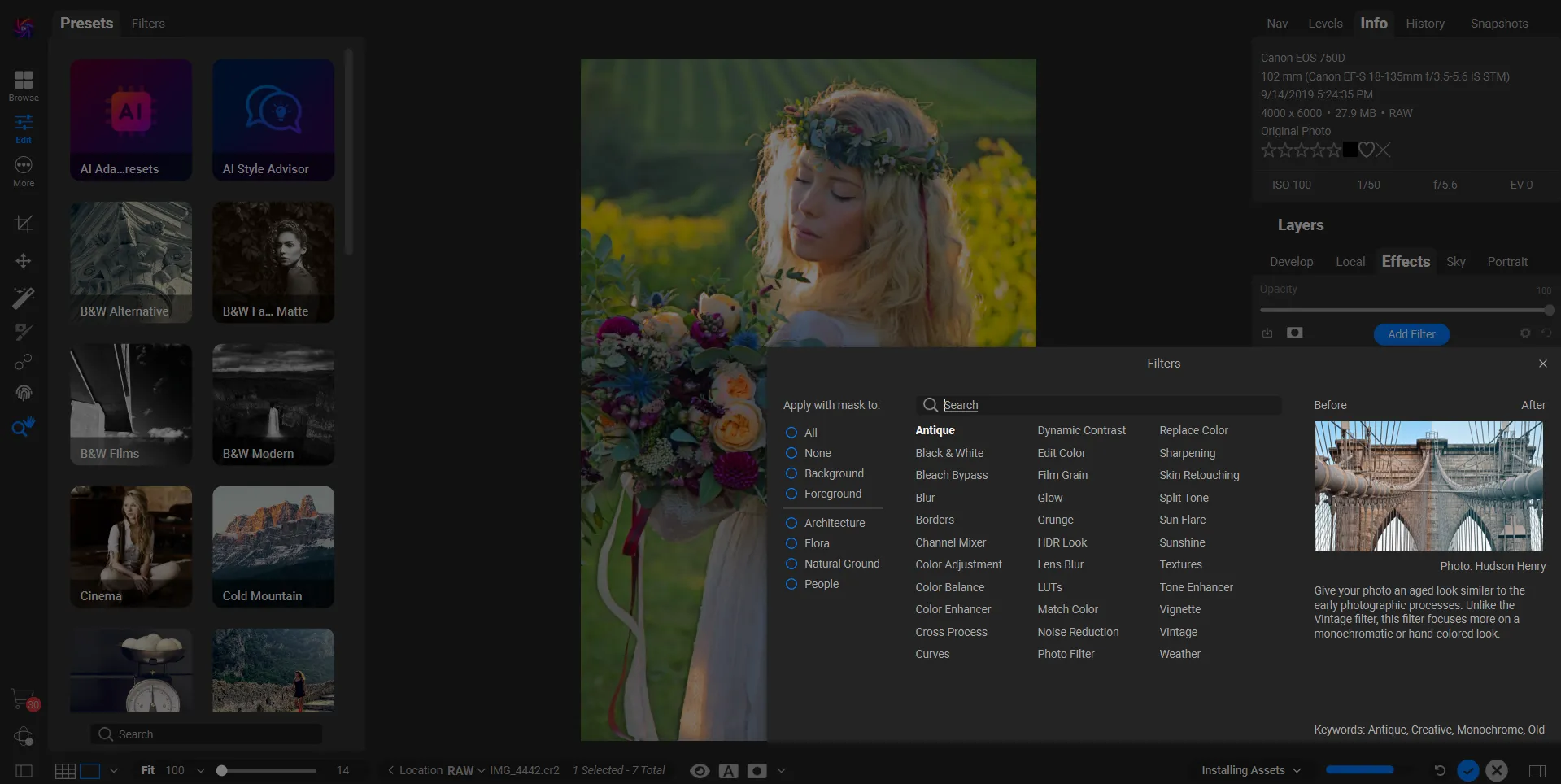
I would like to point out that AI-based tools work locally, which creates a certain load on the computer hardware. If the hardware is weak, applying effects may take some time. I felt this on my old laptop, where some operations took noticeably long.
Overall, ON1 Photo RAW is a very ambitious and powerful tool that is constantly evolving. The developers really aim to be a full-fledged replacement for both Lightroom and Photoshop for most photo editing tasks, offering an impressive set of features in one package. The best part is that you don’t have to buy a subscription every month, only when you upgrade to the next version.
DXO PhotoLab
DXO PhotoLab is a powerful RAW converter and photo editor. It has firmly established itself as one of the leaders in image processing quality, especially in terms of optical distortion and noise correction. DxO PhotoLab is often considered a direct alternative to Adobe Lightroom.
The program uses patented optical modules that are individually profiled for each camera and lens combination. This allows you to automatically and with incredible precision correct: distortions, chromatic aberrations, vignetting, sharpness.
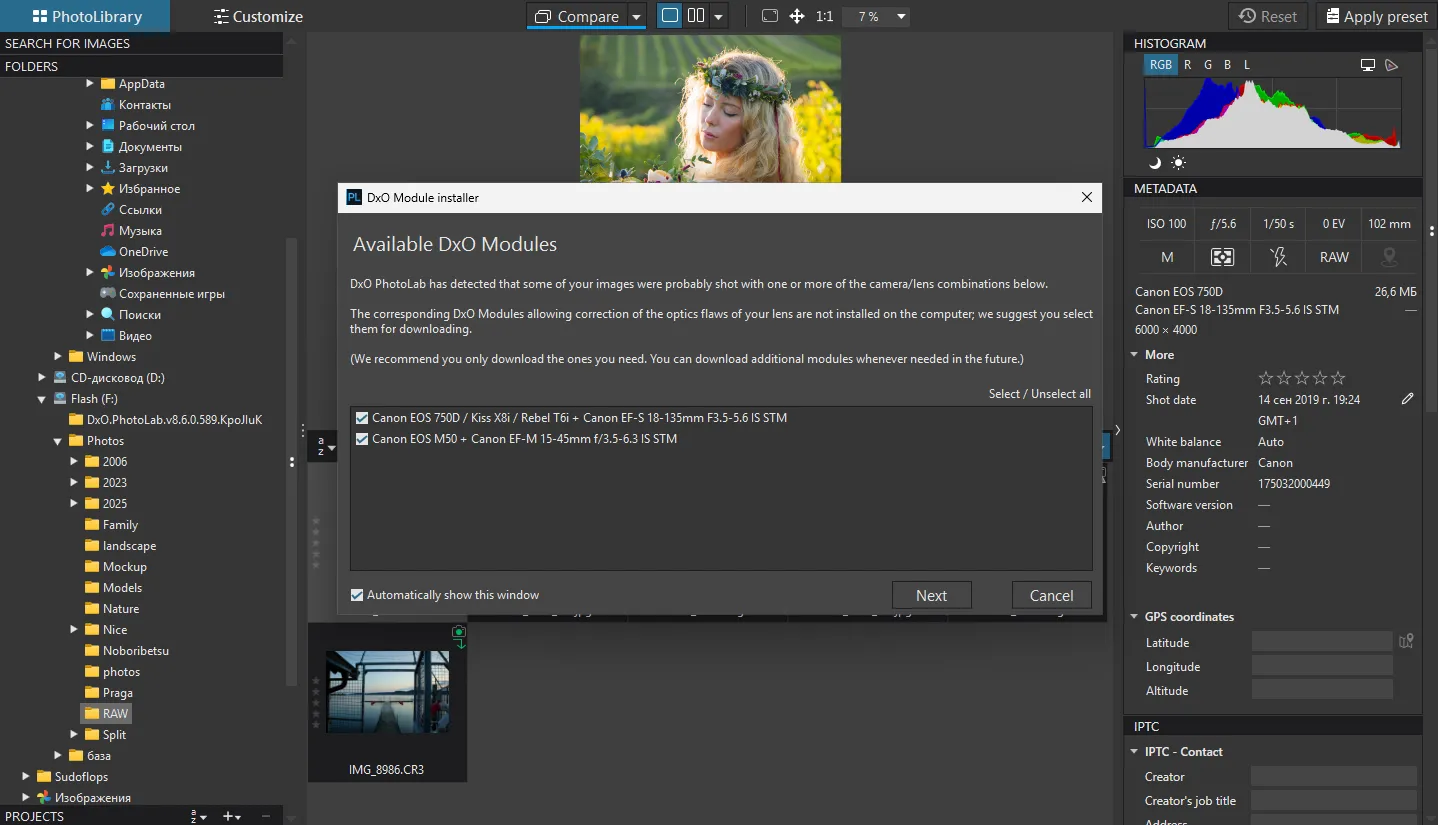
The algorithm works so well that if no special effects are required, the image can be immediately exported to the desired format.
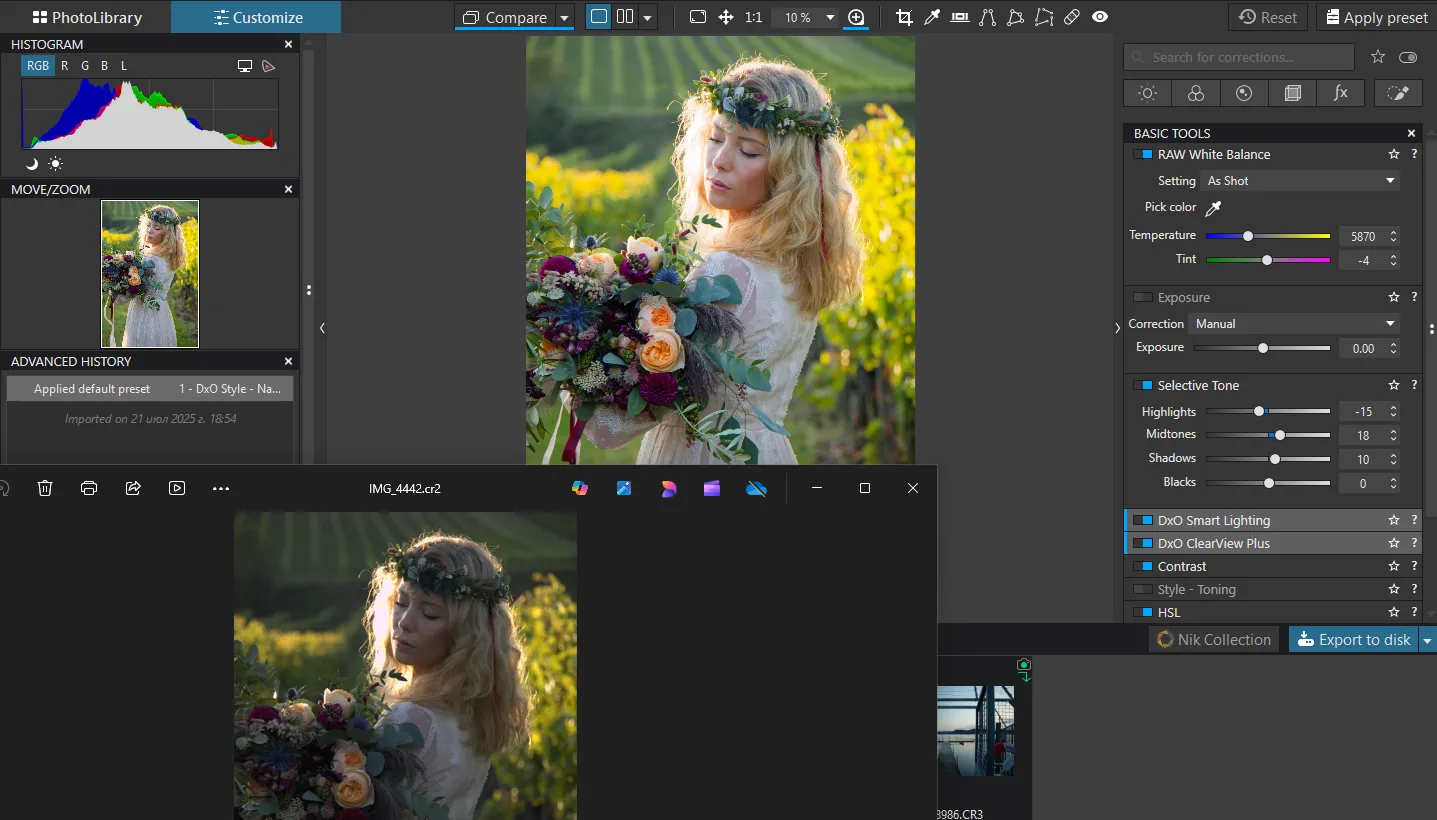
A significant drawback of the program for me is the lack of support for RAW and HEIC photos taken on an iPhone. It is quite strange to see such a limitation when even open source programs can read and edit these formats. Especially considering that most photos today are taken with a phone. This moment greatly disappointed me, since I often shoot on a phone and expected versatility.
DxO PhotoLab is a good alternative to Lightroom if your work primarily involves professional cameras and lenses and you want to squeeze the most detail and clarity out of your RAW files.
ACDSee Photo Studio
ACDSee Photo Studio is positioned as a comprehensive all-in-one solution capable of cataloging, viewing, RAW conversion, editing, and publishing images. ACDSee offers several versions of Photo Studio (Home, Professional, Ultimate), each with an increasing set of features, with Ultimate being the most complete and often compared to Lightroom.
Like ON1 Photo RAW, ACDSee Photo Studio lets you view and edit photos directly from your hard drive without having to import them into a separate catalog. However, for more advanced organization and quick search, you can index folders and work with the app's database.
The application has truly advanced cataloging tools, which include extensive capabilities for working with keywords, categories, ratings, color labels, tags, GPS coordinates.
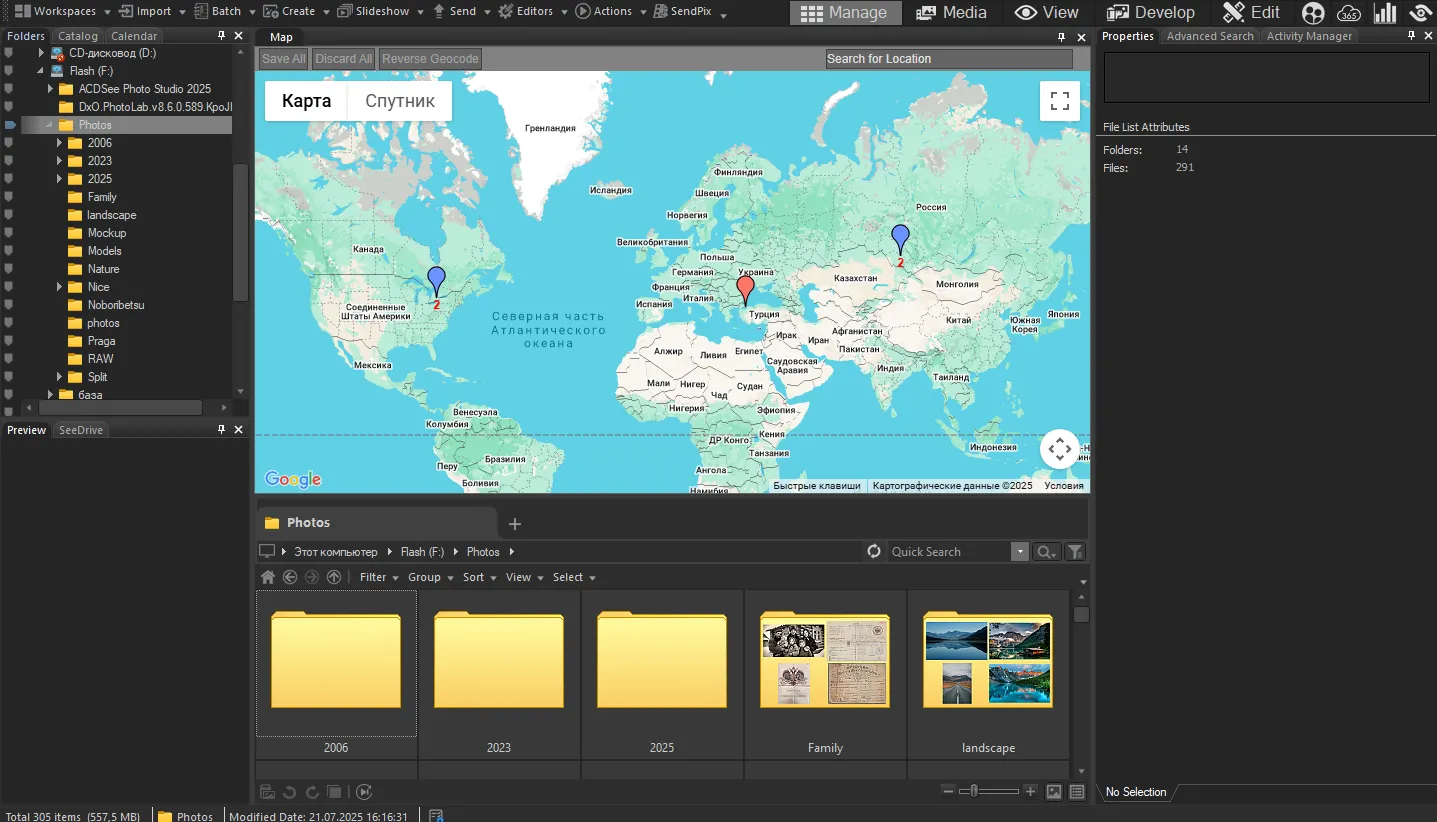
In addition, there is an intelligent facial recognition system, which makes it easier to sort photos by people.
Unlike Lightroom, ACDSee Photo Studio Ultimate has full support for layers, like in Photoshop. This allows you to combine images, overlay text, use blending modes, masks and various effects on individual layers. The ability to create complex compositions, retouch images at the pixel level.
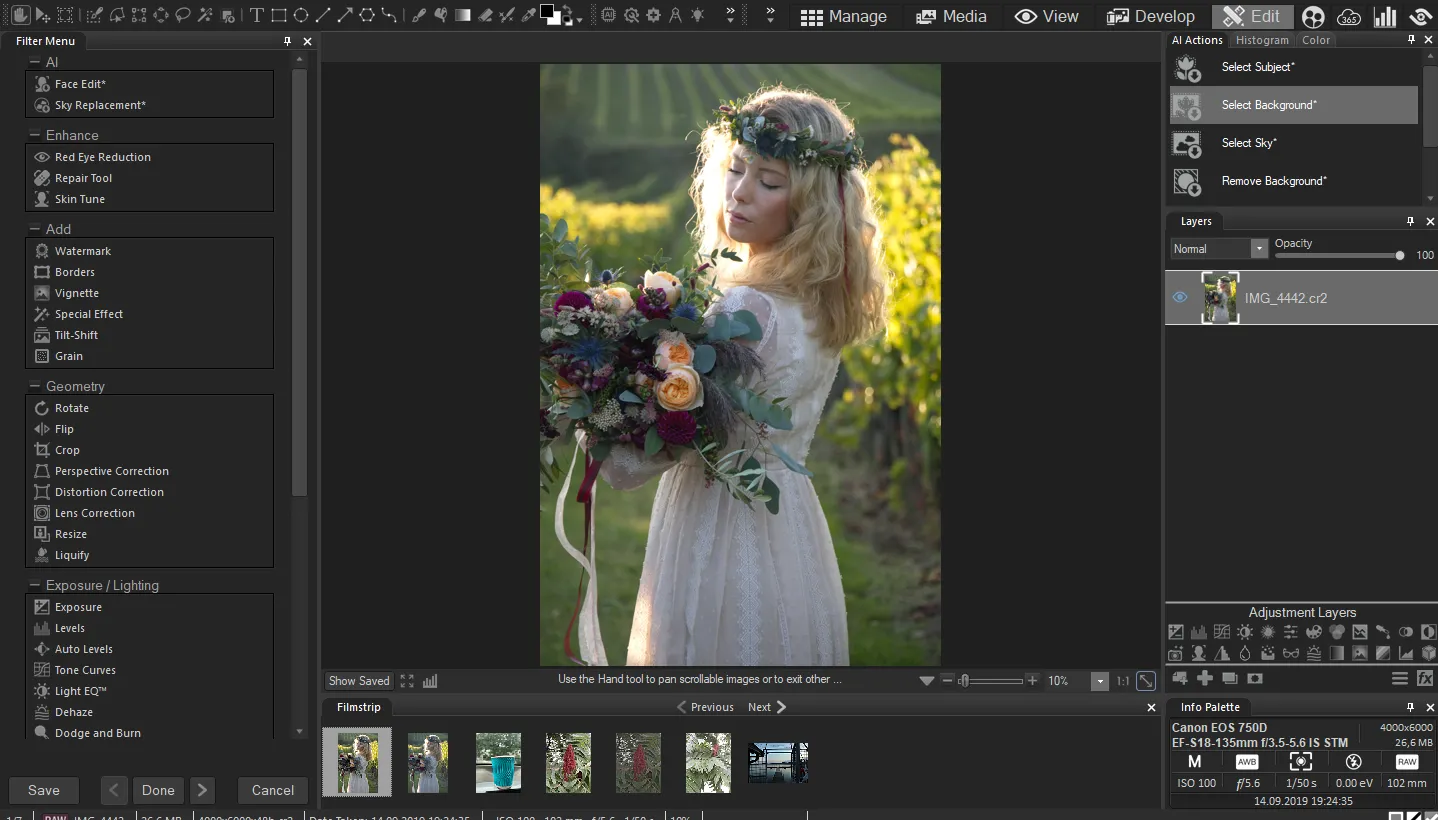
ACDSee is historically known for its high image viewing speed, which has been its calling card since the days of a simple viewer. In modern versions, developers continue to optimize performance when working with RAW files and in editing modes. Therefore, even when using the program on a weak computer, discomfort will be minimal.
Ultimately, ACDSee Photo Studio is a very strong and feature-rich alternative to Adobe Lightroom, especially for those looking for a single app that can replace the Lightroom + Photoshop bundle without a subscription.
Exposure X7
Exposure X7 also offers a perpetual license, but it occupies a unique niche in the market. It's not a universal editor aiming to replace both Lightroom and Photoshop, but rather a creative lab with "analog" editing tools.
The program's main advantage is its film emulation. Exposure X7's library contains over 350 accurate simulations of historical and modern films (from Kodachrome to Ilford). I have complete control over the grain structure, which can be adjusted separately for highlights, shadows, and midtones. This allows me to give my digital images an authentic film texture.
Exposure X7 features a fully functional, non-destructive layer architecture. This allows you to combine effects, presets, and local adjustments, as well as control their opacity. In this regard, Exposure X7 surpasses the standard Adobe workflow.
It's worth noting that the app uses a folder-based file management model, eliminating the need to import files into a separate folder. This ensures high-speed viewing and sorting, especially when working with large volumes of RAW files.
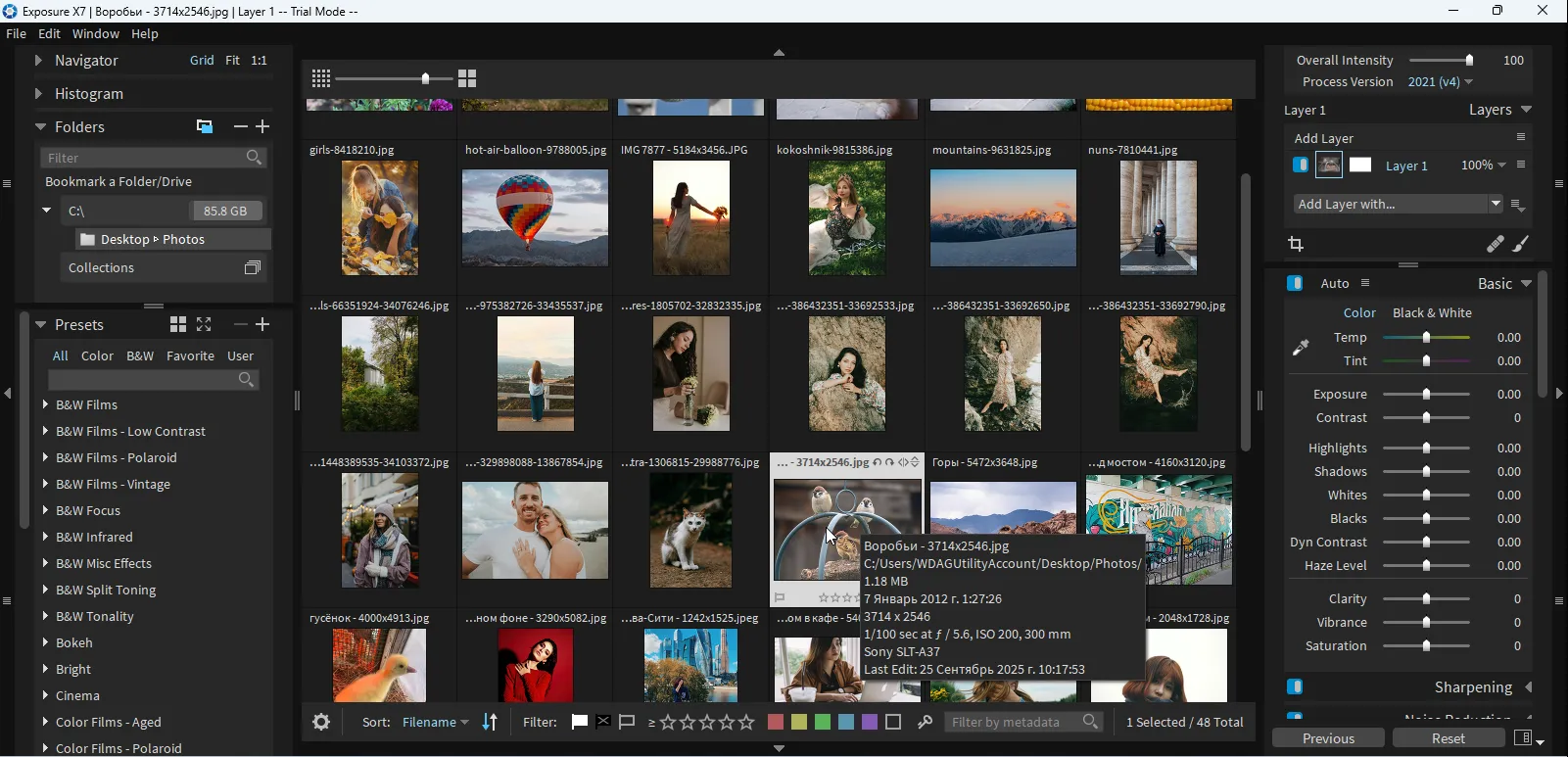
Despite its extensive editing capabilities, Exposure X7 lacks advanced cataloging features such as face detection or geotagging on a map. It also lacks built-in tools for automatic perspective correction (similar to Upright in Lightroom) or HDR/Panorama merging.
Exposure X7 is ideal for fine art photographers and those seeking the most accurate recreation of film aesthetics. It can be used as a standalone editor or as a powerful Lightroom/Photoshop plugin for adding unique creative effects to existing files.
RAW Power
RAW Power is an incredibly powerful solution for cataloging and pre-processing photos. Created by Gentlemen Coders, a company founded by Nick Bhatt, who previously led the Aperture, iPhoto, RAW Camera, and Core Image development teams at Apple, RAW Power brings together the best of Nick's 18 years of experience creating photo apps. RAW Power is often considered the successor to Apple Aperture (discontinued in 2014): it offers a similar interface and is a continuation of the Apple RAW Engine.

The program features a unique RAW photo processing tool called Boost. It allows users to easily achieve maximum detail recovery in overexposed areas. Professional Curves in the Lab/Luminance color space are available, allowing for precise brightness adjustments without causing unwanted color shifts.
Remarkably, RAW Power supports multiple file access modes. It can work with your Apple Photos library via Finder as a full-fledged manager or as an extension for editing within the Photos app. This provides best-in-class integration with iCloud Photos, allowing you to sync not only edits but also ratings and flags for photo selection across all your devices.
RAW Power takes full advantage of Apple laptop hardware acceleration, delivering high-performance photo processing, regardless of resolution or file size.
The app's main drawback is its narrow focus, which is limited to the Apple ecosystem (there are no versions for Windows or Linux). Furthermore, it lacks advanced tools for local adjustments, masking, or layers, unlike ACDSee or ON1 Photo RAW. It also lacks full support for the XMP standard.
RAW Power is for former Aperture users and advanced enthusiasts shooting in RAW (including iPhone ProRAW) who want professional-quality processing and maximum integration with iCloud Photos for a one-time purchase, without the need for an Adobe subscription.
Corel AfterShot Pro
Corel AfterShot Pro is a RAW converter and editor from Alludo (formerly Corel). The program is distributed under a lifetime license and is designed for fast, batch processing of digital negatives.
I was truly impressed by its performance. The developers aren't lying when they claim the program can be up to four times faster than its competitors when working with large volumes of RAW data. Corel AfterShot Pro is an excellent choice for wedding, sports, and event photographers who need to quickly sort and convert thousands of images with basic corrections.

Like RAW Therapee, it uses a flexible file management system, allowing you to view and edit photos directly from your drive without the need for time-consuming importing into a centralized catalog. This gives you complete control over the organization of your photo archive.
I'd like to point out that AfterShot Pro is one of the few commercial image processing products that has native support for Linux distributions.
However, as I've discovered, Corel has compromised on functionality for the sake of speed. Fine-tuning tools (such as local brushes, complex masks, and advanced gradients) are very limited and lack modern AI technologies. I also found that the cataloging and archive management features (tagging and metadata searching) are rather limited and not as advanced as those in ACDSee or ON1.
Corel AfterShot Pro 3 is the ideal tool for those looking for speed, who don't want to overpay for more expensive alternatives, or who run Linux. It's ideal as a fast RAW editor for processing large volumes of data and then sending it to GIMP or Photoshop for complex retouching.
Zones Photo Studio
Continuing my search for a solution that would combine the best features of Lightroom and Photoshop at a reasonable price, I came across Zoner Photo Studio X. Although the program, like Adobe products, is distributed through a subscription model, its price is significantly lower than Creative Cloud. However, its functionality is positioned as "all-in-one," which is a key advantage.
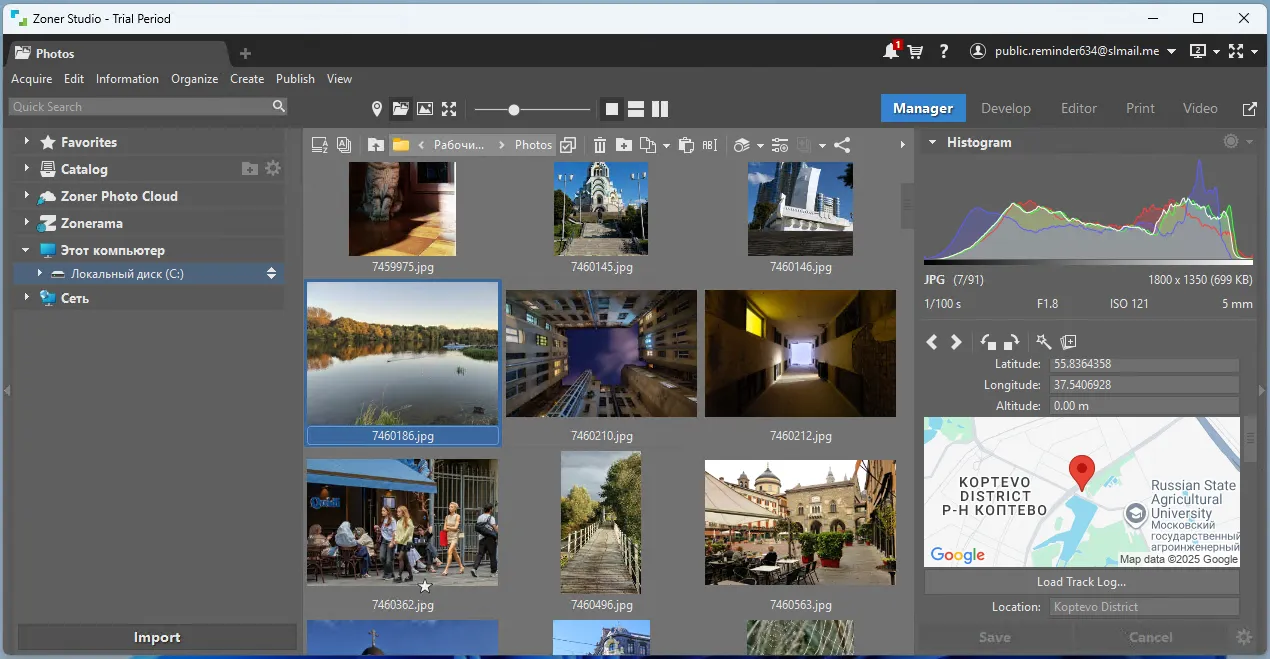
Zoner Photo Studio X solves my main problem with Adobe: having to install two different applications (Lightroom + Photoshop) and pay for two tools. Within a single interface, the program is divided into three main functional modules:
- Manager. A central place to manage your digital assets (Digital Asset Management, DAM), it's a direct analog to Lightroom's library. It organizes, sorts, views, and searches photos on your computer's internal storage. You can open image files directly from the folder without first importing them into the library.
- Develop. A non-destructive RAW converter and editor where primary color correction and initial processing occurs. All changes are saved in a separate file (sidecar) and can be undone at any time. Here you can adjust exposure, contrast, white balance, brightness, shadows, and highlights. It also features automatic correction of chromatic aberrations, distortion, and vignetting based on lens profiles.
- Editor. A tool for detailed retouching and creating complex compositions. It replaces Photoshop Elements in your workflow. This tool lets you add text and other images, and use blending modes and masks, which are crucial for photomontages and advanced retouching.
Since I often work with large volumes of images (e.g., event photos), speed is crucial for me. Zoner Photo Studio X demonstrates high performance in the Manager and Develop modules, especially during batch processing and import. The latest versions feature powerful AI masking, which allows you to select, for example, a sky or a person for local adjustments in one click. Essentially, this tool directly competes with Adobe's expensive AI features.
However, as with other alternatives, there are some drawbacks. Zoner Photo Studio X is only available for Windows. If you're using macOS or Linux, this option is unfortunately not suitable for you.
It's worth noting that in addition to the program itself, the subscription includes 20 GB of cloud storage for storing your photos in full resolution, uncompressed. While this may be sufficient for the average user, it's not ideal for professionals. Therefore, the cloud storage offered should be considered a pleasant bonus.
Zoner Photo Studio X is a good choice for photographers looking to replace Lightroom and Photoshop with a single, more accessible tool designed for batch editing. The only significant limitations in functionality are that its Editor module lacks the depth and flexibility of full Photoshop, and it doesn't support the .PSD file format.
Conclusion
Finding the perfect Lightroom alternative is a journey that often involves compromises, especially when it comes to free solutions. In my experience, Adobe Lightroom remains a powerful and comprehensive tool, especially when paired with Photoshop, but its subscription model and overkill features can be a major deal-breaker for hobbyists.
Among free options, Darktable stands out for its functionality and interface similarity to Lightroom, making it a great choice for those looking for a full-fledged replacement without the expense. However, the lack of AI tools and some format limitations may be critical for certain users.
If you're willing to pay but don't want a subscription, ON1 Photo RAW, DXO PhotoLab, and ACDSee Photo Studio are all great options. ON1 Photo RAW is very capable and can replace Lightroom. DXO PhotoLab is great for professional cameras, but doesn't work well with mobile photos. ACDSee Photo Studio Ultimate is a powerful solution with good cataloging, face recognition, and layer support that can replace not only Lightroom, but Photoshop as well.
Choosing a Lightroom alternative depends on your individual needs, budget, and willingness to compromise. For me, my research has led me to realize that there are many worthy solutions on the market that can satisfy both amateurs and professionals, while offering greater flexibility in terms of licensing and control over the software.