How to choose the best free iCloud alternative for photos and documents
Updated: November 20, 2025 Author: Vitaly
This article explores the best free iCloud alternatives, which offer not only more storage but also similar functionality for working with photos and documents.
Apple iCloud is great as long as its 5GB of storage is sufficient. But for most users, this isn't enough, especially when it comes to storing photos, videos, and work documents simultaneously. And if you also need to use devices running Windows, Android, or Linux, iCloud's limited cross-platform support creates additional challenges.
Furthermore, there are serious concerns regarding user data protection and privacy. Yes, Apple offers Advanced Data Protection (ADP), but it's an optional setting in iCloud that provides end-to-end encryption. By default (without ADP), the keys are stored by Apple, allowing Apple or third-party authorities to access them if necessary.
So, I decided to conduct a comprehensive analysis of free cloud services, as well as other alternatives, to find the ideal iCloud replacement. Looking ahead, I want to say that, like Apple's cloud itself, they all have their advantages, disadvantages, and user characteristics. The choice depends on your priorities: do you need maximum privacy, the best collaboration tool, or, most importantly, preserving photos in their original quality.
All alternatives were categorized based on use cases, as each is unique and utilizes cloud storage for different purposes.
Maximum functionality and collaboration
If you're looking for an iCloud alternative for collaborating on documents, spreadsheets, and presentations, you'll need a service with the best built-in editors.
Cloud Selection Criteria for Maximum Functionality and Collaboration
Working with documents in cloud storage has its own unique challenges. Therefore, before looking for specific solutions, I identified the following characteristics that candidates should possess:
- Cross-platform. The service must ensure excellent compatibility and unlimited collaboration for all participants. Accordingly, it must support, if not all, then most popular platforms: Windows, macOS, iOS, Android, and Linux.
- Editing. Availability of a native or third-party tool that allows for collaborative editing of working documents.
- Communication and planning. Having your calendar, email, notes, and contacts synced with your cloud account is a plus. The more services the platform replaces, the better.
- Large limits and convenient storage plans. It's great if the free plan offers more storage than iCloud or offers better terms when purchasing additional space.
Google Drive
Google Drive is the most obvious and functional replacement. Its 15 GB of storage is three times what Apple offers. The cloud's main advantage is the Google Workspace service (Docs, Sheets, Slides), which allows multiple users to edit a single file simultaneously. This is indispensable for work and study.
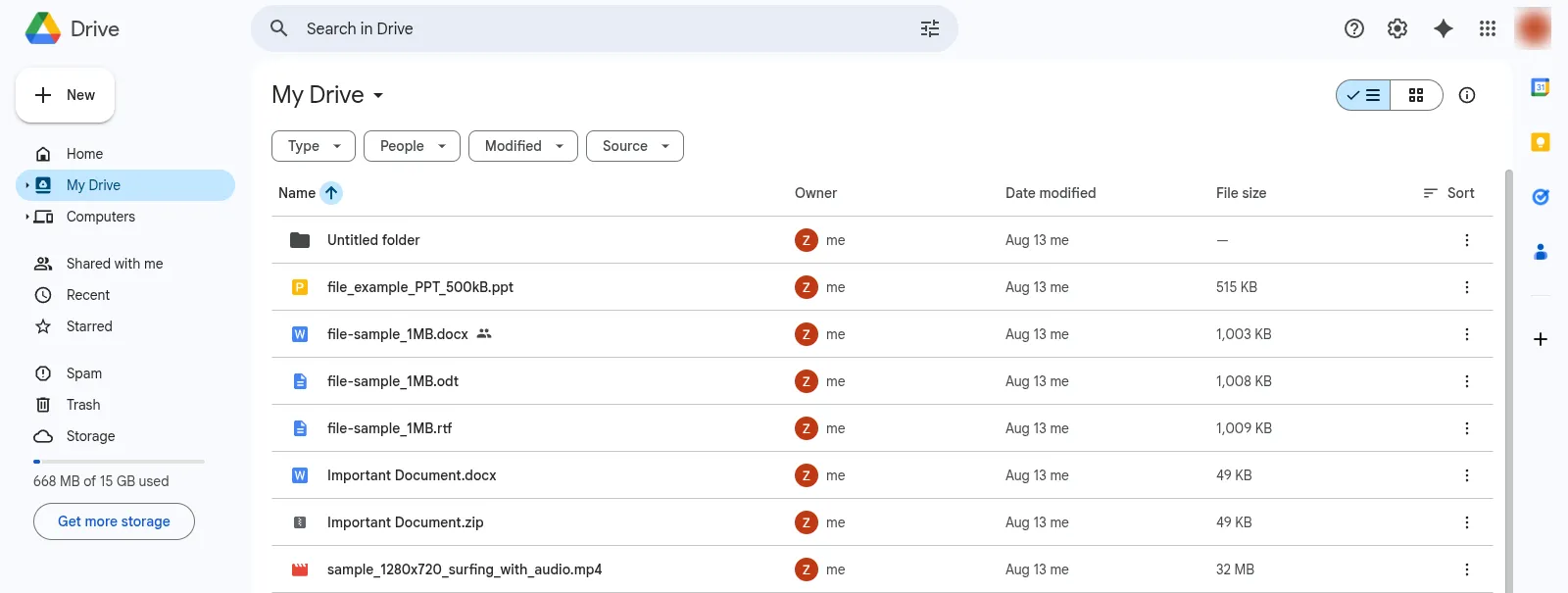
Of particular note is the integration of the Gemini AI assistant, which can summarize long documents or generate new ones. However, its functionality is limited in the free plan.
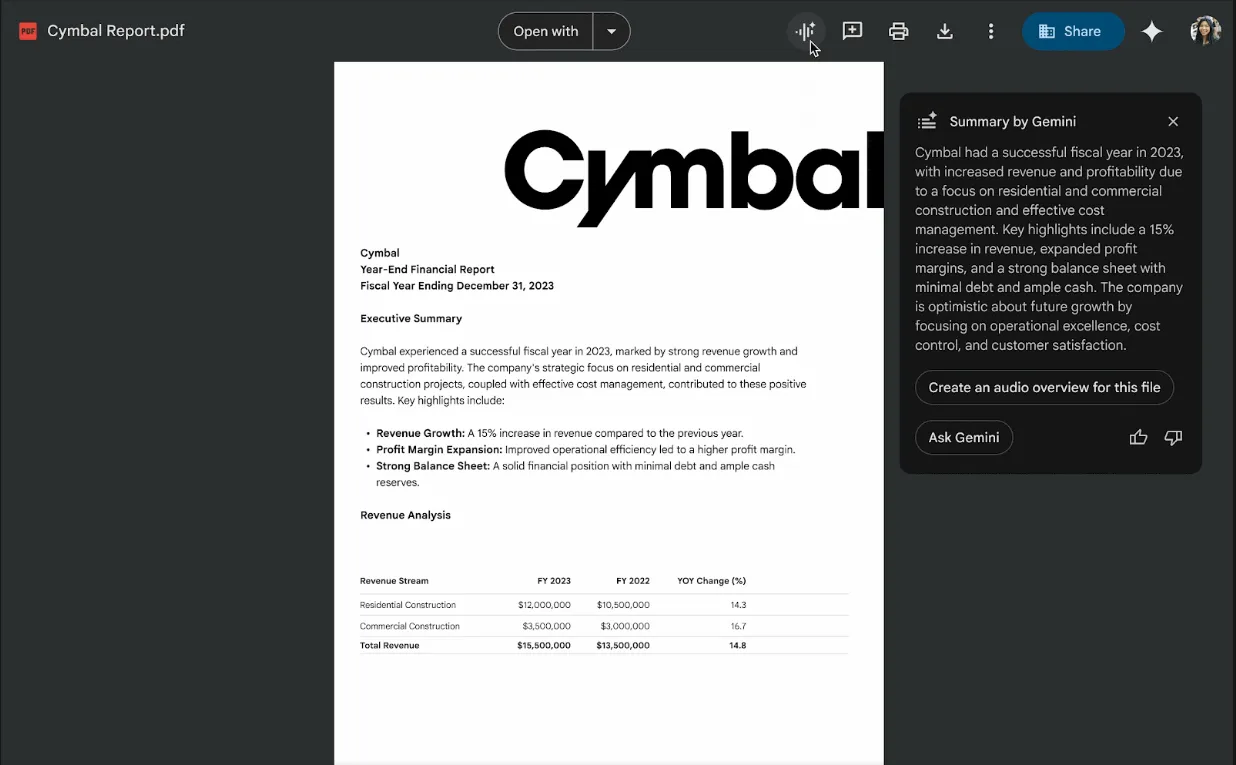
Google Drive has excellent cross-platform support. The official client is available for Windows, macOS, and mobile operating systems (OS). The only exception is Linux distributions, where Google Drive access is configured through third-party solutions using the Google Cloud API. However, all collaboration actions are performed through a browser, so the client is not required.
Google Drive is a versatile free alternative to iCloud if collaboration, convenient online editors, and large storage are important to you. Thanks to the powerful Google Workspace ecosystem, AI integration, and excellent cross-platform support, the service is ideal for education, work projects, and everyday use. However, it's important to remember that Google doesn't use end-to-end encryption by default: the company stores the keys and can access data if necessary (for example, upon government request). Therefore, Drive is a good option for functionality and collaborative editing, but not for maximum privacy.
Microsoft OneDrive
OneDrive is ideal if you actively use Office365 (Word, Excel, PowerPoint). It's deeply integrated into the Windows operating system and offers a "Personal Vault" feature to protect sensitive files. However, its 5GB of storage is comparable to iCloud, which doesn't solve the storage problem.
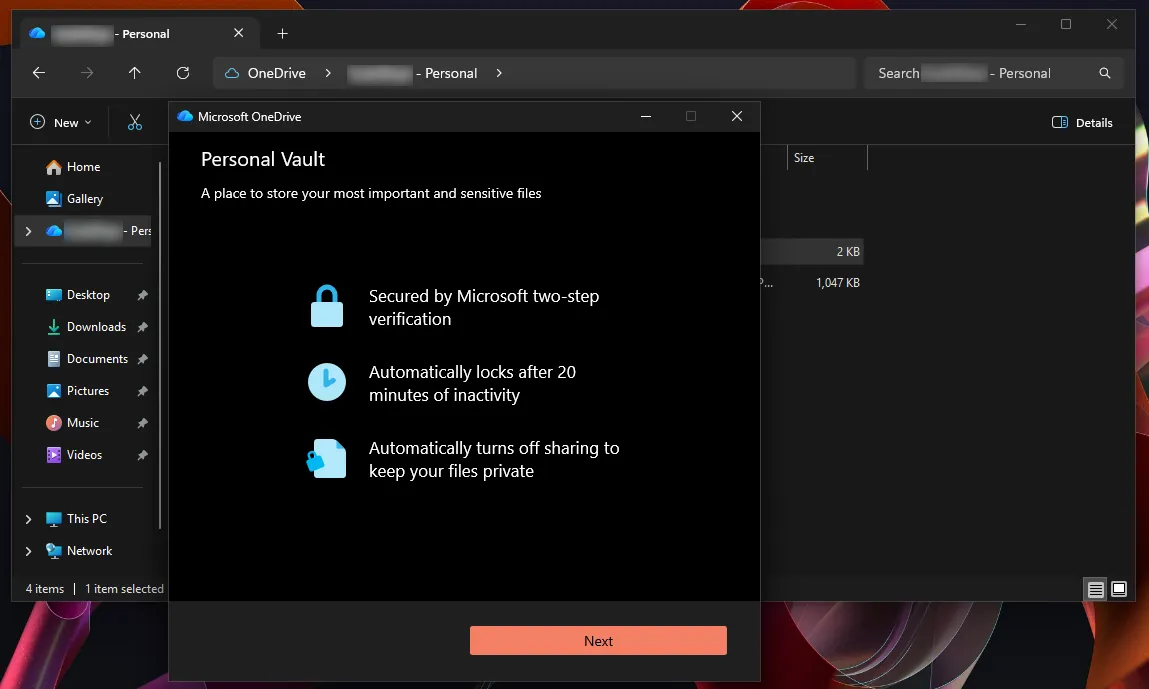
Like Google, Microsoft's OneDrive offers AI tools powered by Copilot, available in paid plans. Notably, the subscription includes not only increased storage space but also the Office 365 desktop apps.
The context recognition feature for photos added to OneDrive is especially noteworthy, significantly simplifying the search for the photo you need. Simply enter the name of the object depicted in the photo to find it across all photos in the collection.
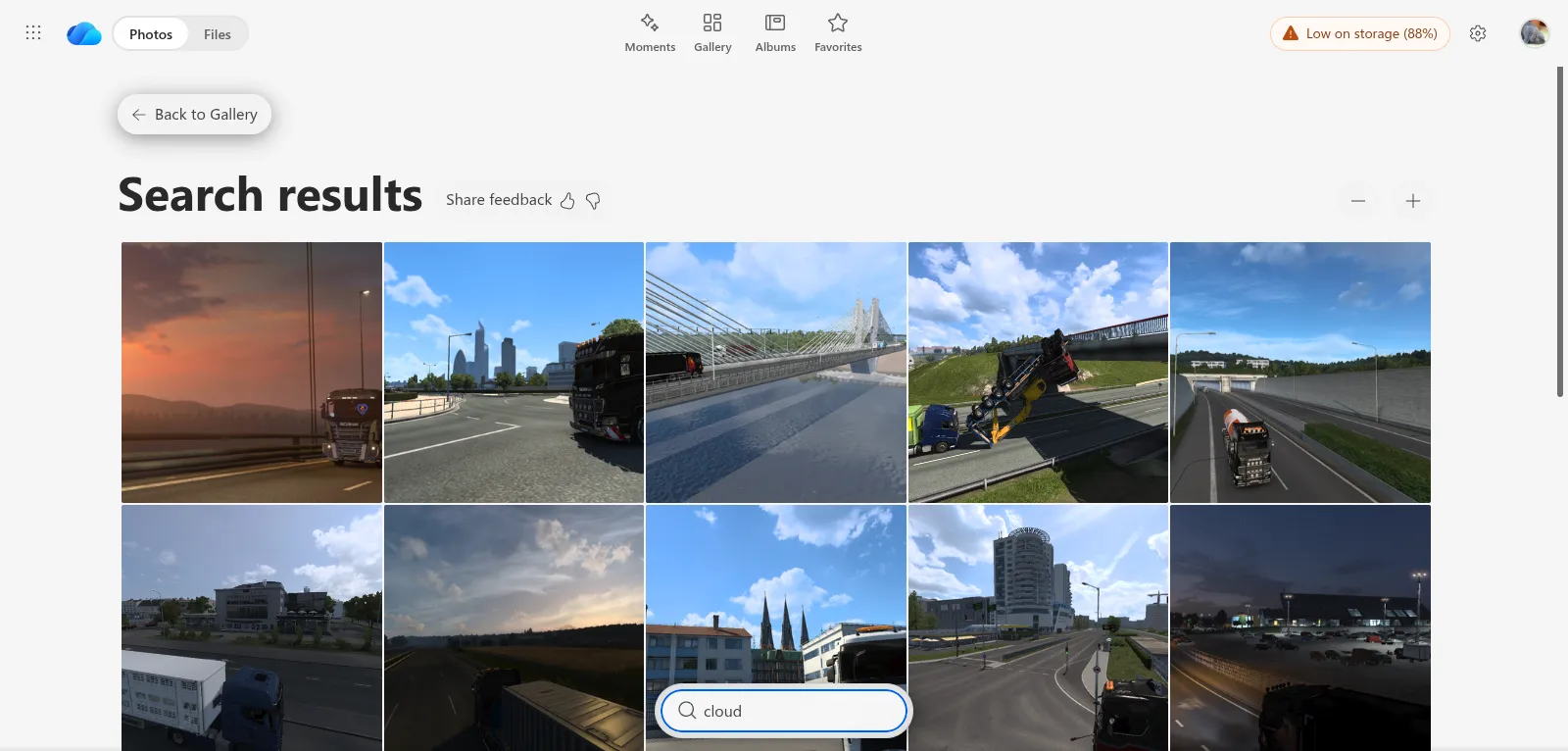
However, unlike Google Drive, Microsoft's cloud storage service has limitations in terms of supported platforms. This primarily affects Linux distributions, for which there is no dedicated client and no Office 365 app versions.
If you work in the Microsoft ecosystem and value the convenience of full-fledged Office365, OneDrive is worth considering as an alternative to iCloud. Deep integration with Windows, support for collaborative editing, and a secure Personal Vault make it a convenient tool for working documents. However, its free 5GB and weak cross-platform support limit its suitability as a universal iCloud replacement. OneDrive is ideal for those who frequently use Word, Excel, and PowerPoint, but as a free cloud storage solution for photos and large archives, it quickly becomes limited.
Maximum confidentiality
Cloud storage isn't limited to storing phone photos or work projects. It's a convenient way to back up confidential, legal, or personally sensitive documents, but the service you choose must meet certain security requirements.
Criteria for choosing a free iCloud alternative with maximum privacy
To clarify, let's look at the characteristics that cloud storage must have to protect the privacy of its clients' data.
- End-to-end encryption. This means that files are encrypted before being sent to the server, directly on the user's device. The provider receives only encrypted blocks and has no technical ability to decrypt them.
- Open source or verifiable protocols. Having open source code for server-side or client applications increases trust and reduces the likelihood of hidden vulnerabilities and backdoors. Even if the code is not completely open source, it is important that encryption protocols are verifiable and based on generally accepted cryptographic standards.
- Hosting outside jurisdictions with strict oversight. Today, much depends on the laws of the country where the data center is located. The US, UK, and several other countries have laws that allow for secret access to user data. Therefore, jurisdictions such as the EU, Switzerland, and Iceland are preferred for confidential storage services..
- Minimal telemetry collection. A reliable service doesn't require unnecessary data about the user and their behavior. Services that collect minimal metadata reduce the risk of user profiling and help avoid situations where analyzing usage patterns reveals unnecessary information.
Self-hosting solutions deserve special mention. This is the most reliable option, allowing users to independently install the cloud on their own server, NAS, or home PC. The difficulty is that this type of cloud storage requires the user to have some knowledge of managing backups, logging, access, and updates.
MEGA
This is one of the most well-known cloud services, positioned from the outset as a privacy-focused solution. Its main advantage is end-to-end encryption, which applies to all user files without the need to enable additional options. The free plan offers 20 GB of storage, significantly more than iCloud or OneDrive.
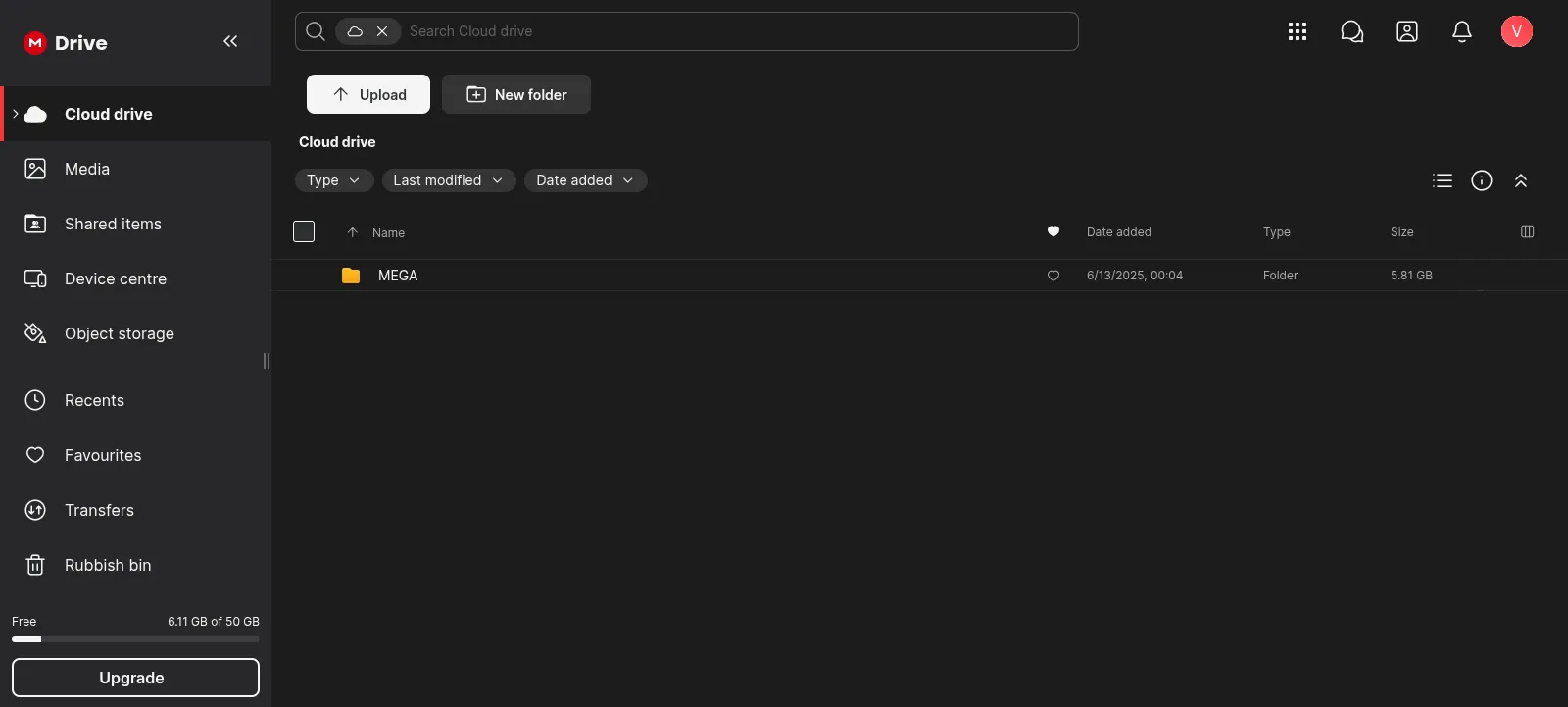
MEGA offers excellent cross-platform support. Clients are available for Windows, macOS, Linux, Android, and iOS. Browser extensions are also available for direct access to files. All clients are open source, and the security system and encryption methods are regularly independently audited for reliability.
The service is a good choice for users who need large storage and a high level of protection out of the box, but without complex setup. It's great for photos, backups, and document archives. However, it lacks advanced office tools, which limits its use for collaboration.
Proton Drive
Proton Drive cloud storage isn't particularly large, offering the same 5GB of storage as iCloud in its free plan, but at a completely different level of privacy. It's a project from the creators of Proton Mail and Proton VPN, both renowned for their commitment to data protection. Registering an account requires no personal information, and files in Proton Drive are encrypted before uploading and accessible only to the user. The entire infrastructure is hosted in Switzerland, which has strict privacy laws.
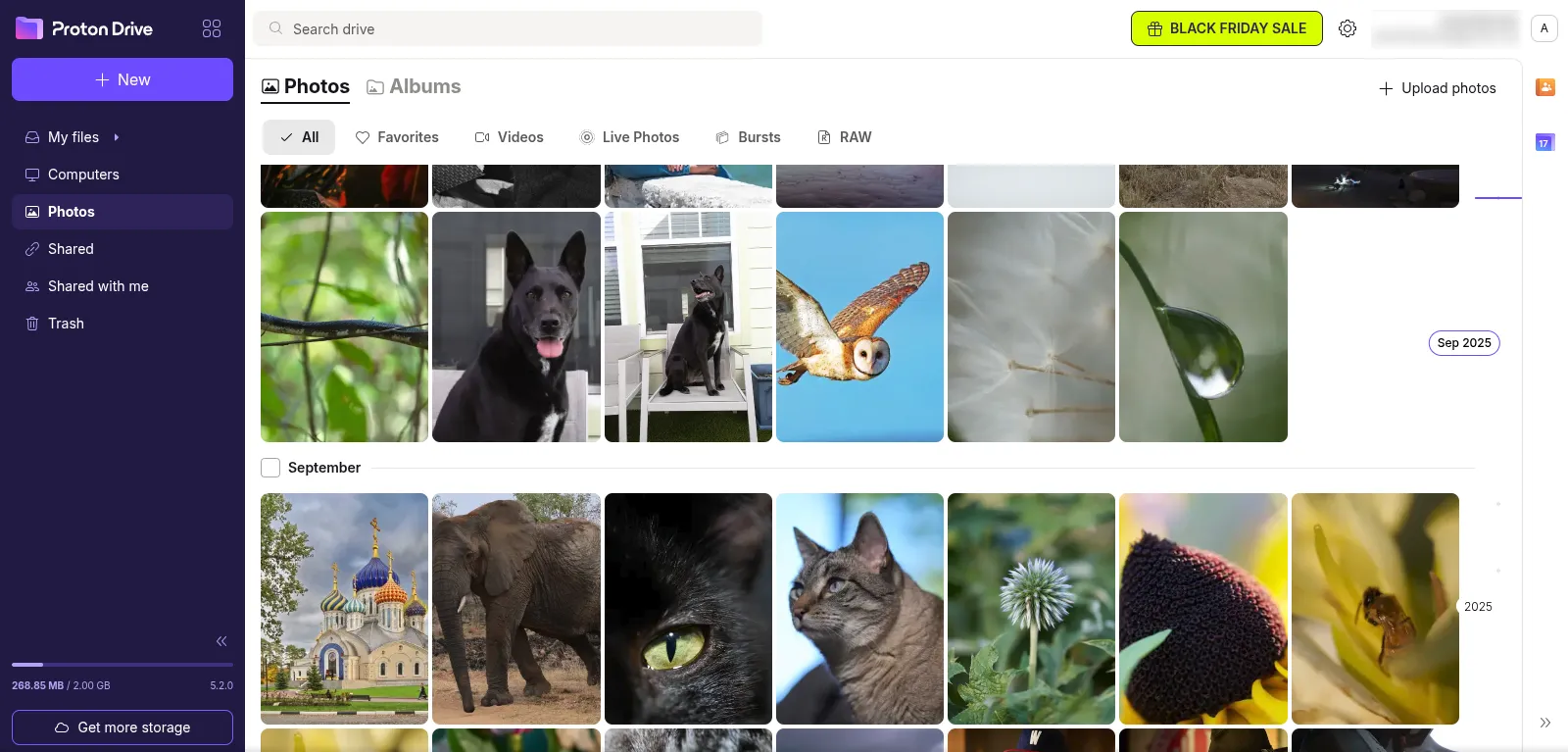
Unlike MEGA, Proton Drive provides source code not only for its clients but also for the cryptographic libraries it uses. This approach ensures that the software contains no backdoors that could allow developers to access files stored in the cloud.
Sure, 5 GB isn't much, but the service's stability and security more than make up for it. The only drawback is that the built-in photo gallery and editors have very limited functionality. However, thanks to its high level of privacy, Proton Drive is an excellent free alternative to iCloud for storing important documents.
However, if you use a Linux distribution, you will have to work exclusively through a browser, since there is no client for these operating systems.
Sync.com
The service provides end-to-end encryption by default and operates under Canadian jurisdiction, which has strict data protection laws. The free plan offers 5GB of storage, similar to iCloud or Proton Drive. However, Sync.com doesn't offer any additional tools for managing documents or photos. It's a simple cloud storage service focused on privacy.
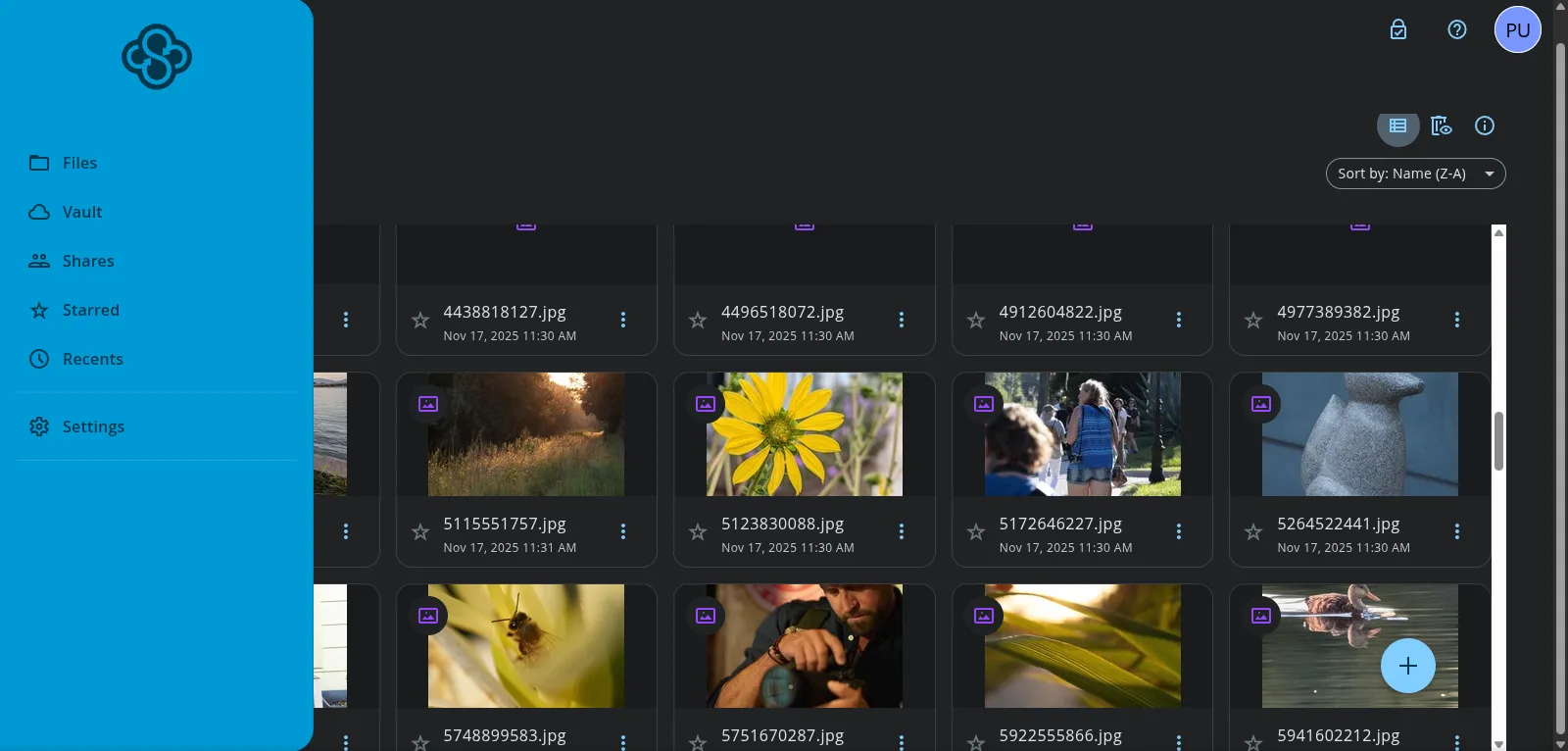
The service supports secure links, file sharing, automatic synchronization, and a custom client for Windows, macOS, Android, and iOS. Although it doesn't offer built-in online editors, it remains a convenient and reliable tool for those who need a secure yet practical cloud—a compromise between maximum privacy and practical convenience.
Free iCloud Photo Storage Alternatives
The Photos app offers great tools for cataloging and sorting photos, but the limited 5GB of iCloud storage completely negates these benefits, which is why you're looking for an alternative.
Criteria for choosing an iCloud alternative for photo storage
Having enough free space is a critical, but not the only, requirement for cloud photo storage.
- Lossless storage. The service should allow you to upload files in their original resolution (RAW files, TIFF, HEIC, high-resolution JPEG) without automatic size reduction, re-encoding, or "optimization" to save space.
- High-resolution format support. In addition to standard JPEGs, the service should support RAW formats, 4K/8K video, and large files (>10 GB).
- Automatic upload and synchronization. Automatic upload of photos and videos from mobile devices (smartphones, tablets) and via a PC is recommended.
- Support for sharing and exchange. Share albums and individual photos with access rights. An additional benefit would be if the cloud were not just a storage location, but also supported the ability to create albums, tags, face recognition, geo-location, and sorting.
TeraBox
TeraBox's main advantage is its terabyte of free cloud storage, which is an extremely generous offer, especially considering iCloud only offers 5GB.
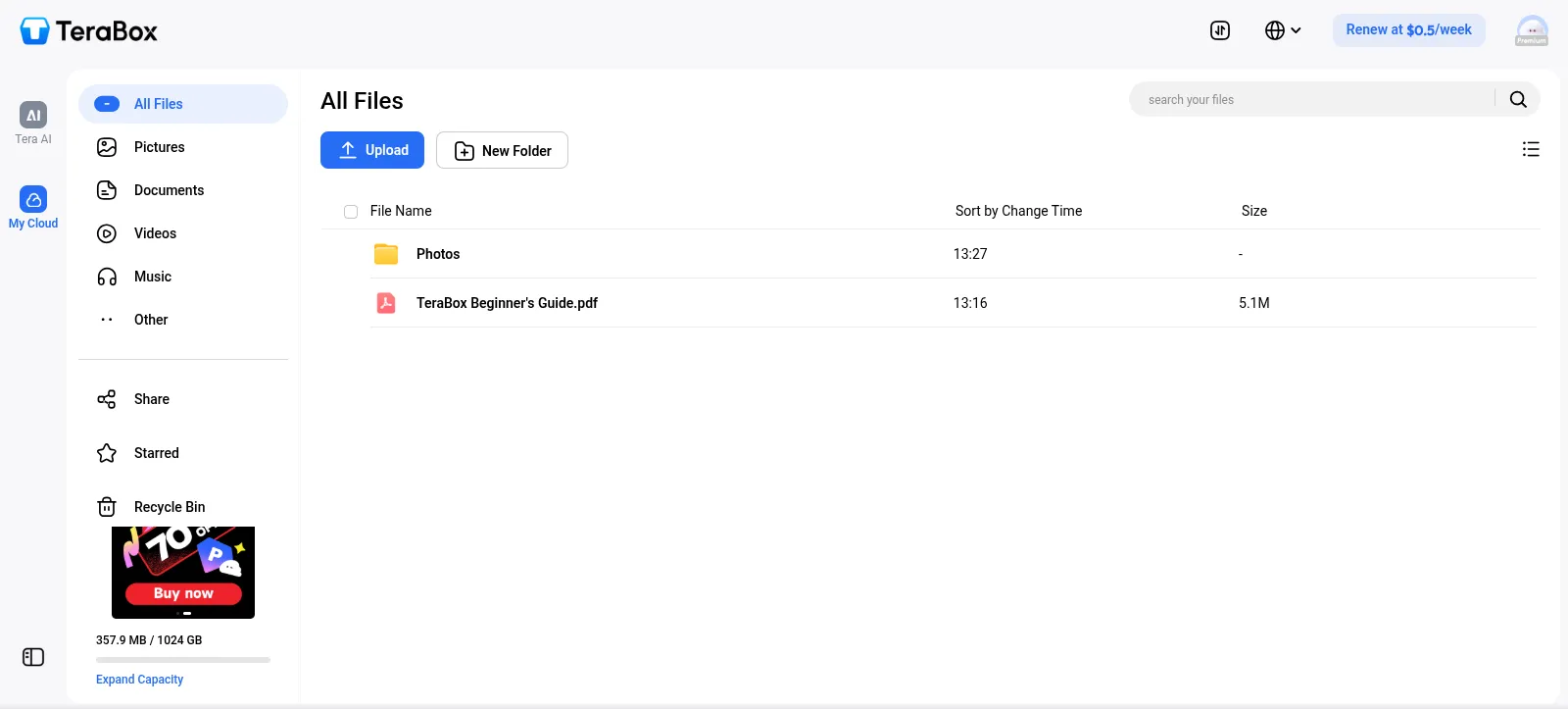
However, there are some nuances to consider when using TeraBox. First and foremost, there are certain limitations. For example, users cannot upload files larger than 4 GB, and every time they play a video, they must watch ads, similar to YouTube without a subscription. Furthermore, videos played from cloud storage are played in low resolution, even if they are downloaded in 4K.
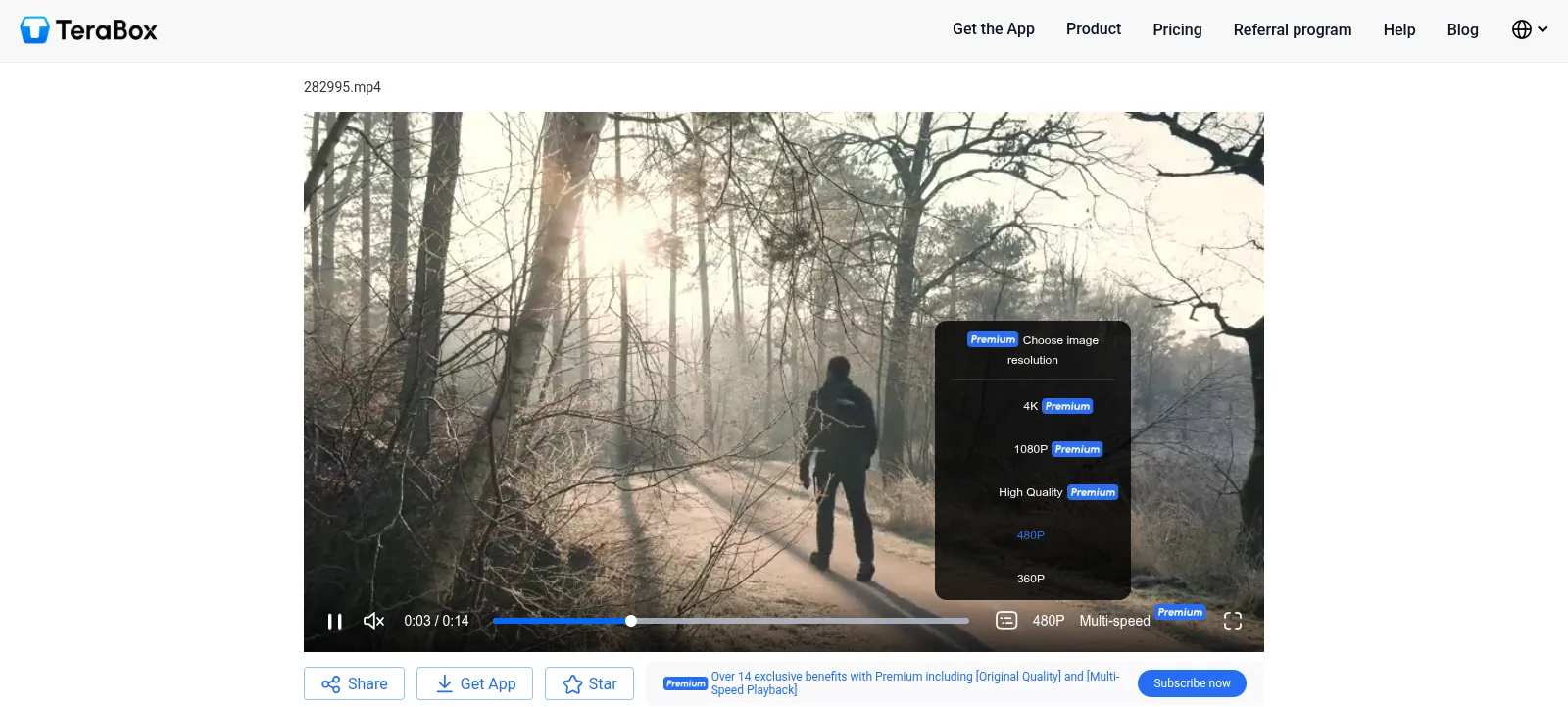
If you plan to upload/download a large number of photos, be prepared to spend a significant amount of time. Once a certain limit is reached, the service limits the data transfer speed to the cloud.
TeraBox appears to be an attractive alternative to iCloud thanks to its massive 1 TB of free storage, dozens of times more than most competitors offer. However, this generous offer conceals significant limitations: file size limits, ads in the media player, reduced video playback quality, and limited data transfer speeds when actively uploading photos. Taken together, these factors make the service convenient for storing large archives and backups, but not ideal for those who want to comfortably work with photos, and especially high-quality videos.
A cloud-free alternative to iCloud
A third-party cloud service isn't always the best free alternative to iCloud. This is especially true if you want complete control over your data, avoid subscriptions, and bypass storage limits while retaining the convenience of the Photos app's automatic uploads and cataloging. While there's no single solution that can provide all these benefits, Syncthing and Tonfotos offer an alternative.
This combination allows you to build your own photo storage system with features comparable to Apple Photos, but without transferring your data to the cloud. All files remain solely on your devices: smartphone, laptop, home PC, or external drive.
Syncthing is a tool for direct device-to-device data synchronization between devices. Photos are not uploaded to remote servers; devices connect directly via an encrypted channel. Data transfer is possible both over a local network and the internet.

In essence, it's "iCloud without the cloud": photos from your phone will appear automatically on your main computer or NAS.

Tonfotos complements syncthing, transforming a folder of synced photos into a fully functional, convenient media library. The program is freely licensed and offers the following features:
- automatic face recognition and photo merging by people;
- sorting by folders, dates, tags and geolocation;
- working with large archives, including RAW files;
- support for external drives and network storage;
- full viewing and cataloging without loss of quality.
The Syncthing + Tonfotos bundle is a powerful alternative to iCloud for those who want to store photos locally, without relying on third-party cloud providers. It offers automatic photo uploads from your smartphone, convenient cataloging of large archives, and maximum privacy. With no storage limits and complete local control, it's an excellent option for those looking for a reliable and free photo storage system without the need for a cloud provider.
Conclusion
Choosing the best free iCloud alternative depends on your needs and priorities. There's no one-size-fits-all solution: some services offer powerful collaboration tools, others ensure maximum privacy, others provide massive storage, and on-premises solutions allow you to ditch the cloud entirely.
Google Drive is suitable for those who value convenient online editors and a flexible ecosystem. OneDrive is optimal for Windows and Office users. MEGA, Proton Drive, and Sync.com are chosen for their privacy and transparent encryption mechanisms. TeraBox offers impressive storage capacity, but requires a willingness to accept limitations. And the Syncthing + Tonfotos combination is an ideal alternative for those who want complete control over their data and want to store photos locally, without relying on third-party servers.
It's worth noting that before choosing a solution, it's important to understand your specific use cases: do you need office tools, maximum security, original photo quality, or simply extra space? By asking these questions, you'll be able to choose a storage solution that truly serves as a convenient and secure alternative to iCloud—without limitations, compromises, or unnecessary expenses.