ACDSee: Free Analogues and Best Alternatives
Updated: December 17, 2025 Author: Anna Kondaurova
ACDSee is a professional tool, and naturally rather expensive. However, it is undeniable that this program works great with storing, searching and editing the necessary photos. So, due to the price and rather difficult interface, free ACDSee analogues with convenient functionality and pleasant design are gaining popularity among users.
The most up-to-date, functional and easy-to-use replacement option for ACDSee
Rich functionality, but difficult to learn and non-obvious interface
Handy for sorting photos into folders, but it does not create an index of the entire archive
When you don't need functionality but just want to view photos
It's incredibly easy to take 10 pictures of your beloved cat today. Just a couple of seconds, and the fluffy star is captured. But, unfortunately, here comes a problem of storing, sorting, editing, and finding the right photos.
In the past this problem was typically solved by programs like ACDSee and Picasa. But the problem is that Picasa has not been supported for more than a decade and ACDSee is not the best choice in a context of money these days. Almost $50 for the home version Photo Studio Home 2022 and $100 for the professional Photo Studio Ultimate 2022, taking the sale into account! . And the new programs ACDSee Ultimate Pack 2023, ACDSee Photo Studio Ultimate 2023, ACDSee Photo Studio Professional and 2023 ACDSee Photo Studio Home 2023 cost $209, $149.99, $99.99 and $59.99 respectively. And this significant disadvantage, as well as constantly pop-up reminders about the end of the 30-day trial period, may encourage you to look for alternatives to ACDSee. Fortunately, there are more than 150 different options, depending on the required functionality, as well as financial affordability.
Selection Criteria for an ACDSee replacement
As long as the program is packed with functionality, it is rather difficult to find the analogue. For a beginner it can seem overcomplicated. To address that issue there are lessons on ACDSee website to help you get familiar with its interface concepts.
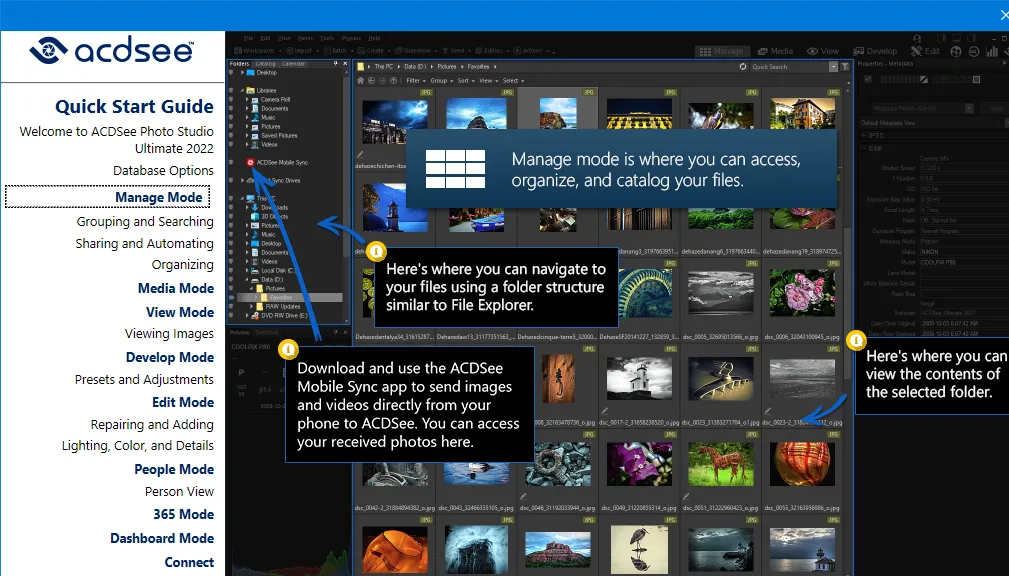
The advantages of the application that make it look favorable compared to others:
- Face detection.
- Displaying photos on the map and timeline.
- Cleaning (removing) duplicates.
- Importing photos from your phone (mobile devices). In ACDSee this feature is possible to use by installing additional software on your mobile device.
- Working with social networks - photos can be forwarded, for example, to Twitter.
- Supporting formats, including HEIC and RAW.
Let's add to this list some additional criteria that is also important when choosing an alternative:
- A photo editor as an option to correct your picture here and now, right in the viewer. Of course, there are plenty of photo editors of all kinds, but if there is such functionality in the viewer, it will be a significant advantage.
- Platform support - the ability to work in different operating systems - Windows, Linux, Mac, as well as accessibility for mobile devices iOS and Android
- Usability - simplicity and nice design let you work with programs much more effectively. Although, ACDSee is not a role model in this respect. It is a tool for professionals. Most of the software features would not be necessary for an average user. Moreover, looking at all these buttons, menus and commands, a beginner can get confused with complicated functionality.
So, this is the list of criteria that will help us evaluate ACDSee alternatives.
TOP-10 free ACDSee analogs
JPEGView — when viewing is all you need
JPEGView — it is probably the simplest photo viewer in terms of functionality. You can surely say: just photos and nothing more.
You can barely classify this software as an ACDSee analogue since it has a very limited functionality. We can compare the two programs only in the context of the ability to view photos, as long as the program is not designed for more.
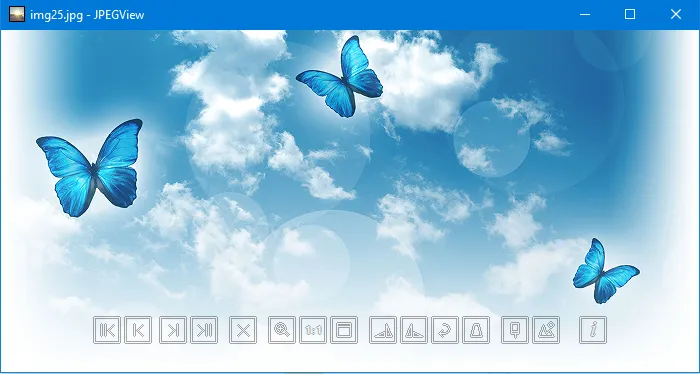
Meanwhile, the software works with the most popular graphic formats, and for decoding RAW-files it uses visualization software components from the Windows 10 (11) operating system.
Special features:
- Very small in size - 1 MB;
- Minimal set of tools for photo correction;
- Minimalistic design. In fact, all the user sees is an image with simple toolbar of the program at the bottom. The buttons do not stand out against the background;
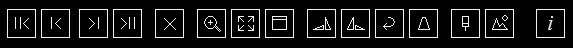
- There are two operating modes - "Windowed" and "Full Screen". In full-screen mode, the color correction functionality is available. To access it, you need to move the mouse cursor down the image
- Works only in Microsoft Windows environment.
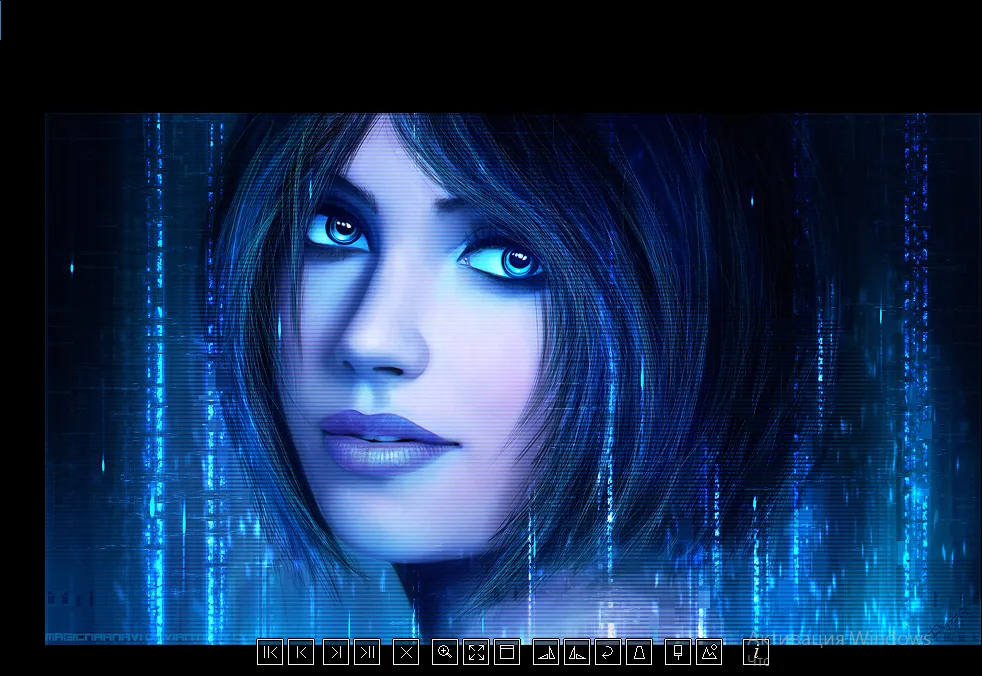
PhotoScape X — a simple photo editor and photo viewer
For the purposes of this review we explored the free version of PhotoScape X. There is a more extensive fee-based professional version as well.
It was originally developed for MacOS, which can be seen in its design. But it has proven itself quite well in Windows, too. There is a photo viewer, a small photo editor, batch processing, collages, screen captures and more.
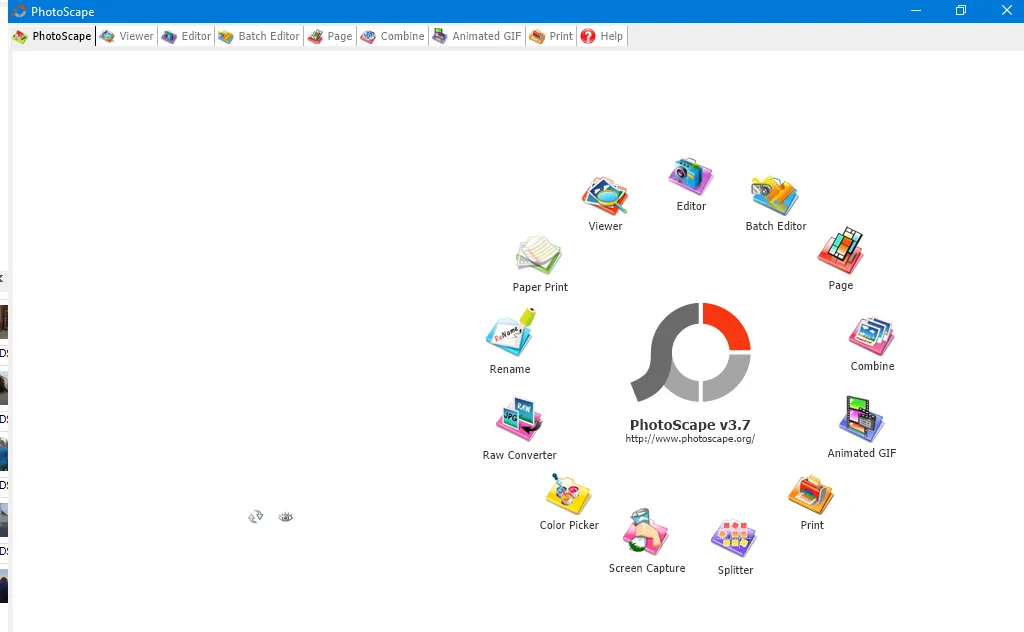
The program is quite popular and has been translated into over 20 languages.
Special features:
- Works with RAW files.
- The program can be used for the simplest manipulations with filters, color correction, or you can draw or write something on the picture. At the same time, you can undo the changes you have made with a few clicks of the mouse.
- It does not have more "advanced" functions for face recognition, linking to a date or a place.
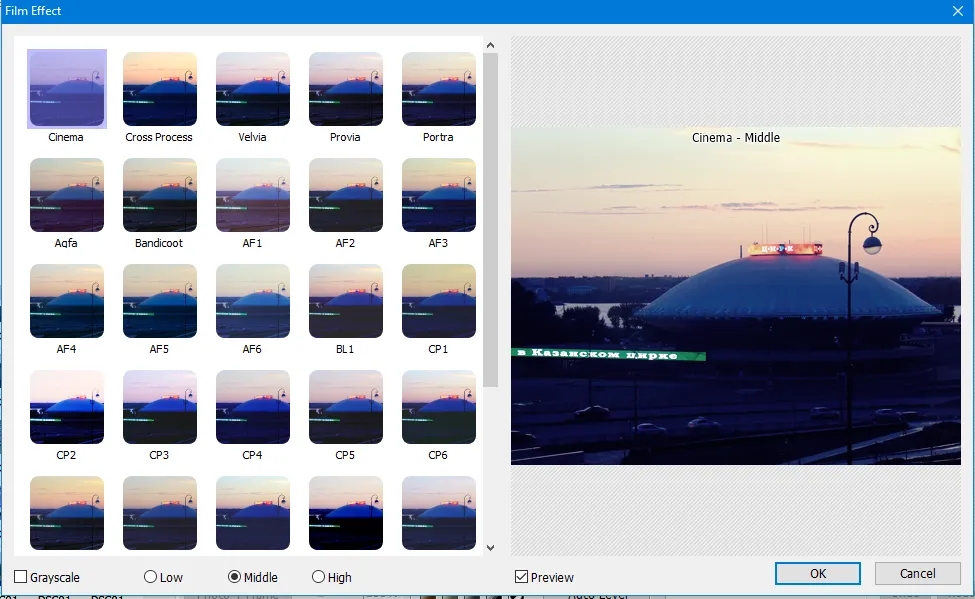
IrfanView — when you need an ACDSee analogue for an old PC
The utility named after Irfan Skijian is beloved by many for its simplicity and convenience, but not for its design and variety of functionality. However, this software will run even on a weak PC.
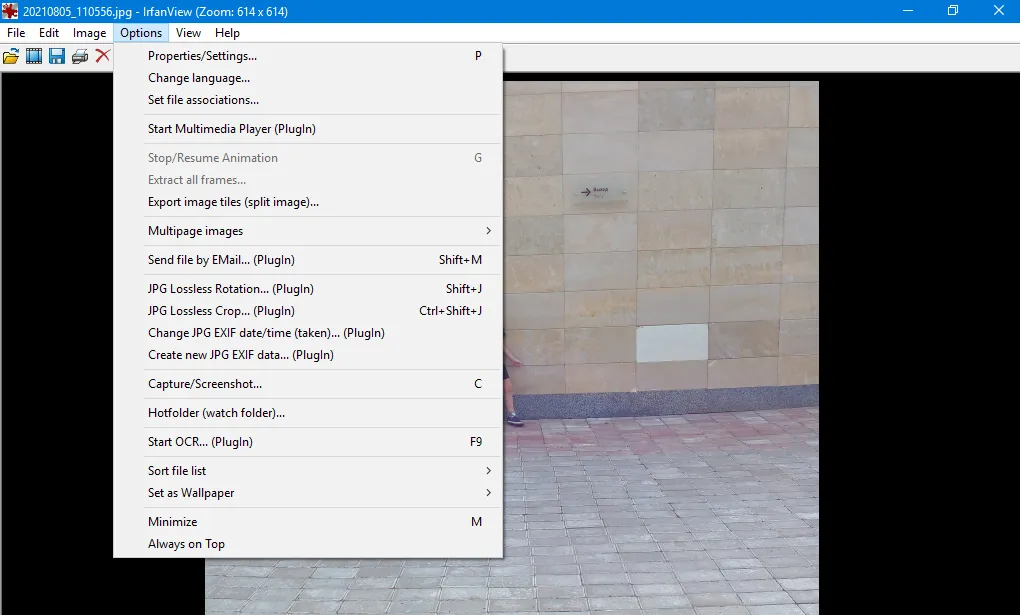
The software contains a small photo editor in which you can slightly modify the original picture. The program also allows you to find out data about the image, convert it into a web page or create a screenshot.
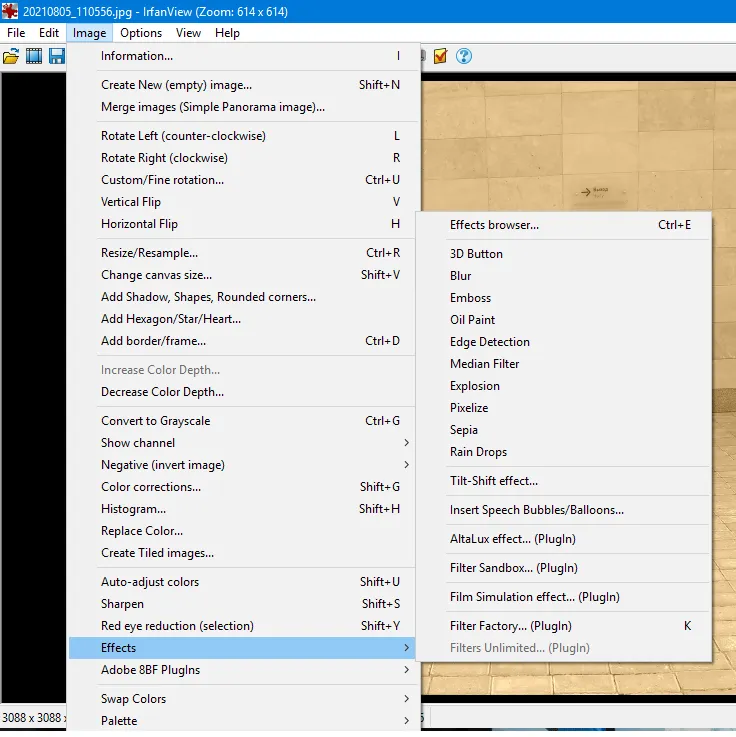
Special features:
- Works with many formats, including HEIC, RAW.
- Takes up little space. Has limited functionality.
- Translated by volunteers into many languages.
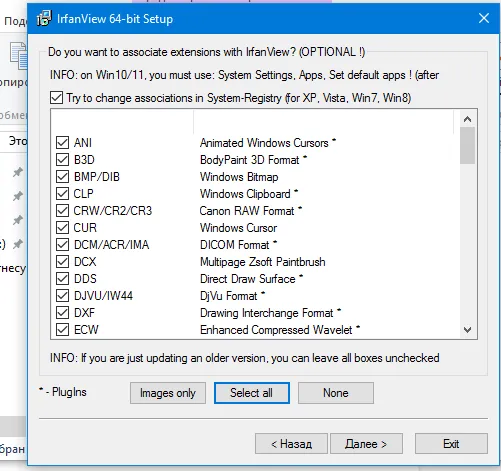
nomacs — easy and “quick” alternative to ADCSee
nomacs — A cross-platform viewer and a simple (basic) image editor. It can work with almost all image formats and even with RAW and HEIC.
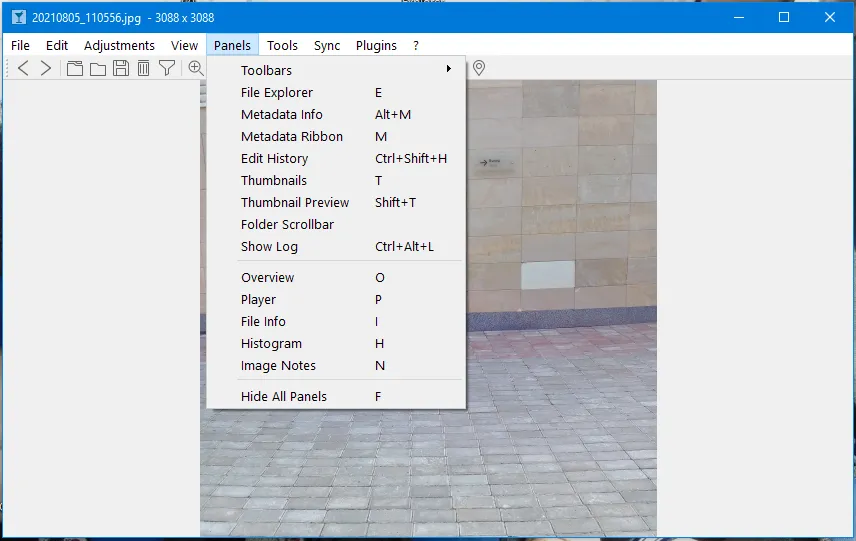
Among the features of the software there are search with filtering, batch processing mode, and semi-transparent widgets with additional information about the file. There are several viewing and navigation modes.
Special features:
- Open Source. Available for Linux, Windows, Mac OS X.
- Runs fast due to its "weight".
- Works with 39 image file formats.
- There is a link to Google maps. (Shows on the map the place shown in the photo).
FastStone — batch processing and more
FastStone — this program has one of the friendliest, classic interfaces coming out of the 1990s. You can use it not only to remove the red-eye effect, but also to sort files into folders, create a business card or a photo slideshow, process a lot of photos at once (batch processing).
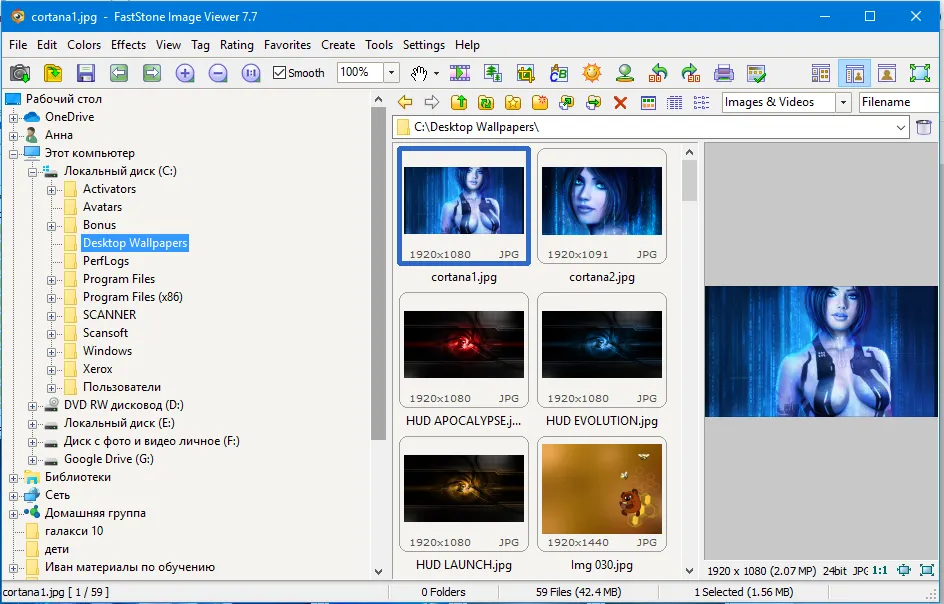
This software stands out among the alternatives to ACDSee because it allows you not only to edit a file, but also to convert it.
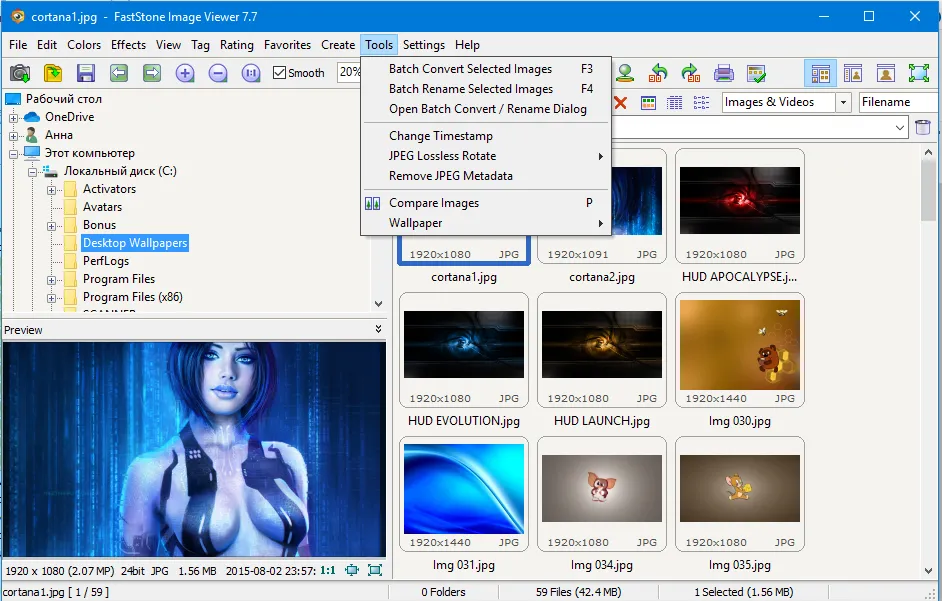
Special features:
- You can view and convert photos in almost all formats.
- Interaction with the printer and scanner. E-mail is well organized as well.
- It does not show EXIF - technical data about a particular file, or shooting parameters.
XnView — extensive functionality and convenience
XnView, like a number of other ACDsee analogues mentioned above, is presented in a classic interface. But at the same time, it has a convenient, but slightly overloaded interface and a wide range of functions.
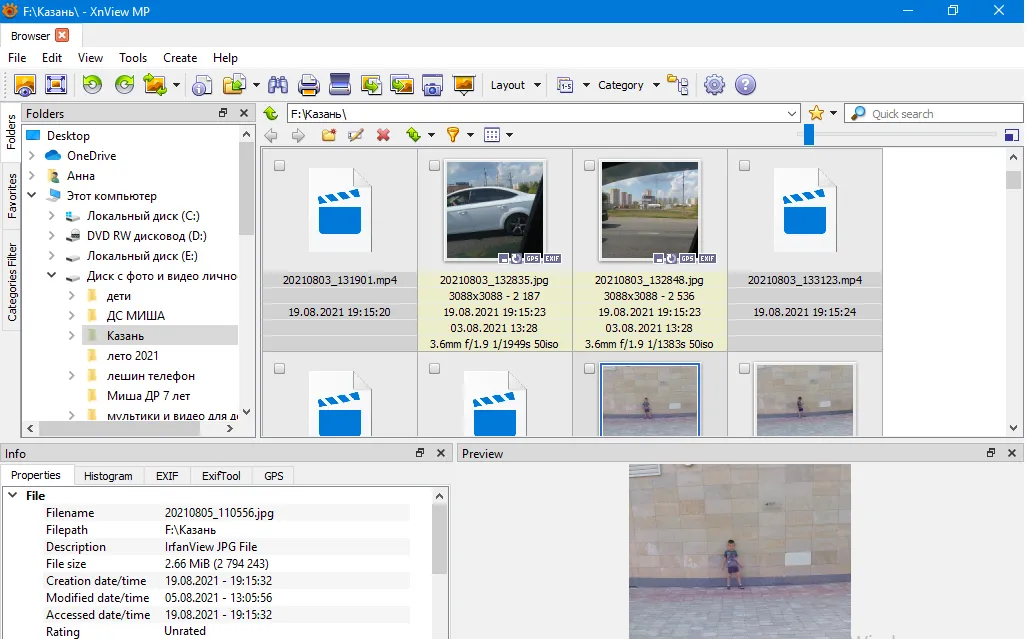
Here you can create albums, and sort photos by categories, send the photo to print or watch the image from the scanner. Also here you can slightly edit the photo and convert it to another format.
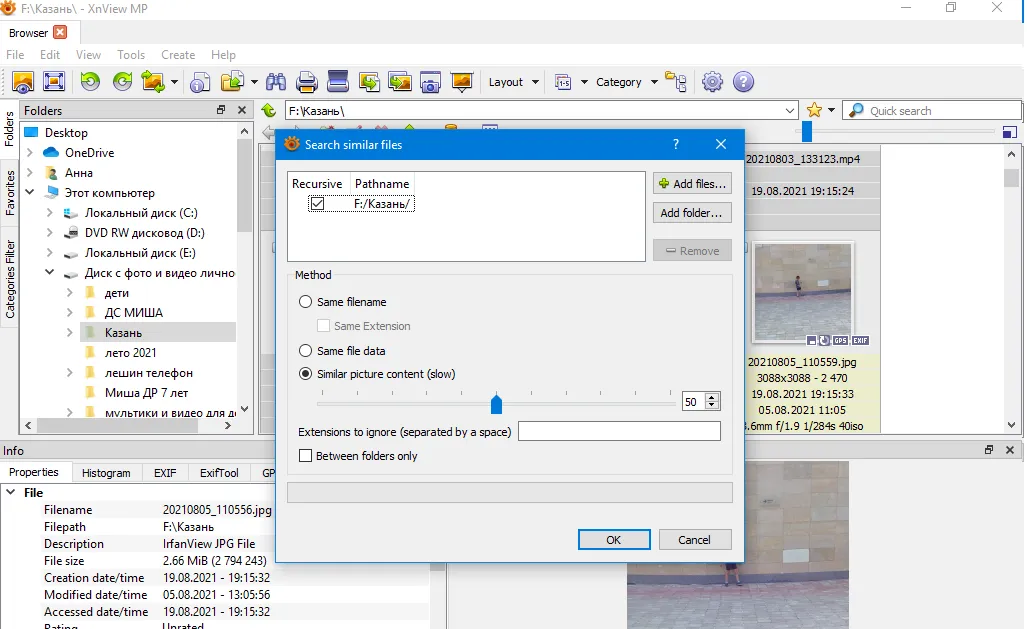
Special features
- Multiformat. The list on the website of the software includes 500 different formats.
- Cross-platform - Windows/MacOS/Linux/Android/IOS.
CodedColor PhotoStudio: A Free Pro Tool with RAW and Layers
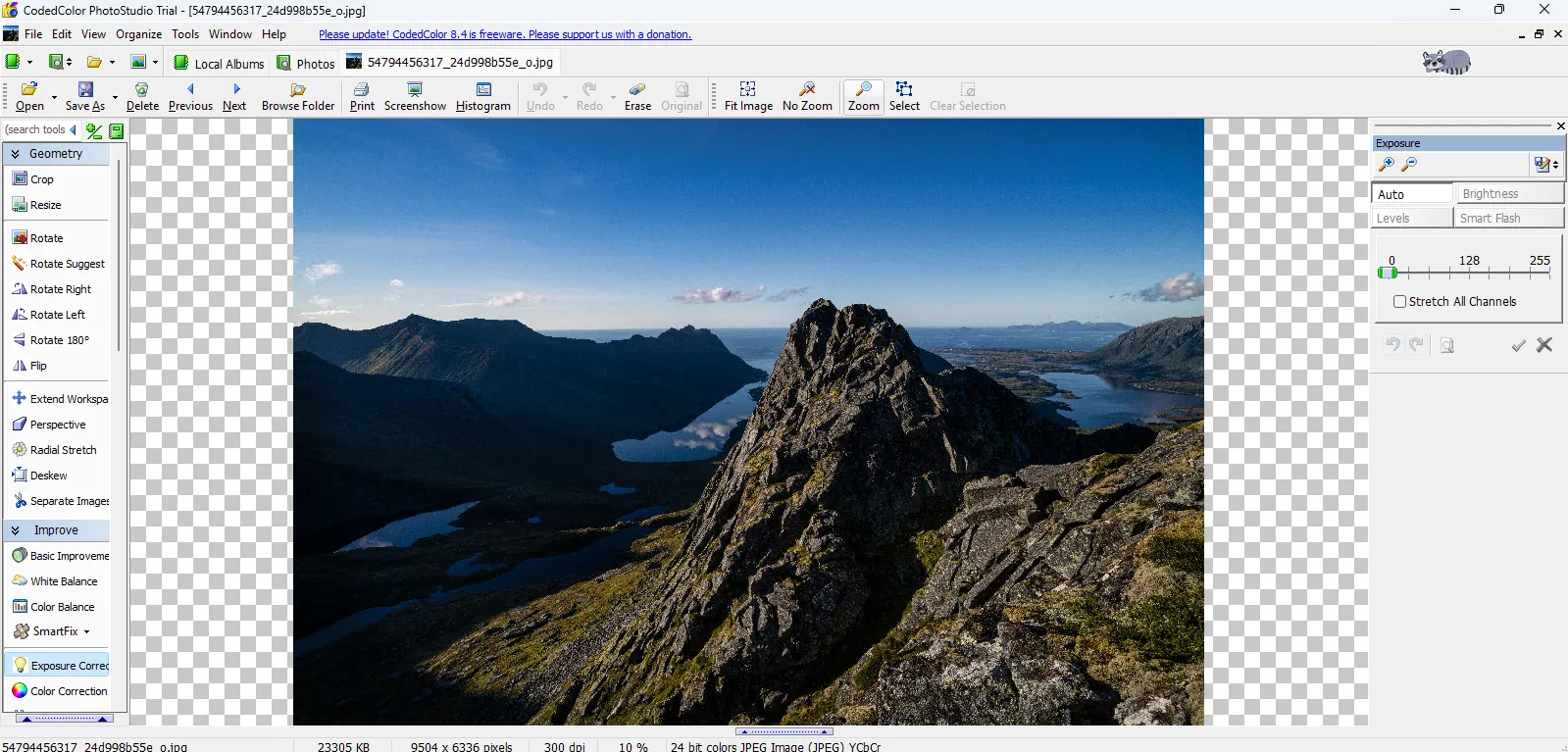
CodedColor PhotoStudio occupies a unique position, as it was originally a paid, semi-professional package that is now completely free. The program acts as a hybrid, combining an advanced editor, viewer, and cataloger. As a result, you get functionality typically found only in expensive ACDSee alternatives, without any additional costs.
The application offers extensive editing capabilities using Layers, Curves, precise color correction filters, and geometric distortion correction tools. CodedColor PhotoStudio provides full support for RAW files from all leading camera manufacturers.
Special features:
- Free access to the full functionality of the Pro version.
- A hybrid digital asset manager and editor in one window.
- Advanced batch processing for renaming, converting, and editing hundreds of files.
- Content protection features: image encryption and watermarking.
- Catalogue using geo-tagging, timeline browsing and similar image searches.
- Windows only. The program is not cross-platform.
The design, while functional, can feel dated compared to modern, minimalist apps.
DigiKam — Creating a common space
DigiKam — is a cross-platform application that was originally written for Linux, but was later adapted to Windows and MacOS as well. If you are ready to spend several hours on learning the application, you might master a wide range of its functionality.
The software is quite helpful if you need to bring a lot of photos into a cohesive system. It organizes, sorts them by keywords or tags, title, date or geo-location, and more.
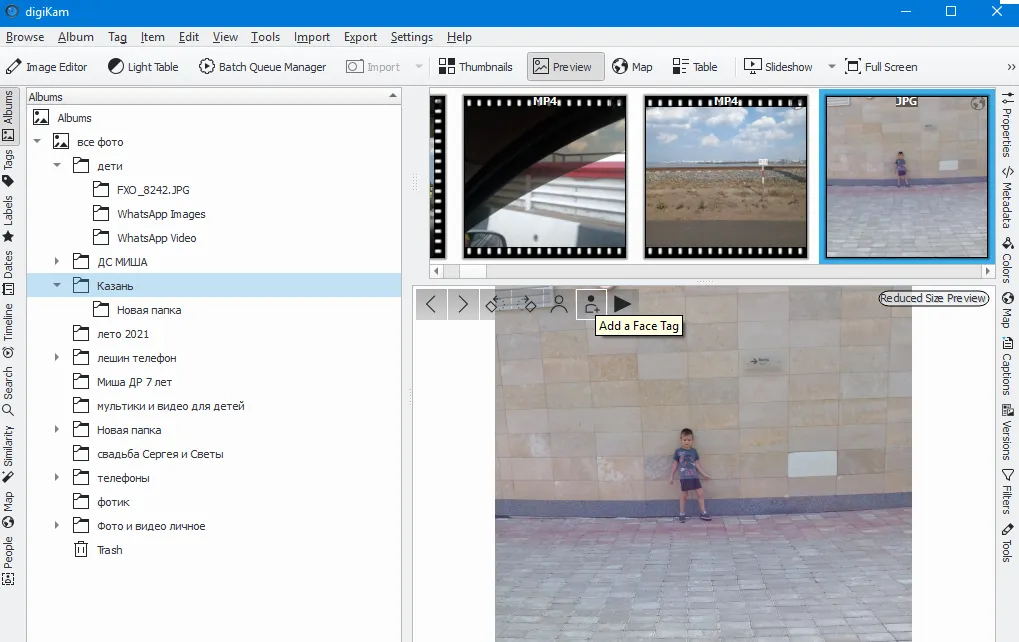
There is also a small photo editor that will help you improve the quality of your photos.
This software can be ranked second among ACDSee analogues in terms of its functionality.
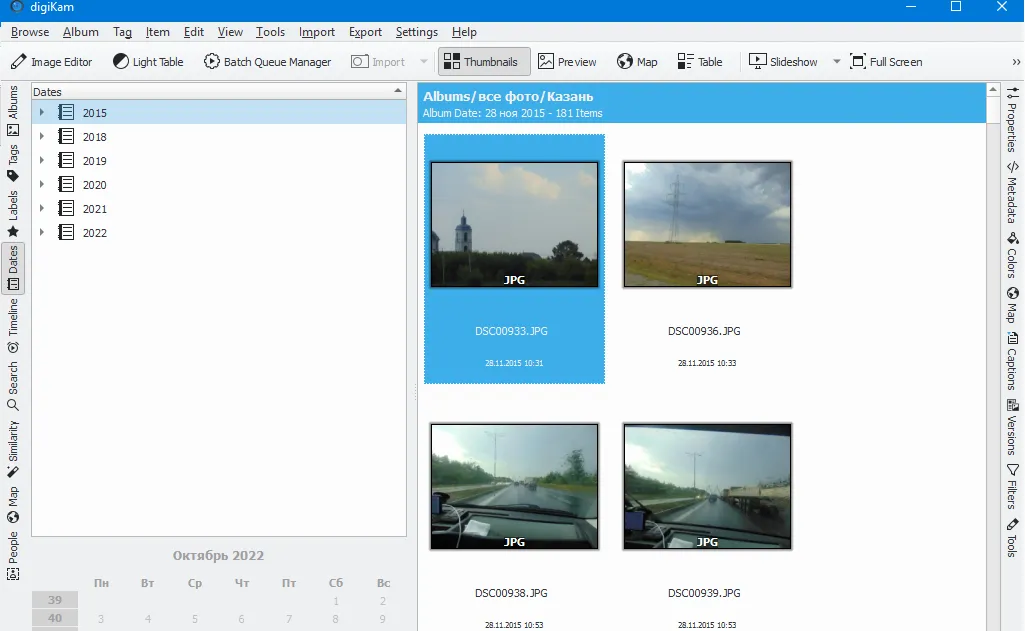
Special features:
- There is a function of face recognition, and geo-referencing.
- You can set up automatic import from cameras, scanners, mobile devices, USB memory sticks.
- Suitable for working with a large volume of photos. Searching and deleting duplicates.
- However, duplicates are often created by the software itself, as albums are created by copying files into a new folder.
GraphicConverter: A versatile photo converter for macO
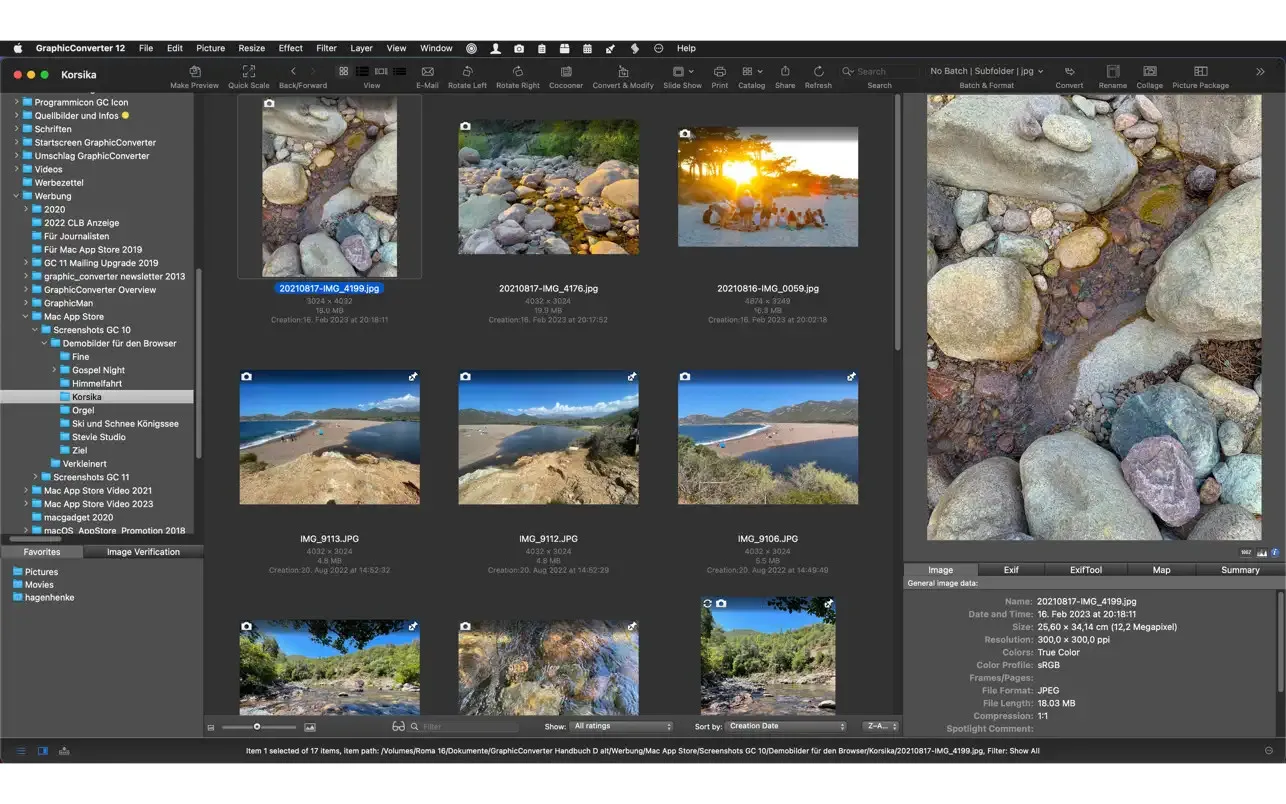
GraphicConverter is a powerful ACDSee alternative designed exclusively for macOS. It's a truly comprehensive solution for Mac when it comes to image processing and cataloging. Its extensive supported formats are especially noteworthy, including standard JPEG/PNG, scientific, medical, and legacy files that even Photoshop can't open.
The app perfectly fills the gap between a simple built-in viewer and expensive subscription plans like Adobe. Its high speed, especially on modern Apple Silicon processors (M1/M2), and deep integration with the operating system (for example, via the Finder plugin for instant batch operations) make it a key component in the workflow of many professionals.
Special features:
- Supports thousands of formats (including Acorn Sprite, Analyze, BioFormats), which is critical for archiving, digital migration, and working with highly specialized data.
- Powerful functionality for high-speed resizing, renaming, converting, and applying filters to thousands of files simultaneously.
- Support for Apple Silicon processors ensures maximum performance.
- Distributed under a lifetime license (around $40), it offers a low cost of use compared to subscription-based competitors.
- It is exclusive to macOS, which limits its use in cross-platform environments.
- Not intended for complex, multi-layered creative editing or artistic retouching.
Tonfotos —the best among ACDSee alternatives
A young but very promising application Tonfotos appeared at the end of 2021. The software is developing very quickly and has already acquired all the most necessary functions, so it may become a great analogue to ACDSee and Picasa.
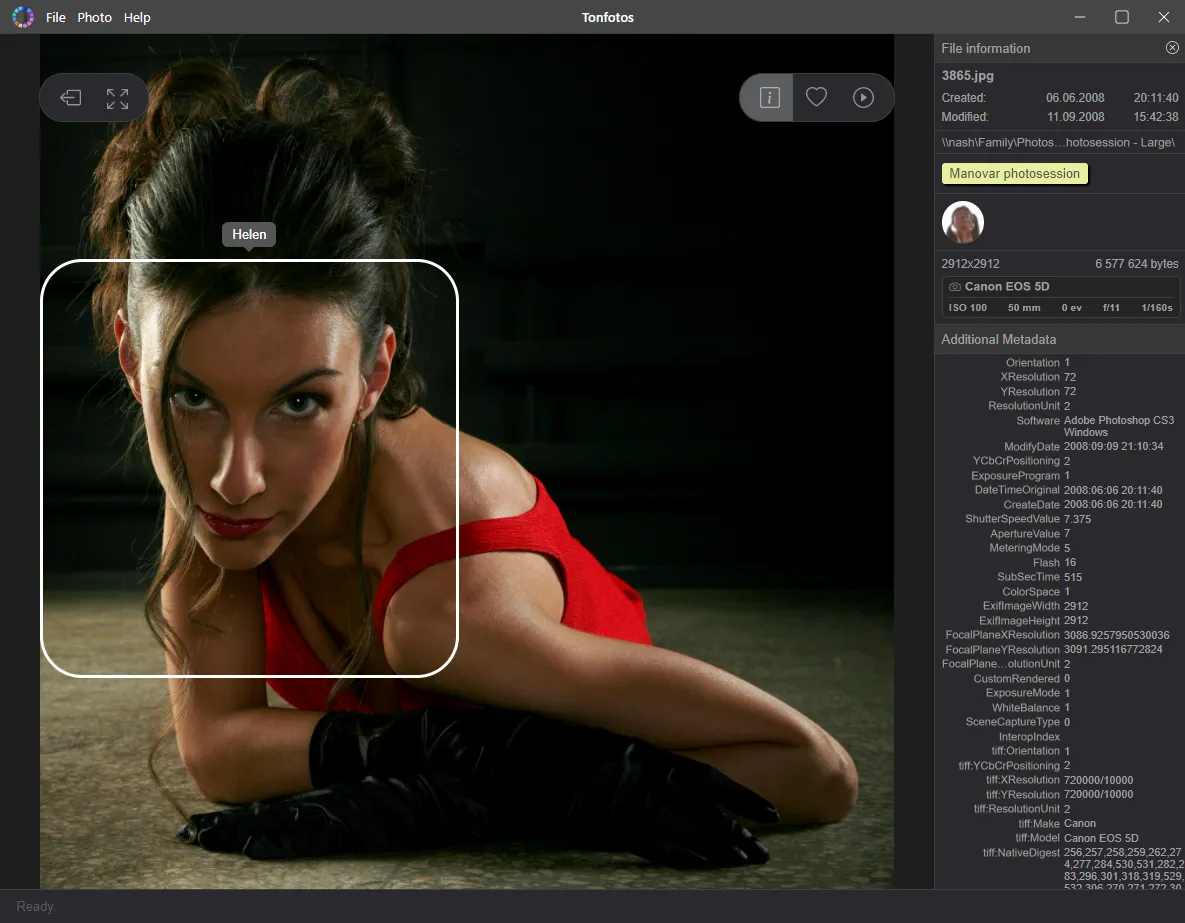
It has an intuitive, up-to-date and light-weight design. It can index images from several photo storages at once - both on the PC itself and on a network resource. Albums are created regardless of file location.
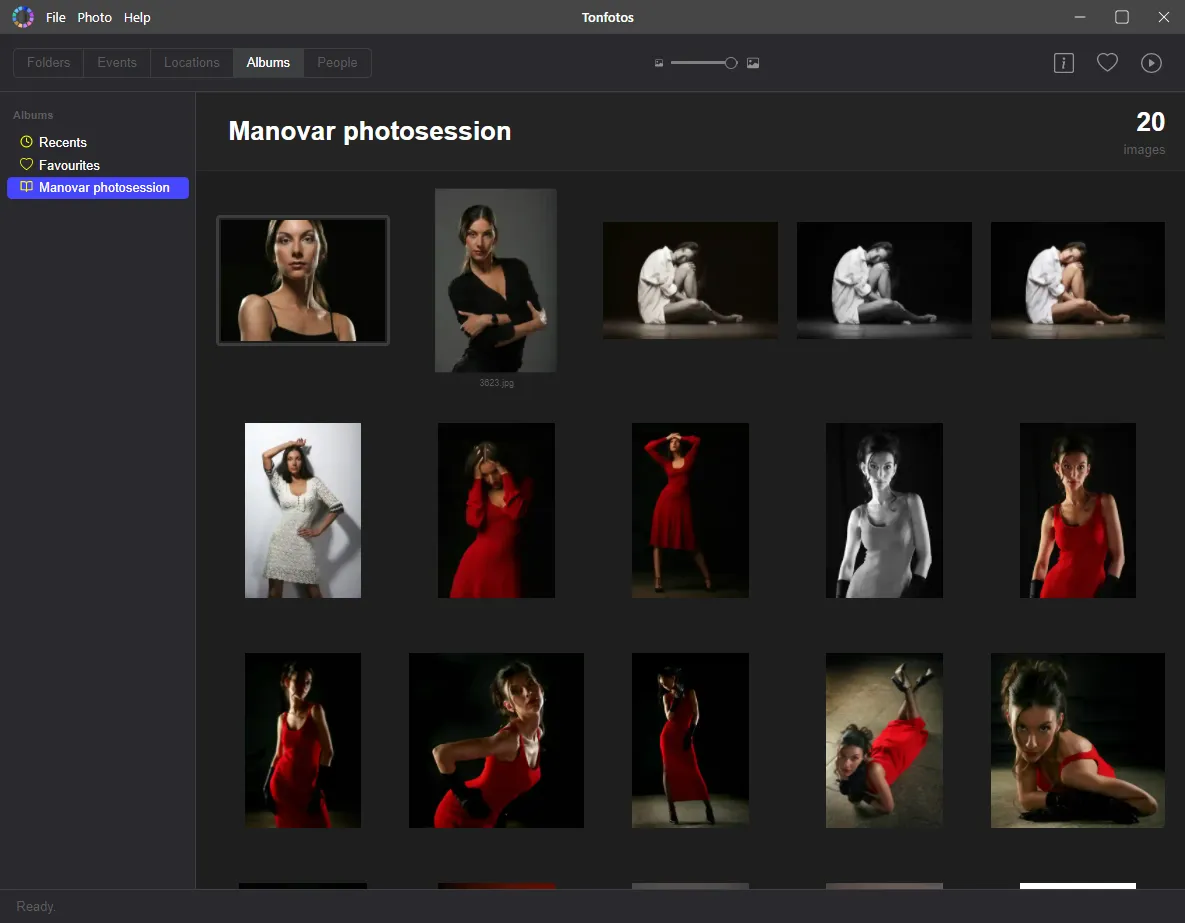
- You can easily import files from mobile devices. It does not require you to download special applications on your phone, tablet or other third-party devices.
- It has a face recognition feature.
- Supports search by shooting location on the map.
- This is the program ranked first among the top 8 alternatives to ACDSee.
Conclusion
Selecting an analogue for ACDSee can be a difficult task, but it is possible for sure. Of course, you can hardly replace it by 100%, but at least by 70%. ACDSee is a professional tool for processing a huge number of images that need to be manipulated and edited in various ways, up to complete change of the original image. Even based on the description above, it is clear that it is quite a complex and feature-rich program that essentially replaces several more task-specific applications.
When searching for alternatives to ACDSee, the most important thing is to understand the purpose of the program you're going to use it for:
- If you merely want to view photos, so JPEGView will do.
- If you're not a pro photographer, but just need a more convenient way to organize your photos into folders, consider IrfanView, FastStone, nomacs, PhotoScape X, XnView.
- But if you need a more professional tool to index your entire collection and provide some alternative ways to search for photos besides going into each folder, this is where Tonfotos and DigiKam can come in handy.
It is worth noting that Tonfotos stands out from its competitors presented in this review by its more up-to-date and clear design, as well as more elaborate features of face recognition, and the display on the timeline and map.
Another important criteria to look for analogues to ACDSee is its usability - the "friendliness" of the interface. Even this very software is a little slack in this regard. And while this parameter is subjective in many ways, it is still influenced by objective factors:
- Function overload - providing more options does not always make your task easier
- Poor architecture of solutions - seems like you should know that there should be such a function, but where is it hidden? You can't find it without the extra help of a search engine or a tutorial on the website, like in digiKam;
- Design is the most subjective indicator, but there are things that some people might find hard to accept. For example, a clearly outdated design (XnView, IrfanView, FastStone).
Each software program is developed to solve its own specific tasks, each has its own functionality and ideology. For example, Tonfotos, which is the closest to ACDSee in terms of functionality, is not a clone of ACDSee. It is an absolutely independent tool that will help find "the right" image buried in hundreds of folders and enjoy the rush of memories. It also offers the ability to not only tag family and friends in photos, but also indicate their kinship and relationship, which none of the competitors have. Download the free version of Tonfotos here.