Top 19 Enterprise Digital Asset Management Solutions for Photo Management
Updated: October 13, 2025 Author: Alex
Managing digital assets, especially photos, is critical in today’s fast-paced business environment. Whether you’re a marketing team, creative agency, or enterprise managing thousands of assets, Digital Asset Management (DAM) systems streamline workflows, maintain brand consistency, and ensure easy access to your files.
This article introduces Tonfotos as a quick and affordable alternative to traditional DAM systems and provides an overview of 19 enterprise-level DAM solutions, helping you choose the best tool for your needs.

What is DAM?
Digital Asset Management refers to the organization, storage, and retrieval of digital files, including images, videos, and documents. DAM systems help enterprises centralize their assets, allowing teams to collaborate effectively, adhere to branding guidelines, and save time.
Common Use Cases:
- Marketing Campaigns: Access approved visuals to maintain brand consistency across all platforms.
- Event Archiving: Organize and retrieve photos from corporate events for easy reuse.
- Product Launches: Manage promotional materials efficiently to ensure timely delivery across channels.
Tonfotos: A Quick and Affordable Alternative
If you’re looking for a hassle-free photo management solution, Tonfotos stands out. Unlike traditional DAM platforms that require extensive setup, Tonfotos offers immediate deployment, making it perfect for businesses with time or budget constraints.
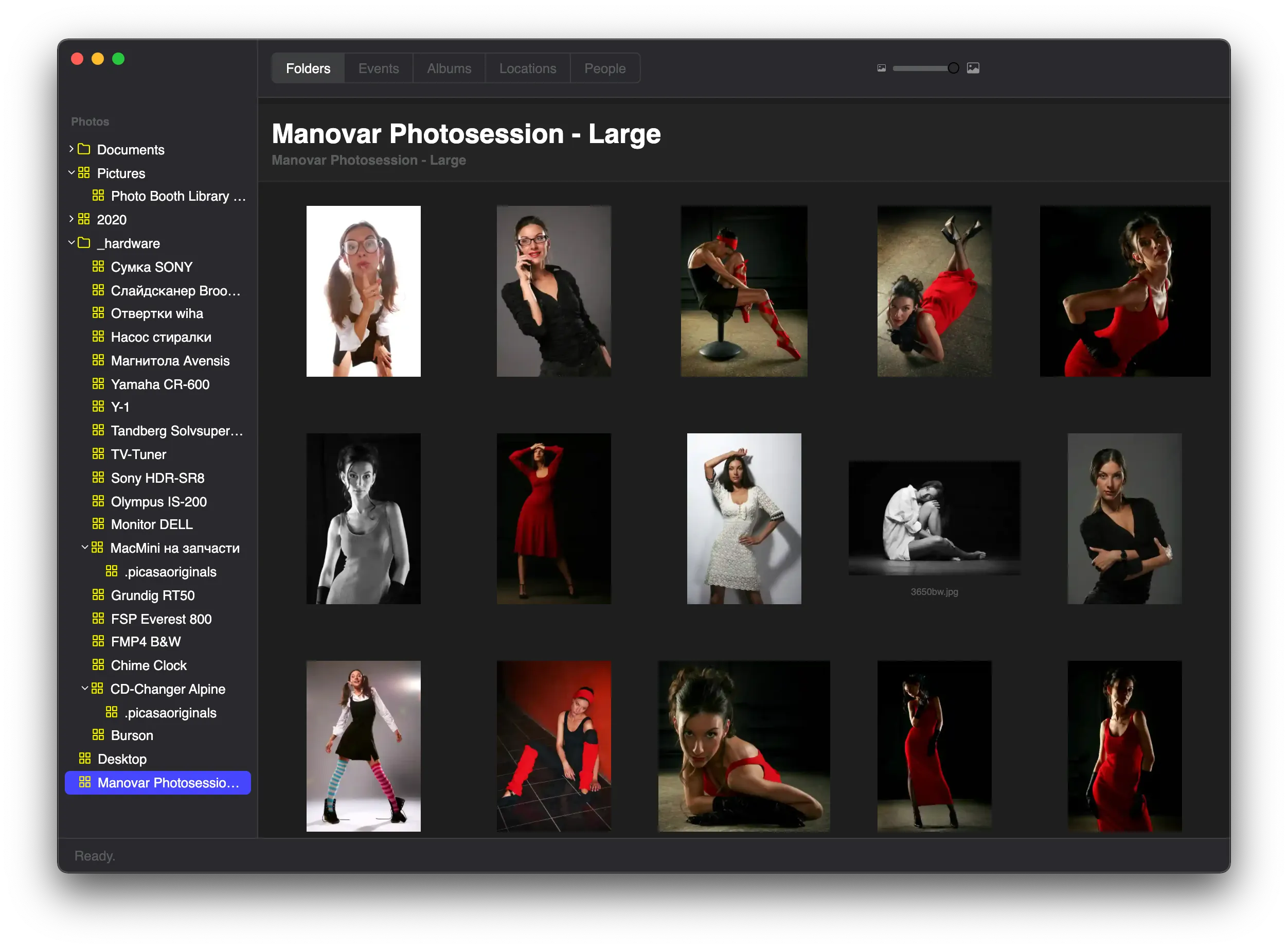
Key Features:
- AI-powered photo organization by events, people, and locations.
- Organize images with tags, captions, comments, assign date and location
- Fast setup with no vendor lock-in.
- Affordable pricing for small businesses and individuals.
Pros: Affordable, user-friendly, rapid deployment.
Cons: Limited advanced features for large enterprises such as access control.
If you need a straightforward solution for organizing photos without the overhead of enterprise DAM systems, Tonfotos is the ideal choice.
Top Enterprise DAM Solutions
Connect Suite
Connecter Suite occupies a unique niche in the DAM space, focusing not on general-purpose photo management, but on processing complex visual assets for the 3D industry, architectural visualization (ArchViz), and game development. It is a highly specialized platform that solves the challenges of cataloging, searching, and integrating thousands of 3D models, BIM files, materials, and PBR textures into 3ds Max, Blender, or Revit workflows.
The program features a hybrid storage architecture that stores large source files locally or on the client's servers, while only indexed metadata—tags, previews, and descriptions—is uploaded to the cloud. When working in a team, this means Connecter Suite eliminates the need to specifically download and render textures or objects to preview their appearance.
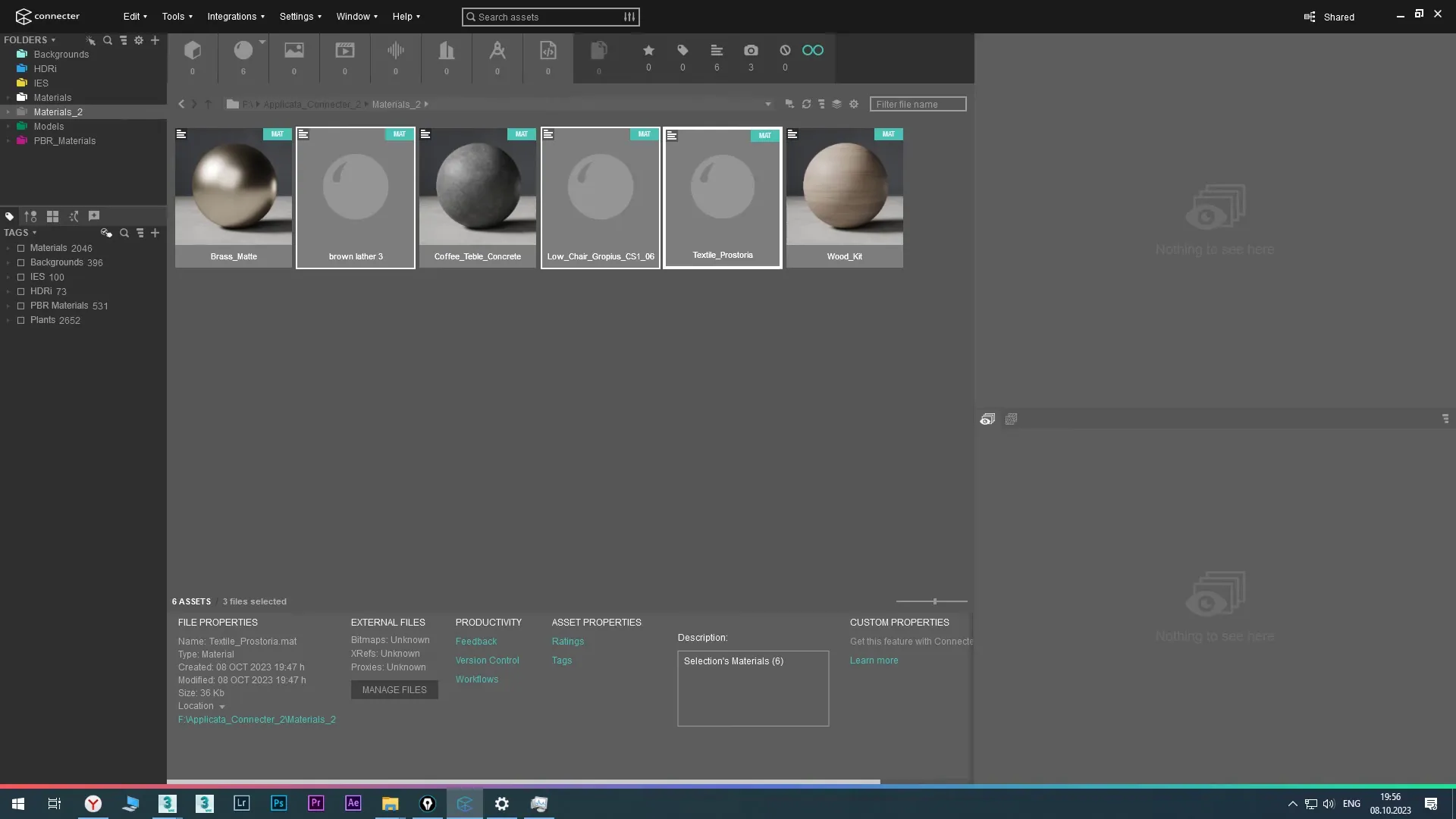
Features:
- Hybrid architecture. Metadata is centralized in SaaS, while source files remain on local storage (NAS/server), ensuring security and ultra-fast access.
- Specialized 3D support. Deep integration with BIM, IES, and Substance formats, and native support for 3ds Max, Blender, Revit, and Unreal Engine.
- Intelligent automation. AI Studio and Tag Assistant tools for automatic tagging, categorization, and search of complex 3D assets.
- Advanced workflows. Built-in version control, Workflows, and a Feedback Tool for managing the full lifecycle of 3D assets across your team.
Pros:
- Best-in-class solution for 3D visualization, architecture, and gaming studios.
- High security and data control, as source files are not uploaded to a third-party cloud.
- Automating cataloging with AI significantly reduces manual labor..
Cons:
- Not suitable for general marketing DAM or managing 2D images only.
- Implementing teamwork requires a powerful and reliable local network infrastructure (NAS/server).
- The main desktop application is Windows-oriented.
Photo Supreme
Photo Supreme from IDimager Systems is a powerful DAM solution focused on complete on-premises control. It's the ideal choice for archives, professional studios, and organizations that categorically avoid cloud subscriptions and prioritize data sovereignty.
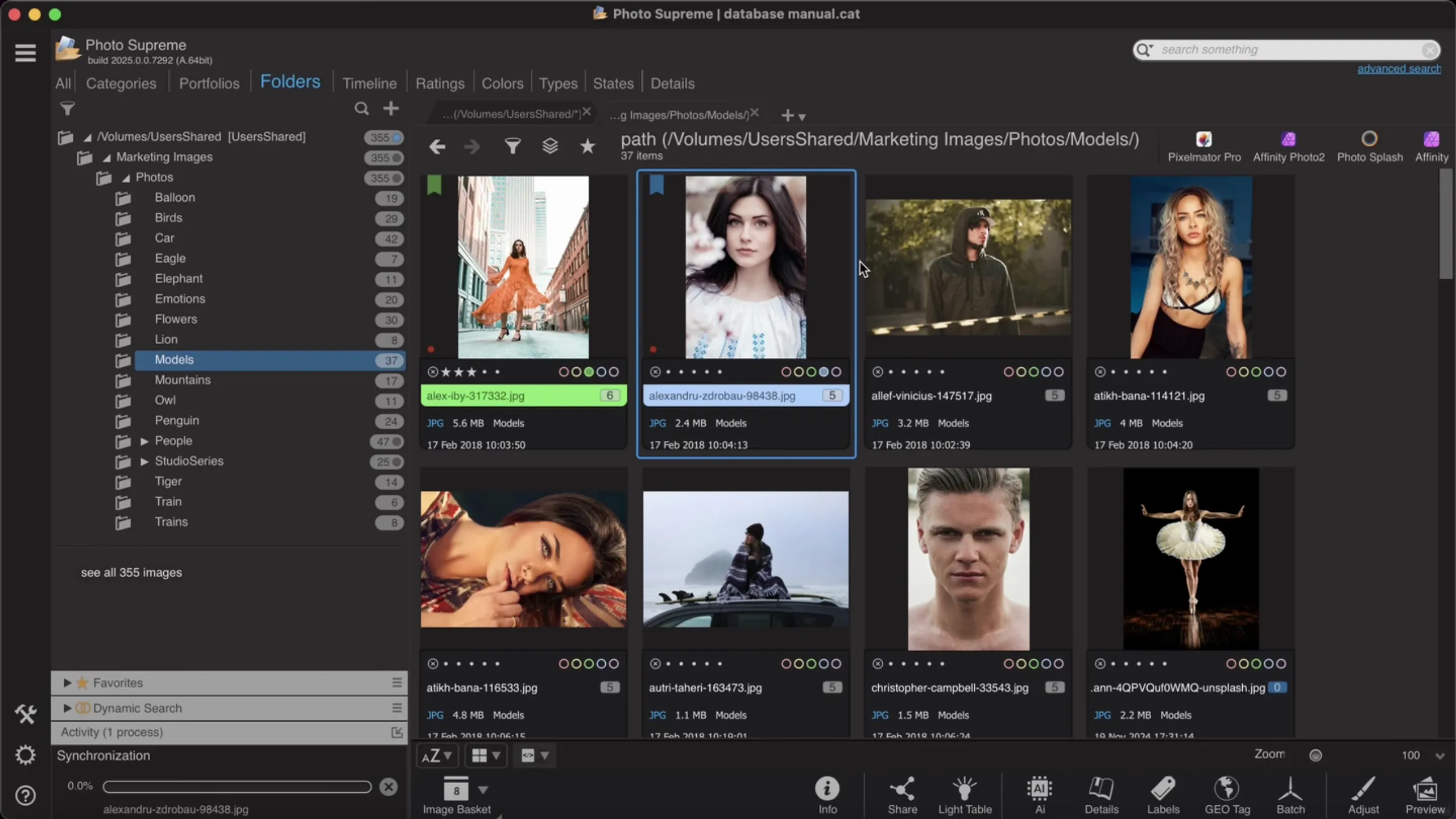
Features:
- Offline cataloging. The program creates its own media library, allowing you to search and manage assets even when physical media (phone or external SSD/HDD) are disconnected from the system.
- Robust metadata management. Photo Supreme is fully compatible with key metadata types, which is critical for organizing the long-term preservation of large photo archives.
- Enterprise-level search. Regular expression search for precise data extraction.
- Server Edition. A scalable solution with support for industrial DBMS (PostgreSQL/SQLServer) for multi-user operation and cross-platform compatibility (Windows/macOS).
Pros:
- Full control over data (no cloud).
- Lifetime license to use the product.
- Highly efficient processing of large photo archives and other digital images, complemented by powerful search functionality.
Cons:
- The program is niche and therefore does not have an extensive reference base.
- High demands on server infrastructure.
- Focus solely on images.
Bynder
Bynder is a robust DAM platform with a sleek, intuitive interface. It facilitates collaboration across marketing teams, enabling them to organize, share, and approve assets with ease. The built-in brand guidelines portal ensures consistency across all campaigns.
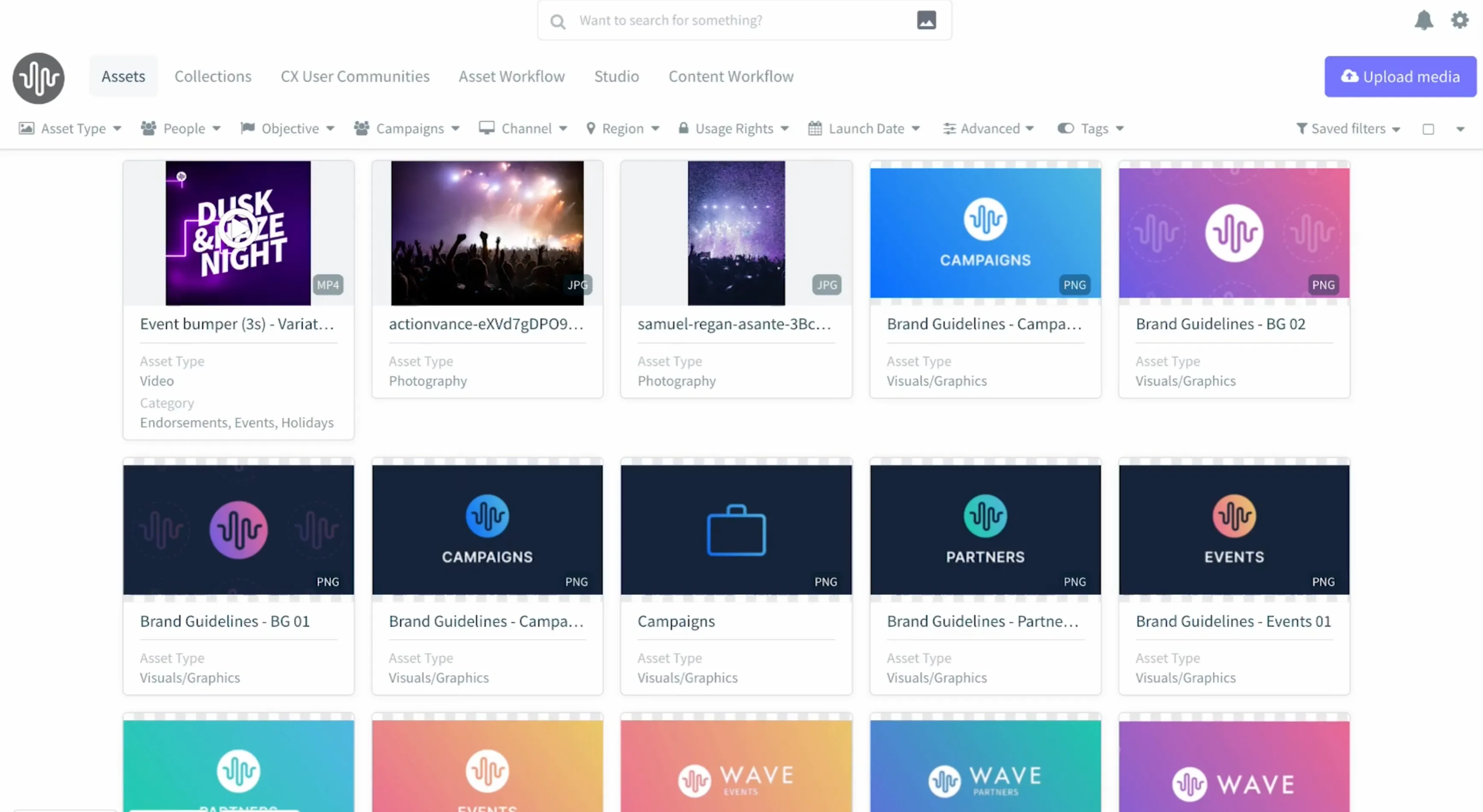
Features:
- Custom branding portals.
- Approval workflows for marketing assets.
- Easy integration with Adobe Creative Cloud and other tools.
Pros: Intuitive interface, excellent collaboration features.
Cons: Premium pricing may be a barrier for small businesses.
Canto
Canto simplifies the process of organizing and managing assets with its visually appealing interface and strong metadata capabilities. It’s especially popular among creative teams for its ability to efficiently tag and retrieve files.
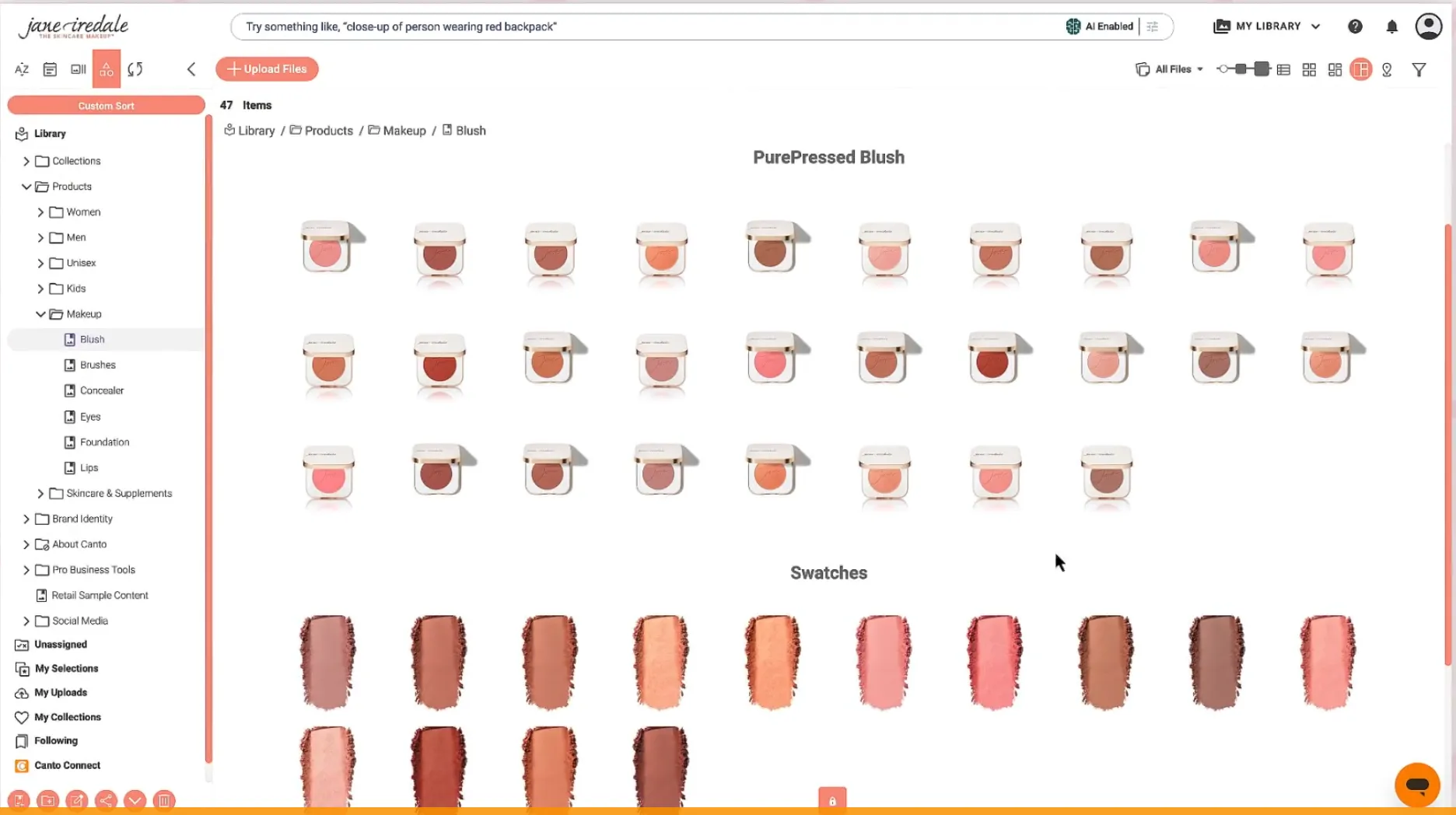
Features:
- Smart albums for automatic categorization.
- Robust search functionality.
- Direct sharing options for stakeholders.
Pros: User-friendly design, powerful metadata tools. Cons: Limited workflow automation features.
Widen Collective (Acquia DAM)
Acquia DAM, formerly Widen Collective, is highly scalable and integrates seamlessly with enterprise systems. It’s ideal for organizations that need to manage a large volume of assets while analyzing their usage.
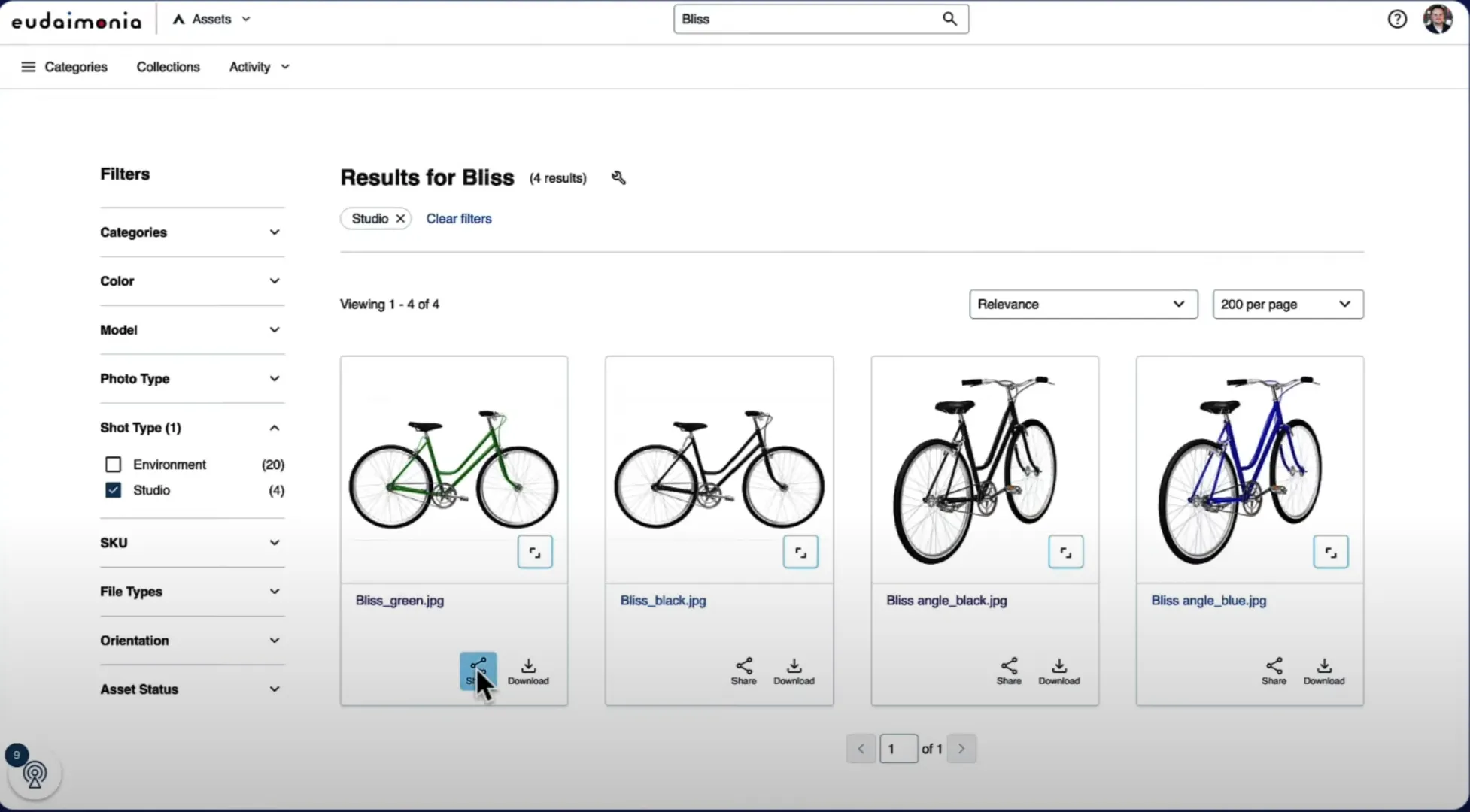
Features:
- Advanced analytics for asset performance.
- Flexible metadata schema for organization.
- Integration with marketing and CMS tools.
Pros: Scalable, strong analytics tools.
Cons: Complex setup process, higher price point.
Adobe Experience Manager (AEM) Assets
Adobe AEM Assets is perfect for enterprises that rely on the Adobe ecosystem. It offers automation tools that streamline asset tagging and delivery, saving time for creative teams.
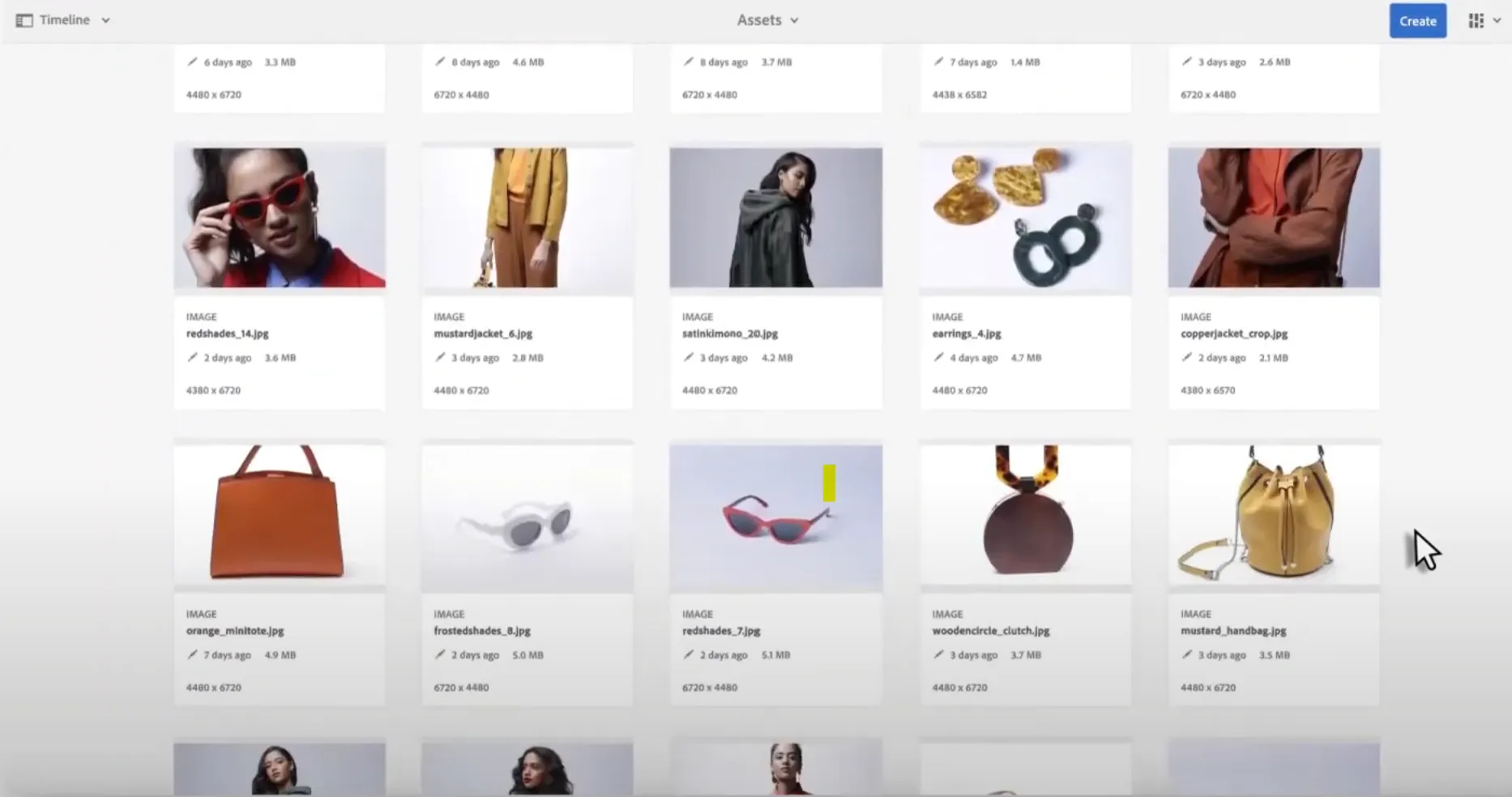
Features:
- AI-powered tagging and content recommendations.
- Direct integration with Adobe Creative Cloud.
- Support for dynamic media delivery.
Pros: Comprehensive Adobe integration, advanced automation.
Cons: Expensive, steep learning curve.
Air.inc
The platform is primarily designed for creative teams and photo studios that constantly work with large volumes of photographs. Air's functionality is focused on using artificial intelligence for content cataloging (facial recognition, smart tagging). This approach promises to reduce routine asset management by 50% and save teams up to 14 hours per week.
The platform is ideal for growing small and medium-sized companies for whom speed of implementation and time savings are more important than deep corporate customization.
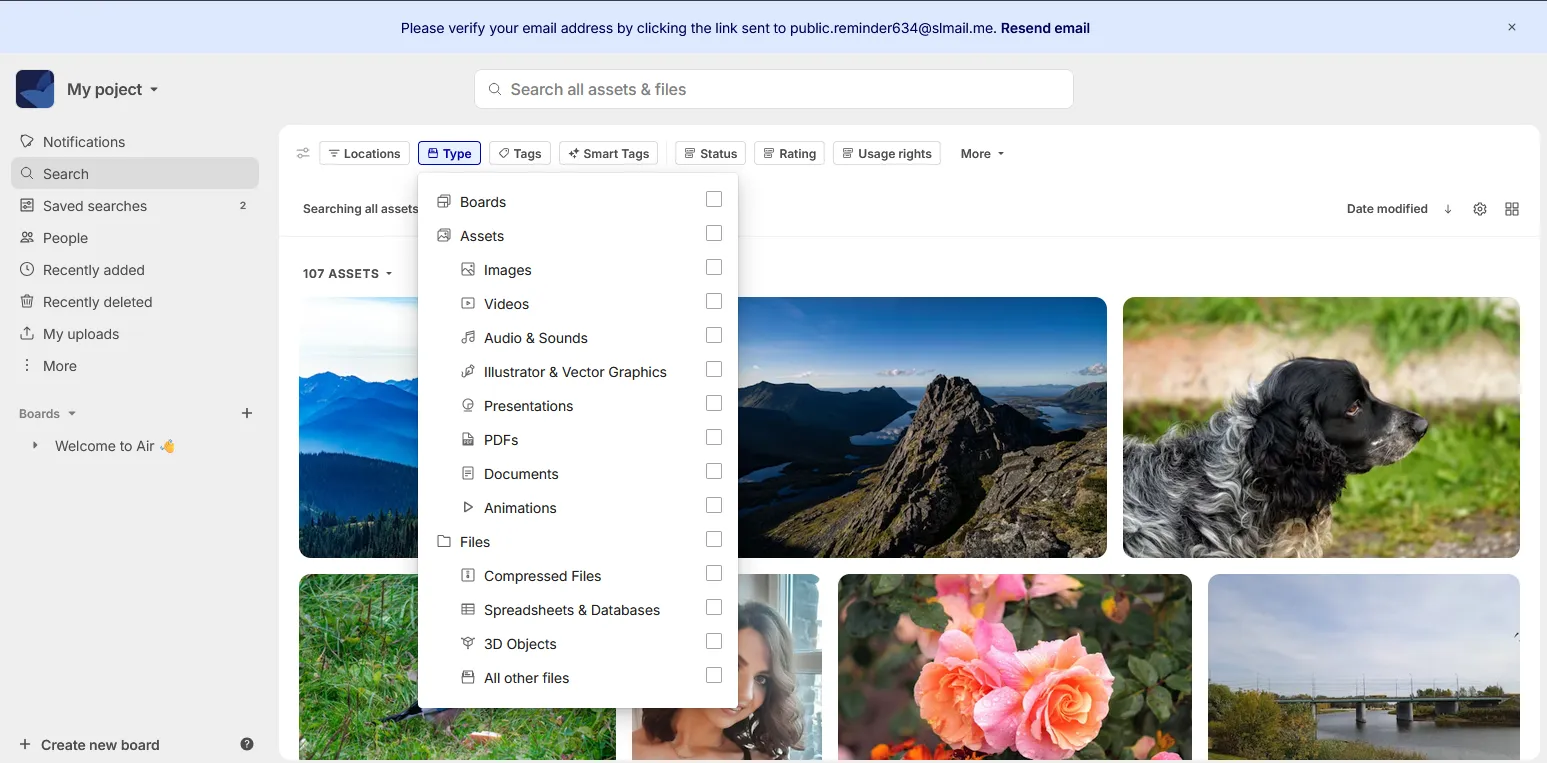
Features:
- AI Smart Tags. Automatic content tagging (objects, colors, dialogs) for powerful semantic search.
- A collaborative workflow. A secure and standardized way to collect files from external freelancers without requiring them to register.
- File versions. Automatic versioning that stores all file iterations in one place, preventing confusion.
- Deep integration with the creative stack (Figma, Adobe Creative Cloud, Slack).
Pros:
- Ease of use.
- Powerful AI-powered tools for automated cataloging.
- Convenient access management for working on projects.
Cons:
- The tariff plans are expensive, especially considering that the main clients are small and medium-sized businesses that are not picky about functionality.
- Key AI functionality is only available in the most expensive plan ($1100/month).
MediaValet
MediaValet is a cloud-based DAM solution focusing on enterprise-grade security and compliance. It’s a great option for industries like healthcare or finance that handle sensitive data.
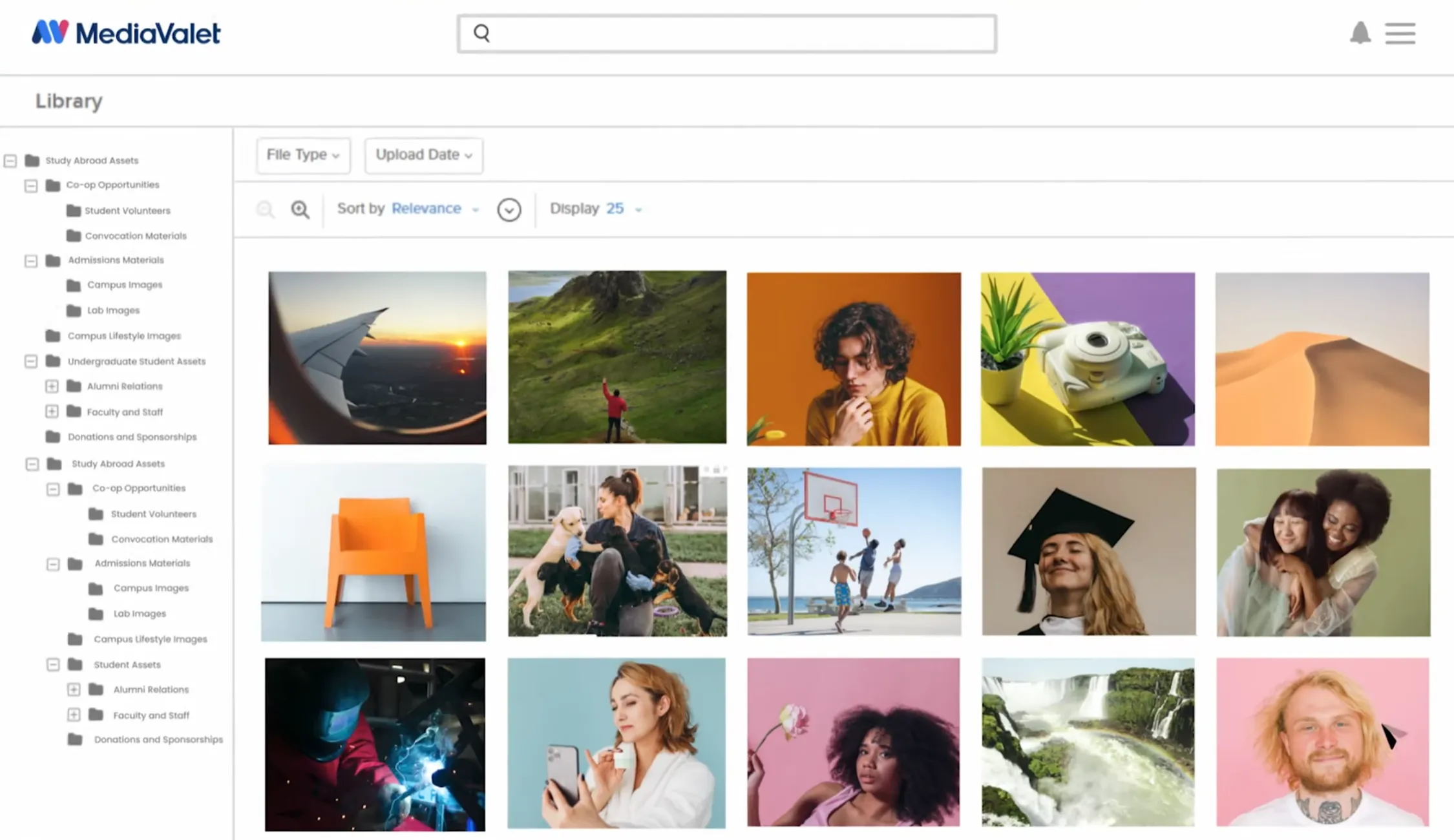
Features:
- Digital watermarking for IP protection.
- Granular user permissions for access control.
- Integration with Microsoft Office and Adobe Creative Cloud.
Pros: Enterprise-level security, cloud-based accessibility.
Cons: Premium pricing, may be complex for smaller teams.
Brandfolder
Brandfolder is a straightforward DAM platform emphasizing simplicity and collaboration. Its visual search and AI-powered tagging features enhance user experience.
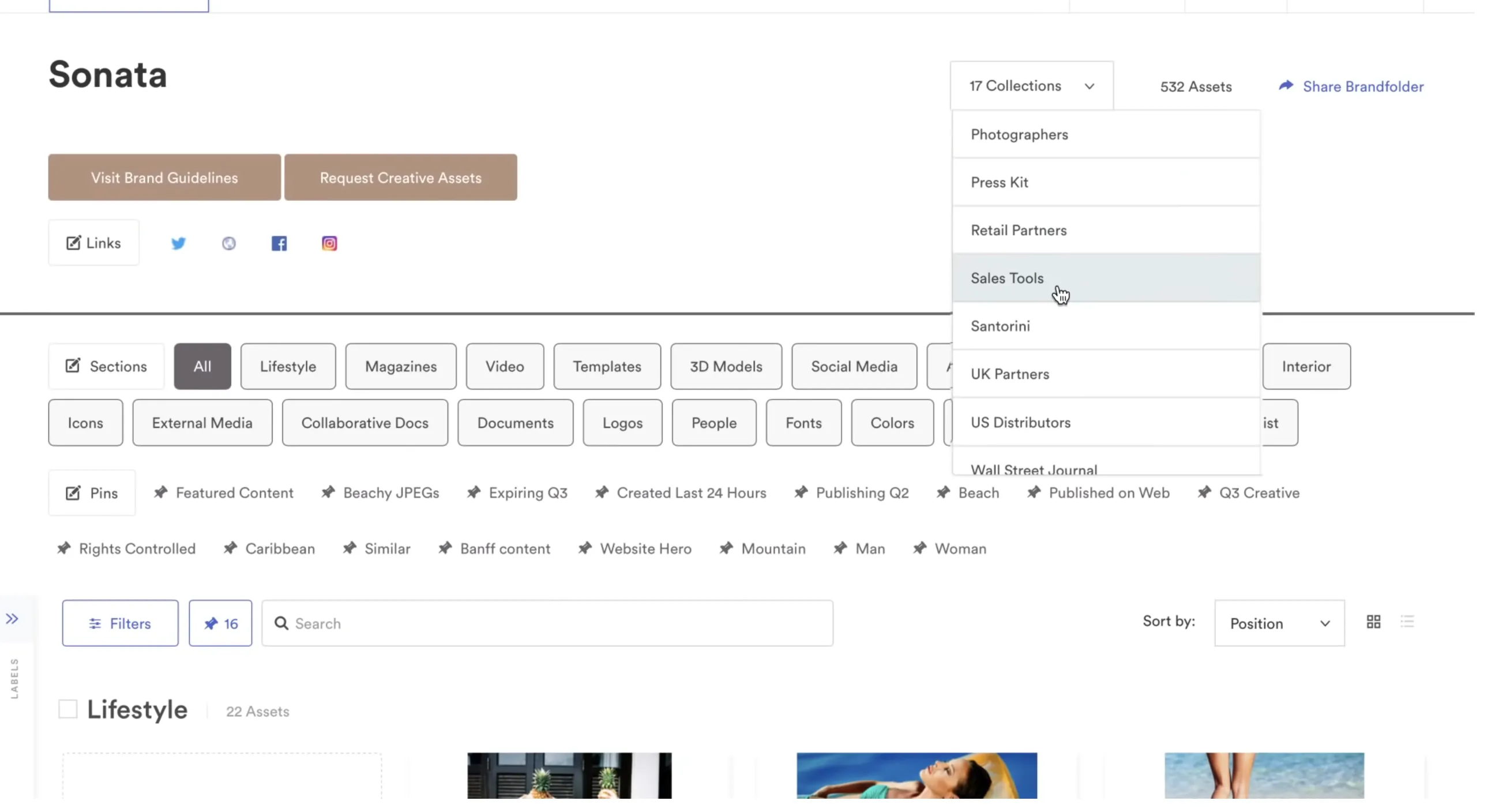
Features:
- AI-based content suggestions.
- Visual search for quicker asset discovery.
- Easy sharing and embedding options.
Pros: Simple interface, efficient asset sharing.
Cons: Limited customization options.
Cloudinary
Cloudinary is a developer-friendly platform designed for media-rich websites. It automates image optimization and supports APIs for seamless integration with web and app development projects.
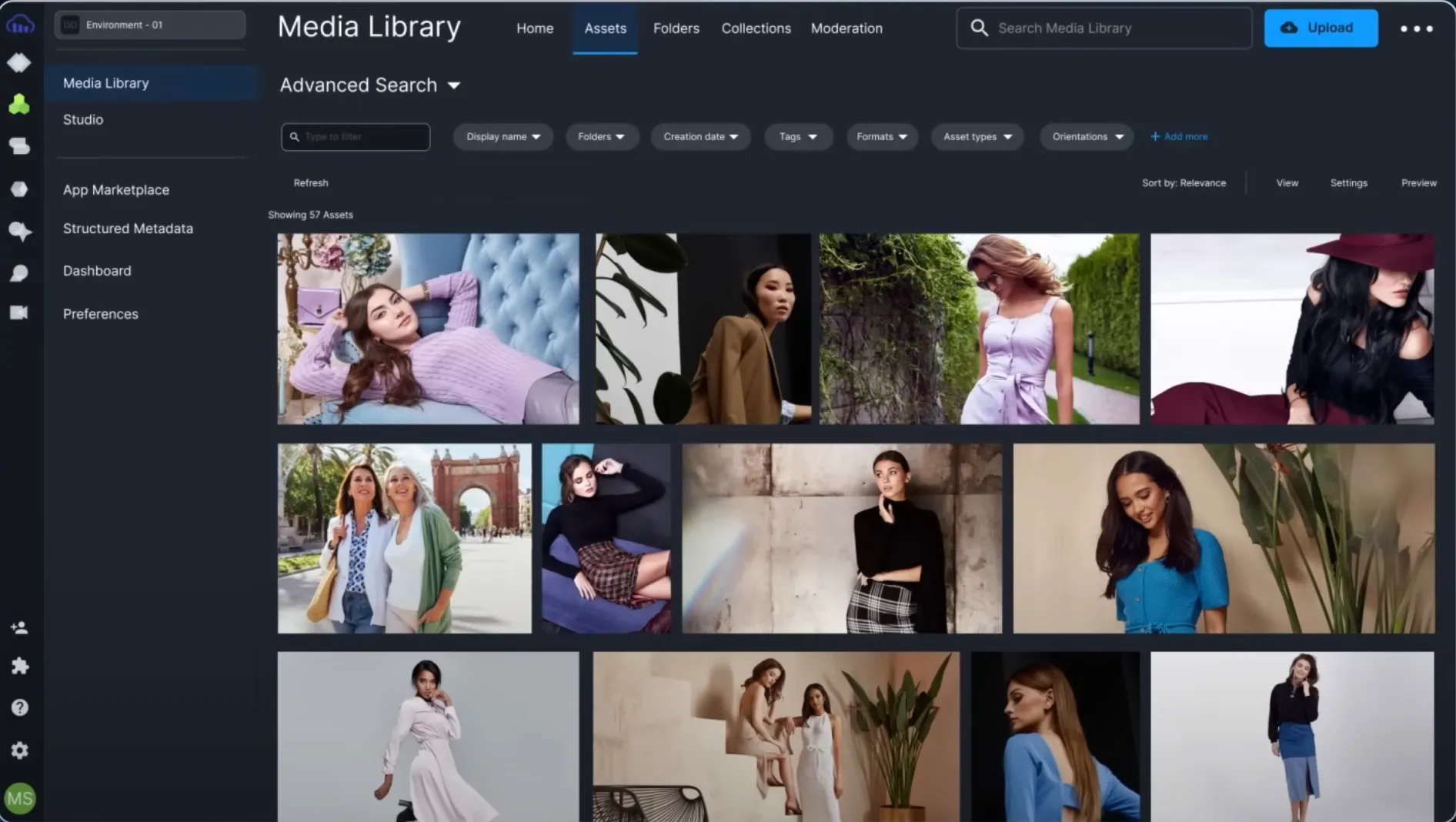
Features:
- Real-time image and video optimization.
- Support for multiple media formats.
- Scalable API for custom workflows.
Pros: Automated media optimization, strong API capabilities.
Cons: Requires technical expertise.
Aprimo Digital Asset Management
Aprimo combines DAM with project management features, making it ideal for content lifecycle management. It enables marketing teams to plan, create, and distribute content effectively.
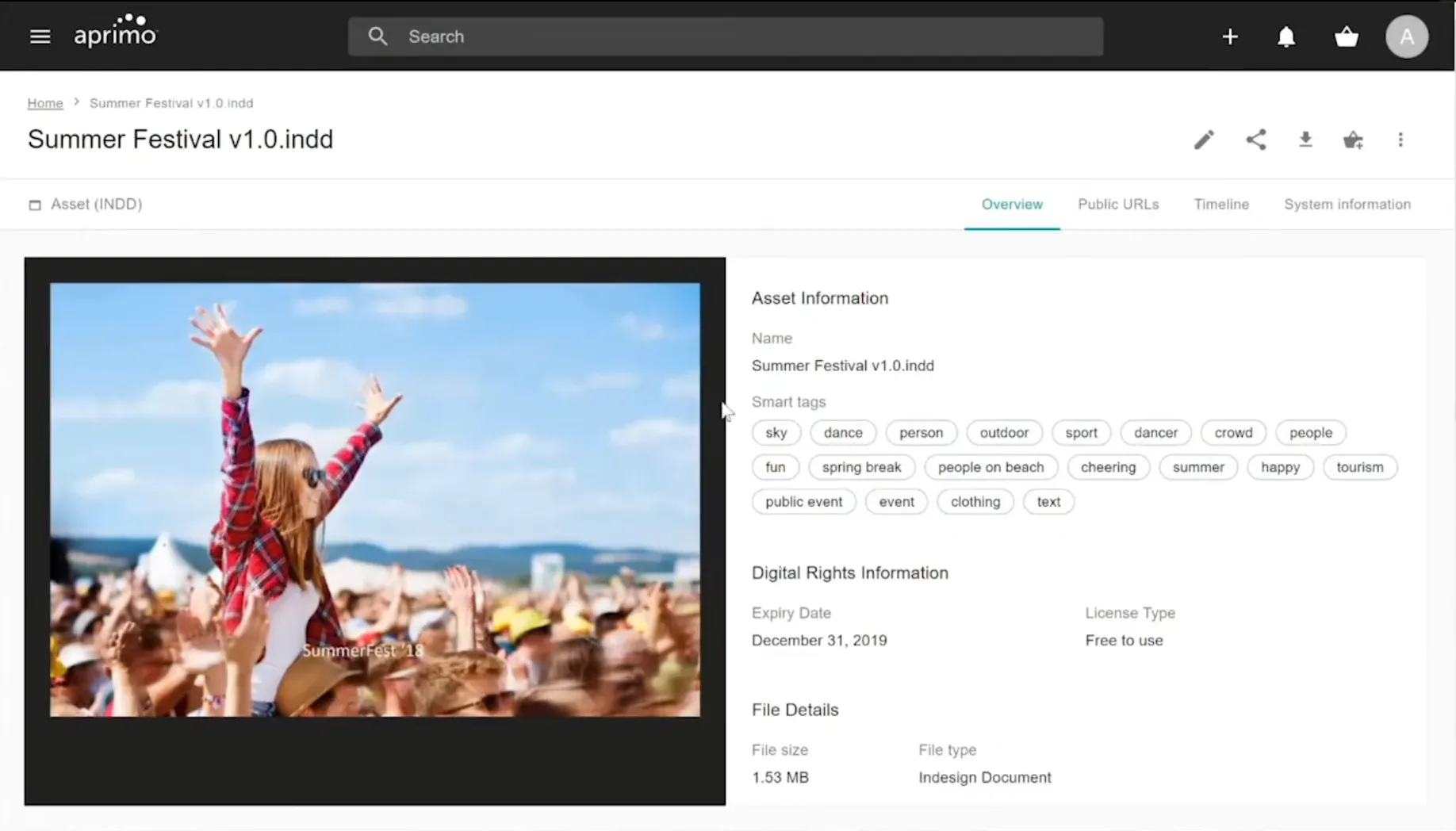
Features:
- Integrated work management tools.
- AI-driven content recommendations.
- Customizable metadata fields.
Pros: Comprehensive feature set, good workflow tools.
Cons: Expensive, lengthy setup process.
Playbook
Playbook is a cloud platform designed for creative teams, designers, and freelancers as a visually-focused replacement for traditional file storage services (such as Dropbox). Its key advantage is the deep integration of creative workflows and editing tools, allowing you to manage and process assets without leaving the platform.
Playbook also features automatic mini-site creation based on images in a selected gallery. This feature can be used to create a portfolio or beautifully present your work to clients.
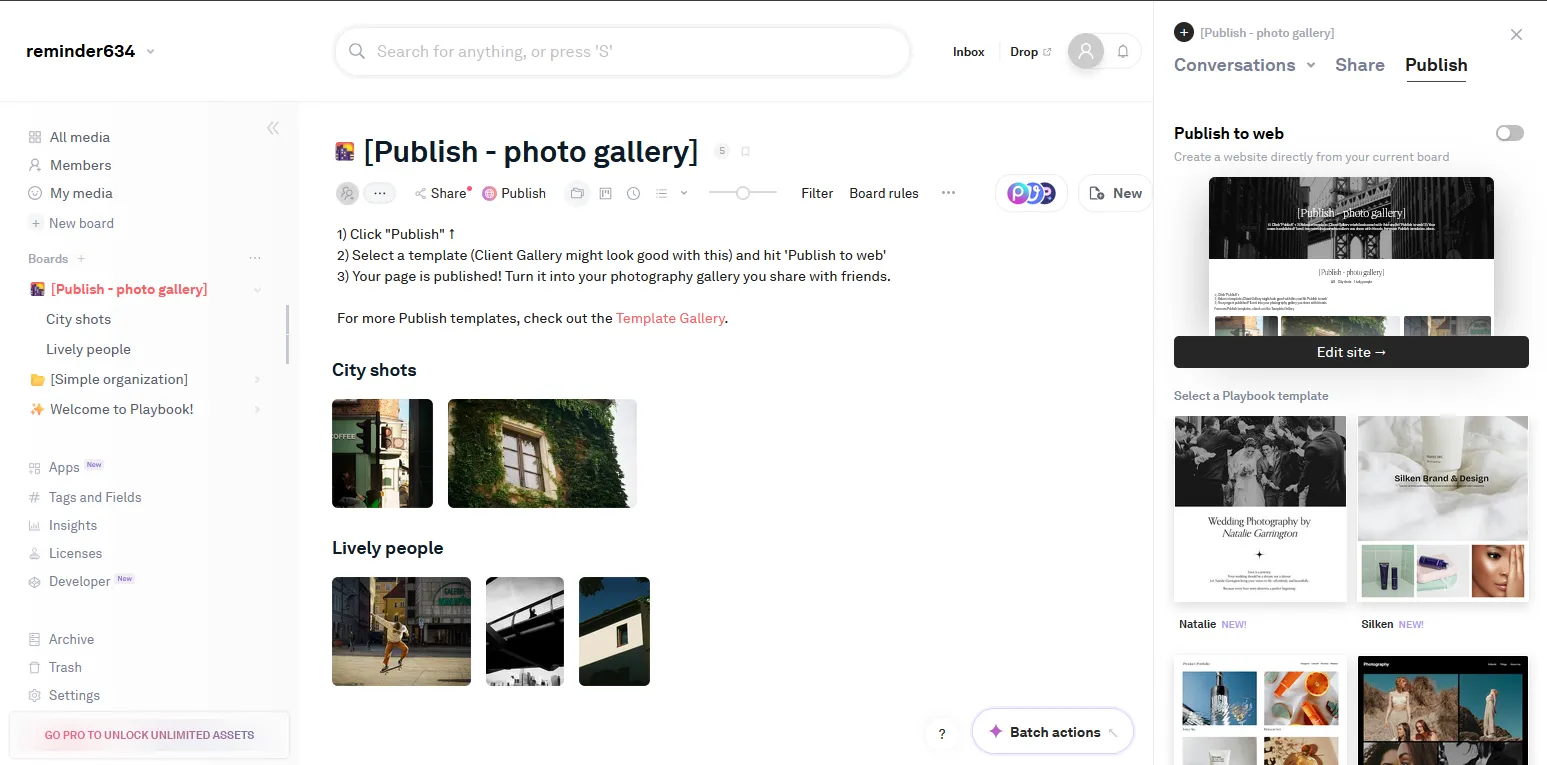
Features:
- AI tagging and image recognition for instant search.
- Built-in Mini-Apps (e.g. from Photoroom, Picsart) for basic editing right in the storage.
- A centralized feedback and commenting management system within the platform.
- Professional Handoff tool for transferring large files to clients.
- Desktop Sync app with two-way sync (available in Pro/Team plans).
Pros:
- Design-focused. The interface and features are designed for design professionals.
- Integrated workflow. Edit assets directly in the repository with Mini-Apps.
- Affordable Freemium plan. The free plan offers up to 100GB of cloud storage, making it ideal for freelancers and small teams.
Cons:
- Free plan limitations. Video uploads (up to 2GB per file) and file downloads have strict limits, which quickly become a barrier to professional work.
- Financial sustainability concerns. The generous 100GB free data allowance raises concerns about the long-term pricing and reliability of the service.
PhotoShelter for Brands
PhotoShelter specializes in visual asset management, offering secure storage and intuitive sharing options. It’s a top choice for creative teams that work extensively with photos and videos.
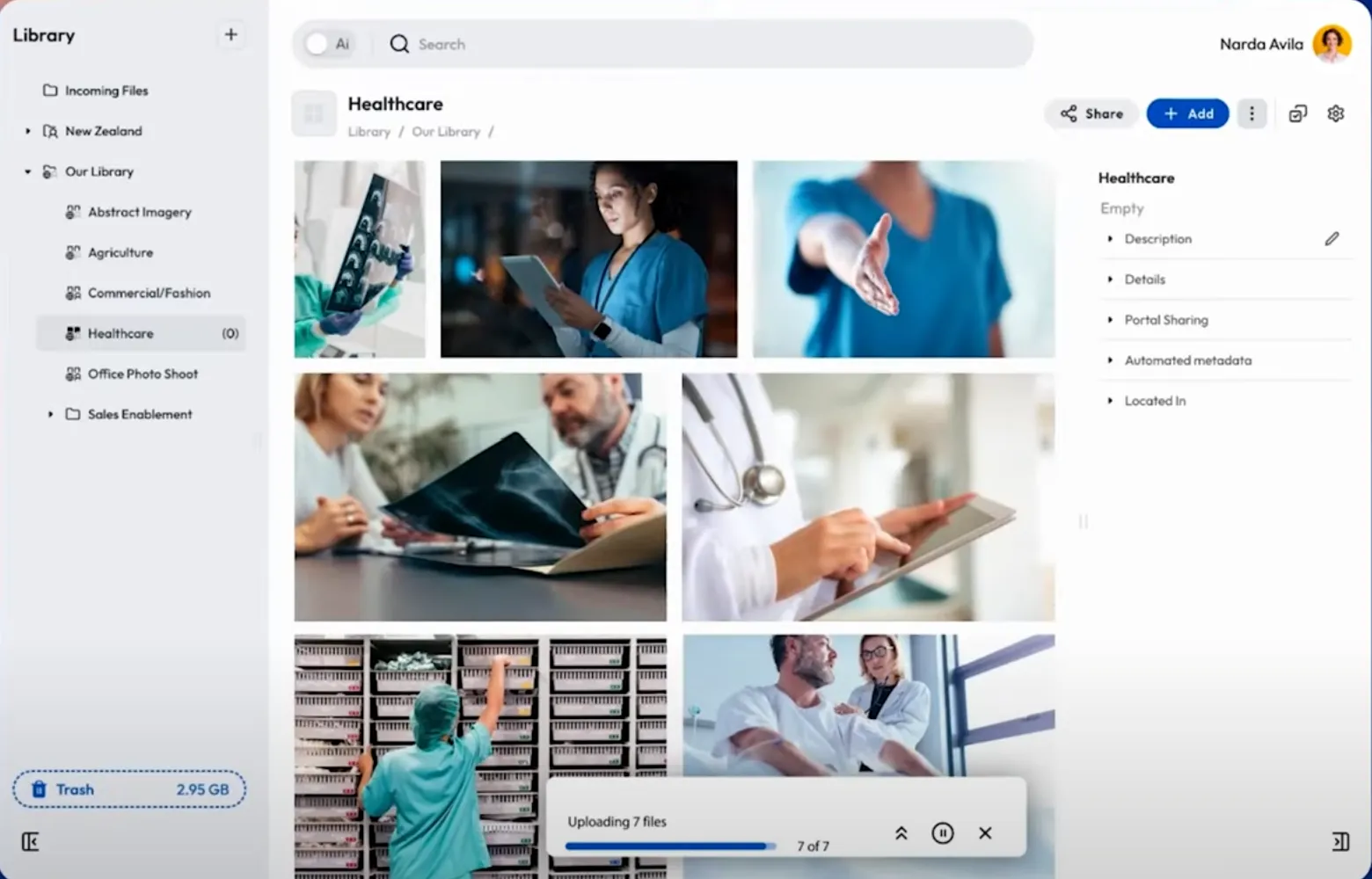
Features:
- Advanced sharing capabilities.
- Secure storage with permissions.
- Built-in publishing tools for social media.
Pros: Tailored for visual assets, easy sharing capabilities.
Cons: Limited integration options.
Frontify
Frontify centralizes brand management, helping teams maintain consistency across campaigns. It provides tools for asset organization, guidelines, and collaborative projects.
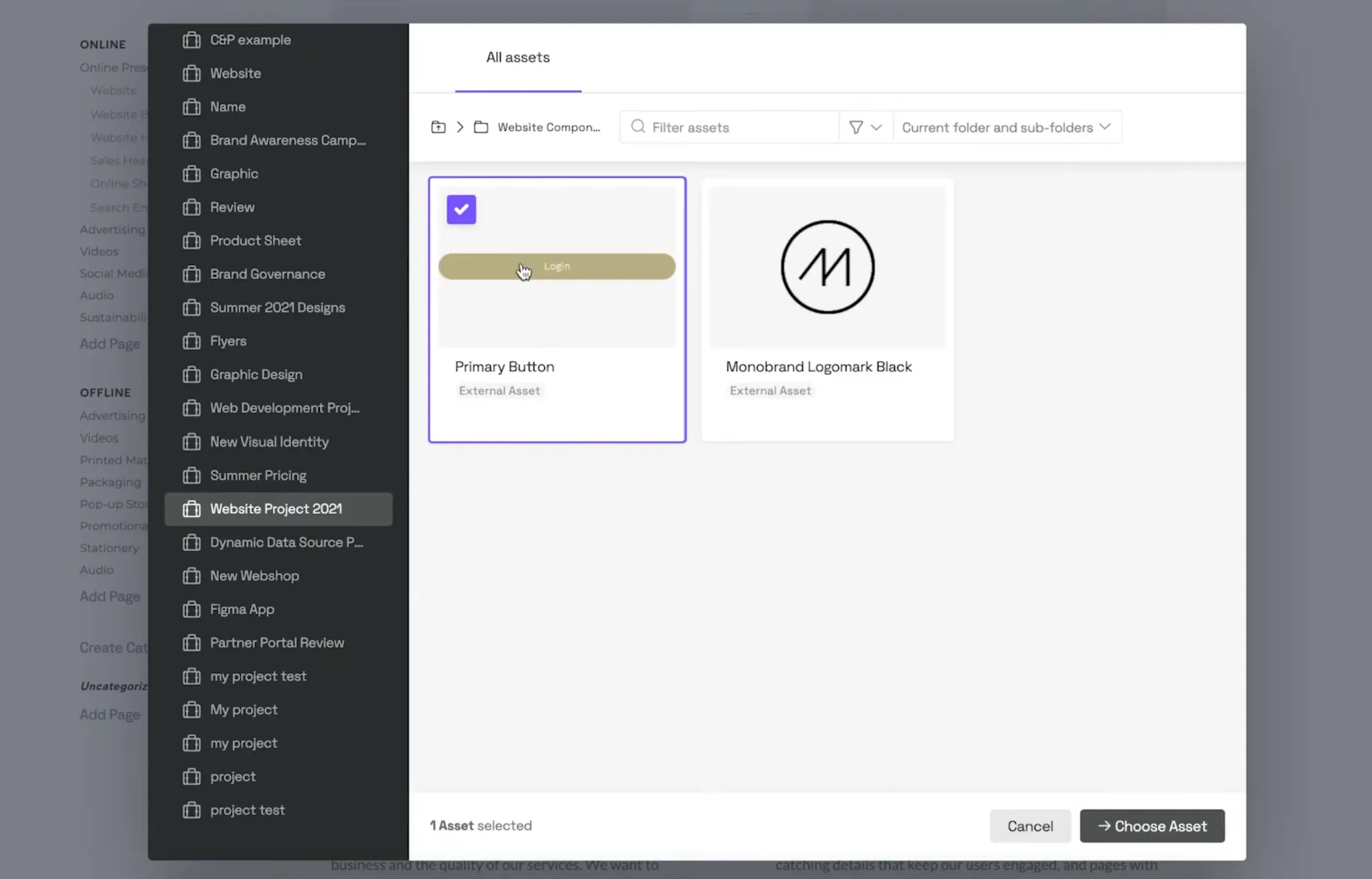
Features:
- Brand guidelines templates.
- Collaborative asset management.
- Integrations with design tools like Sketch.
Pros: Centralized brand management, collaborative features.
Cons: May lack advanced DAM functionalities.
Image Relay
Image Relay simplifies asset organization for smaller teams. Its clean interface and robust categorization tools make it an efficient option for businesses with straightforward DAM needs.
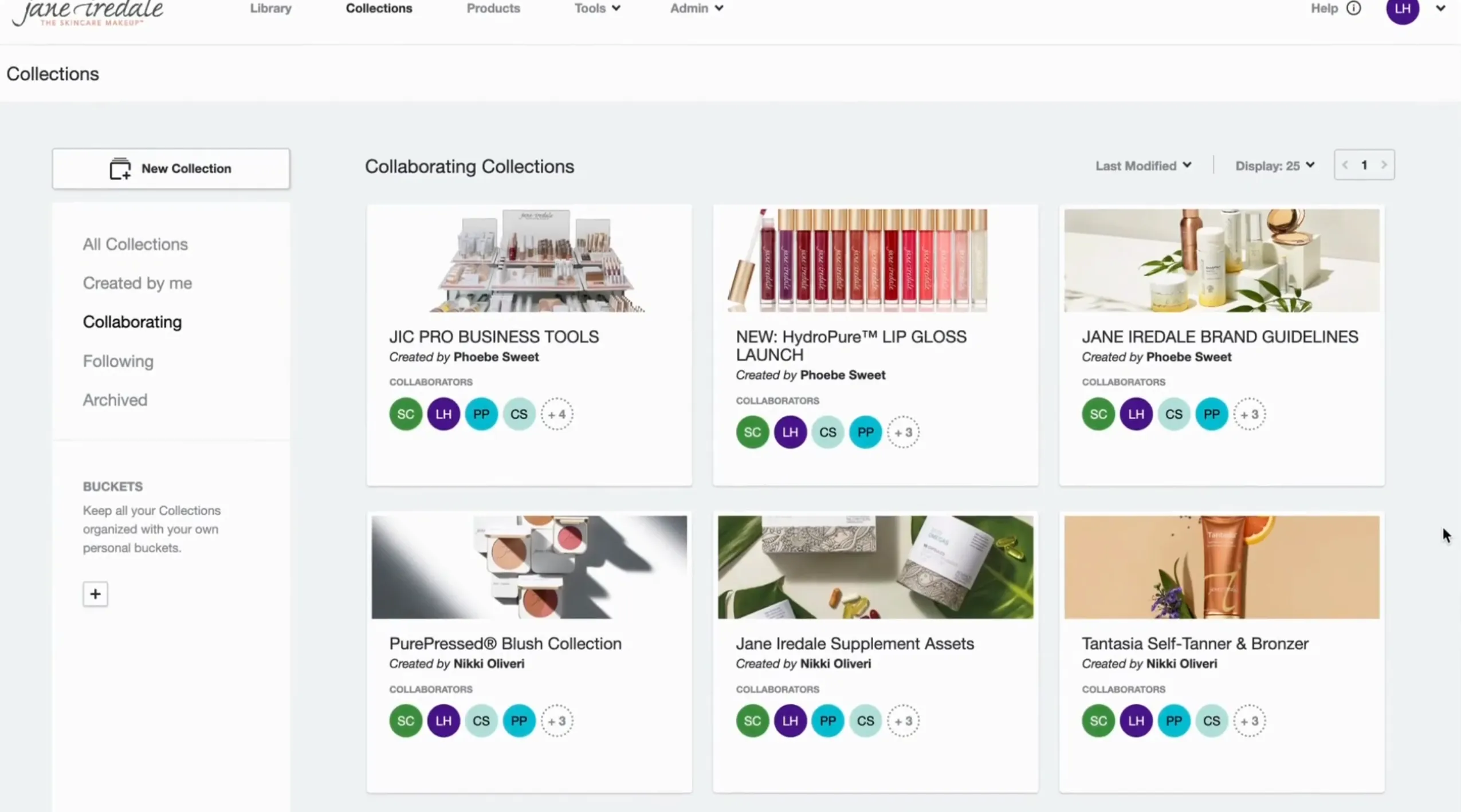
Features:
- Customizable categories for assets.
- Easy-to-use search filters.
- Secure sharing options.
Pros: Easy to use, efficient categorization.
Cons: Limited scalability.
OpenText Media Management
OpenText offers one of the most comprehensive DAM solutions for large enterprises, with extensive features for complex workflows and high-volume asset management.
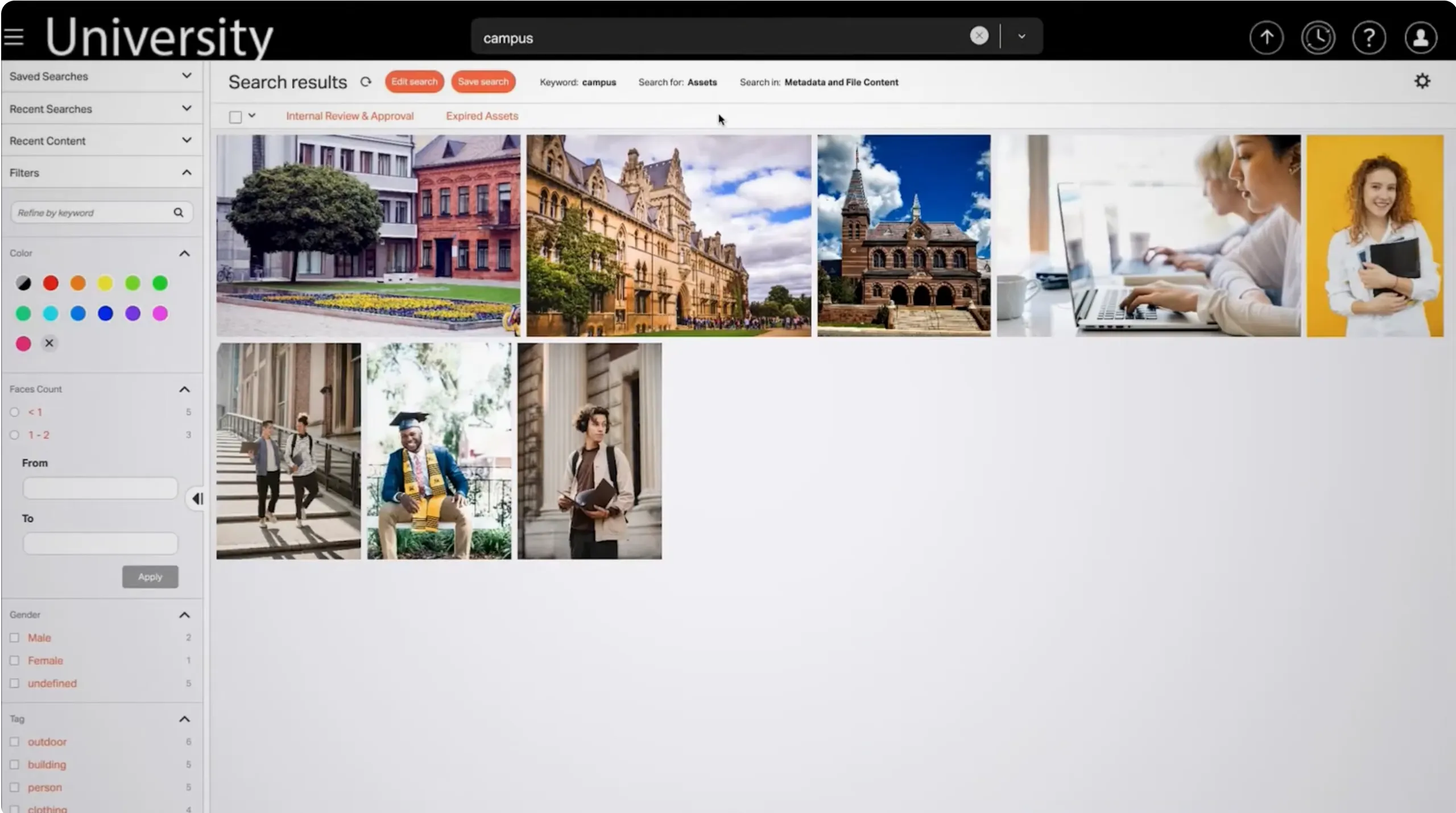
Features:
- Advanced workflow automation.
- AI-powered content analytics.
- Scalable architecture for global teams.
Pros: Extensive features, scalable.
Cons: High cost, complex setup.
Extensis Portfolio
Extensis Portfolio is known for its speed and simplicity, offering a quick setup for teams looking to streamline their DAM processes.
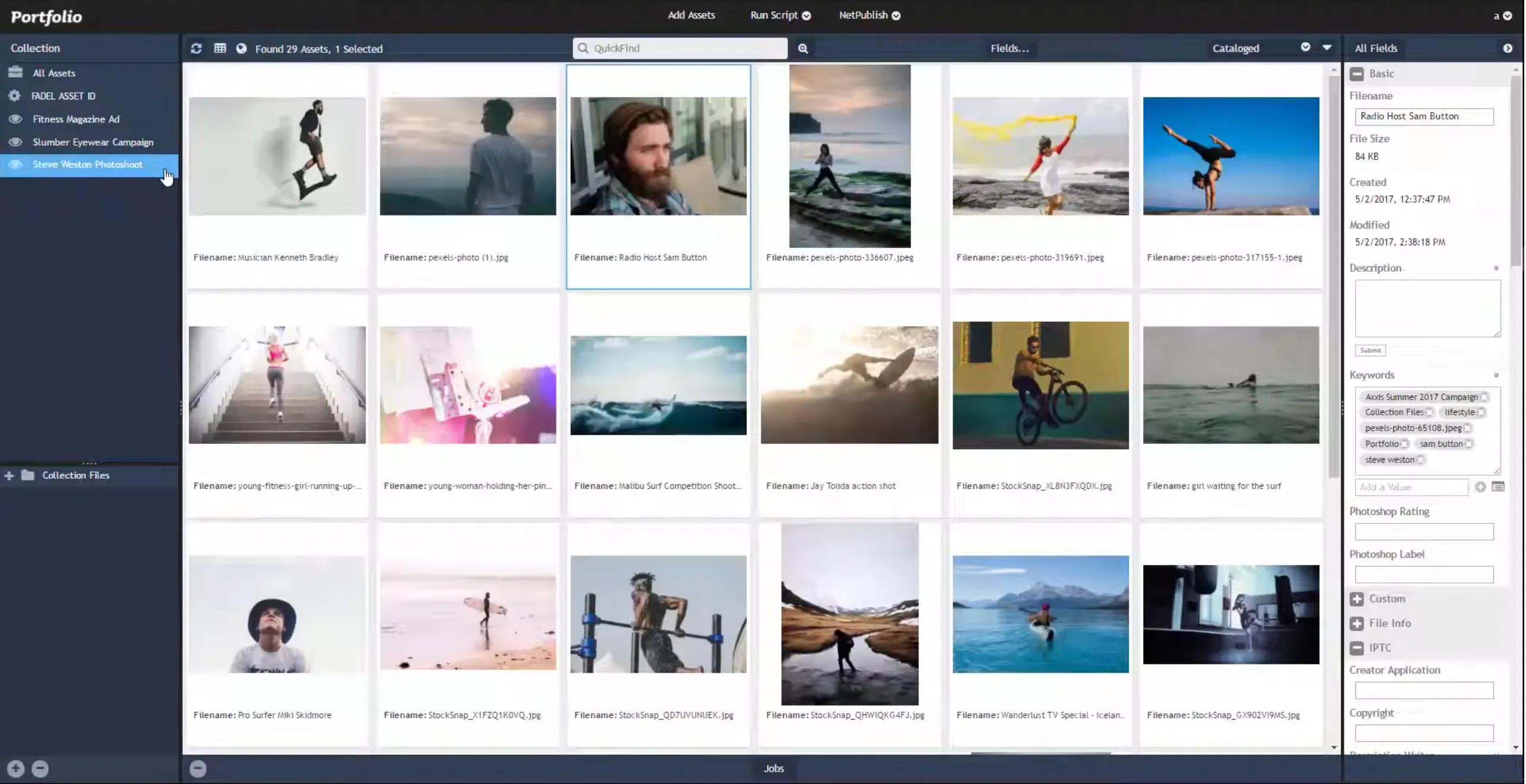
Features:
- Drag-and-drop asset uploading.
- Easy file versioning.
- Customizable metadata templates.
Pros: Fast deployment, user-friendly.
Cons: Limited integrations.
Nuxeo Platform
Nuxeo is a highly flexible DAM system with advanced content management capabilities. It’s ideal for enterprises that need a customizable solution.
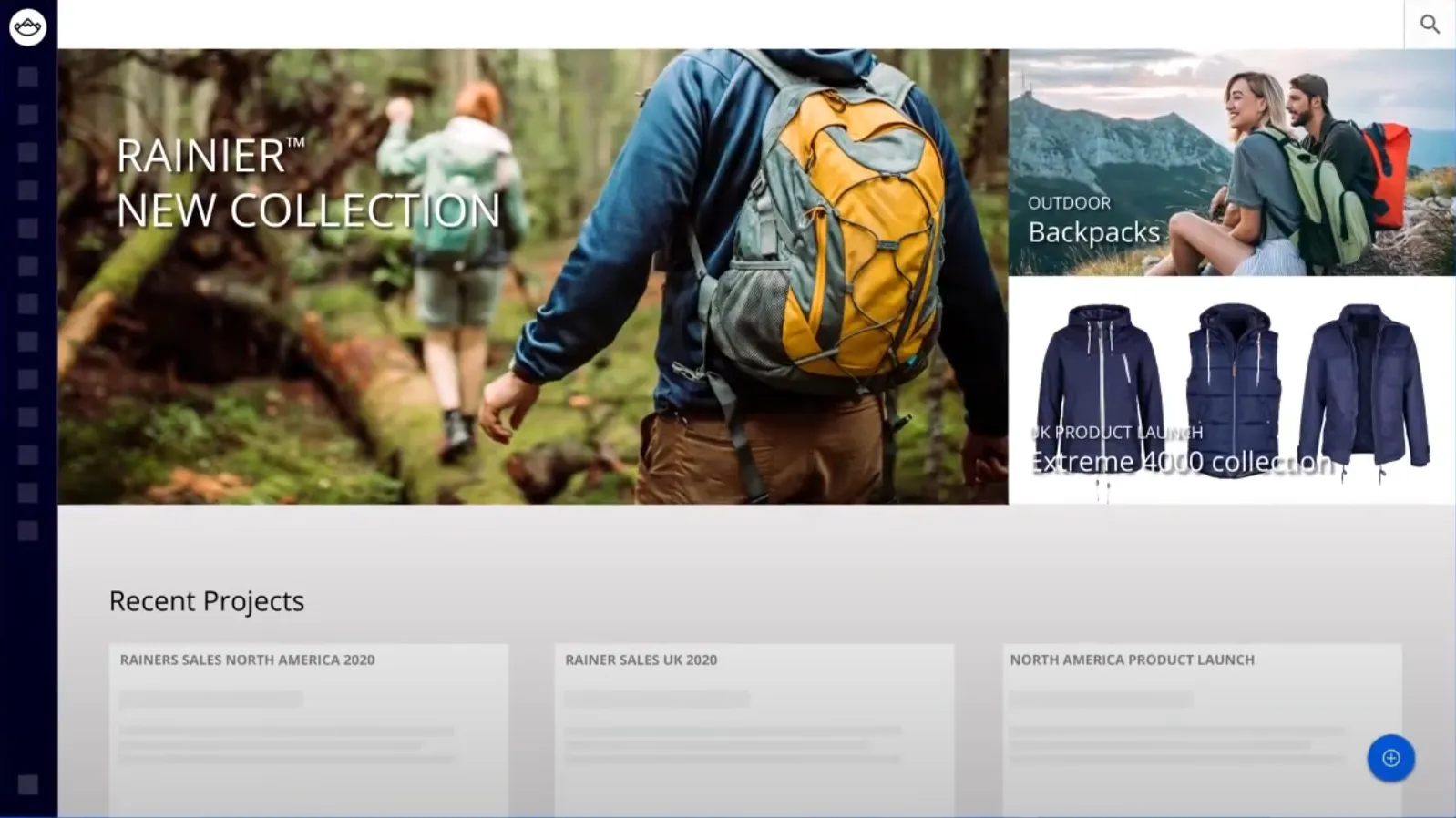
Features:
- AI-driven content tagging.
- Flexible deployment options (cloud, on-premise, hybrid).
- Advanced permissions management.
Pros: Flexible, strong content management tools. Cons: Requires technical expertise.
Digizuite
Digizuite enhances digital experiences with advanced DAM features, making it a great choice for organizations focused on delivering engaging content.
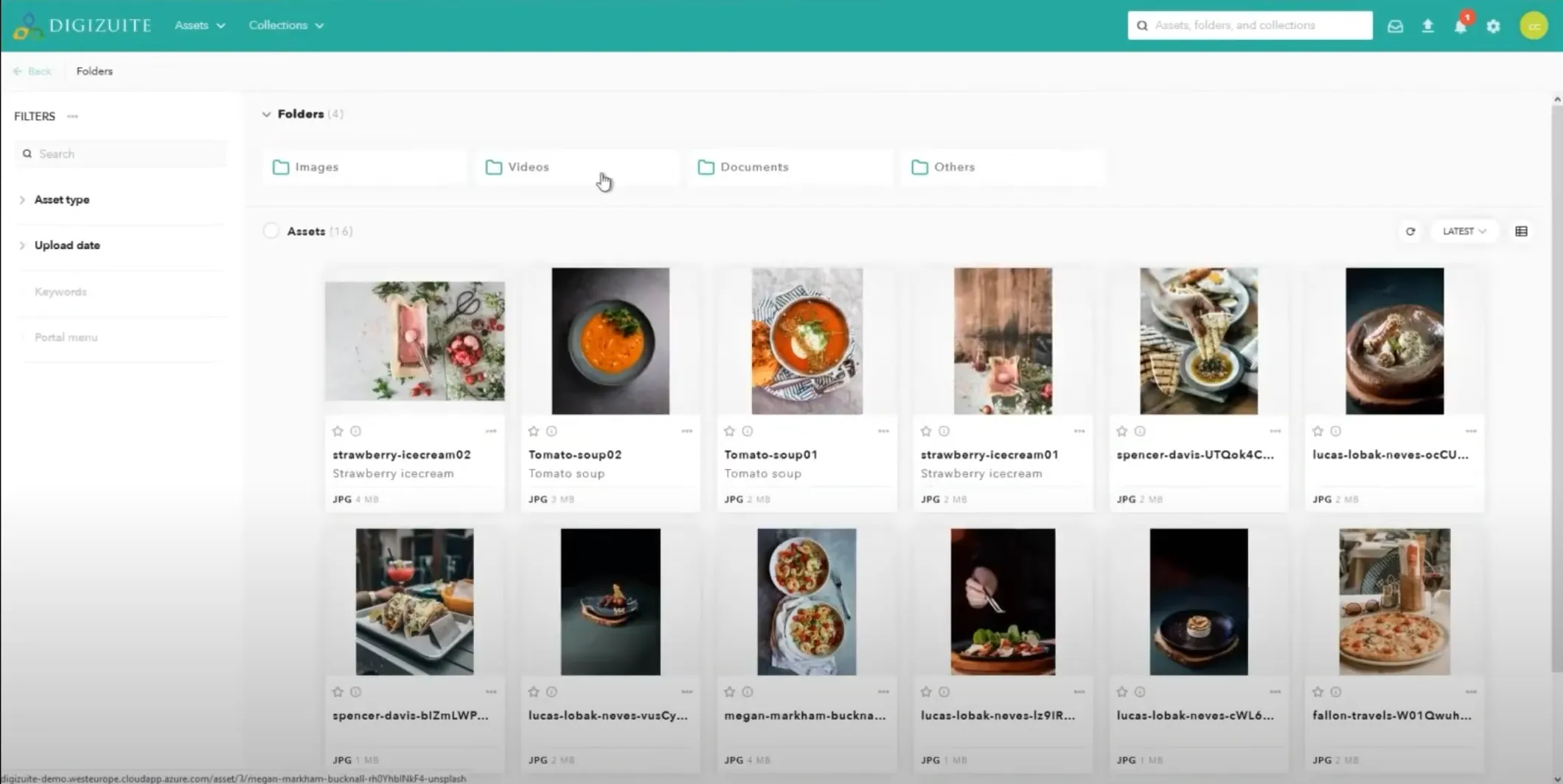
Features:
- Multichannel content distribution.
- Integration with marketing platforms.
- Advanced reporting and analytics.
Pros: Enhances digital workflows, feature-rich.
Cons: Complex setup, premium pricing.
Comparison Table of Enterprise DAM Solutions
| Tool | Best For | Key Features | Pricing |
|---|---|---|---|
| Tonfotos | Small businesses, quick setup | AI-powered photo organization, rapid deployment | Affordable |
| Bynder | Marketing teams | Collaboration tools, branding portals | Premium |
| Canto | Creative teams | Metadata management, smart albums | Mid-range |
| Widen Collective | Large enterprises | Scalable DAM, strong analytics tools | Premium |
| Adobe AEM Assets | Adobe ecosystem users | AI tagging, seamless Adobe integration | Expensive |
| MediaValet | Secure enterprises | Digital watermarking, compliance features | Premium |
| Brandfolder | Small to midsize teams | AI-powered tagging, visual search | Mid-range |
| Cloudinary | Developers, media teams | API-based integration, media optimization | Varies by usage |
| Aprimo | Marketing lifecycle management | Workflow tools, lifecycle management | Expensive |
| PhotoShelter | Visual asset management | Secure storage, social media publishing | Mid-range |
| Frontify | Brand management | Guidelines templates, collaborative tools | Mid-range |
| Image Relay | Small to midsize businesses | Easy categorization, search filters | Affordable |
| OpenText Media Mgmt | Enterprise asset management | AI-powered analytics, workflow automation | Premium |
| Extensis Portfolio | Quick setup for small teams | Drag-and-drop uploading, file versioning | Affordable |
| Nuxeo Platform | Customizable solutions | Flexible deployment, advanced permissions Varies by use case | |
| Digizuite | Digital experience enhancement | Multichannel distribution, analytics | Premium |
So, what tools to choose in a specific use-case?
Small Teams: Consider Tonfotos, Extensis Portfolio, or Image Relay for simplicity and affordability.
Large Enterprises: Explore Widen Collective, Adobe AEM Assets, or OpenText Media Management for scalability and advanced features.
Creative Teams: Tools like Bynder, Canto, and PhotoShelter excel in asset organization and collaboration.
Conclusion
Selecting the right Digital Asset Management solution depends on your organization’s specific needs and goals. For businesses seeking quick deployment and affordability, Tonfotos is an excellent choice. For enterprises requiring advanced features, tools like Bynder or Adobe AEM Assets deliver robust capabilities.