TOP 17 Self Hosted Photo Galleries
Updated: February 18, 2025 Author: Vitaly
In this article, we will review software solutions for home media servers that will help facilitate access to your photo archive and catalog images.

Cloud services such as Google Photos or iCloud offer extensive opportunities for storing, sorting, and cataloging photos. Built-in algorithms select photos based on themes, creating interesting slideshows or videos, bringing us back to certain moments in the past.
However, despite the convenience that modern cloud storage offers, there are those who do not want to trust their personal photos to corporations, because it is not clear who can have access to them. In this case, the best option is a home media server, you just need to organize convenient access and catalog the pictures.
When you place your photos on a drive on your local network, you can easily navigate through a huge number of photos using the Tonfotos application on your personal computer. The program is capable of cataloging photographs by date, place, album, works well with metadata, recognizes people's faces, and finds family connections. However, if you want to access your photos from anywhere in the world, you will need to install a special server application.
Let's find out what programs will help you organize access to your photo collection through a web interface like Google Photos.
IMMICH
IMMICH is the most famous free server program for storing photos. It has a nice, modern interface and excellent functionality that is not inferior to solutions from Google or Apple.
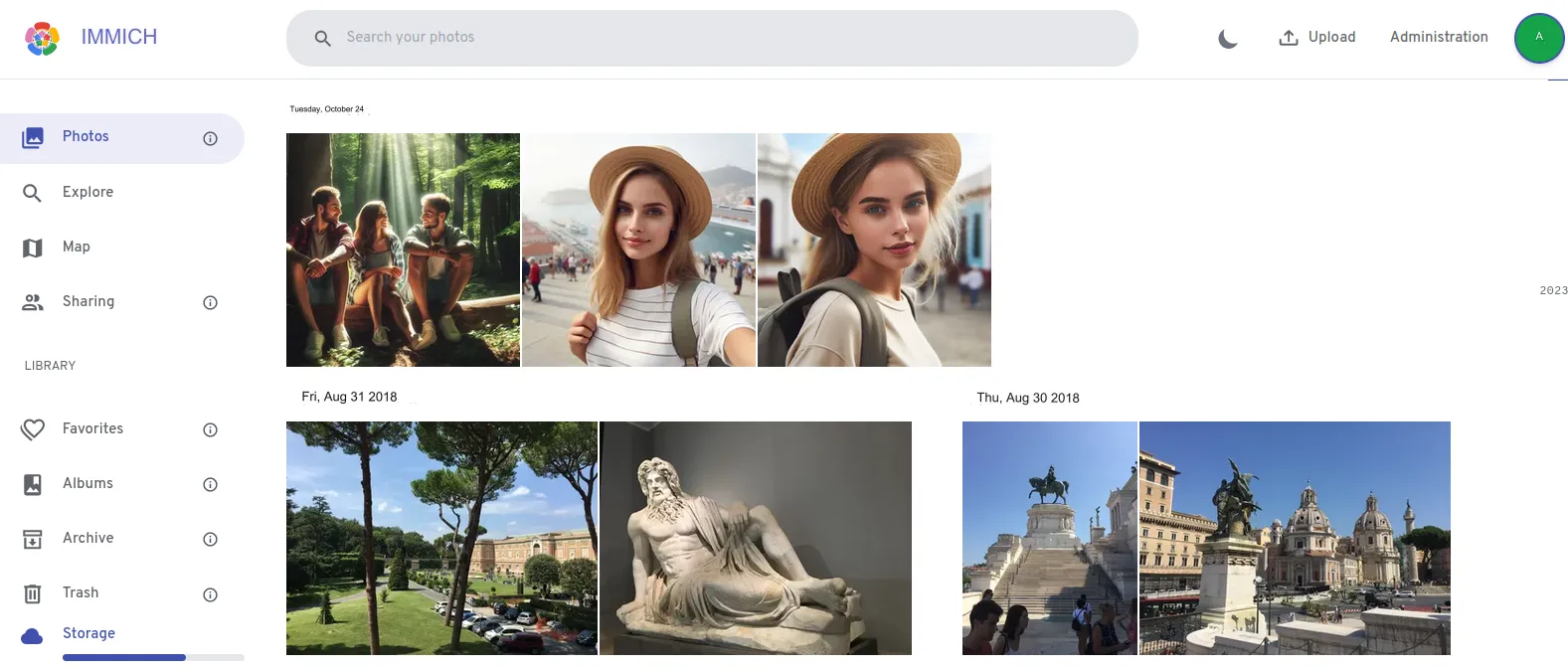
It has everything you need to customize photos: from the ability to display photos in chronological order to editing metadata descriptions.
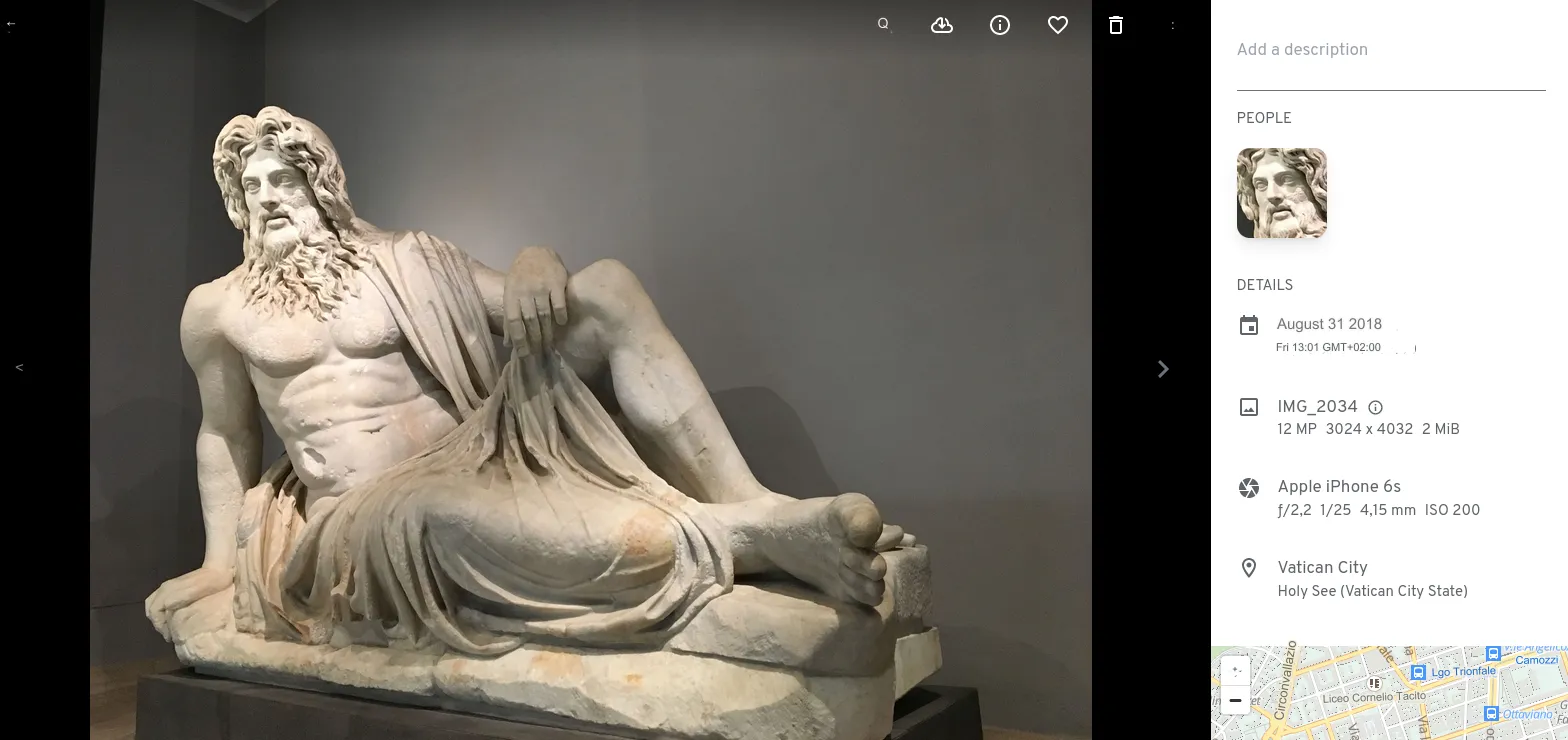
There is a powerful algorithm for identifying people's faces. It can detect people's faces even when they are not looking at the camera.
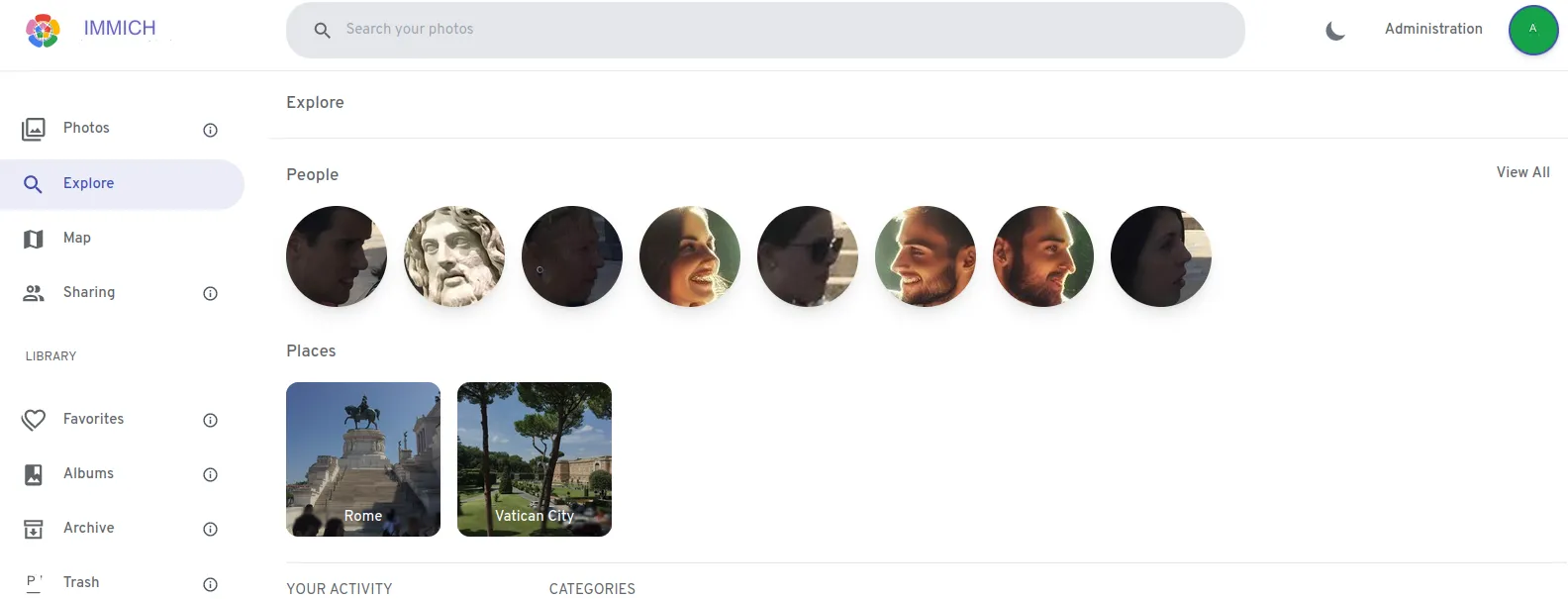
To gain access to the archive of photos from your phone, IMMICH developers have provided a mobile application. It is noteworthy that its functionality is at the same level as the web version.
LibrePhotos
The project does not have a website, but only an account on the GitHub service, which has an extensive functionality, according to the developers. The program can work with all photo file extensions, has a facial recognition and classification function, reads geolocation metadata and visualizes it on the map, and automatically scans the file system for adding new pictures.
LibrePhotos can be installed only on computers running Linux, but you can run it on Windows by first installing Docker.
The program has a nice interface, it is intuitive and easy to configure. All uploaded photos are automatically displayed in chronological order, and the date is read not from the time the file was created, but from metadata.
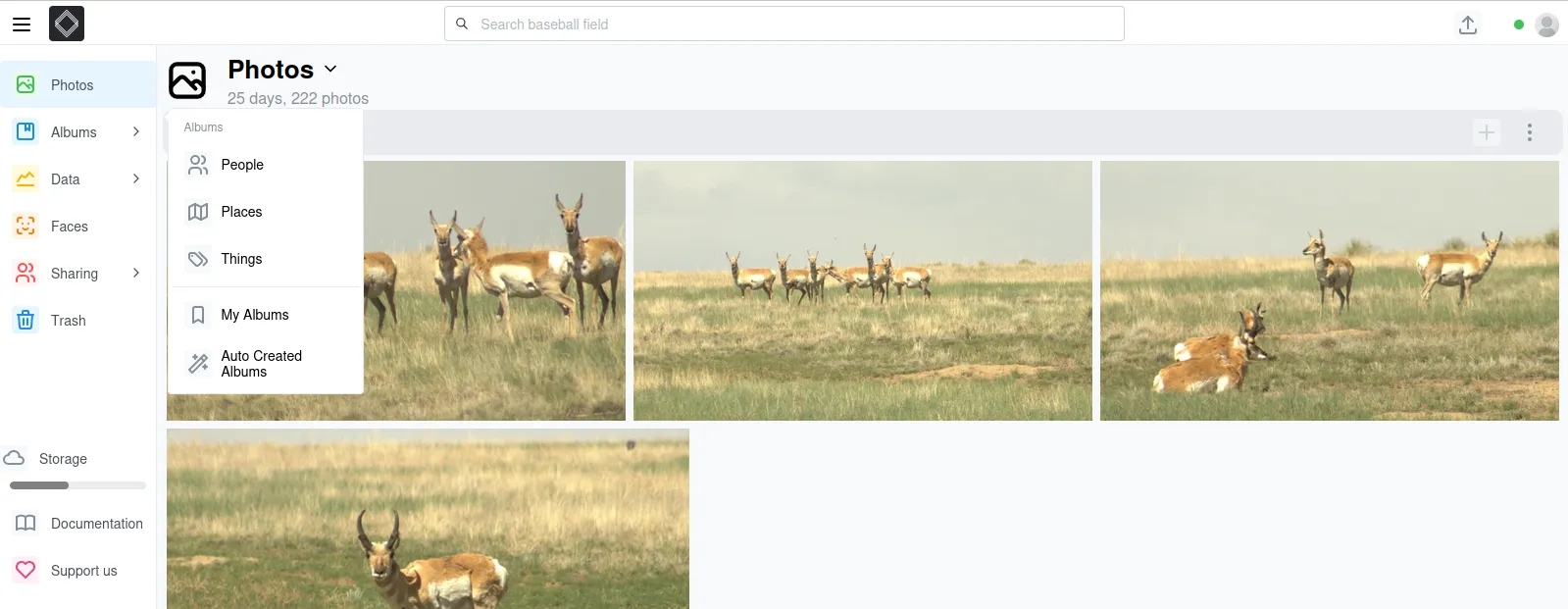
When opening a specific photo, additional attributes are displayed; the user can immediately set the name of the person depicted.
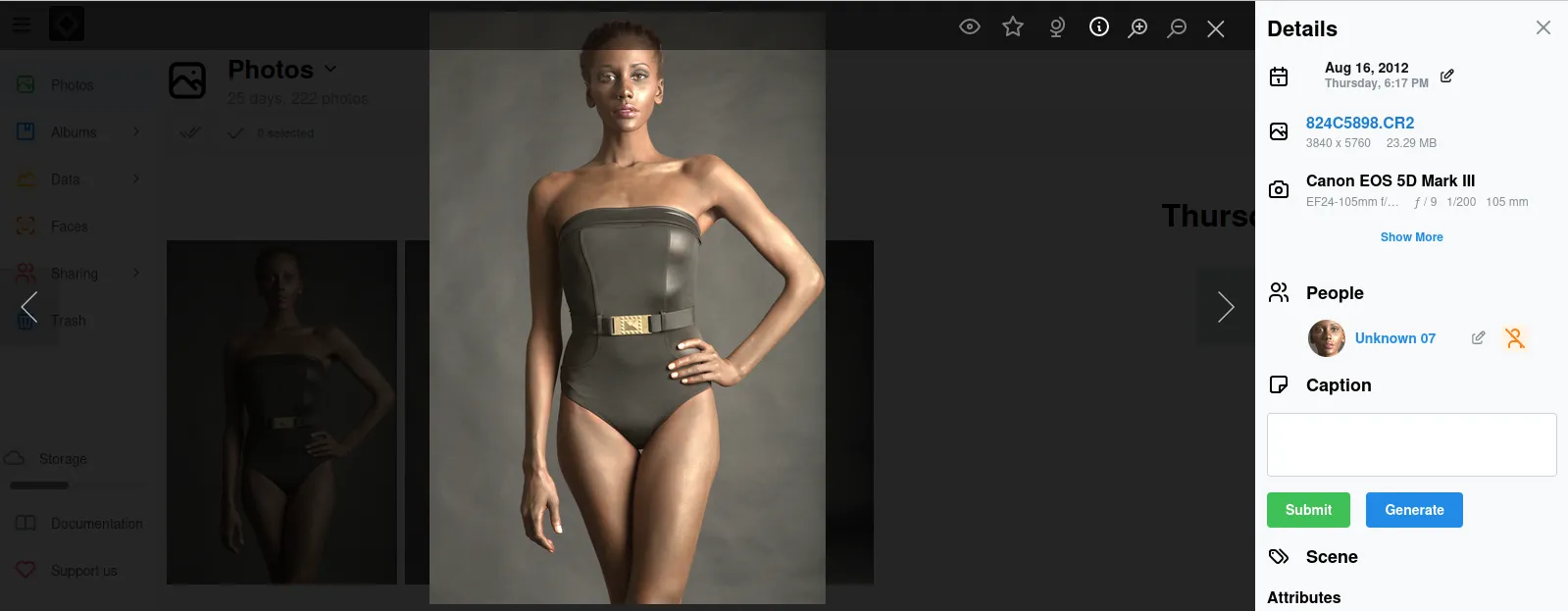
It is worth noting that there is a mobile version of LibrePhotos, although it is not on Google Play or the App Store, but there is a ready-made APK for Android, which is also available on GitHub.
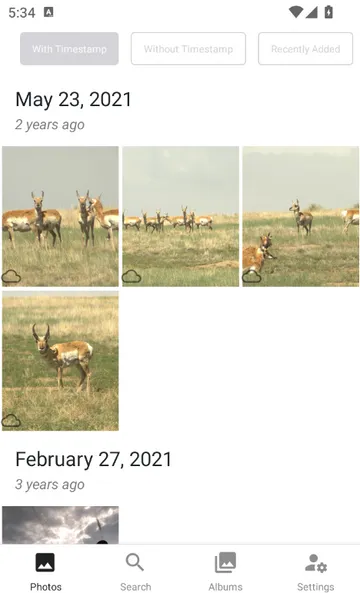
The functionality of the mobile version is very limited compared to the server version. The user can only view photos, download to a mobile device or delete.
Photonix
Like the previous example, the home server photo storage software Photonix is primarily designed to run on Linux and is installed via Docker virtualization. If the latter is available on your server, the installation process takes several minutes.
A distinctive feature of Photonix is its non-standard method of cataloging photographs. The developers focused on tags rather than directories, as it can be found in other similar programs. Therefore, when you first launch it, the interface seems a little confusing.
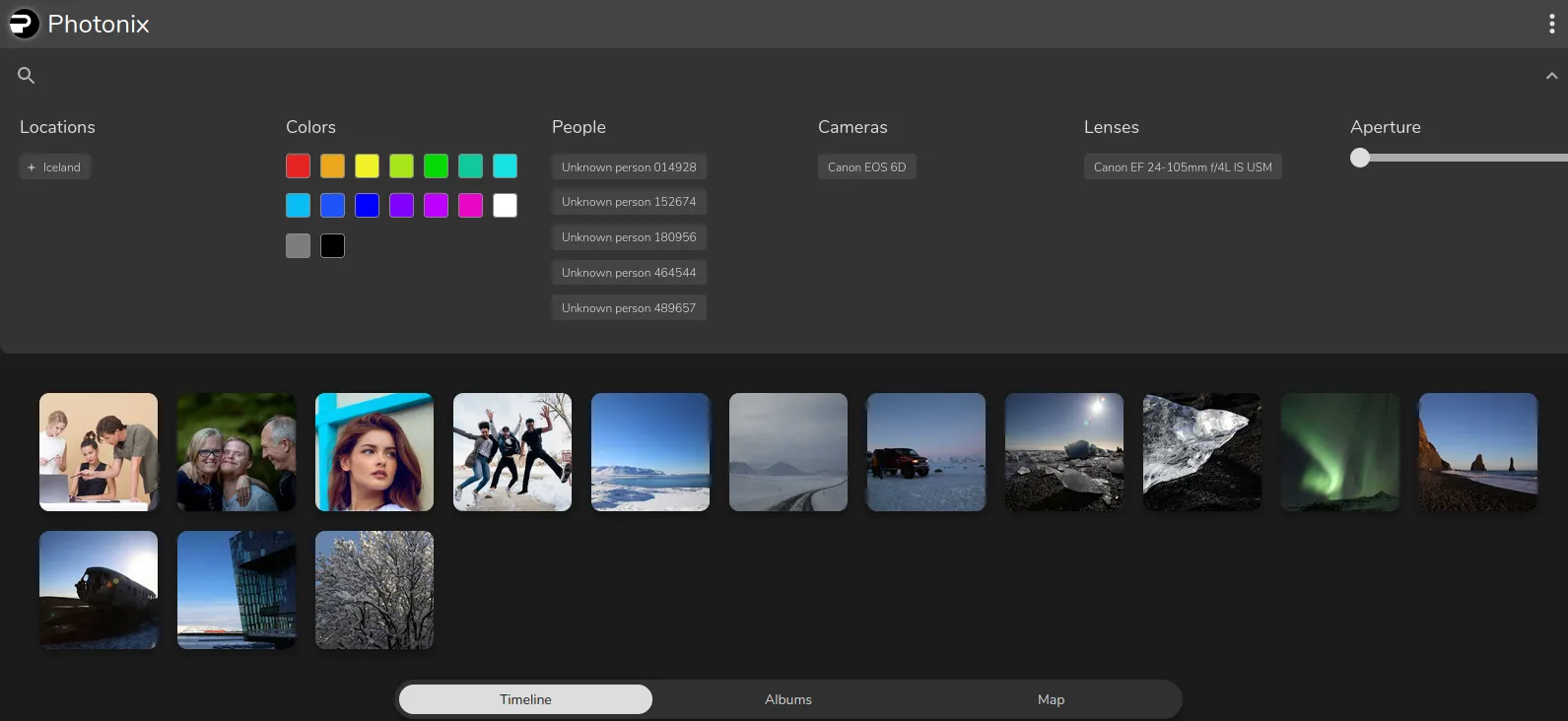
The top menu is a search filter that is generated automatically as photos are uploaded to the server. For example, the program determines what color is the main one in the photo, it also determines people’s faces, and takes information from metadata.
The presence of this data makes it easier to find the required photograph based on indirect evidence. For example, you remember that the blue color predominates in the photo and a certain person is depicted in it.
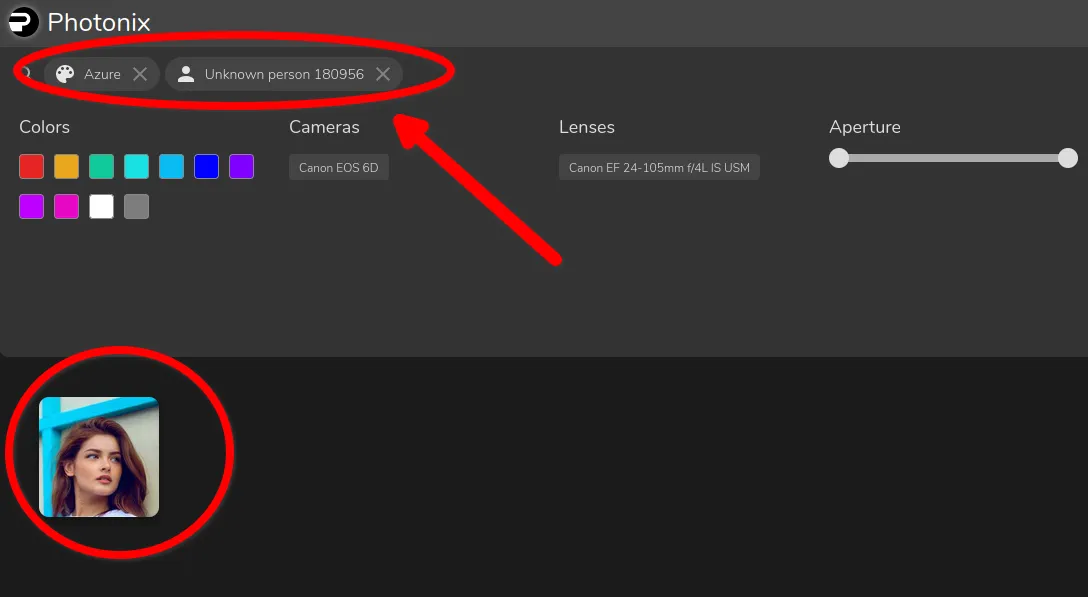
To edit the name of the person shown in the photo, you should open the photo and enter the relevant information in the pop-up square around the face.
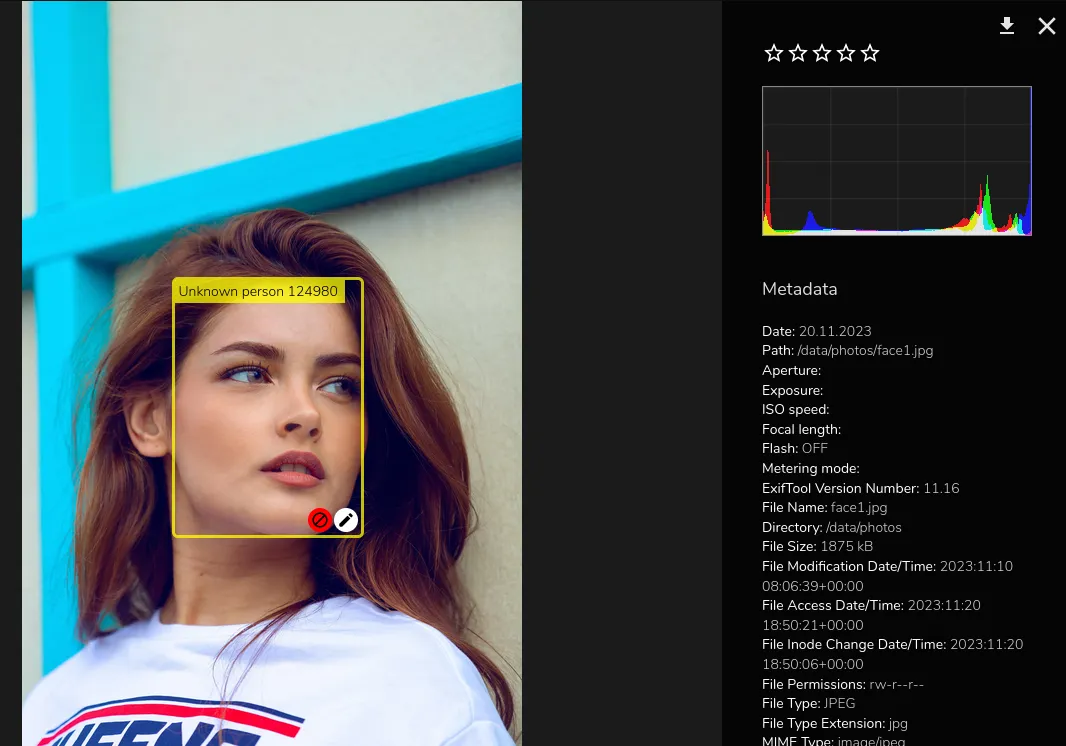
It is worth noting that Photonix can detect not only people in photographs, but also other objects, such as cars.
PhotoPrism
Photonix and LibrePhotos are freely distributed and do not require payment, but PhotoPrism hits different here. Although the project has a free version, it is commercial. Therefore, to gain access to the full functionality of PhotoPrism, you must pay a fee of 2 to 6 euros per month, depending on the specific set of options required. However, even the free plan has all the necessary features to provide convenient storage and access to photos.
The main functionality of the program is concentrated in the left menu. Here the user can sort photos by shooting date, location, and additional tags. Face detection is performed automatically as photos are uploaded to storage.
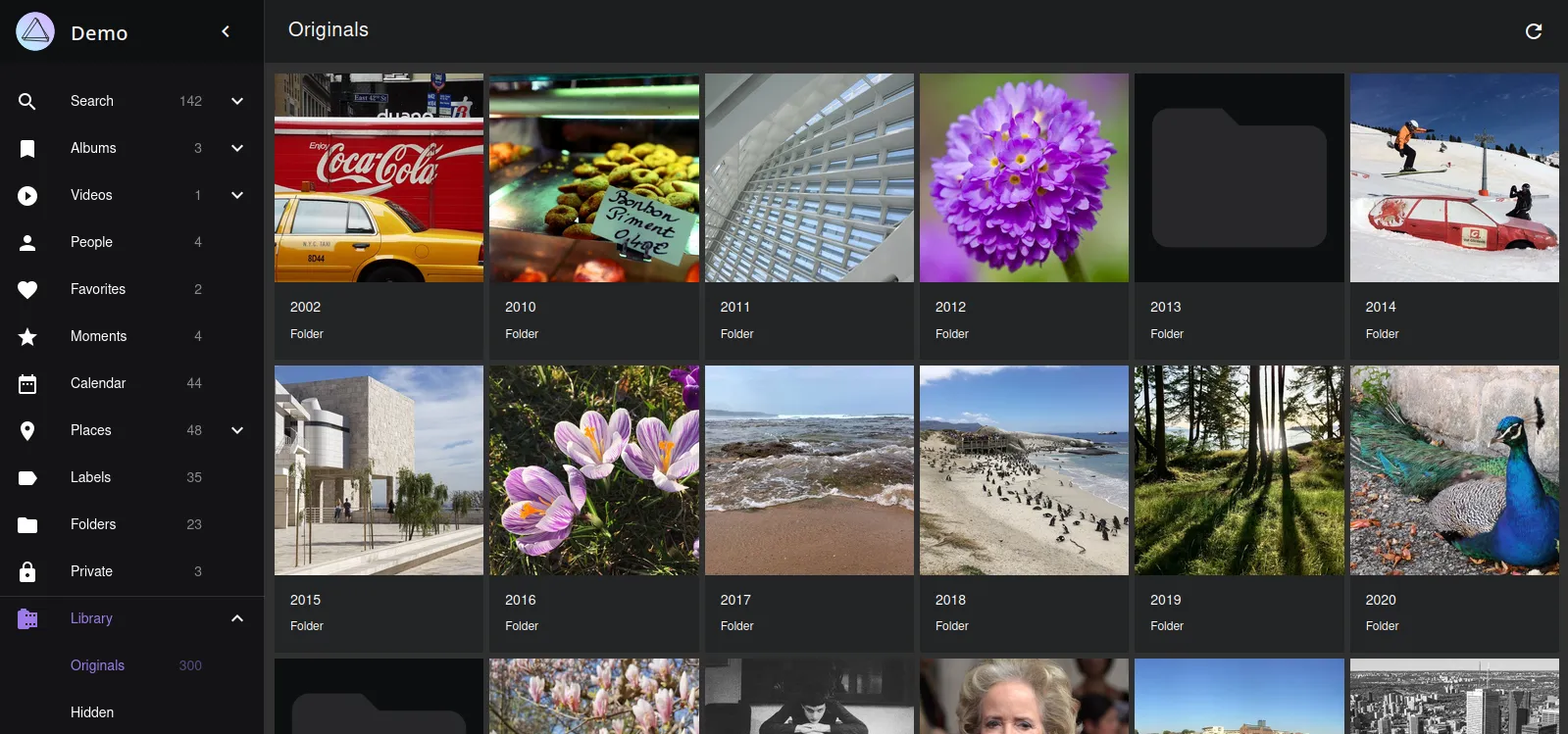
PhotoPrism has a learning algorithm that correlates the tag entered by the user with what is shown in the photo and assigns it to other similar photographs.
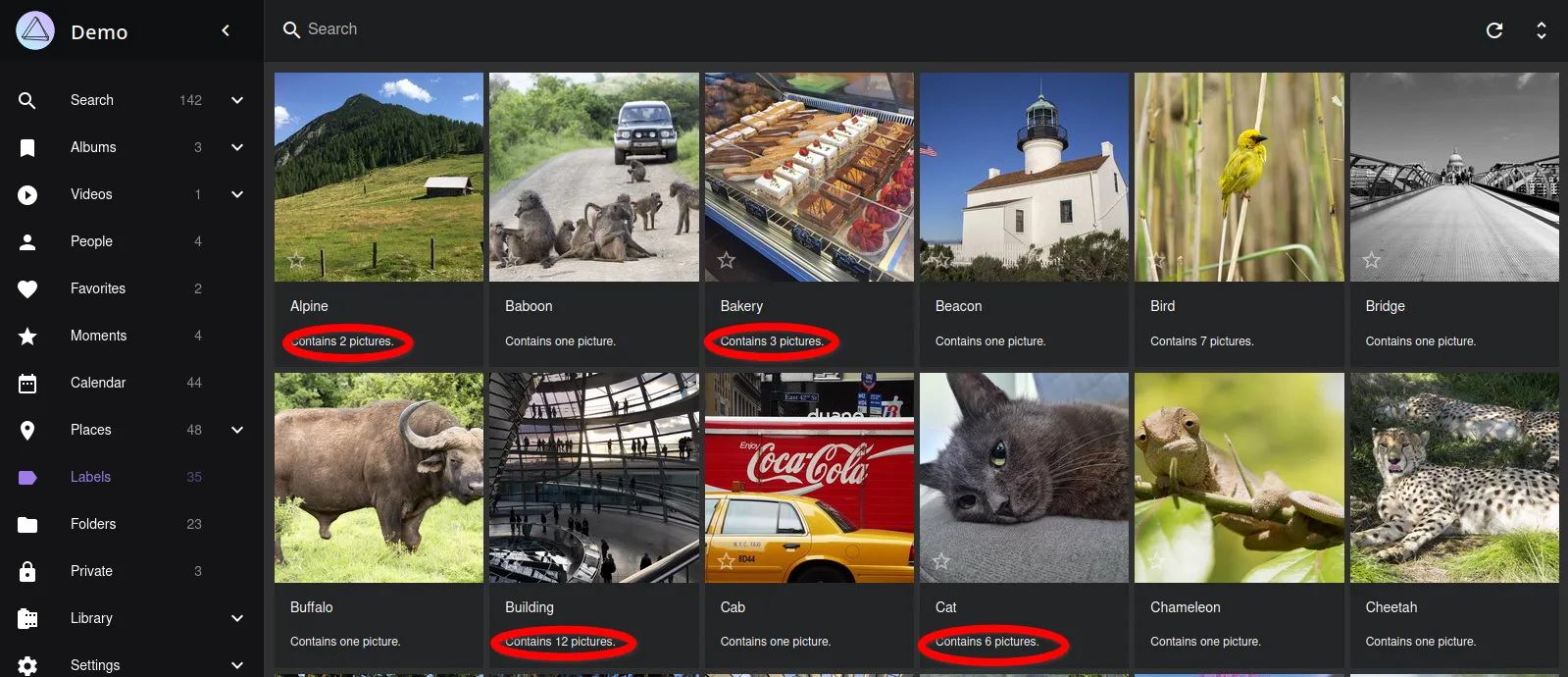
The program works well with metadata: it not only displays it, but also allows you to edit it.
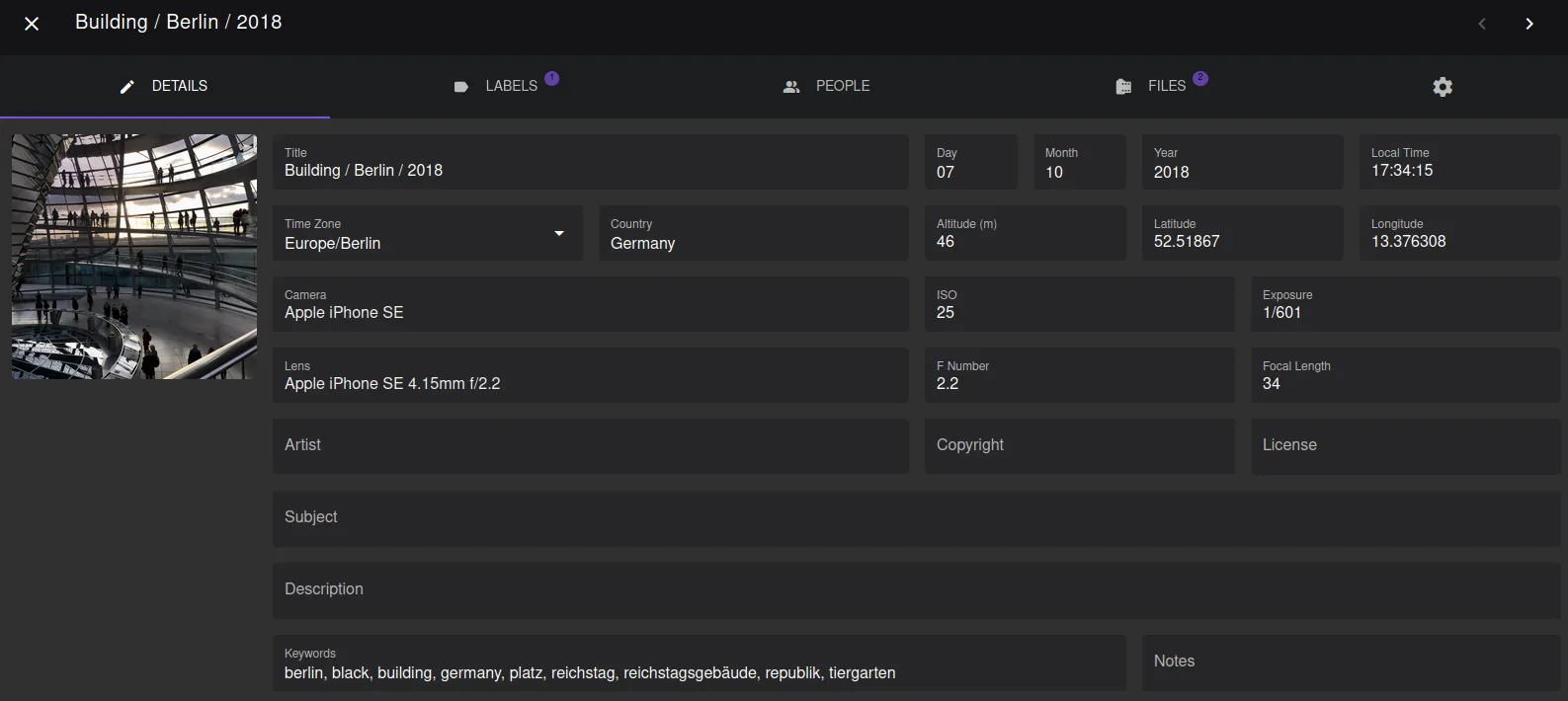
You can install the server program for storing PhotoPrism photos on a computer running Windows, Linux, MacOS via Docker or ready-made media servers Asustor, QNAP or Synology.
Home Gallery
Home Gallery is a completely free software for organizing photos on a media server with a minimalistic interface. Right after you open the web interface, you are taken to a feed where photographs are collected in chronological order. The main menu has only 5 function buttons.

At first glance, it may seem that this is where Home Gallery's functionality ends, until you start opening photos. The program has powerful solutions for identifying content in images and sorting them. For example, when you open a photo of flowers and want to find similar frames on the photo storage server, you just need to press one button for Home Galler.
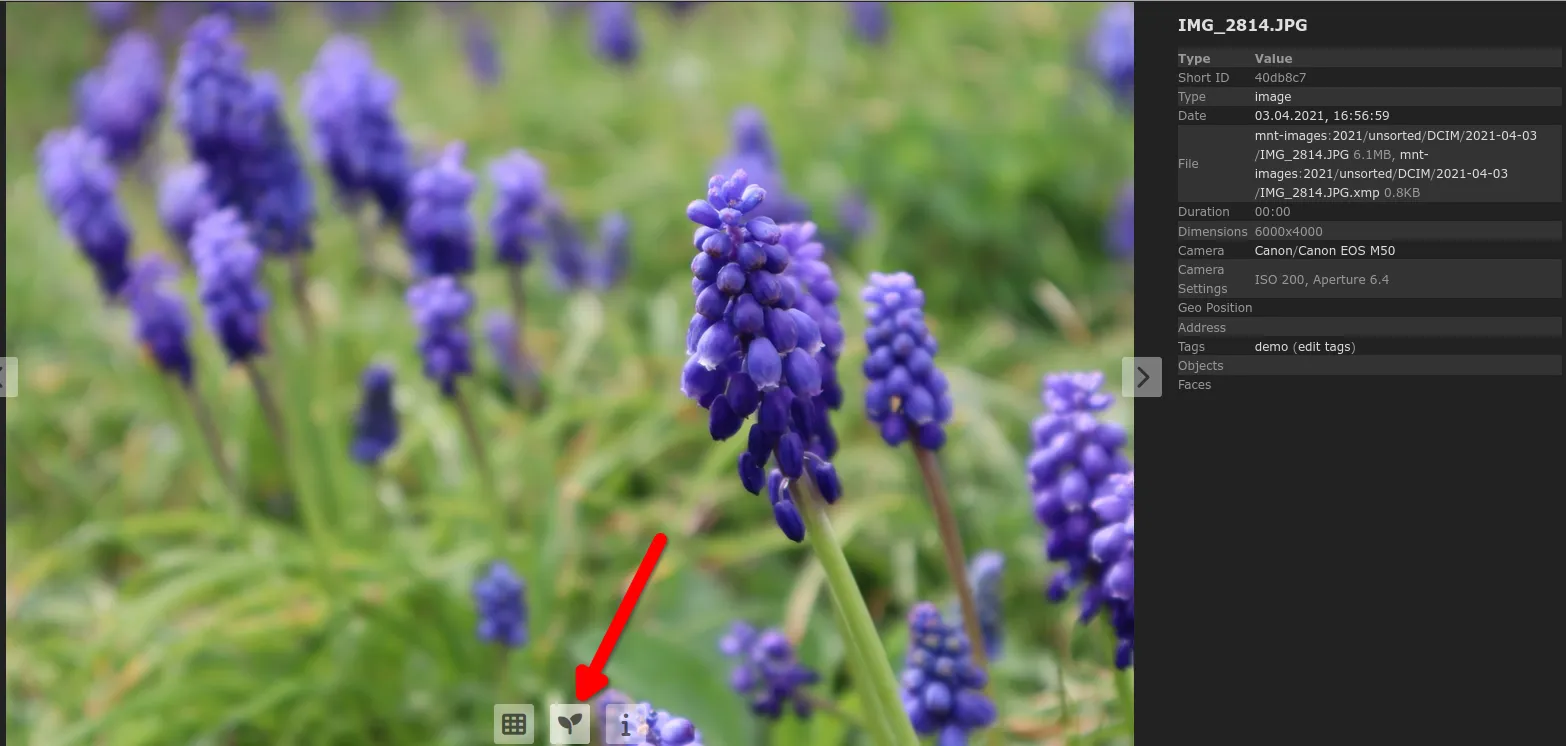
In just a few seconds you will get the following result.
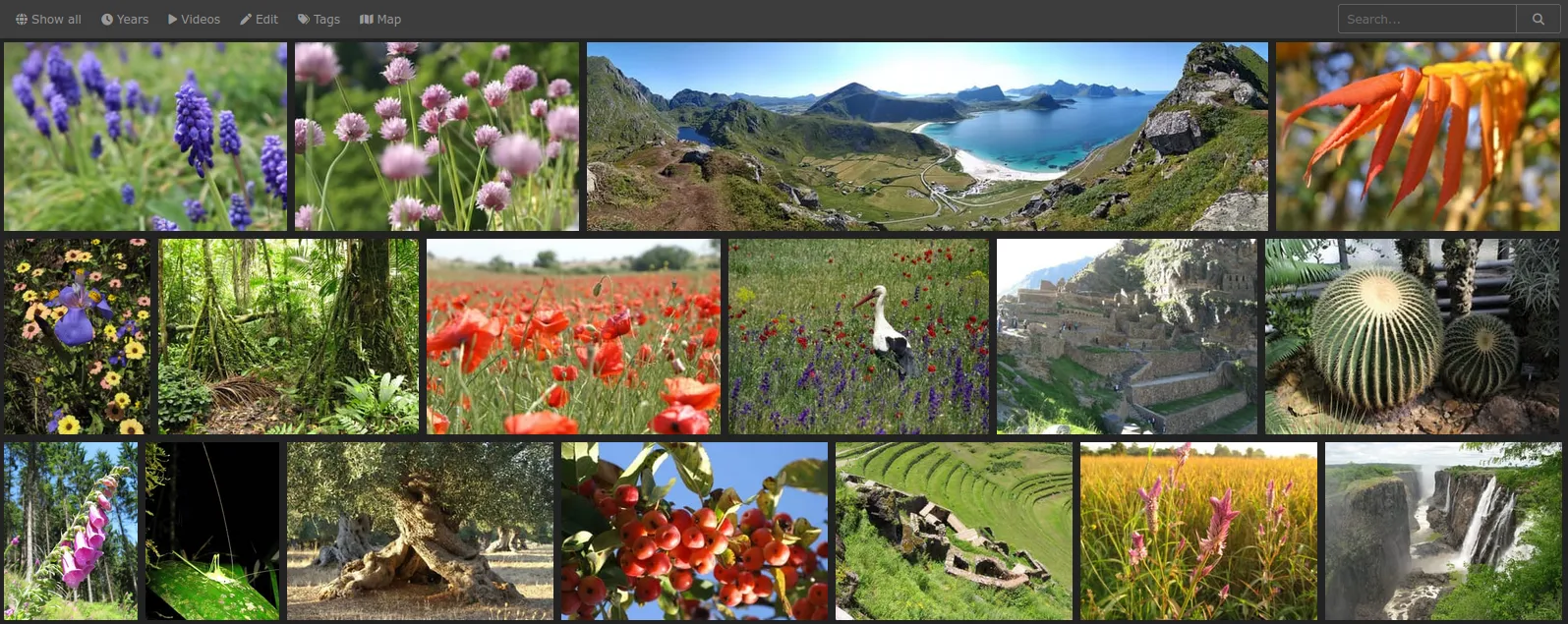
If there are people's faces in the photo, the program will recognize them and determine their approximate age and gender.

Same with other objects. In this case, the determination does not depend on whether the corresponding tag was previously specified or not.
Memories
Memories is not a separate server program for storing photos, but a plugin installed inside the Nextcloud software. It is distributed free of charge and includes all the basic functionality necessary for easy access and cataloging of photographs: reading and editing metadata, showing the places where photographs were taken on the map, tags, and identifying faces.
Since Memories is only a plugin that extends Nextcloud, it has the same interface.
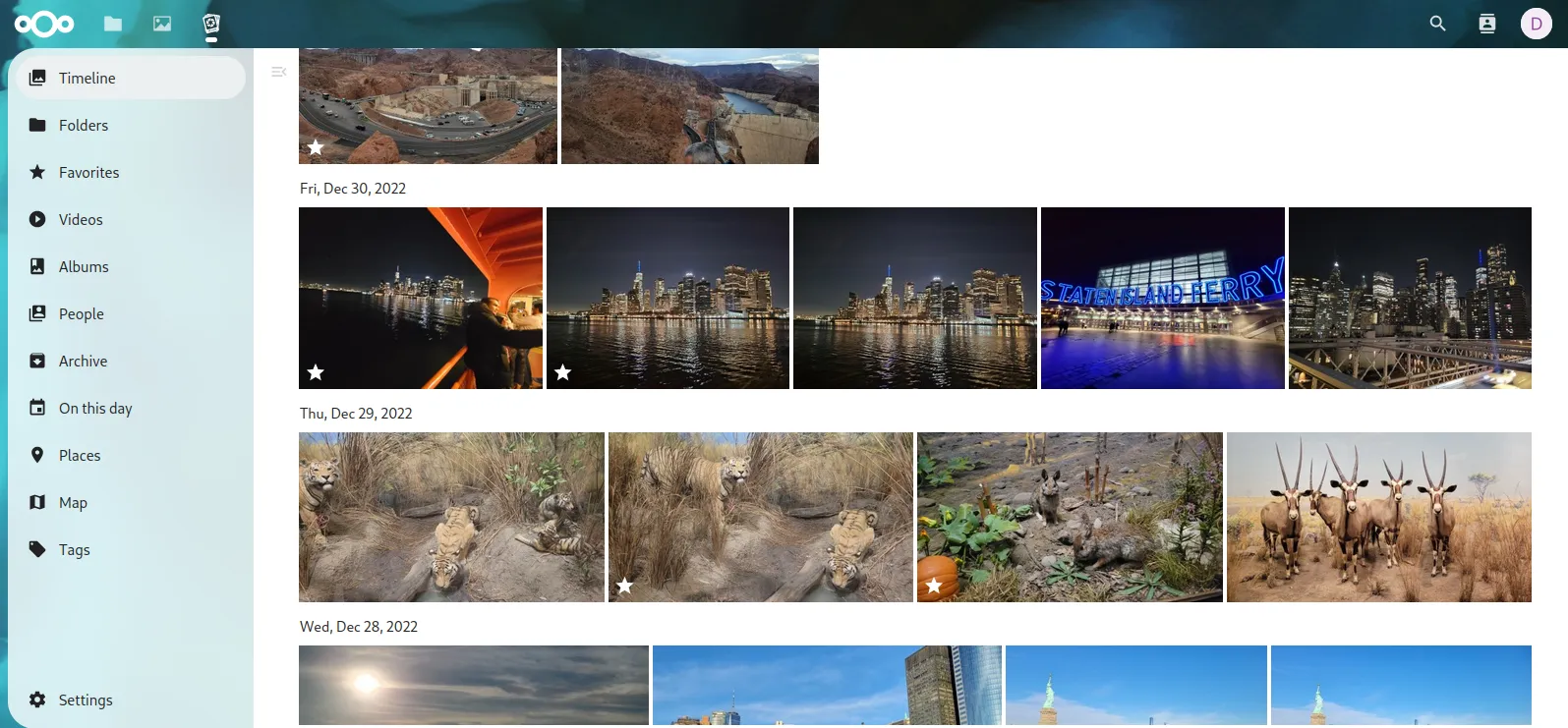
It is worth noting that the function of recognizing faces and objects in photographs is not a direct option of the application. To implement it, you must additionally install the Recognize and Face Recognition plugins. You can find them in the general Nextcloud repository. Access to the server where the photos are stored is also obtained through the Nextcloud mobile application. The Memories functions are not available here, but you can upload photos from your phone, and they will be automatically processed by the plugin.
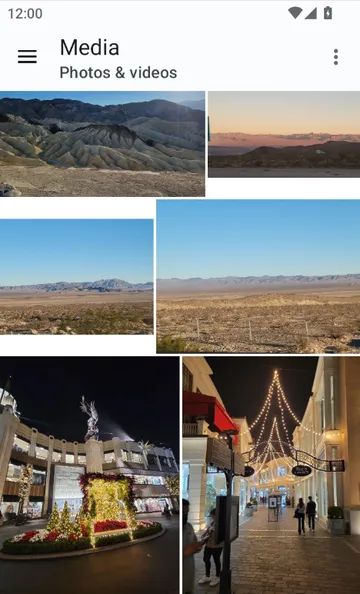
Using Memories is justified if the server already has a Nextcloud server solution installed, which, in addition to working with photos, offers a wide range of functions, including cloud office programs. Otherwise, it is better to pay attention to specialized software.
Synology Photos
The photo storage server program was developed by Synology specifically for home media servers produced by the corporation. Accordingly, in order to use Synology Photos, you must be the proud owner of one of the company’s products with the DiskStation Manager operating system.
Synology Photos is a pre-installed program, so to launch it, you just need to find the corresponding icon in the application menu.
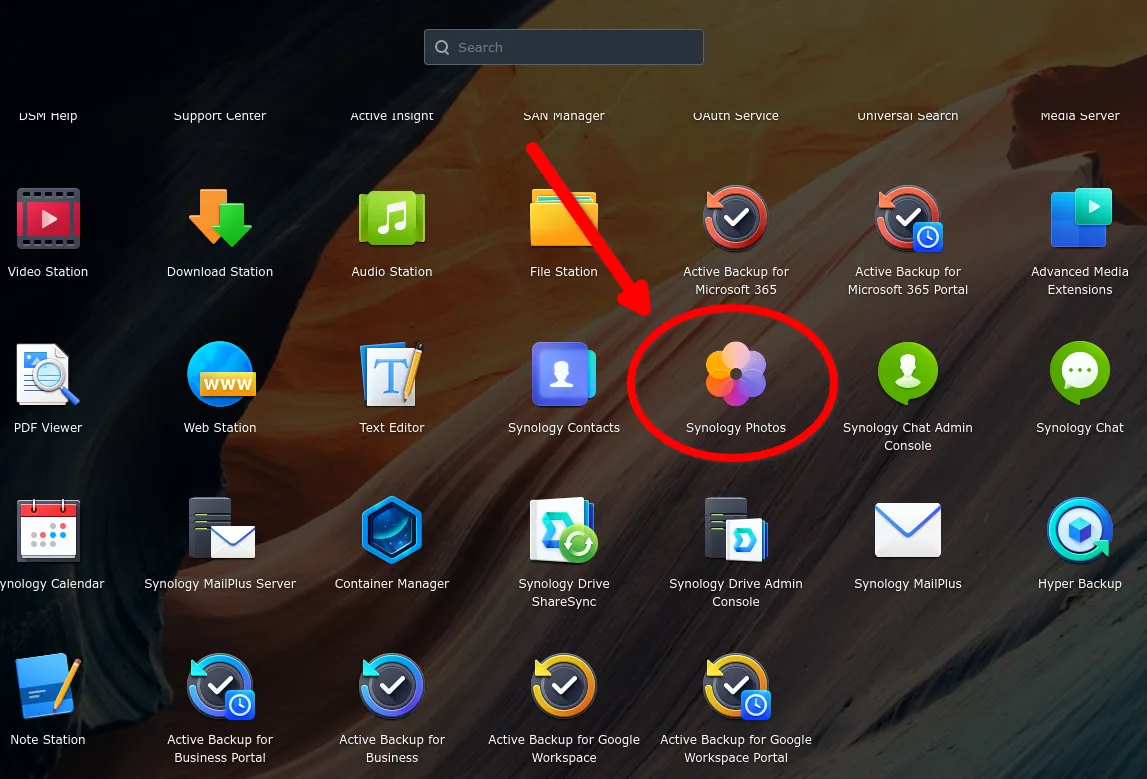
The software has an intuitive interface. The main window is designed in the form of thumbnails of photographs arranged in chronological order. On the right, the main sections are presented in the form of three function buttons. In addition, there is a filter, the ability to change the display of photos and start a slide show.
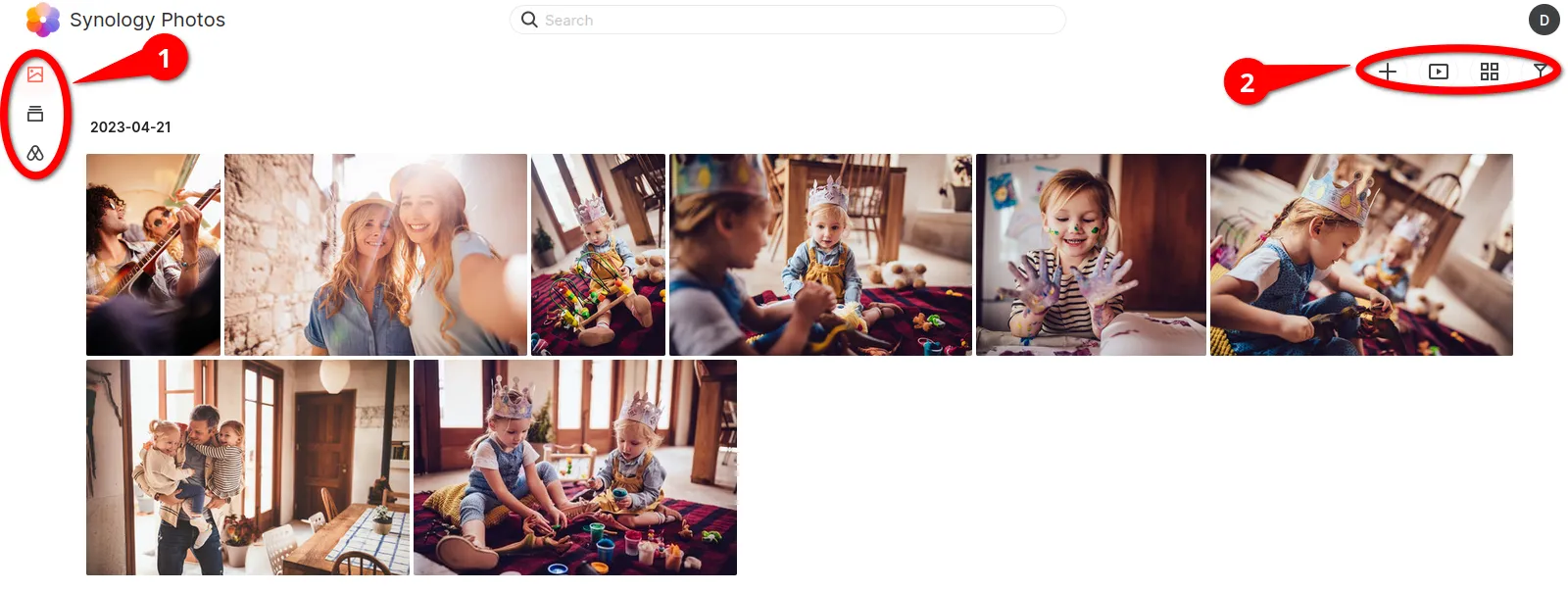
The server program for storing photos has built-in algorithms for cataloging photographs that recognize objects and people's faces in the image. It is possible to sort by tags and geolocation, data about which is taken from metadata.
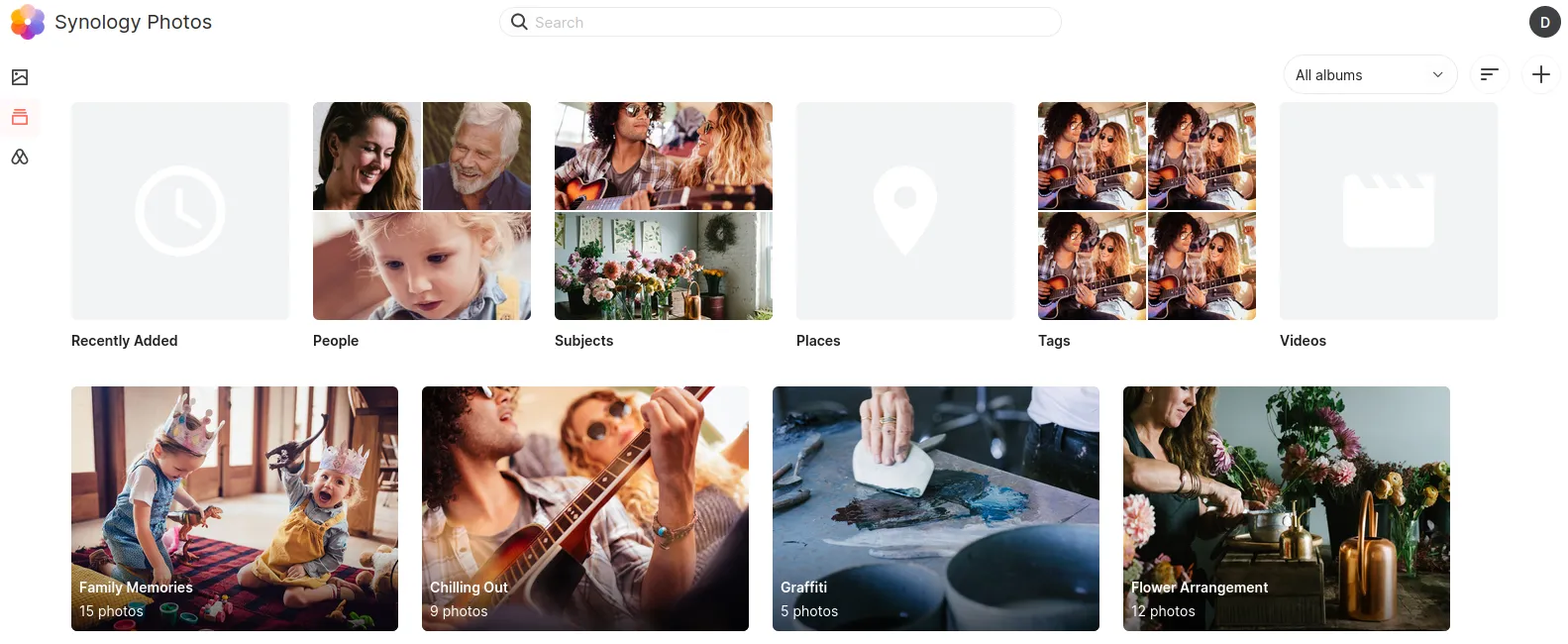
To access it from your mobile phone, you can download Synology Photos from Google Play or AppStore. And for Android smartphones there is even the possibility of installation via an APK file.
Pigallery2
Pigallery2 is a server program for storing photos, which is specially designed to work on servers with weak hardware and minicomputers (for example, Raspberry Pi). According to the developers, for normal operation of this software, it is enough for the computer to have 2 GB of RAM.
Despite the modest system requirements, Pigallery2 has everything for comfortable work with photographs: determining the place where the photo was taken using metadata, recognizing people's faces, animal faces. The interface is not overloaded and is intuitive. Even a person who sees Pigallery2 for the first time will be able to figure it out.
A special feature of this server program for storing photos is its extensive capabilities for filtering photographs according to various parameters.
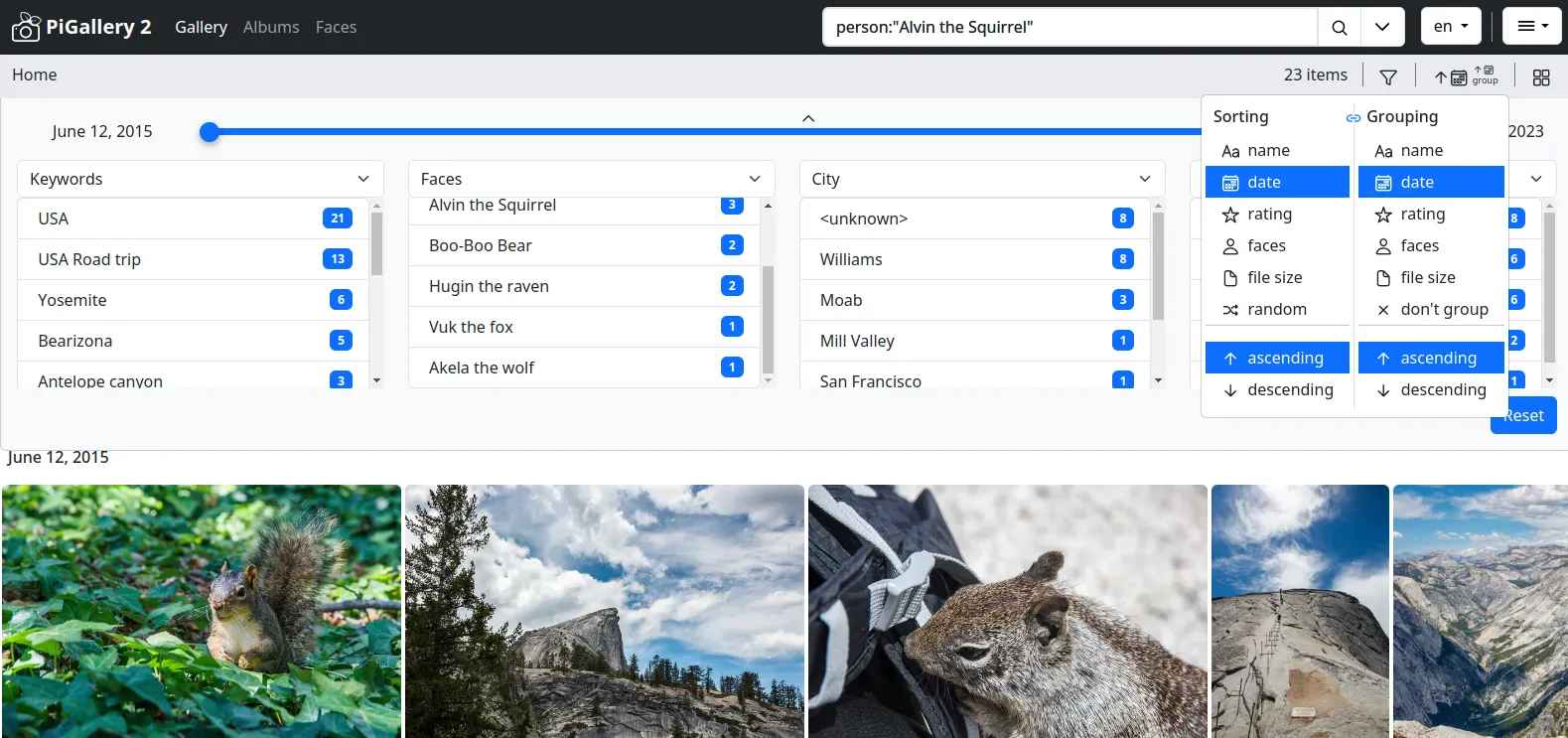
Considering the small hardware requirements, the program really deserves attention. After all, any computer older than 2010 is suitable for its operation.
Photoview
Looking for a simple server-side photo storage program? You might like Photoview. This is a lightweight viewer that requires a minimum amount of server hardware resources. For example, once installed in Docker, the program takes up less than 240 MB of RAM and does not load the processor at all.
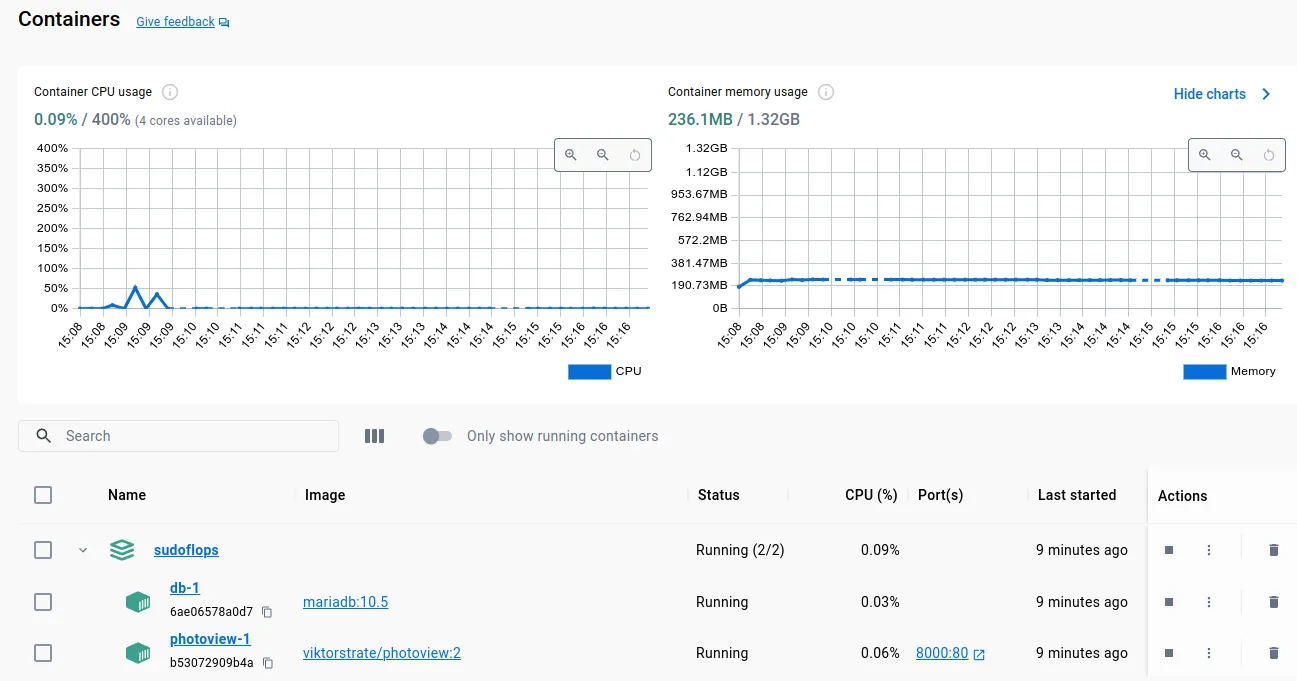
The web interface has a simple and concise design that is easy to understand. The program can recognize the faces of people depicted in photographs and read exif metadata.
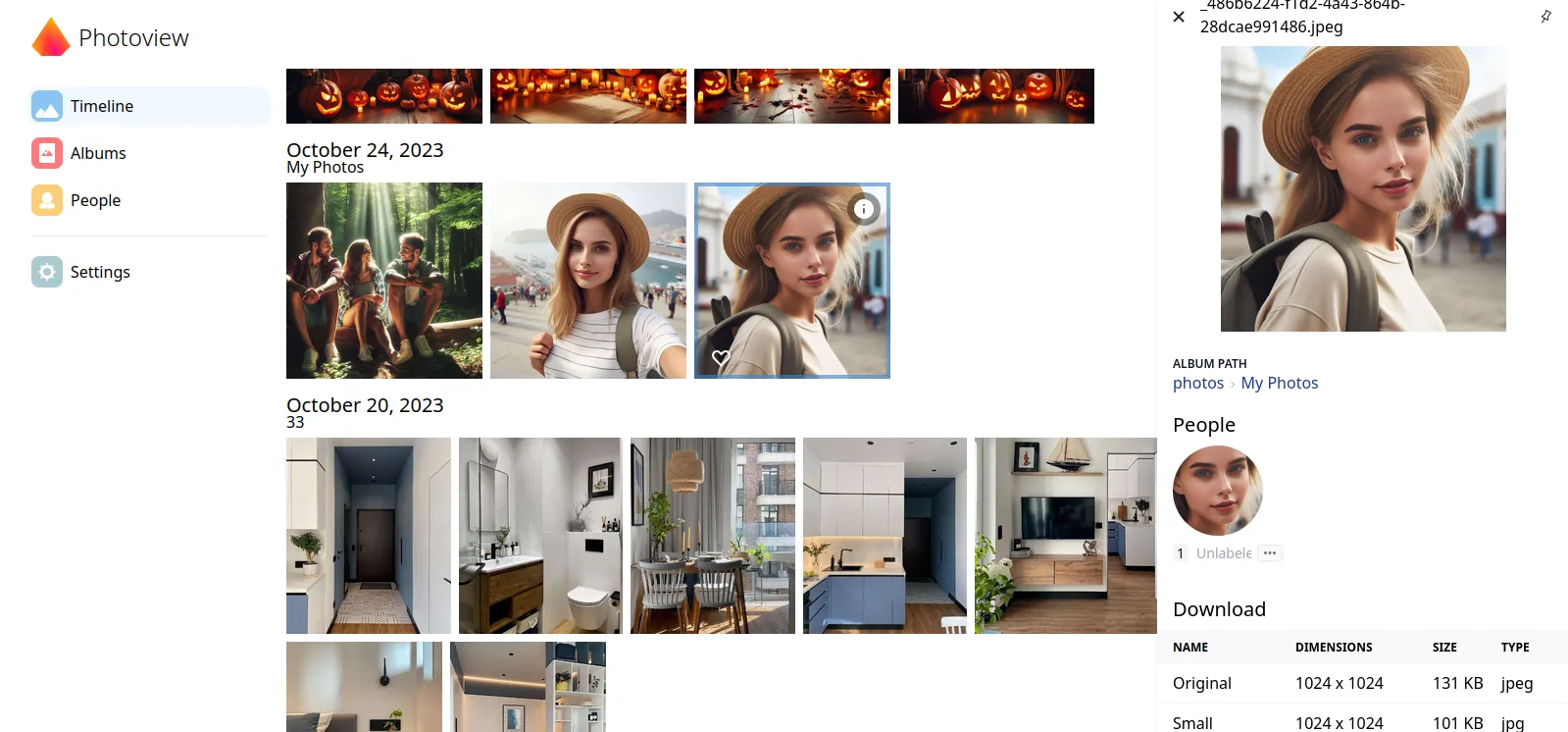
The only thing Photoview lacks is a visualization on the map where the photo was taken. The program reads geolocation data, but displays it in the form of coordinates.
Piwigo
The Piwigo project positions itself as a photo manager, but in fact you get a full-fledged portfolio website. Even the program’s interface is more reminiscent of a blog created on Wordpress than a server solution for storing photographs and customizing them.
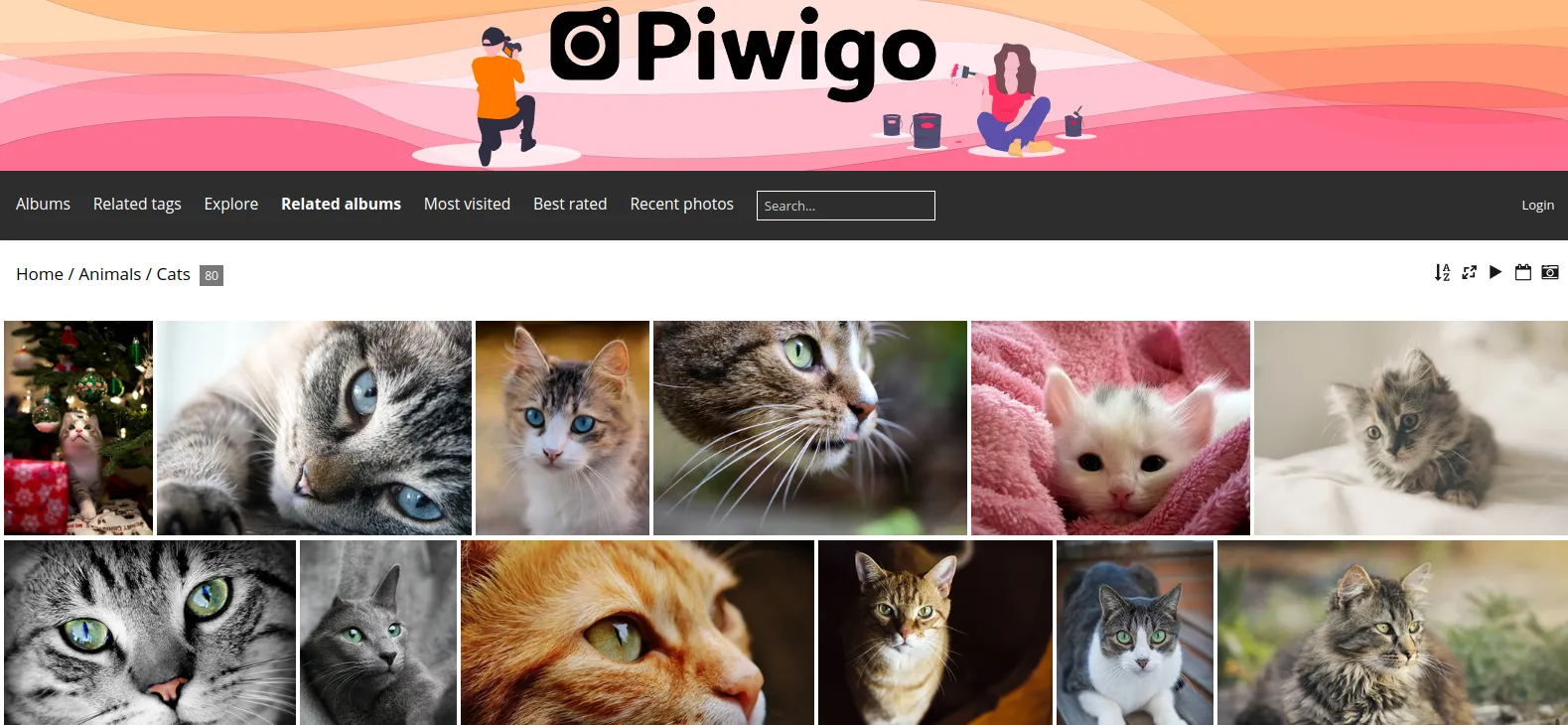
The main emphasis in sorting photos here is on tags and albums. There is no facial recognition or location detection where the photo was taken. There is a rating system that determines the best photos based on the number of views and displays them in the “Most Viewed” category.
The admin panel has a completely different look. It provides for managing the photo archive, deleting/adding users, and installing additional plugins.
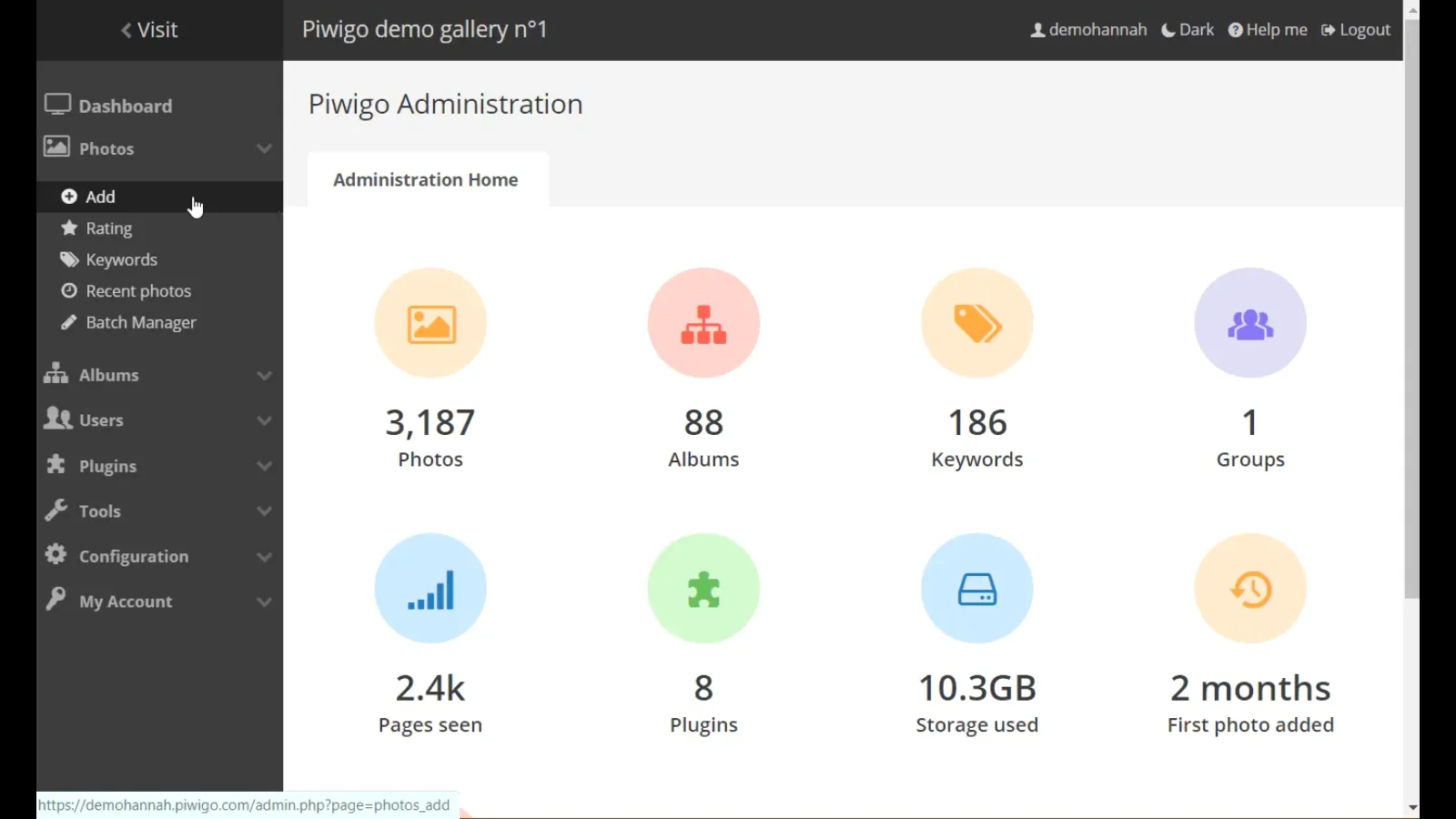
Damselfly
Damselfly is a server-based photo manager designed for convenient viewing and sorting of photo archives. One of the key functions of the program is a powerful search tool that allows you to find photos by keywords, dates, geolocation, as well as by image content thanks to analysis using neural networks. This makes the process of navigating through large collections of photos quick and easy.

The software is good at working with metadata, and if there is a geolocation tag, it visualizes the location where the photo was taken on the map.
Damselfly supports popular file formats including JPEG, PNG, and RAW, making it easy to manage your photos in a variety of formats without having to convert them first.

novaGallery
novaGallery is a simple tool for simple solutions. The program is a content management system (CMS) with a primary focus on photography. After launching novaGallery, the user receives a full-fledged website that can be used as a portfolio.

Resource administration is simplified as much as possible. The user can add photos and create themed albums from them. However, you can only upload pictures in JPG and PNG formats.
Lychee
Lychee is an open source server viewer. The developers of this software position it as the best tool for photographers, emphasizing that all photos uploaded to the server will be stored in their original resolution without compression or loss of quality.
The problem is that installing Lychee requires serious knowledge in the field of administering Linux servers, since the proposed instructions for deploying software on Docker did not work. Uploaded photos are simply not displayed in the browser window.

Although the demo version is working, the functionality of the Lychee project does not reach what photographers require. There is no flexible access control system that would allow images to be shared with clients for preview. The only thing Lychee does well is reading metadata.

Nextcloud Photos
Photos is a pre-installed feature of Nextcloud's file management server software. The extension has extensive options for managing and cataloging photos in cloud storage.

There is both a chronological feed and the ability to sort pictures into thematic albums. The image viewer is capable of opening files and has built-in editing functions. The user can not only crop the photo, but also apply a filter or add an additional element using simple drawing tools.

Separately, it is worth noting the availability of automatic face recognition, which is implemented using the additional Recognize plugin.

Photofield
Photofield is a simple server-based solution for viewing photos. The program does not have synchronization functions, so adding photos by simply dragging files into the browser window is not available here. In addition, you cannot create albums in Photofield, and the only means of sorting is to display photos in different sequences.

However, the program can read metadata of the shooting date and geolocation tag with subsequent visualization of places on the map.

In fact, visualizing the location where the photo was taken is the only useful Photofield option.
Chevereto
Chevereto is a powerful tool for creating and managing your own image hosting. The platform is intended for both personal use and commercial purposes, and is therefore only available on an annual subscription basis.
The service interface resembles a social network, where the main page is presented in the form of an endless feed on which random or thematic photos, graphics, GIFs, and videos are loaded.

Under each multimedia file, the author is indicated, when you click on whose name, his own page opens.

Registered users can create thematic albums of photographs and other multimedia content, and generate links for embedding into other sites or social networks. The platform provides tools for access control, including private directories, password protection and upload limits.
Chevereto allows users to customize the look and feel of the platform to suit their needs. You can change the color scheme, add a company logo, customize the order in which media content is displayed, or use a custom domain. This makes the service suitable for both personal use and professional branding. Additionally, advanced users can edit HTML and CSS to create a unique experience for their audience.
PhotoStructure
According to statements on the manufacturer's website, PhotoStructure compares favorably with other programs for organizing your own photo hosting in its ease of deployment. In fact, the entire installation process should not be much different from installing applications in a Windows environment. You just need to run under yours operating system, after which the built-in script will perform all settings automatically. Just not forget to specify the photo archive folder. A The installation process is equally simple regardless of the OS used: Windows, Ubuntu Linux distribution or MacOS.
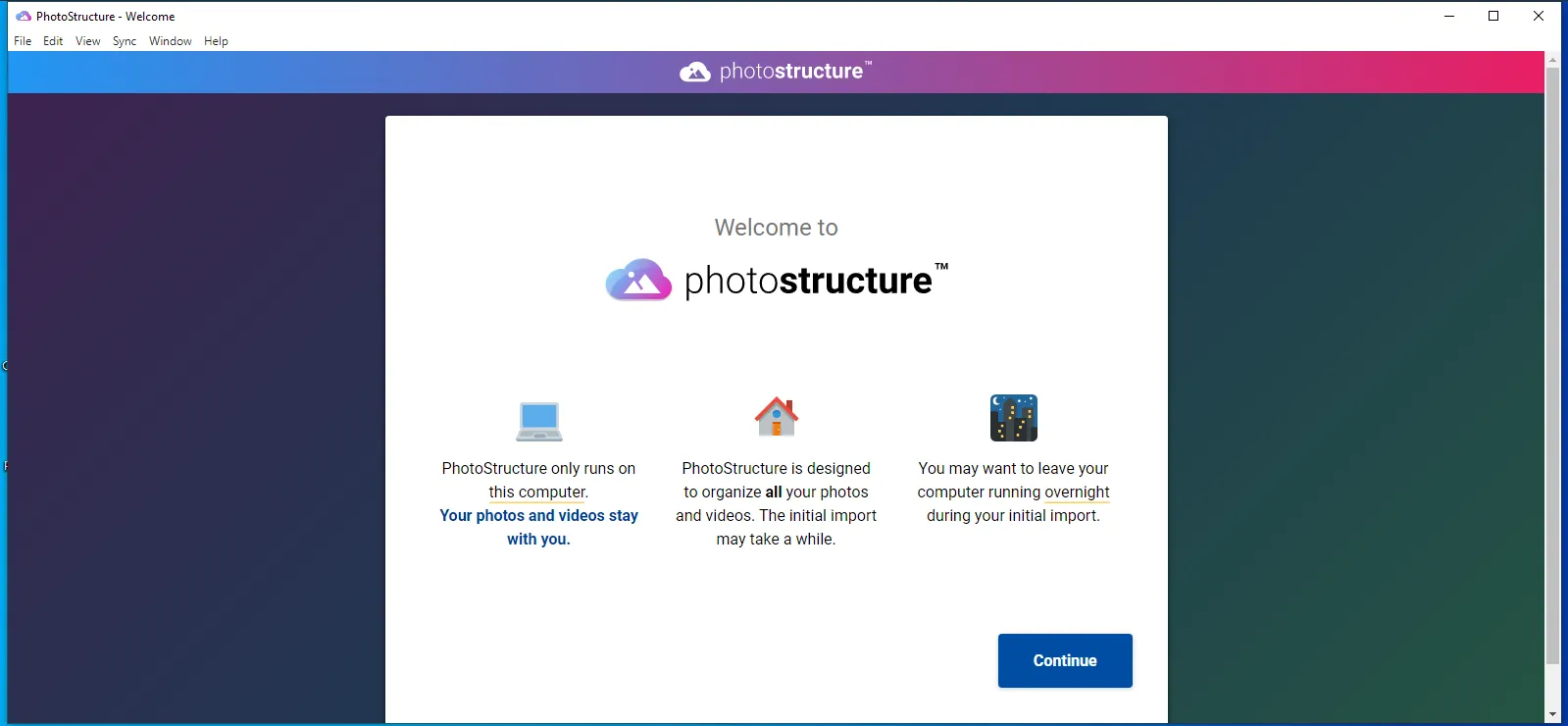
However, the presented program does not differ in functionality. The user can sort photos only by basic parameters and keywords, but there are no editing tools for metadata, as well as artificial intelligence functions.
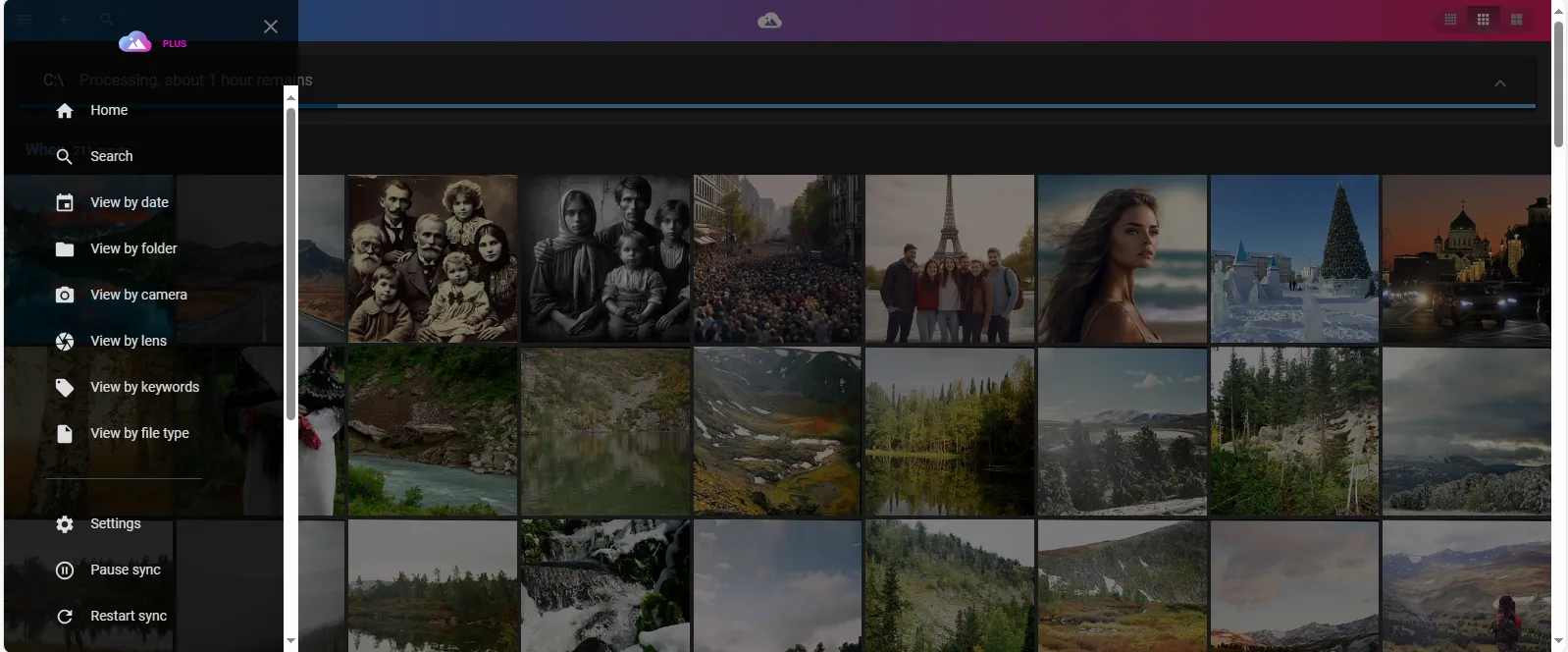
When opening a single photo, only the creation/editing date, specified tags, and location in the photo archive folder structure are displayed.
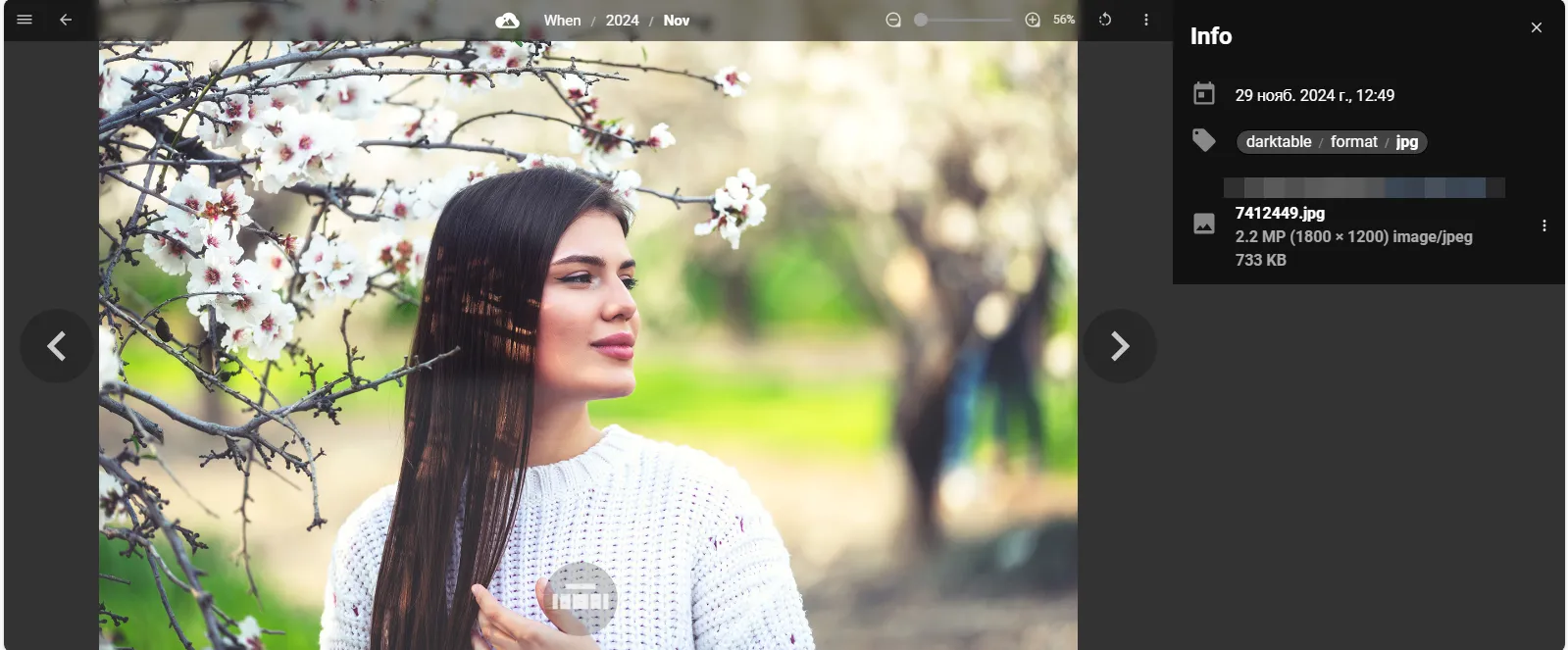
The modest set of options does not allow the program to be used as a full-fledged solution for cataloging photos on a home server. However, if you need a simple tool to quickly sort photos in chronological order, it will do the trick.
Summary
Thanks to the efforts of enthusiasts, there are truly powerful server programs for storing photos that are close in functionality to commercial solutions. The only thing required is to configure the software once. The great thing is that the developers offer detailed instructions on how to do this.