Covering Our Tracks: How to Remove Metadata from Photo on Windows, Mac, Android, and iOS
Updated: May 30, 2025 Author: Vitaly
In this article, we will explain how to effectively take care of your privacy by removing photo metadata. We will share the most effective tools for devices on different platforms.
Photo metadata is as important information as your bank card number or home address. With its help, criminals can determine your location, time of shooting, device (phone or camera model), software. All this information can be used for cyberattacks or other criminal activities.
Recently, another privacy threat has emerged – neural networks. This applies not only to cases when you upload photos to AI services yourself (for quality improvement or editing), but also to publications on social networks. Companies like Meta, Google or X(Twitter), use user-generated content to train their models. Sure, they claim to remove metadata and respect privacy, but judicial the investigations indicate otherwise.
Therefore, removing photo metadata is becoming a mandatory procedure before uploading them to social networks or other online services. It is good that there are enough free tools for this on all popular platforms.
How to Remove Photo Metadata in Windows
The easiest way to remove metadata in Windows is through the file properties in the context menu, section "More details". However, if you need to change the tags (date, file name, description), you can do this in the "Photos" application while viewing the photos.
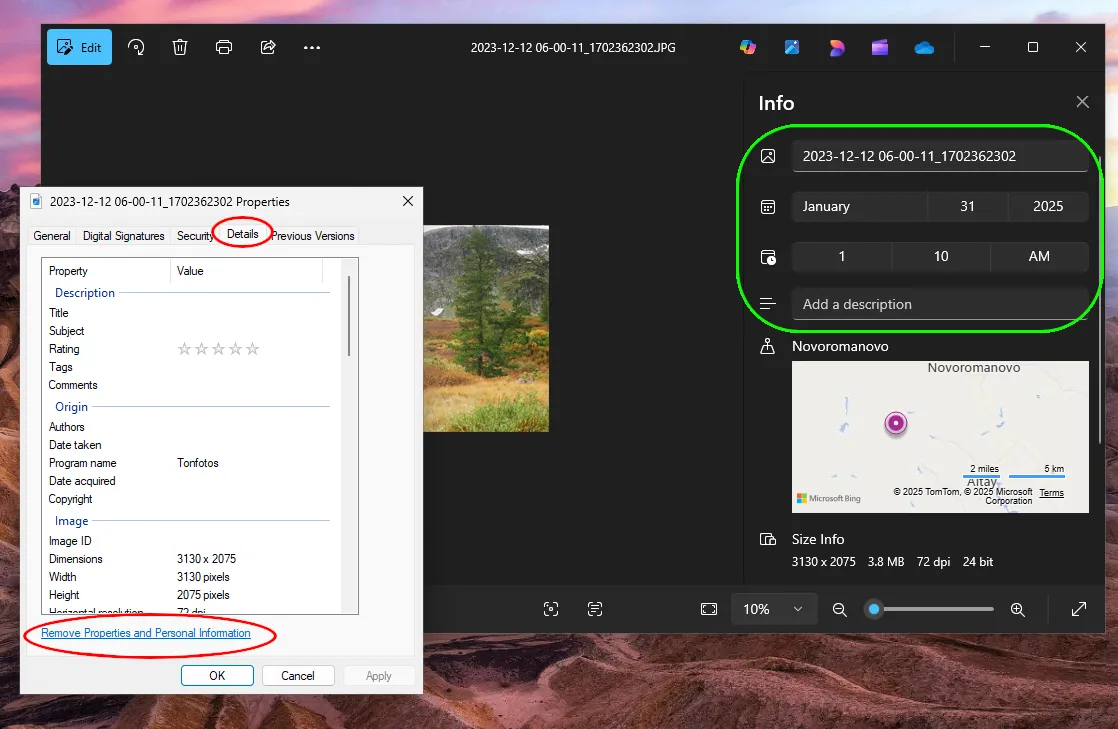
If necessary, you can perform a group deletion of metadata via the context menu, having previously selected the necessary files in Explorer. However, group processing is not supported for editing tags.
Please note! Windows built-in tools allow you to delete only some metadata. For example, GPS data is only erased from the standard EXIF block, but may remain in XMP:Location or Composite:GPSPosition.
To completely clear metadata, it is better to use third-party applications.
XnView MP
XnView MP is a powerful image viewer that allows you to remove any metadata, including face recognition tags (optionally via plugin).
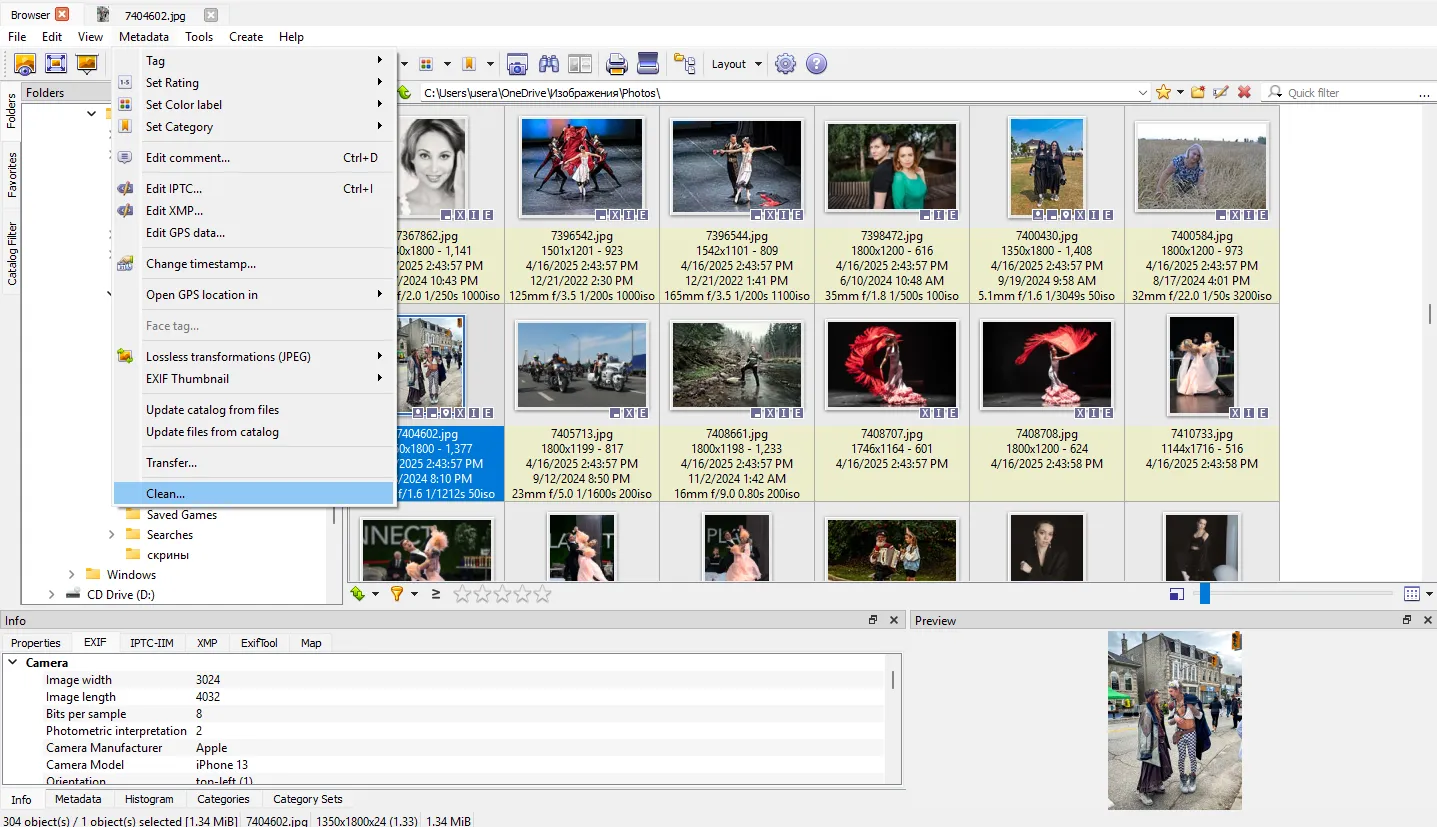
You can erase not all tags, but only those that store confidential information or replace them with fake data.
The interface, although somewhat outdated, is intuitive. If the use of any of the functions is unclear, XnView MP has an extensive user community and forum where you can find a solution to the problem.
BatchPurifier LITE
BatchPurifier LITE is a free app for safely removing photo metadata. The program can clean not only tags, but also thumbnails. The latter are part of the original image; they are often not changed even after editing, posing a potential privacy risk. For example, if you removed an object in a photo that could give away your location, it may remain intact in the thumbnail and be read.
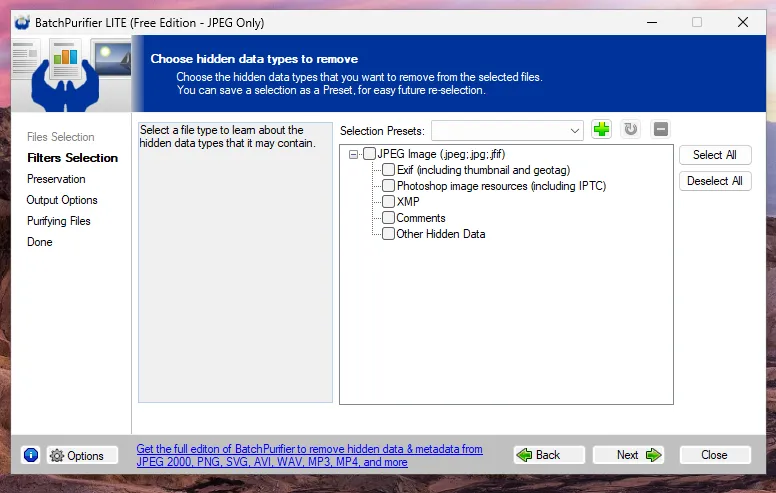
The program erases meta tags in stages. The user can choose which data to delete and which to leave. This solution is convenient because it minimizes the risk of accidentally deleting a tag.
Please note that BatchPurifier LITE works not only with photo metadata, but also with document and video files.
Metadata++
Metadata++ is a professional software for working with metadata of various files. The program allows you to edit or delete any tag, regardless of its type and version. Export/import tools and group file processing are available.
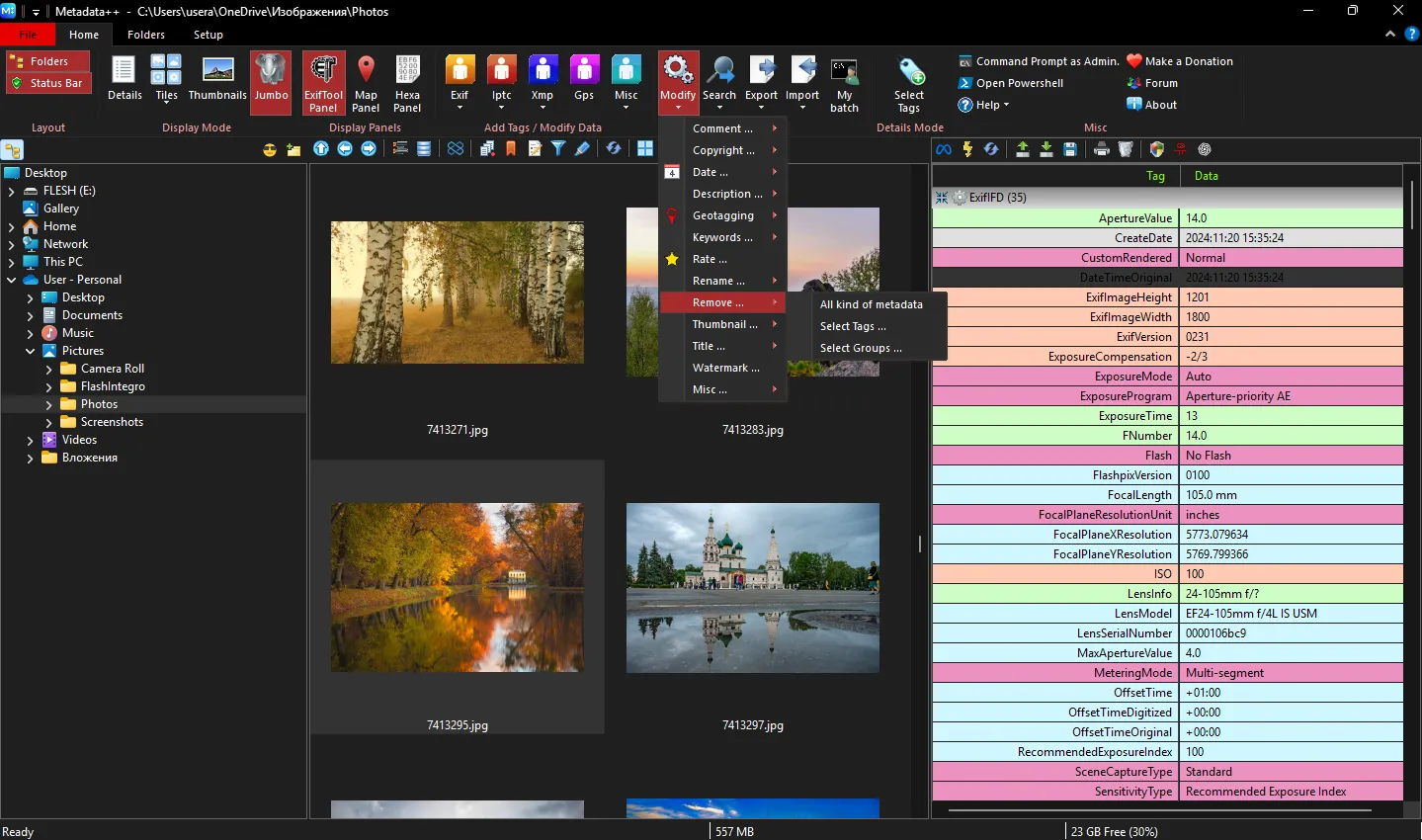
The program interface has a convenient division of functions by the corresponding type of metadata, but when viewing a photo, tags are presented in their original state without explanation or cataloging by purpose. This can cause difficulties in setting up among users who have not previously worked with similar tools.
EXIF Purge
EXIF Purge is a utility for removing photo metadata that has a minimalist interface. All you need to do is specify the path to the source files and the folder for saving the images cleared of tags.
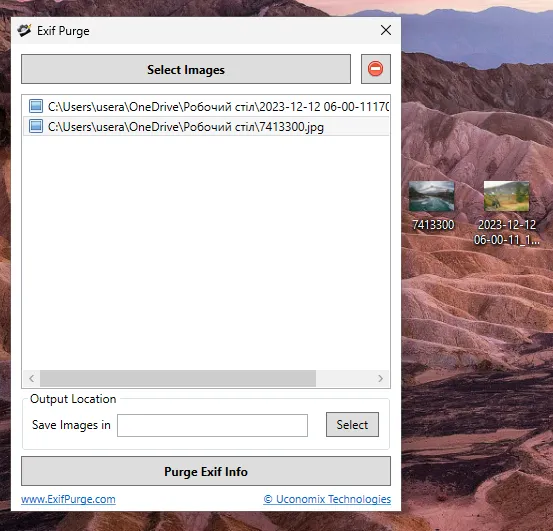
The program is portable, so you don't even need to install it before running it. The only tags that remain after running EXIF Purge are the image orientation and the date the new file was created.
The utility is perfect for situations when you need to quickly remove metadata from a large number of photos with a minimum of settings.
How to Remove Photo Metadata on MacOS
As with Windows, MacOS has built-in tools for removing photo metadata: Finder and Preview. In the first case, a tool for converting a file to another or similar format is used, which is called through the context menu. The main thing is not to forget to uncheck the "Save metadata" box in the dialog box.
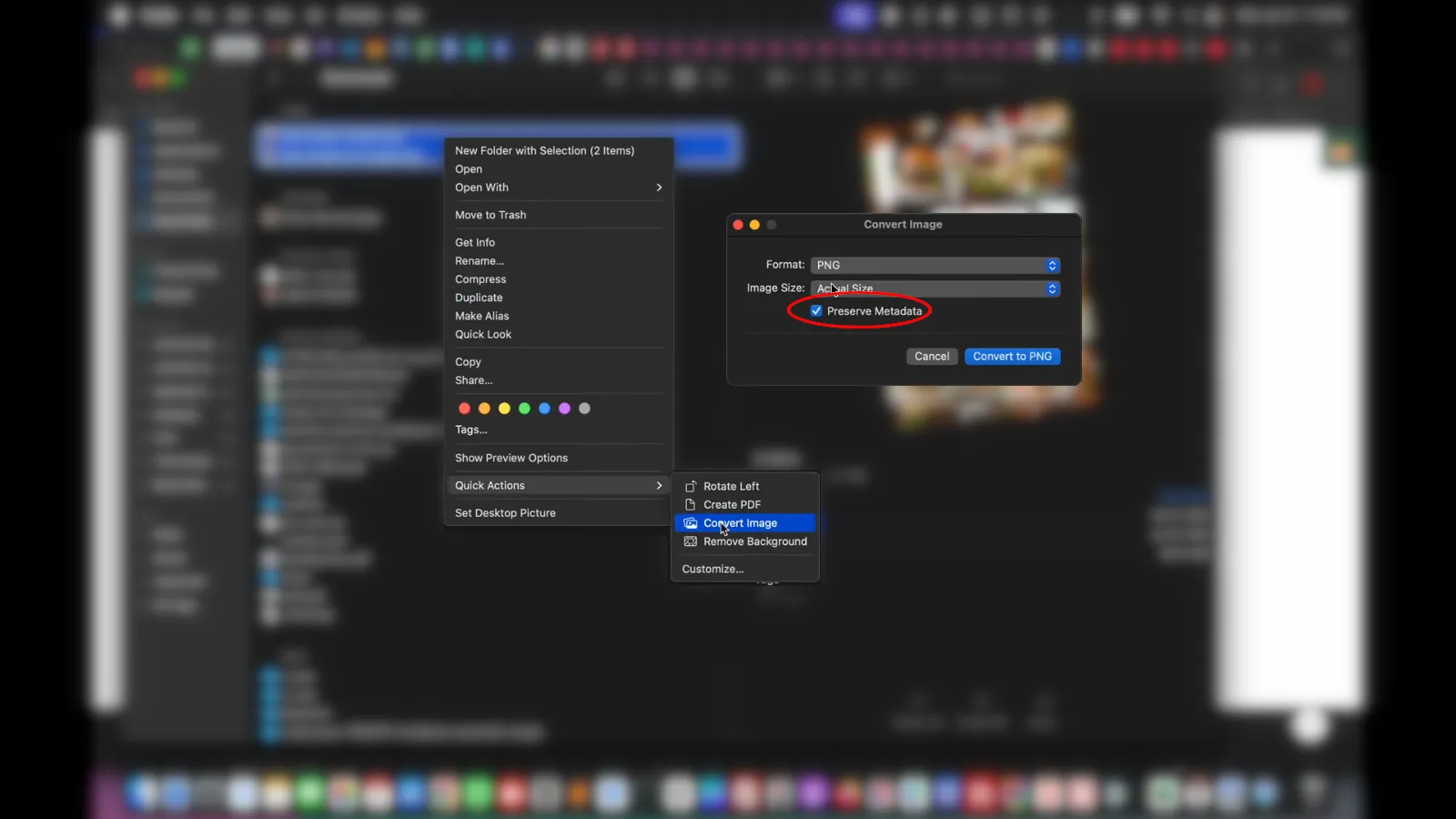
Although the presented method allows you to perform group deletion of tags, all images are copied to the same folder as the original files, which is inconvenient when searching for the desired copy.
When deleting via Preview, the changes are immediately recorded on the photo, but the program's capabilities are severely limited. Here you can only erase the geolocation tag, while all other technical information (device model, shooting parameters) remains intact. In addition, there is no option for group processing.
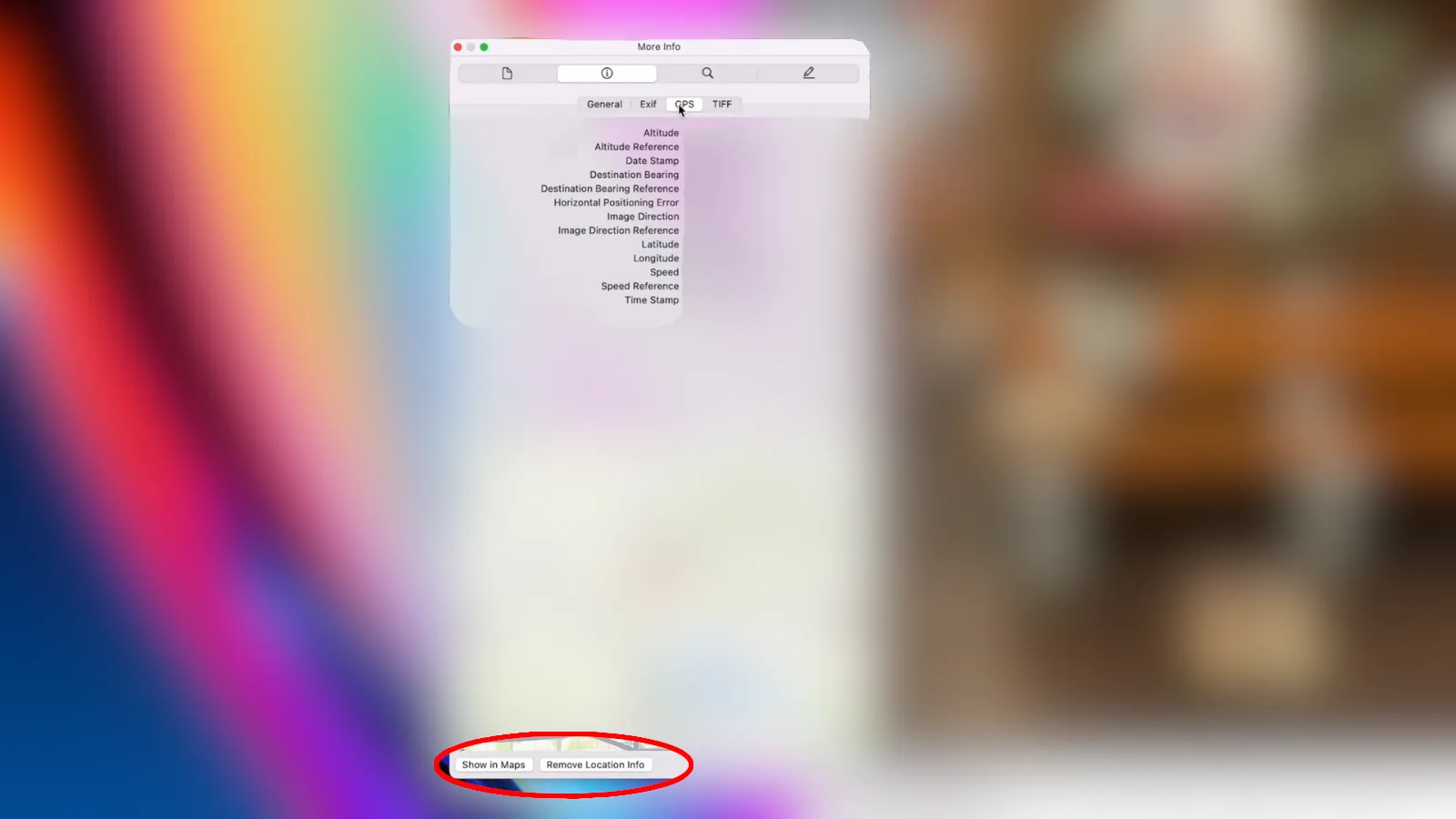
Unfortunately, there are not many free third-party programs for this operating system. ImageOptim is the most well-known open-source image converter with a metadata removal function. The entire program interface is a single window, where you just need to add all the photos you want to remove tags from.
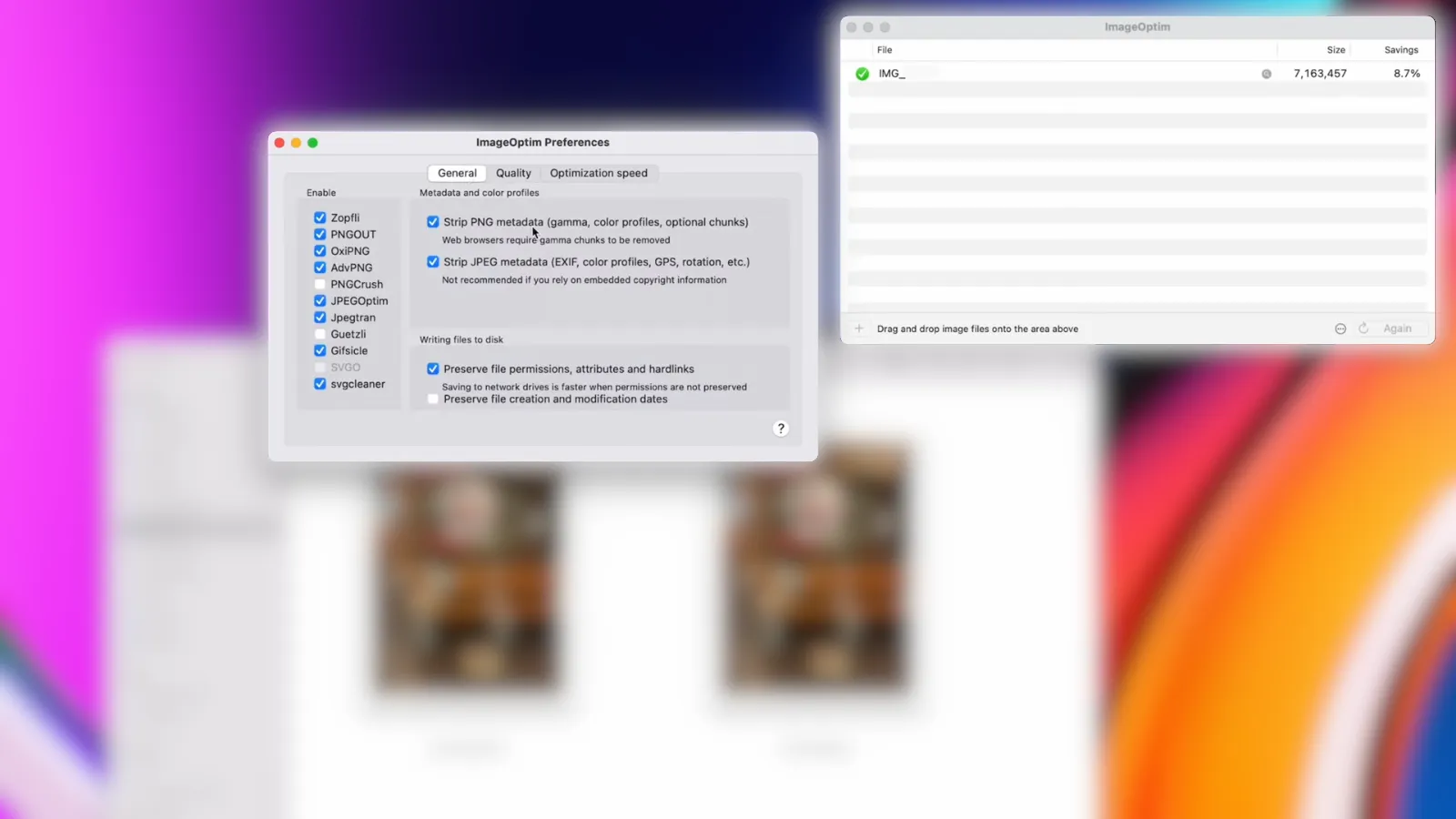
The application performs non-destructive image compression during operation, so after using ImageOptim, your photo files will take up less space on your MacBook.
It is worth noting that the program is supported only by common image formats (PNG, JPEG, GIF, SVG) and does not work with HEIC (a modern format developed by Apple and MPEG, based on the HEVC video codec).
How to Delete Photo Metadata on iPhone
In terms of third-party software for removing photo metadata, the situation on the iPhone is similar to that on MacOS. All available solutions are paid and require a monthly or annual subscription. However, you can also remove tags through the standard Photos app.
The presented option becomes available when you want to share a photo, for example, on a social network or messenger.
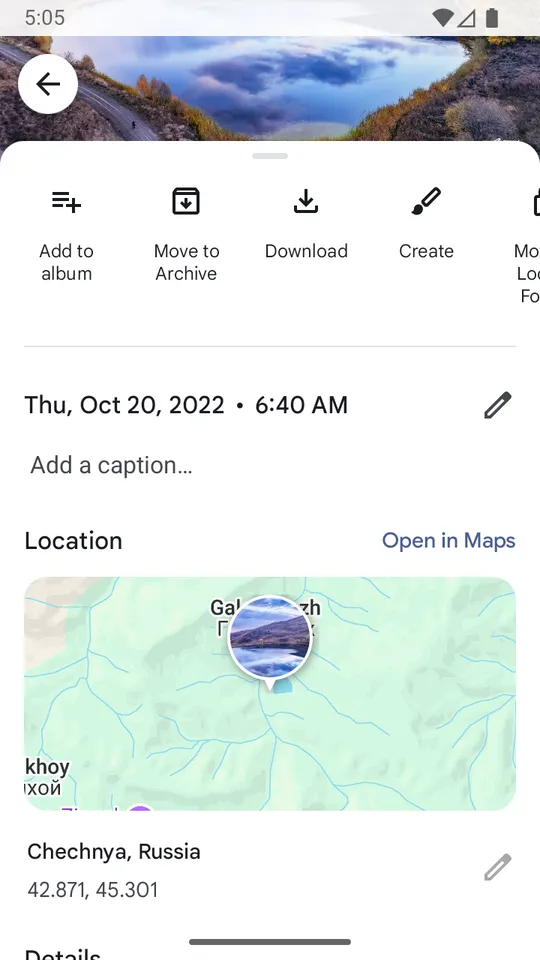
If you specify phone memory as the export source, a copy of the photo will be created that is cleared of metadata.
How to Delete Photo Metadata on Android
The problem with Android phones is the lack of a single standard for working with photo metadata. The availability of certain functions depends heavily on the version of the operating system, the graphical shell used, and the pre-installed programs on a particular model.
In the "clean" version of Android, the standard Gallery application can only read some tags (date of shooting and technical information about the device), without providing any functions for editing them. If we consider the proprietary Google Photos application, here the user can view/edit the shooting time and description of the photo. The ability to change the geotag is available only if the photo was taken on the same device from which the account was logged in. For example, if the shooting was done with a camera, the location editing function will be blocked.
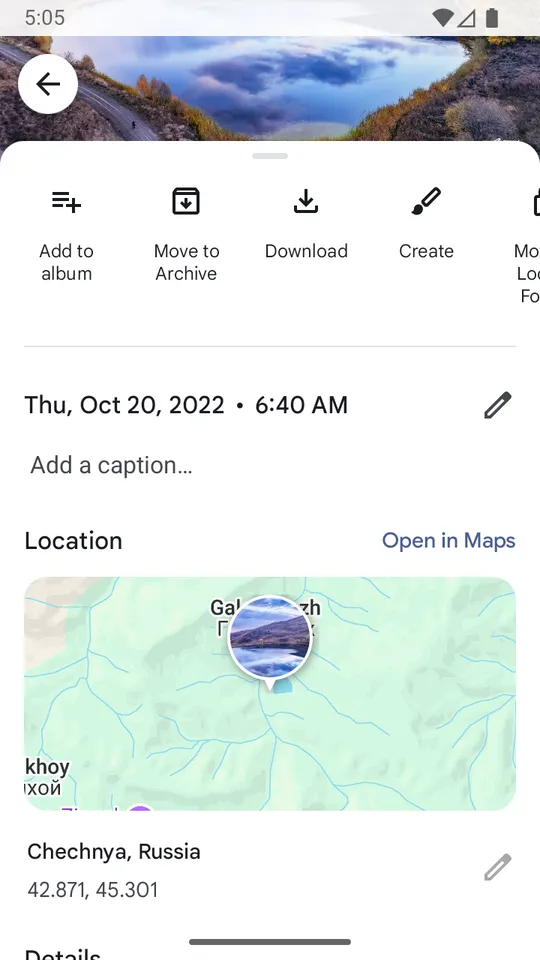
The pre-installed Gallery in Xiaomi HyperOS (Android's graphical shell) allows you to delete photo metadata every time the user wants to share a photo on social networks or messengers. The function is called up in a similar way to the iPhone: through an additional options menu.
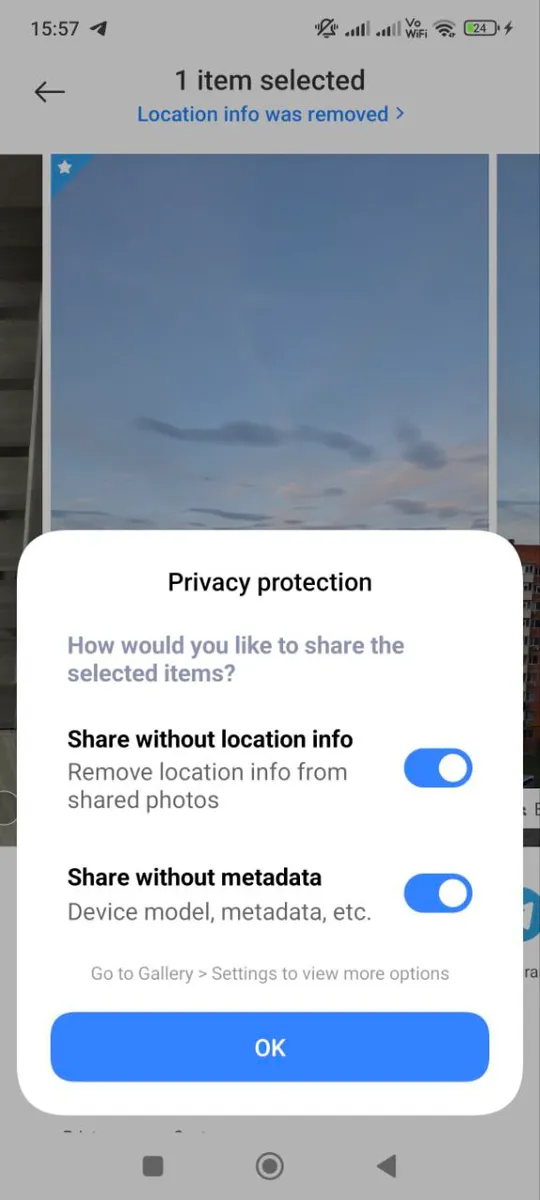
The advantage of Android over iOS is the abundance of third-party free applications that allow you to remove EXIF metadata. Accordingly, if your phone's shell does not support this option by default, you can always download a suitable option from Google Play.
An example of such an application is Photo Exif Editor. The program is completely free, but with built-in advertising, allows you to edit and delete a wide range of tags.
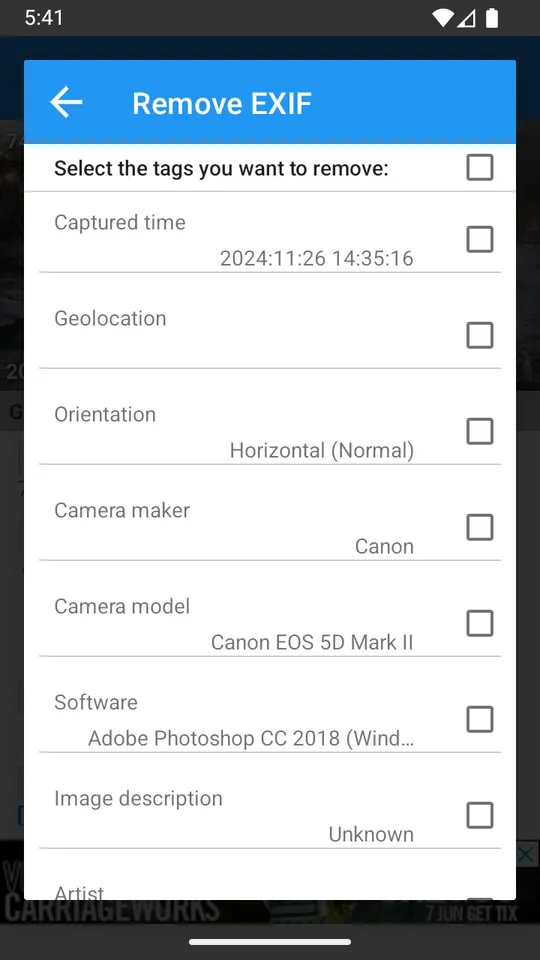
To find a program without banners and ad trackers, use the F-Droid app store. For example, the Metadata Remover app is available here, the only task of which is to remove metadata. Just select the desired photo, swipe up to view the filled tags and click on delete all data.
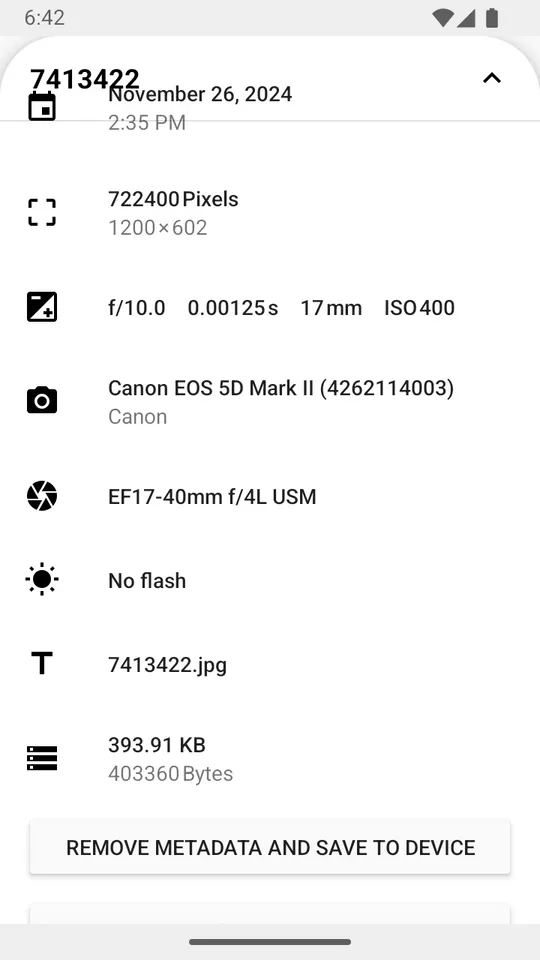
Universal solutions for removing metadata
In the era of digital mobility, we increasingly work with images on different devices – smartphones, laptops, desktop PCs with different operating systems. However, along with the convenience of exchanging photos, the risk of accidental leakage of personal data also increases: shooting coordinates, date, device model and other sensitive information contained in metadata. This is especially relevant for companies or individual teams that provide social media promotion (SMM) services or other online marketing, which requires constant work with a large volume of visual content.
Removing such data is becoming more than just a matter of digital hygiene, it is a necessary step when publishing, sharing or archiving images. It is especially important that tools for cleaning metadata are available regardless of the operating system – be it Windows, macOS or Linux.
Tonfotos
Tonfotos is a comprehensive software for cataloging photos and other digital assets (images, videos). The program has convenient import and further sorting mechanisms: by folders, in chronological order, by geolocation, albums and persons. To implement the latter function, built-in algorithms for recognizing and identifying faces are provided, which work locally on the installed computer.
The application can read and delete all metadata standards. The latter function is implemented through the export tool (context menu), where you can set the compression level, the output file format and the location where it is saved.
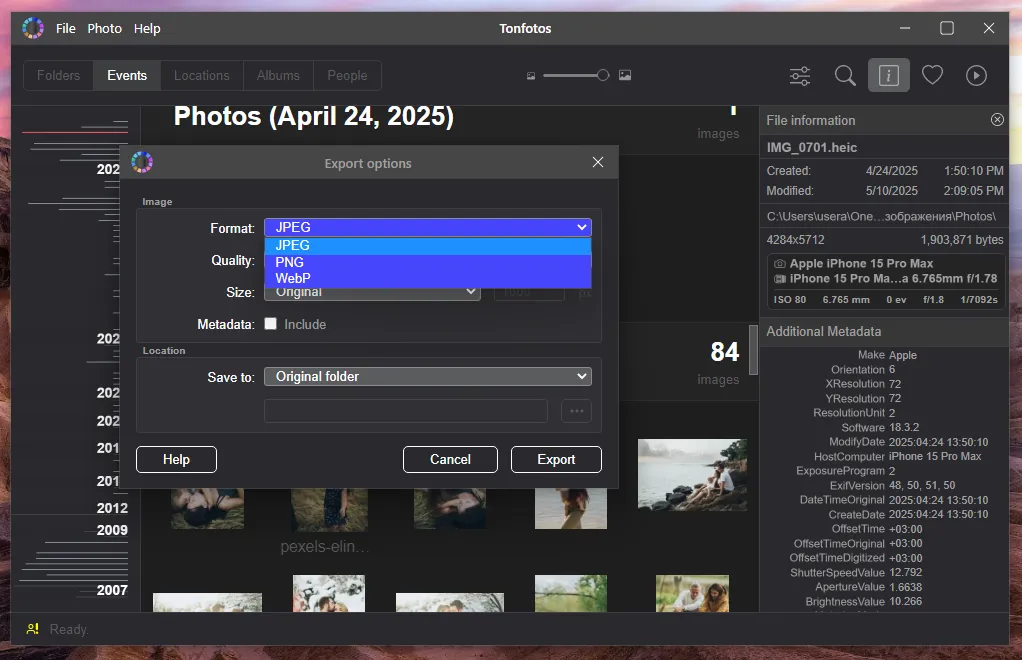
Tonfotos is a cross-platform program that supports installation in Windows, MacOS and Linux distribution environments. It is distributed free of charge for all platforms without any function limitations.
ExifCleaner
If Tonfotos's functionality seems excessive, consider another cross-platform app, ExifCleaner. The program is a single window where you simply add photos from which you want to remove metadata. No additional configuration steps are required. ExifCleaner will detect all tags and automatically remove privacy-related ones.
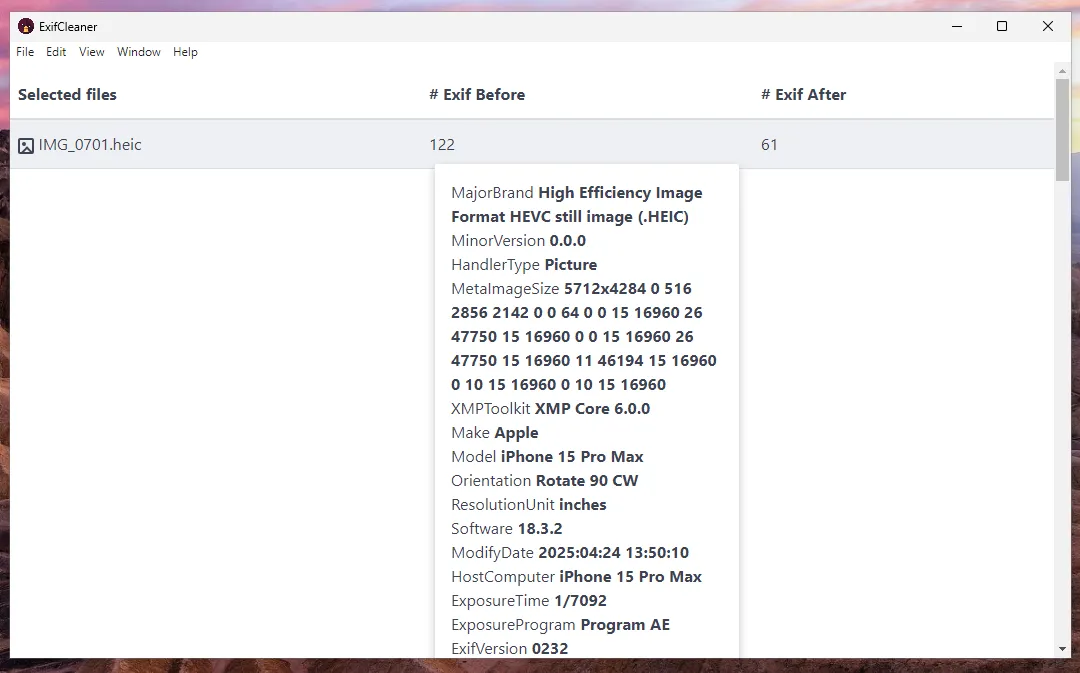
Please note! Metadata removal is performed on the original photo file. Therefore, if you want to save tags, for example, for a home photo archive, you should make a copy before using ExifCleaner.
Conclusion
In a digital world where every photo can contain more information than it seems at first glance, privacy is no longer a luxury, but a necessity. Metadata is the invisible part of a photo that tells more about you than the picture itself. Geolocation, time of shooting, device type and other technical details can become a weak link if they fall into the hands of intruders or are used without your knowledge.
Luckily, there are plenty of ways to protect your data, from built-in system features to powerful cross-platform utilities. We've covered the best tools for Windows, macOS, Android, and iOS, as well as universal solutions that will work with images in any environment. Most are free, easy to use, and don't require much technical knowledge.
Don't ignore metadata - take a few minutes to remove it before posting photos or sending them to online services. After all, it's a matter of digital hygiene and your right to privacy on the Internet.