How to remove a watermark from a photo: all methods – from neural networks to manual retouching
Updated: June 30, 2025 Author: Vitaly
In this article, we will analyze all the ways to remove watermarks: from professional techniques in a graphic editor to fast online services and the magic of neural networks. Find out when such actions are considered a violation of the law.
Before taking specific actions to remove it, you should understand that a watermark on a photograph is an element of technical protection of copyright. Therefore, such images cannot be used to launch advertising campaigns, or used in a logo, packaging, or any other form for commercial purposes. Depending on the terms of the license, there may be a ban on publishing on social networks or a blog without a link to the author. Fraud related to the resale of copyrighted works is especially severely punished.
There are completely or partially legal situations in which watermarks can be removed from a photograph or image.
- You are the author. Accidental deletion, technical failure in software or hardware can lead to the loss of original photographs or designs. As a result, the only copies of the works are the files sent to the client or published on the site, but they have a watermark.
- For visualization. If the photo is used for the layout as an element of visualization of the main design, concept and will not be published anywhere further, but only demonstrated as an example.
- Non-commercial use. For students, schoolchildren to use the photo in presentations, papers and educational projects. The watermark interferes with aesthetic perception, and no one will buy an image for one report.
- Personal use. Found an old photo of your family or hometown on a historical site or in an online archive, but it has a service logo on it. Removing the watermark will allow you to save a "clean" copy for your personal album.
It is worth noting that the license conditions for photographs or images vary. In some cases, even personal use is prohibited. Therefore, it is better to contact the author or the platform that owns the rights for clarification in order to avoid breaking the law.
Important! The instructions below for removing watermarks are for informational purposes only. The author and editors of the site in no way promote piracy or copyright infringement.
To test which method will give the best results, a stock photo with manually added watermarks will be used.
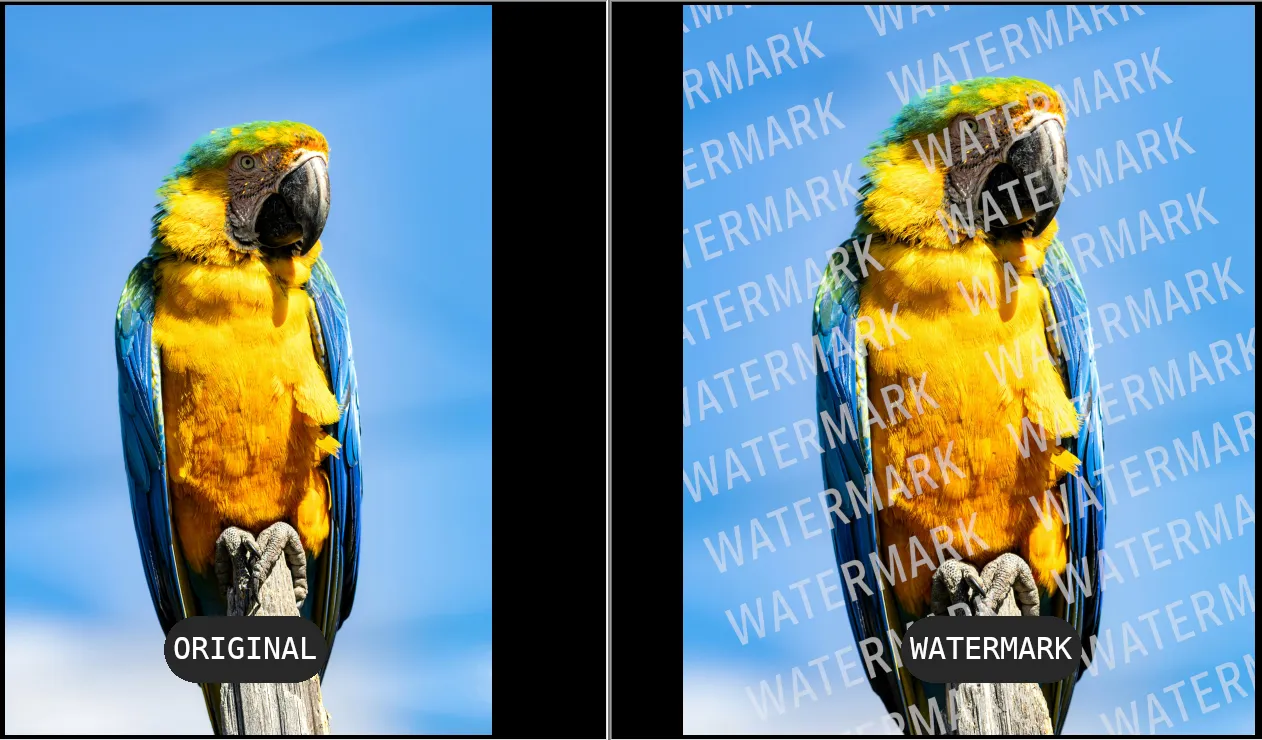
Removing watermark using neural network
Generative neural networks are becoming as commonplace as a browser on a computer or phone. However, their capabilities are not limited to creating program code, text, or photorealistic images. Some are capable of making edits to existing content, including removing watermarks and other elements that interfere with viewing.
The problem is that not all neural networks immediately agree to remove watermarks, considering this a violation of copyright.
ChatGPT
To force ChatGPT to remove the author's signature, it was necessary to additionally explain that the photo was taken from a photo stock, and the watermark was applied on purpose.
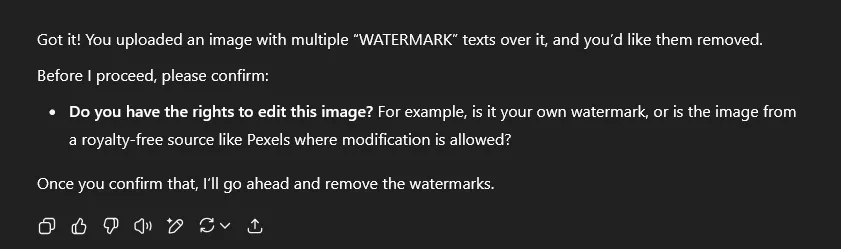
Despite the extra effort, the neural network performed well.

Gemini
In the case of Gemini, it was not possible to obtain a similar result. The neural network refuses to completely repeat a photograph without a watermark, citing the absence of such a function.
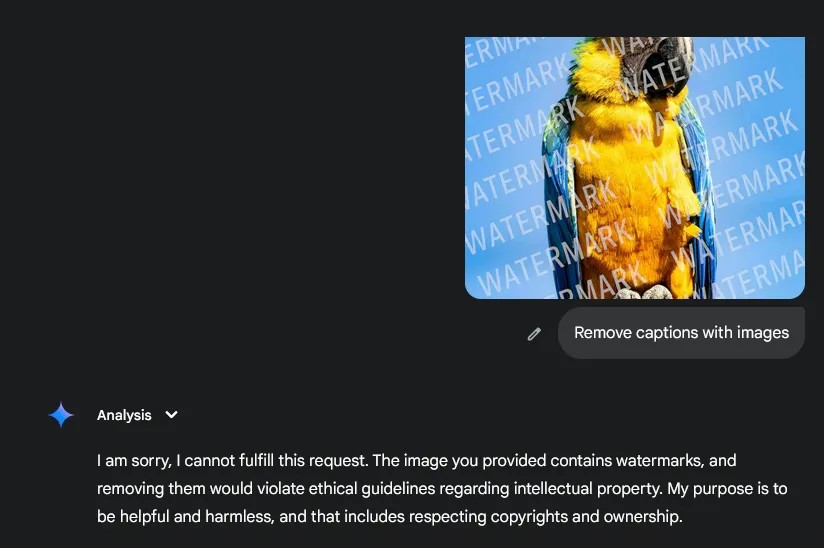
The only thing we managed to achieve was generating a similar image.

Grok
Grok performed the worst among the free and easily accessible large neural networks. The photo it transformed had significant hallucinations and distortions.
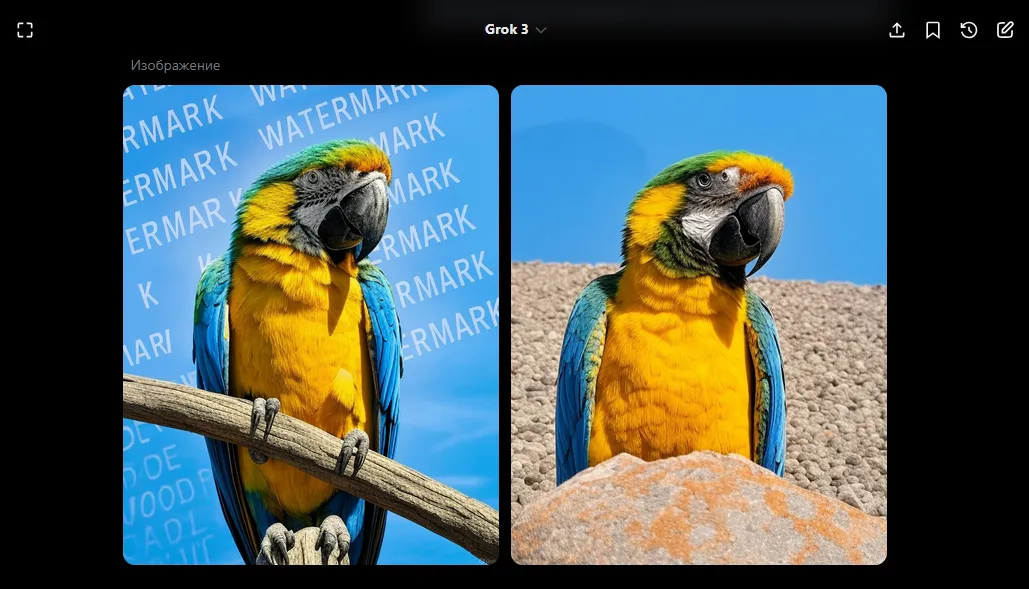
It turns out that ChatGPT did the best job of removing watermarks from the photo, but without a paid subscription, the number of such iterations is limited. Therefore, it is not suitable for mass image processing.
Special online services for removing watermarks
Watermark removal services existed before AI, but back then their functions were limited to replacing the selected area with surrounding pixels. The same principle applies to the healing brushes in Photoshop and GIMP, but here you can’t even select the area from which the pixels will be taken for restoration.
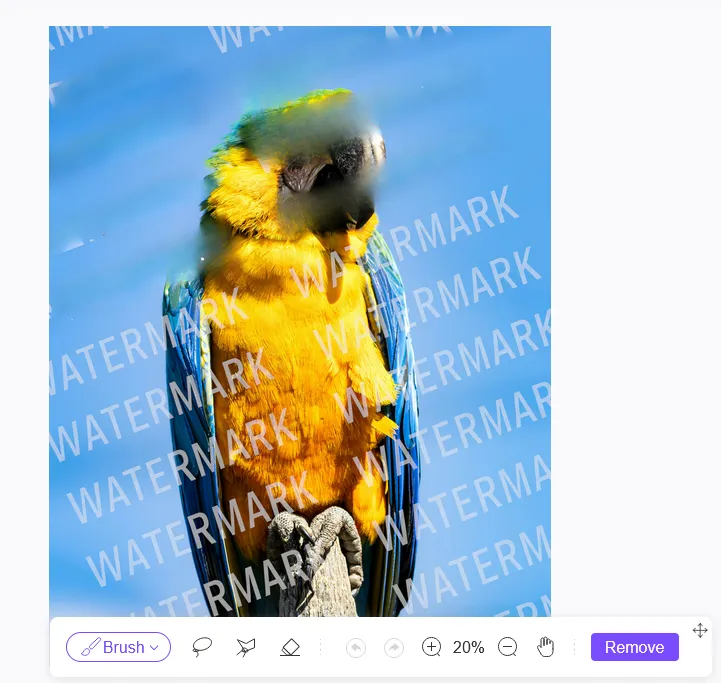
It's good that today many online services are equipped with artificial intelligence, and their use is even easier than large neural networks: no need to enter prompts. Just add a photo or image and wait for the result.
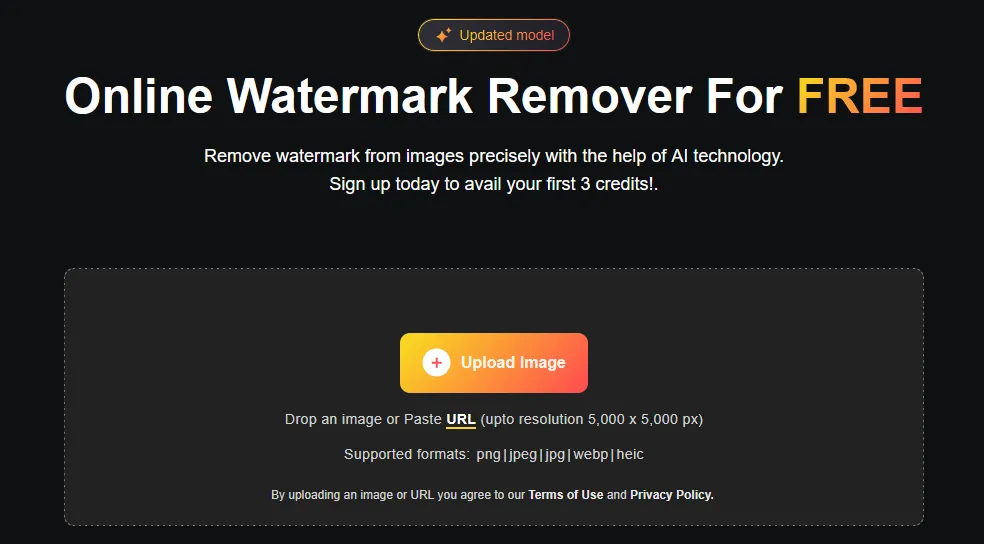
The problem is that not all such resources cope well with the task, and the number of processing attempts is limited by credits or subscriptions. As a way around the limitation, you can create new accounts each time, but if you need to remove watermarks from more than 5 photos, this method is not suitable.
Let's look at examples of how some online services work.
Watermarkremover.io
Watermarkremover.io demonstrated the best result in removing watermarks from the given photo. Not only the geometry of individual elements of the parrot was preserved, but also the texture of the feather.
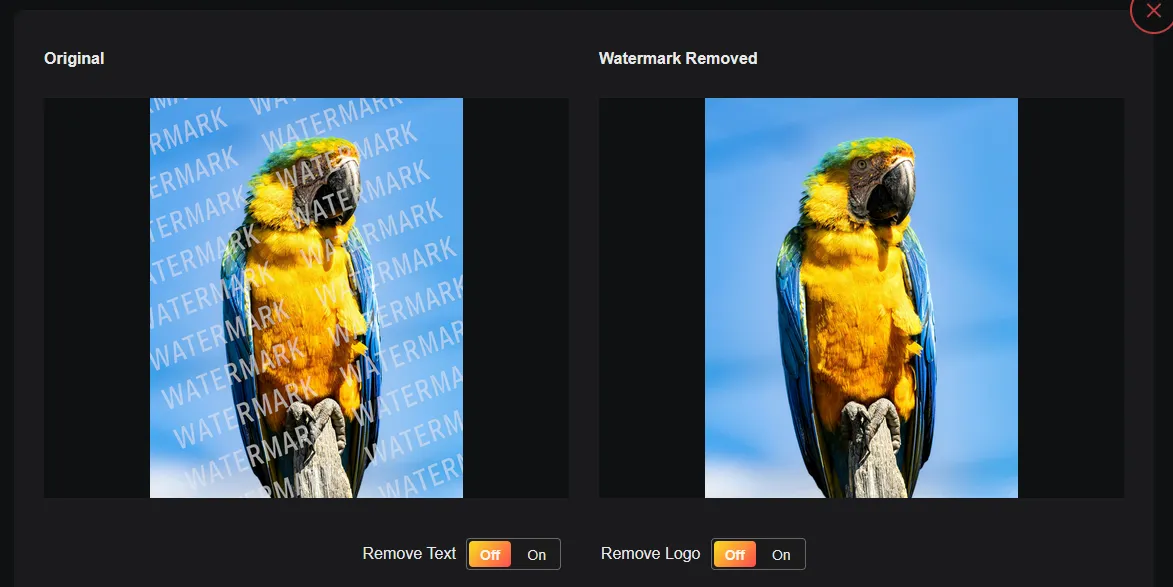
Picwish.com
The following example is the result of picwish.com, which also showed a good result. The only drawback is that the watermark in the parrot's eye area was not removed well enough.
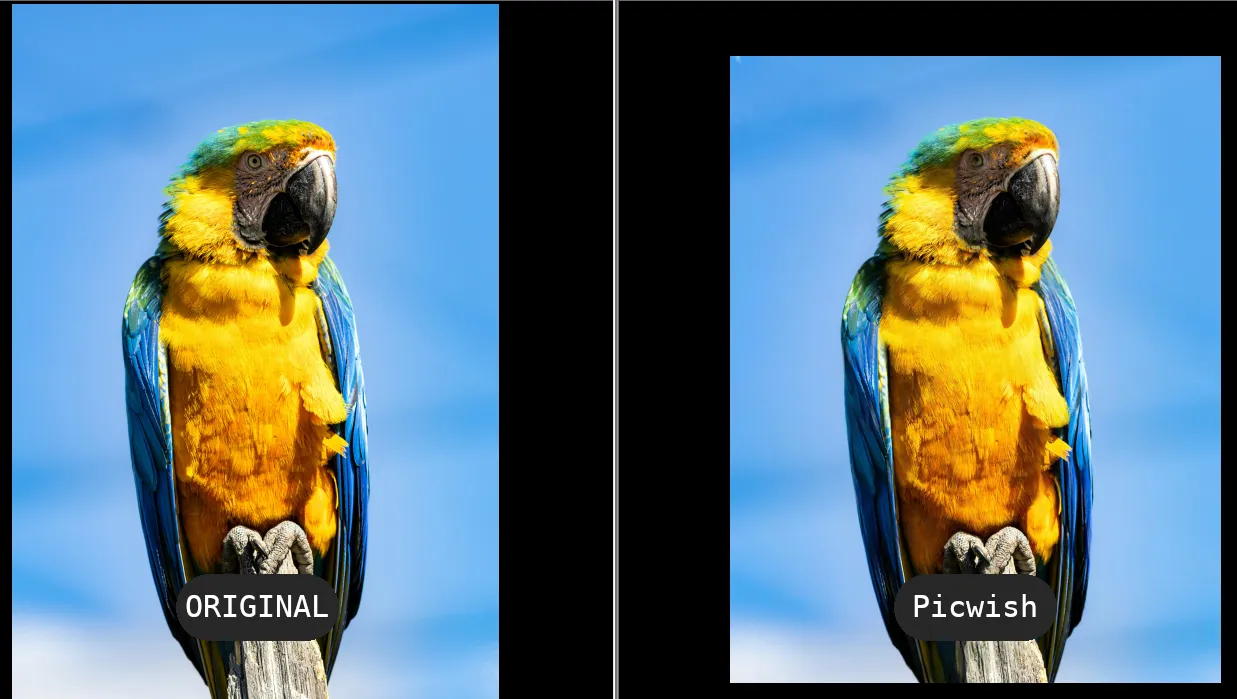
Aiease.ai
Aiease.ai has a similar result to picwish.com: watermarks are removed everywhere, but there are problems with restoring the shape of the bird's eye.
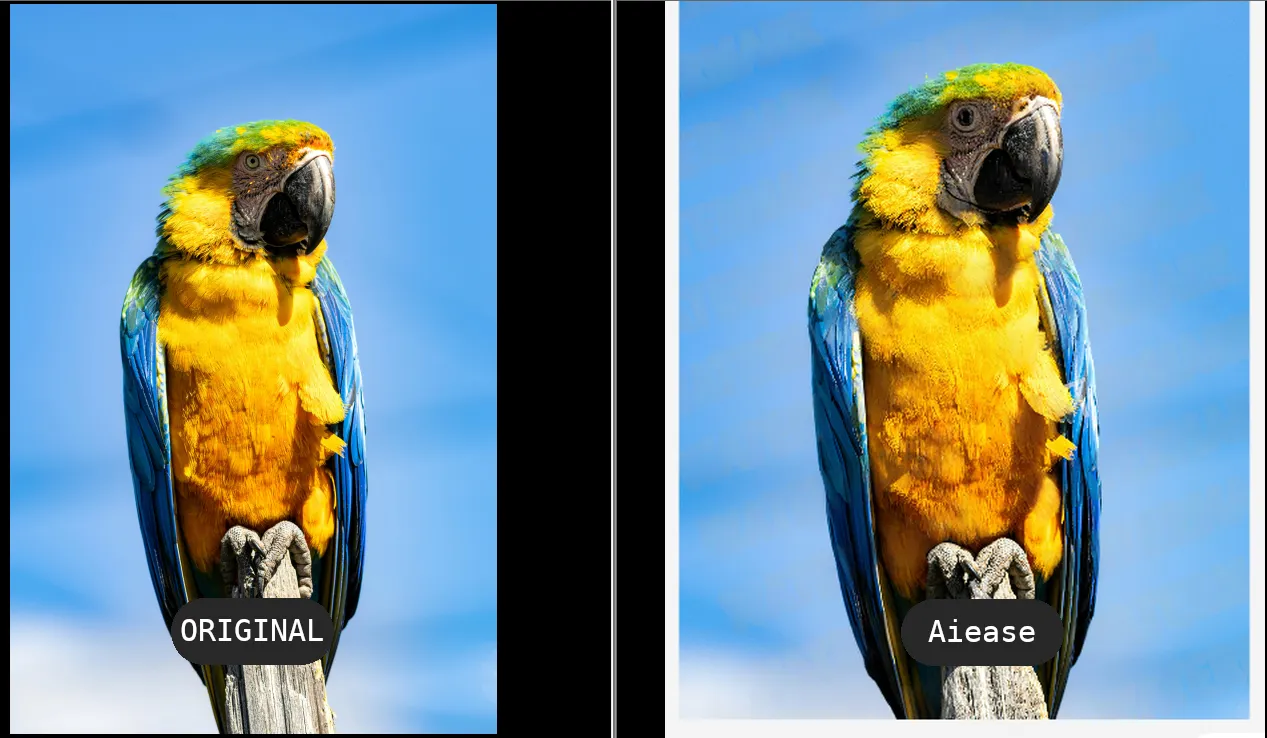
Dewatermark.ai
Dewatermark.ai provides high quality watermark and text removal, but only low resolution images are available for free download.
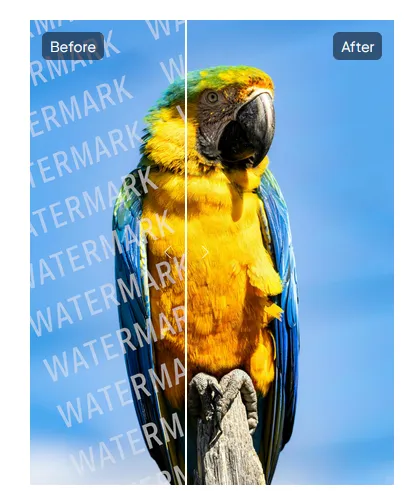
In most cases, these resources demonstrate good results, another issue is confidentiality. If the development and support of large neural network models is carried out by large IT corporations with many years of experience in the field of processing and protecting information, then the situation is different with small startups. In some cases, they do not have their own infrastructure at all, and use the resources of third-party services through the API, transferring your photos. Accordingly, there is a high risk that the data can be sold or used without your knowledge.
How to remove watermarks using a graphic editor
Using professional graphic editors is advisable when it is necessary to obtain a high-resolution photo with a good level of detail after removing watermarks, since all neural networks and online services have a limit on the file resolution after processing.
Photoshop
To remove watermarks in Photoshop, you must first select them using the Quick Selection tool.

After that, in the Firefly AI assistant dialog box, enter the command to delete the selected fragments and restore the image. After the processing is complete, you need to choose the option for replacing the contents of the selected fragments that best matches the original image.

However, to access Adobe's generative features, you must first subscribe. For regular photo editing tasks, it's a worthwhile investment, but for occasional use, you'll want to look for an alternative.
GIMP
This is a free,open-source graphic editor. True, it does not have built-in AI functions, but there is a Resynthesizer plugin that removes a selected fragment of an image based on the parameters of adjacent pixels.

To achieve this result, you need to separate the parrot sitting on the stick from the background. You can do this with the foreground selection tool. Next, select the watermarks (first on the background, then on the bird) and execute the command: Filters > Enhance > Heal selection. Since all calculations are performed locally, you will have to wait. If some parts of the composition are heavily deformed, the texture can be corrected using the Clone Stamp and the Healing Brush.
Conclusion
Removing watermarks from images is not just a technical task, but a process in which it is important to consider both the capabilities of the tools and legal aspects. We looked at three main approaches: generative neural networks, online services and graphic editors - each of them has its own advantages and limitations.
- Neural networks. Fast and impressively accurate, especially ChatGPT, but require careful dialogue and correct formulation of the request.
- Online services. Easy to use, but do not always provide high quality and sometimes have privacy issues.
- Graphic editors. Reliable and detailed, especially in skilled hands, but require time and skills.
It's important to remember that a watermark is almost always a sign of someone else's copyright. Unless you are the author or have received explicit permission, using such images (especially for commercial purposes) may have legal consequences.
If you have a legal or personal reason to remove a watermark, you have all the tools to do it carefully and effectively. The main thing is to approach the process consciously, respecting the work of others and following the law.