Top Programs for Viewing and Editing Photo Metadata in 2026
Updated: December 17, 2025 Author: Vitaly
Digital photography is not only about the visible image, but also about metadata. They store technical information about the equipment with which the photo was taken, descriptions and additional information about the author. In this article, we will look at the practical meaning of metadata, and also analyze the best programs for viewing and editing them.

Importance of viewing and editing photo metadata
Metadata is the part of a digital photograph that resides within the file and is read by default to varying degrees by all browsers and image editors. This data helps the software understand how the image should be oriented, when the photo was taken (not to be confused with the date the file was created ) and what is the resolution of the picture. This technical information tells the program how to open the file to ensure the photo displays correctly on your device's screen.
In addition, metadata stores information related to the content of the picture:
- Tags. They are intended to describe objects or people depicted in a specific photograph. They can be created automatically using AI (neural network) or manually by the user.
- People and faces. If there are people's faces in the metadata, you can specify their location in the image and enter people’s names. As with tagging, this process can be automated by AI or done manually.
- Coordinates of the shooting location. There is a special tag (here you can find how it can be removed), where GPS coordinates with precise latitude and longitude indications are registered. based on the device’s geolocation data. Subsequently, this data can be used to visualize the shooting location on the map.
- Image description. Here the user can add a meaningful title and comment that will be displayed when opening the file through programs supported by this tag.
The information provided can be used to perform manual or automated sorting and cataloging of photographs. Metadata makes it easier to search and process images.
What types of metadata are there?
Metadata is a general concept that covers various types of data created to solve certain problems.
- EXIF. Stores technical information about the photograph. For example, date and time, camera or phone model, exposure settings, geotag.
- IPTC. This type stores information about the content and the author In particular, title, description, keywords, contact information.
- XMP. A universal type of metadata, used not only for various kinds of additional information about the image or its content. The tag for detecting and recognizing people's faces is right here.
By combining all the information stored in metadata, you can add more detail about your photos and make them more emotional. For example, in the title or comments, you can mention the feelings that prompted you to take the photo, or add details about a specific event.
Programs for viewing and editing metadata on a computer
Some metadata can be viewed and edited using standard Windows tools, but to gain full control over tags you should use a specialized software. The problem is that they differ very much from each other. Some software has extensive editing tools, but the interface is too confusing. The other, on the contrary, is overly simplified and does not give room for maneuver.
Important! The program must first of all be convenient for working with basic metadata: title and description, date and location of shooting, face recognition. And also have the ability to batch edit.
Tonfotos
Tonfotos is a great tool for viewing and editing metadata. The program interface is easy to use because it doesn’t have any features that can distract the user's attention.
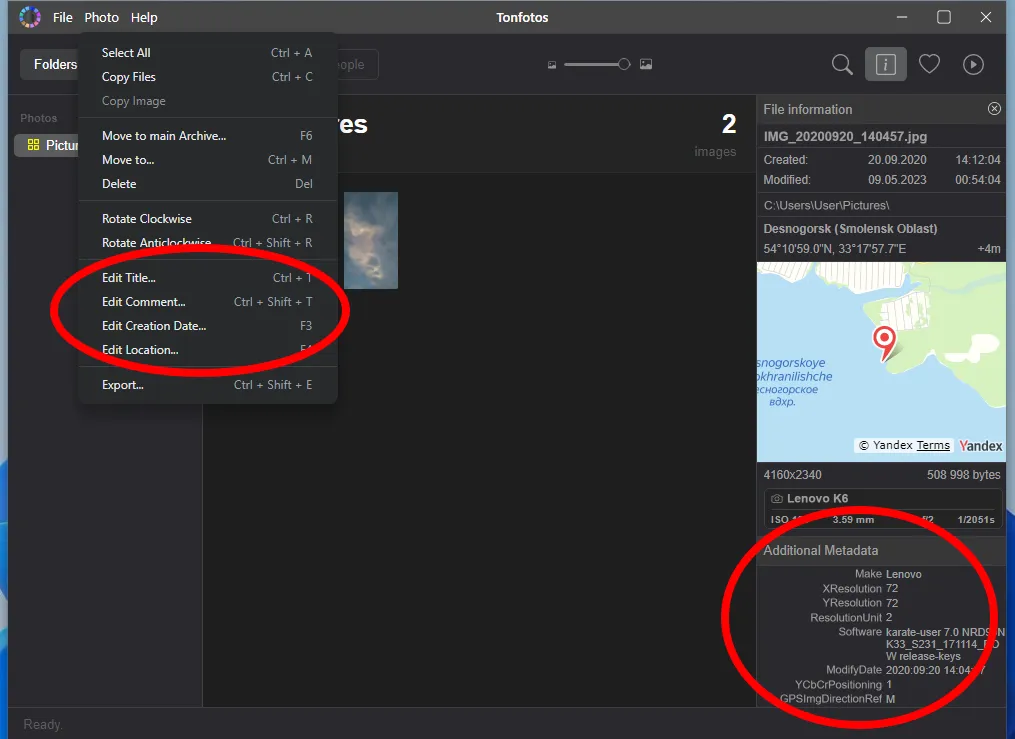
Tonfotos can read a huge amount of metadata, but you can only edit the basic ones that help sort and catalog photographs. This makes the program universal for both experienced and novice users.
It is noteworthy that even when you change the orientation of a photo, Tonfotos uses the appropriate meta tags. As a result, the picture does not lose quality, no matter how you position it, unlike what often happens when using other graphic editors. We discussed this issue in detail in the article How to properly rotate a photo?
Advantages of Tonfotos:
- simple and intuitive interface;
- free to use;
- supports reading all metadata and editing basic ones;
- Batch modification of meta tags;
- shows where the photograph was taken on the map;
- has a built-in algorithm for recognizing people's faces.
Since the program is primarily for home use, advanced users may find the available meta tag editing capabilities limited.
ExifTool
ExifTool is more of a kernel for viewing and editing metadata than a full-fledged program in the user sense. By default, the program does not have an interface; it must be installed separately and from other developers.
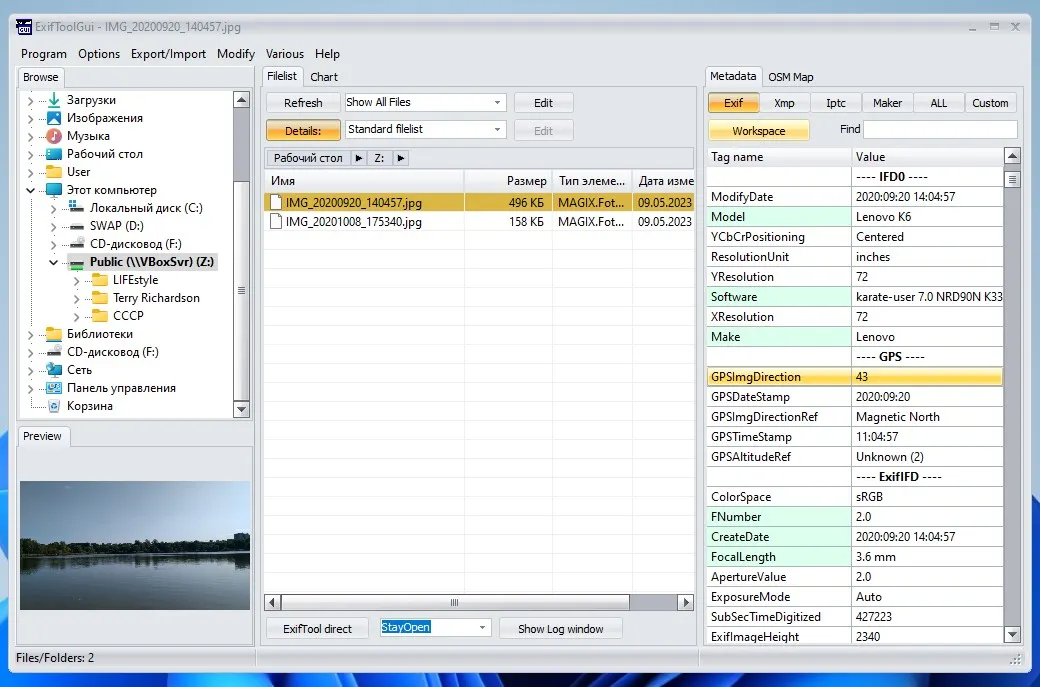
Despite the lack of a graphical shell, the program sets the standard in the world of metadata. It is the ExifTool source code that is used by many developers for metadata support in their products, like the Flickr site or the XnView program.
With ExifToolGUI you have unlimited possibilities for working with metadata. Any parameter can be changed and missing information can be added. There are no complex controls here, all attention is focused on meta tags.
The problem is, it is not for the casual user. To use it effectively you must be well versed in the topic of metadata and the meaning of each tag.
Advantages of ExifTool:
- supports a large variety of file formats and provides a lot of opportunities for working with metadata;
- can read and edit EXIF, IPTC and XMP and many other types of metadata;
- Developers use its code to implement meta tag support in their products.
Disadvantages of ExifTool:
- does not have a GUI by default. This brings some difficulties for those who are not familiar with the command line;
- you should have some knowledge in the field of computer technology to run the graphical interface;
- Deep understanding of photo metadata is necessary to avoid mistakes during editing.
- does not provide visualization of changes of meta tags, which makes the program inaccessible for non-professional use.
AnalogEXIF
AnalogEXIF is a metadata editor designed for editing digital materials, such as photographs and document scans. The main problem with such materials is that the equipment used doesn't know what camera, lens, or film was used to take the photo. AnalogExif solves this problem by allowing you to "fill" the missing information into the metadata.
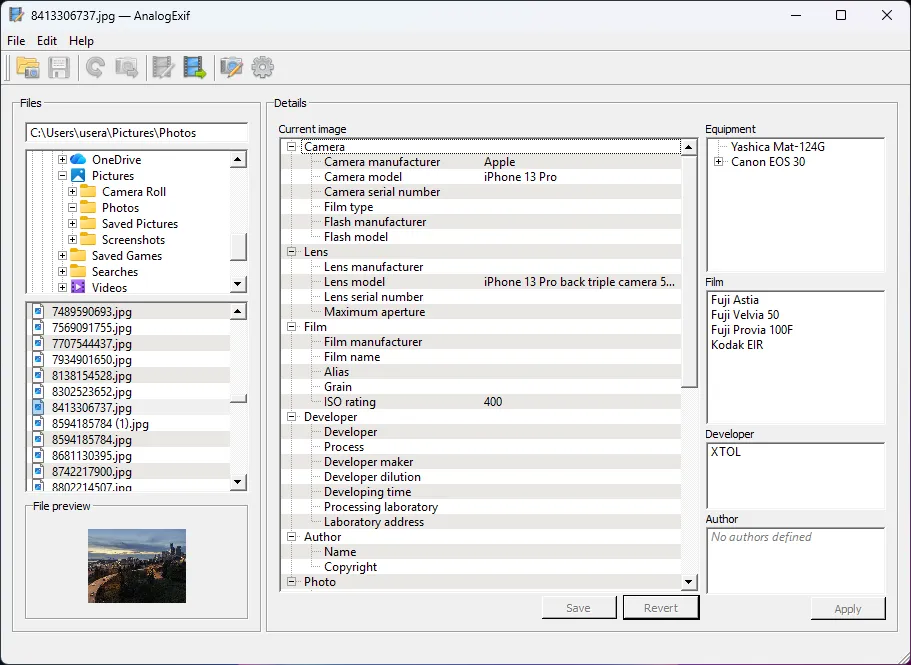
AnalogExif has a dated interface and resembles classic Windows applications, but it's perfectly optimized for its intended purpose. Its main advantage is the "Hardware Library." You don't have to manually enter the name of your camera or lens each time. Simply create a profile once (for example, for your Yandex or Canon), and then simply select it from the list for the files you need.
The program supports JPEG and TIFF files. In addition to standard EXIF, IPTC, and XMP tags, AnalogExif uses its own XMP schemes. This allows it to store specific data typically missing from digital standards, such as film name, developer type, development method, and even frame number on the roll.
For working with large numbers of images, a batch processing function has been implemented.
Advantages
- Support for custom tag fields to record additional information about the film, developer, and development parameters.
- Convenient storage of camera and lens profiles for quick insertion.
- The ability to copy metadata from one file to another or apply it to an entire group of images.
Disadvantages
- Outdated interface design and a bit confusing arrangement of tools.
- There is no built-in map for viewing GPS coordinates or tools for working with faces.
IrfanView
First and foremost, IrfanView is an image browser with metadata editing capabilities.
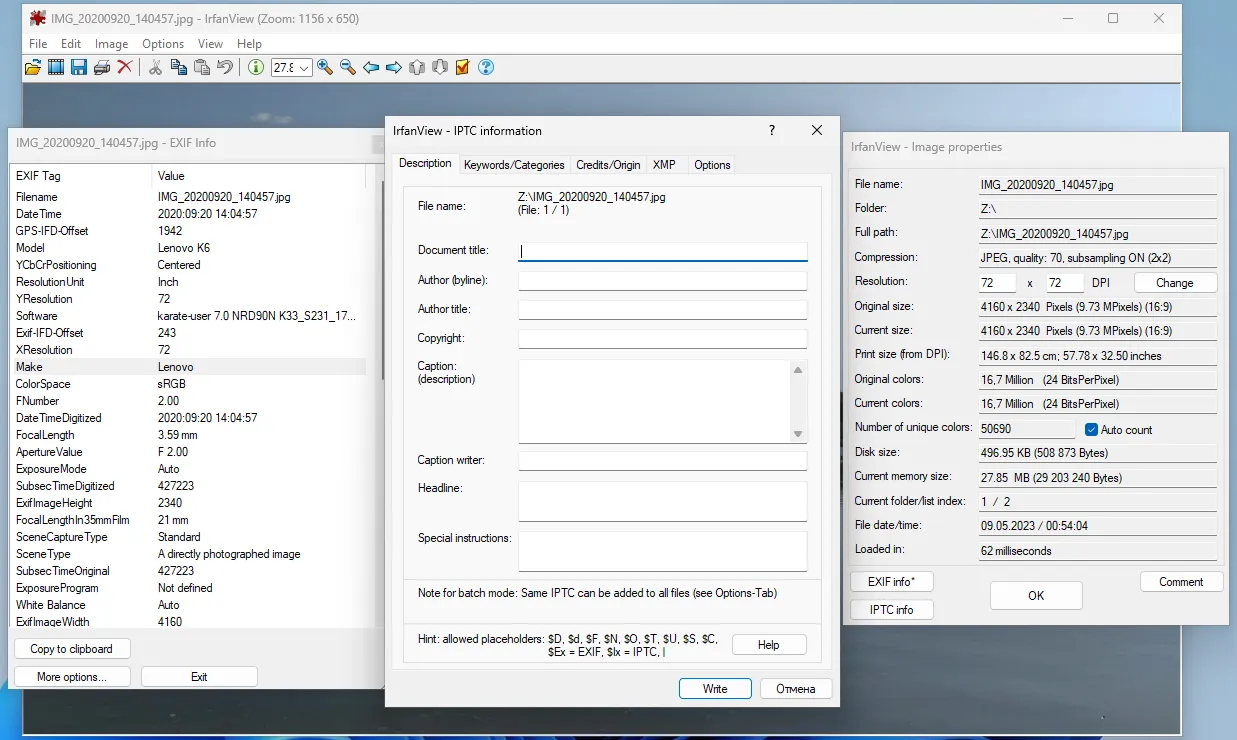
The program has simple navigation that is easy to understand, and its metadata management capabilities are comparable to ExifTool. The user can make any changes, including renaming the device from which the photo was taken. However, it will take time to understand all the tags.
To gain full access to the program's capabilities, you must install a version with pre-installed plugins. Otherwise, you will only be able to view the images without the ability to make any changes.
Advantages of IrfanView:
- easy to learn interface;
- offers many editing functions such as resizing, sharpening, brightness and color spectrum correction;
- ability to view and make changes to a wide range of meta tags.
Disadvantages of IrfanView:
- some users may find the program interface outdated;
- there is no possibility to visualize the GPS coordinates tag on the map;
- the program cannot recognize people's faces;
- to access all features of the program, you must install the version with pre-installed plugins.
Metadata++
Metadata++ is a free program for viewing and editing metadata of photos, audio and video files. It's essentially a wrapper for ExifTool, with slightly expanded functionality. For example, here you can not only change geotag data, but also visualize it on the map.
All main program settings are displayed on the top panel, which provides quick access, and the interface is divided into three blocks: selecting a folder, file and viewing meta tags.
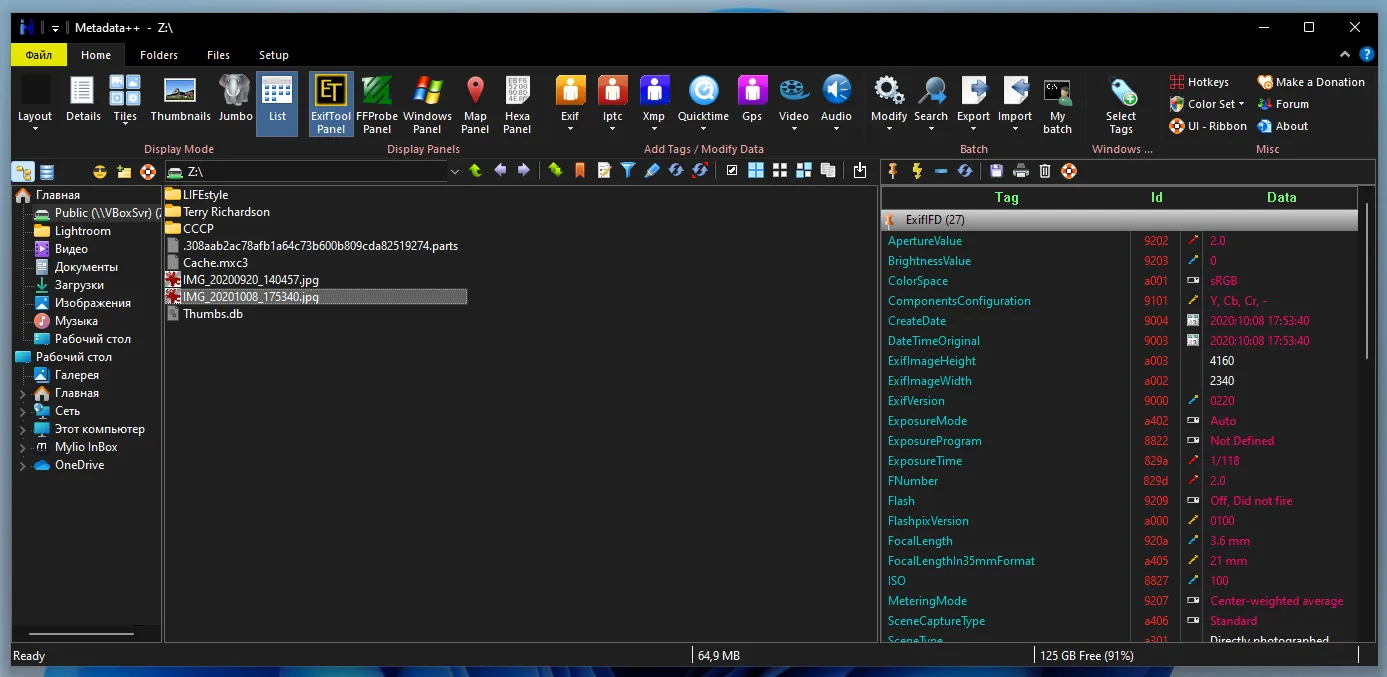
Metadata++ supports both common tags and those specific to individual applications, such as Photoshop. This allows you to better configure the compatibility of photos with a particular program without the need to install it separately.
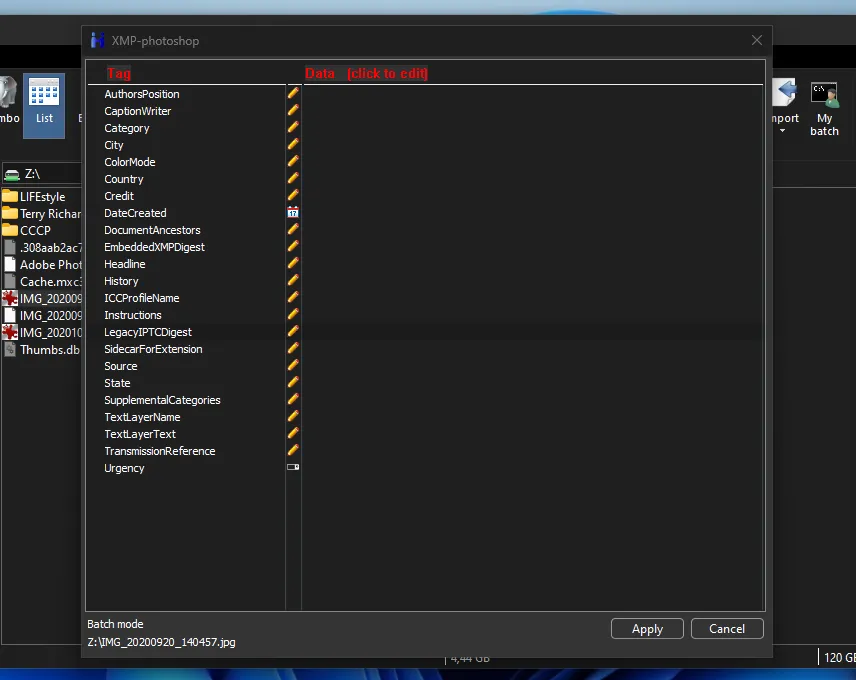
Advantages of Metadata++:
- free use;
- support for various types of metadata;
- intuitive interface;
- geotagged visualization.
Disadvantages of Metadata++:
- no batch processing of files;
- cannot recognize people's faces;
- no explanation of the meaning of each meta tag.
Adobe Bridge
The program is part of the Adobe ecosystem, aimed at organizing digital images and ensuring their compatibility across various company products. The software has a simple and intuitive interface. Even a novice user will be able to work with it.
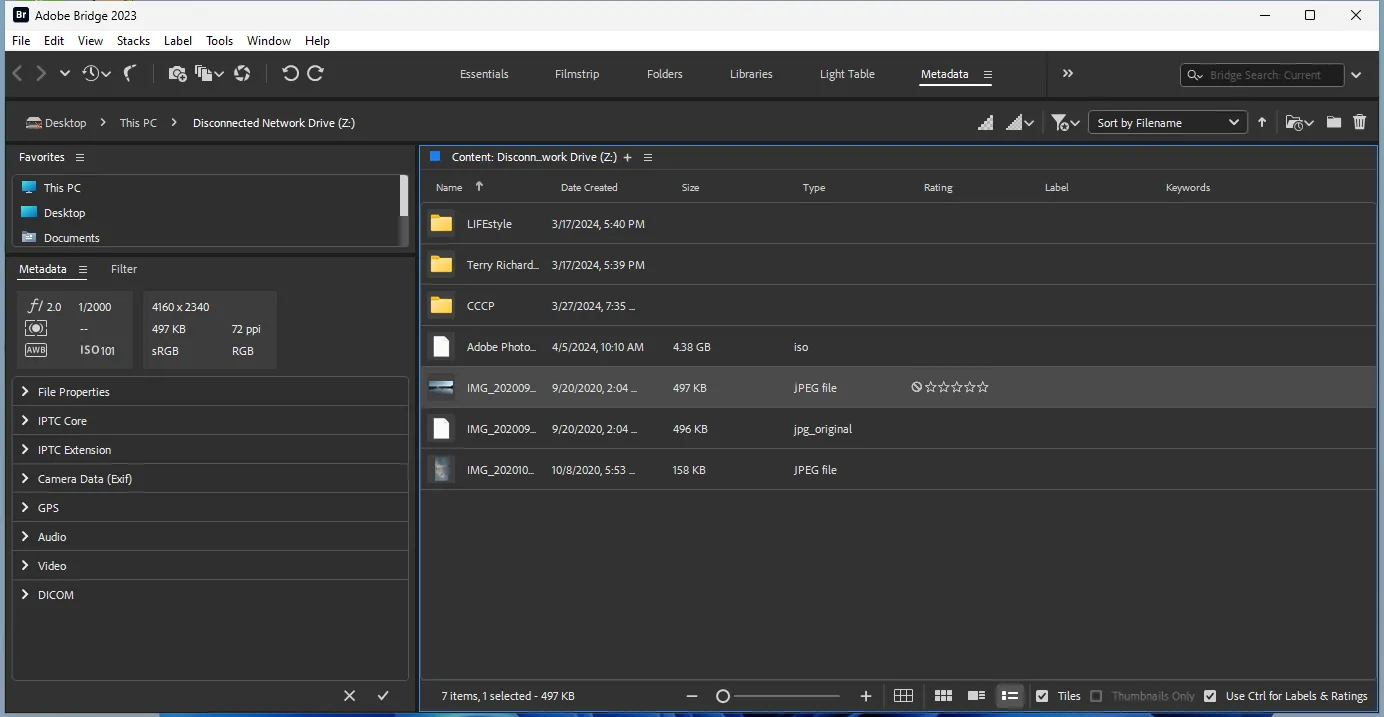
Each metadata setting is written in a decrypted form rather than as a tag, making adjustments quick enough without the need to verify the changes. Batch photo processing is available, which further speeds up the editing process.
It is possible to export images to various formats.
Advantages of Adobe Bridge:
- allows you to view and manage files from different folders and devices in one interface;
- the ability to simultaneously edit metadata, add watermarks, convert formats and perform other operations with multiple files;
- Displays all image metadata clearly, allowing you to easily make changes.
Disadvantages of Adobe Bridge:
- the program is only available with a paid Creative Cloud subscription;
- has increased requirements for computer hardware;
- there is no functionality for visualizing the coordinates where the photo was taken;
- cannot recognize people's faces; *There may be compatibility difficulties with third party software.
ACDSee Photo Studio
ACDSee is one of the pioneers in the field of working with metadata and sorting photos. The program has been developed since 1994.
Despite the similarity with the Bridge interface, ACDSee Photo Studio surpasses Adobe's creation in functionality. In addition to working with meta tags, the program recognizes people's faces, but does not build connections between individuals, like Tonfotos.
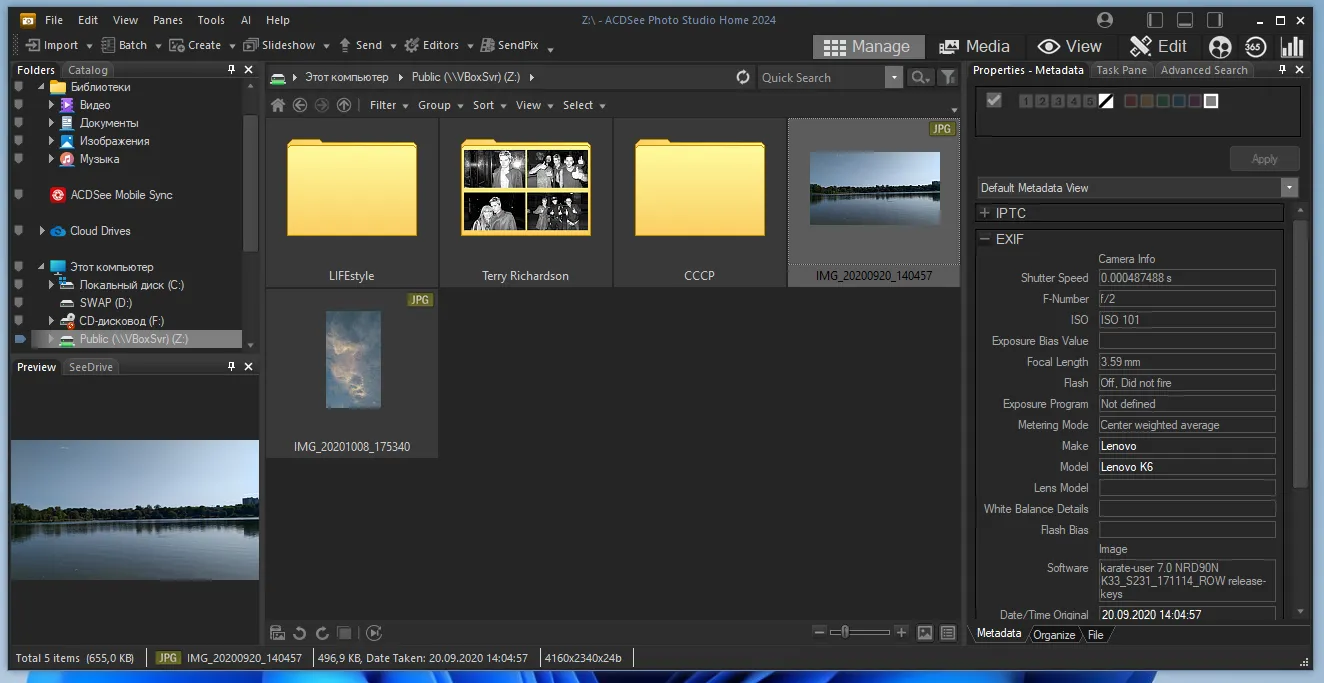
ACDSee Photo Studio has an accessible interface for this category of software, so you can quickly get to grips with it. The meaning of all metadata is written clearly, rather than encrypted as tags.
There is functionality for basic image editing, but they are not suitable for professional photo editing.
Benefits of ACDSee Photo Studio:
- high performance, which provides fast processing of metadata;
- face recognition function;
- can read and visualize GPS coordinates on a map;
- built-in photo editor.
Disadvantages of ACDSee Photo Studio:
- high license cost;
- the interface is overloaded and may seem difficult for a novice user;
- can recognize faces, but cannot automatically associate them with names or other data.
DigiKam
DigiKam is a free, open-source photo sorting and cataloging program with powerful tools for viewing and editing metadata. The program's capabilities are so enormous that users of any paid solution can envy them.
The only problem is that DigiKam has a complex interface that is difficult to understand even for experienced users. Like many open source programs, the developers here prioritize functionality over usability or aesthetics. The main thing is that it works and fulfills its tasks. Even cataloging metadata by type or by grouping does not solve the situation.
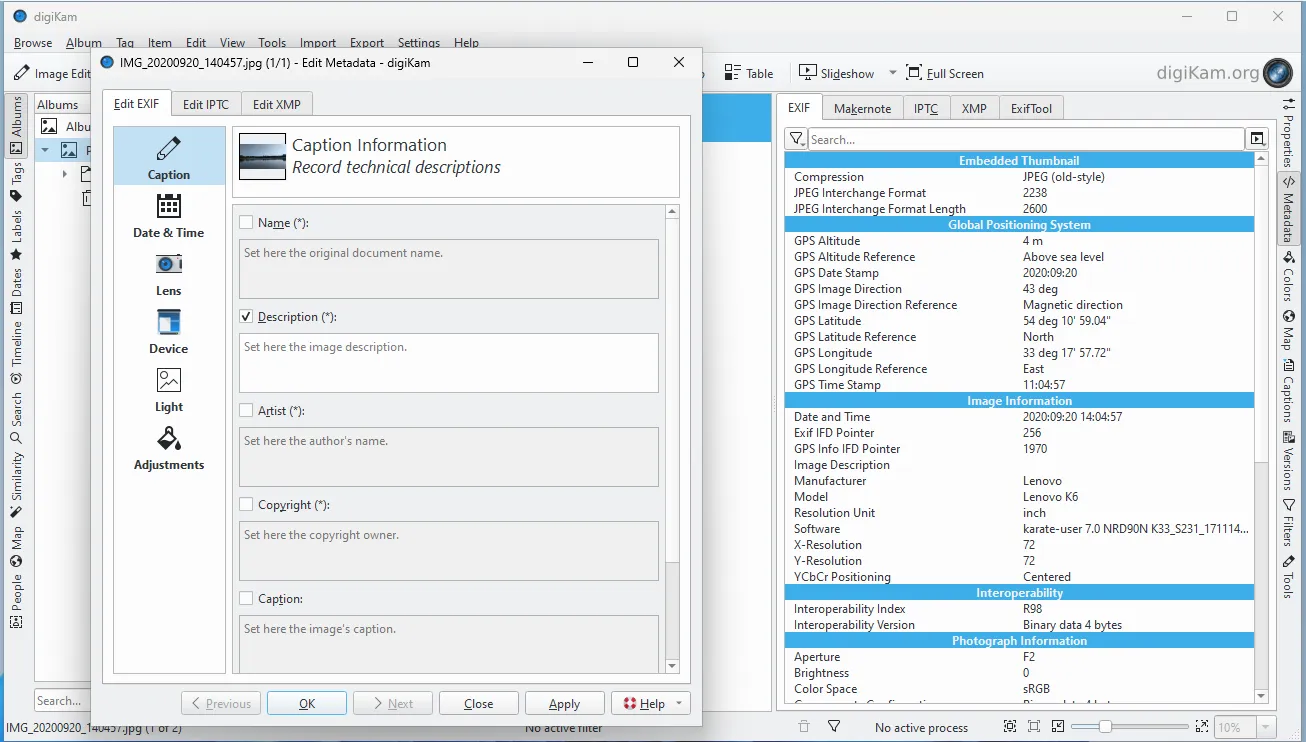
Therefore, DigiKam will be a more relevant solution for professional users who need a powerful solution for organizing their photo archive.
Advantages of DigiKam:
- the program is free;
- supports all popular metadata types: IPTC, EXIF, XMP;
- can organize your photo library using tags, ratings, color marks, virtual albums and collections;
- allows you to automate tasks such as resizing, converting formats, applying watermarks, etc.;
- has facial recognition functions;
- visualizes the place where the photo was taken on maps;
- works on Windows, macOS, Linux and other platforms.
Disadvantages of DigiKam:
- complex interface;
- efficient operation may require powerful equipment;
- unstable sometimes.
XnView MP
XnView MP is a multifunctional image browser with tools for viewing and editing photo metadata.
The program is free, which makes it available to all users who need more than just a photo viewer.
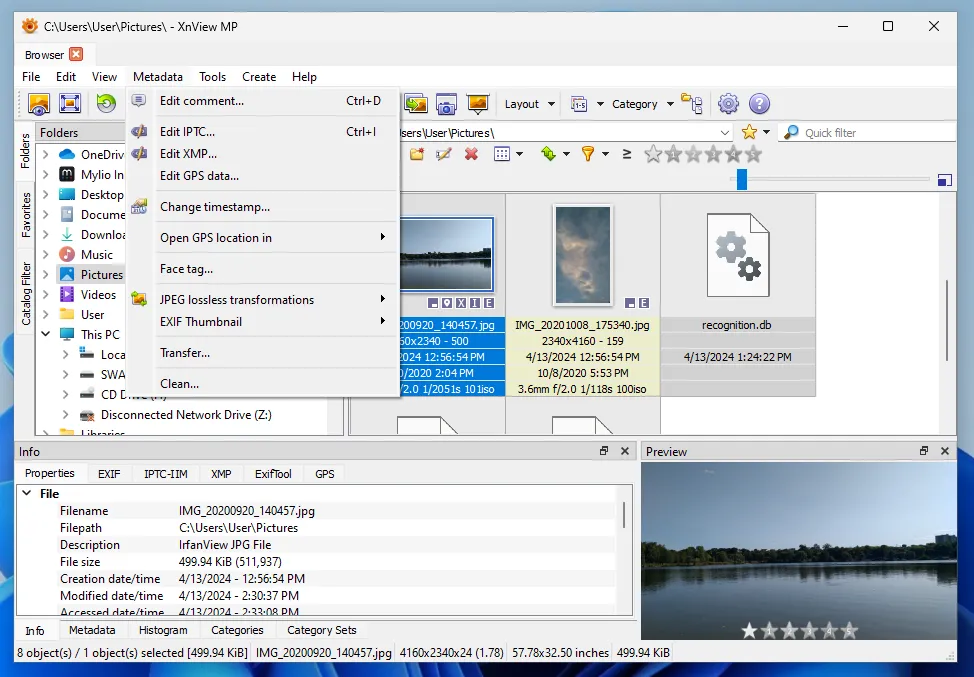
XnView MP supports more than 500 file formats and can edit images with recognizing people's faces. To change metadata parameters, there is a separate section for selection tag types. Besides, batch processing is available.
Benefits of XnView MP:
- free for non-commercial and educational use;
- compatible with Windows, macOS, Linux;
- can open and convert more than 500 image formats, including RAW files;
- detects people’s faces with an additional plugin installed;
- has the function of visualizing the coordinate tag on the map;
- has basic image editing tools such as resizing, rotating, cropping, color correction, etc.;
- allows you to view and edit EXIF, IPTC and XMP metadata.
Disadvantages of XnView MP:
- the interface is outdated, some functions are scattered across different sections;
- despite the ability to use tags of people's faces, the program does not have the function of automatic search and recognition of already identified persons.
Photoshop
Photoshop can not only effectively work with graphics or process photographs, but also edit metadata. However, the program itself supports other types of data.
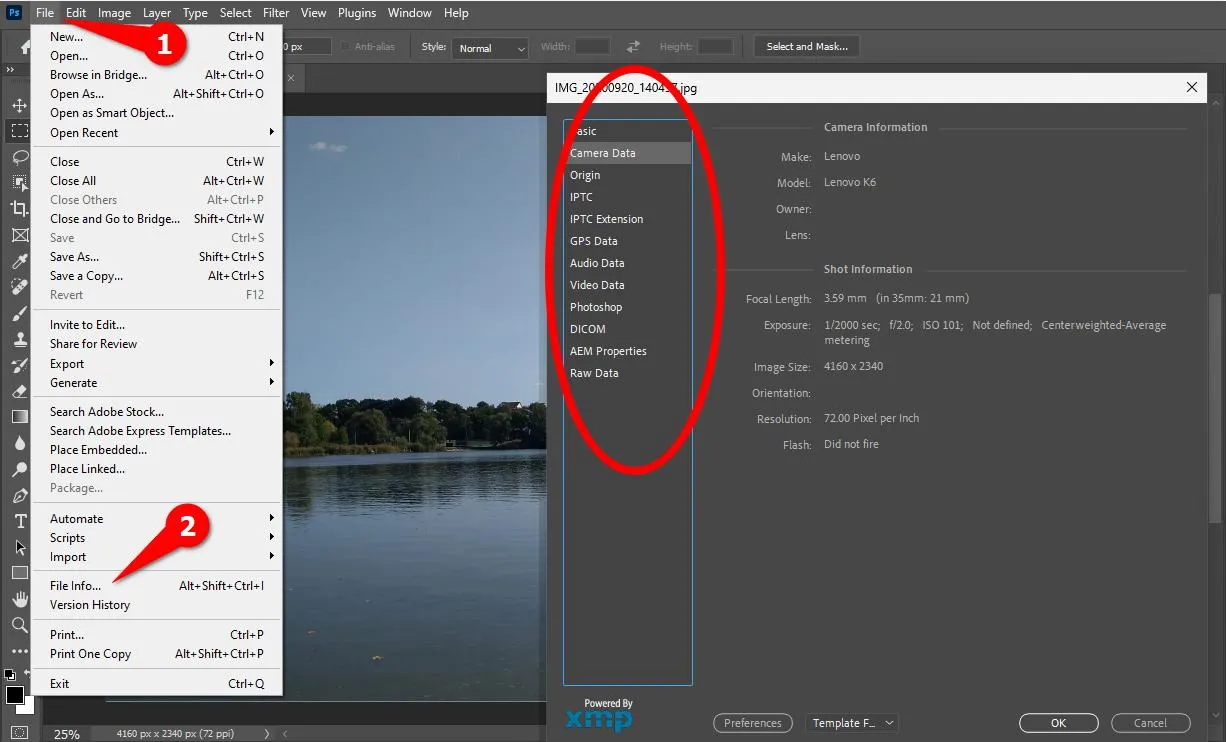
The problem is that the ability to change metadata is a supporting feature of Photoshop, so there is no way to batch process photos or visualize geolocation parameters on a map.
Benefits of Photoshop:
- support for all popular metadata types;
- the ability to edit information both in photographs and in video files;
- all tags are decrypted and written in understandable language.
Disadvantages of Photoshop:
*distributed only under a paid license;
- the program requires significant computer hardware resources;
- no options for detecting people's faces or viewing the shooting location on the map;
- The interface is complicated for users without any experience with a graphic editor.
GIMP
GIMP (GNU Image Manipulation Program) is the most well-known and powerful free alternative to Photoshop. Like Adobe's product, it's primarily designed for advanced retouching and graphics creation, but its functionality can be significantly expanded with plugins, including for working with metadata.
By default, GIMP only allows you to edit metadata for a single image. To do this, go to the "Image" menu and "Metadata" and edit the EXIF, XMP, and IPTC fields.
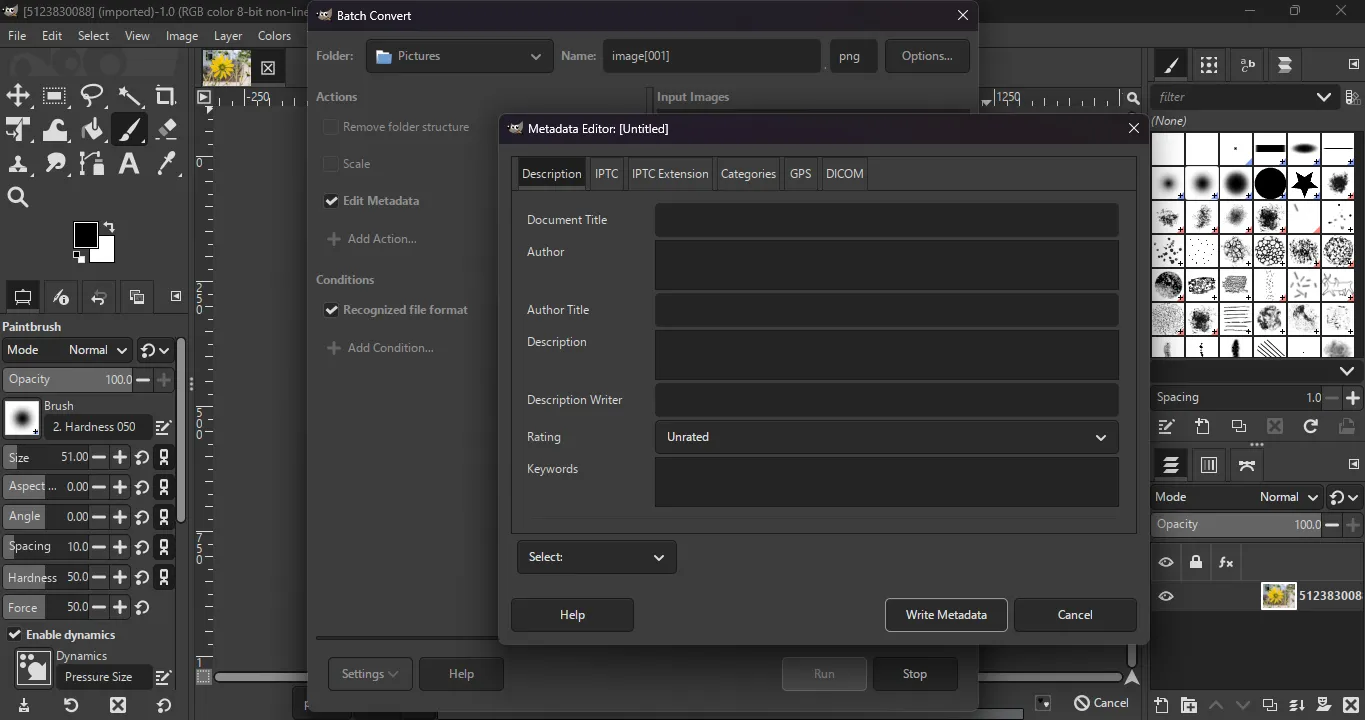
However, GIMP's true power is revealed with the Batcher extension. This tool transforms the graphics editor into a photo processing pipeline. Batcher lets you add the "Edit Metadata" action, allowing you to assign shared tags to hundreds of photos at once. You can add author, title, description, keywords, and even configure IPTC settings for an entire folder of files at once.
Advantages
- The graphic editor, like all its plugins, is distributed free of charge.
- With the Batcher plugin, you can not only change metadata, but also apply watermarks, change image size and file format at the same time.
- Cross-platform: works on Windows, Linux and macOS.
Flaws
- To work in batches, you need to download and install a plugin separately, which requires knowledge and an understanding of how GIMP works.
- Launching a heavy graphics editor to edit text tags can slow down a weak computer.
- GIMP's lack of documentation on setting up and using it, compared to Photoshop, can be a barrier for beginners.
Mobile applications for viewing and editing metadata
In addition to computer programs, there are mobile applications for viewing and editing metadata. They are less functional compared to the desktop versions, but they are quite suitable for viewing and changing basic tags.
Google Photo
Google Photo is a mobile application designed to simplify access to photos stored in the Google Drive cloud. However, in addition to convenient organization, automatic cataloging and face recognition functions, the program can read geolocation tags and allows editing signatures and the date when the photo was taken.
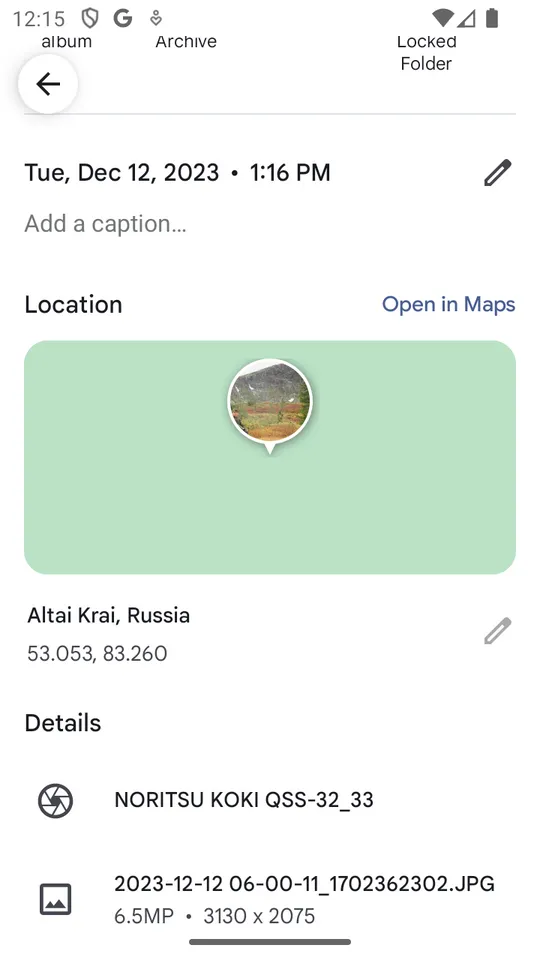
This function is convenient if you want to use your phone camera instead of a scanner to take a picture of an old photo.
Benefits of Google Photos:
- can read metadata and use it to automatically sort images;
- provides a facial recognition function and visualization of the shooting location on the map;
- allows you to change the shooting date and write a description for the photo.
Disadvantages of Google Photos:
- does not provide a full set of tools for editing metadata;
- automatic organization and facial recognition functions raise concerns about privacy and data security, since all processing is carried out on cloud storage.
ExifTool for Android
An Android app that's a direct adaptation of Phil Harvey's ExifTool for mobile devices. The developers have translated the power of the command line into a convenient format, creating a functional tool for working with metadata on a smartphone.
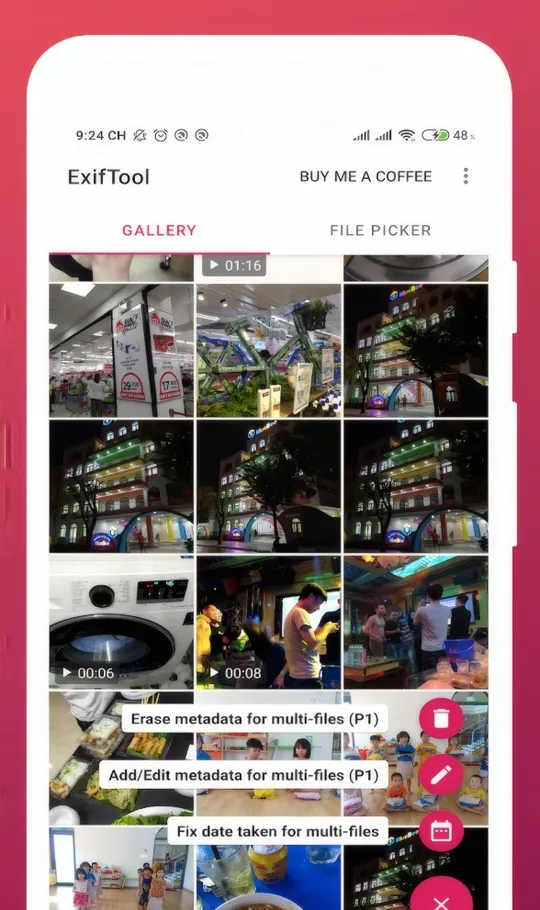
The app offers comprehensive metadata editing comparable to desktop software. There are no restrictions on changing the date or deleting geotags. Support is provided for not only standard EXIF, but also XMP, IPTC, ICC Profile, and even camera manufacturer-specific tags.
If you need to frequently edit large numbers of photos, you can use the batch processing feature. The app supports a wide range of formats: from standard JPEG and PNG to professional RAW (including thumbnail and depth map extraction), as well as video (MP4, MKV) and audio files. For analysts and professionals, there's a metadata export feature to a CSV table.
Advantages
- ExifTool is built on the original application's code, ensuring maximum compatibility and reliability.
- The ability to batch edit metadata, which is a rare feature for mobile OS, allows you to process large amounts of files simultaneously.
- Support for photos, videos and audio, including RAW formats.
Flaws
- Works only on mobile devices running Android.
- The huge number of displayed tags can be confusing for the average user.
Apple Photos
It is a complete analogue of Google Photo, but developed by Apple instead.
Like its competitor, Photos can read meta tags and use them as a source of information to automatically create themed albums. The user can only change the date or add a description to the photo.

Benefits of Apple Photos:
- reads geolocation metadata, tags, technical shooting parameters and applies them to automatically sort images;
- identifies people's faces;
- provides a function for visualizing GPS coordinates on the map;
- there are functions for editing shooting date and description tags.
Disadvantages of Apple Photos
- meta tag editing tools have limited functionality;
- all operations for automatic sorting and face recognition are carried out on Apple servers.
Metapho
Metapho is an app for removing and editing metadata on Apple devices. It looks and feels like a native part of iOS, fitting seamlessly into the overall ecosystem.
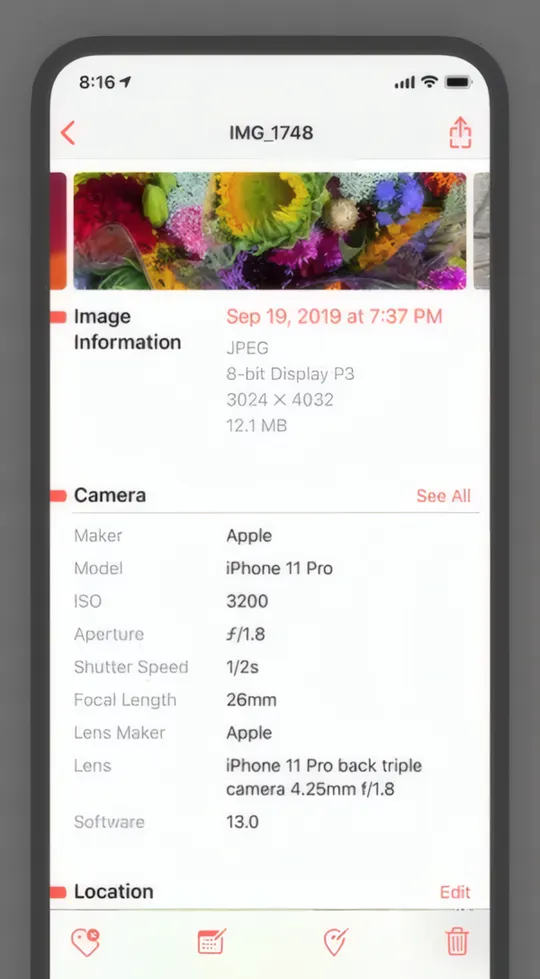
Remarkably, you don't need to open the app itself to edit metadata. Using a dedicated Action Extension, you can view, delete, or edit tags, for example, directly from the default Photos app via the Share menu.
The program supports all Apple-specific formats: HEIC and Live Photos, including professional RAW (CR2, NEF, DNG) and video.
Particular attention is paid to privacy. The Safe Share feature allows you to instantly remove geotags and personal data before sending photos to social media or messaging apps, creating a "clean" copy of the photo.
Full batch processing is available. Simply select a series of photos and bulk shift their shooting times or assign them a single geolocation.
Advantages
- A convenient tool for quickly clearing private data before sending.
- Accessible via the Share system menu and Files support. Allows editing files on external drives.
- One license gives you access to the app on iPhone, iPad, and Mac.
Flaws
- Full functionality is only available after purchasing a one-time subscription.
- Available for Apple devices only.
- Allows viewing and editing of basic metadata tags only. Does not support camera manufacturer-specific entries.
Photo EXIF editor
Photo EXIF editor is a free application for viewing and editing photo metadata on Android devices. The program has a simple and intuitive interface, giving users immediate access to technical EXIF metadata upon opening a photo.
All tags are very clear, which allows the user of any level to make changes.
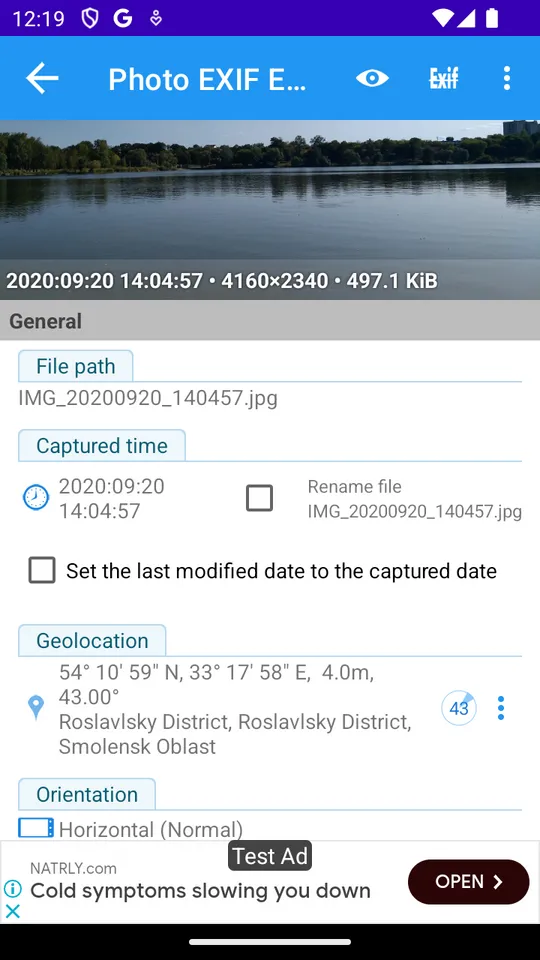
It is noteworthy that to edit a geotag does not require the exact coordinates. You can simply select it on the interactive map.
Advantages of Photo EXIF editor:
- allows you to view and edit all main EXIF tags;
- operations are carried out exclusively on the user’s device;
- convenient setting of the shooting location tag.
Disadvantages of Photo EXIF editor:
- no batch processing of photos;
- no face recognition function;
- frequent appearance of advertising that prevents you from making changes.
Summary
Metadata is invisible, but valuable, information stored in photo files that includes technical data, content descriptions, copyright information, and more. Their proper use simplifies searching for the desired image by date, geotag, keywords, description, or even by the model of the device on which it was taken; helps to effectively sort photos by topic, event, travel, people; allows you to add personal comments, stories, tags to photos to preserve valuable memories.
Choosing the right metadata tool is crucial, considering your needs and expertise level. It is always recommended to back up your files before editing metadata. Please note that not all programs support all file formats.
Use metadata to transform your photos into meaningful digital memories.