Best Photo Tagging Software
Updated: January 24, 2025 Author: Vitaly
This material is devoted to the topic of tagging photographs and other images. Let's look at what this method of organization is, what tags there are, and examples of software for working with them.
Visual content is important in many fields, such as photography, design, SMM and marketing. Therefore, specialists in these areas have to work with a huge number of images. If these images are not organized well, it can become a big problem. Finding the right mockup, photograph of a model or product in a huge archive can take hours, and this is an unaffordable luxury.

You can try to create a directory structure to speed up the process a bit, but this won't fully solve the issue, because a photo may contain several elements at once needed for design or editing.
The best way to manage a large amount of visual content is to use specialized software for tagging and cataloging photos.
What is photo tagging and types of tags
Tagging is the process of adding keywords or labels (tags) to images that make them quick and easy to find later. Imagine a library without a catalogue: finding the right book would be a real nightmare. The same thing happens with photos without tags.
Depending on the information described, tags can be divided into several types:
- Locations. These tags contain data about where the photo was taken, including geographic coordinates. This information is usually recorded automatically via the GPS module of your camera or phone and saved in EXIF format.
- Dates and timesThese tags show exactly when the image was taken. This data is also included in the EXIF metadata recorded automatically by the camera.
- Faces. These tags help identify and label people in a photograph. Modern programs can automatically identify faces in images, adding names or labels.
- Contents. These describe what is in the photograph: nature, buildings, events, objects, animals and more. Such tags can be added manually or automatically through intelligent image analysis algorithms.
- Origin. These tags include information about the author, usage rights, contact information, and a description of the scene or event. These tags are usually saved in IPTC format.
Please note that this list is not exhaustive there are hundreds of metadata tags that describe various technical aspects of images.
Benefits of Using Photo Tagging Software
Photo tagging software is a useful tool for organizing thousands of images and quickly finding a specific photo by keywords.. You can sort the entire media archive by topics, projects, date, location, persons and other criteria.
By using tags, you can create a multi-level organization system. The same image can belong to different l categories at once. For example, a photo “cat on the window” may have tags “animals”, “cats”, “window”, “pets”, “landscape”.
In addition to helping you organize your photos, proper tags allow search engines (like Google) and social media algorithms to understand the context of the image better. While Google officials say they don’t use tags in content ranking, some SEO specialists suspect the opposite.
Criteria for choosing photo tagging programs
Choosing a photo tagging application can be challenging because there are no industry standards like Photoshop for editing photos and graphics, or Microsoft Office for working with documents and spreadsheets. Therefore, every developer has a different approach to organizing photos, making it difficult to select the best option.
To make your choice easier, consider the following criteria:
- Functionality. Availability of necessary tagging, metadata management, search and filtering functions.
- Interface. User-friendly and intuitive design.
- Speed of work. Fast indexing and search of images.
- Integration with other programs. For example, Photoshop or Lightroom.
- Price. Availability of a free or paid version, matching price and functionality.
- File format support. Supports all necessary image formats.
In addition, the program must support various types of metadata, as this is important for sorting photos.
Tonfotos
The Tonfotos program features a powerful built-in AI algorithm for face recognition. You only need to identify a person once, after which the application will automatically find photos of this person stored in the photo archive and offer them for tagging.
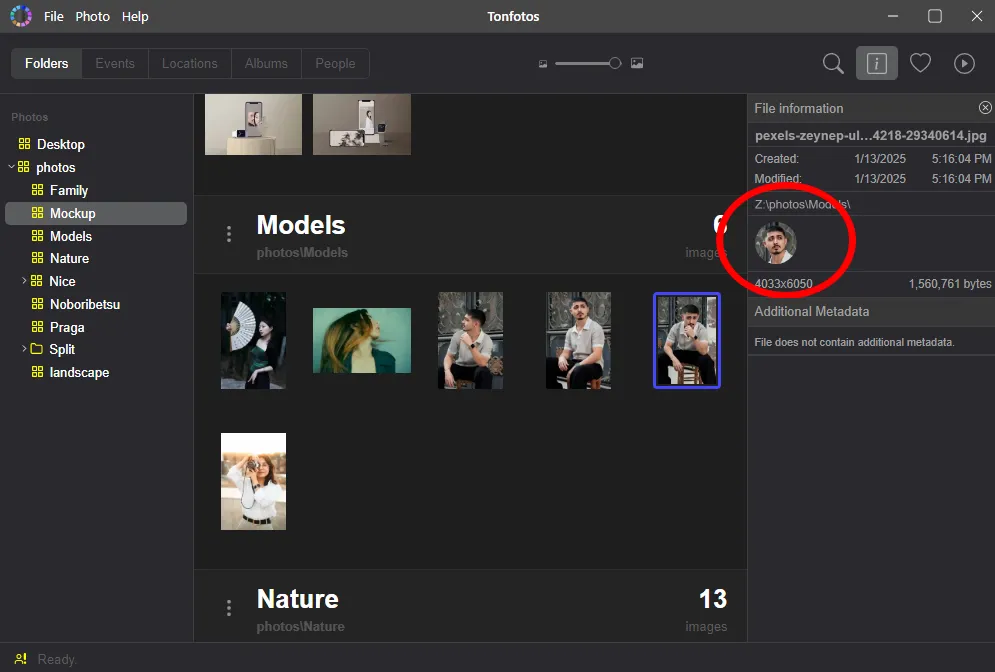
The function is useful if you need to quickly find photographs of someone from a specific shoot or event.
There is a separate “Events” section, where you can view photographs in chronological order and filter them by different criteria, such as tags.
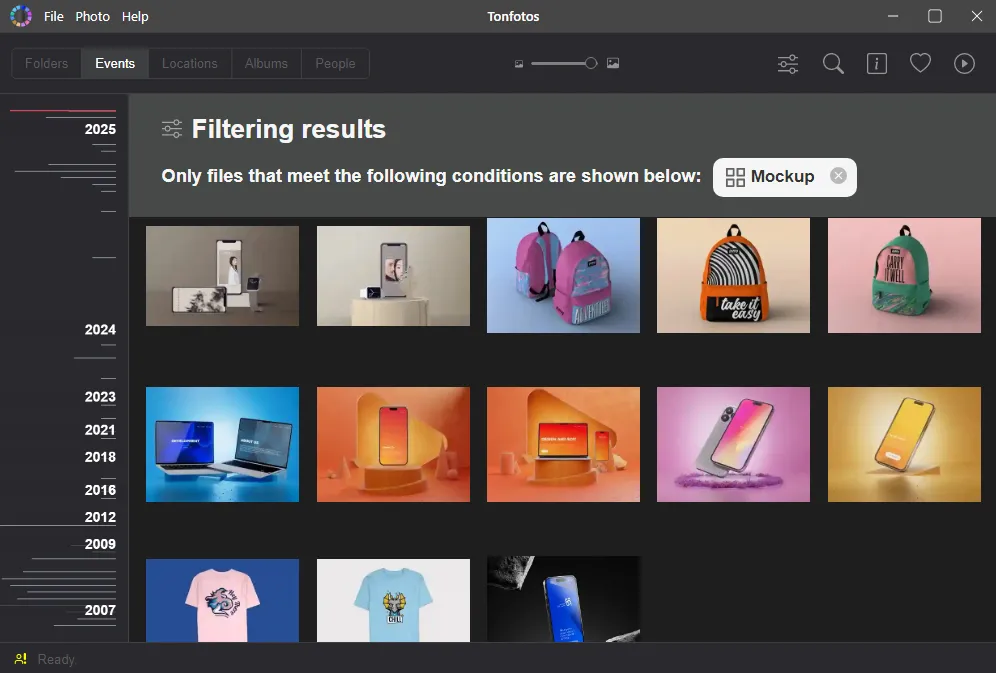
If you create content related to travel and you have many photos taken in different locations, Tonfotos can quickly find the photo you need. The program reads geolocation metadata and visualizes it on a map.
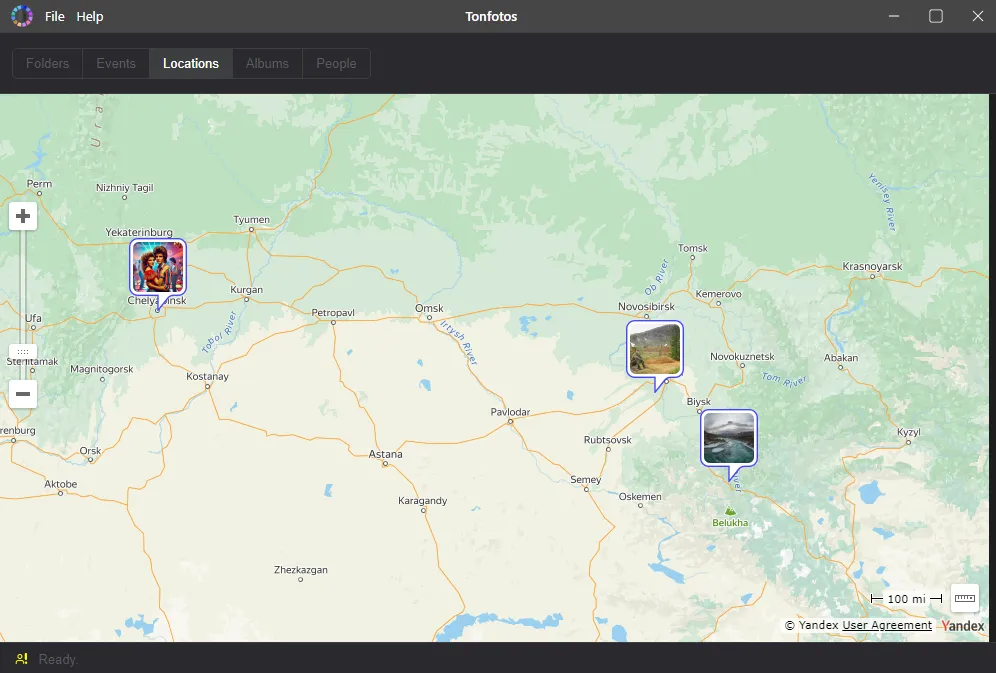
The program's special feature is its simple interface. All the main functionality is divided into five categories, and the top menu contains options for editing metadata, searching for duplicates, and organizing your photo archive folders.
Adobe Photoshop Lightroom Classic
Lightroom Classic is a professional software for sorting, tagging and editing photos. The program is included in Creative Cloud subscription packages, so it is popular among Adobe users.
Despite all the advantages and versatility, Lightroom Classic is not suitable if you need a simple solution for tagging photos. The tool is primarily designed for photographers, so it will not be as convenient for marketers and content creators, since it focuses on image processing, not on systematization.
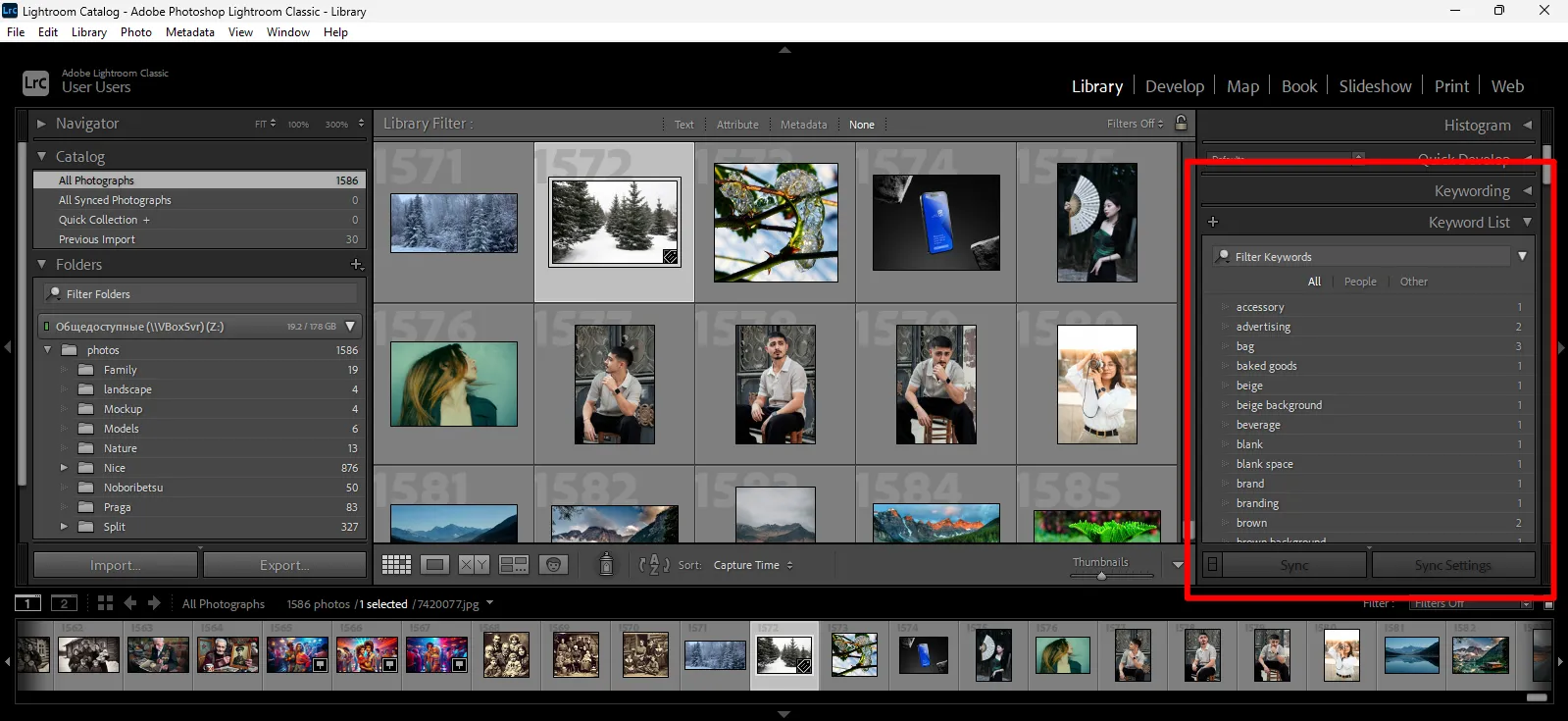
In addition, Lightroom Classic requires a lot of computer resources. This is especially noticeable when you first launch and index folders with photos.
However, if you want a professional solution for photographers, Lightroom Classic is a great choice. Besides tagging, the program has a built-in face recognition algorithm, a tool for showing where photos were taken on a map, and many options for correcting photos and creating effects.
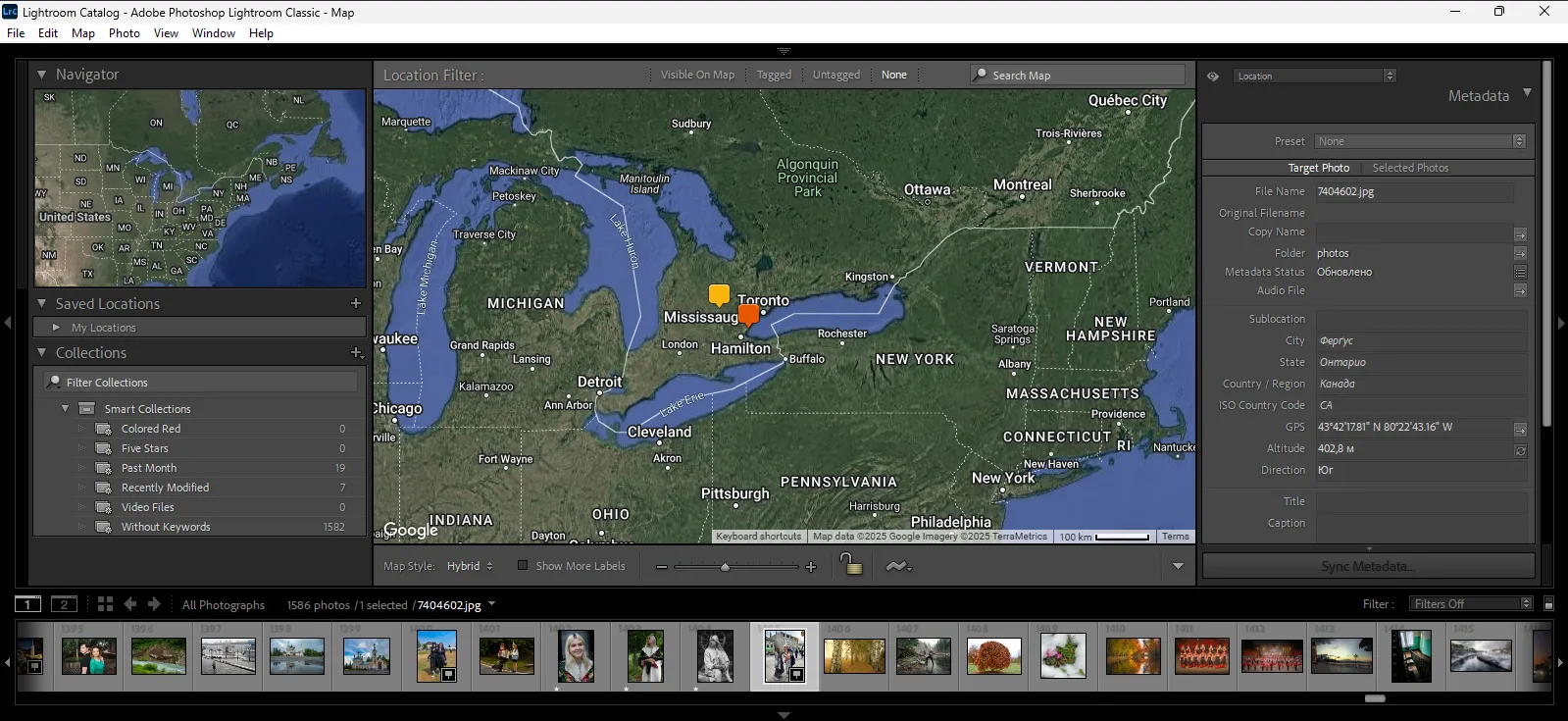
Adobe Bridge
Adobe Bridge is part of Creative Cloud, but the program is free to use and its functionality is sufficient for tagging photos.
The presented application has a more simplified interface compared to Lightroom Classic, which is due to the lack of photo editing and face recognition functions.
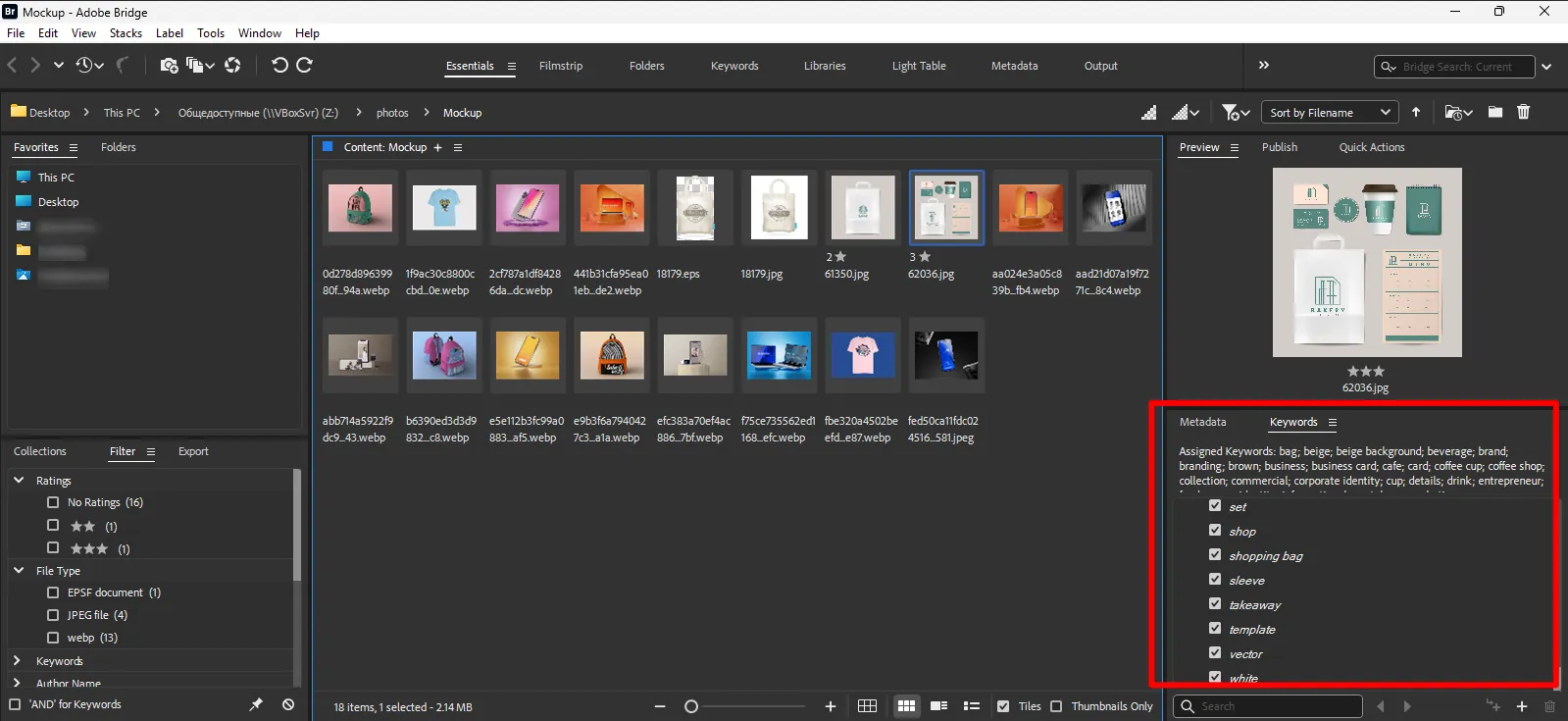
With Adobe Bridge, you can tag photos and edit other metadata, such as geolocation, date of creation, description and title tags. All changes are written directly to the file, not to a separate database.
The program is responsive and has little impact on the hardware, making it easy to catalog and sort all images quickly. However, working directly with files, rather than with a separate database, processing can slow down when tagging hundreds of photos.
ACDSee Photo Studio
ACDSee Photo Studio is a comprehensive solution for organizing and editing photos. It directly competes with Adobe products and even excels in some areas, but it is not as user-friendly as Tonfotos. ACDSee Photo Studio has built-in AI algorithms for tagging photos, recognizing and identifying faces, and correcting images, which helps you quickly organize large photo archives.
To tag photos, the program first saves all changes to its own database and writes to a file only at the user's request. This approach ensures fast processing of previously opened images, but creates a heavy load on the computer when adding a large number of new files.
The ACDSee Photo Studio interface is similar to Lightroom Classic and is more suited for professionals.
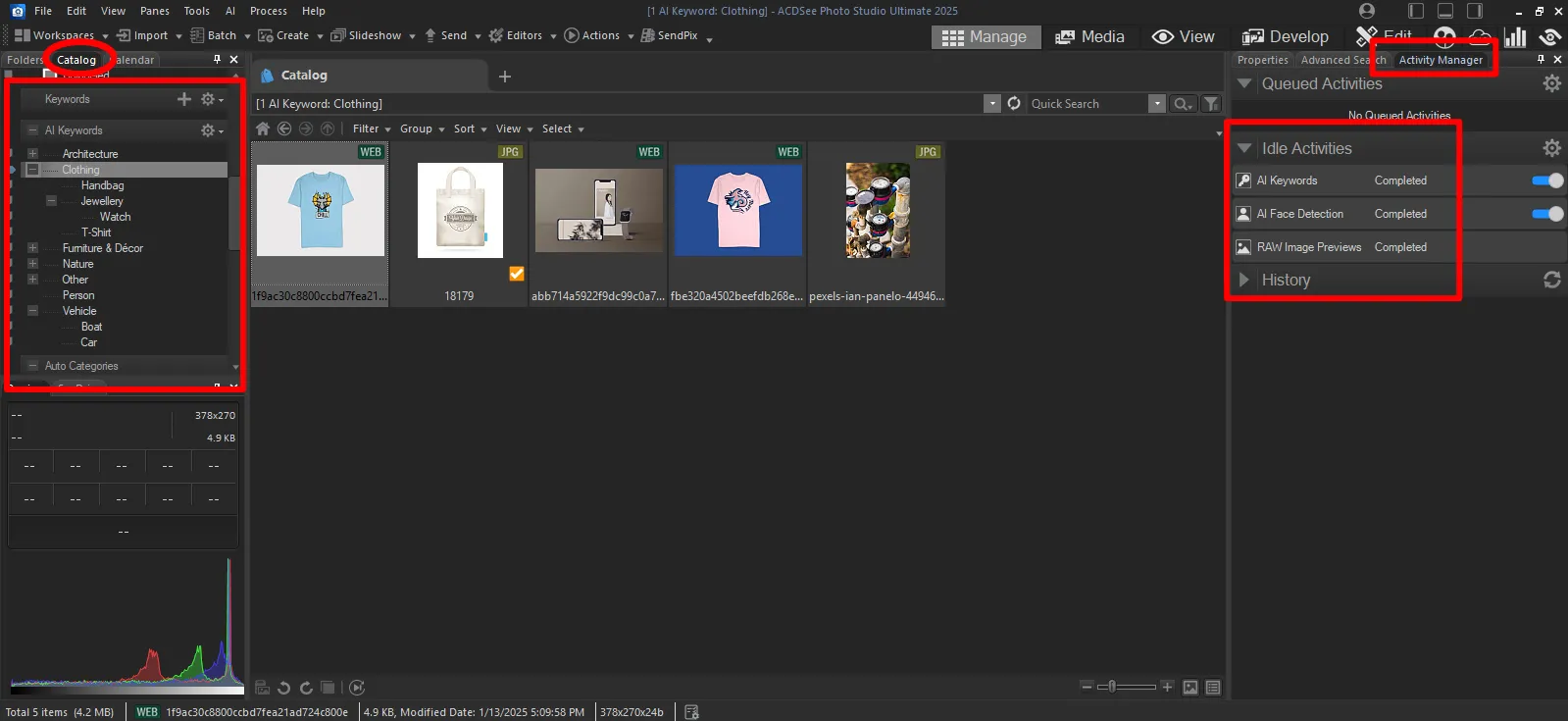
Eagle
Eagle is a program designed for organizing and managing visual content. According to the developers, it was created specifically for designers, creatives and all those who have to work with many images, audio, video files and fonts on a daily basis.
The application has a simple and intuitive interface. It works by tagging individual files and creating a cataloging system that provides a quick search..
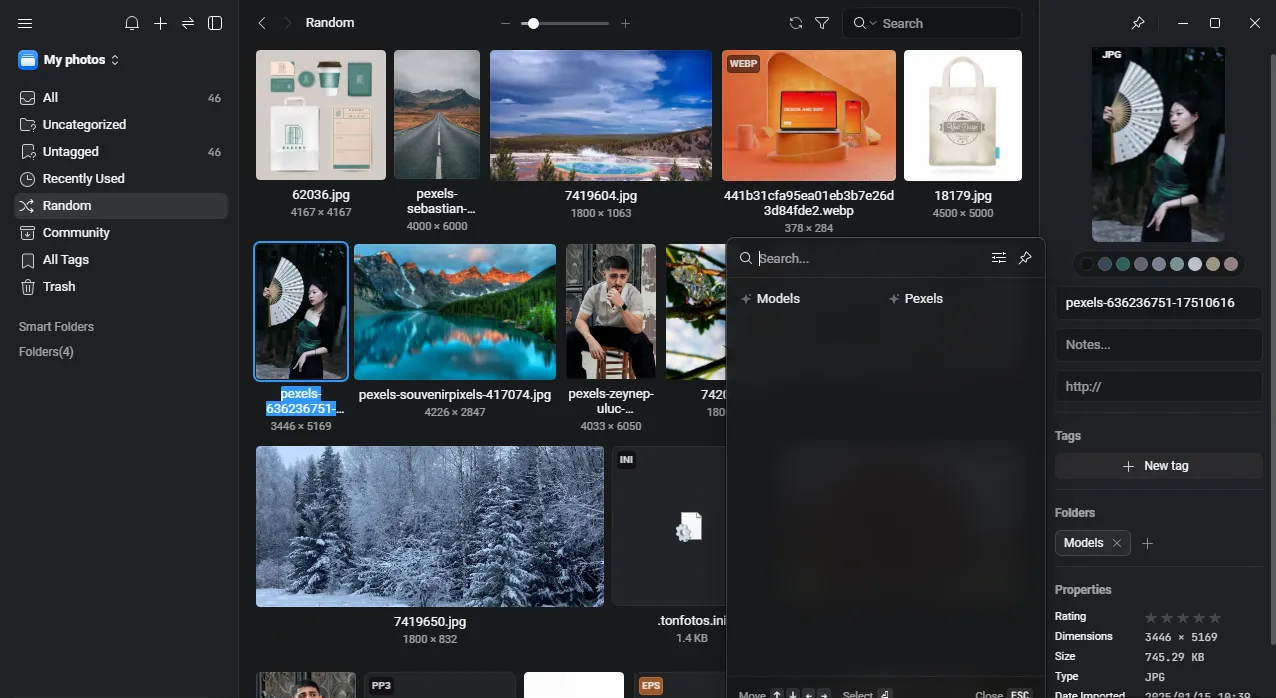
Eagle automatically extracts primary colors from images to filter them by color palette. This is very convenient for designers looking for images within a specific color range.
The ability to create "Smart Folders" allows you to automatically gather files based on certain search criteria (for example, all images with the "logo" tag and in PNG format).
Using the browser extension, you can extract both individual and entire groups of images from the site you are viewing and save them to the Eagle library. You can also take screenshots of elements or the entire website.
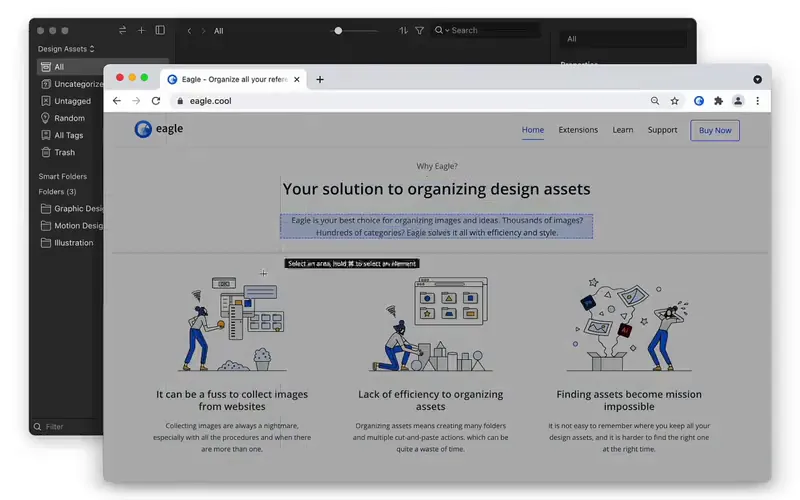
However, Eagle's strong focus on tagging photos and lack of facial recognition makes the program less effective for sorting through photos of people. The program assigns general tags that do not allow you to find a specific person, and there is no option to tag images by geolocation.
IMatch
IMatch is a powerful tool for organizing photos. It supports manual and automatic tagging and can search and recognize faces of previously detected people. In addition, it allows you to view and edit not just photo metadata, but also documents, audio and video files.
The program has flexible sorting settings. In the content filtering parameters, you can specify tags and data from metadata, for example, the camera model, date of shooting or editing.
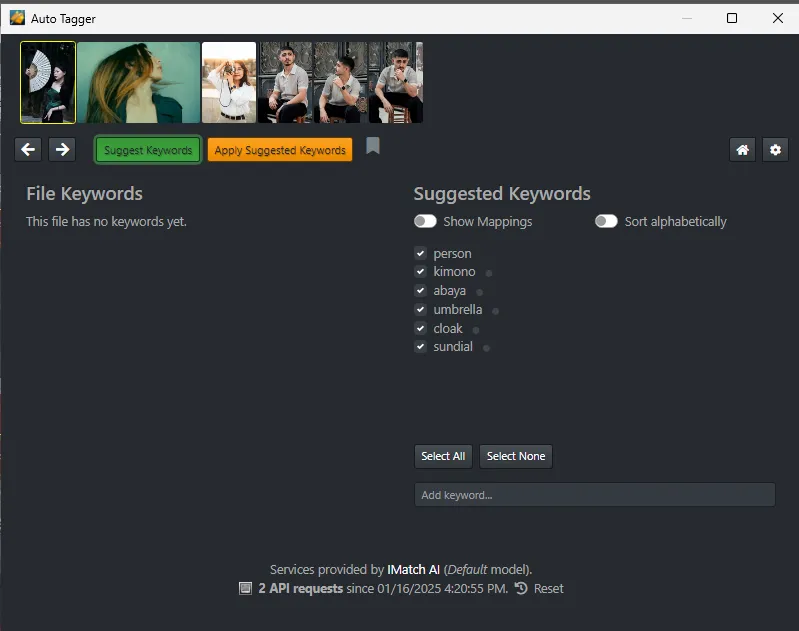
Using a face recognition feature, you can determine which photo in your collection contains a specific person and create collections of images related to that person.
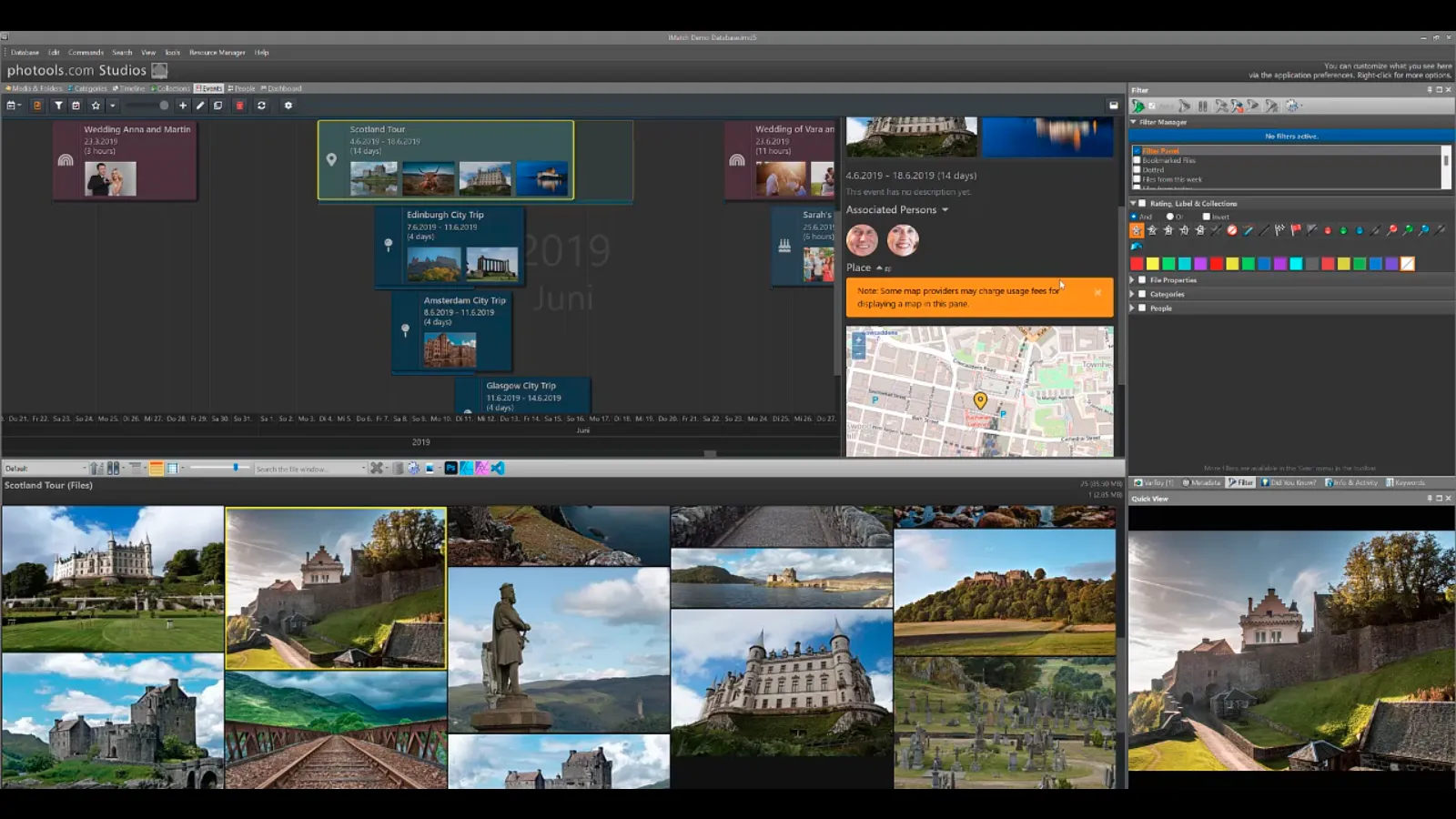
If the camera settings support the tag of the angle at which the photo was taken, the program visualizes this on an interactive map.
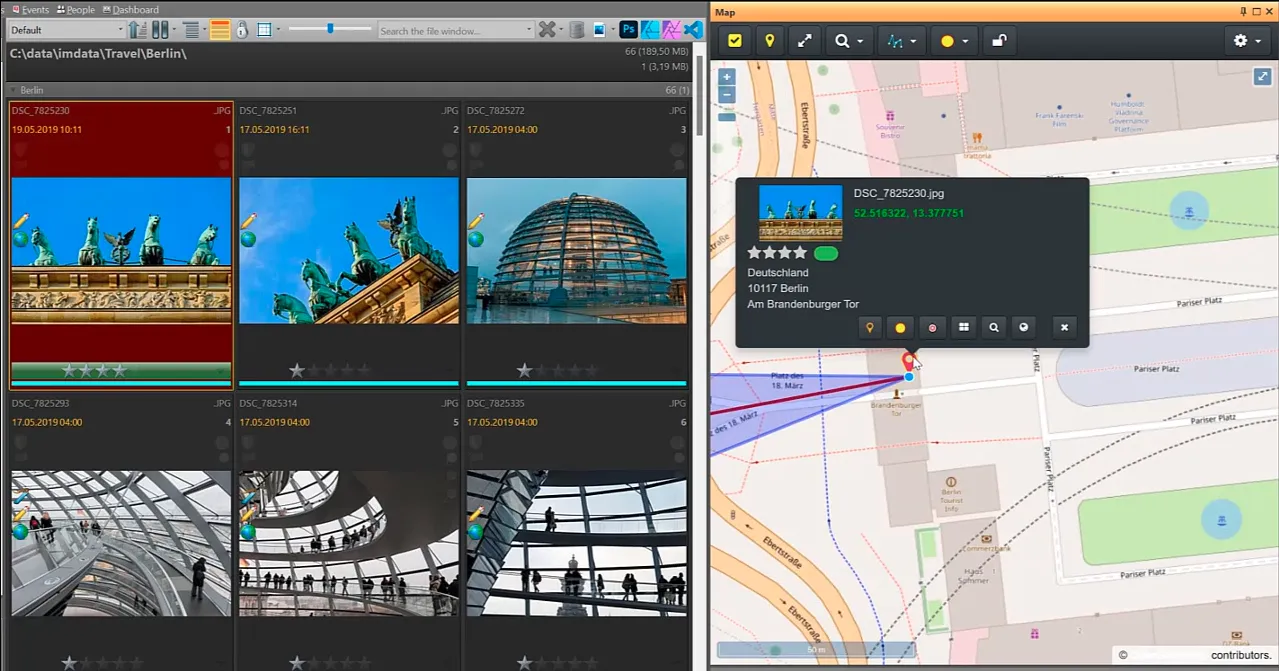
However, the variety of features makes the IMatch interface too complex, even for professionals. You will have to spend some time to understand everything the program can do and how to configure it.
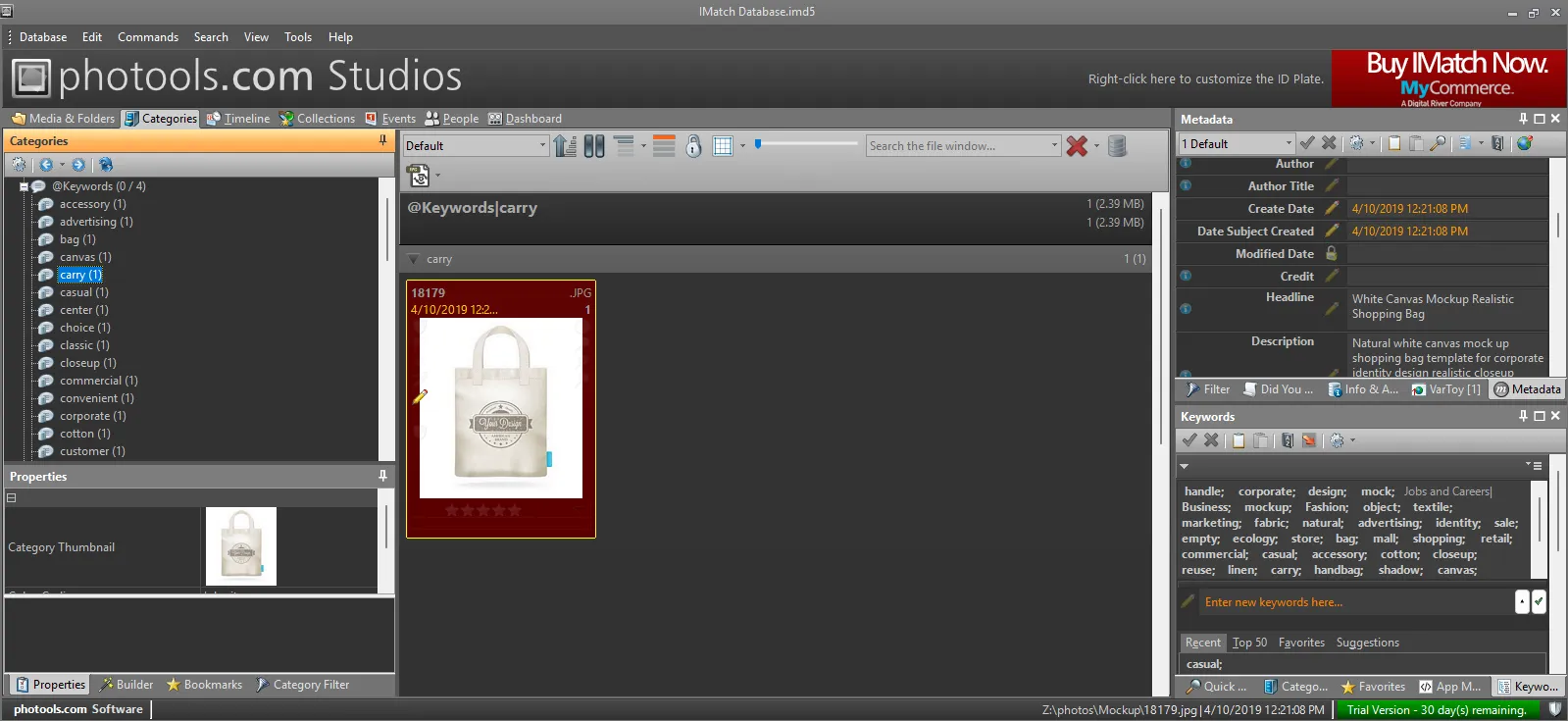
IMatch supports over 120 file formats, including RAW files from various cameras, allowing you to work with almost any digital photo without prior conversion.
DigiKam
DigiKam is a free solution designed for sorting images with face recognition and automatic tagging functions based on built-in neural network models. The program has been in development since 2001, but despite this long history, the creators have not managed to make a truly effective product.
One issue is that the DigiKam interface has not changed much since the first version was released. The solutions provided by the developers are questionable and raise many concerns.
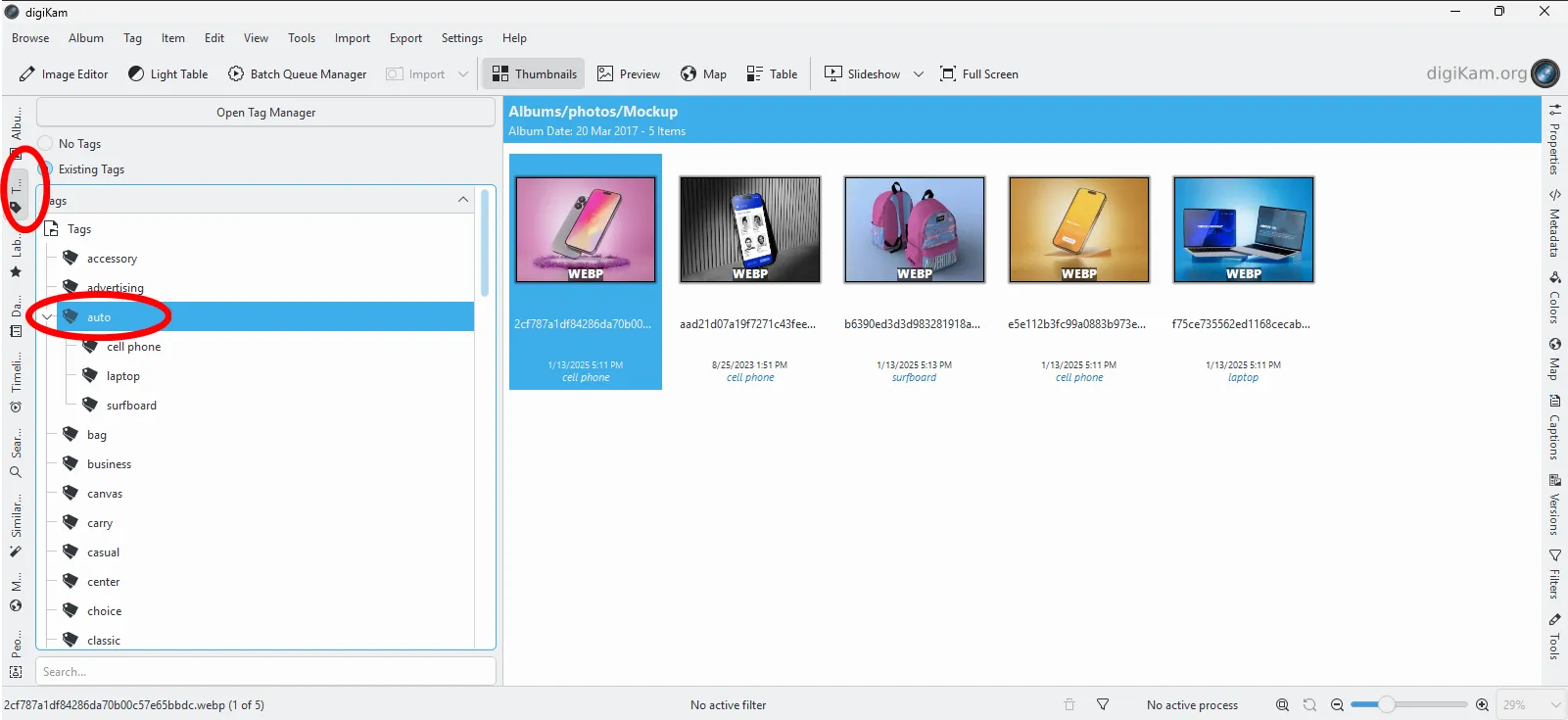
The program offers several AI models for automatic photo tagging, but they all have extremely low efficiency. During testing, many images did not receive any tags at all. The same goes with facial recognition. DigiKam sometimes identifies people who aren't actually there.
It is worth noting the procedure for launching automatic tagging. The user needs to click on Tools, open the Maintenance window, select the desired folder, check the box next to Auto-tags Assignment, specify the algorithm and only then start the process.
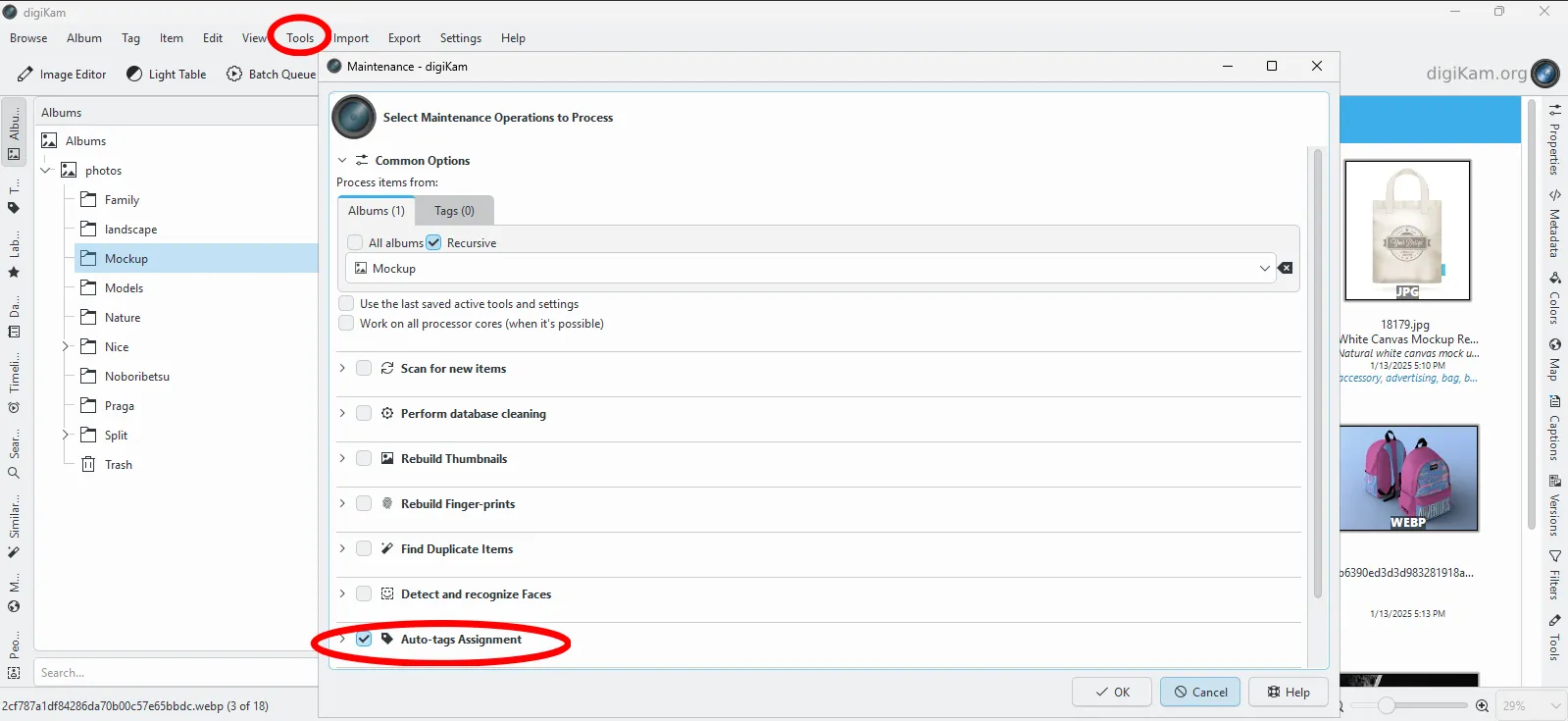
Allusion
Allusion is a powerful tool for designers and illustrators tired of losing valuable reference images among thousands of files. Unlike general photo organizers, the program is specifically designed for creating visual archives. Allusion simply "monitors" selected folders, indexing images but never moving or copying them. This gives complete control over your data, which is critical for professionals.
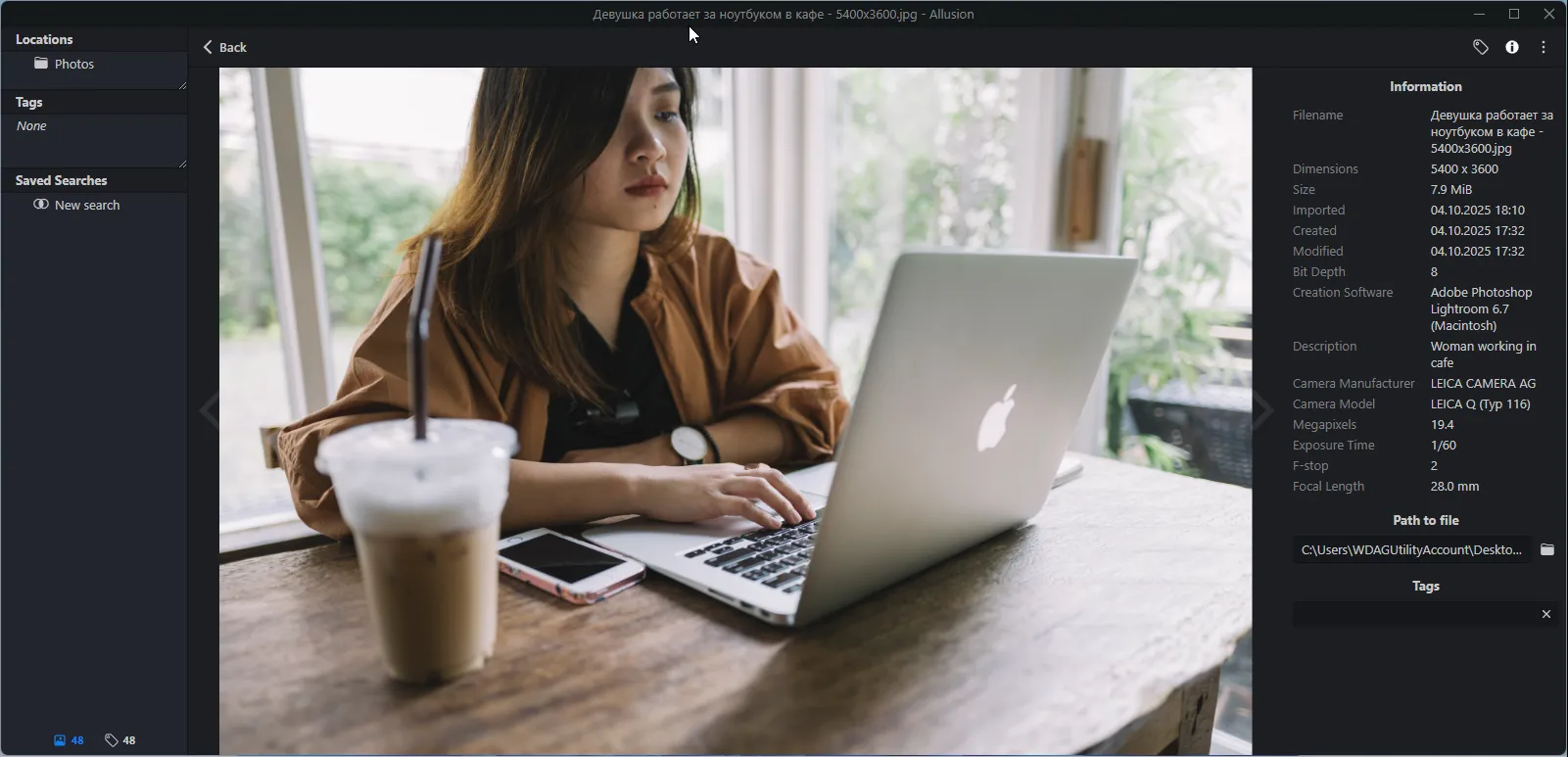
Allusion's key feature is its tag hierarchy. This feature allows you to create complex, tree-like classification structures. This approach allows you to quickly find the desired image or photo, streamlining your workflow. Furthermore, Allusion integrates seamlessly with PureRef, serving as a powerful search backend from which you can quickly drag and drop references into your project workspace.
The app is an excellent tool for the individual digital artist with a medium-sized library who values deep, structured organization of references and complete control over their local files.
Eden Photos
Eden Photos is a tagging and cataloging software for photos using artificial intelligence (AI) models. It automatically generates detailed descriptive tags (based on objects, scenes, and colors) and groups images into logical, meaningful categories, eliminating the need for manual keyword entry for large archives.
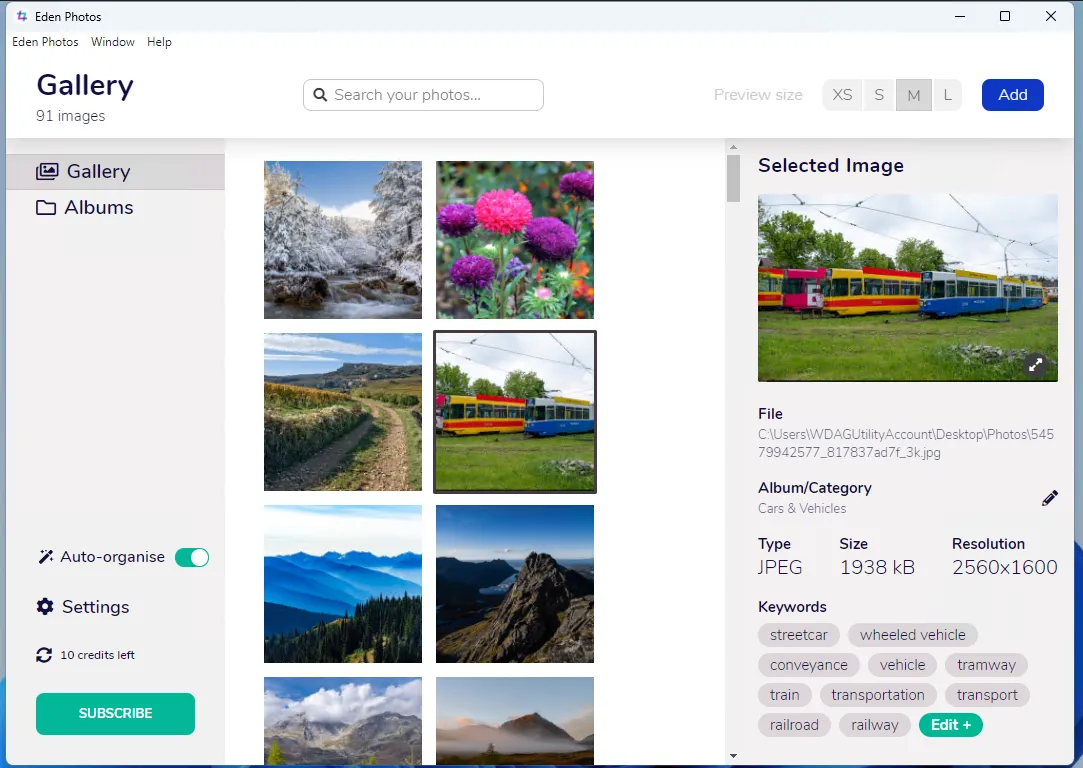
All generated tags are written directly into the image's standard metadata (EXIF/IPTC). This means all added data is platform-independent and can be easily transferred to any other professional editor or DAM system.
The program is distributed on a freemium basis. The free plan offers manual tagging and cataloging tools and a limited number of credits for AI use. Paid plans are subscription-based and offer increased AI usage limits (from 1,000 to 30,000).
Eden Photos is suitable for professional photographers, small studios, and large corporate agencies working with large streams of content where manual tagging is time-consuming.
Tiat
Tiat's primary purpose is to efficiently catalog, tag, and search digital assets. This makes it an ideal choice for professional photographers, sports reporters, and designers whose primary challenge is data volume, not editing. Focusing on maximum database speed, Tiat deliberately avoids complex editing tools, remaining a clean and lightweight organizer.
To achieve the stated speed, the program requires a high-performance infrastructure. To quickly access your database with millions of records, Tiat must be installed on a fast solid-state drive and utilize systems with ample RAM.
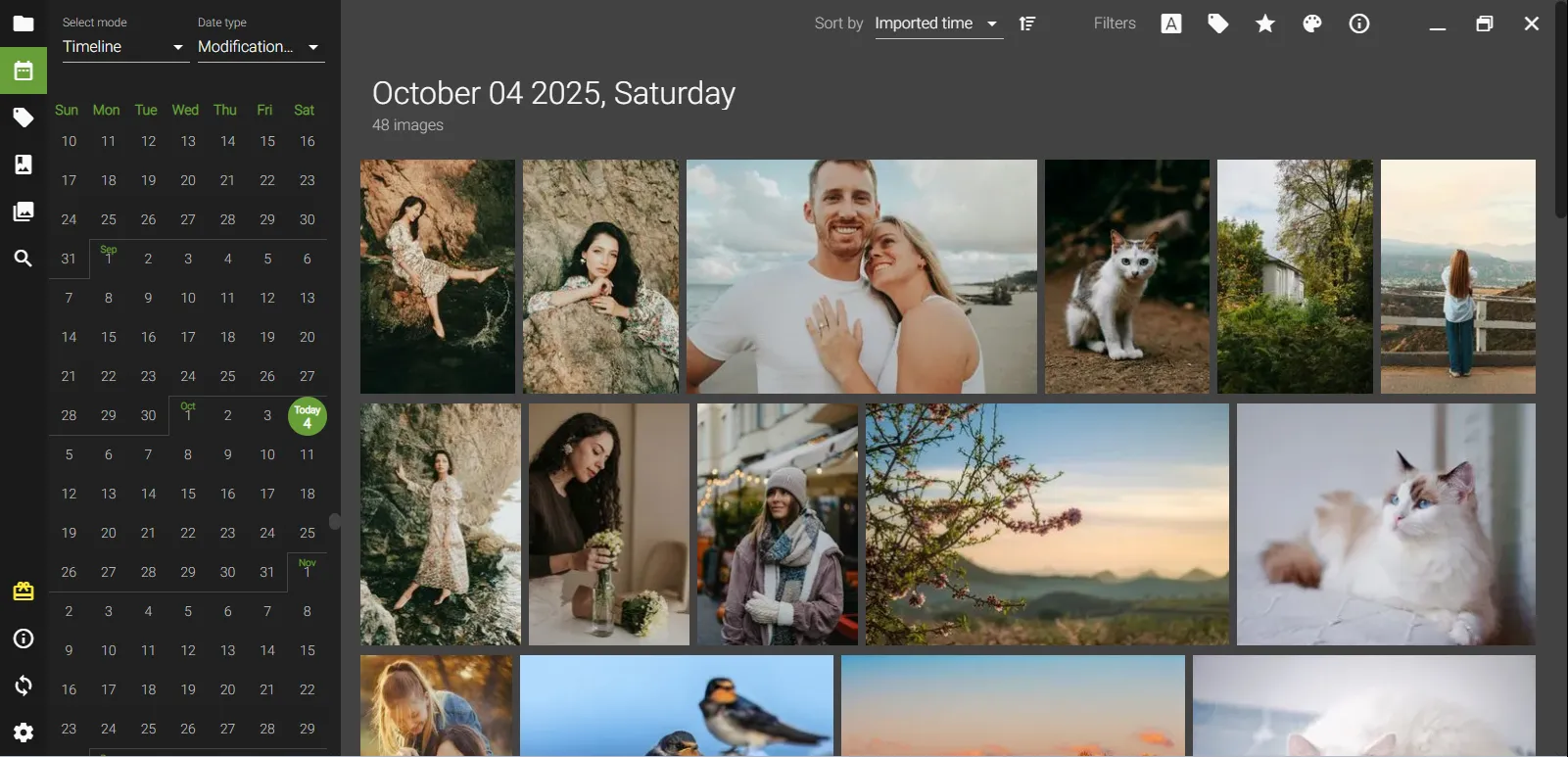
However, Tiat's high speed is not only an advantage but also a disadvantage. It lacks artificial intelligence (AI) features such as automatic face, object, or content recognition. This means that all labor-intensive tasks like tagging and organizing the archive must be performed manually by the user.
Despite the program being free, there is no information about the developers on the official website, which creates certain risks regarding its long-term support and stability.
Intelligencebank
Intelligencebank is a digital asset management service designed for marketing professionals and business owners. It helps users organize existing content and control the creation of new ones. This includes not just images for social networks or a website, but also text and video materials.
The difference between Intelligencebank and all the solutions presented above is that it is an online platform. All file operations are done through a user-friendly control panel in a web browser. The administrator can manage files, assign access rights and track the progress of content creation by designers, copywriters and other specialists.
The platform has a built-in photo tagging recognition feature that automatically tags all uploaded images.
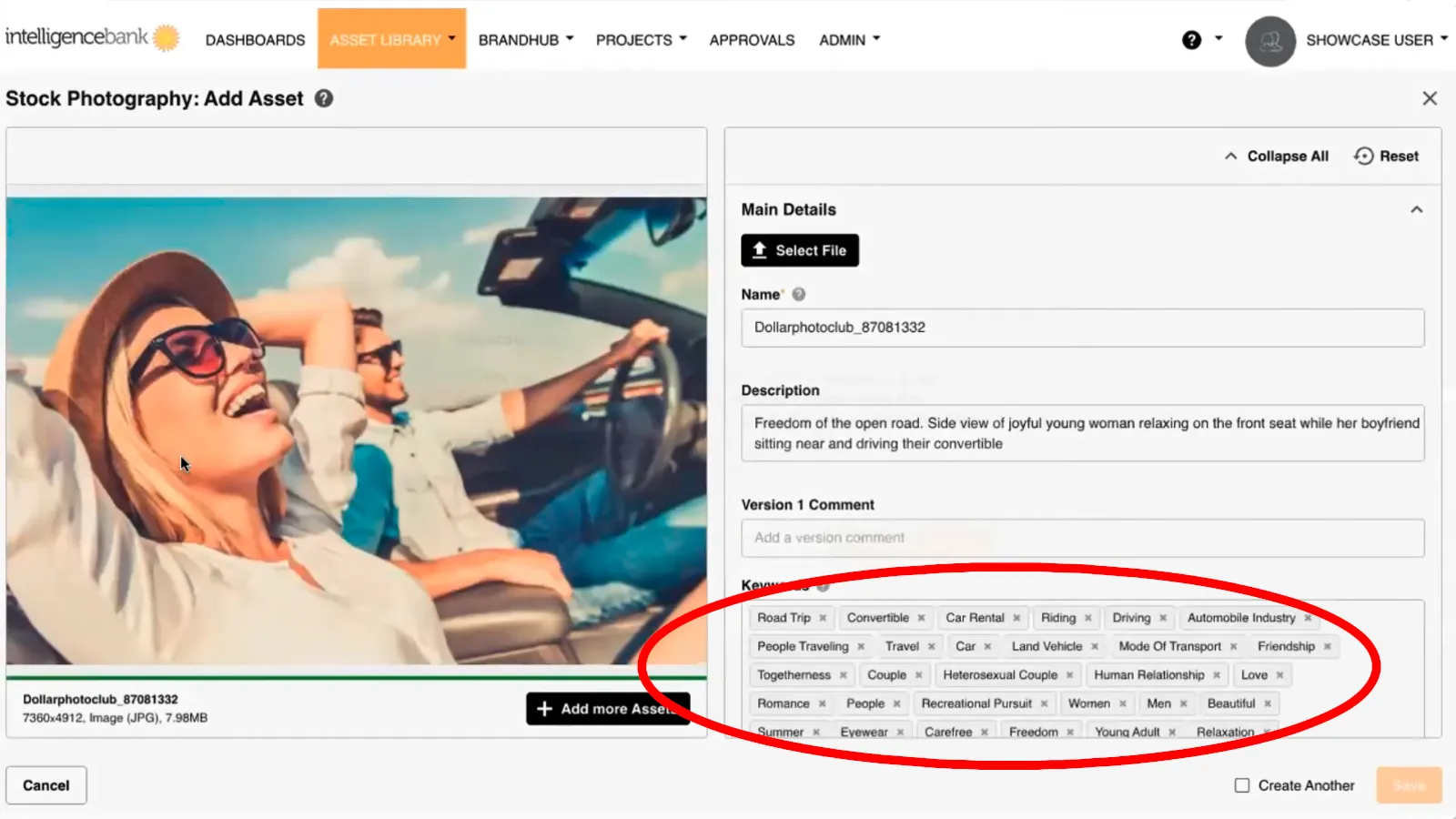
These tags make it easy to find specific materials using a filter system or by typing keywords into the search bar.
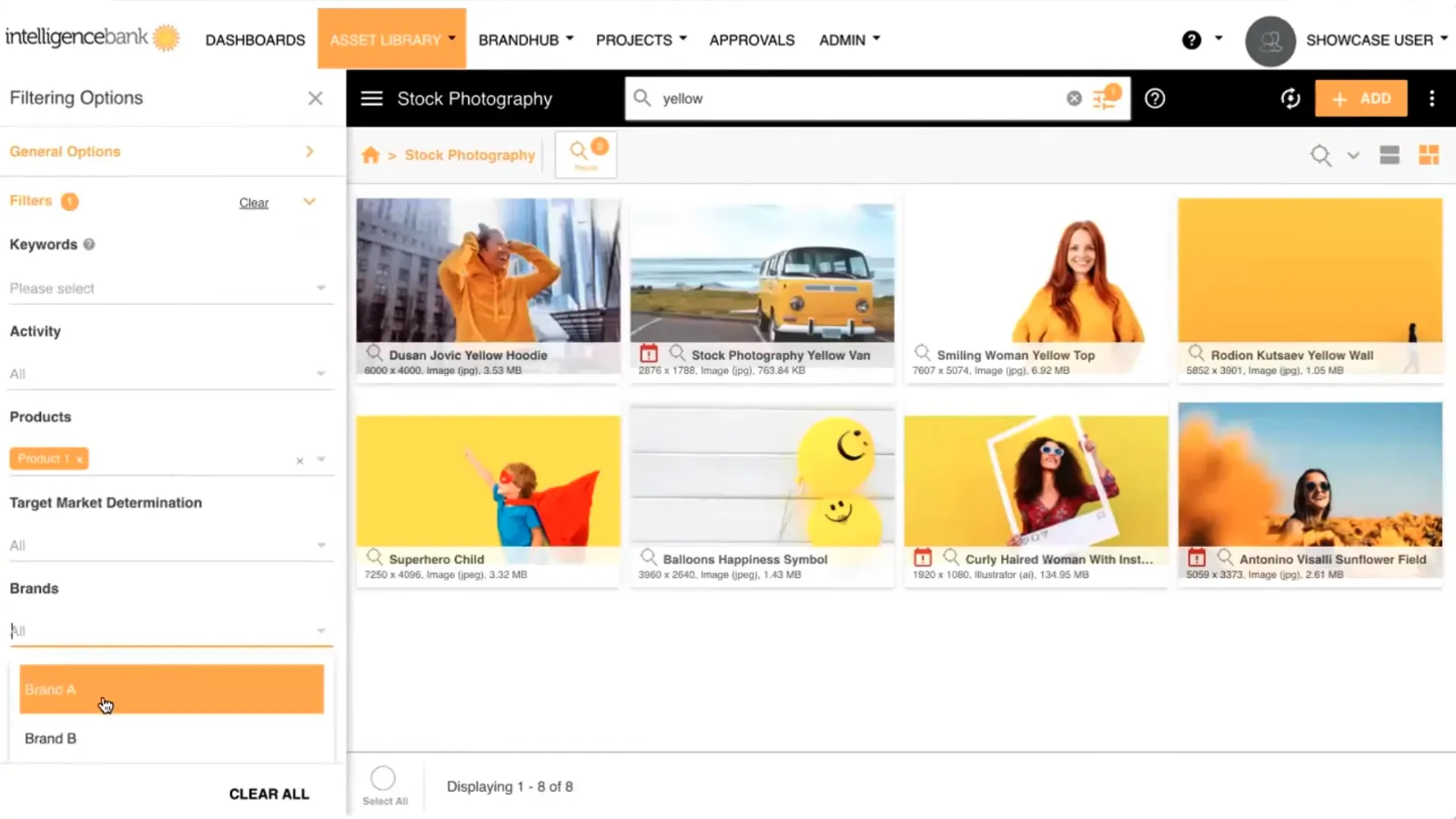
However, the platform lacks features like facial recognition functions or location visualization on a map, which greatly limits its usability. Additionally, even the basic plan is quite expensive, costing over $500 per month if you select an annual subscription.
Canto
Canto is also a digital asset management service, but it focuses more on collaboration with visual and textual content. It provides a flexible permissions system that allows each employee to assign specific editing and commenting rights to individual employees or entire groups.
The platform has built-in AI-based algorithms for automatically tagging photos and then sorting them by keywords, color palette, and people's faces in the pictures.
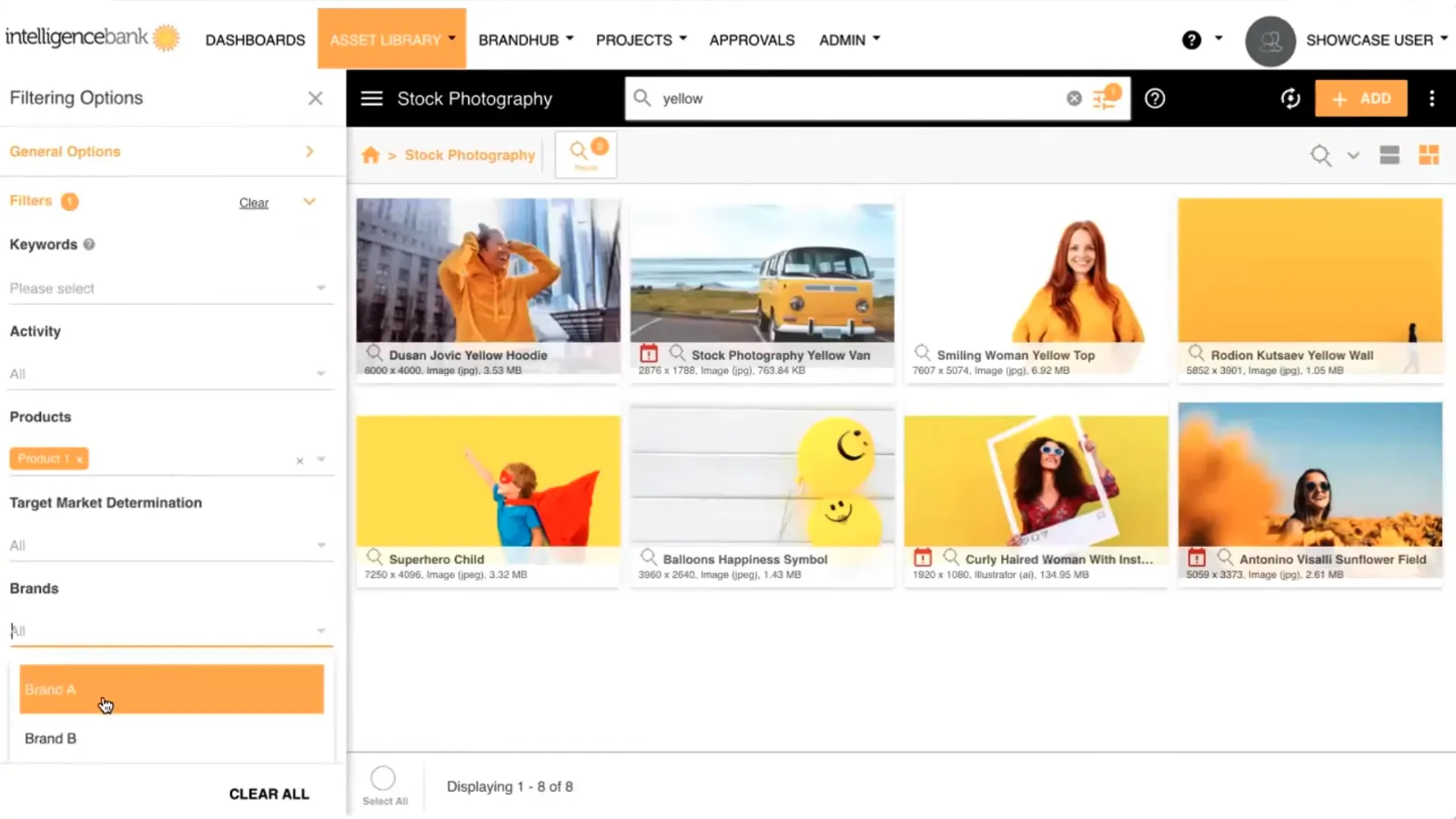
Canto has functions for managing the assignment of tasks to employees with a clear indication of deadlines. As a result, you get a multifunctional business automation tool.
Canto does not provide specific pricing information on its website; instead, costs are calculated individually for each client based on the features they choose.
How to Choose the Perfect Photo Tagging Software
Tagging is one of the most effective ways to organize a photo archive, making it easy to find images quickly by using keywords. However, choosing a suitable program for tagging can be challenging because there are many options available.
Tonfotos is focused on cataloging photo archives based on the people in the pictures. A simple interface and automatic face recognition make it a great choice. The lack of manual tag entry isn't a major issue since the focus is on people, creating albums and shooting locations.
Lightroom Classic provides a powerful hierarchical keyword system, quick tagging, import and export of keyword lists. However, it requires a lot of resources and is available only by a subscription. Bridge, which is free, offers a similar tagging system and integration with other Adobe products, but without the image correction and facial recognition features. The choice between the two depends on your need for editing features and if you're willing to pay for a subscription.
Eagle is focused on working with visual content, has a simple interface, automatic color extraction and smart folder creation functions. It is ideal for organizing mood boards, references and other visual materials.
Due to their high cost, digital asset management services Intelligencebank and Canto are more suitable for marketing campaigns with large teams, where manual content processing is labor-intensive and time-consuming. It is important to note that these services require an Internet connection for tagging and sorting files because all operations are done online.
It is important to understand that there is no ideal program that suits everyone. The choice depends on your individual needs, budget and technical skills.