How to make a family tree?
Updated: May 21, 2025 Author: Vitaly
This material is devoted to the problem of creating a family tree. We will consider in detail each stage, from collecting to systematizing data and beautiful visualization of a ready-to-print layout.
In the article on the topic Programs and services for creating a family tree Programs and services for creating a family tree we have shown examples of tools, but most of them have a complex interface, require a monthly fee for use or access to the database. For professional genealogists, the presence of such barriers is not a problem, but it is another matter if you want to create a tree of your own family tree as a hobby. In this case, you need a simple and functional tool that will allow you to systematize not only text information, but also photographs, scans of documents.
Although Tonfotos is primarily designed for cataloging photo archives, it has all the necessary functions for collecting and processing genealogical research data. However, before you start taking specific actions, you need to prepare properly.
The Importance of Family Tree in Genealogical Research
A family tree is a visual diagram demonstrating family ties between people. Depending on the nature of the study, it can be ascending or descending. The choice of a specific option depends on the amount of available information about ancestors and the purpose of the study. If you want to show the development of the family from the most distant relative, you should choose a descending diagram, and to search for your roots - an ascending one.
Read more about the design options in the article Family tree template: visualizing the family history.
Typically, a family tree is created at the second or third stage of research, depending on the approach. At the initial stage (data collection), it may only be a rough draft to visualize already known connections.
A genealogical tree can also be made after collecting and analyzing archival data - for subsequent clarification and addition. In any case, a visual representation helps to understand the structure of the family and see gaps in the data. With its help, it is easy to determine which lines have not yet been studied or require additional verification.
Collecting background information for a family tree
Before you start creating connections between relatives, you need some background information. Start with yourself and write down all the information you know:
- About yourself. Full name (including maiden name for women), date and place of birth, date and place of marriage (if any), full name of spouse.
- About parents. Full name (mother's maiden name), dates and places of birth, dates and places of marriage, dates and places of death (if applicable).
- About brothers and sisters. Their full names, dates of birth.
- About grandparents. Try to collect the same information as about parents.
The source of information can be either the relatives themselves or the existing family archive: old photographs (often with signatures on the back), letters, diaries, birth, marriage, and death certificates, work books, diplomas, and award documents.
Of course, collecting a separate folder for each family member is a labor-intensive task, and it will be even more difficult to find the necessary information later. Therefore, it is better to immediately transfer all paper photos and documents into digital format. Optimally, if the photo is scanned, the resolution should be at least 600 DPI. This is necessary so that you can clearly see the inscriptions on the document or edit the photo if necessary.

If you don't have a scanner, you can use your phone's camera, but to get a high-quality photo, you'll have to ensure certain conditions and use special applications that will help avoid glare or overexposed areas.

Regardless of the method of digitizing old paper photographs and documents, all important information should be separately recorded: names, who is depicted in the photo, whose diploma or award, dates, places. This information will form the basis for further genealogy research and the creation of a family tree.
Interview of relatives
The older generation of your family is a treasure trove of information about your family. They can share not only factual information about who was born and when, the place of origin of this or that ancestor, but also tell you who this person was.
To ensure that the conversation is not chaotic and is as informative as possible, it is necessary to prepare. Make a list of questions in advance. Start with known facts and move deeper, for example:
- Full names, dates and places of birth, marriage, death of all known ancestors.
- Maiden names of women.
- Professions, places of work,services.
- Stories of relocations and migrations.
- Family legends and traditions (be critical of them, but take note – they may contain a grain of truth).
- The presence of brothers and sisters among ancestors.
Ask about old paper photos and take them with your phone, but remember that the back of the photo may contain valuable information about the place or people captured. They may suggest new directions for searching or confirm the information you already have.
Working with documents and archives
Once you have exhausted your home sources and memories, it is time to search the archives. The main types of documents you will need are:
- Metric books. Depending on the country, they were kept in churches, mosques, synagogues at different times. For example, there are Polish metric books dated 1650-1945. They contain records of birth, baptism, marriage, death.
- Revision tales. Censuses of the taxable population of the Russian Empire (conducted from the 18th to the mid-19th century). They indicate family composition, age, and sometimes family ties.
- Confession lists. Annual lists of parishioners who attended confession. They indicate family composition and age.
- Household books. Kept in rural areas since the 1930s. Contains information on family composition, age, place of work.
- Archival and investigative files of the repressed. Contain information about persons who were subjected to repression. In Russia, this information is stored in the archives of the FSB and the Ministry of Internal Affairs.
There are online databases, including free ones, where you can find information without having to personally visit archives and go through the bureaucratic red tape of requests. If your ancestors are of English, German, or American origin, an excellent resource is FamilySearch.org, a free database from the Church of Jesus Christ of Latter-day Saints. Unfortunately, there is not enough information there about people living in the former Soviet Union. Information about them can be found on vgd.ru, a forum and database of archival documents.
Organizing digital materials
Processing the collected data requires not only time, but also proper organization. A system is needed here that will allow finding the necessary information about an ancestor and making a detailed genealogical tree.
First of all, it is necessary to combine the scanned material (photos/documents) with those stored on the phone and obtained during interviews with relatives or taken archival documents. The fastest way to copy all photos from a smartphone is with Tonfotos. The program allows you to import media files and catalog them according to the date the photo was taken.
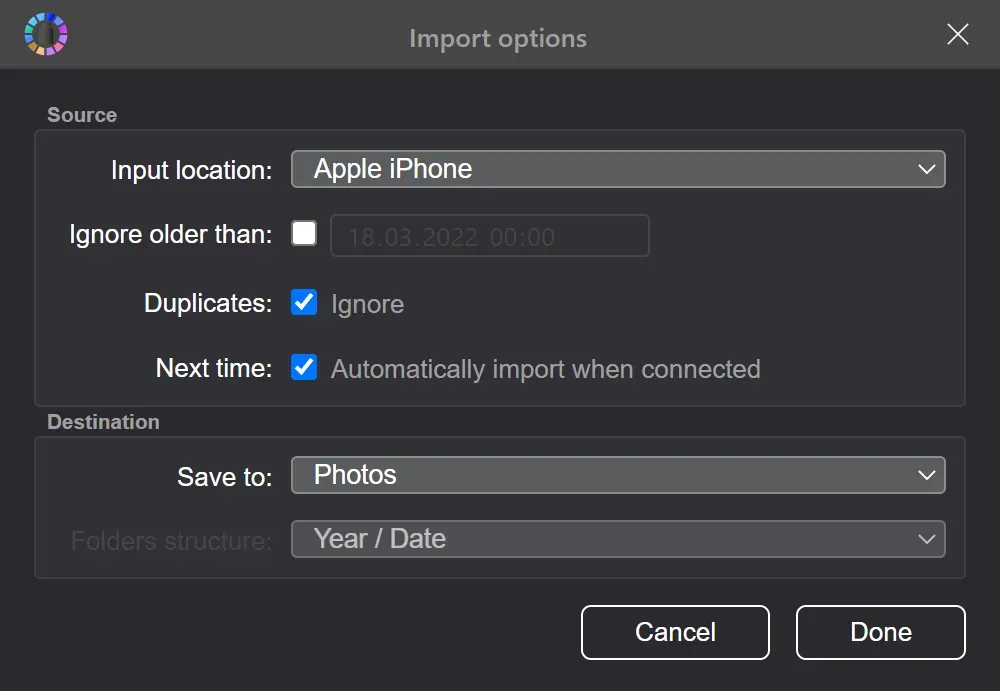
If you check the box for automatic import, all new photos or videos will be transferred every time you connect your device.
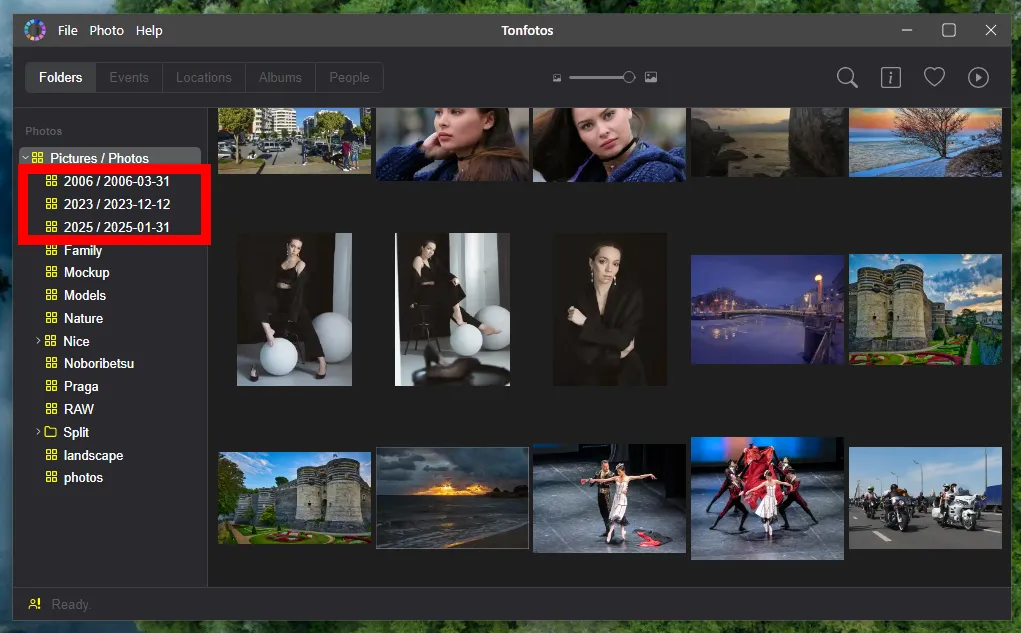
The problem is that scanned and digitized paper photos have a date that corresponds to the time the files were created. If you know exactly when the original photo or document was taken, you can use Tonfotos to change the date to the desired value. You can select either a single photo or a group.
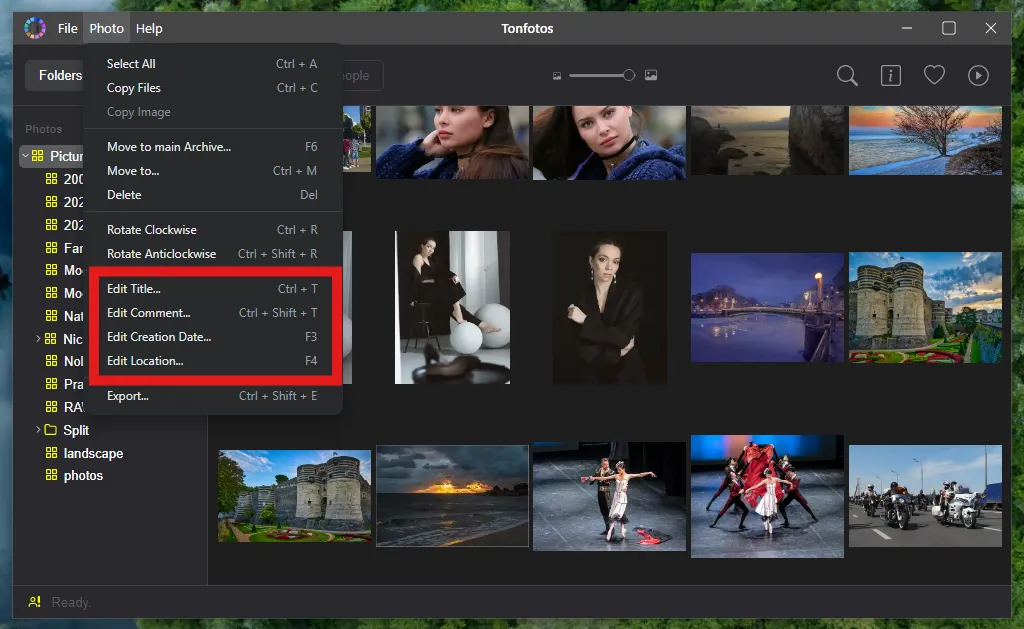
In addition, the program has tools for editing metadata tags:
- Title: This is where you can include basic information, such as the names of those in the photo or the event captured.
- Comments. Intended for additional information. In the comments you can write any additional information that will be useful when conducting genealogical research.
- Geolocation. You can specify the exact geographic coordinates corresponding to the place where the photo was taken, or the locality where the relative is from or where the events took place.
It is worth noting that geolocation tags are displayed not only in the Places section of the Tonfotos program, but also when viewing a specific photo.
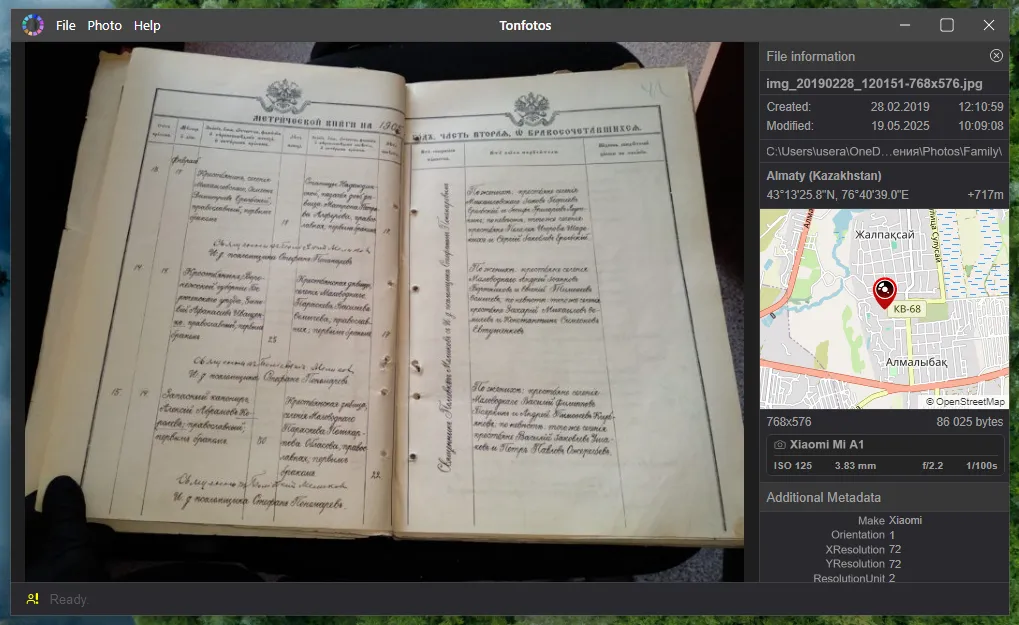
After putting your existing photographs and document scans in order, you can move on to creating a database about each ancestor or family member.
Systematization of collected information
Since working with data for genealogical research is not a direct function of Tonfotos, the processing of collected genealogical information is performed with some peculiarities. The program has a built-in neural network for recognizing and identifying people's faces. Therefore, first of all, it is necessary to mark all relatives whose photos were collected. To avoid confusion, it is worth starting with yourself and your family.
To do this, simply open the photo and enter the first and last names of the people depicted.
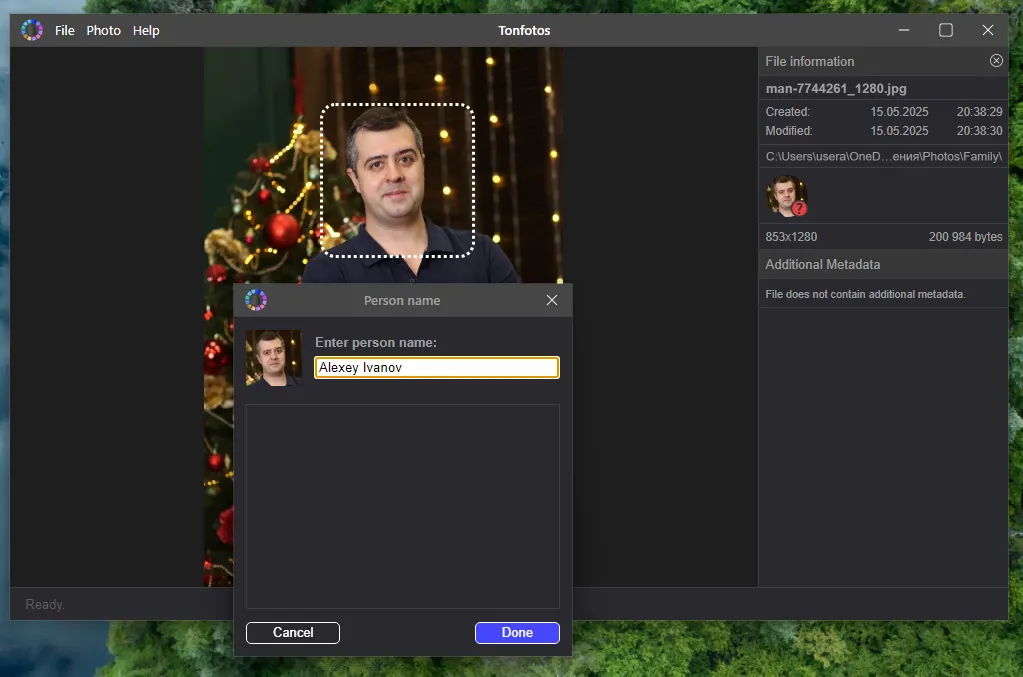
If a person has been tagged at least once, a card is automatically created for them in the People section. In addition to other photos that the algorithm has decided depict the same person, Tonfotos offers to provide additional information: contact information, year of birth or death (if necessary), education, profession. For people who have taken their spouse's surname, you can specify their maiden name, which is especially useful if the genealogical research covers both family lines at once.
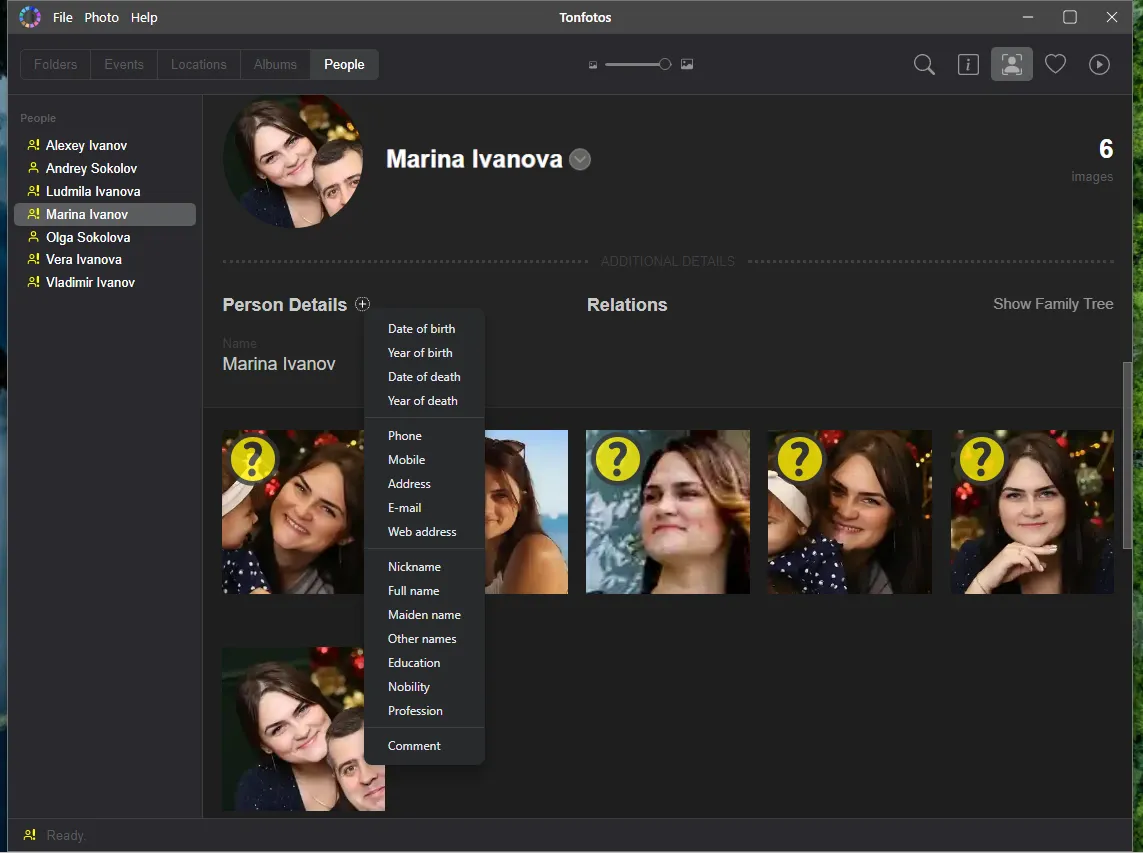
To create a family tree in Tonfotos, you don't need to manually build diagrams or use a graphic editor. All you need to do is indicate family connections between people. You don't need to edit each card separately, just indicate it in one, and similar information will appear in all related ones. For example, if you indicated your parents, then a record about you as a child will appear in their cards.
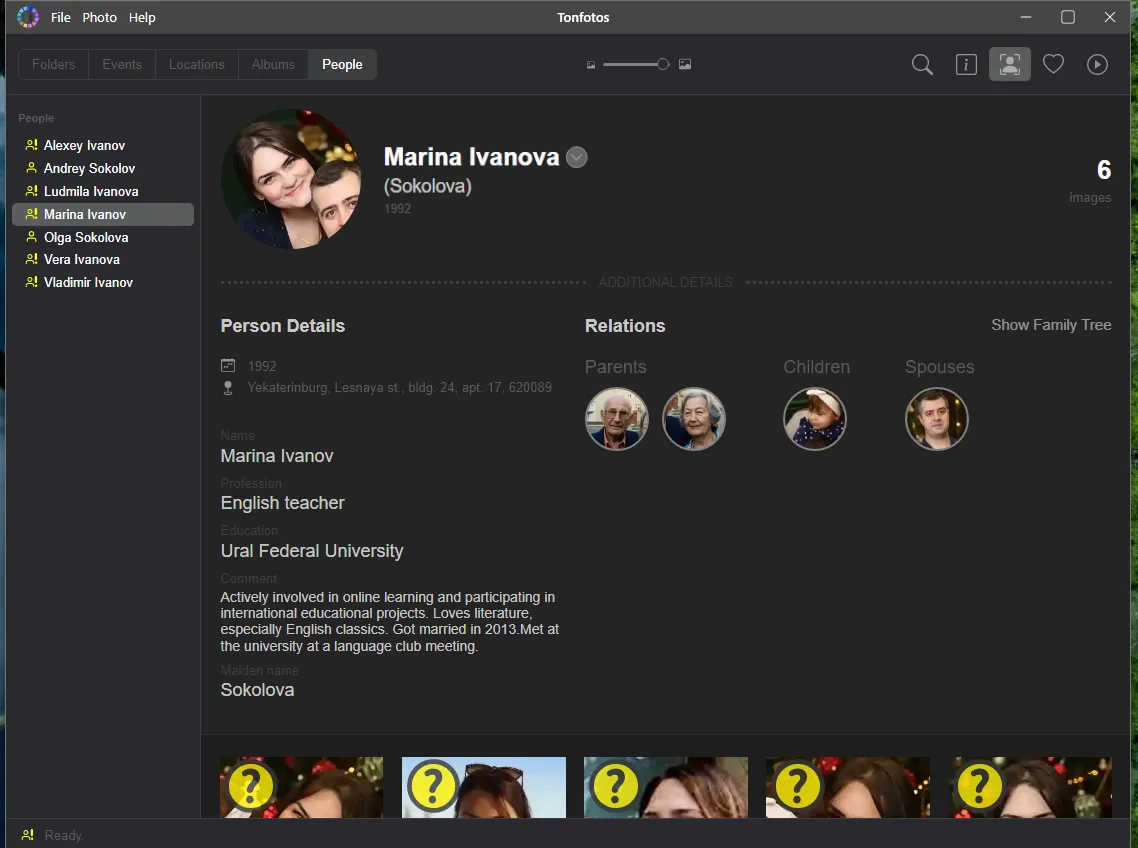
At this stage, you can already create a family tree by clicking on the corresponding button on the person's card. As you add profiles of family members and ancestors and create family connections, it will gradually grow.
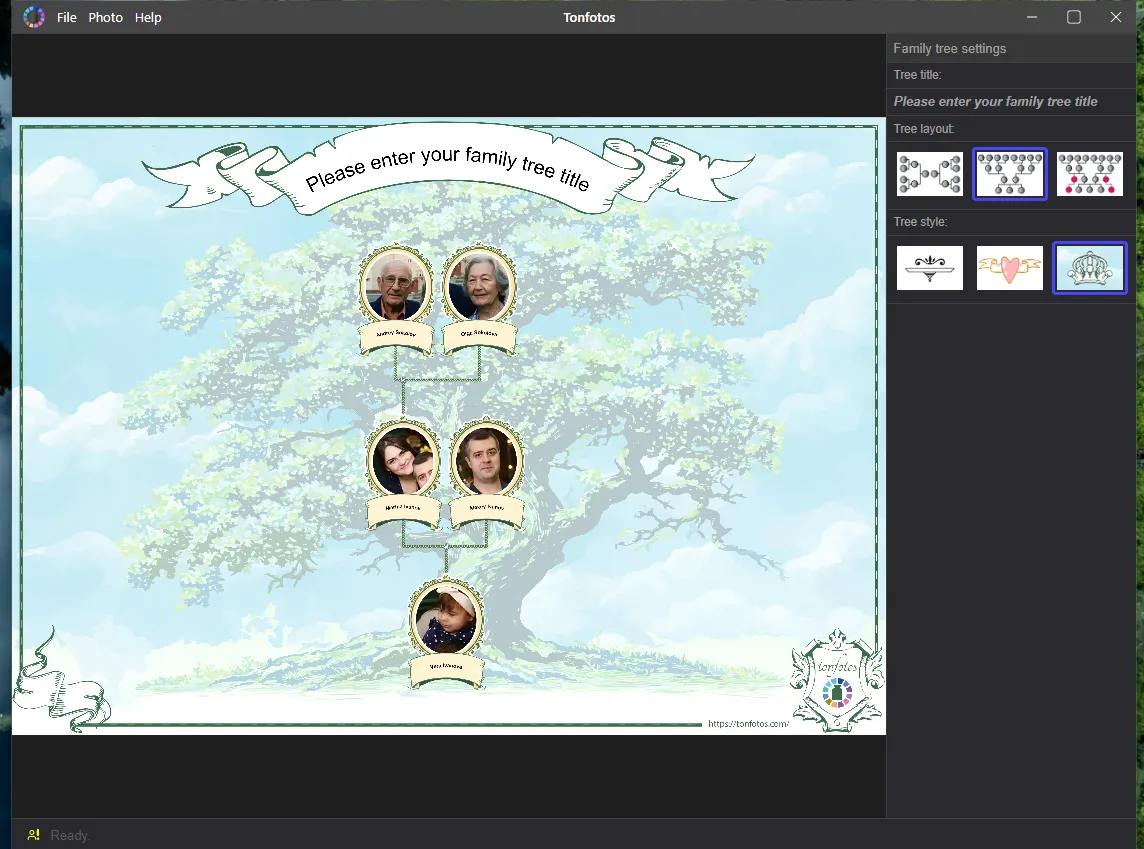
To link a scanned or photographed document to a person, you should call up the context menu and specify the person's album.
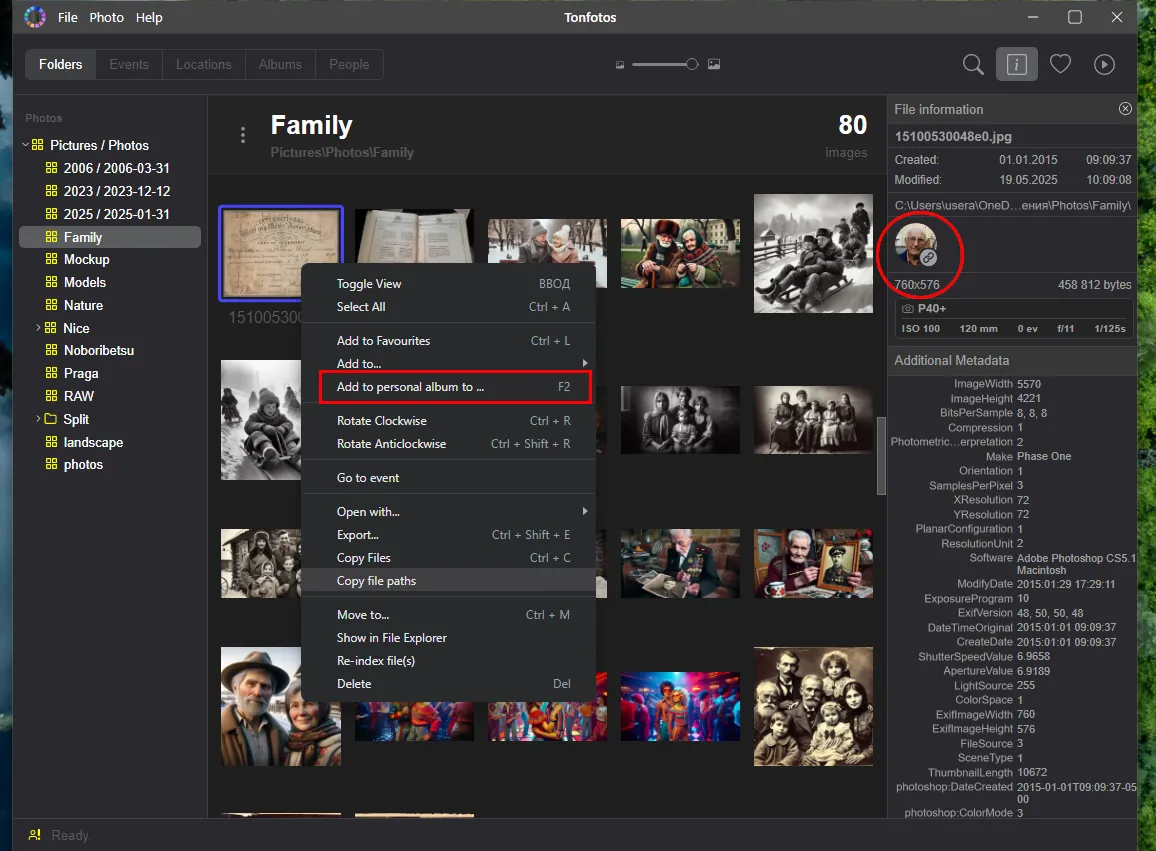
Conclusion
Creating a family tree is not just a way to organize information about ancestors, but a real journey into family history. It helps to preserve the memory of past generations and better understand yourself, your roots, the origins of family traditions and connections.
With tools like Tonfotos, even an amateur can organize a large number of photos, scans, and memories into a meaningful project with a lively visualization of family history. It is important not only to collect documents, but also to organize them, identify family ties, and record all this in a convenient form.
Genealogy is not a one-time project, but a long-term process. Over time, new data may appear, documents may be found, little-known facts may be discovered. And the better you organize your work at the start, the easier it will be to fill in and update your family tree in the future.
Don't be afraid to start small. Just take the first step and your family history will come to life in a new light.