Perfect Gallery: How to Delete Duplicate Photos on iPhone
Updated: June 17, 2025 Author: Vitaly
The material is devoted to the problem of accumulation of duplicate photos on iPhone and methods of their effective removal. Standard tools for deduplication and third-party programs are considered.
Despite the high quality of photos that the iPhone camera can provide, we often take several photos at once in order to later select the best captured moment. The problem is that it is not always possible to immediately select a good photo and delete the rest of the frames. As a result, a huge number of duplicates accumulate on the phone, and given that a photo can weigh from 20 to 80 MB, identical images fill up a significant part of the device's memory.
For example, if you take 5 photos a day and an additional duplicate for each, it turns out that in six months you can collect about 900 duplicates with a total volume of 17 GB. An impressive number, considering that in addition to photos, other files, videos and installed applications are stored in the iPhone memory. Simply copying everything to an external drive with a large memory is not the best choice, since sooner or later its capacity will also reach the limit.
The right solution would be to delete all duplicates. And you don't need to do it manually: there are effective free tools, including those in the iPhone itself.
Remove duplicate photos with Photos
This method is the simplest and most effective, but is only suitable for those users who actively use iCloud, because otherwise the function is not available. That is, you must first synchronize your phone with the cloud storage so that its duplicate recognition algorithm can see all the photos.

All detected duplicates will be located at the very bottom of the Photos application in the utility of the same name. Here you can view the photos that the algorithm has identified as similar or identical. It does not matter what their name or metadata information is. Detection is performed by analyzing the content of the image.
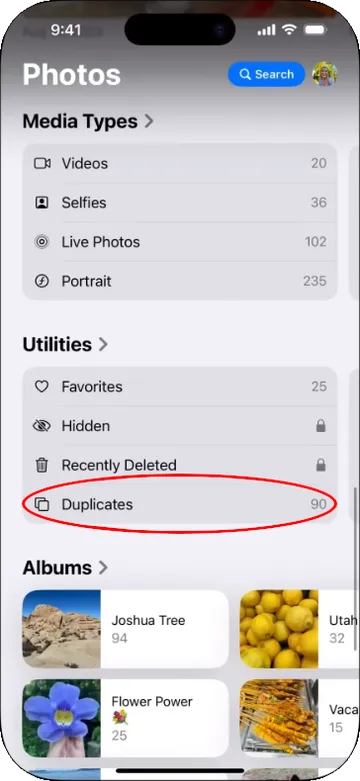
In this section, you can manually delete unsuccessful photos or entrust this task to the algorithm, having previously selected all photos and clicked on "Merge" at the bottom of the screen. The program will offer two options for merging: only identical copies or similar ones.
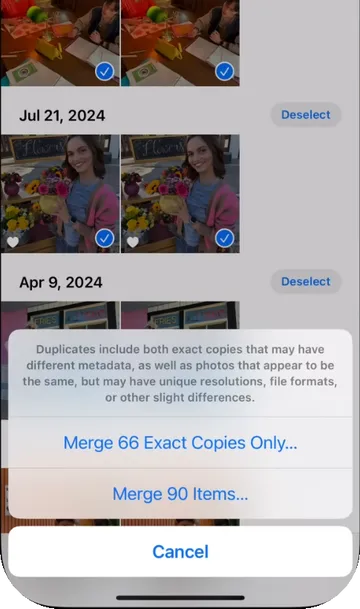
When you merge photos, iPhone keeps one, "best" version of a photo (usually the one that has a higher resolution or contains more metadata if there are small differences) and moves the other duplicates to the Recently Deleted album.
Despite the effectiveness of this method of removing duplicate photos, all operations are performed in the cloud storage. Accordingly, you must have purchased the appropriate tariff plan, the volume of which is sufficient to upload images from the phone.
Using third party apps to remove duplicates
Using third-party apps to remove duplicate photos on iPhone is suitable for those who do not want to specifically upload photos to iCloud. However, it is difficult to find a suitable one that is both acceptably functional and free. Most of the apps available on the AppStore are paid or their free version has limited functionality.
Clever Cleaner: AI CleanUp App – is one of the few iPhone apps that does not require payment for use. As with the built-in duplicate search features in Photos, the app has advanced AI algorithms for analyzing the content. The app can group similar photos, even if they are not exact copies.

The user can either completely trust the automatic “smart deletion” in one touch, or manually review each group and choose which photos to keep.
It is noteworthy that the AI algorithms used to detect duplicate photos work locally. This means that your photos are not sent anywhere and no one has access to them from the outside.
In addition to photos, Clever Cleaner scans your media library and sorts files by size, showing the largest videos that take up a lot of space. This allows you to quickly find and delete unnecessary large files.
Remove Duplicate Photos on iPhone While Transferring to Computer
Transferring photos to a computer not only frees up iPhone memory, but also opens up unlimited possibilities for their further processing, sorting and cataloging. In addition, this is a great way to quickly get rid of duplicate photos, because the computing power of a computer is significantly higher than that of a phone.
To do this, you will need a free program - Tonfotos, which is available for computers running Windows, MacOS or Linux distributions. This is a powerful cataloger with built-in AI for detecting and identifying faces of people in photos. With Tonfotos, you can remove duplicate photos when transferring from iPhone to computer, and immediately catalog them by folders, in chronological order or by the place where the photo was taken.
To start the transfer process with automatic removal of duplicates, simply open Tonfotos and connect your iPhone to your computer. In the dialog box, specify the export parameters and uncheck the box next to "Duplicates".
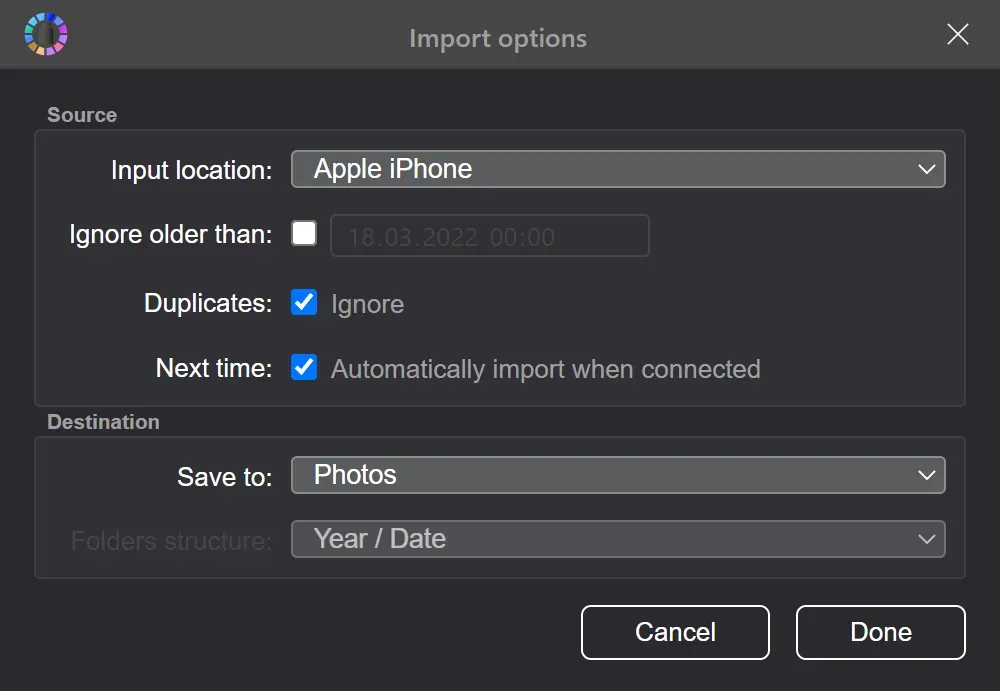
The program will automatically create folders with names according to the dates when the photo was taken and will skip all duplicates. Once the export is complete, you can simply delete the photo from your phone.
Conclusion
Duplicate photos on your iPhone are a matter of order and efficient use of your device’s memory. Fortunately, Apple offers built-in tools to automatically find and remove them, and third-party apps like Clever Cleaner and desktop apps like Tonfotos make the process even more convenient and flexible. Choose the method that works best for you – cloud deduplication, local cleaning, or transferring to your computer. Regularly performing this “photo cleaning” will not only free up space, but also make your media library more organized and enjoyable to view.