How to make a photo collage
Updated: July 5, 2024 Author: Vitaly
A photo collage is a composition of several photographs that offers a fresh look at events and reflects specific periods of time in a single ensemble, helping to relive important moments. Creating such a collage doesn’t require being a designer - there are simple tools that we will tell you about.
Life is full of joyful events like a wedding, the birth of a child, celebrating birthdays with friends, exciting travels. Each of these moments remains not only in memory, but also in photographs. Looking back at these photos, we recreate our emotions. Imagine these individual photographs, but combined into a whole photo collage - such a beauty!

Of course, each photograph is special and valuable in its own way, but when you create a collage, you add more emotion to the event. This is why it is used in commercial social media posts. Ordinary users use collages to create bright greeting cards, print interesting photo compositions for the interior and as a gift.
Tips for creating a photo collage
Before we begin to analyze the capabilities of specific services, let’s consider how to arrange photographs for a collage. They must be united by a common idea to have informational value and not look disjointed. To do this, you can use various techniques.
One technique is to use a series of photographs to tell a story. The photographs should be taken in a certain time period and during some event (travel, meeting friends, etc.). Or they should be parts of the same scene in different circumstances or at different times.

You can also make a collage of photographs in the “burst shooting” mode, when several photographs show an object or person in different positions.

You can get an interesting effect when you combine photographs from different angles. This type of collage is often used by wedding photographers.

What to look for when choosing a photo collage solution?
There are many tools for creating a photo collage. This can be either a graphic editor, an online service or a mobile application. To choose the optimal tool you should consider the following criteria:.
- Functionality. The software should offer a variety of templates and the ability to customize them; the ability to edit photos by applying filters, cropping, rotating, and adding text to the collage.
- User interface. It should be intuitive, easy to navigate and use. If this is a website, a mobile version or responsive design is required.
- Performance. Whether it's an online photo collage maker or a mobile app, uploading and processing photos should be fast. The software should not have bugs and failures.
- Price. The advantage of the software is to have a free subscription or at least a trial period for users to test the tool and understand how suitable it is.
It is worth noting that, in addition to the web, this is great if there is a mobile version with the ability to continue working on creating a photo collage.
How to make a collage from photos online?
Now it’s time to start choosing the optimal way for realizing your collage. The easiest way is to use online services. They do not require installation of additional software and most of them have a simple and intuitive interface.
Photocards
Photocards is a free online tool with a wide variety of editable themed templates. For example, you can choose a ready-made family card design and simply insert your photos or you can create it yourself. For this purpose, there are various collage layouts, stickers, backgrounds and stylized texts.
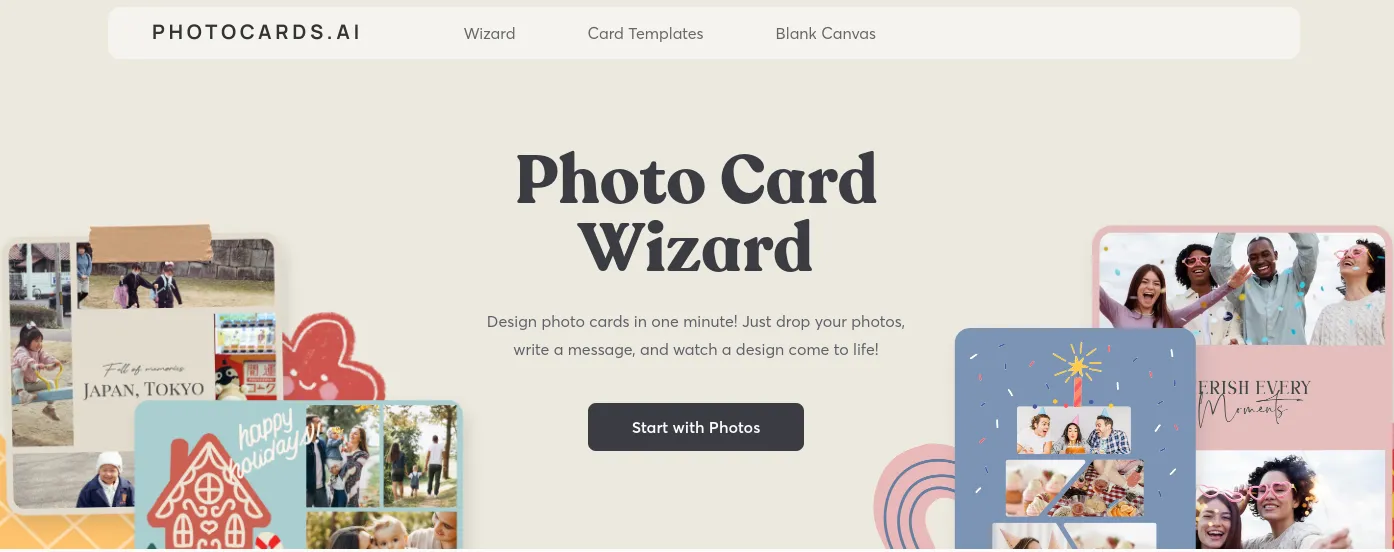
The service is synchronized with the free photo stock Pexels, with which you can embellish the resulting composition by adding professional photos.
Advantages of Photoacrds:
- a simple interface;
- a large number of ready-made templates for various occasions;
- ability to customize templates.
Disadvantages of Photoacrds:
- the ability to select the resolution and format of the exported image is not available;
- the exported photo collage contains a service watermark;
- no photo editing features.
Fotor
Fotor is a multifunctional resource with AI-based tools. Despite the fact that the service is paid, the user still can create collages for free, but with limited functions. For example, not all photo layouts are available; there are restrictions on the use of additional objects, backgrounds, and fonts. However, even with basic options, the service allows you to get creative image combinations.
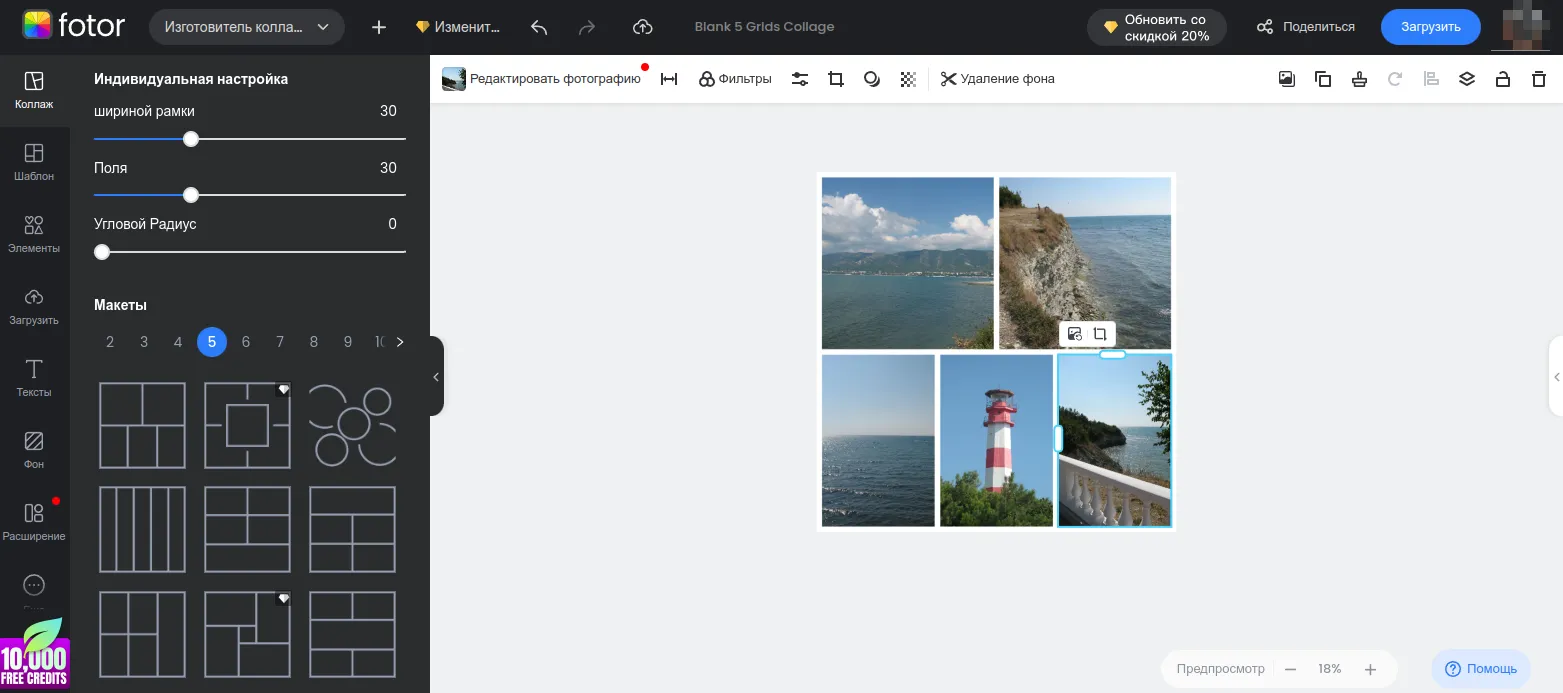
Advantages of Fotor:
- large selection of templates;
- photo editing functions (cropping, adding effects);
- availability of tools based on artificial intelligence;
- there is a free subscription, but with limited functionality;
- Stickers and other elements for designing your work.
Disadvantages of Fotor:
- limited number of free collage grid templates;
- complex interface, which requires some time to study;
- you can save received images only in a fixed resolution;
- There are no collage grid editing functions.
Adobe Express
Like Fotor or Canva, Adobe Express is aimed at users without good graphic skills. The service offers template options for designing images and creating collages, but for basic needs this is quite enough. Having chosen the standard design theme, the user can independently make various changes, add visual elements and text.
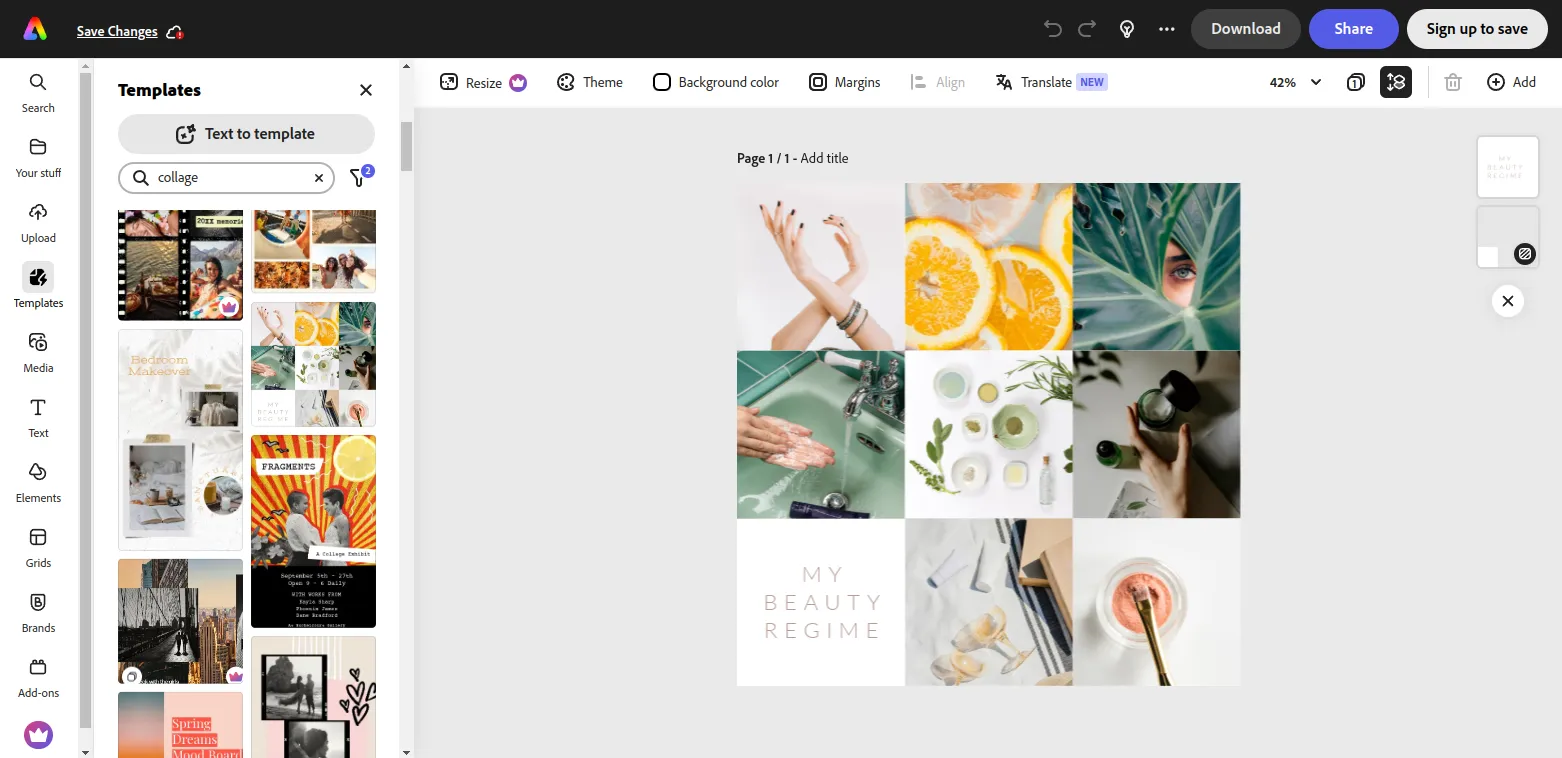
The basic set of features is available for free after registration, but to have all options you must pay for a subscription.
Advantages of Adobe Express:
- ready-made templates for easy photo replacement;
- large selection of effects, stickers, filters for photos;
- available ability to add a text description;
- functions based on a neural network and designed to improve images.
Disadvantages of Adobe Express:
- you cannot edit the layout of photos on the collage;
- the ability to save collages in high resolution is only available with a paid subscription;
- no adaptation for mobile screens;
Canva
Canva is the most famous online image editor, primarily used by SMM specialists to quickly create posts for social networks. The service is available for free.
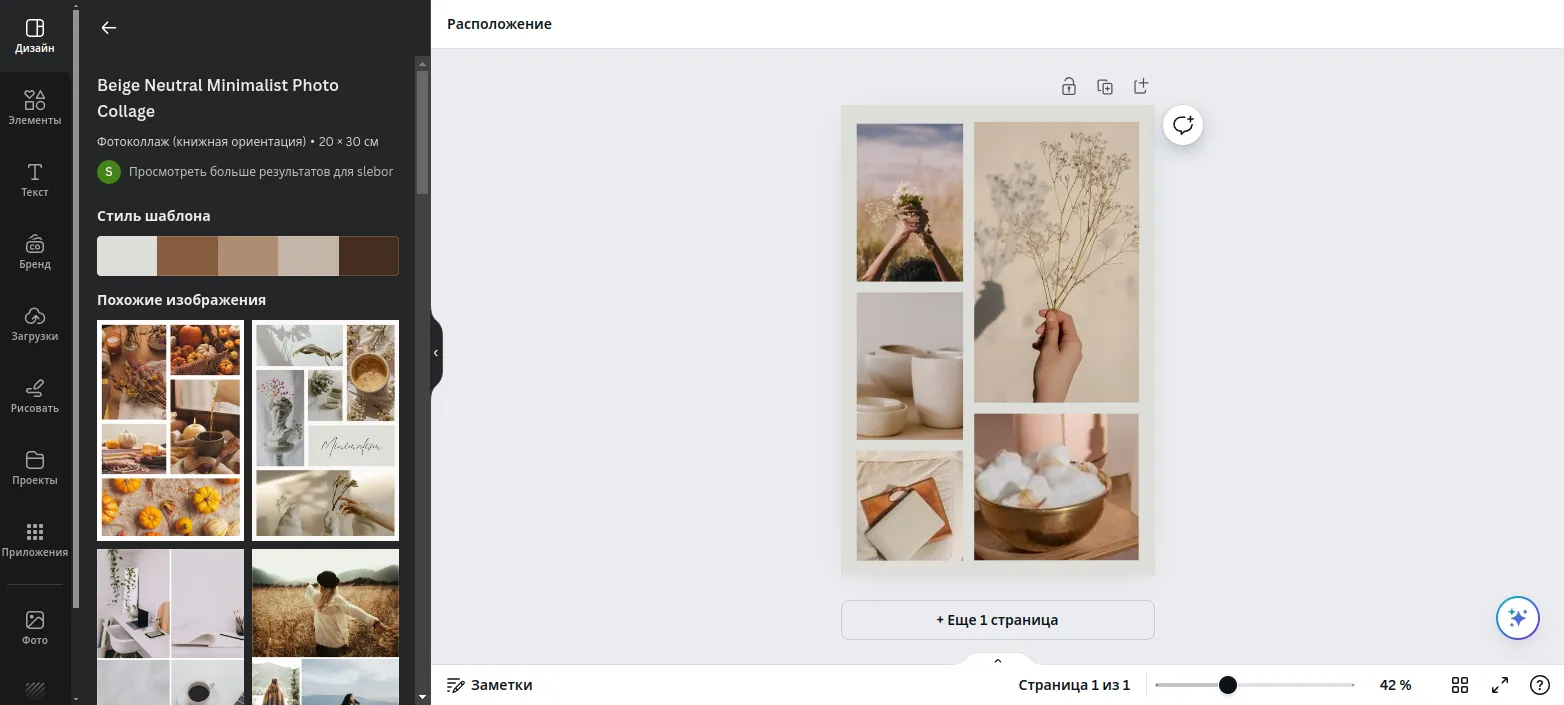
In general, the resource offers a large selection of options to make a collage online, so the user does not need to learn Photoshop or another photo editor.
Advantages of Canva:
- a huge number of ready-made templates;
- a variety of tools for editing photos, adding text, graphics and effects;
- The free version provides access to most basic features.
Disadvantages of Canva:
- some templates and elements are only available with a paid subscription;
- the interface is heavily overloaded with functions;
- it is impossible to select the resolution when saving a photo collage;
Aspose
The Aspose web tool is a great option when you need to quickly make a collage. All you have to do is to upload photos and configure their location on the photo collage.
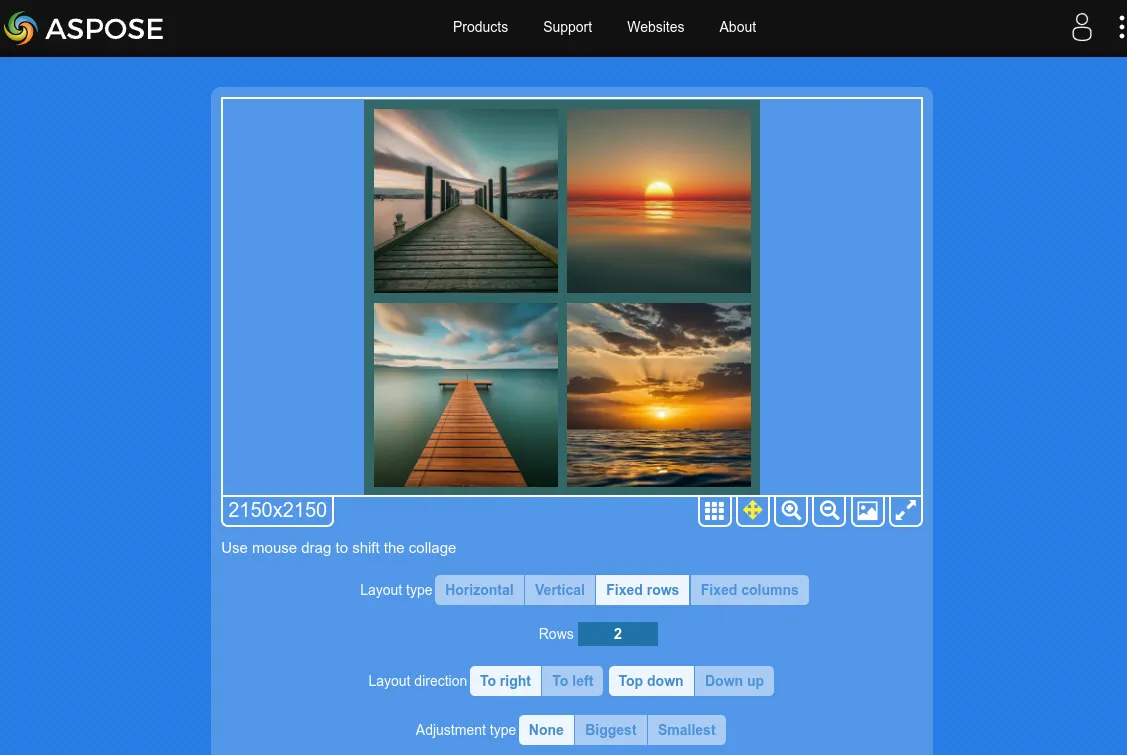
There are no functions for photo editing, applying filters, or the ability to add text. Everything is as simple as possible. But Aspose can save not only in JPG or PNG format, but also in WebP, GIF and even PSD.
Advantages of Aspose's:
- supports many image formats;
- ability to select the resolution and aspect ratio of the final collage;
- simple interface.
Disadvantages of Aspose:
- no image editing functions;
- limited number of template grids;
- sorting of photographs is carried out strictly according to certain rules.
Photovisi
This resource allows you to make a simple collage of photos online. Photovisi provides ready-made templates where the user simply sets photos. But you can replace the background or add text to the resulting image.
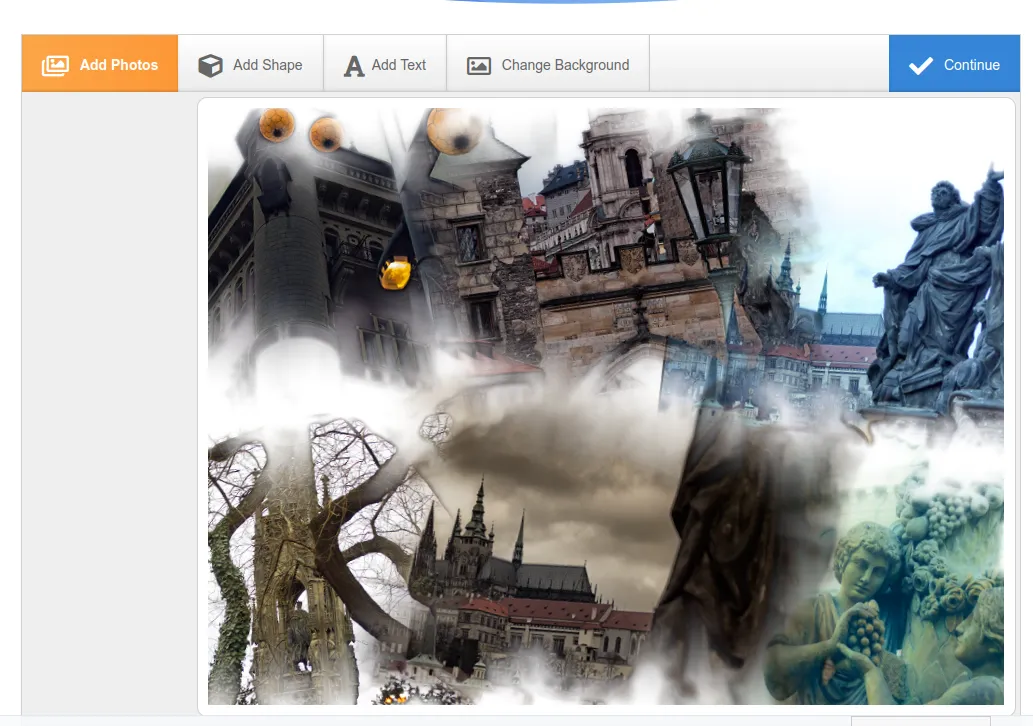
Despite the limited features, Photovisi provides a really large selection of templates in a wide variety of styles - from childish to mystical.
Please note that the free version of the service does not allow you to save the collage in high resolution and adds a watermark.
Advantages of Photovisi:
- a simple interface;
- a large selection of templates in various styles;
- creating a collage takes only a few minutes.
Disadvantages of Photovisi:
- the customization options are limited;
- in the free version, the quality of the final collage is reduced;
- there is a watermark if you work without a subscription.
Fotoram
Fotoram is a free resource that offers web applications for editing photos and creating collages. The project is made specifically for those who want a simple solution with a minimum extra options.
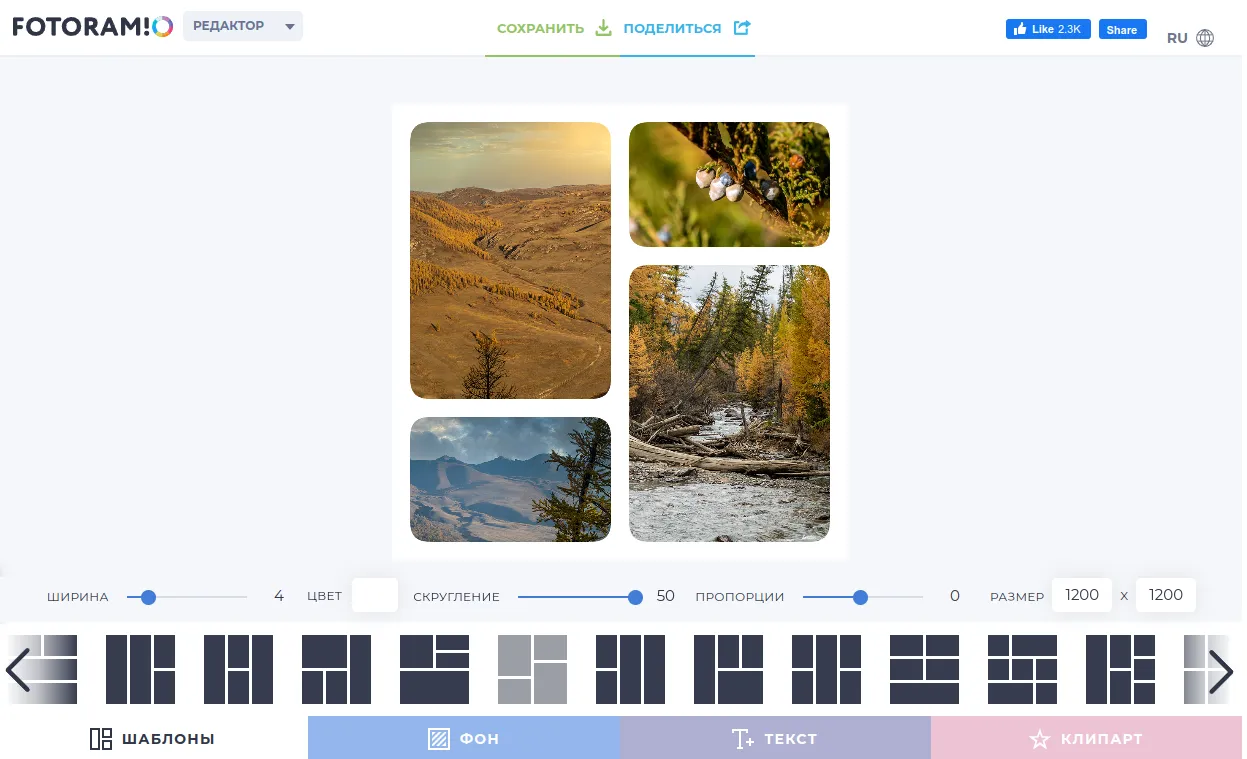
The process of creating a collage in Fotoram is intuitively clear. All you need to do is select a suitable scheme, edit its parameters and add photos. Also you can add stickers or text.
Advantages of Fotoram:
- the service is free;
- it is easy to use even for beginners;
- offers a wide range of functions for creating a collage;
- the service provides the ability to save collages in high resolution.
The only disadvantage of Fotoram is that the resource does not offer the same advanced photo editing capabilities as some other photo editors.
Fotojet
Fotojet has an interface similar to Canva or Fotor, but with less functionality, which makes it easier to create a collage of photos .
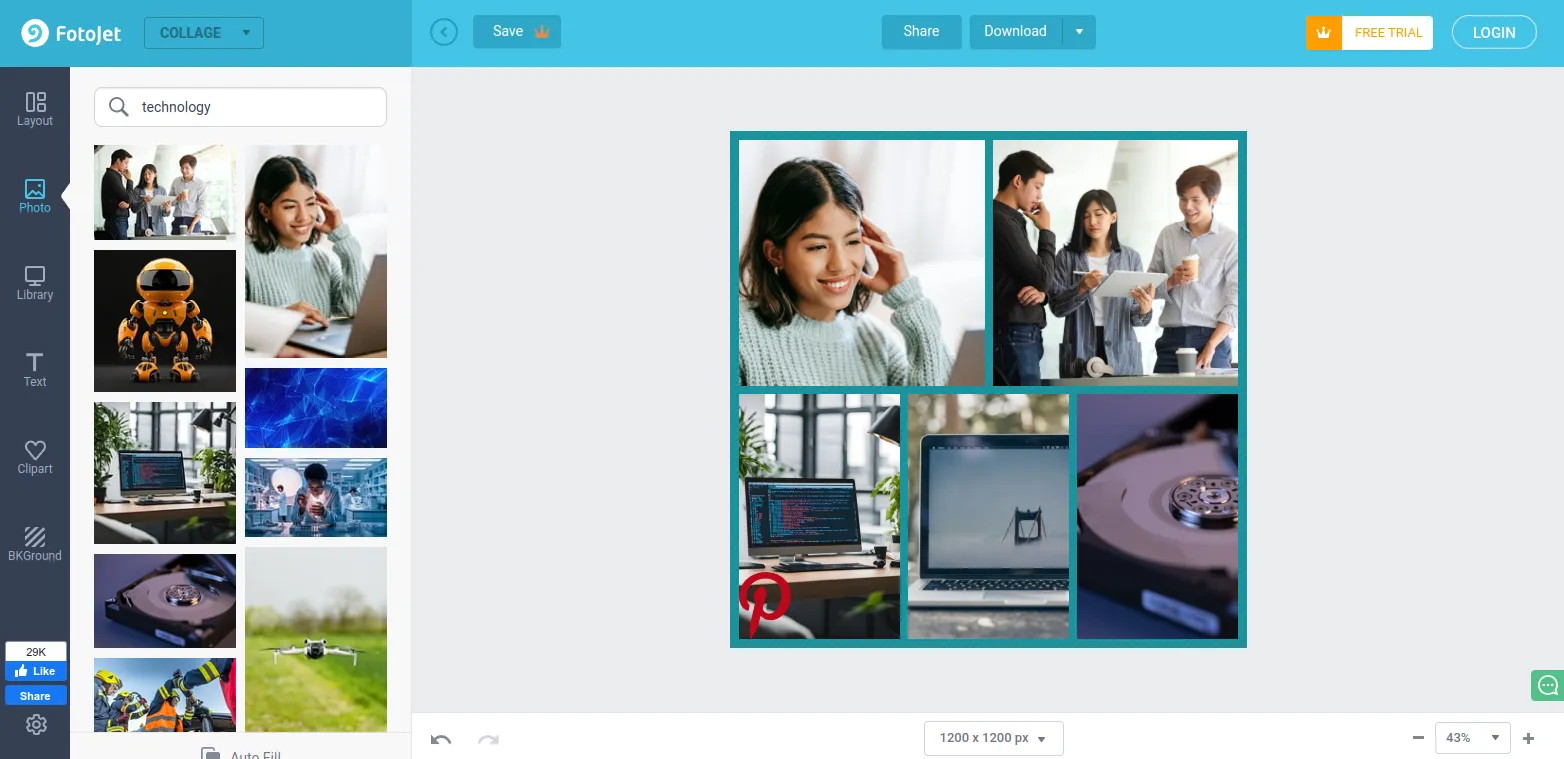
Fotojet offers a photo bank, so you don't have to upload your photos. You can choose images from the bank to create a photo collage. This opportunity is relevant for those who want to make a photo collage for a marketing project.
You can use Fotojet for free and without registration, but the number of available templates will be limited until you purchase a paid subscription.
Advantages of Fotojet:
- a large selection of layouts, with the ability to change the shape of individual cells and the distance between them;
- simple controls that are easy to understand;
- the ability to select filters for each photo.
Disadvantages of Fotojet:
- there is a watermark in the free version;
- there is a limit on the maximum resolution of the exported image;
- most text design styles are only available when you subscribe.
Picsart
Picsart is an online photo editor with a free set of functions, including creating a collage. The service has a user-friendly interface, making it easy to understand even without design skills.
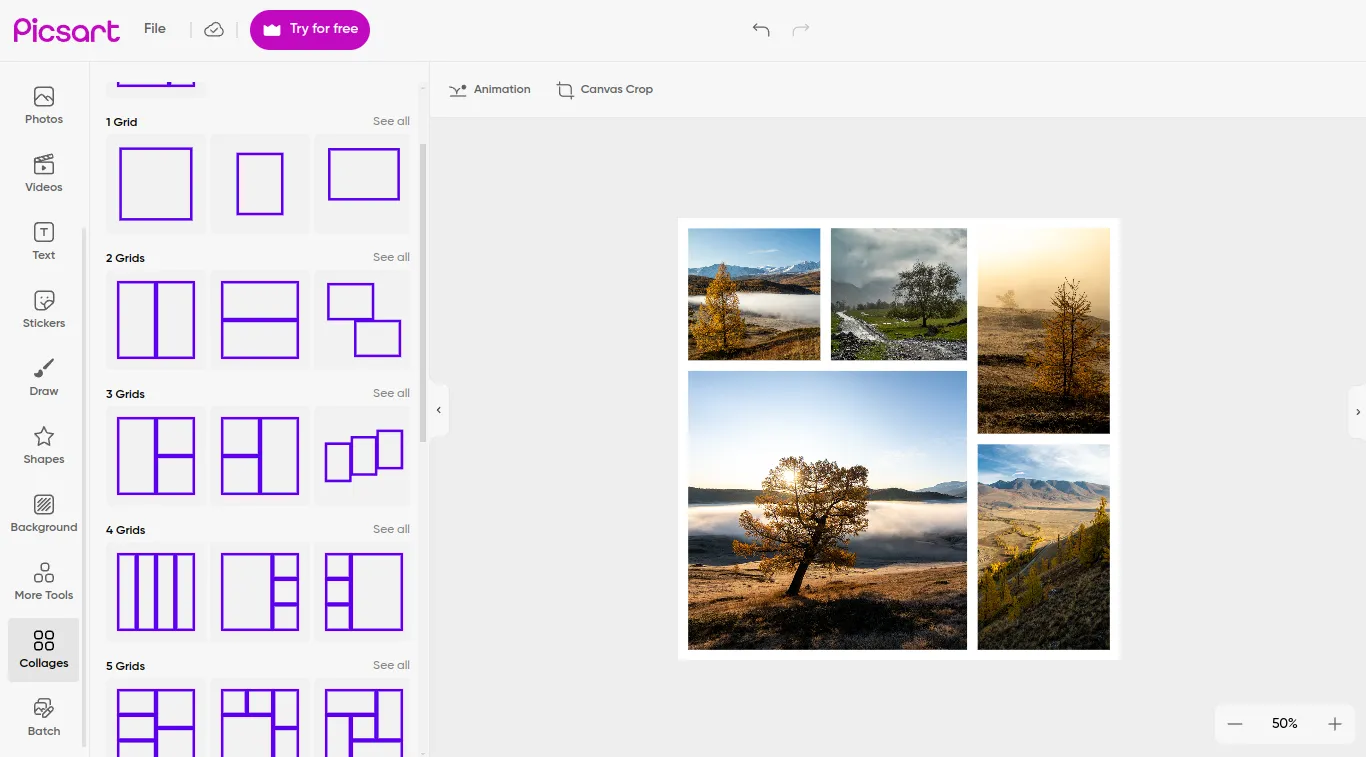
Compared to other tools, Picsart offers more freedom in choosing collage layouts and a wider range of free design styles . However, there are no functions for editing and adding filters to photos.
Advantages of Picsart:
- a wide range of features for creating collages, including templates, frames, stickers, filters and editing tools;
- tools for creating visual effects using AI;
- Drawing functions are provided.
Disadvantages of Picsart:
- some features, effects and materials are only available with a subscription;
- the interface is difficult for beginners;
- a limitation on the maximum resolution of the exported collage is a free version.
Google Photos
Google Photos is a manager of photos stored in Google cloud storage. It has a mobile application and a web interface. In both cases, the service has a built-in collage creation function.
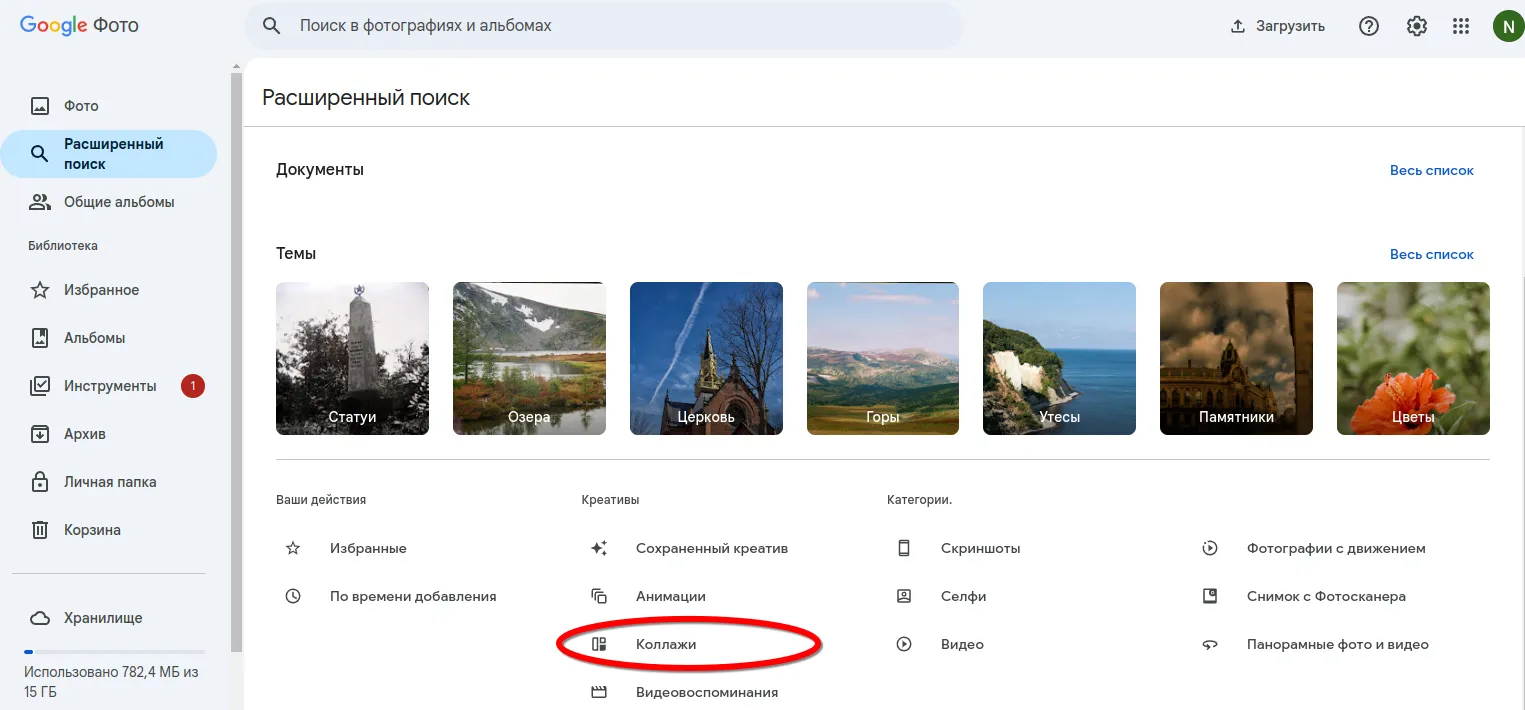
There is not such a variety of additional features as in other editors, but you can still make a simple collage: just select from 2 to 9 photos and Google Photos will automatically create the optimal grid for placing them.
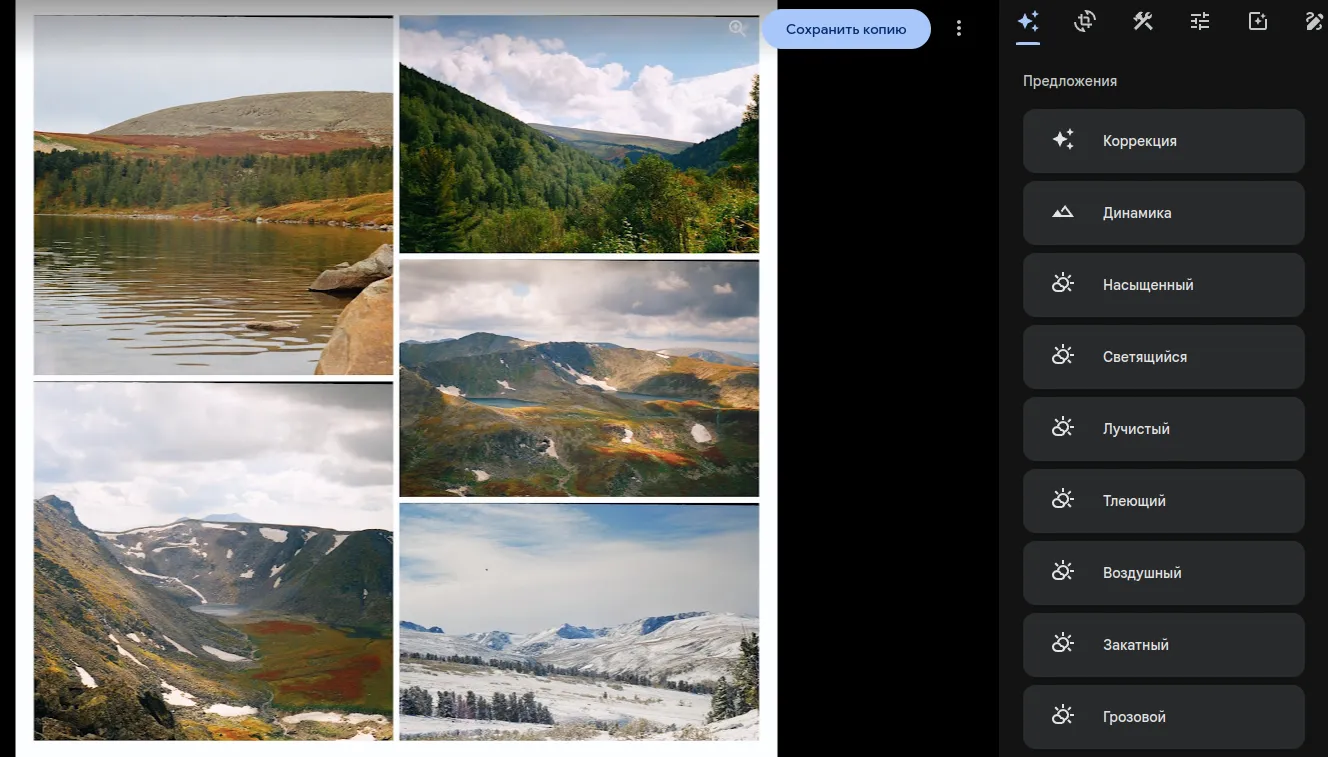
The lack of choice in placing pictures on the canvas is compensated by a rich set of editing tools. The user can apply a filter, adjust brightness, saturation, and contrast.
It is noteworthy that the mobile version has a function for selecting a grid template.
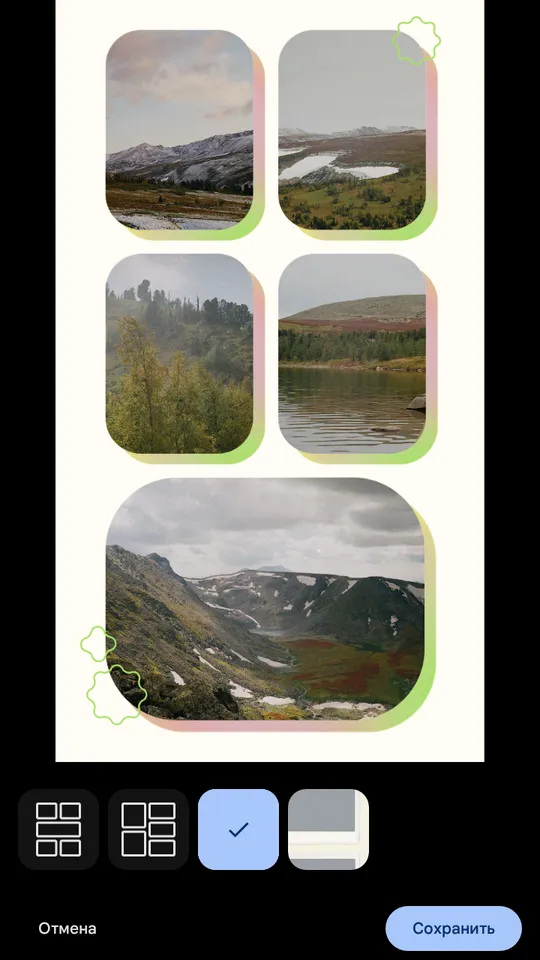
Advantages of Google Photos:
- A collage created automatically, all you have to do is choose photos you like;
- a wide functional set for editing;
- created photo collages are automatically saved in cloud storage.
Disadvantages of Google Photos:
- a small number of templates for creating a collage;
- there is no possibility to choose the location of the photo;
- no built-in backgrounds or stickers to add to your collage.
How to create a photo collage using your phone
In addition to the mobile application from Google, there are more specialized solutions from other developers.
Collage Maker
This app is specially designed for photo collage making and has over 50 million downloads on Google Play with a rating of 4.8. It provides everything you need to quickly create a collage directly on your phone screen. There are a large number of ready-made design templates; in addition, the user can create his own unique collage style by setting the appropriate distance between individual photographs. It is possible to correct photos using filters.
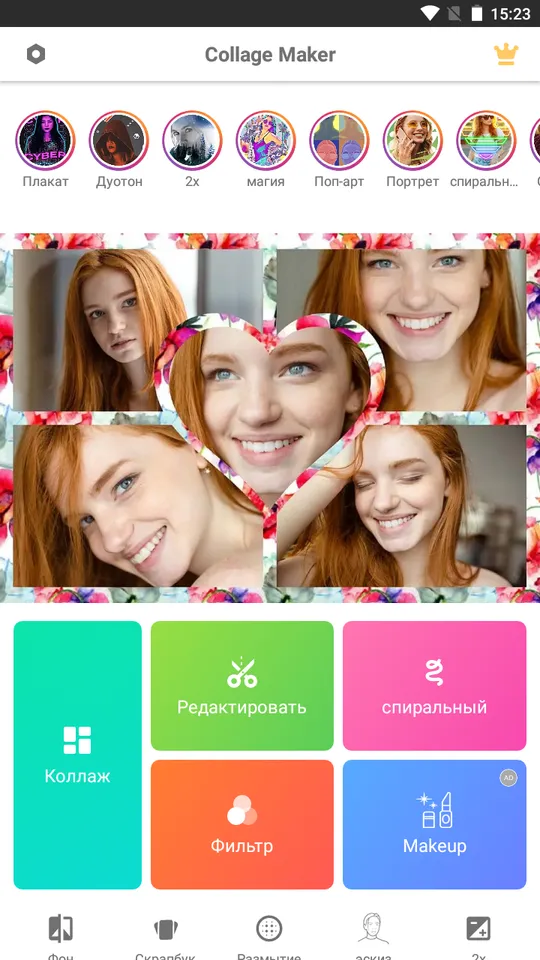
Advantages of the Collage Maker mobile application:
- offers a wide range of features such as templates, frames, filters and text overlays;
- you can create collages in minutes using photos from your phone gallery;
- the resulting photo collage can be easily shared on social networks or by email;
- simple and intuitive interface.
Disadvantages of Collage Maker:
- the free version contains annoying advertising;
- there are restrictions on the maximum resolution when exporting an image;
- the application is demanding on the phone's resources, especially if it has low performance.
PhotoCollage
Another popular mobile application on Android, which has been downloaded by more than 100 million users. It offers a large selection of templates, especially for creating stories. There is a function for removing and replacing the background, and the whole process is carried out automatically.
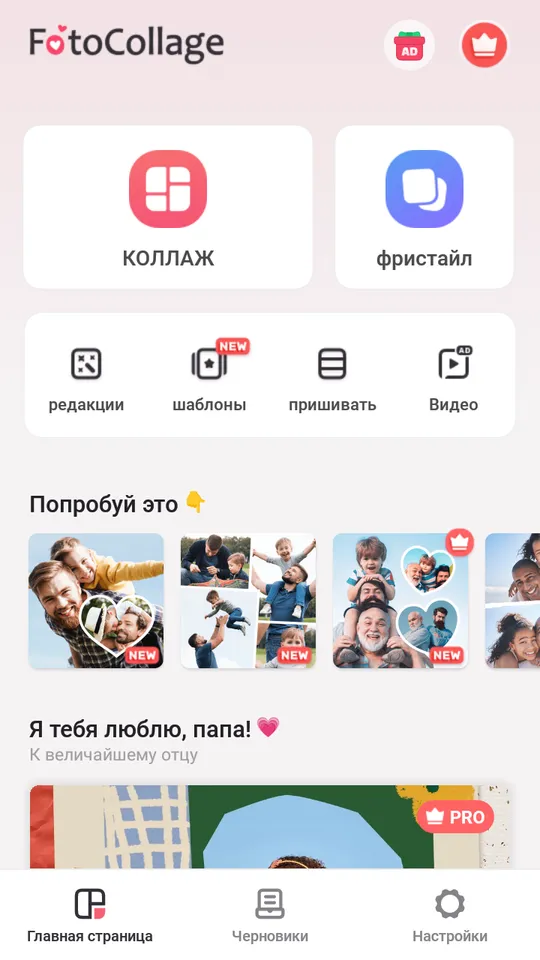
Advantages of PhotoCollage:
*a wide selection of templates;
- allows you to edit photos before adding them to the collage;
- The application has built-in tools for quickly exporting collages to social networks.
Disadvantages of PhotoCollage:
- many templates are available only on a paid basis;
- in the free version, the resulting collage will definitely have a watermark;
- intrusive adware.
Picsart AI Photo Editor, Video
We go in order of increasing popularity. This application is a product of the online editor of the same name, which has received more than 1 billion downloads. The problem is that the application is paid and is provided for free only for a trial period, which is why the rating on Google Play is less than 4 points.
Picsart AI Photo Editor, Video offers users extensive functionality. Here you can select and edit the arrangement of pictures, add a filter, retouching and color correction tools are available.
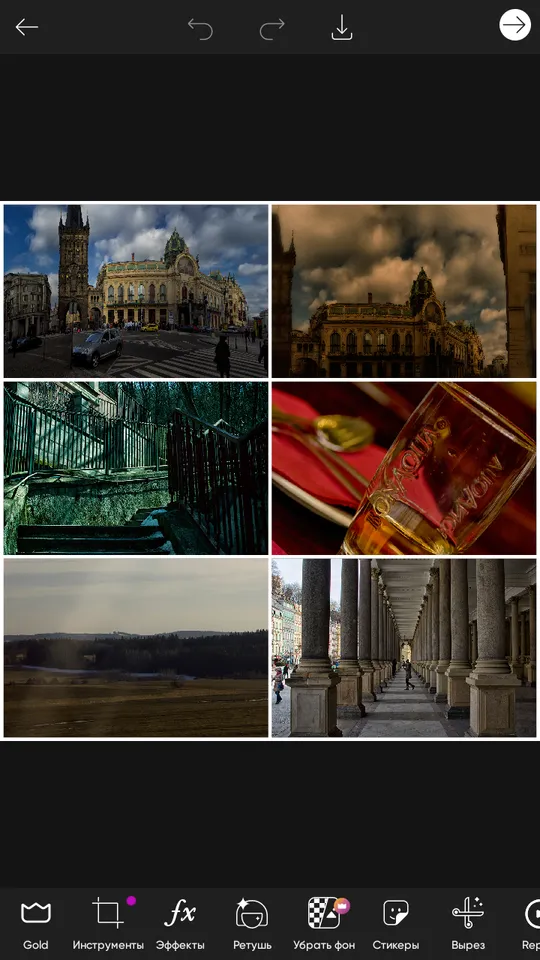
Using the application, you can process photos at a fairly professional level, which is suitable not only for personal use, but also as marketing material for social networks.
Advantages of Picsart AI Photo Editor, Video:
- many tools and functions for photo editing;
- AI-based functions;
- can be downloaded and used for free, although some features are only available with a subscription.
Disadvantages of Picsart AI Photo Editor, Video:
- the application requires significant phone resources;
- the free version contains advertising;
- many features and visual effects are only available after purchasing a subscription.
InCollage
This is another app that is popular among Android users. If we talk about functionality, it is in no way inferior to Piscart, and it is completely free. You only need to subscribe if the basic functionality is not enough.
Separately, it is worth noting the “Blender” function, which creates influxes of photos on top of each other. The result is an interesting and non-standard visualization of the collage.
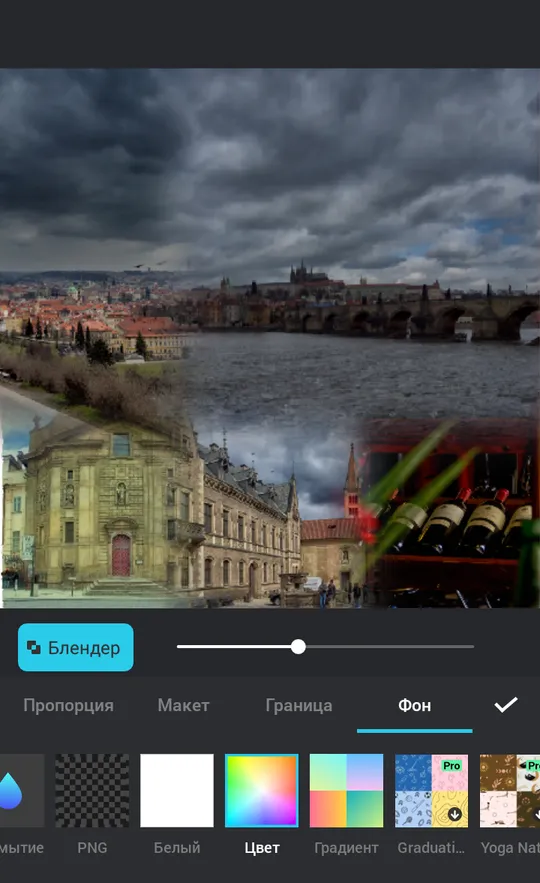
Advantages of InCollage:
- intuitive interface;
- variety of templates;
- a solid set of editing capabilities.
Disadvantages of InCollage:
- many features and templates are only available in the premium version;
- the application only works with the Internet connection.
YouCam Perfect
YouCam Perfect is one of the top collage maker options if you are seeking a mobile app to create photo collages. You can frame up to 9 photos with a wide range of collage options, from simple grid designs to exciting holiday-themed collages. Fancy designs support up to 6 photos, while simple grid styles support up to 9 photos.

Advantages:
- Easy-to-use interface and seamless process from adding photos to selecting collage designs.
- Well-arranged collage categories, allowing you to intuitively choose your preferred theme.
- Offers both simple grid and fancy styles of collages, catering to users' preferences and tastes.
- For grid styles, you can easily adjust the ratio to achieve your desired collage results. Additionally, you can adjust the border and background color or image.
Disadvantages:
- Does not provide collage options for more than 9 photos.
- The collage tool is accessible from the homepage of YouCam Perfect. If you are using other editing features in the photo editing room, you need to return to the homepage to access the collage feature.
The problem of choosing photos for a photo collage
To make a high-quality collage, it is important to choose the right photos.There are many convenient tools available for combining photos into a collage.However, the main challenge often lies in finding the right images, especially when a lot of time has passed since the event and photos are scattered across numerous folders.
The Tonfotos program, which is specially designed to simplify the sorting and cataloging of photos, will help solve this problem. It provides extensive functionality for the chronological distribution of images, recognition and identification of people’s faces.
For example, last year you went on vacation, and now you want to make a collage of photos and share them with friends on social networks. You can use the “Places” section in Tonfotos, where the geolocation of each photo is indicated directly on the map.
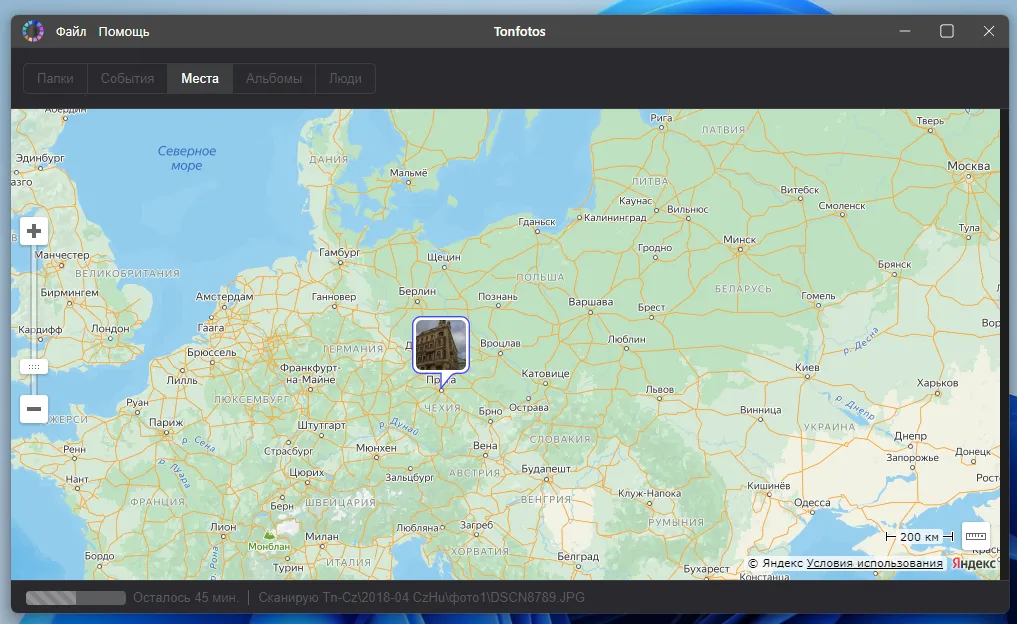
Once you find a suitable collection of photographs, you can safely begin creating a collage.
Conclusion
Creating a photo collage is a fun way to combine important moments and create a unique memorable piece. Regardless of the tools you use, it is important to remember the key principles: idea, composition and emotional content. Collage allows you not only to preserve the memory of events, but also to give them special meaning. Using various techniques and approaches, you can create a collage that will delight you and your loved ones, as well as effectively use it for commercial purposes. The tools you choose depend on your preferences and skills, whether it's intuitive online services or powerful mobile apps. The main thing is not to be afraid to experiment and bring your creative ideas to life.