How to Make an Avatar from a Real Photo Using a Neural Network
Updated: May 20, 2024 Author: Vitaly
Do you want to stand out, or, on the contrary, keep a low profile, while remaining recognizable to your friends? With neural networks, you can create a unique avatar for social networks and instant messengers without any design skills.
In today's world, where digital identity is becoming almost as important as the real one, the ability to create a unique avatar without special skills is a real breakthrough. Neural networks open up new horizons for users who want to express their individuality in virtual space.

Using artificial intelligence to create avatars allows every person to be the artist of their digital face. This is not just a matter of aesthetics, but also a way to protect personal information. While some people seek for their avatar to be unique and memorable, others prefer anonymity, remaining recognizable to friends and family due to some portrait resemblance of the avatar to them.
Creating avatars using neural networks is not only convenient, but also safe. Users can generate beautiful avatars based on their real photos, using different styles and looks without worrying about their real photos being used without consent.
Review of the best neural network models for creating avatars
There are many services and programs that allow you to create an avatar using AI based on a photo. Some have a simple interface and minimal options, others offer unlimited possibilities for generating images, but require certain skills.
Let's look at a few examples of such services.
Midjourney
Midjourney is a trendsetter among image generators based on text descriptions using neural network technology. To create an avatar, the user needs to upload the snapshot to Discord and write the corresponding prompt for generation.
The problem is that the instructions are written according to certain rules. The user must specify not only the desired content, but also technical parameters. For example, to generate the avatar of Abraham Lincoln, which is presented below, the following command was used:
/imagine https://upload.wikimedia.org/wikipedia/commons/thumb/a/ab/Abraham_Lincoln_O-77_matte_collodion_print.jpg/930px-Abraham_Lincoln_O-77_matte_collodion_print.jpg character by Argem --v 5.0 --iw 2
First, enter the location address of the image, indicate the author of the style (character by Argem), model version (--v 5.0), and the weight value of the photo in the request (--iw 2) . The last part means how close the generated image will be to the original one(and accordingly, further from the given style). Value 2 is the maximum possible, giving priority to the original image.
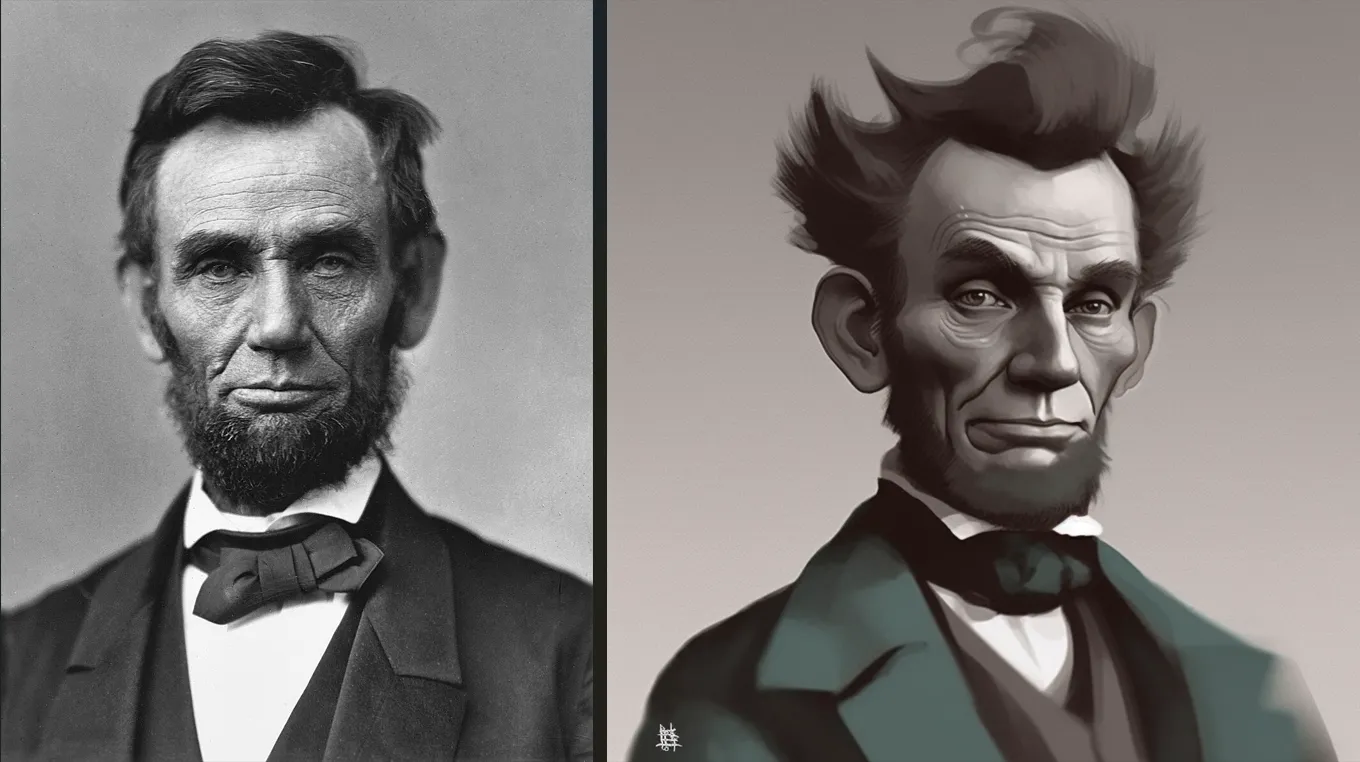


A common problem with all generative networks is that sometimes they don’t get what you want. Often you have to perform several generations and then make variations based on a suitable option. Note that generating avatars using a neural network is a creative process, where the result depends both on you and on the neural network equally. To increase the chances of success, beginners are recommended to use ready-made products, which can be found in different formats on the Internet.
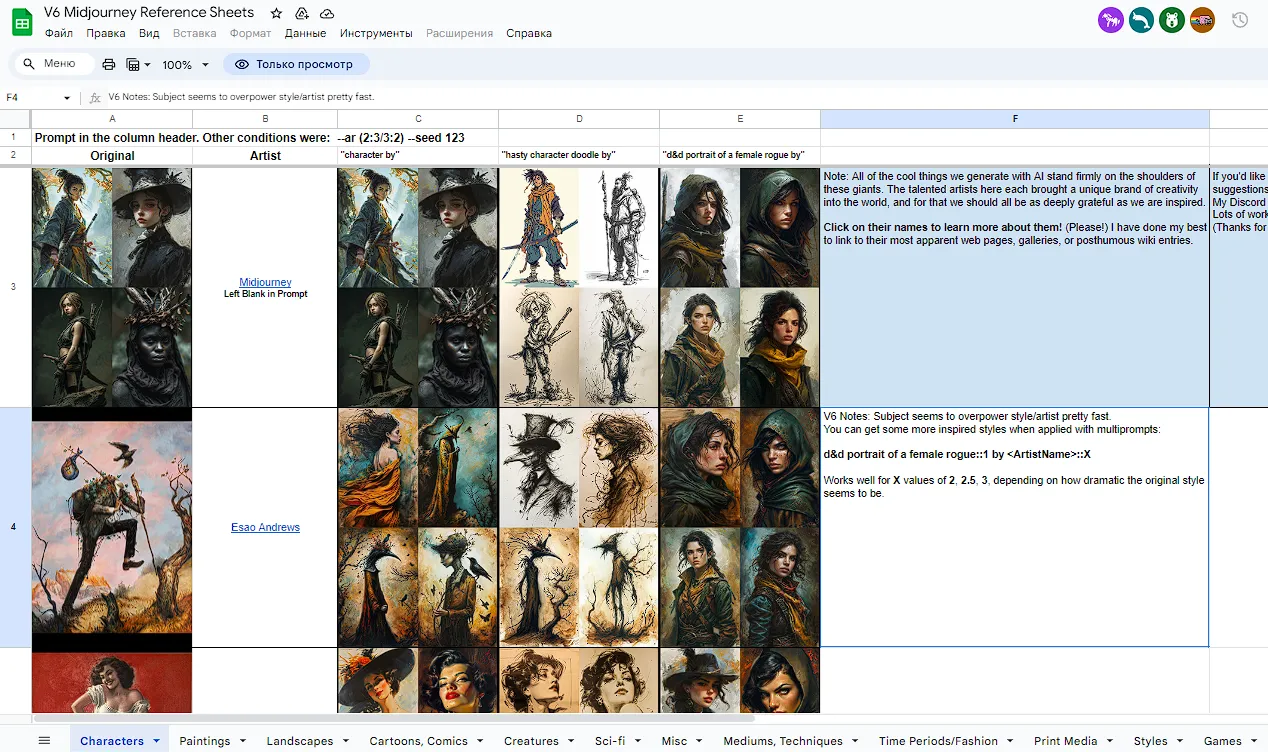
Advantages of Midjourney:
- one of the most popular neural networks in the world for generating images
- high detail and artistic quality of the resulting images;
- a huge number of styles, current catalog in this spreadsheet
- the ability to influence the generation process through a detailed description of industrial products.
Disadvantages of Midjourney:
- the program is paid ($10 per month);
- it is not always possible to immediately obtain the required result;
- lack of a graphical interface for setting generation parameters;
- the need to study the rules for entering instructions to generate an image.
Leonardo.ai
Leonardo.ai is a program that works via a web interface with a shareware service. After registration, the user is provided with 150 tokens daily for generating new images, which is quite enough to create a high-quality avatar.
The advantage of a graphical interface is that there is no need to enter complex commands. To create AI avatar based on a real photograph you should select the sketch tool, the color you want to transform the element into, and enter the design.
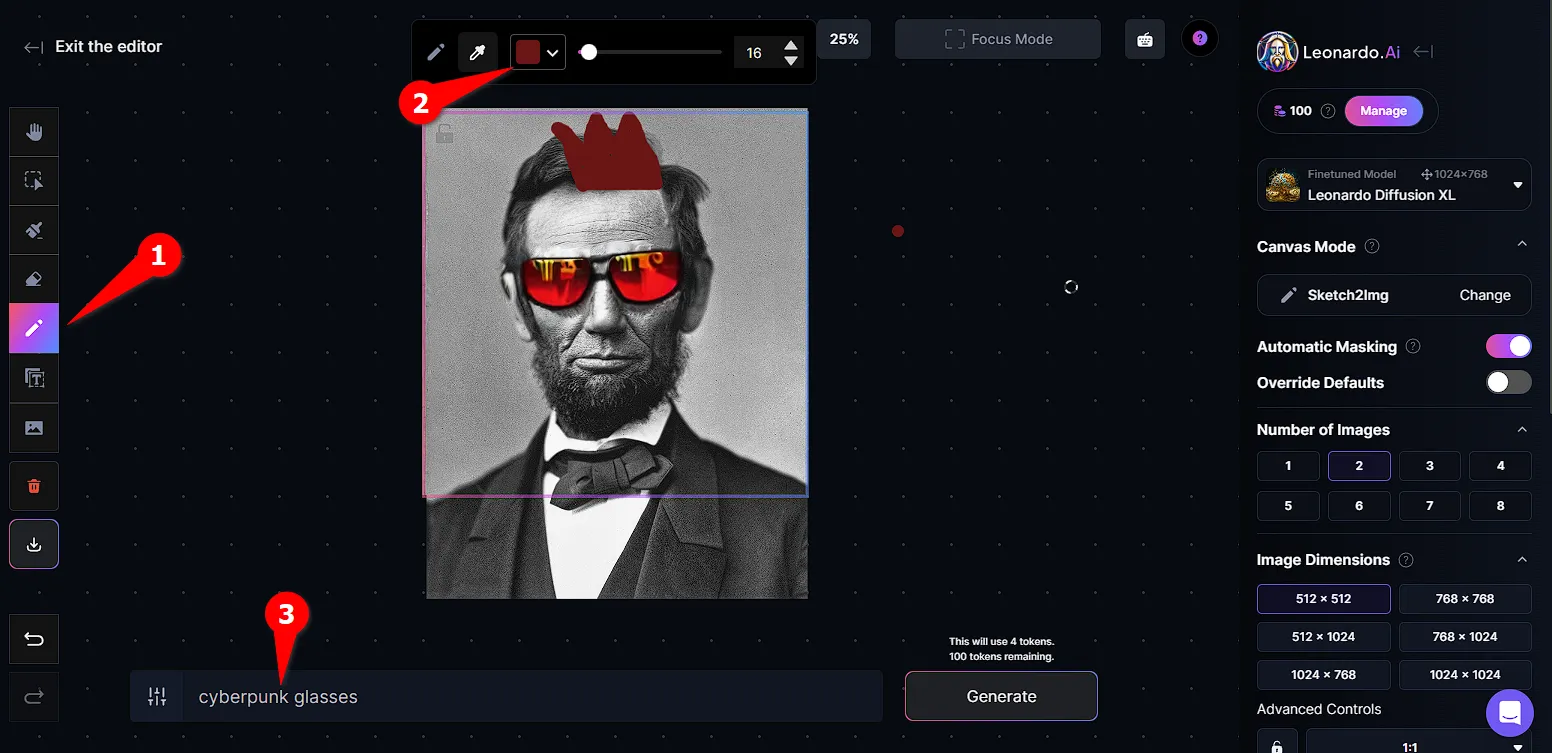
In the control panel on the right, you can select one of 12 neural network models, the number of generation options, and parameters for the impact of AI on the specified fragment Images.
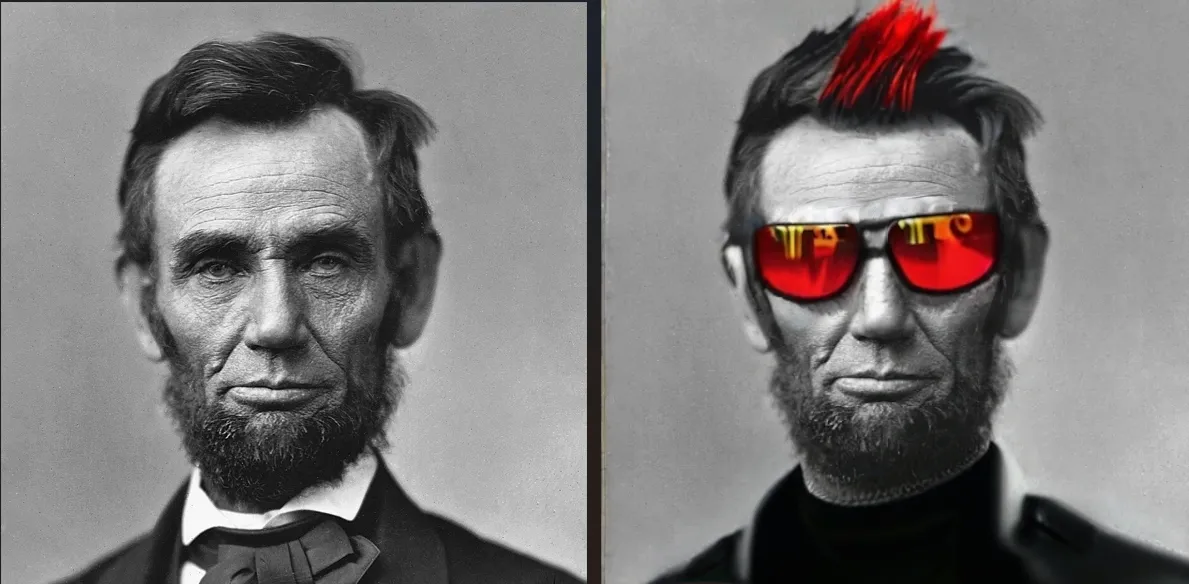
Advantages of Leonardo.ai:
- the service is free;
- intuitive web interface;
- ability to select a neural network model.
Disadvantages of Leonardo.ai:
- to obtain realistic images, a detailed description of the items is required;
- does not support working with high-resolution photographs;
- limited number of generations.
Stable Diffusion
Stable Diffusion is an open source generative neural network model that offers freedom of choice. The user can use the neural network tools on the official website of the project or download. However, keep in mind that in the first case there are limited generations, and in the second, a powerful video card is required.
When using the website, you can completely change the photo based on the selected style or individual elements. Despite the fact that these are different tools, their use is similar: you need to upload a photo, select the element or style you want to change and enter the prompt.
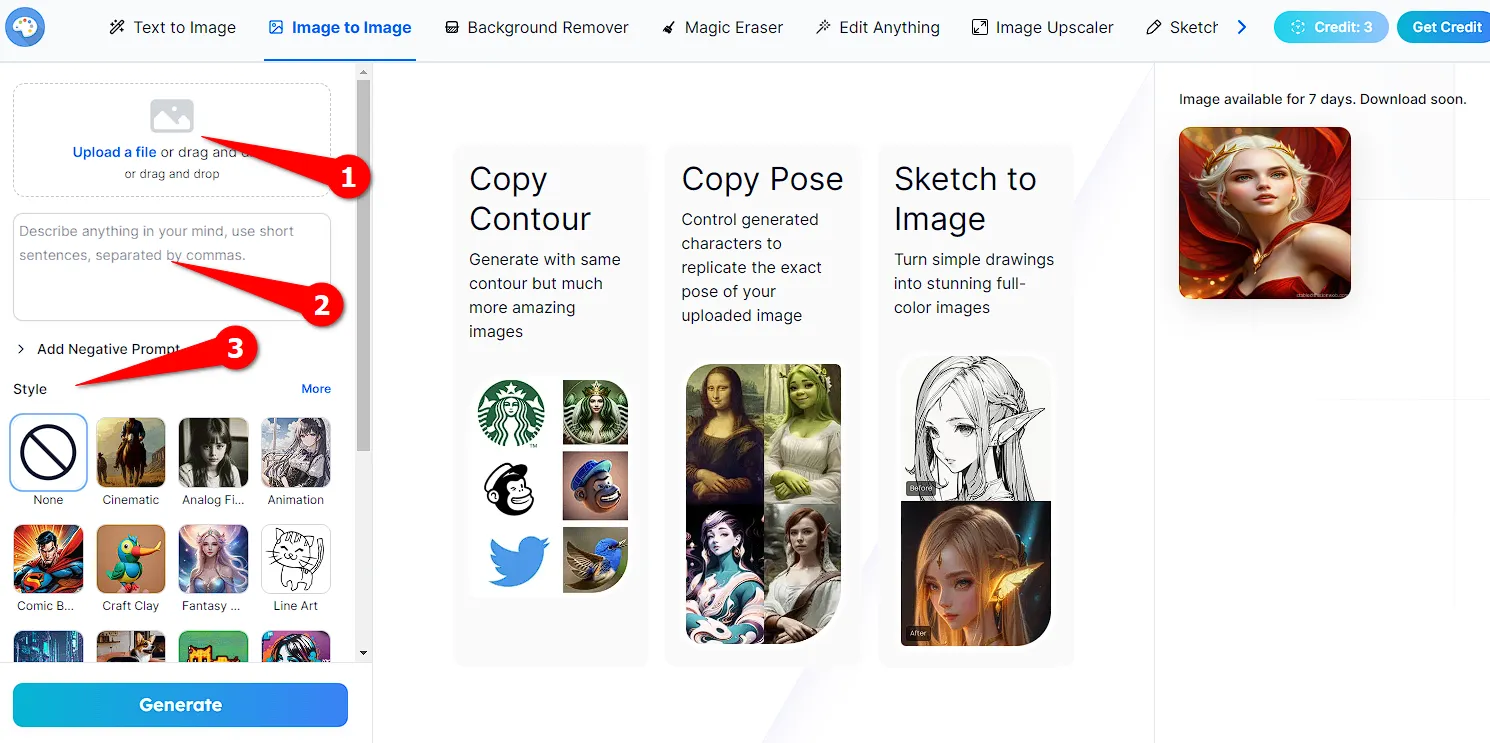
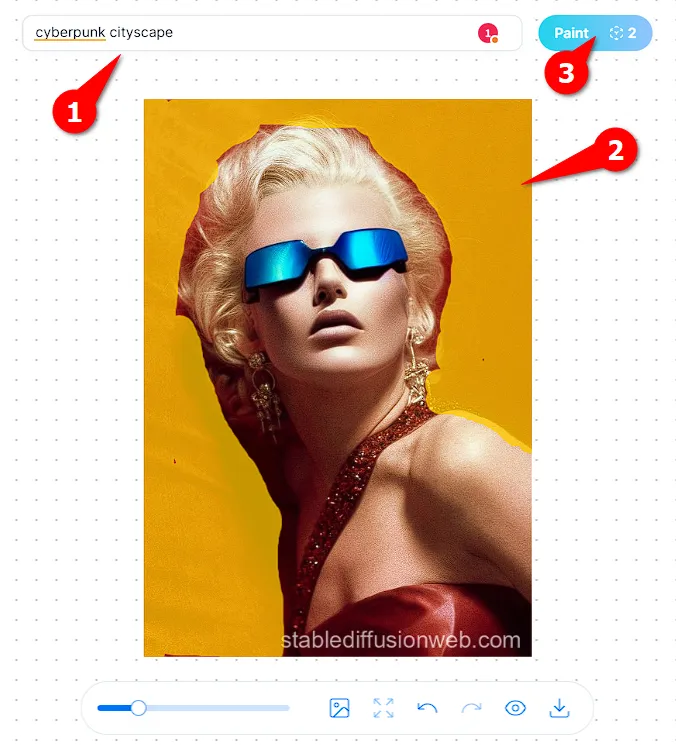
Launching and using Stable Diffusion on your local computer allows you to generate an unlimited number of photos or avatars. The user has access to more precise settings of the neural network.
It is worth noting that thanks to the Easy Diffusion project, the process of installing Stable Diffusion on Windows is not much different from installing a regular program. As a result, the user receives a completely ready-to-use neural network, which is available at any time, regardless of Internet access.
Easy Diffusion works through a simple web interface. However, to change certain parameters, you should first read the instructions.
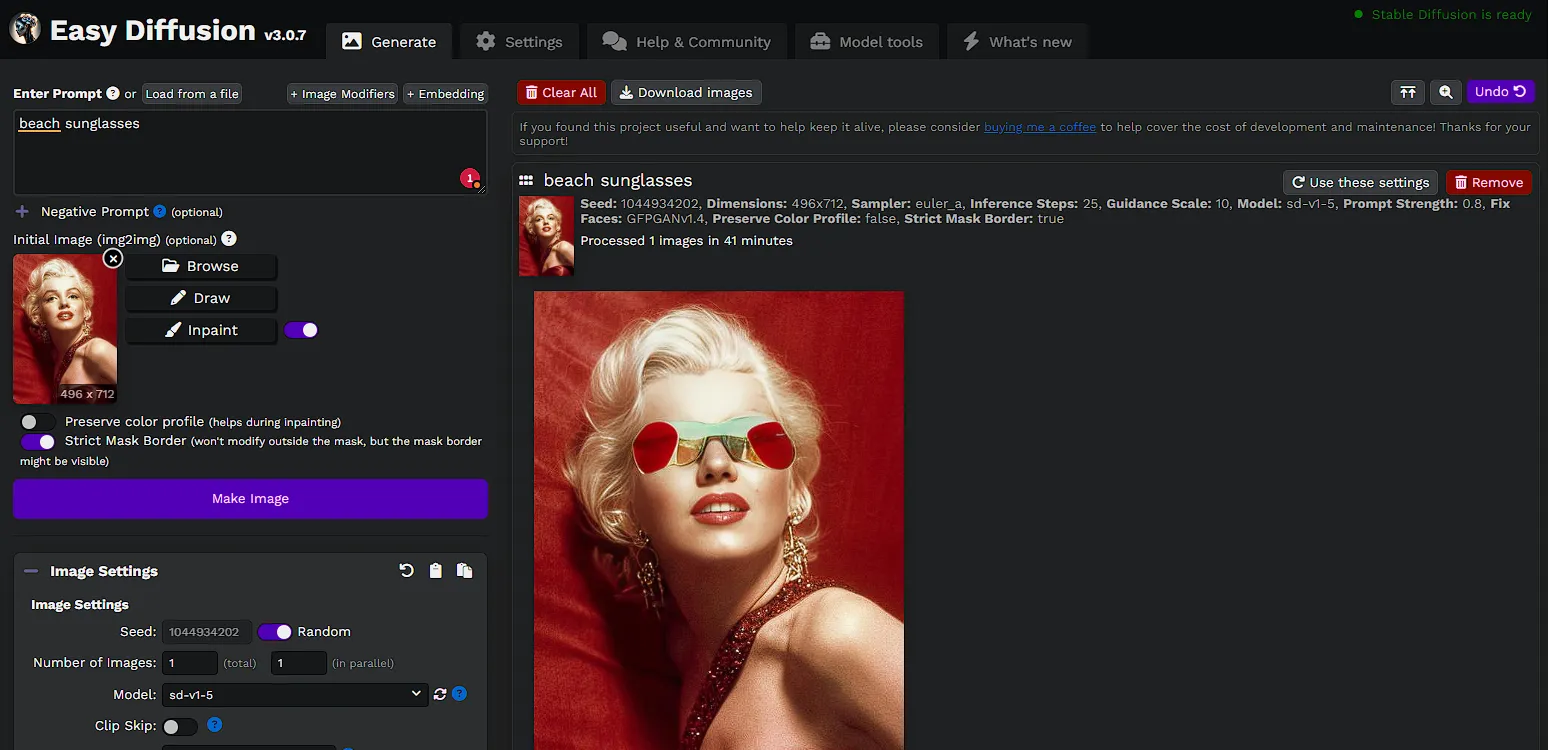
Advantages of Stable Diffusion:
- unlimited number of generations on the local version;
- convenient web interface;
- high accuracy and realism of the resulting images
- a large number of tools and settings to get exactly the result you need
Disadvantages of Stable Diffusion:
- you need to have a powerful computer to quickly generate images;
- the web version provides a limited number of tokens for generation;
- Mandatory study of the manual.
Photo cartoon
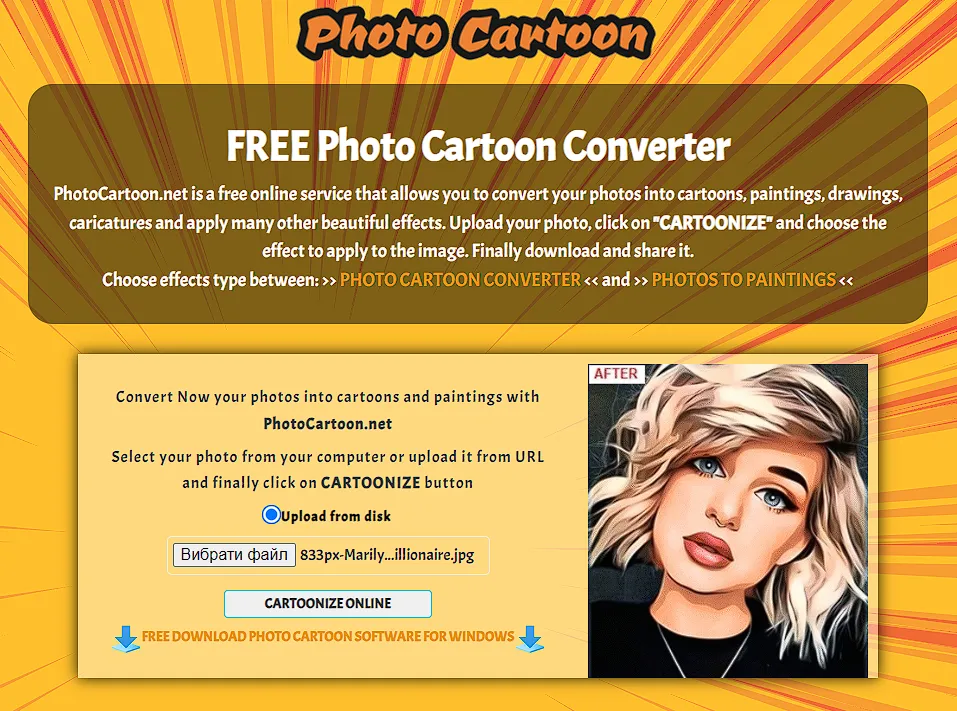
Photo cartoon uses a number of algorithms to process the original image and apply various effects and filters. The user can change the saturation, contrast, and brightness of the resulting avatar.
For example, you can create a character in the style of the animated series The Simpsons.

Advantages of Photo cartoon:
- the photo editing process is fully automated;
- large selection of different design options;
- the ability to adjust the contrast, brightness, and color rendition of the image.
Disadvantages of Photo cartoon:
- the user cannot influence the result;
- limited number of available tools;
- high cost of a paid subscription, which does not provide any additional functionality, but only removes the watermark.
Fotor
Fotor is an analogue of the famous Canva, only with greater integration of artificial intelligence tools. The service offers many opportunities to create various creatives, posts for social networks, and avatars.
Using Fotor is effortless: you just need to upload a photo to the editor and select the appropriate AI filter. The service will automatically generate a character; all you have to do is agree with the proposed option or regenerate it.
Let's look at how the service works using a previously used photograph of Marilyn Monroe as an example, using an anime-style filter.
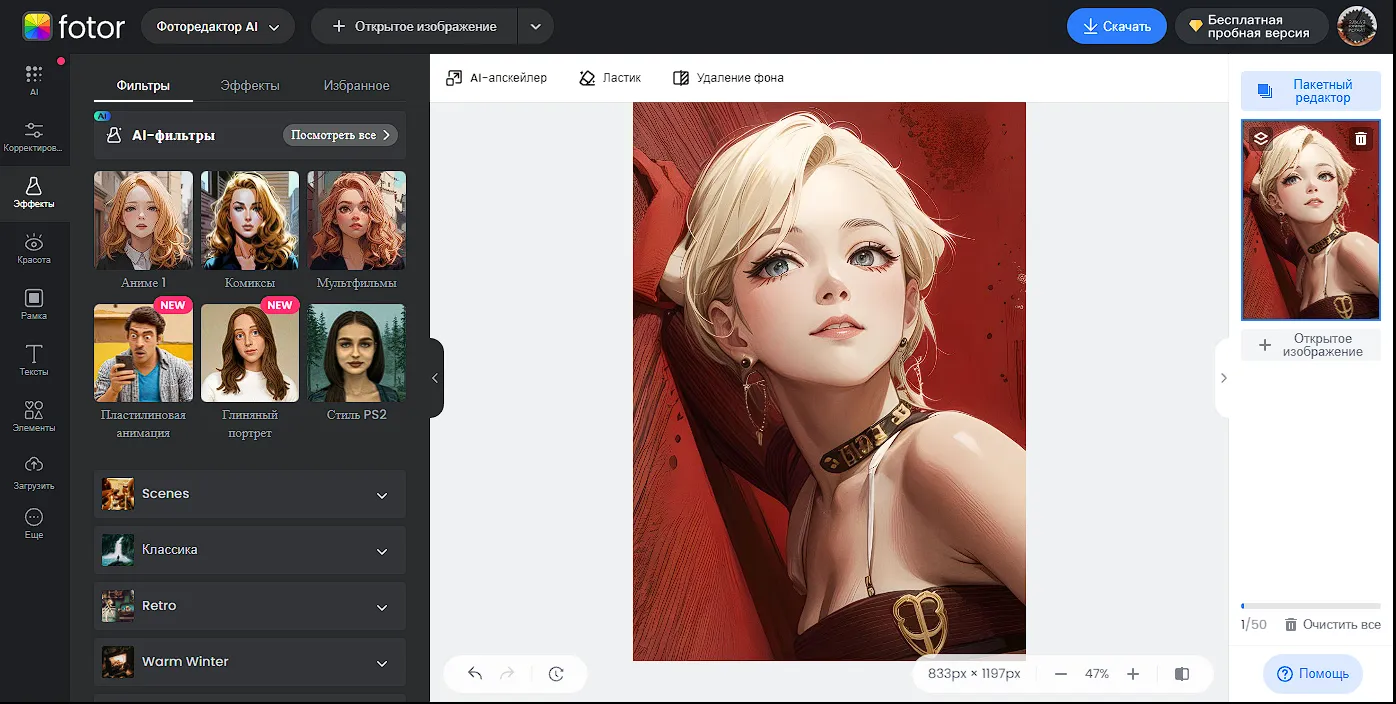
Advantages of Fotor:
- simplicity of the avatar generation process;
- ability to edit the result;
- wide variety of filters.
Disadvantages of Fotor:
- high subscription cost;
- inability to influence the process of creating an avatar;
- It is not always possible to get the required result the first time.
Portraits
The Portraitai service is suitable for those who want to create an avatar in the style of a portrait painting. Immediately after uploading the photo, the neural network begins to generate various design options for the ad. As a result, the user does not need to restart the generation every time to get multiple variations.
The image creation process takes a few seconds. All you have to do is choose the picture you like.
Let's take a familiar photograph of Marilyn Monroe and try to create a portrait of her using Portraitai.

Advantages of Portraitai
- before you start processing the photo, you just need to place it in the appropriate browser window;
- several avatar options are offered at once;
- the service is free.
Disadvantages of Portraitai:
- no editing option;
- the user does not influence the image generation process;
- the resulting image has a watermark;
- a small number of design styles.
Fable-AI
Fabula-AI provides various tools for image processing using neural networks. Besides, the service has the functions of improving photo quality, removing background, generating unique pictures.
Fabula-AI's interface is very friendly. To start creating an avatar, the user must upload a photo and select one of the design styles, divided into different categories.
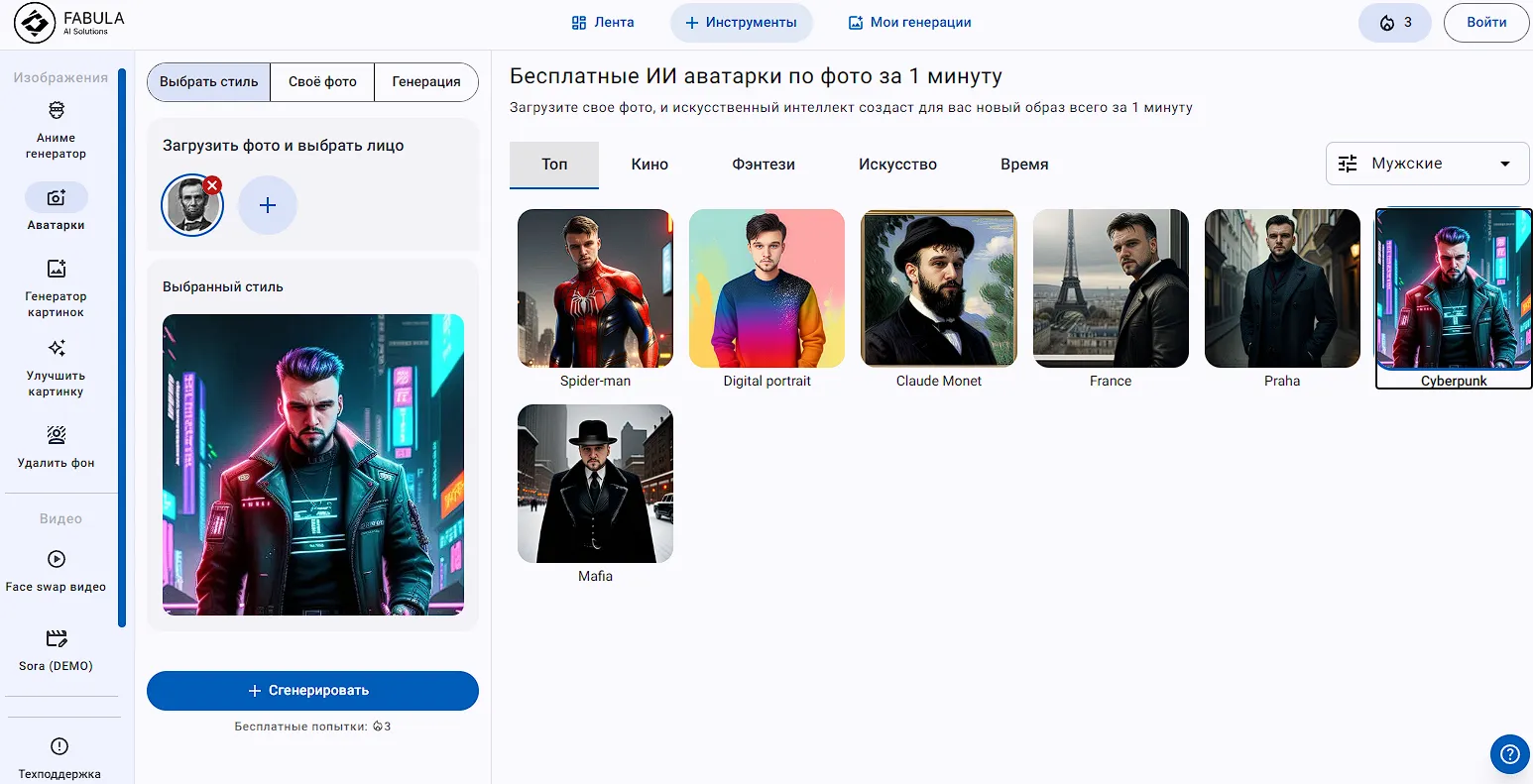
For example, let's take a photo of Abraham Lincoln and try to make it in cyberpunk style.

Advantages of Fabula-AI:
- simple process of converting a photo into an avatar;
- wide variety of styles;
- possibility of free use without registration.
Disadvantages of Fabula-AI:
- functions for editing the resulting image are not available;
- the user cannot influence the process of creating an avatar;
- the resulting image has a watermark.
Colorcinch
Colorcinch is an online tool that allows you to create a digital representation of yourself or a virtual world. With its Avatar Maker, you can customize various features such as gender, skin color, clothing, and accessories to make your avatar unique. Perfect for creating a profile picture for gaming or social media, this tool offers extensive personalization options.
Beyond avatars, Colorcinch provides free online photo editing tools for fine-tuning your images. You can turn ordinary photos into stunning sketches, paintings, and cartoons with just one click!
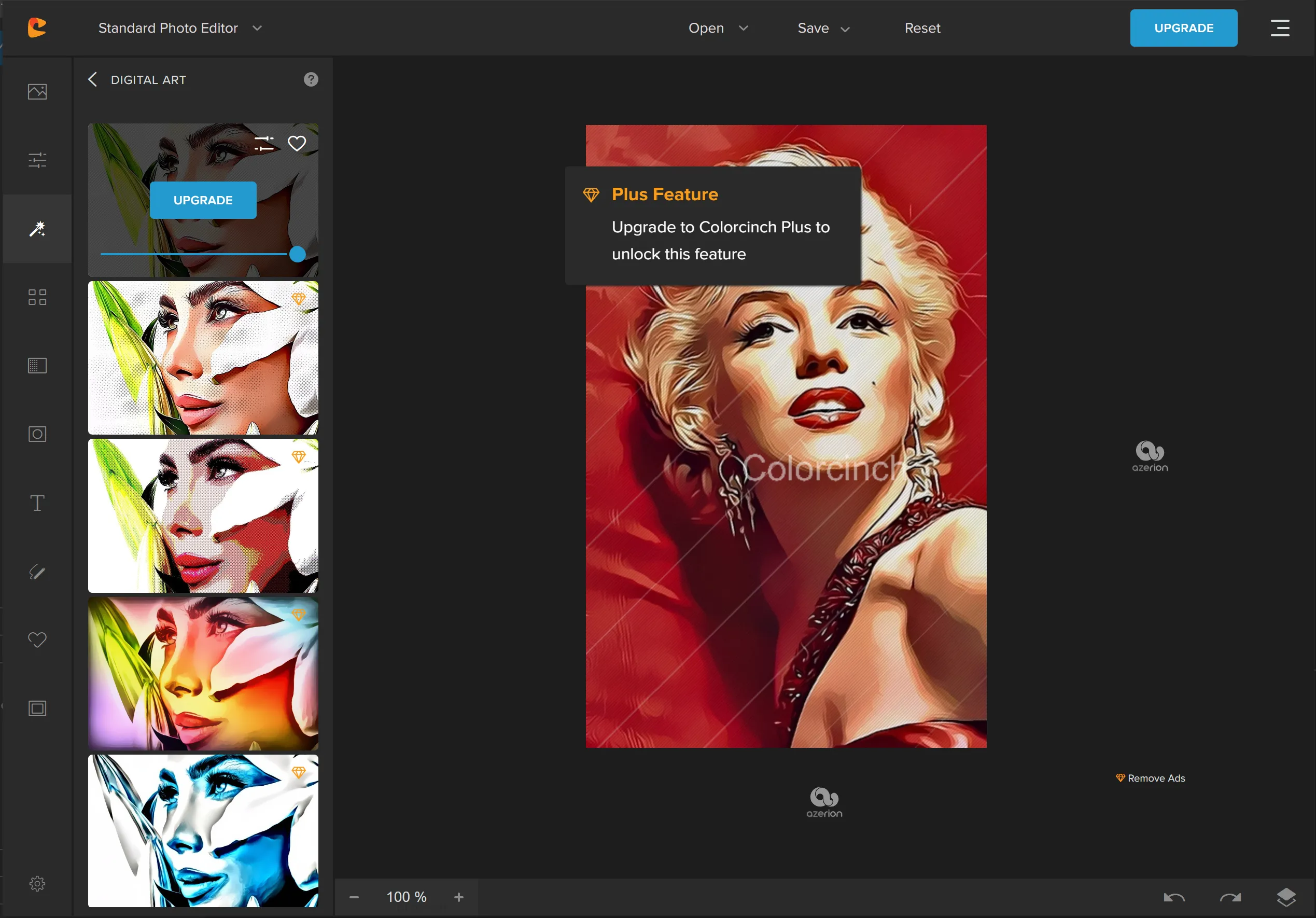
With Colorcinch, you can explore endless possibilities and bring your vision to life with ease.
Advantages of Colorcinch:
- free, easy-to-use avatar maker and cartoonizer
- AI-powered photo effects and filters
- offers extensive personalization options
Disadvantages of Colorcinch:
- some effects and filters are for premium users only
Creating an avatar using online creators
Even before the advent of neural networks, there were various services for creating avatars. These are constructors where you can choose certain facial features, eye color, hairstyle and other details of the future character. If you spend time on this, you can achieve some resemblance to a real person.
Avatarmaker is a great example of an online service for creating avatar photos. You don't need any skills in design, it’s enough just to choose those character parameters that seem most successful.
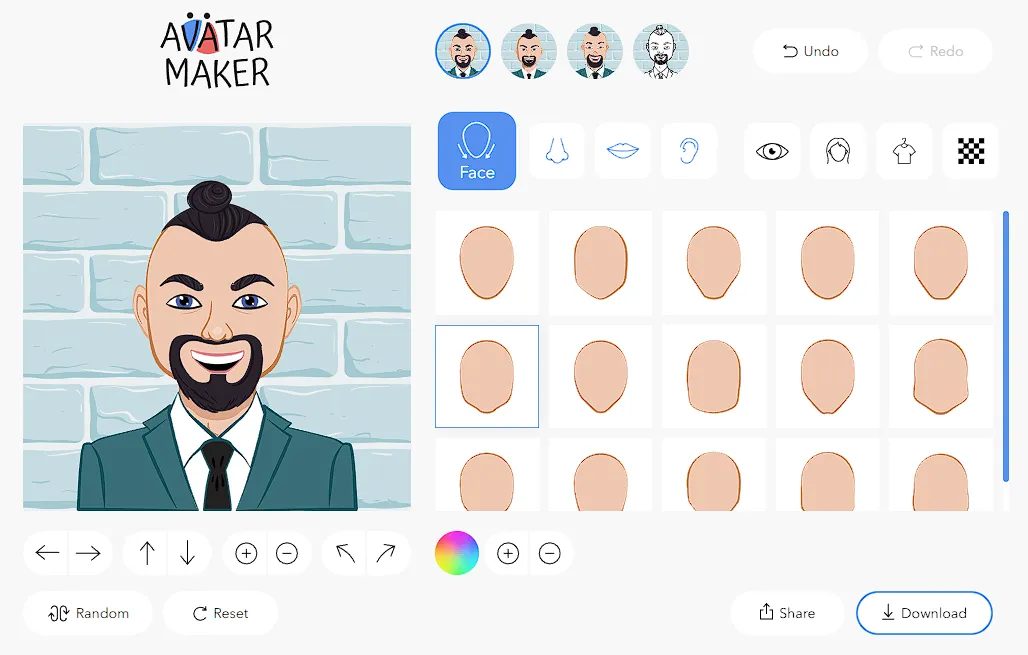
Advantages of online services:
- ease of use;
- as a rule, the services are free, but you may have to watch advertisements;
- the process does not take much time.
Disadvantages of online editor:
- it is impossible to create an avatar automatically from a person’s photo;
- limited capabilities for character visualization and effects creation;
- a small number of image styles available;
- a low resolution of an uploaded image.
Selecting a source photo to create an avatar
The correct choice of photo has a great influence on what the final result of creating an avatar will be. There are no clear rules or recommendations for choosing a photo, but there are some general factors that will help you decide:
Target. Think about the purpose and context of the future avatar. For example, if you want to use a character for a professional or official platform, choose a photo taken in a formal style. For casual or entertaining, you can choose a photo that is creative, expressive or humorous.
Quality. It is necessary to select images in at least HD resolution. A low resolution of a photo causes some difficulties in processing it, both in graphic editors and using a neural network. It will be especially difficult for the latter to maintain a portrait likeness to the original if the original contains very little information about facial features
Composition. A lot of elements in the background will make the photo more difficult to process, so choose photos with simpler backgrounds. This is especially true for neural networks, which can pick up on unimportant details in the background and begin to develop this in the final image, instead of focusing on the person.
Of course, selecting a suitable photo can take a lot of time. Especially if you search among pictures that are scattered throughout the computer’s memory.
To make the process easier, first sort the entire photo archive using specialized programs, for example, Tonfotos. The presented software has powerful tools for cataloging photographs according to various criteria, as well as a face recognition function that will allow you to instantly find all the photos of a particular person.
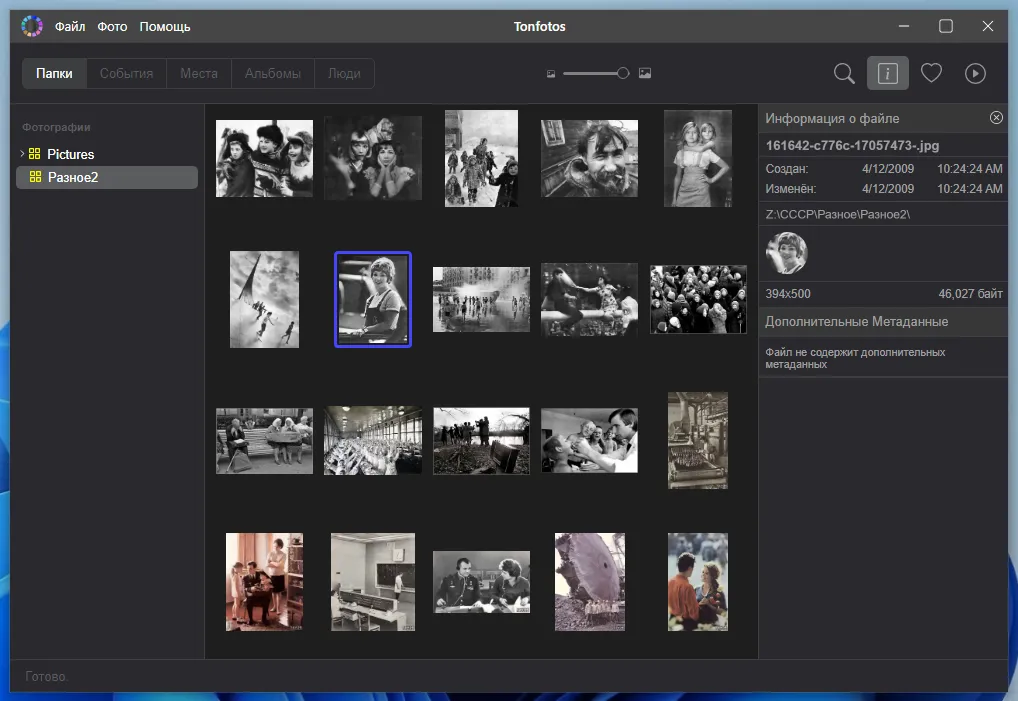
Conclusion
In the modern digital world, avatars play an important role for self-expression in the virtual space. They have become an integral part of our online identities, allowing us to present ourselves on social networks, on forums and in games. With the development of technologies, including graphic editors, online services and artificial intelligence, the creation of avatars has become more accessible and diverse.
Each of the methods discussed has its own advantages and disadvantages, and choosing a particular method depends on your personal preferences, skills and goals. An avatar is not just an image, it is your face in the virtual world, which says a lot about you as a person. So, choose the program, which fully suits your needs and skills and create the best avatar.