Are There Any Alternatives to Canva and Is It Worth It?
Updated: July 15, 2025 Author: Vitaly
In this article, we'll try to figure out whether Canva can be replaced, what alternatives are available, what they offer for free, and when it really makes sense. The goal is not just to make a list, but to give an honest answer based on personal experience.
Like many, I’ve relied on Canva for years. Literally like Photoshop in the world of professional retouching, it has become the industry standard among online editors. Canva revolutionized design by making it accessible to millions: from Instagram posts to presentations and business cards. It’s become a real lifesaver for anyone who isn’t a designer. In fact, I regularly open Canva myself when I need to quickly throw together a cover for a video or design a post using a ready-made template.
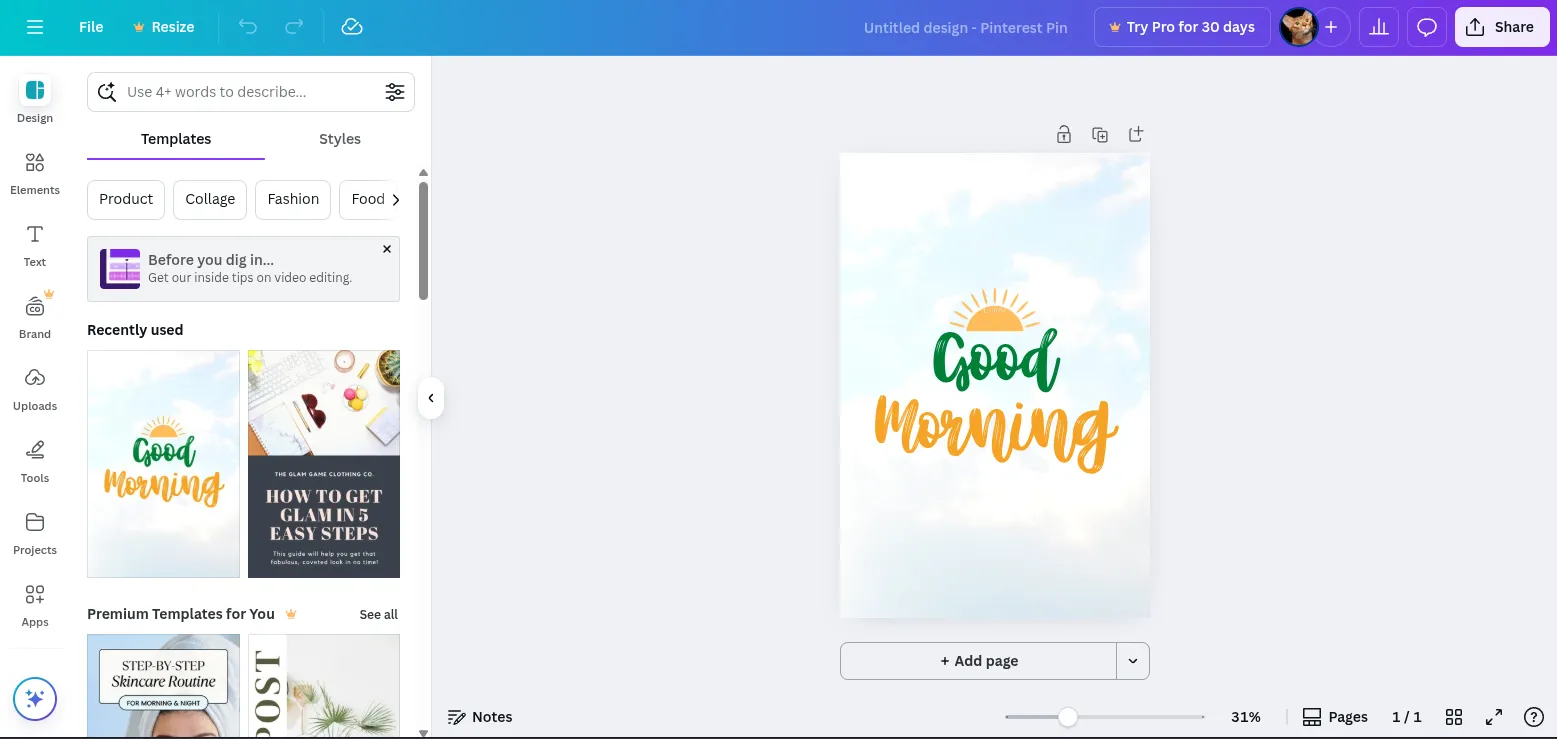
However, despite its popularity and promised capabilities, I am not entirely satisfied with the functions that the service offers in the free plan. It lacks even such basic tools as blurring objects, which is often used to create shadows. Of course, you can partially compensate for the shortcoming by using gradients, but this will just be a schematic image.
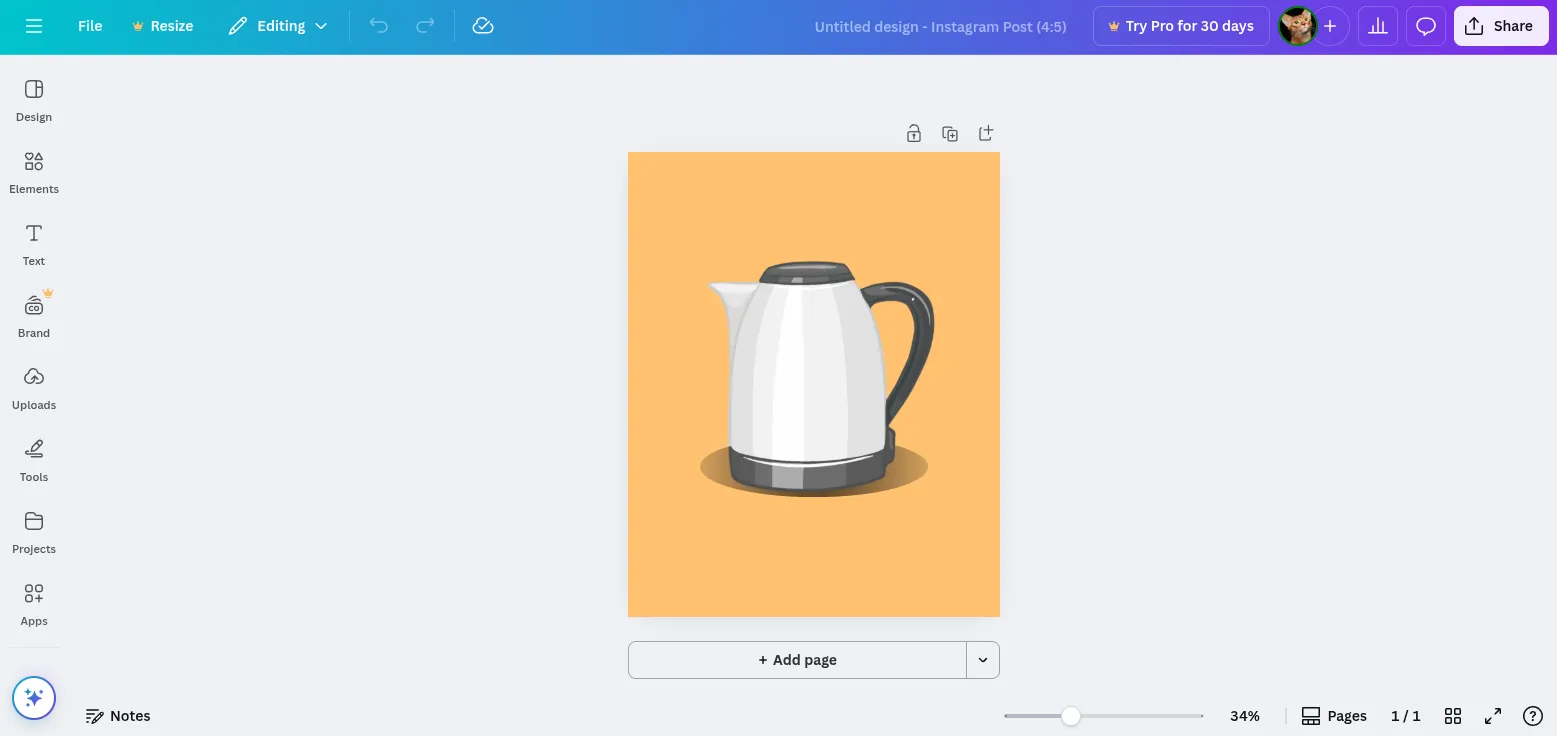
At some point I asked myself: is there really no worthy alternative in 2024 that will give me a little more freedom on a free plan? And I decided to raid the competitors.
Criteria for choosing a Canva alternative
Before I started searching, I set clear criteria for the ideal candidate:
- Having templates. They save 90% of time. The more of them and the better quality they are, the better.
- Simple interface. The alternative should have an intuitive editor that can be mastered in minutes. It should not be another Photoshop or GIMP.
- Large selection of elements. Access to free, stock photos, icons and fonts, allowing you to create quality visual content without having to run around other sites.
- Basic editing tools. Everything you need to create a quality visual: blur, gradient, drawing tools.
I knew it would be hard to find a service that would meet all the criteria 100%. Many of them are similar to Canva only in appearance, but are created for other tasks: photo retouching or UX/UI design. Nevertheless, I selected the options that were closest in spirit.
Adobe Express
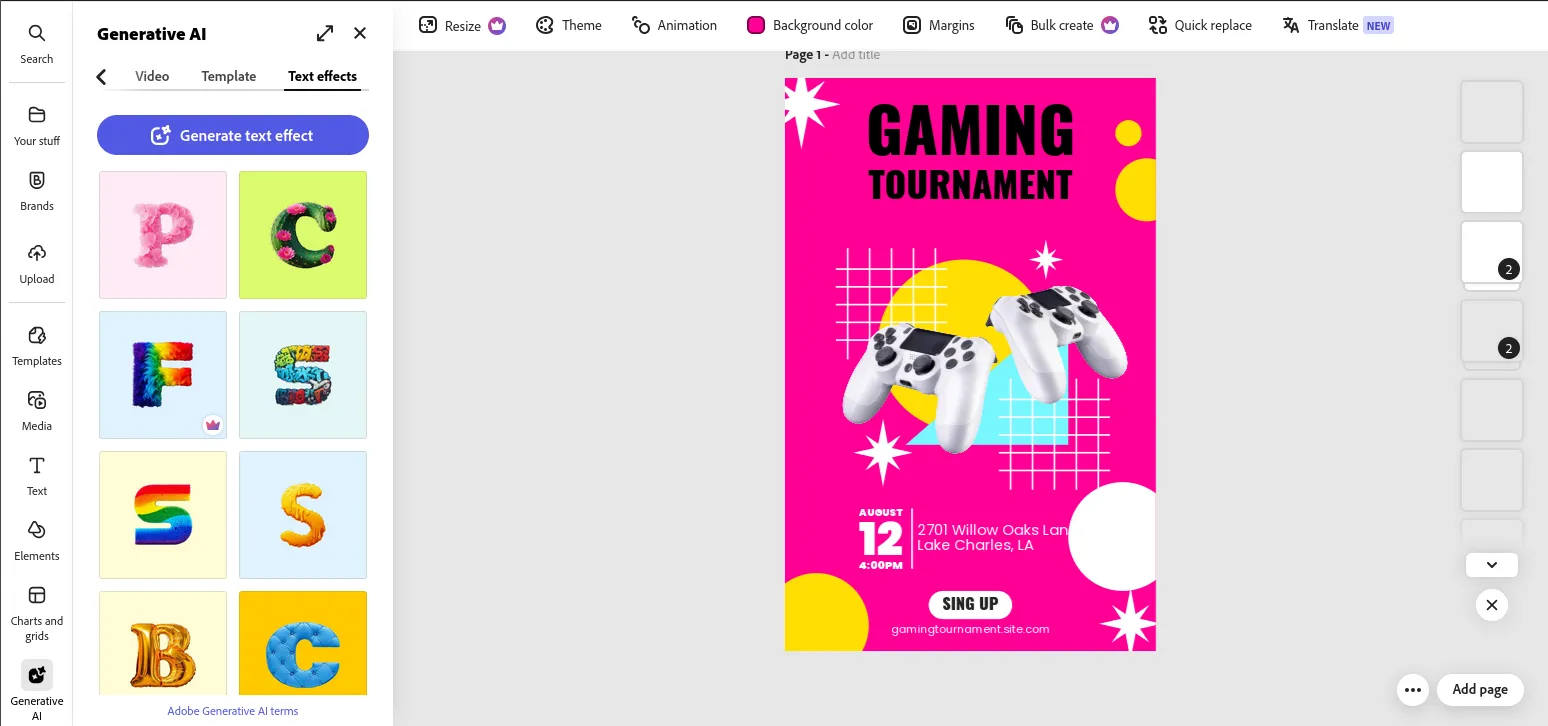
Considering that Photoshop and other programs of the corporation are considered the industry standard, I decided to try the online editor Adobe Express, but my expectations were too high. Yes, the service has several strong points:
- Integration with Adobe solutions. Even in the free plan, Express provides partial access to professional stock photos from Adobe Stock. In addition, you can export images created in Photoshop or Illustrator and saved to Creative Cloud.
- Quality templates. Compared to Canva, Adobe Express templates have a more professional and modern look. In most cases, it is enough to make some changes to adapt the design to your needs.
- Basic AI functions. Some AI-based tools are available, although with limitations on the number of uses. For example, you can generate text design, an image or template, remove the background or a single object.
I tried to migrate my workflow and create a couple of banners for targeted advertising. The templates did save time, but I was unable to create a custom design element. The problem is that there are no drawing tools at all, only pre-made geometric shapes. I got the strong impression that Adobe Express is a nice add-on for Creative Cloud subscribers to justify the subscription cost and allow them to quickly create simple content on the go. As a standalone product, it feels incomplete.
VistaCreate
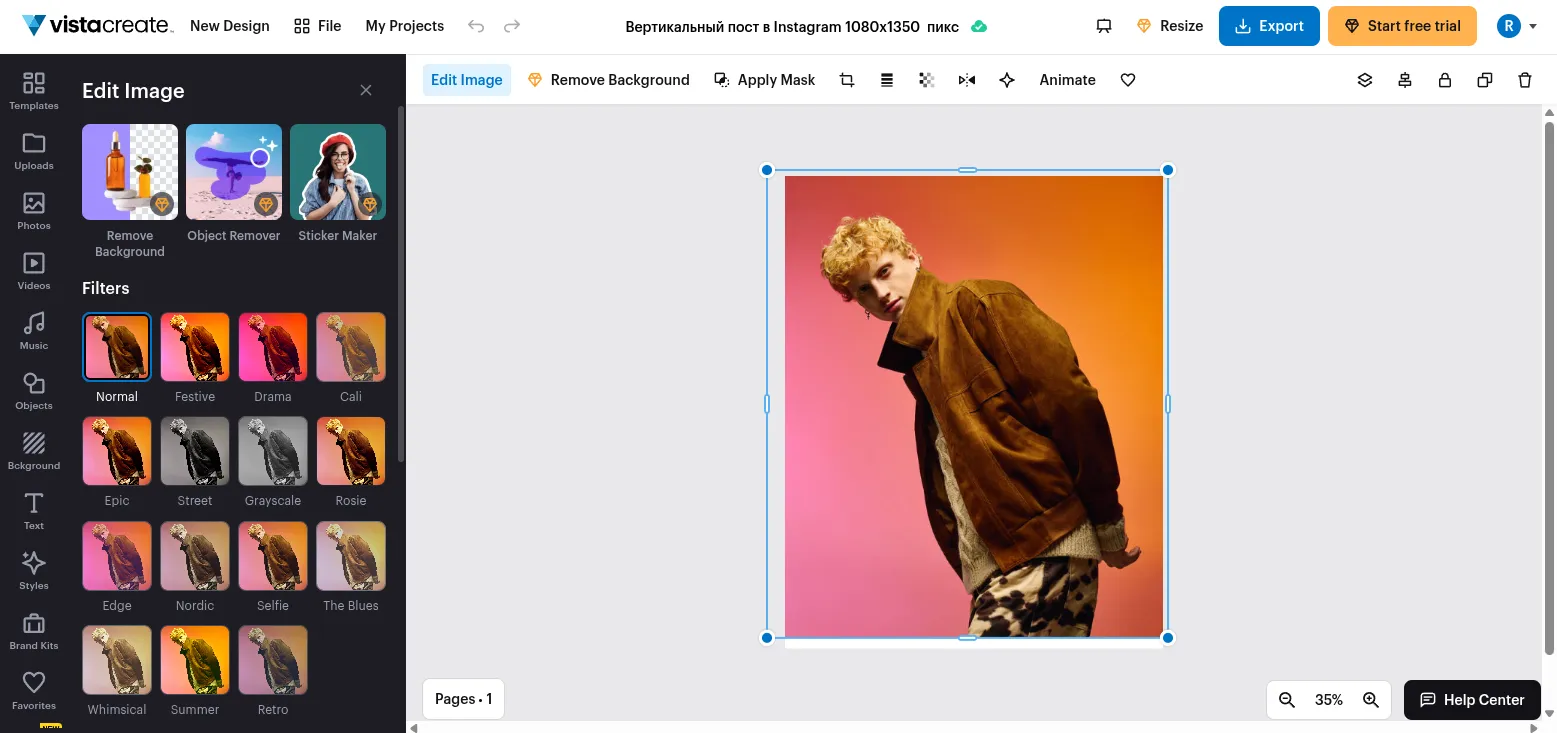
VistaCreate has a traditional interface for similar services, but there are also significant differences. I immediately noticed the abundance of filters for editing photos, which is convenient for creating social network images. However, the functions for removing objects or backgrounds are available only after purchasing a subscription.
I was bribed by the built-in library of short videos and audio. It's brilliant! I often make reels, and the eternal search for suitable music or footage on third-party stocks is a pain. Here, everything is at hand. I sketched out a simple story with animated text and background video in literally five minutes, without leaving the editor.
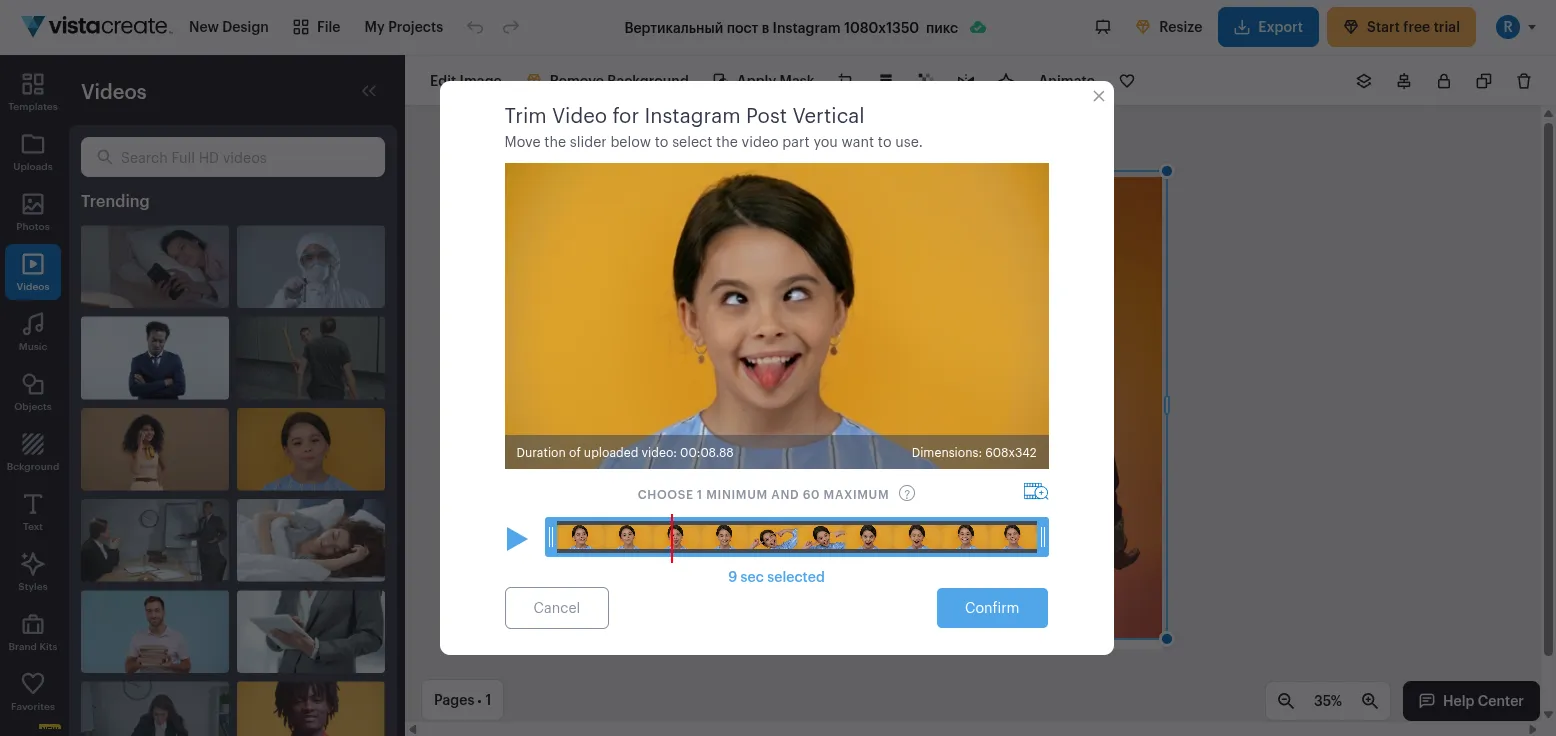
In terms of editing capabilities, VistaCreate left me very disappointed. These features may be available in the premium plan, but the basic plan does not have drawing tools. Moreover, when using shapes, I cannot make a gradient or blur, but only specify the color and size.
As a result, VistaCreate can be called an alternative to Canva, but only in the context of quickly designing posts on social networks. The service is not suitable for creating complex compositions with shadows and gradients.
Fotor
In my opinion, Fotor stands out from the previous candidates and is the best alternative to Canva. Basically, it has everything you need to create quality visual content, from photo editing to developing marketing materials.
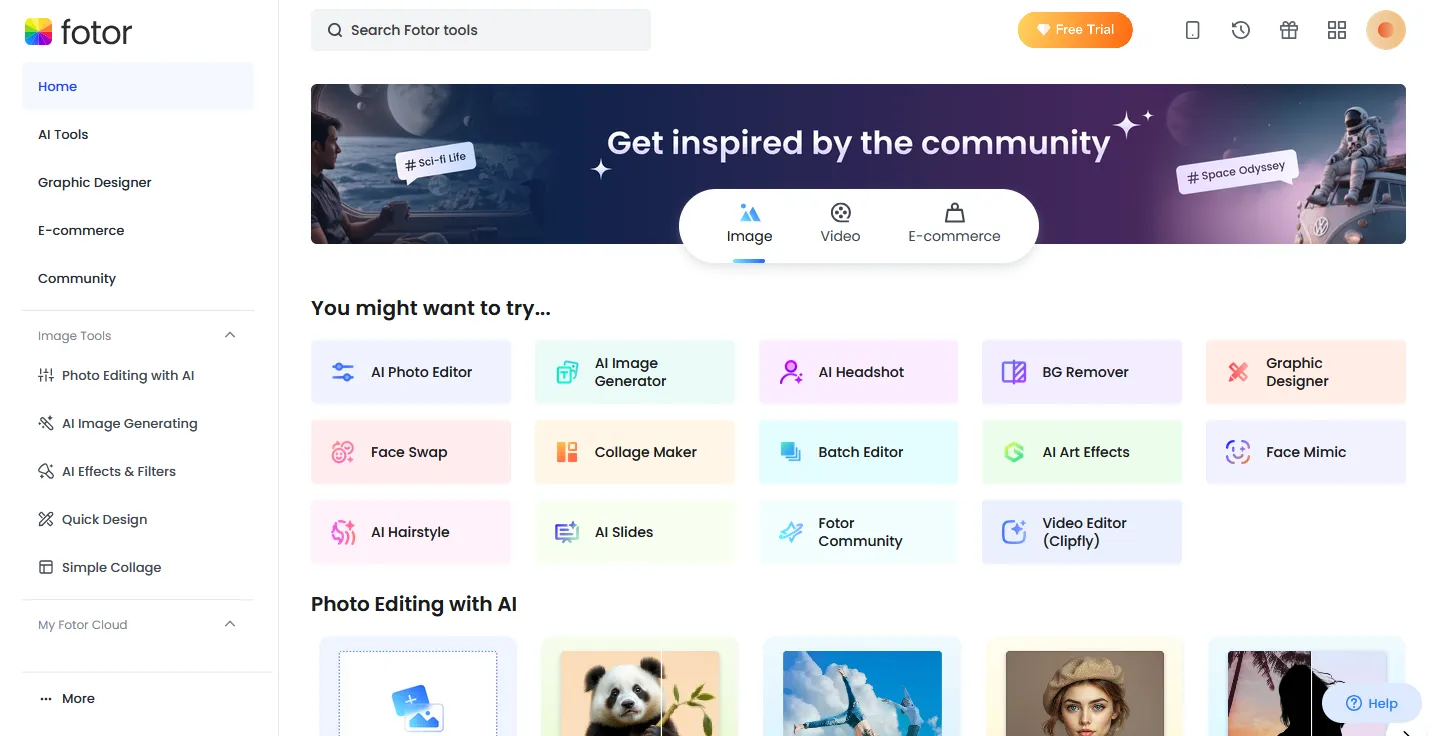
It is clear that the developers have put a lot of effort into making the service truly convenient to use. If in Canva the editing panel has the same design, regardless of the type of content being created, then in Fotor the set of available tools differs depending on the selected mode.
For example, this is what the interface looks like when editing a photo.
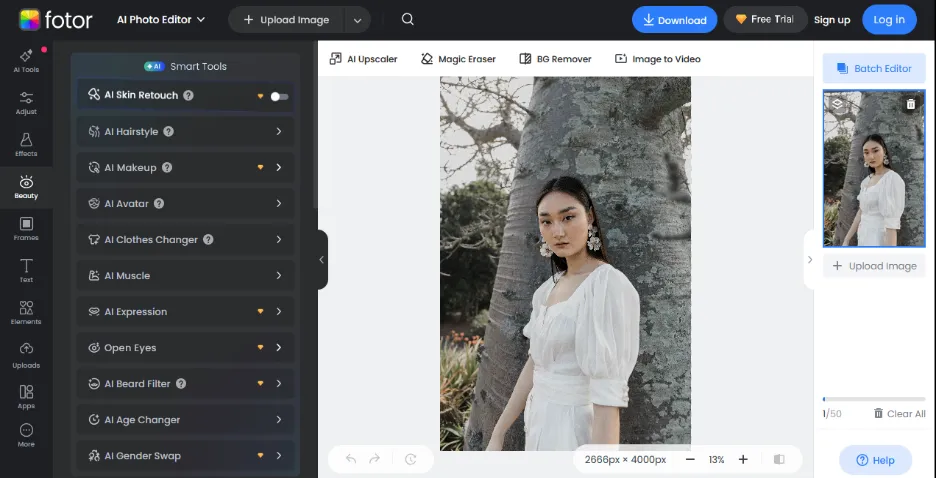
If you switch to e-commerce mode, where you can create a realistic background for the product, the service provides other tools.
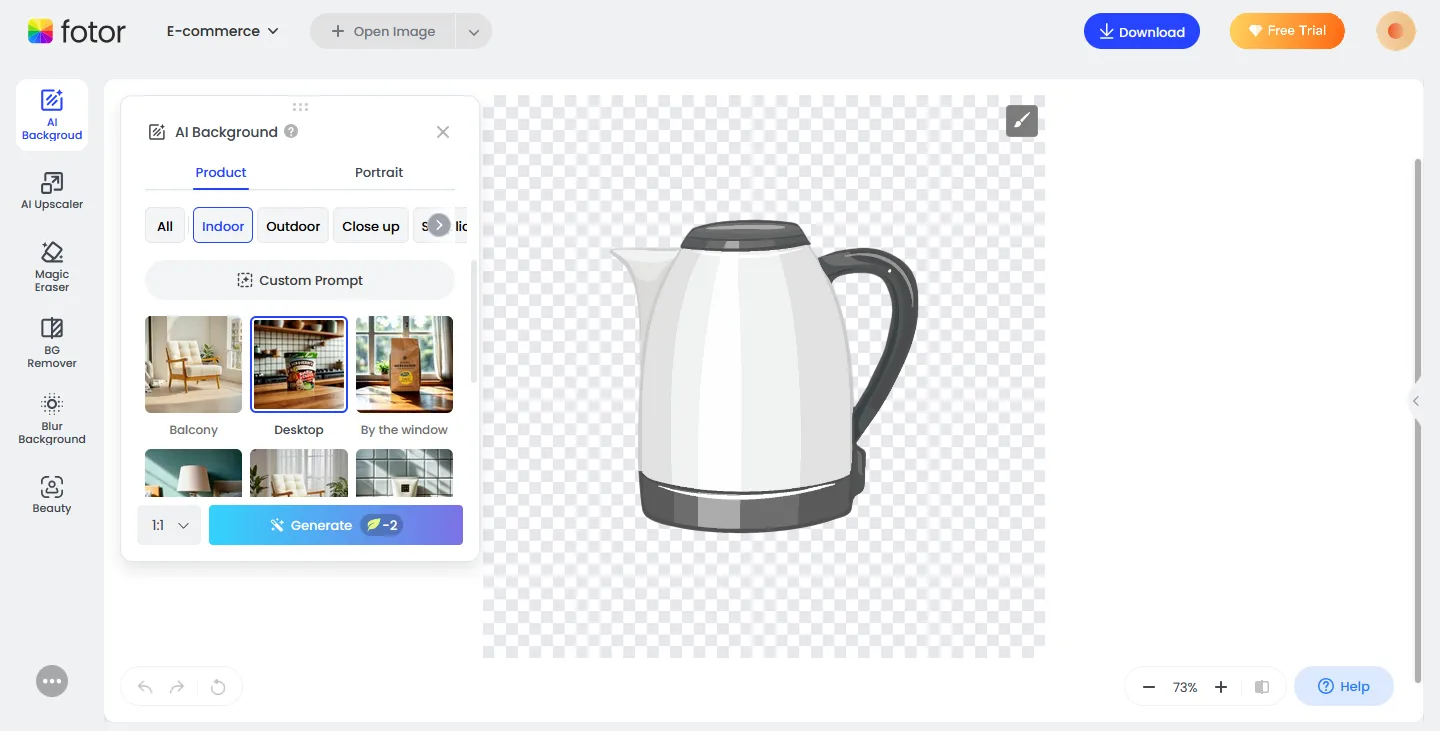
But here too, there was a catch. The service relies so heavily on AI and automation that there are almost no manual tools left. This applies not only to the images you add, but also to the shapes you create inside Fotor. All that is available is color change.
Overall, unless you need a lot of manual editing, I would recommend this service over Canva. The templates here are professional looking and can easily meet the needs of bloggers or small/medium business owners.
Visme
Visme is probably my favorite among the Canva alternatives I've considered. Finally! I opened the editor, added a shape, and... here they are, the native ones: shadow settings, gradient, blur! What I was missing in the free Canva was available here right away. The only thing missing for complete happiness is full-fledged drawing tools.
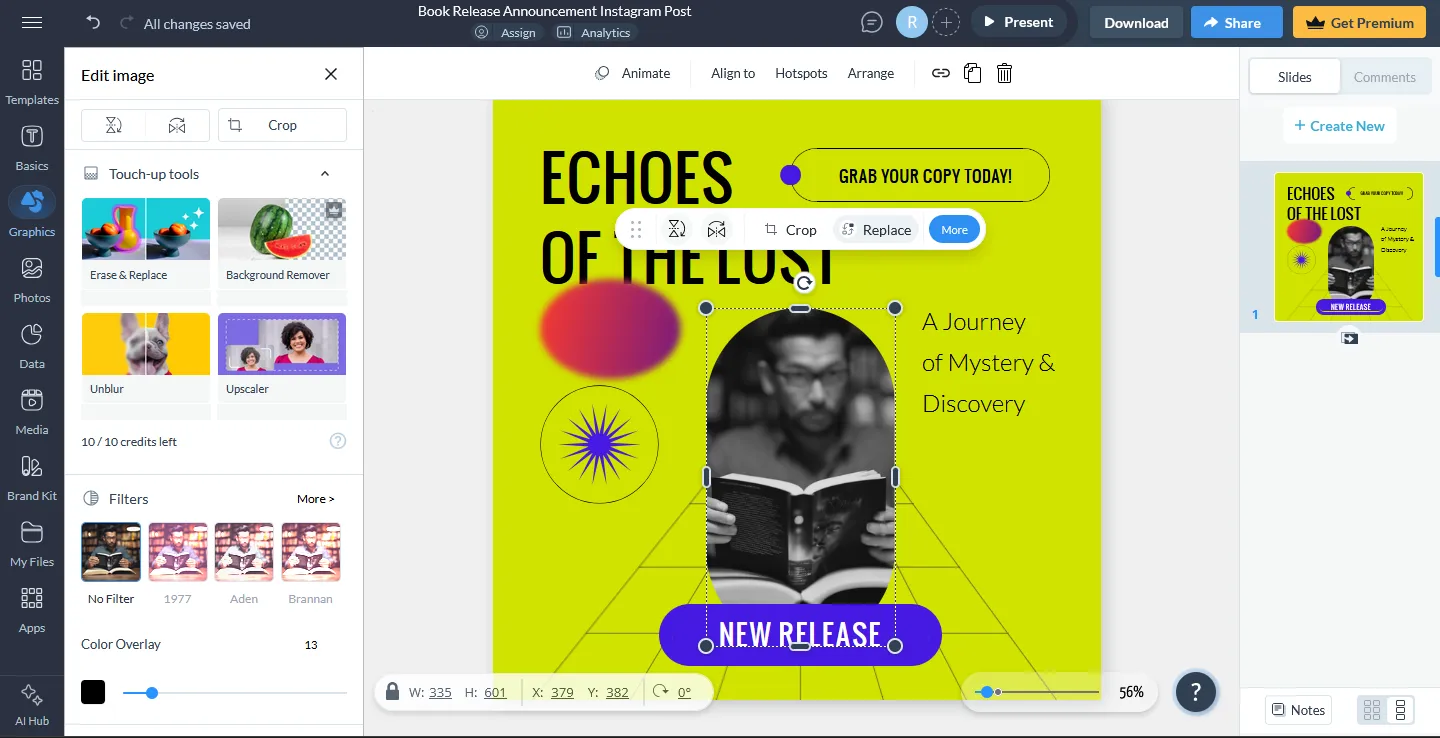
It is clear that the developers of the service focus on creating infographics and presentations. There is a whole section dedicated to creating graphs, charts and tables. To add dynamics, you can add sound or video effects.
The number of free templates and elements (icons, images, charts) is truly impressive. But it is worth noting that many of them are only available with a paid subscription, so for more complex projects an upgrade may be necessary.
If you often work with infographics, presentations or data visualization, Visme is a worthy alternative to Canva. The free plan has limitations, but they are more related to automation tools and do not limit the creation of original projects.
Picsart
I am more familiar with Picsart as a phone app, where it is a direct competitor to Canva with over 1 billion downloads on Google Play alone. I sometimes use it myself when I don’t have access to a computer and need to create a simple design from ready-made elements of a composition. At the same time, the desktop version is visually very similar to Canva.
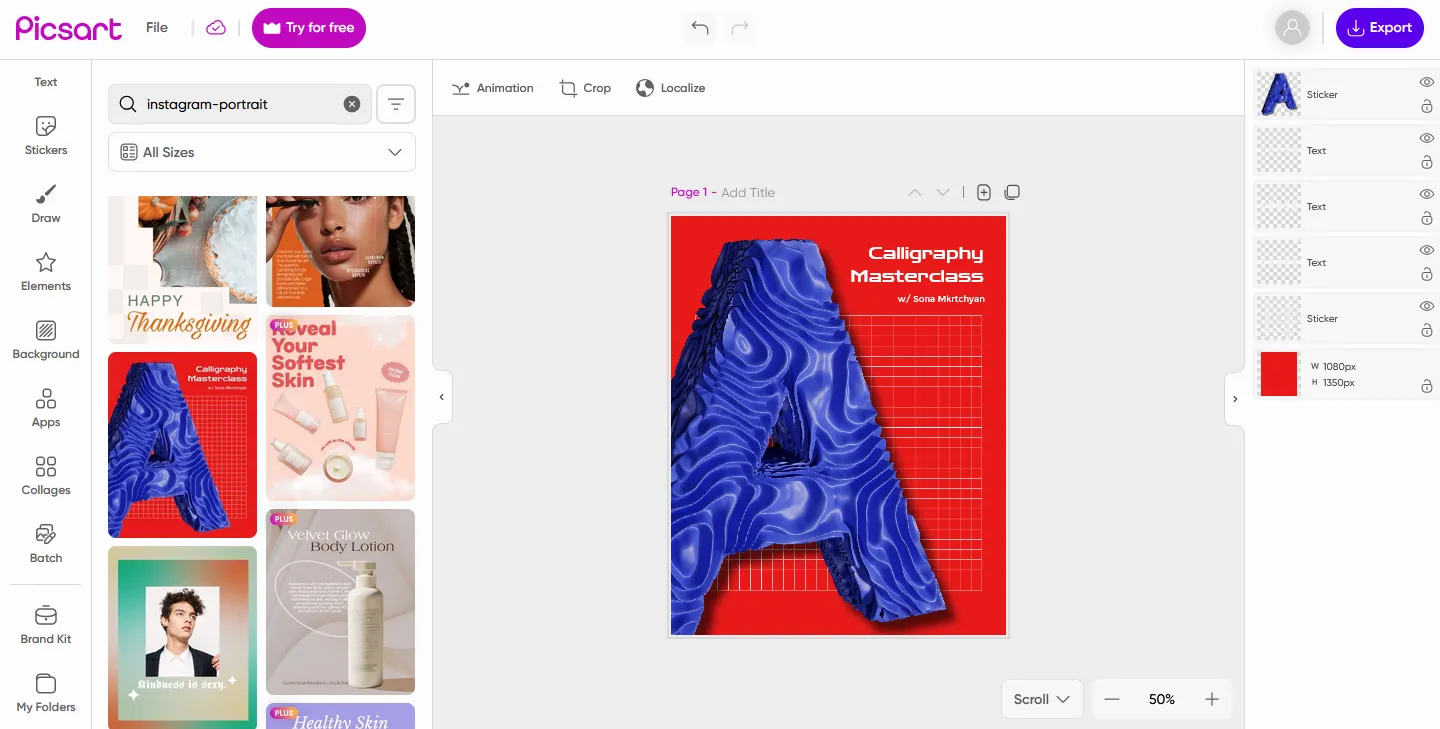
The first thing I noticed is that you can draw here! True, there is only one tool available - a brush, so you can't create a complex design, but you can quickly draw or outline something - easily As expected, features like AI background removal and most effects are only available in the paid plan. I was also very disappointed that blurring does not work on added shapes, only images. I was pleased with the support of the CMYK color system, which is the standard for creating printed products.
Picsart is a handy tool for express design and quick image manipulation. It’s especially good on smartphones, where Canva can feel less flexible. However, if you’re looking for professional design, Picsart’s capabilities will likely be insufficient.
Supa
Supa positions itself as a universal service for creating visual content, not just layouts for posts. Despite the traditional appearance, there are really interesting features here.
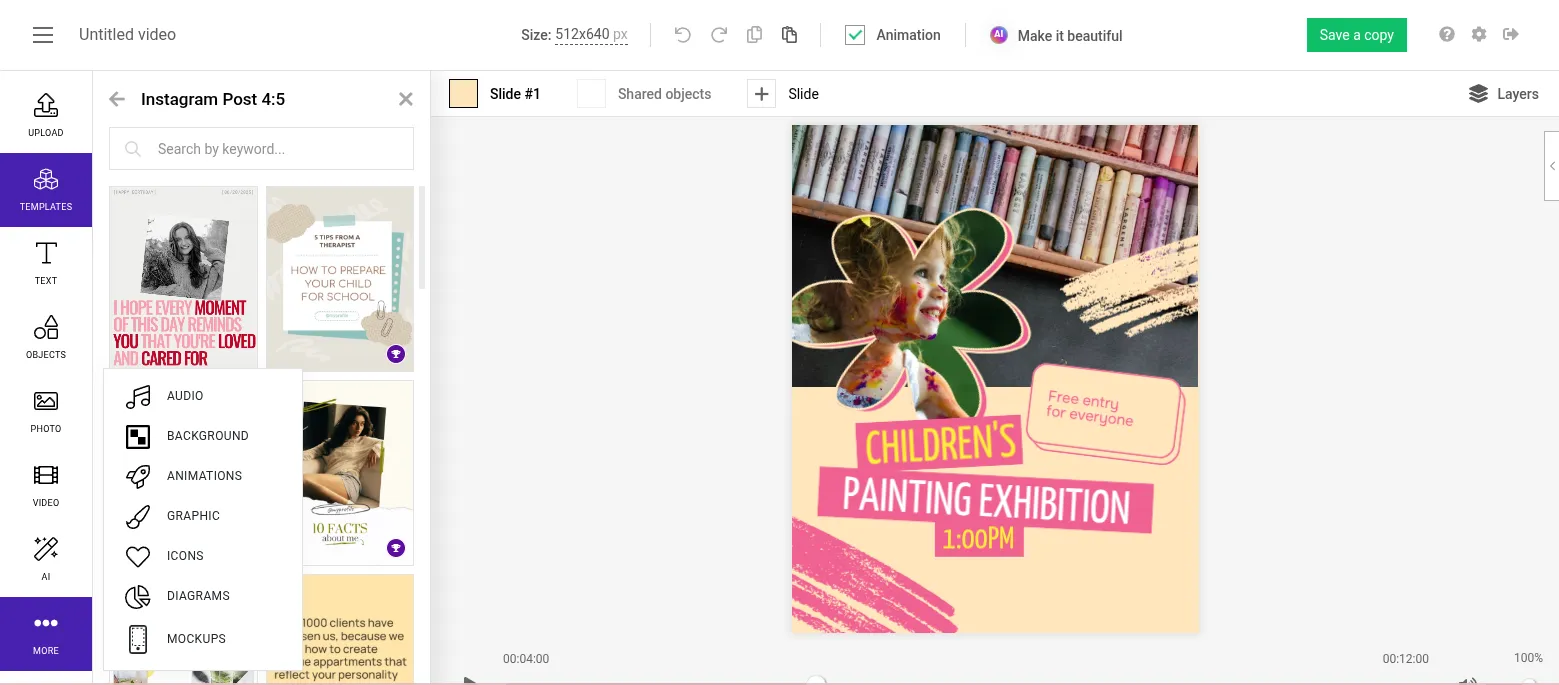
In particular, a speech synthesizer, with which you can voice a video by simply uploading a script and choosing the voice you like.
In addition to static layouts, you can create animated videos, advertising clips, stories and presentations with dynamics. Text animation, transitions, appearance of objects - all this is configured without editing in third-party programs.
Supa is not just an alternative to Canva, but rather a hybrid of a design platform and a video editor with support for Russian-language content. It is especially suitable for those who focus on animated visuals and voice-over videos.
Colorcinch
Colorcinch is a refreshing mix of simplicity and creativity. At first, I didn’t expect much, but I was honestly surprised by how easy it is to use. The interface is clean and beginner-friendly — you can adjust lighting, crop images, remove backgrounds, or play around with filters in just a few clicks.
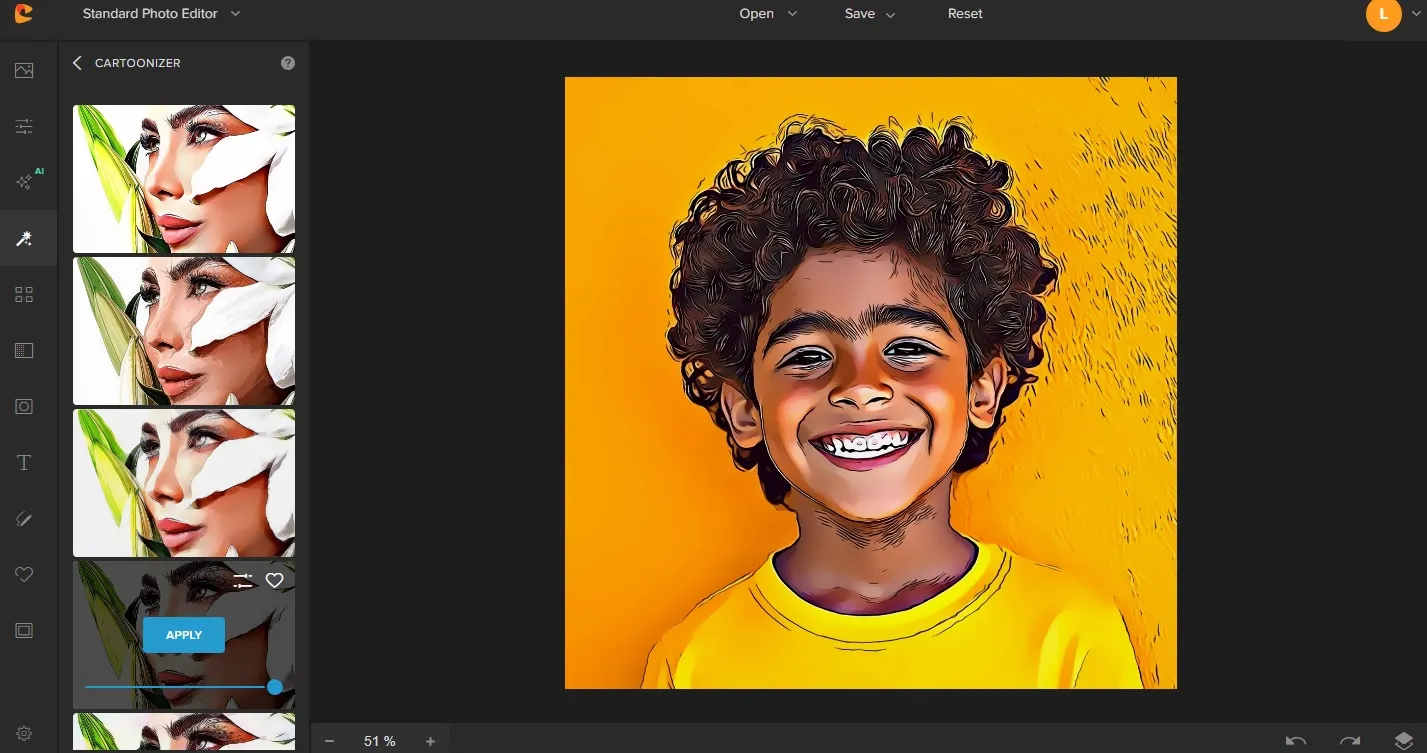
One feature that really stands out is the one-click cartoon effect. It instantly turns any photo into a fun, artistic version of itself without needing advanced editing skills. You can also explore other AI-powered tools for quick enhancements or design small projects like posters and social media graphics.
Overall, I’d say Colorcinch is a solid choice for anyone who wants to edit photos or get creative without diving into complex software. It’s simple, fast, and surprisingly capable for casual creators and hobbyists alike.
Conclusion
The question “is it possible to find an alternative to Canva?” seems simple at first glance, but in fact, it all depends on your tasks. If you are looking for an “everyday” tool for creating social media posts, presentations or video stories, Canva really has worthy competitors. Visme impressed with its design capabilities, Flyvi pleased with localization and flexibility, and Supa with its focus on video and voiceover.
However, if you are used to the versatility of Canva, where everything is at hand and thought out to the smallest detail, no other service yet offers the same combination of convenience, stability and functional balance in the free version. Most alternatives either specialize in one thing (infographics, video, photos) or are limited in tools without a subscription.
So, is it worth it? If you feel like Canva is limiting you, yes, it’s worth at least trying. But if you’re happy with the current convenience and speed of work, switching to an alternative won’t provide a dramatic improvement. It’s not about finding the best, it’s about choosing what best suits your personal style, tasks, and feelings.