20 Best Slideshow Apps
Updated: September 20, 2024 Author: Valeria
Searching for the perfect tool to transform your memories into stunning slideshows? Explore our in-depth guide to the top photo and video slideshow software.

Photos and videos often end up stored on a computer or smartphone, unused and forgotten. Instead, you can select the best shots and clips to create beautiful slideshows and enjoy them with family or friends.
Depending on your specific needs and preferences, the right tool can make all the difference. Here’s some common scenarios and the corresponding type of software that might suit you best:
Quick and easy photo viewing: If you need a fast solution to show your photos when friends suddenly come by, or you simply want to view your photos in a sequence without much fuss, photo viewers with a slideshow option are perfect. These tools let you instantly display your photos on a computer or TV screen, with simple transitions, making it easy to set up a slideshow without any hassle.
Creating video slideshows for sharing on social media or as a gift: If you're looking to create a personalized video slideshow to send to friends or post online, desktop tools are the perfect choice. These applications provide advanced editing features, allowing you to add transitions, music, and effects to produce high-quality videos.
On-the-go slideshow creation: If you prefer to work on your slideshows directly from your smartphone — for instance, you want to share photos and videos while still on your trip — mobile slideshow apps are there for convenience and ease of use. These apps are great for creating and sharing slideshows on social media or with friends, wherever you are.
Browser-based slideshow tools: For those who prefer not to download software and enjoy the flexibility of working from any device, online tools offer a versatile solution. These web-based platforms allow you to create, edit, and share slideshows directly from your browser, making them ideal for collaborative projects or quick edits on the fly.
In this article, we’ll explore the top options in each of these categories, ensuring that no matter your project, you’ll find the perfect tool to bring your slideshow to life.
Best Photo Viewers with the Slideshow Option
These tools are perfect for users who want to instantly share their photos without making many customizations. Ideal for casual gatherings, they allow you to quickly display your photos in a simple, automated slideshow, making them great for viewing memories on a larger screen without the need for much editing or background music.
Tonfotos
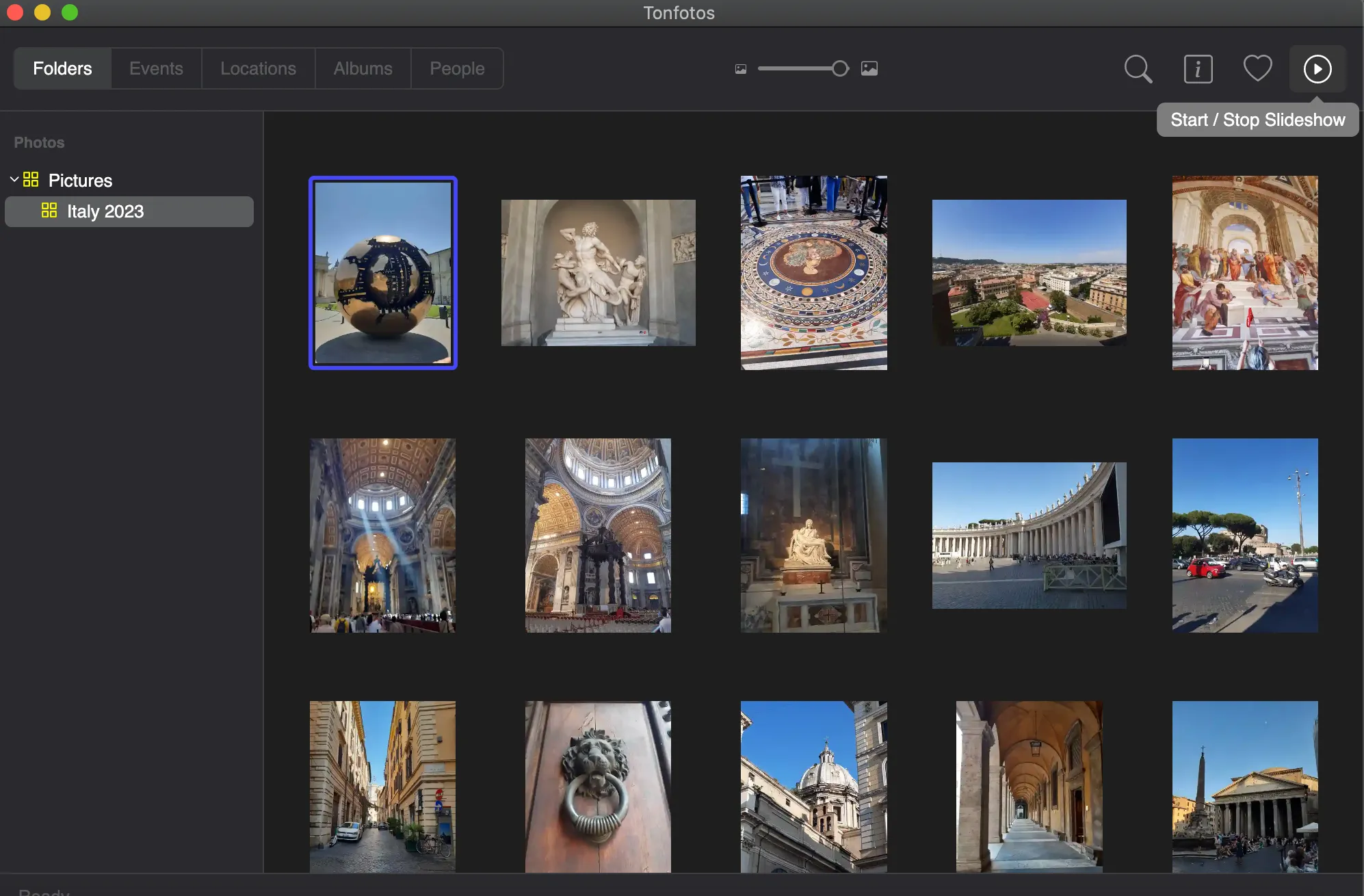
Price: free basic functionality (incl. slideshows),$59 for lifelong license
Platforms: macOS, Windows, Linux
Download: Tonfotos
Tonfotos makes managing your photo collection a breeze, and it’s the slideshow feature that really stands out. With just a few clicks, you can turn your photos into a cinematic experience, complete with smooth transitions and customizable title display. Besides, you can adjust the length of time each photo is shown and enable or disable photo animations.
The best part is that you can enjoy this feature for free, with no need to purchase a license. Tonfotos keeps things simple and intuitive, focusing on delivering an immersive, meditative way to relive your memories, without any extra clutter or complicated settings. Just sit back and enjoy the journey through your photos.
Pros
User-friendly interface
Smooth photo animation
Free slideshow feature
Cross-platform support
Cons
- No customized transitions
XnView MP
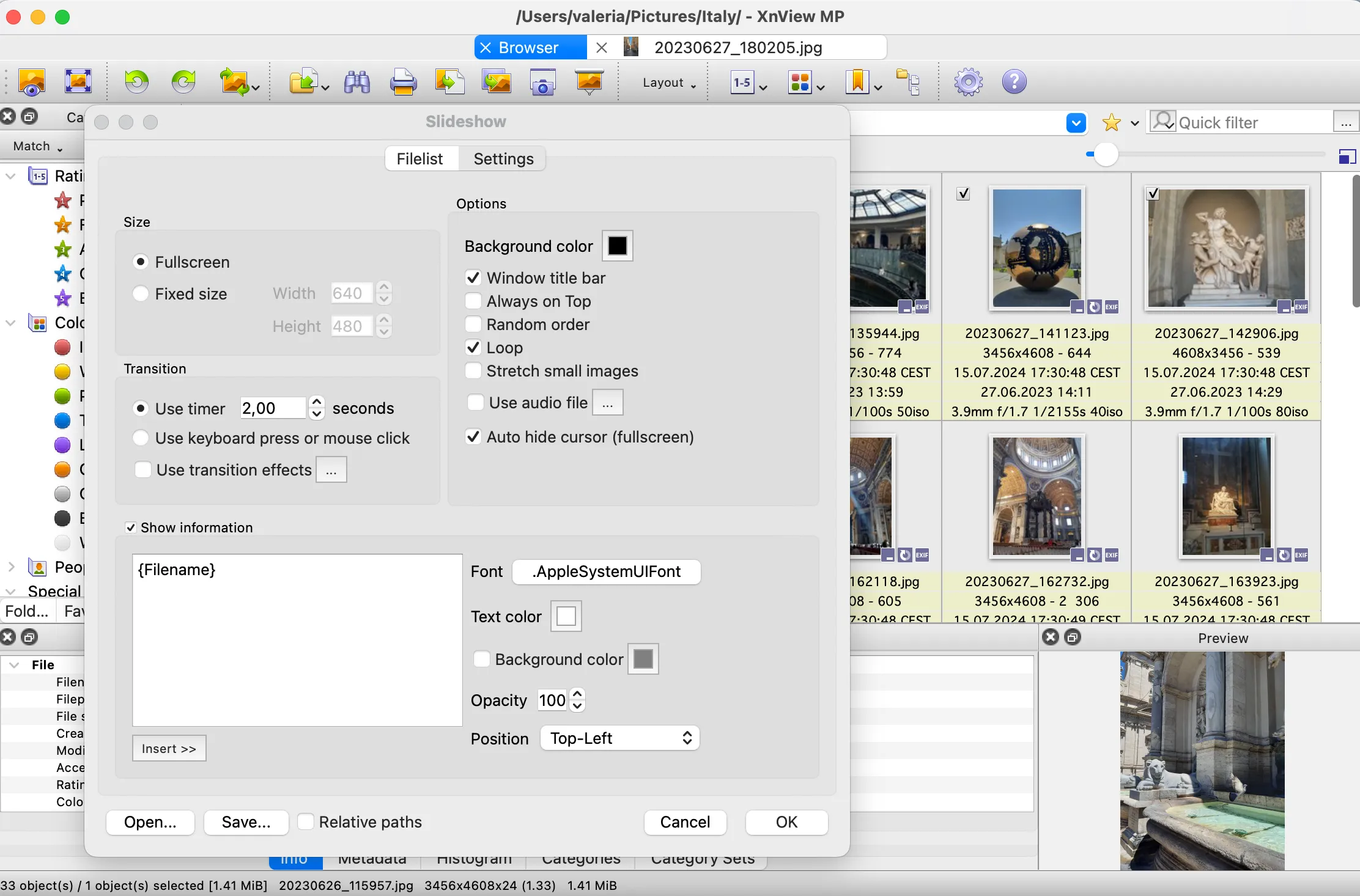
Price: Free for personal use
Platforms: macOS, Windows, Linux
Download: XnView MP
XnView MP’s slideshow feature gives you plenty of options to craft the perfect slideshow the way you like it. You can tweak transition times, photo sizes, background color and even whether or not to show extra details like file info. Want a fullscreen experience or a fixed window? Random photo order or looped playback? It’s all up to you, with plenty of options to fit your style.
On the downside, it doesn’t support video playback, and there are occasional hiccups with settings not saving properly.
Pros
User-friendly interface
Customizable options
Cross-platform support
Cons:
No video playback
Occasional bugs
IrfanView
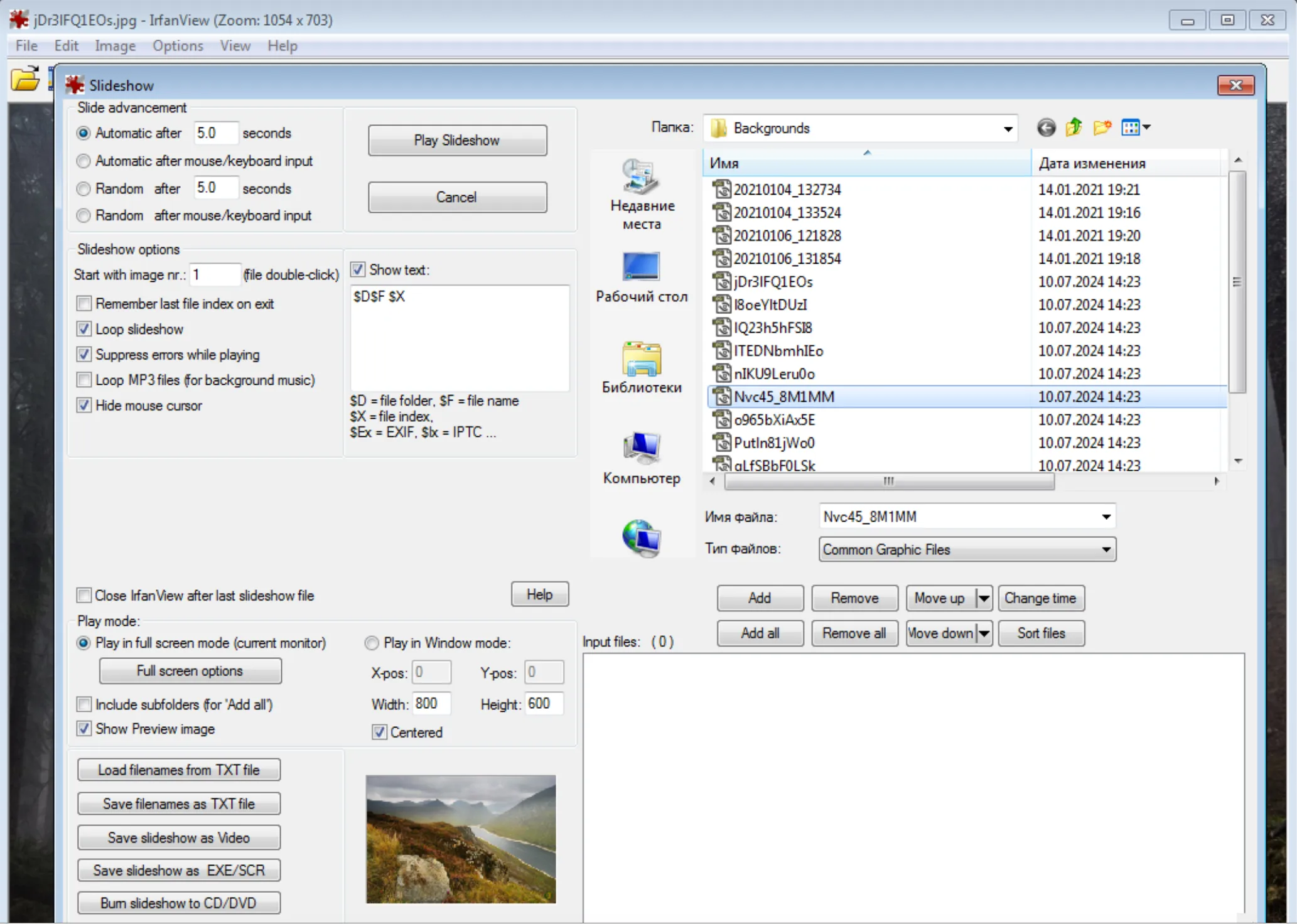
Price: Free
Platforms: Windows
Download: IrfanView
IrfanView is a flexible image viewer that comes with a handy slideshow feature, perfect for creating custom presentations from your photo collection. It's easy to use and offers plenty of options—you can add both images and audio, tweak slide timings, and choose from a variety of transition effects to give your slideshow a personal touch.
However, the downsides include the interface that might feel a bit old-school and cluttered. Besides, some of the settings require a lot of manual adjustment, which could be a little tricky for beginners.
Pros
Free and lightweight
Wide format support
Executable and screensaver export
Cons
Basic and cluttered interface
Manual configuration
Only available for Windows users
FastStone Image Viewer
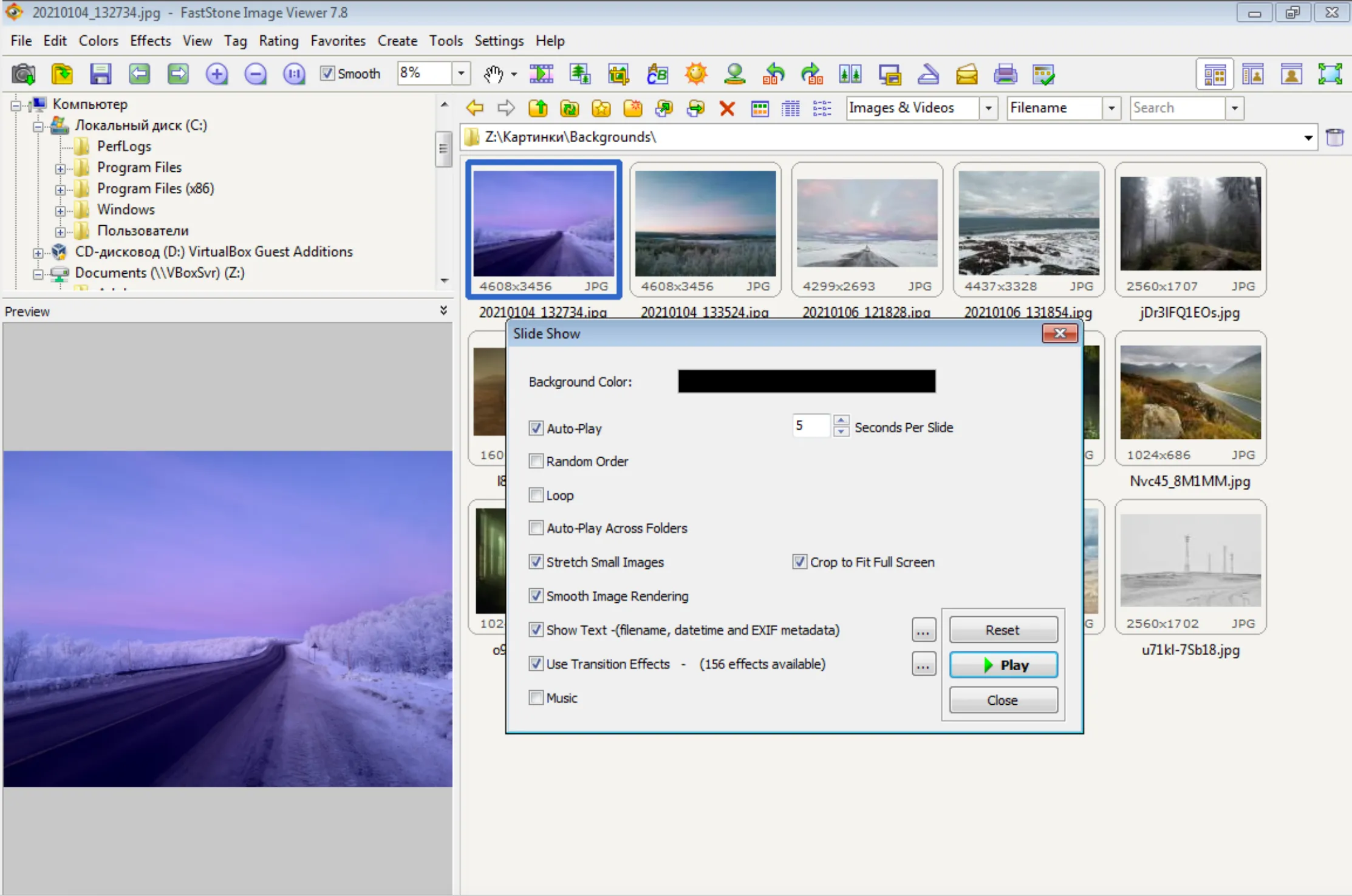
Price: Free
Platforms: Windows
Download: FastStone Image Viewer
FastStone Image Viewer is a free tool for Windows users who want an easy way to view and manage their images, and its slideshow feature is a real highlight. You can choose from over 150 transition effects to make your slideshow more dynamic and engaging. Plus, it offers basic editing tools like cropping, resizing, and color adjustments, so you can fine-tune your photos before including them in your presentation.
However, there are a few downsides to keep in mind. The free version is limited to non-commercial use, which might be a dealbreaker for some. Additionally, it can slow down when handling large image collections or more complex tasks. And while it supports many formats, it doesn't work with certain ones, like SVG, which could be a limitation for users who need broader file compatibility.
Pros
User-friendly interface
Highly customizable slideshows
Free for personal use
Cons
Available only for Windows users
Limited to non-commercial use
Performance issues
Limited file format support
BandiView
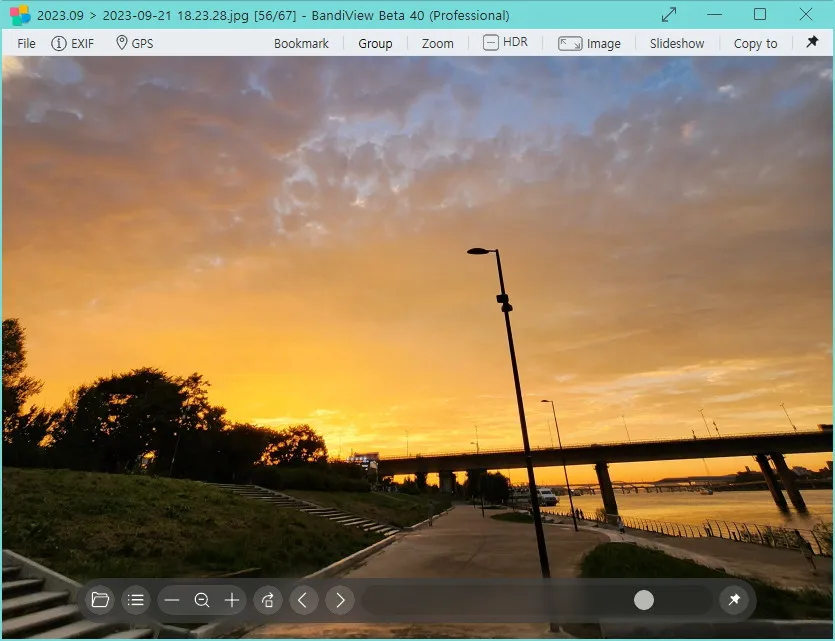
Price: Free basic functionality, $39 for lifelong ads-free license
Platforms: Windows
Download: BandiView
BandiView is a fast image viewer that comes with a handy slideshow function, making it easy to turn your photo viewing into a smooth presentation. With customizable transition effects and timing, BandiView works great for both casual slideshows and more formal presentations. It also supports a wide range of image formats, including HDR, which adds an extra layer of visual quality to your slideshows.
However, the free version is restricted to non-commercial use, which may be a limitation for some. While it's impressively fast, BandiView doesn't offer some of the advanced features you'd find in more specialized slideshow tools, like adding music or more complex transitions.
Pros:
Fast and efficient
HDR support
Basic editing tools included
Cons:
Limited to non-commercial use
Lacks advanced features
Available only for Windows users
Best Desktop Tools for Making Video Slideshows
Desktop tools will suit users who require advanced editing capabilities, such as adding music, transitions, and special effects. They are ideal for those who want full control over the slideshow creation process and need high-quality output for professional or personal use.
Microsoft Photos
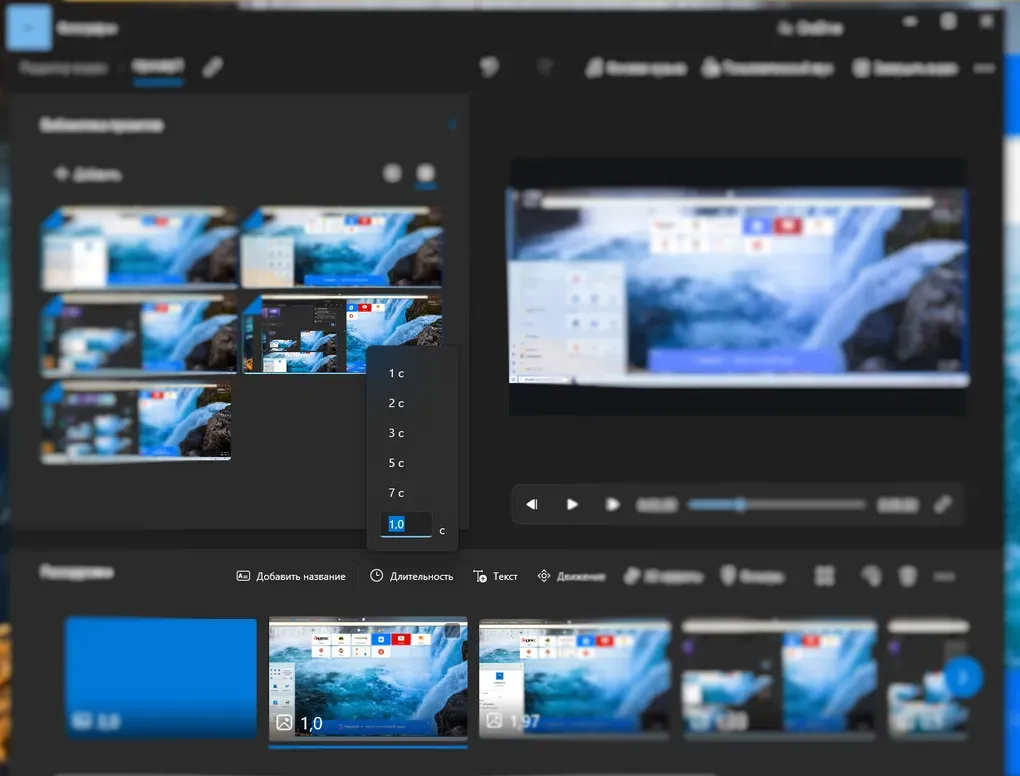
Price: Free
Platforms: Windows
Download: Microsoft Photos
The Windows Photos app comes with a built-in slideshow feature that offers a simple and free solution for creating photo and video slideshows. Users can easily import photos and videos from their collection, arrange them in a desired order, and apply basic transitions. The app also allows users to choose from a variety of themes, making it easy to create a personalized slideshow for quick sharing.
While the Photos app is great for basic slideshow creation, it lacks advanced editing features such as motion effects and custom transitions found in more specialized software. However, it’s a convenient option for Windows users looking for a hassle-free way to create and share slideshows.
Pros:
Free and pre-installed on all Windows 10 and 11 devices
Ability to add transitions and filters
Simple, intuitive interface
Cons:
Limited advanced editing tools and effects
Fewer customization options compared to specialized software
Basic transitions and no motion effects
iMovie
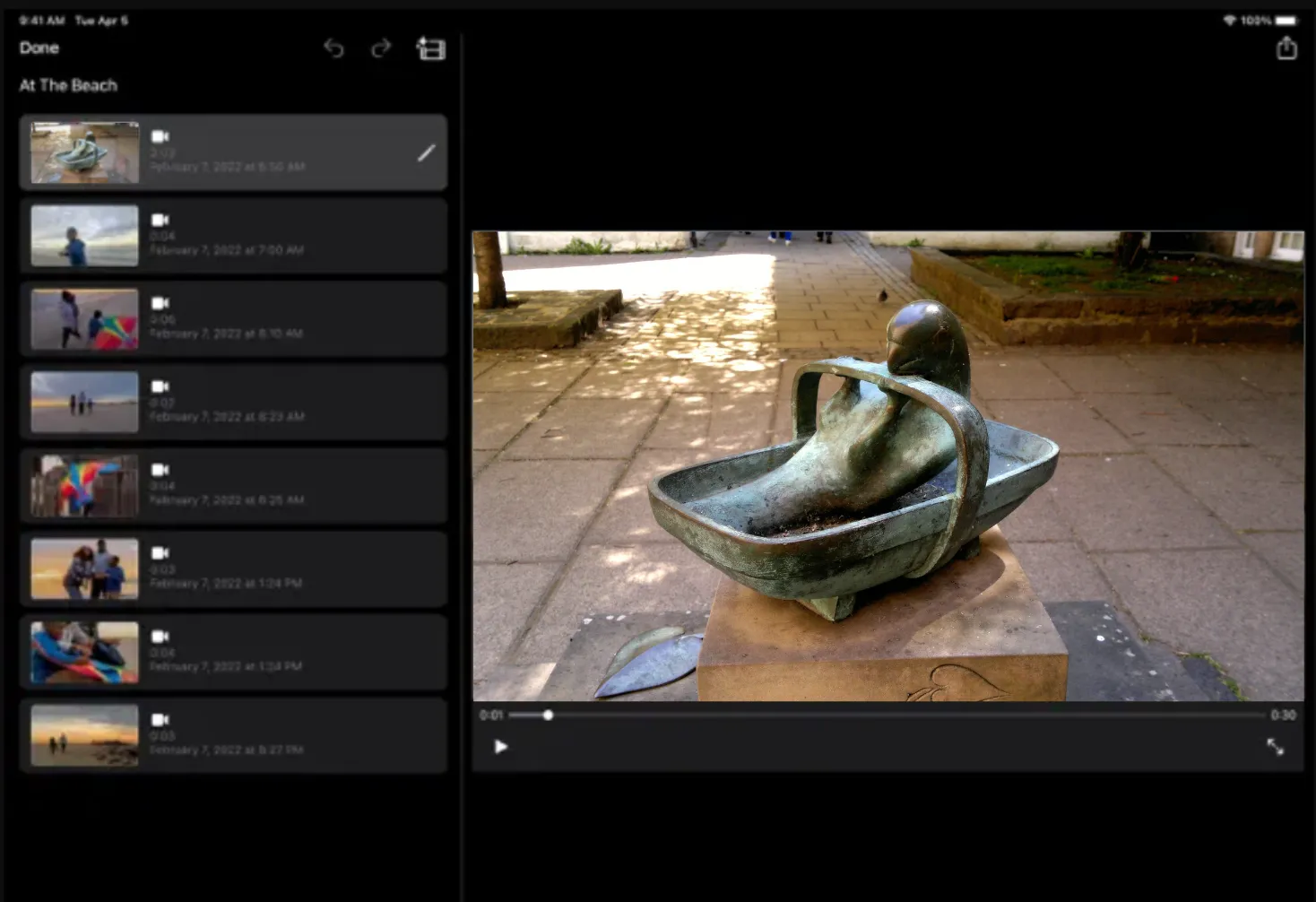
Price: Free
Platforms: macOS, iOS, iPadOS
Download: iMovie
iMovie is a free, go-to app for Mac users looking to create photo slideshows with ease. You can quickly pull in your favorite photos, videos, and music from your library and arrange them on a timeline for a professional-looking slideshow. iMovie also offers a range of editing tools, like adding motion to still images, smooth transitions, and the ability to pop in titles and text to make your slideshow more dynamic and engaging.
That said, iMovie isn’t perfect when it comes to slideshows—it doesn’t have pre-made templates or specific tools that some specialized software offers, so it might take a bit more effort to get things just right. Plus, it's only available for Apple users, which means non-Apple folks are left out of the fun.
Pros
Free on all Mac devices
Easy integration
A wide range of effects
Cons:
Limited dedicated slideshow tools
No auto sync for music
Limited to Apple ecosystem
Photopia

Price: $9.95/month or $99.95/year
Platforms: Windows, macOS
Download: Photopia
Photopia is a powerful yet user-friendly tool that makes creating professional-quality video slideshows effortless. You can blend your photos, videos, and music, with access to over 950 built-in effects and filters. Plus, with options to add animations and transitions, your slideshow will look polished and dynamic. If you're short on time, the automatic slideshow wizard gets things done fast, but if you want more control, Photopia's advanced features are there for you.
However, keep in mind that Photopia requires a subscription for full access, and its advanced options come with a bit of a learning curve. It can also be a bit demanding on your computer’s system resources, so you’ll need a decent setup to make the most of it.
Pros
Extensive effects library
Versatile media support
High-quality output in various formats
Cons
Paid subscription
Steep learning curve for advanced features
Demanding on system resources
MiniTool Movie Maker
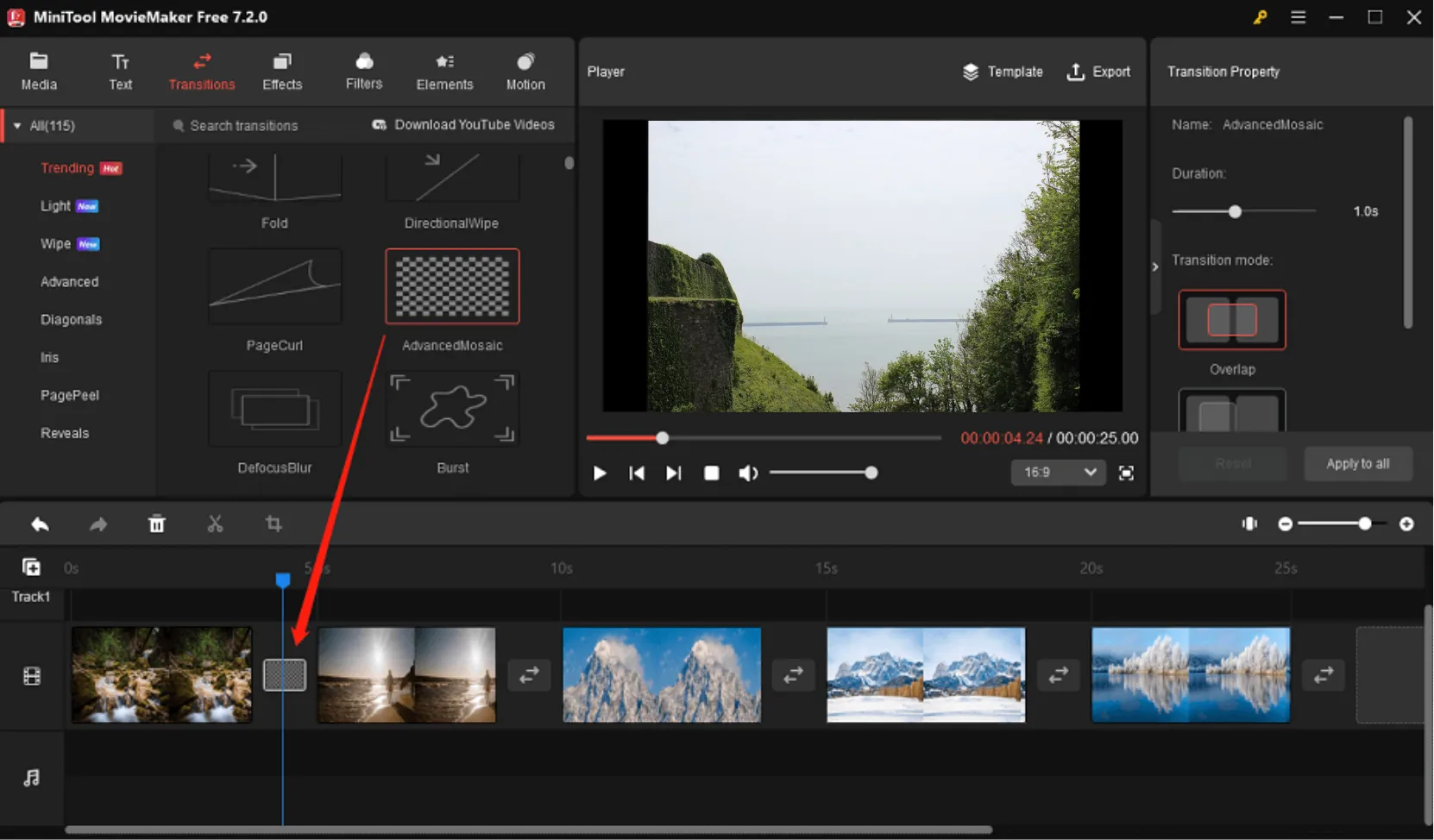
Price: Basic functionality for free, monthly subscription for $12.99 or lifelong license for $59.99
Platforms: Windows
Download: MiniTool Movie Maker
MiniTool MovieMaker makes it easy to combine photos, videos, and music into stunning slideshows. With built-in templates, nearly 100 transition effects, motion effects, trendy filters, and text overlays, personalizing your project is simple and fun.
A major plus is that even the free version lets you export your slideshows in up to 1080p resolution without any watermarks. It also supports batch processing, so you can apply effects and transitions to multiple clips at once for faster editing.
However, the software can slow down with larger projects, especially on less powerful systems, and it's only available for Windows, leaving macOS and Linux users out.
Pros
No watermarks in the free version
Wide range of templates and effects
Batch processing
Cons
No support for 4K resolution slideshows
Performance issues
Only available on Windows.
PhotoStage Slideshow

Price: Starting from $24.99
Platforms: macOS, WIndows
Download: PhotoStage Slideshow
With PhotoStage, creating a slideshow is as easy as dragging and dropping your images, videos, and audio files to build a seamless presentation. The Quick Create feature is a real time-saver, letting you automatically generate a slideshow from a folder of images, so you don’t have to arrange everything manually. PhotoStage also offers a wide range of transitions, like panning, zooming, and the Ken Burns effect, to keep your slideshow dynamic.
However, the interface feels a bit dated compared to newer software, and the selection of built-in effects might feel a little limited for those seeking more variety. Customizing transitions and effects can also be a bit tricky, sometimes requiring more effort than expected to get the perfect look.
Pros:
Comprehensive audio tools
Versatile sharing options
Wide range of transitions and effects
Cons:
Outdated interface
Limited built-in effects
Cumbersome customization
Best Mobile Slideshow Apps
These apps are perfect for users who want the convenience of creating and sharing slideshows directly from their smartphones, ideal for social media posts or sharing with friends on the go.
MoShow
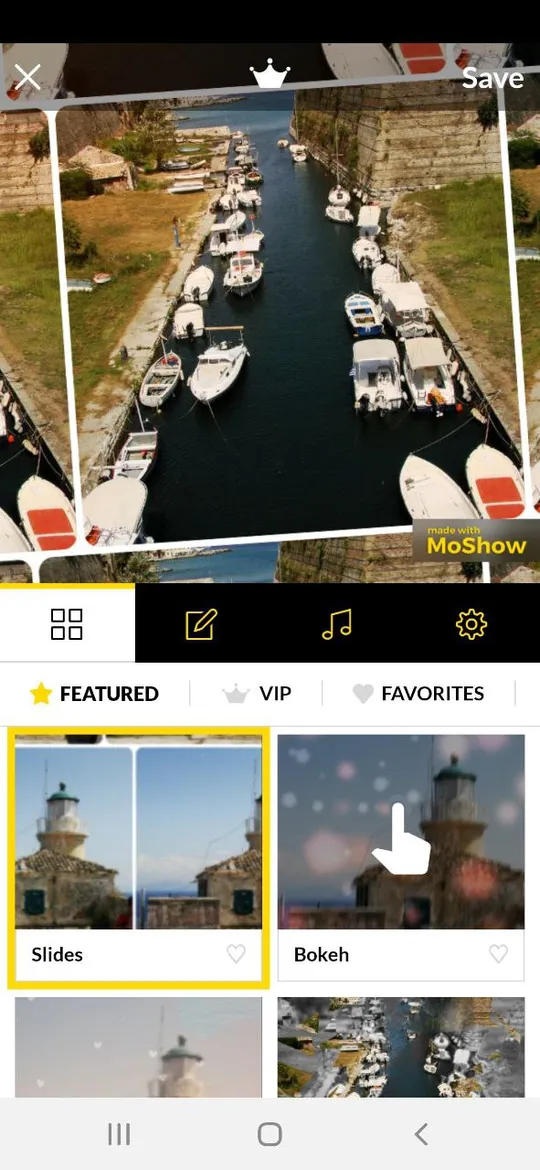
Price: free basic version; $5.99/month
Platforms: Android, iOS
Download: MoShow
MoShow is an engaging and easy-to-use slideshow maker, perfect for social media platforms like Instagram and Facebook. The app offers over 40 styles and allows users to add text, reorder photos, crop them, and overlay slideshows with a variety of music tracks. MoShow is especially noted for its intuitive interface and instant previews, making it accessible for users of all skill levels.
MoShow requires a VIP subscription to access its full features and to remove the watermark. Additionally, the app uses a square aspect ratio for photos, which means portrait photos might not be fully visible without cropping.
Pros
Variety of styles for creating unique slideshows
Music integration from a wide range of genres
Social media ready
Cons
Paid subscription required for full features
Aspect ratio limitation (only square frame available)
Manual photo arrangement
Slideshow Creator
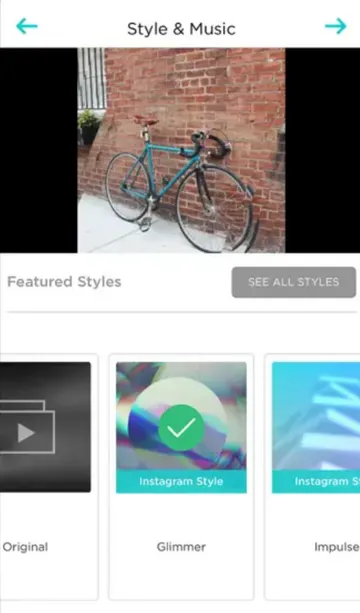
Price: $9.99 monthly/$59.99 yearly
Platforms: iOS
Download: Slideshow Creator
Slideshow Creator makes it easy to put together eye-catching slideshows by combining your photos, videos, and music. With its user-friendly interface, you can craft personalized slideshows in no time. The free version supports up to 20 media files, and if you need more, you can upgrade for longer, more complex projects. You can also add text, pick from a variety of transitions, and even include your own music to make your slideshow uniquely yours.
While the app is free, unlocking advanced features and removing watermarks requires a subscription. Some users have mentioned a few limitations, like the difficulty in rearranging photos and a limited music selection in the free version, but overall, it’s a solid choice for quick and simple slideshow creation.
Pros
User-friendly interface
Quick slideshow creation
Customizable
Cons
Subscription required for full features
Limited number of files in the free version
Customization limitations
Photo Slideshow & Video Maker
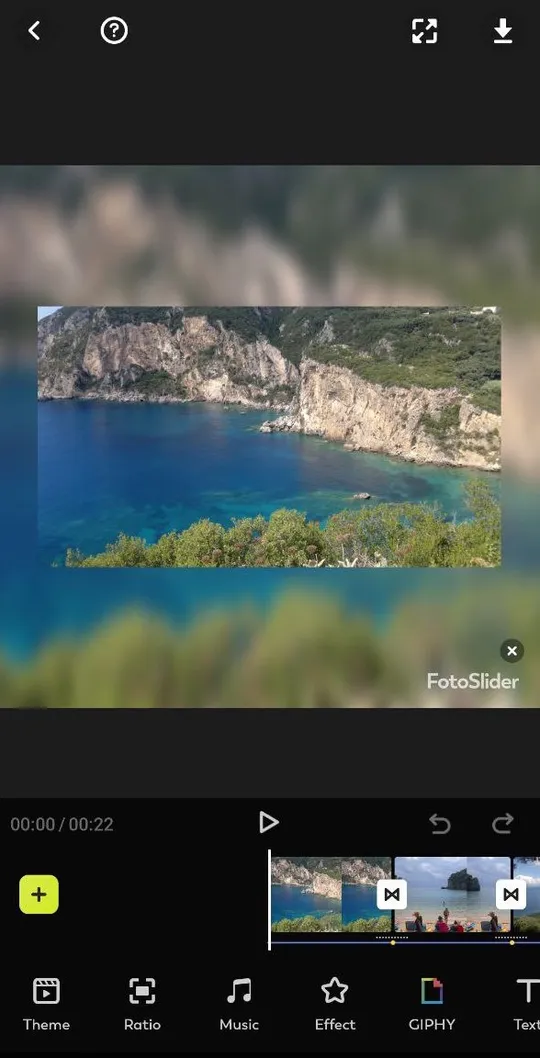
Price: Free with in-app purchases
Platforms: Android
Download: Photo SlideShow & Video Maker
Photo Slideshow Video Maker is an easy-to-use Android app for turning your photos and videos into engaging slideshows. With its intuitive interface, you can quickly select photos, apply transitions, and add your own text, stickers, and music to create something truly personal. The app also boasts over 100 video templates and a selection of background music to enhance your slideshow.
While the app is free, some of the cooler features and templates are locked behind a subscription, and in-app purchases may be needed for full functionality. Additionally, handling larger projects can get tricky, as managing and reordering photos can become a bit of a hassle. Nonetheless, it's a great option for quick and creative slideshow-making on the go.
Pros
A variety of templates, transitions, and music options
Music library
Allows adding text and stickers
Cons
Subscription required for full features
Reordering photos can be cumbersome
InShot
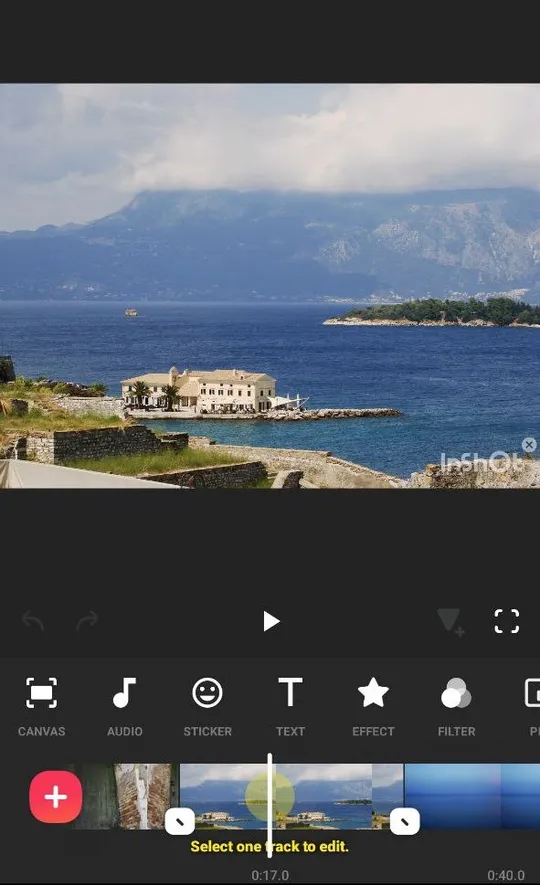
Price: free basic version; monthly $3.99, yearly $17.99
Platforms: Android, iOS
Download: InShot
InShot is a popular mobile app for video editing and photo slideshow creation. It’s great for social media, supporting various aspect ratios and resolutions—including 4K—so whether you're posting on Instagram, YouTube, or TikTok, you’re covered. You can easily add music, text, stickers, filters, and transitions to bring your slideshows to life, and even take advantage of advanced features like speed adjustments and green screen effects with chroma keying.
While InShot offers plenty of features for free, unlocking its full potential requires a paid subscription. Additionally, the app does request quite a few permissions to access your media, which might be a concern for privacy-conscious users. But overall, it's a versatile tool for creating standout slideshows on your phone.
Pros
Rich feature set
High-quality output
Suitable for creating both photo slideshows and video projects.
Cons
Subscription required for full features
Privacy concerns
Lack of support
PicPlayPost
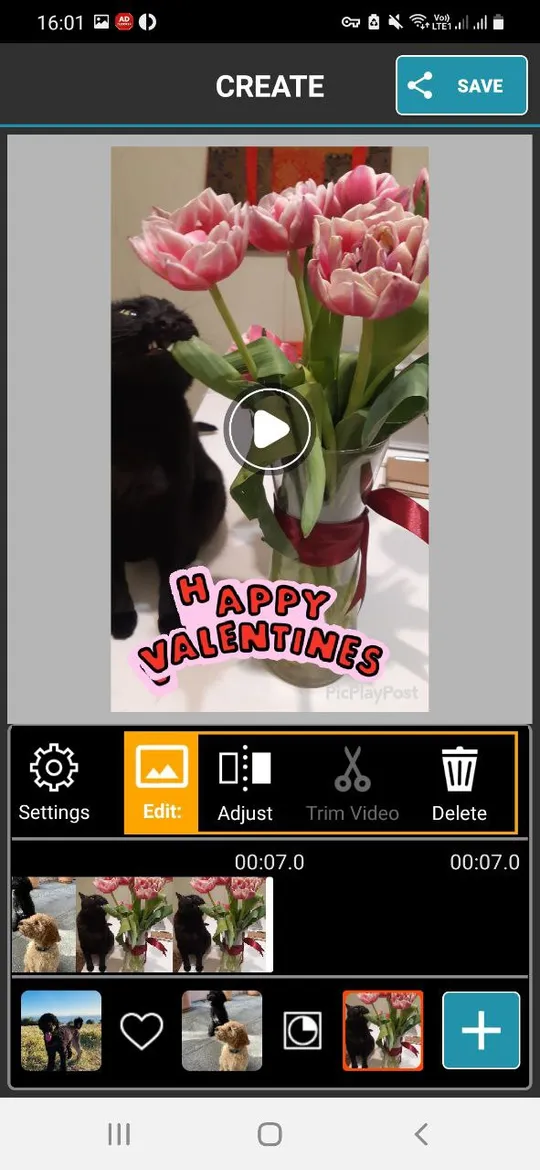
Price: Free with in-app purchases starting from $0.99 per item
Platforms: Android, iOS
Download: PicPlayPost
PicPlayPost is a comprehensive slideshow maker and video editor. The app supports a variety of media formats, allowing for the integration of photos, videos, and GIFs. It offers extensive customization options, including text, stickers, transitions, and animations. Users can create slideshows up to 30 minutes long and export them in HD and 4K resolutions. Additionally, PicPlayPost features a unique live video wallpaper function.
Some downsides include the need for a subscription to access all features and remove watermarks. The app can also be less intuitive for novice users, and importing items can be slow, especially for larger files.
Pros
Supports long-duration slideshows
Includes text, stickers, transitions, and animations
Live video wallpapers
Cons
Subscription required for full features
Less intuitive for beginners
Slow importing
Best Online Tools for Creating Slideshows
Online tools are great for users who prefer not to download software and want the flexibility to create slideshows from any device with internet access, making them ideal for collaborative projects or quick edits.
VideoCandy
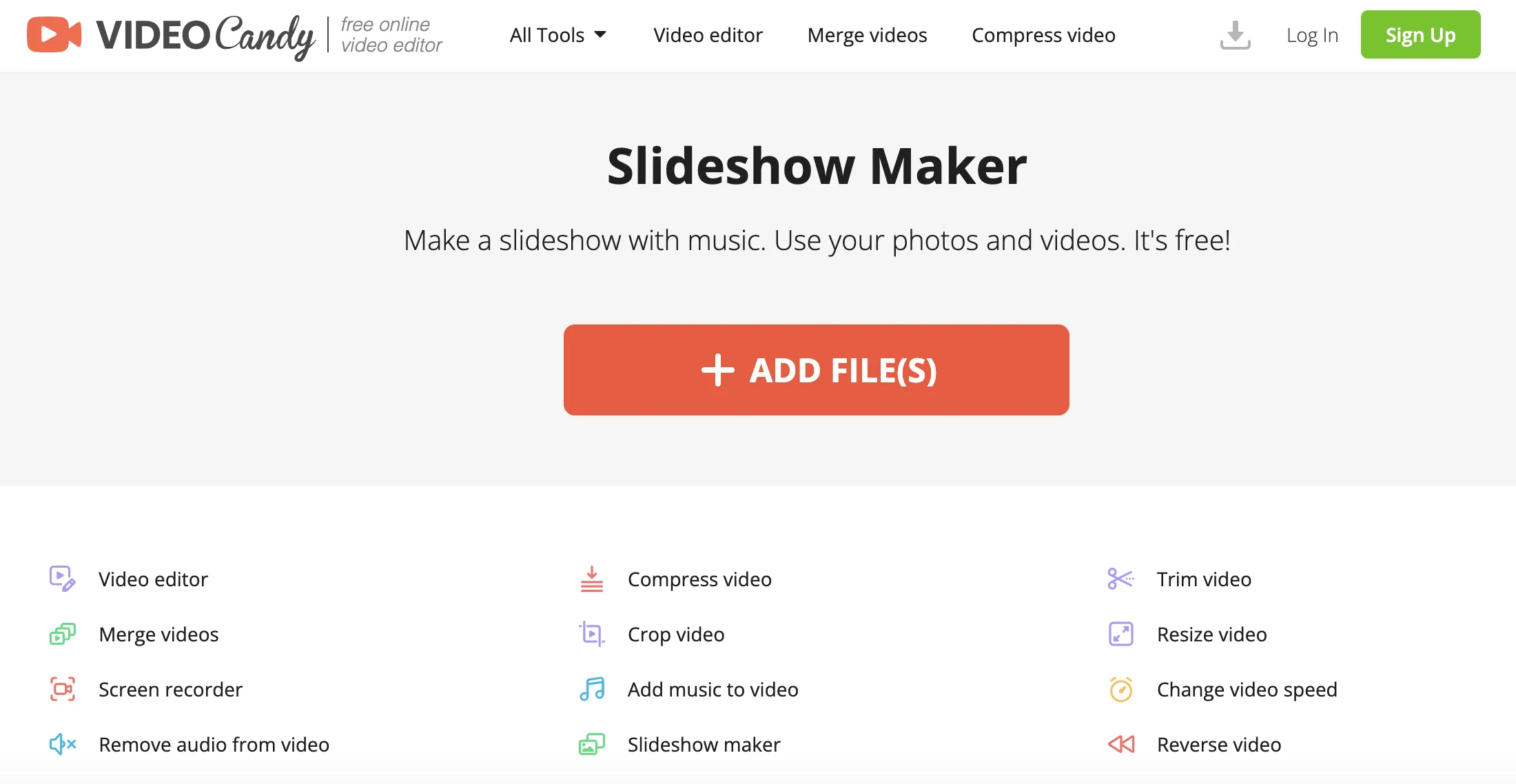
Price: Free
Website: https://videocandy.com/slideshow-maker.html
Video Candy is a fun and hassle-free online slideshow maker that lets you mix your photos, videos, and music into simple yet engaging slideshows. With easy-to-use tools like transitions, slide duration adjustments, and background music options, it’s perfect for anyone, no matter your skill level. Best of all, you can export your slideshows watermark-free, which is a rare find for free tools.
That said, Video Candy does come with a few limitations. It only offers one transition (fade to black) and lacks features like templates, titles, and effects, so it might not be ideal for more polished projects. But if you’re looking for something quick and simple, Video Candy is a great go-to option!
Pros
User-friendly interface
Export slideshows without watermarks, even in the free version
Convenient online access
Cons
Limited transition options
No templates, text, titles, or special effects
Basic functionality
Animoto
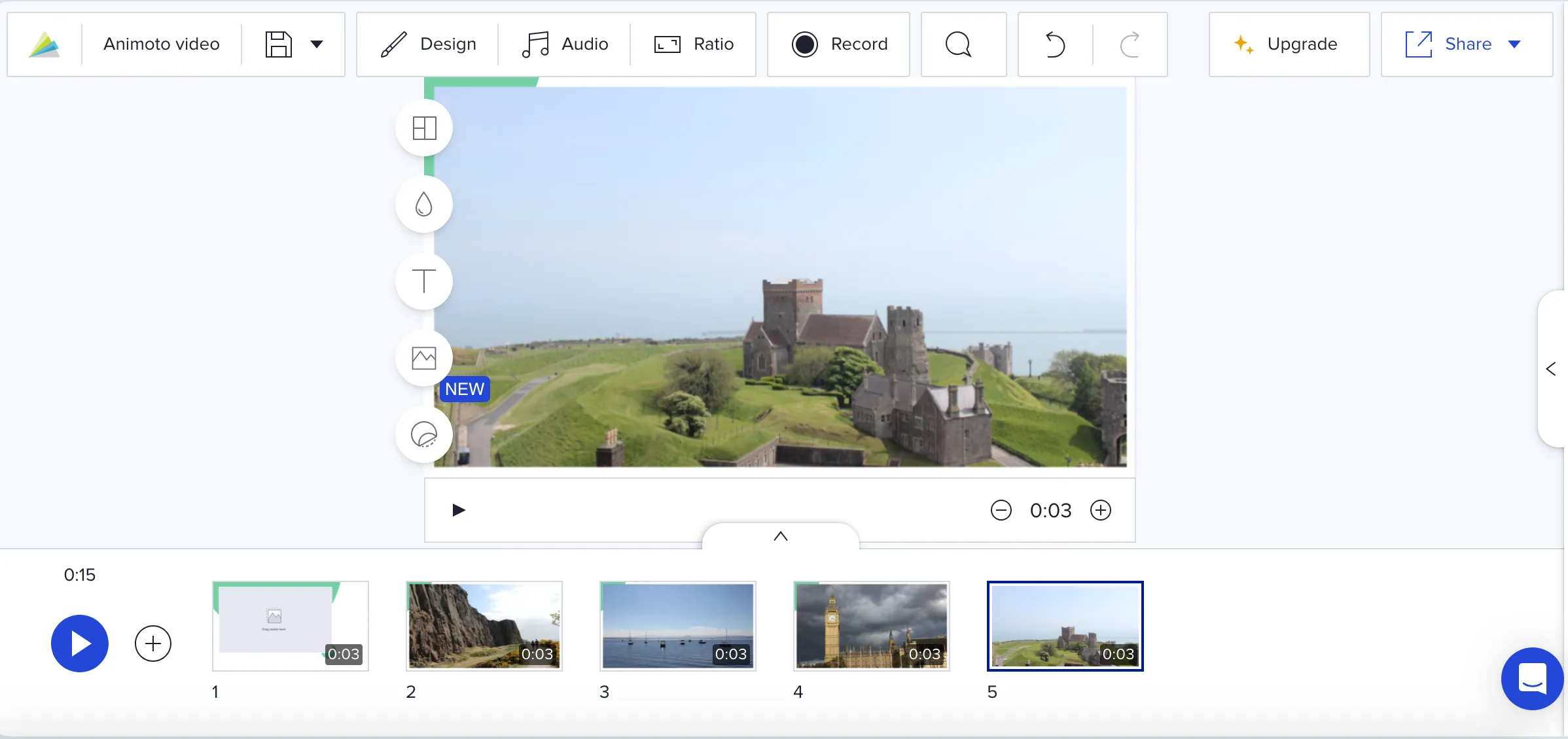
Price: Free with subscription plans starting at $8/month
Website: https://animoto.com
Animoto makes creating stunning slideshows super easy—you just upload your photos and videos, pick a template, and add some text and music. With a variety of templates and customization options, you can quickly produce professional-looking slideshows without much hassle. Plus, Animoto integrates with Getty Images, so you can easily enhance your project with high-quality stock photos and videos.
However, to unlock all the templates, music options, and remove watermarks, you’ll need a subscription. While Animoto is great for simple slideshow creation, some users find it lacks the advanced customization and features, like animated GIF support, that other video editing tools offer. Still, it’s a solid choice for anyone looking to create polished slideshows with minimal effort.
Pros
Variety of templates.
Integration with Getty Images
Social media integration
Cons
Subscription required for full features
Limited customization
Less intuitive interface
Clideo
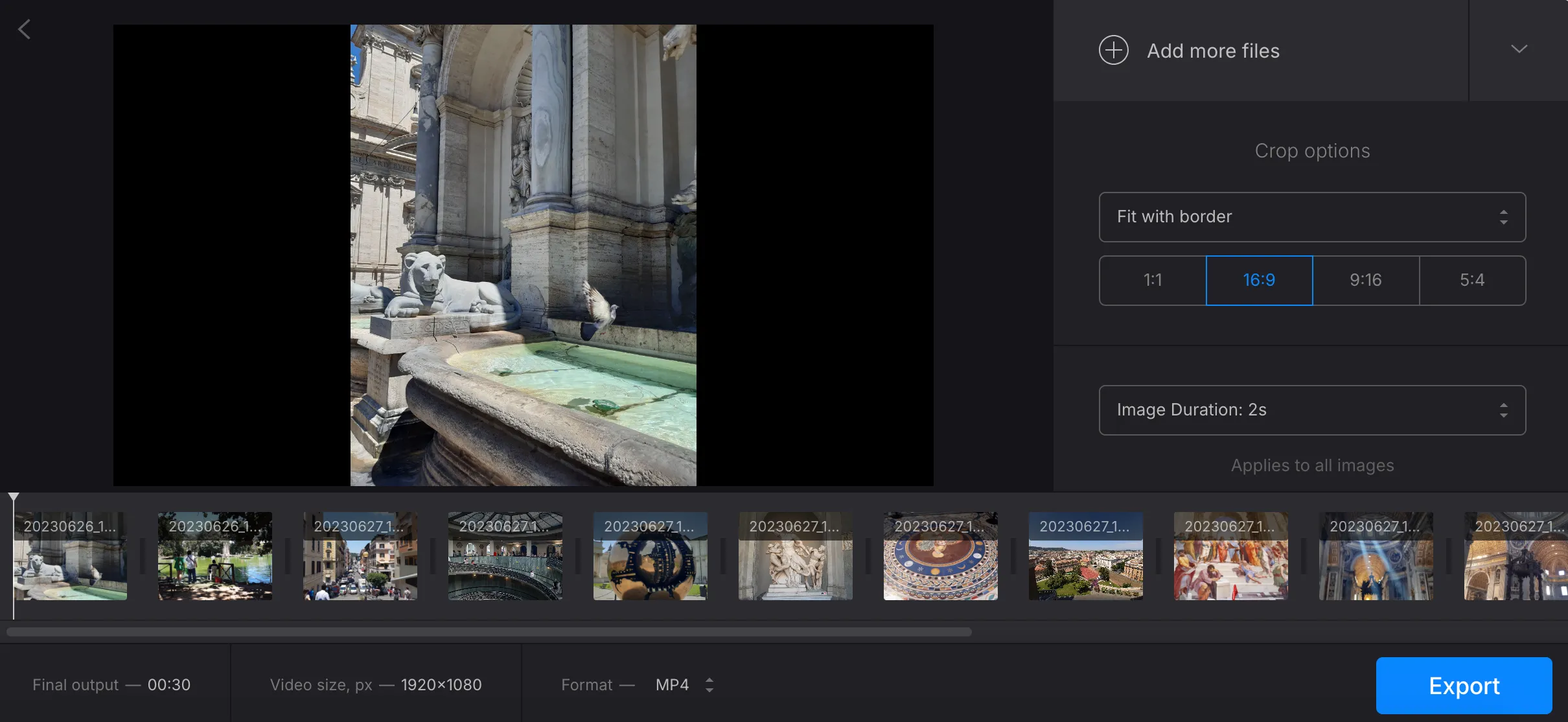
Price: Free with subscription plans starting at $9/month
Website: https://clideo.com/slideshow-maker
Clideo is a user-friendly online slideshow maker that lets you combine photos, videos, GIFs, and music to create eye-catching slideshows—all from your web browser! It supports a wide range of formats and gives you handy tools to add text, tweak the duration of each image, and trim your audio tracks to perfection.
However, the free version has its limits. You’ll need a subscription to unlock higher resolution exports and ditch the watermark. Processing can be a bit slow, especially with longer videos, which can be frustrating when dealing with large files. Plus, free users are capped at uploading files up to 500 MB.
Pros
Online access
Variety of media formats
Basic editing tools
Cons
Limited free version
Low processing speed
File size limitations
Canva
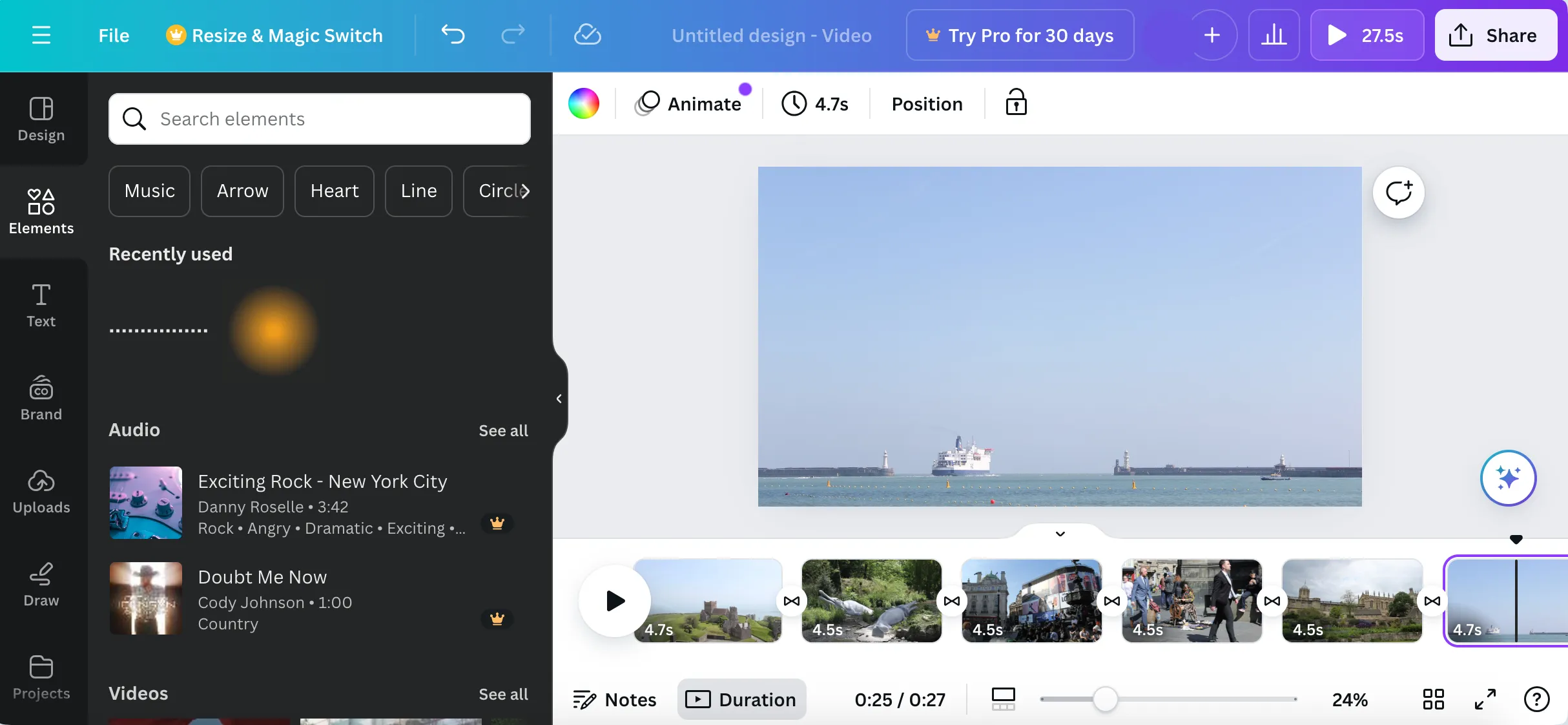
Price: Free with subscription plans starting at $12.99/month
Website: https://www.canva.com/create/slideshows/
Canva is a popular online design tool known for its simplicity and ease of use, making it perfect for beginners. With its vast library of templates, graphics, and text elements, you can customize your projects with ease. Canva supports photos, videos, and music, and its drag-and-drop interface makes arranging your content a breeze. Plus, you can export your slideshows in formats like MP4 or GIF.
That said, to unlock all the cool features—like extra animations, premium images, and high-resolution exports—you’ll need a subscription. While Canva is fantastic for basic projects, it may fall short for professionals who need more advanced features and customization options. But for most users, it's a creative and easy solution to build beautiful slideshows.
Pros
Easy for beginners to use
Extensive templates and designs
Can export slideshows as MP4, GIF, and other formats
Cons
Limited free music and elements
Might be insufficient for professional use
Invideo AI
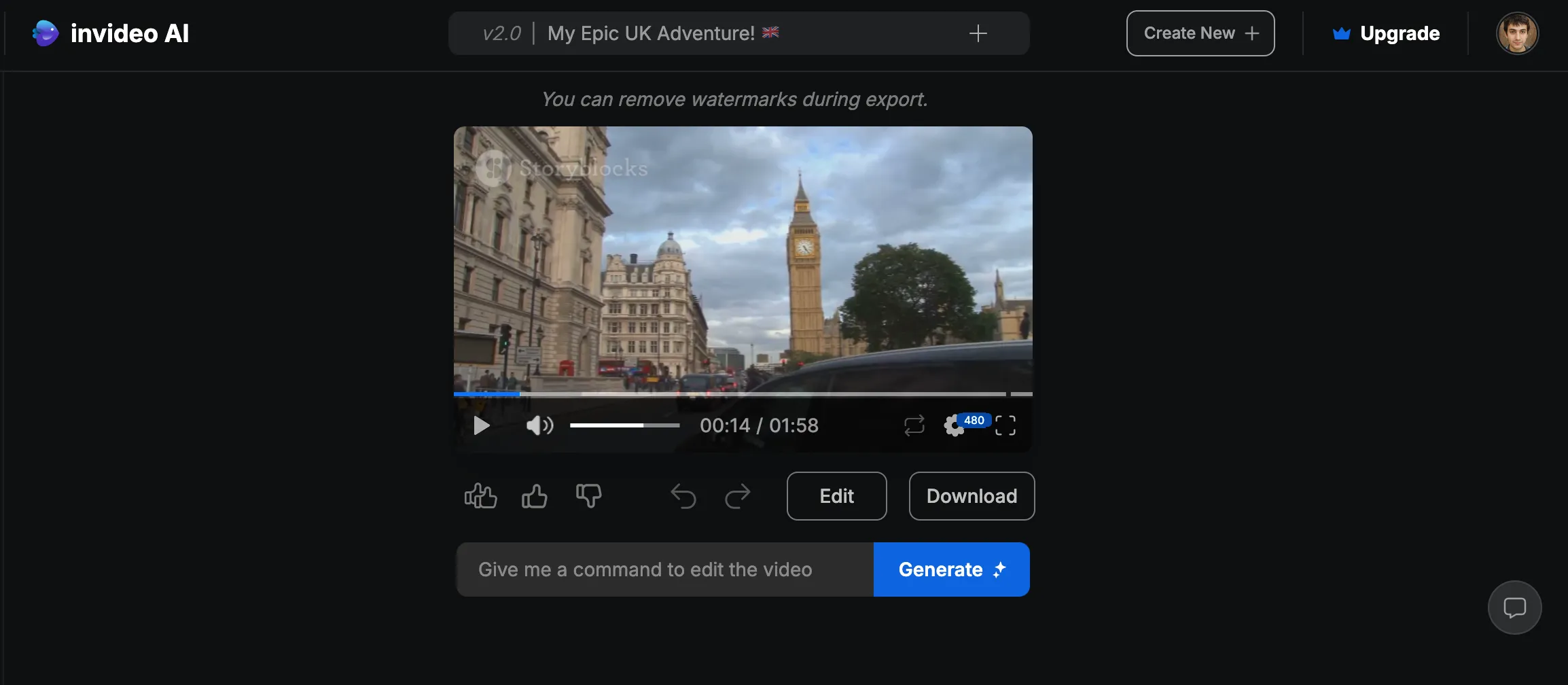
Price: plans starting at $20/month
Website: https://invideo.io/make/slideshow-maker/
InVideo AI is an impressive online tool that takes slideshow and video creation to the next level with its AI-powered features. Just type in a simple text prompt, and the AI handles the heavy lifting—generating scripts, picking the perfect footage from a massive stock library, adding text, and layering in background music. It even supports human-like AI voiceovers to keep your slideshows engaging and lively.
However, to get the best results, you'll need to provide a detailed script, which can take some time. The free version includes watermarks on your videos, and exporting can feel slow, especially with longer projects. Plus, since it’s web-based, you’ll need a stable internet connection to make the most of it.
Pros
Intuitive interface suitable for beginners
AI-powered features
Extensive media library
Cons
Detailed scripts needed
Watermarks on free plan
Slow export times
Conclusion
Hopefully, you can find the best tool for your needs in our digest—whether it's simply showing your photo collection to family and friends or creating an engaging video slideshow with stunning effects and music. Each of these tools offers unique features and capabilities, ensuring you can create slideshows that are both beautiful and memorable.