Battle of photo formats: RAW vs JPEG
Updated: April 30, 2025 Author: Vitaly
Just starting to dive into the world of photography or just want to figure out how to get the most out of your camera or new phone? Then this article is for you! We'll talk about the two most popular formats:RAW and JPEG. Let us simply explain what their differences are and which format is right for you.
Until recently (before the release of Google Pixel 2 and iPhone 12 Pro), the ability to take photos in RAW was the prerogative of only digital cameras. Of course, there have already been attempts to integrate the ability to obtain images directly from the phone’s matrix (Nokia 1020), but due to technical limitations this did not give the desired result. However, the development of cameras and the computing power of modern phones have reached a level that allows you to shoot in RAW format with all the advantages.

What is the difference between RAW and JPEG? Imagine that you are an artist. When you paint a picture, you have a palette with many colors that can be mixed in different proportions to get the desired shade. JPEG is as if you immediately received ready-made, already mixed paints in tubes. You can tweak something, add the finishing touch, but it will be difficult to change the color radically. RAW is a complete palette with all pure, unmixed colors, allowing more freedom for creativity and error correction.
Now let's dive deeper into the topic and look at the features of these two image formats.
What is JPEG and how are photographs taken in this format?
JPEG is the most common image format, which has become widespread on the Internet due to its light weight and good picture quality relative to human perception.
Free space is saved by using a compression algorithm. When you take a JPEG photo on your phone, the light reflected from the subject hits the light sensor (matrix) through a special color filter. The device's processor interpolates colors, adjusts exposure, white balance, contrast and sharpness.
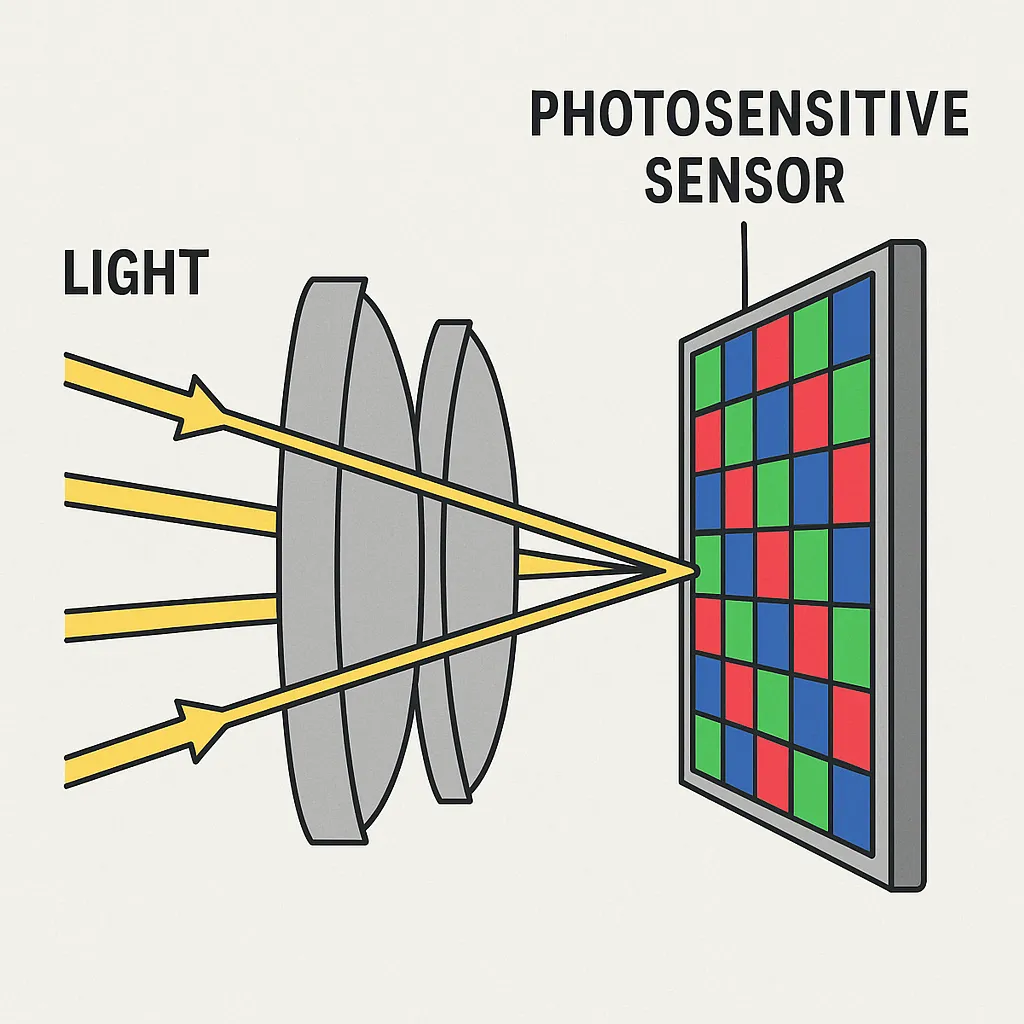
The resulting image is divided into blocks of pixels. This helps separate important information (low frequencies) from less important information (high frequencies). As a result, small parts are discarded and combined according to similar parameters, which provides compression. The lower the quality is set in the settings, the more blocks are combined and the less their differences are taken into account, which provokes the occurrence of artifacts.

The problem is that when the camera (or phone) takes a photo, the built-in algorithms themselves decide what the white balance will be (how warm or cool the colors will be), what sharpness, saturation and contrast will be. You can change these parameters a little in the settings, but this will not give you complete control over the final result.
If you try to greatly change the exposure (lighten or darken) or colors, the image quality quickly deteriorates, and distortions may appear (for example, “staircases” in sky gradients).
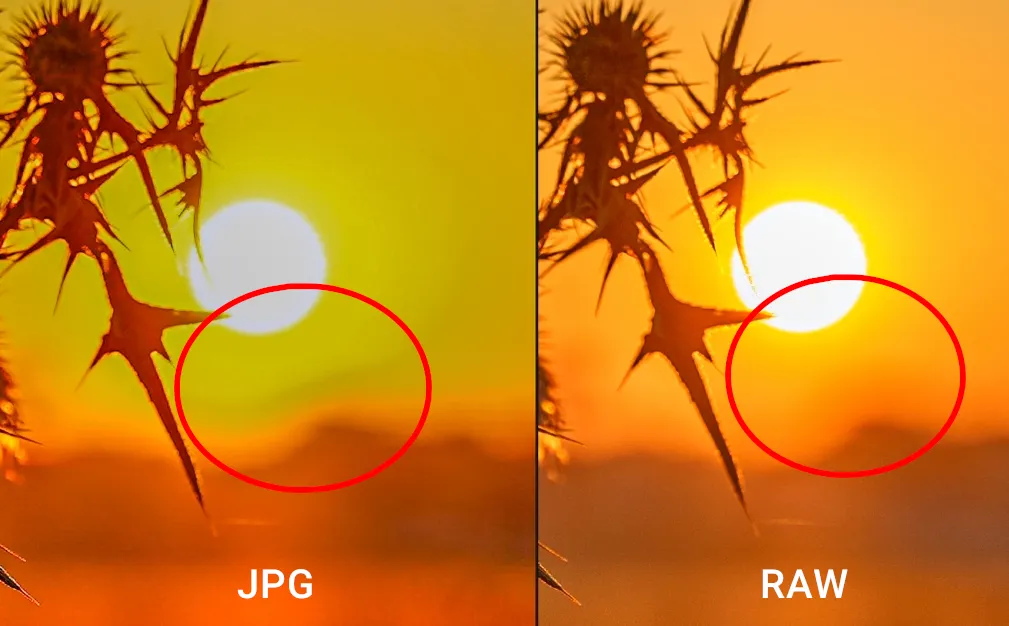
After each change and re-save, the number of artifacts will increase as the compression algorithm is applied each time.
But there are advantages to JPEG that made it so popular:
- Small file size. Takes up very little space, which is especially true for phones.
- Ready to use. You can immediately send it to friends, post it on the Internet or print it. Does not require additional processing.
- Compatibility. Opens on almost any device and in any program.
But if you want complete freedom in photo processing, then you should pay attention to RAW.
What is RAW and why is it so good?
The first thing to note is that RAW is a data format rather than a file format, which can be saved in different extensions depending on the device. For example, .CR2 for Canon, .NEF for Nikon, .ARW for Sony, although the .DNG (Digital Negative) format is becoming more universal, and is what is used in phones.
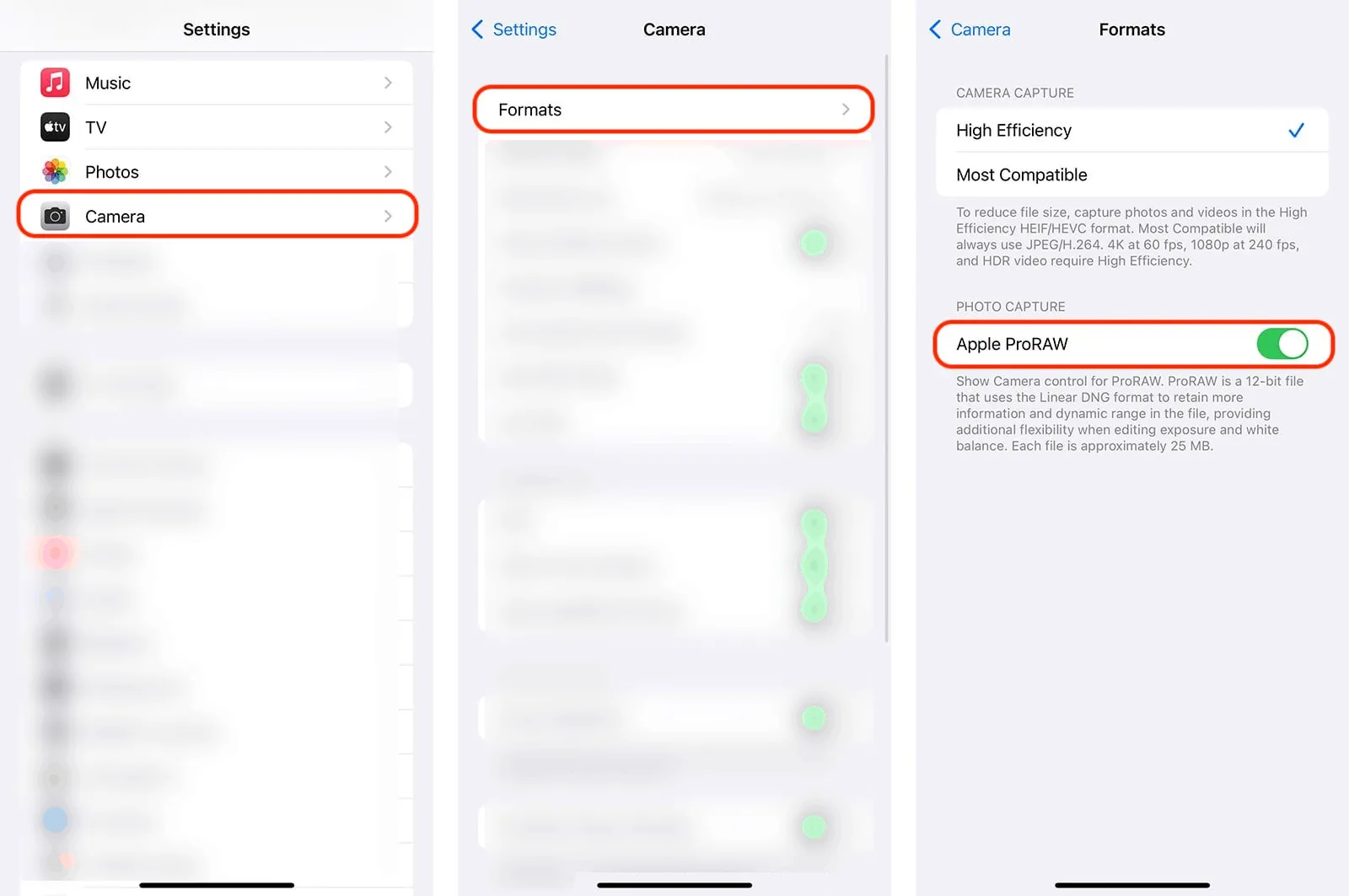
A RAW file is essentially all the raw information that the sensor of your camera or phone received at the time of shooting. This is a “digital negative” containing maximum data about light, color and detail.
It is noteworthy that there is no program that directly opens RAW. Darktable, Adobe Lightroom and other photo editors automatically convert data from the format to JPEG and only then display the image on a computer monitor.
This provides great opportunities for further editing of the image. You can “pull out” details from too dark or, on the contrary, light areas of the frame, easily adjust white balance, color, sharpness and other parameters with virtually no loss of quality. RAW allows you to preserve more detail in both the lightest and darkest areas.
For example, let's take a photo in CR2 (RAW) format and reduce the brightness to detail the light areas of the frame.

As a result, we improved the detail of the model's hair and removed some of the highlighted areas, while the overall image quality remained at a high level.
Now let's do the same operation with the JPEG file.

This not only did not improve the detail, but also made the photo more faded due to the imbalance between the brightness and contrast values. Of course, using the image editors GIMP or Photoshop, you can try to edit the shadows and highlights or use the Curves tool to improve contrast, but this is more difficult and is unlikely to achieve a high-quality result.
Despite its advantages, RAW also has some disadvantages:
- Large file size. RAW files are significantly larger (7-10 times) than JPEGs, requiring additional storage space.
- Needs processing. Initially, the pictures look faded and expressionless. They cannot be used or printed immediately.
- Incompatibility. Different camera manufacturers may use their own RAW formats, which are not backwards compatible.
Separately, it is worth noting that to work with RAW you cannot do without specialized software. Fortunately, there are not only paid solutions, for example, Adobe Lightroom, but also free and open source ones – Darktable.
It is noteworthy that even the graphic editors Photoshop and GIMP open RAW only through additional plugins.
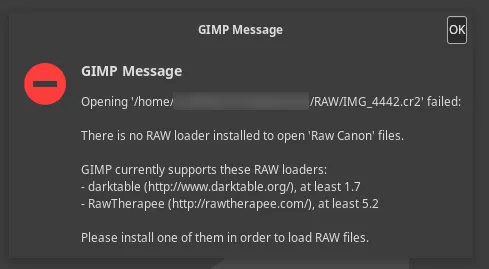
Storing and cataloging RAW and JPEG photos
The ability to take photos in RAW directly on your phone is good, but the gadget’s memory is not unlimited, so the pictures taken need to be periodically uploaded to a computer and somehow sorted and catalogued. This also needs to be done with JPEGs, but not as often due to the small size of the files themselves.
The problem is that there aren't many sorting and cataloging programs that can handle both image formats and don't look like a shuttle control panel. ACDSee Photo Studio, Capture One, Luminar Neo are professional solutions whose functionality covers a wide range of tools not only for cataloging, but also for photo processing.
If you just need to sort photos and put things in order in your photo archive, you should pay attention to Tonfotos. The program supports various versions of RAW, JPEG and more than a hundred other image formats.
Despite the simplicity of the interface, Tonfotos offers various options for sorting photos: in chronological order by date of shooting, place where the photo was taken, and albums.
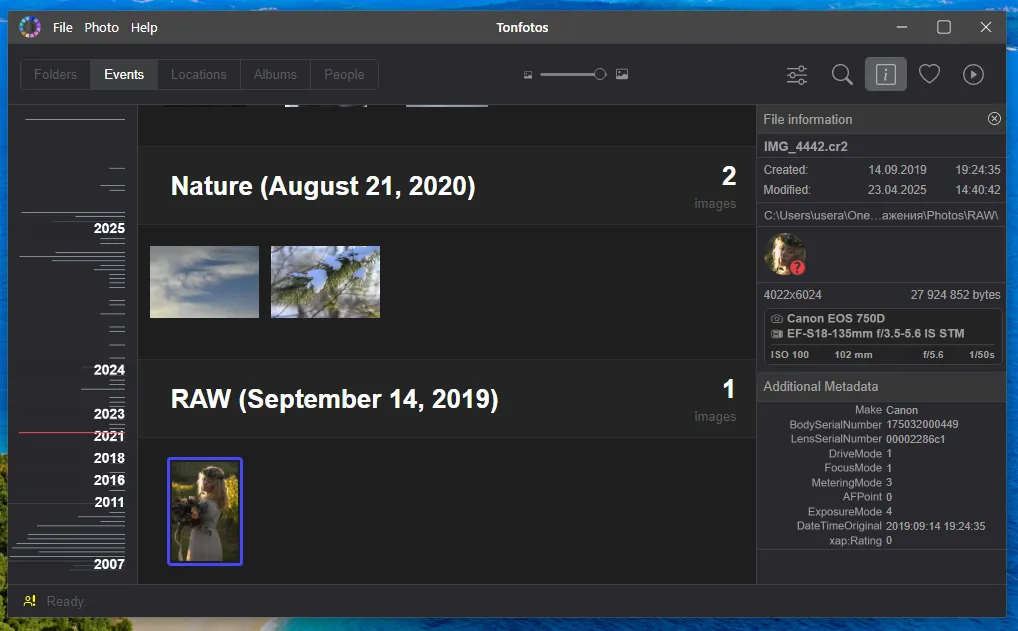
There is a built-in algorithm based on a neural network for identifying and recognizing faces, which works effectively on both RAW and JPEG images.
The ability to read metadata about phone or camera camera settings will be useful when analyzing photos under certain shooting conditions.
In addition to sorting, Tonfotos can convert RAW images to JPEG, for example, if you want to share a good shot on social networks.
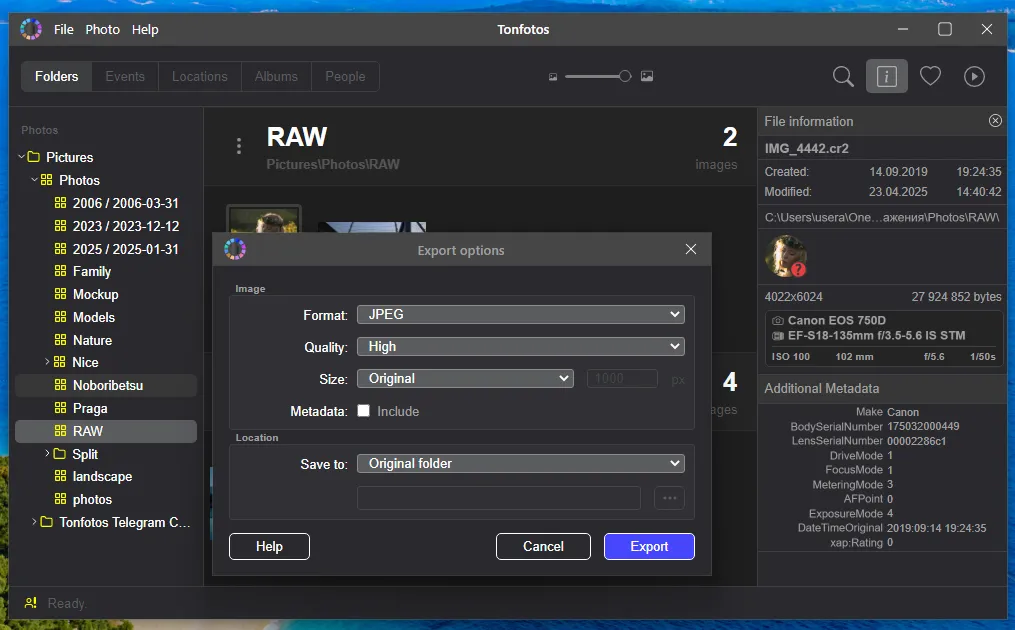
So which format should you choose: RAW or JPEG?
There is no universal answer to this question. The choice depends on your goals, level of training and desire to spend time on processing. JPEG is an excellent option if maximum image capacity on a memory card is important or when you need photos ready for publication that are compatible with different devices and programs. This is a good choice for everyday phone photos, when the emotion of the captured moment is more important than aesthetic appeal.
If you strive for the highest possible image quality, flexibility in processing and correcting errors during shooting is important, and you like to experiment with color and light in photographs, RAW is your choice. Bloggers and content creators use this format on phones to create high-quality photos for content. For SMM specialists who create visuals for brands, the flexibility of RAW helps them adapt one frame to different styles, tasks and publication formats.
Beginning photographers should try both formats to feel the difference and understand which is more suitable for specific tasks. You'll probably start with JPEG for everyday shots and use RAW for important moments or scenes that you plan to seriously edit.
The main thing is not to be afraid to experiment and use the capabilities of your camera or phone to the maximum. Understanding the difference between RAW and JPEG is an important step towards creating truly impressive photos.