What is the AVIF File Format? Is it Better than JPEG?
Updated: August 28, 2023 Author: Vitaly
What are the advantages of the AVIF format? What tasks is it intended to solve? How to open and how to convert AVIF? You can find answers to these questions in this article

What is the AVIF format?
AV1 Image File Format (AVIF) is a lossy digital image compression format. It competes with formats such as WebP and HEIC for the right to become a full replacement for the older JPEG, but providing higher quality compression.
Format details
When taking photos on a smartphone, most users do not think about the format their picture is stored in the device’s memory. The main thing is that the quality of the photo is high and there is a minimal difference between the picture and reality. Also, all users want a site or a social network page to load quickly and with no image quality loss. The problem is that each format uses its own encoding algorithm, which is characterized by certain restrictions. For example, regular JPEG cannot be compressed without loss of quality.
AVIF is designed to solve all these problems. It is an open source file format that is free and can be used by anyone. In addition, it uses algorithms that allow you to compress images without significant loss of quality.
It is worth noting that AVIF is a by-product of the AV1 video codec, which has been developed since 2015 by the Alliance for Open Media (AOMedia). It is a non-profit consortium that includes technology giants such as Amazon, Apple, ARM, Cisco, Facebook, Google, Huawei, Intel, Microsoft, Mozilla, Netflix, Nvidia, Samsung Electronics. The main task of this organization is to create an alternative to paid and proprietary codecs, such as H.264 and H.265.
AV1 was officially introduced in 2018 and has been widely recognized for its high video compression efficiency. According to studies, the codec is able to compress video 30-50% better than H.265 or VP9 at the same quality. In turn, AVIF is a container for storing one or more video frames in AV1 format.
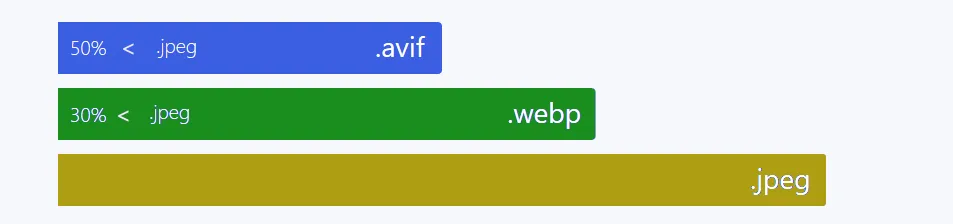
Features and capabilities of AVIF
The AVIF image format has characteristics that make it a worthy alternative to existing raster graphics counterparts.
- Support for alpha channel. This is an additional layer of data that determines the transparency of each pixel in the image. Thanks to this, you can create pictures with a transparent background or overlay effects. The AV1 codec can compress the alpha channel separately from the main image, which improves quality and reduces file size.
- Support for HDR (High Dynamic Range) - high dynamic range. Dynamic range determines how faithful the picture will be between the lightest and darkest areas. The higher it is, the more realistic and detailed the photo looks, especially when transitioning from shadow to light. The advantage of the format is the support of various image bitness options (8, 10, or 12 bits per color), which directly affects the color rendering. For example, the most popular JPEG only works with 8-bit images. AVIF allows images to be encoded with a wider color space and bit depth than conventional formats.
- Support for animation. AVIF stores multiple frames in one file, creating animated GIF-like images. This makes the animation look much better.
Comparison of AVIF with other formats
AVIF compares favorably with image compression efficiency while maintaining high quality compared to other bitmap image file formats. The effect is noticeable even to the naked eye.
AVIF vs. JPEG
JPEG was developed in 1992, so the codecs used to implement it are somewhat outdated and do not meet modern requirements. This is especially true for sites where loading speed plays a big role. It is JPEG images that are the main obstacle to success. Of course, the problem is partially solved by progressive compression, when the image quality gradually improves as it is downloaded. However, this creates an additional load on the devices of users who have to decode it all.
The AVIF image format does not support progressive compression, but the file sizes are so small that it is not needed here.
For comparison, we will use the Squoosh service from Google, which allows you to visually see the final result of compression of various image file formats.
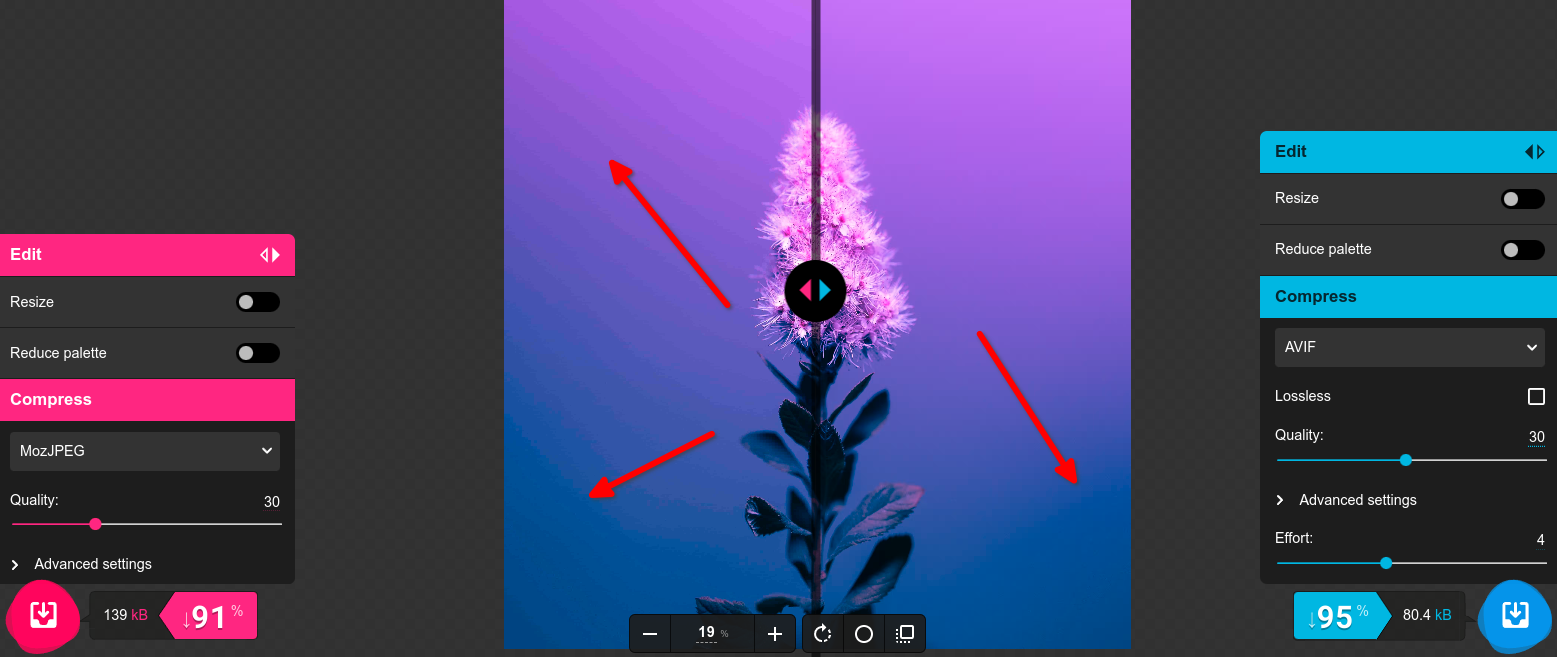
The screenshot shows that with the same compression ratio, AVIF has much better results. The background of the image, made in the form of a gradient, has almost no distortion. The resulting file is 4% more compressed than JPEG.
Also, as mentioned above, JPEG does not support transparency, and cannot save multiple images into one file to create animation.
AVIF vs WebP
WebP is the predecessor of AVIF developed by Google in 2010 based on the VP8 video codec. At the time of its appearance, the format became a real revolution. According to some tests, it is able to compress an image 30% more efficiently than JPEG at a comparable level of quality. However, AVIF exceeds this figure by another 20%, according to some tests.
WebP does not have HDR support, its color depth is limited to 8-bit only. However, both formats support transparency and the ability to encode multiple images into a single file for animation.

Although this screenshot demonstrates extreme compression modes, it is intended to show that the codec used in AVIF is more efficient than in WebP, in particular due to the greater dynamic range. In addition to the fact that it allows to get a higher compression ratio, the quality of the resulting image can be higher.
How to open AVIF?
This image file format is relatively new. Despite the fact that it was presented in 2019, not all software can boast of its support. This applies not only to individual programs, but also to operating systems.
For example, the Microsoft Edge browser displays images in this format starting from version 116, and the Windows 11 operating system, even in edition 22H2, is not able to open AVIF. You can force the OS only by installing an additional plugin. To do this, simply try to open a file with the AVIF extension, and a standard browser will prompt you to go to the Application Store.
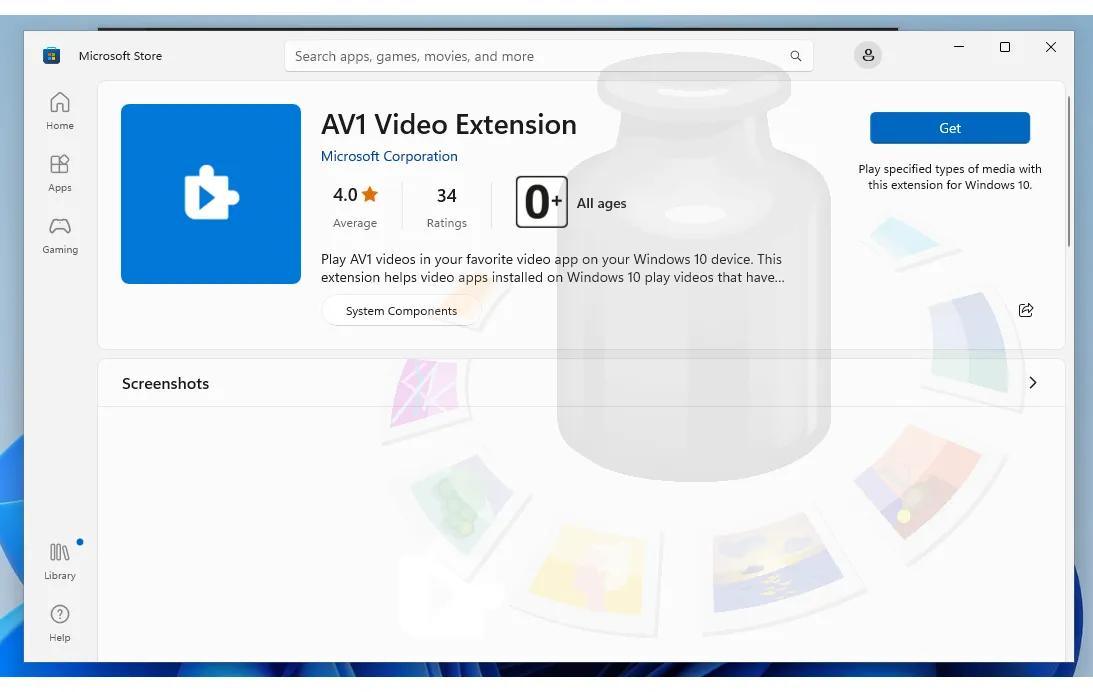
For other operating systems, Linux distributions with the GNOME desktop will open AVIF files with the standard, pre-installed Eye of GNOME (eog) browser, starting with version 3.38.2, released in 2021.
Apple added format support to Safari with iOS 16 and macOS 13. In addition, users can directly view AVIF images in Finder using QuickLook.
How to convert AVIF to understandable JPEG?
Despite the constant increase in the number of programs that open AVIF, images saved in this format are not often found on the Internet. What can you do, if you need to save an image from a site and it ends up in AVIF? There is an easy way to convert an image to a familiar JPEG: you should download Tonfotos.
To convert a file in AVIF format to JPEG, you need to choose the image you want to convert and then select "Photo" - "Export" in the main program control menu. A dialog box will open in front of you, where you can select the desired quality and the location where the file will be saved.
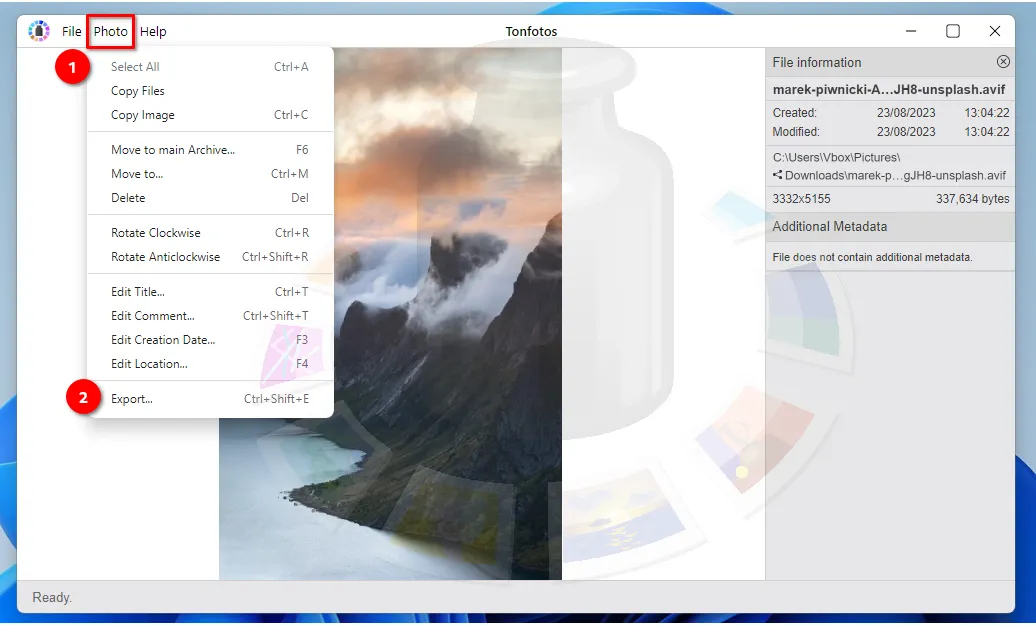
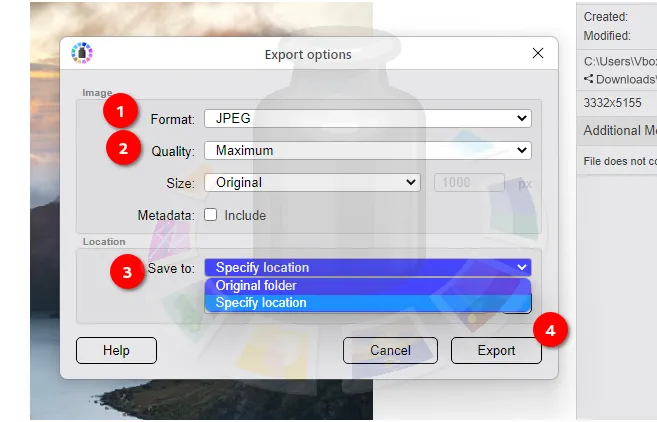
It is worth noting that Tonfotos has not only the function of converting, but also sorting images by events, dates, places, and even people's faces. Therefore, the program can become a full-fledged replacement for standard photo browsers, whose capabilities are very limited.